Magento 2 NexTag Integration

NexTag is a popular price comparison engine the works in multiple countries. And today we describe it from the perspective of multichannel e-commerce. The following post discusses Magento 2 NexTag integration as well as provides a brief description of the platform. So if you are looking for a reliable Magento 2 NexTag connector, you’ve come to the right place.

The platform exists since 1999 and now it is a profound expert in deal hunting. The assortment of the platform is quite high. Customers can easily find everything from various tech-savvy devices to the most suitable ways of travelling. NexTag offers everything at a right price, place, and time in a user-friendly manner.
The monthly turnover of platform’s clients is more than 30 million people. To serve such a huge amount of visitors, the price comparison engine offers the top search technology and reliable shopping experience. From the perspective of a merchant, you can also rely on a user-friendly experience. Besides, the platform offers a relatively high ROI and impressive sales volume.
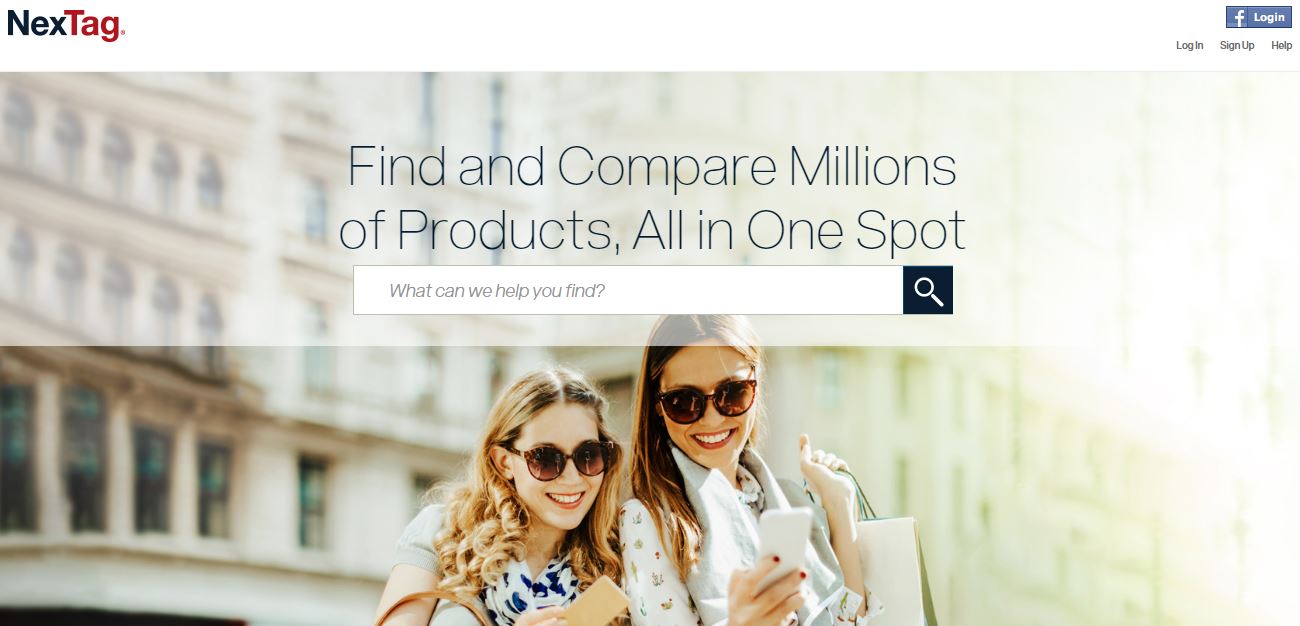
It is also necessary to emphasise the good qualities of NexTag through its rewards. Starting from 2008, it has been named one of the 50 Best Websites, Fast 50, Red Herring Top 100, Fast 100, etc.
As we’ve mentioned above, the platform operates in multiple countries via different websites. You can find separate platforms in the following countries: the US, the UK, France, Germany, Spain, Italy, Australia, and Japan.The company is headquartered in California, but you can also find its offices in Tokyo, London, and Gurgaon.
The list of NexTag top brands includes such companies as Canon, Samsung, Sony, HP, Nile, etc. But you can also find lots of smaller brands on the platform. And to provide your products to the shopping platform, you need a reliable connector, and below we discuss how to choose a right module.
How to Choose Magento 2 NexTag Connector
The problem of choice is always painful. In case of Magento extension, it pushes you to tons of analysis and continuous exploration of various products. Luckily, we are here to help you. Being Magento specialists for a long period of time, we’ve faced tons of all possible extensions including a huge group of connectors so we’d like to draw your attention to the most important problems related to them.
Try to avoid one-way connectors. This category of tools may be helpful for certain integrations, but they may become a reason for additional expenditures and unnecessary manual work. Usually, such tools are represented by export modules. While they may perfectly transfer product data from Magento 2 to a shopping engine (including NexTag), you will never get the corresponding output back. Note that more and more price comparison engines provide marketplace-like features, so their clients can easily purchase any item without being redirected to a merchant’s website. In this situation, an order data is provided to a storefront, but a reliable export solution will do nothing with it. Consequently, it is necessary to import all orders manually or use an additional import solution that increases the costs of the integration as well as resource consumption and system load.
Unfortunately, even if your connector supports both import and export, it may be limited in terms of transferable data. If certain data types are not supported, you should move them manually or use an additional extension facing the aforementioned problems.
Another significant issue is the lack of multipurposeness. You won’t probably stop the integration after connecting one platform. Being multichannel is like being tattooed: you always need one more. And when you start using connectors designed to a single integration only, the price of being multichannel rises dramatically. At the same time, you increase the probability of conflicts between multiple modules as well as system load. Therefore, we recommend you to use a tool the is platform-agnostic and provides a bridge between two platforms that transfers data in both directions – just like the Improved Import Export Magento 2 extension does.
The module combines the functionality of export and import solutions by introducing the following two sections: Import Jobs and Export Jobs. Each one contains a grid with profiles – highly customisable sections where you can configure and automate import and export processes correspondingly.
The separation into two groups allows you to avoid unnecessary work when it is necessary to establish a one-way connector. At the same time, you always know where you import and export profiles are situated and are able to find each of them without any efforts.
Since the Improved Import Export extension fully leverages cron, the work of profiles, as well as any integration, can be fully automated. The module allows creating any custom schedule of updates. At the same time, it offers an opportunity to select one of the predefined time intervals. Note that you can create different update schedules for import and export processes. For instance, order data is moved to Magento 2 on a daily basis and product updates are pushed to the third-party platform once a week. If you need to run the update before the scheduled date, it is possible to launch each profile manually.
Another prominent benefit of the Improved Import Export Magento 2 extension is a broad support of file and integration formats. By default, the Magento platform supports CSV only. Of course, our module also provides the ability to create a connection between Magento 2 and any third-party system using this file format. At the same time, you can fully leverage XML and TXT but it is not all. The Improved Import & Export extension supports connections via Google Sheets and API. Thus, you can create any connection with the help of the module.
And don’t forget about an extensive range of import/export sources. The most simple option allows importing/exporting data files via your local server. If it is not enough to create a bridge between your store and the selected system, you can move files via a remote server or cloud storage. Also, note that is is possible to import files via URL.
There is one more problem to be discussed – different attributes and data file structures. While most connectors leave it unsolved, so you have to edit each data file manually, the Improved Import Export Magento 2 extension provides the mapping functionality. The corresponding grid is available in every profile so that you can match default Magento 2 attributes to custom ones right in the Magento 2 backend. The necessity to edit data files manually is eliminated forever. Furthermore, the module offers mapping presets. As a result, the necessary mapping scheme can be applied within just a few clicks. For further information, contact our support team.

As for the Magento 2 NexTag connector, it is available for free along with dozens of other connectors in the Improved Import & Export Magento 2 extension. You only need to purchase the module to turn your Magento 2 store into a central hub and a control room for multiple integrations. Follow the link below for further information about the plugin:
Download/Buy Firebear Improved Import & Export Magento 2 Extension

