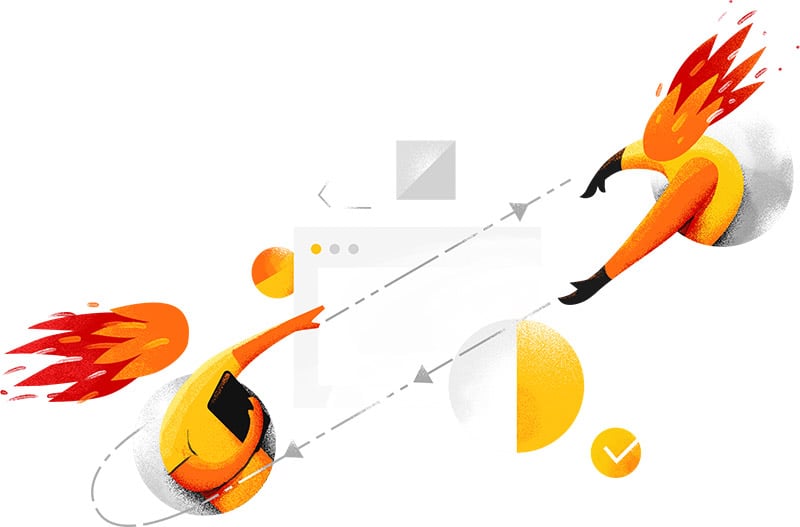The SAP Business One & Magento 2 Integration connector allows transferring data between the SAP software and Magento 2, both ways. The integration syncs products, customers, B2B entities, and orders via direct connection and helps to organize a well-structured circle of sales management for the business processes of any complexity.

 Made in Germany
Made in Germany 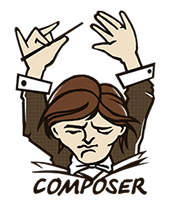 easy composer installation
easy composer installation
 Improved Import PWA Ready
Improved Import PWA Ready
 PHP 8.4 compatible
PHP 8.4 compatible
Extension compatible with all recent versions of Magento 2.4.5 Open Source (Community), Adobe Commerce (Enterprise), Cloud Edition include B2B & Omnichannel!
NOTE: Magento 2 versions 2.1, 2.2, and 2.3 no longer receive updates by Adobe Magento










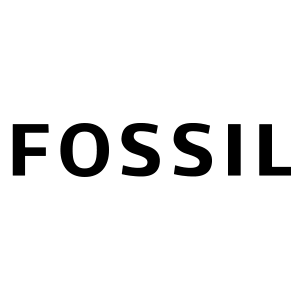


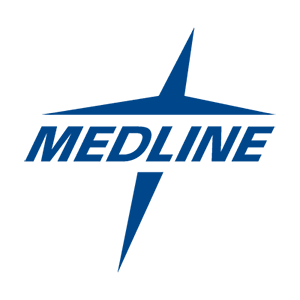


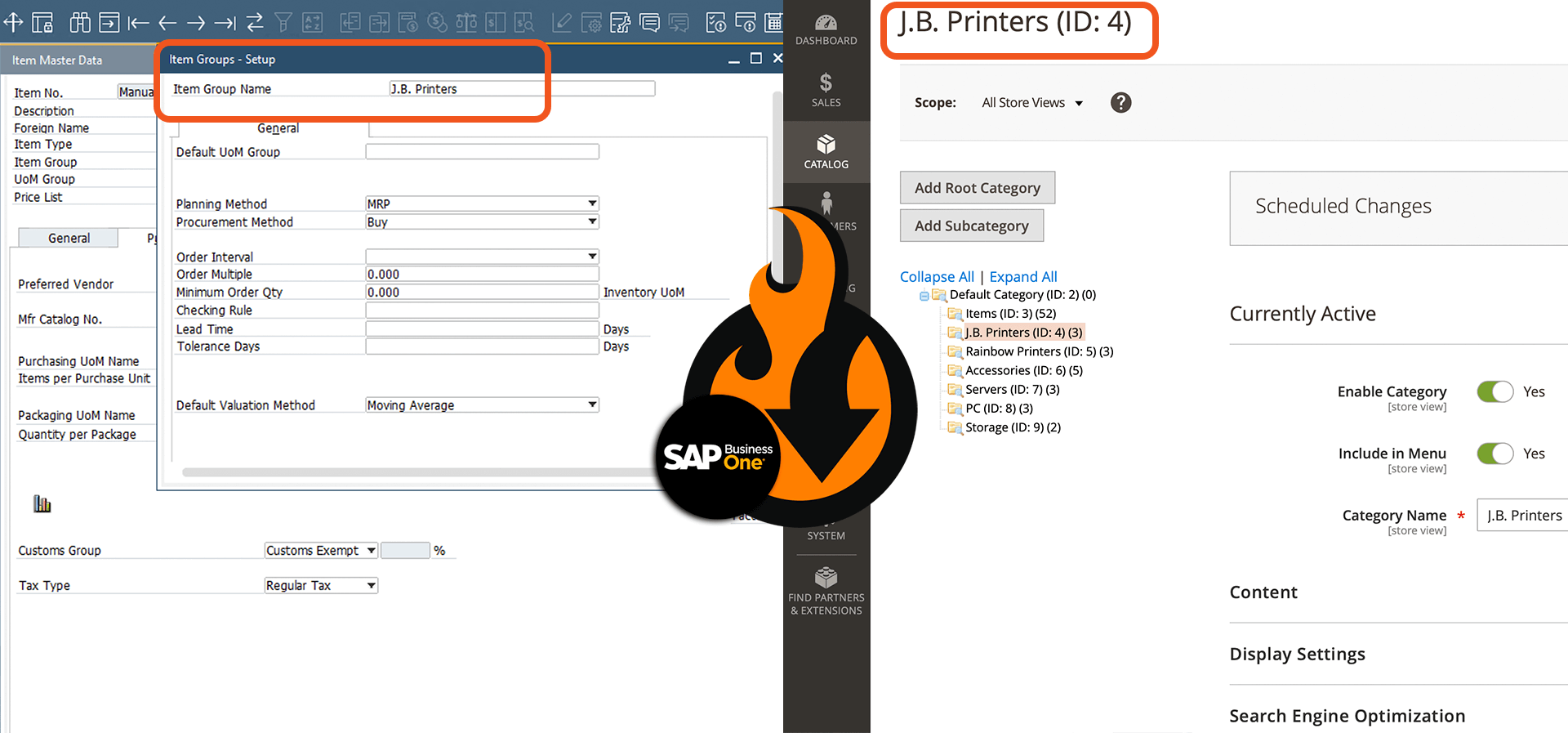
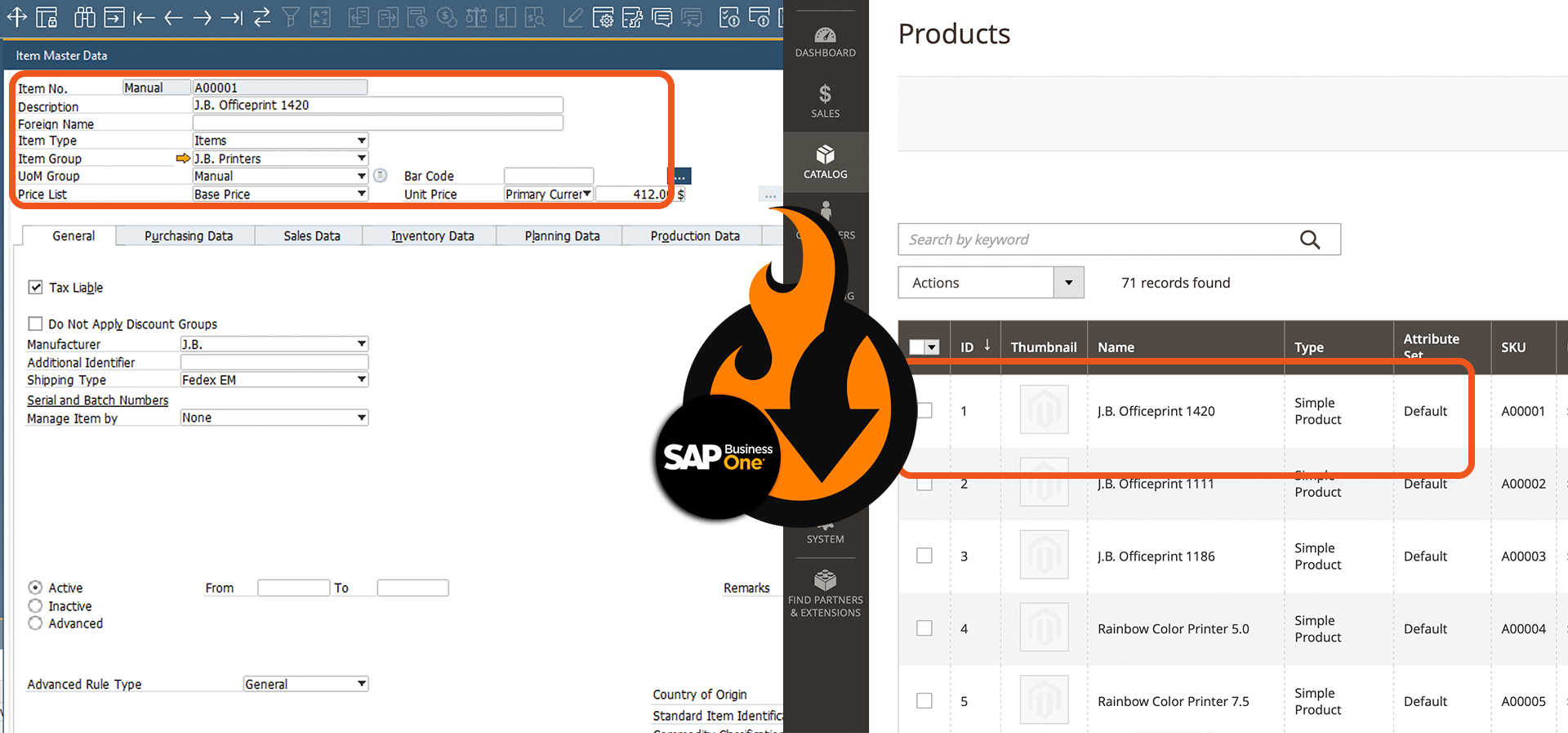
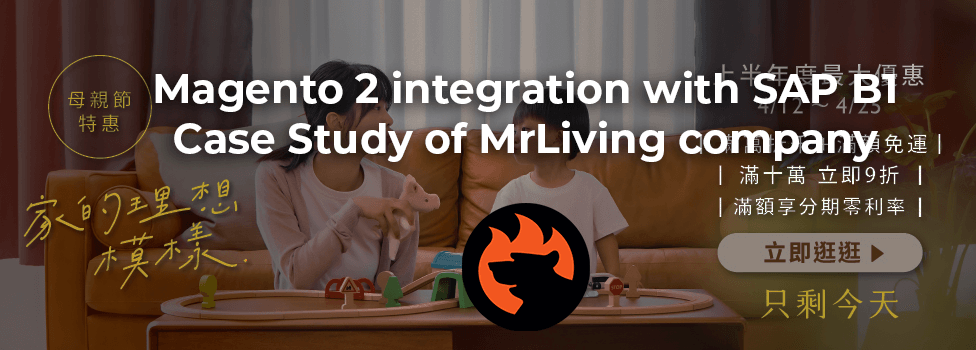
The Firebear SAP Business One & Magento 2 Integration establishes bilateral sync via API connection between your Magento 2 store and one of the most famous enterprise resource planning systems for small and midsized enterprises — SAP Business One.
The connection is provided by means of the SAP API you can be sure no data will be lost during the exchange between your store backend and your SAP Business One account.
With the help of the SAP connector, out of the box, you can sync the following entities SAP to Magento 2. Other entities and directions are a subject to customization:
| SAP B1 entity | Direction | Magento 2 entity |
|---|---|---|
| Item groups | SAP ➡ M2 | Categories |
| Items | SAP ➡ M2 | Products |
| Price list | SAP ➡ M2 | Retail prices |
| Period discounts | SAP ➡ M2 | Special prices |
| Volume discounts | SAP ➡ M2 | Tier prices |
| Inventory data | SAP ➡ M2 | Inventory |
| Discount groups | SAP ➡ M2 | Catalog price rules |
| Discount groups | SAP ➡ M2 | Cart price rules |
| Customer groups | SAP ➡ M2 | Customer groups |
| Business partners | SAP ⇆ M2 | Customers |
| Sales orders | M2 ➡ SAP | Orders |
| Deliveries | SAP ➡ M2 | Shipments |
| Business partners | SAP ➡ M2 | B2B companies |
| Business partner contacts | SAP ➡ M2 | B2B customers |
The list of the entities and directions above is what you get out of the box, it is a default list of entities, and it is a subject to change. If you have the need in other entities, or want to adjust the directions of the sync - let us know, we will make necessary customizations.
SAP Business One Integration uses direct connection between the ERP and Magento 2 store to transfer the data. It means that no third-party servers are involved in transferring your data, preventing the risk of the data being compromised or lost.
In addition, the connector is open-code, allowing your developers to look into the code, make sure it fits your security agenda, and customize the code if required by your business processes. At Firebear Studio we believe that open code is one of the major requirements.
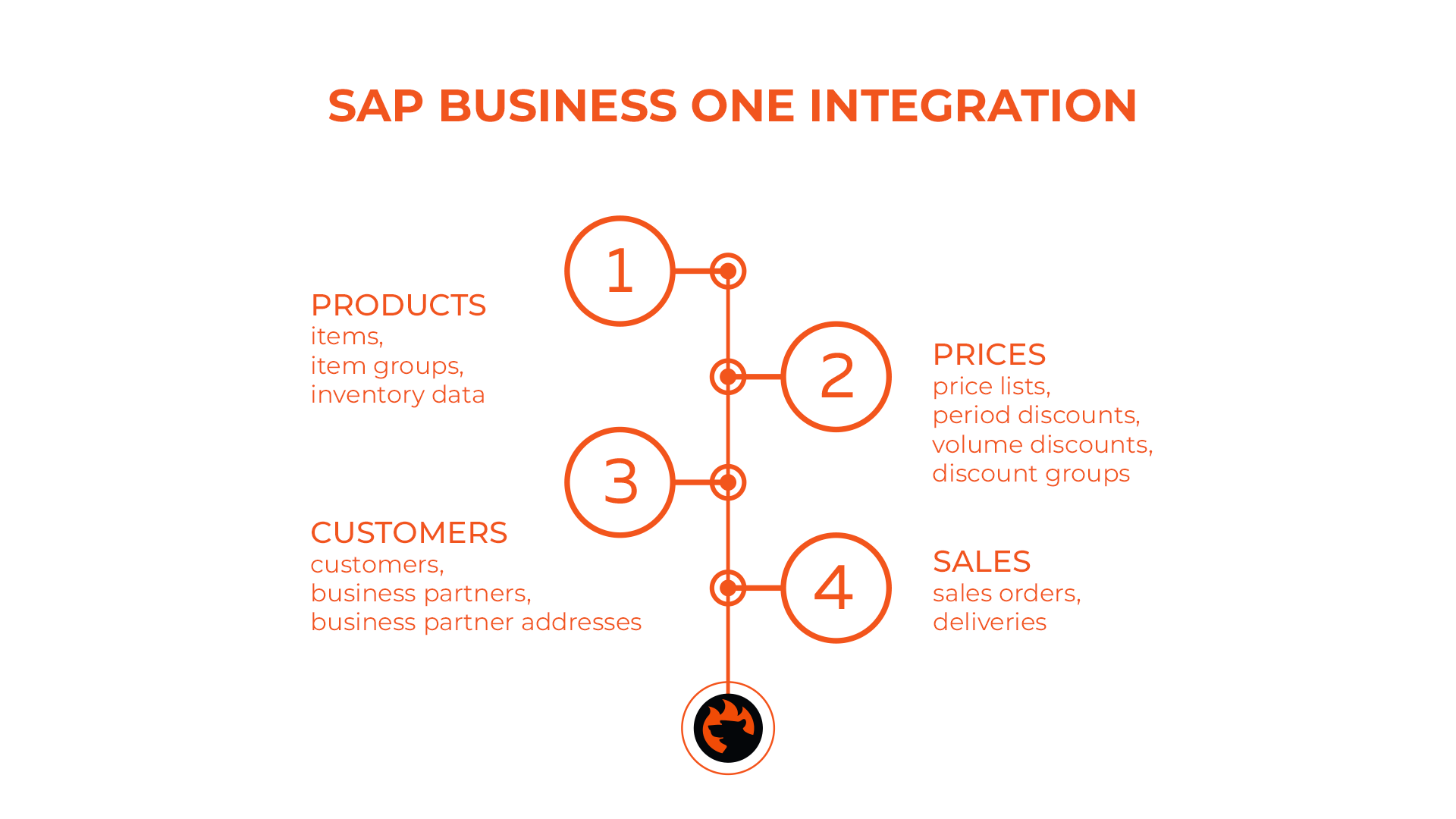
The real-time sync of the SAP and Magento 2 entities works on the event-based system. For example, when you update the product price, the ‘save’ event triggers notifying the SAP Business One Integration that the update needs to be reflected at the Magento 2 side.
The connector can be configured to work the way you want. Prefer to use SAP B1 for every action - no problem, you won’t need to visit Magento 2 backend for any management purposes. The same way, if you prefer to make particular updates at the Magento 2 side - feel free to do so.
How it works feature highlights:
The Integration comes with the default list of supported entities and directions. Meaning, that out of the box you get the synchronization of the entities listed in the table above
Additional entities, custom entities, or entities added with the help of third-party software are implemented after the business analysis of your integration project, and are NOT included in the initial price of the SAP Business One Integration. Synchronization of every additional entity along with the adjustments of the integration to your business processes is a subject to additional charges.
We know that every business is unique, that’s why we cannot cover the needs of every individual with the single Integration package. That’s why we need to invest additional time into setting the integration and connector up.
Contact us via intercom chat to your bottom right, or drop us a line. Let us know about how you want to use SAP, and what you need synced with Magento 2. We will be glad to help.
SAP is a leading international provider of cloud-based and local services for a wide range of industries, starting with chemicals and way to fashion. The corporation is famous for its innovative and intelligent ERP (enterprise resource planning) & CRM (customer relationship management) systems as it has mastered the field specifics for 40 years.
SAP Business One — the object of the integration — serves small and middle-sized business (SME). The system supports 28 languages and multiple currencies and presents 44 localized versions with thousands of user across the globe. The essentials of the platform are:
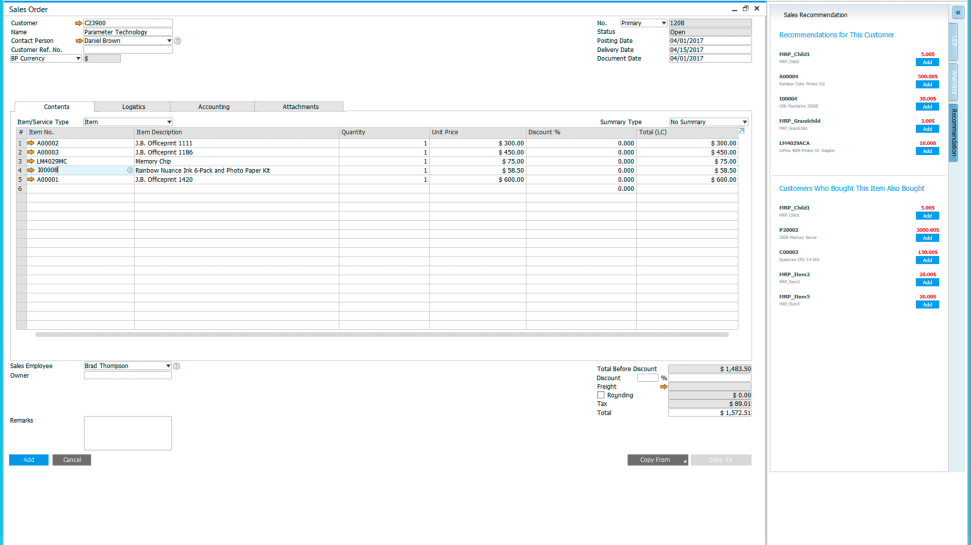
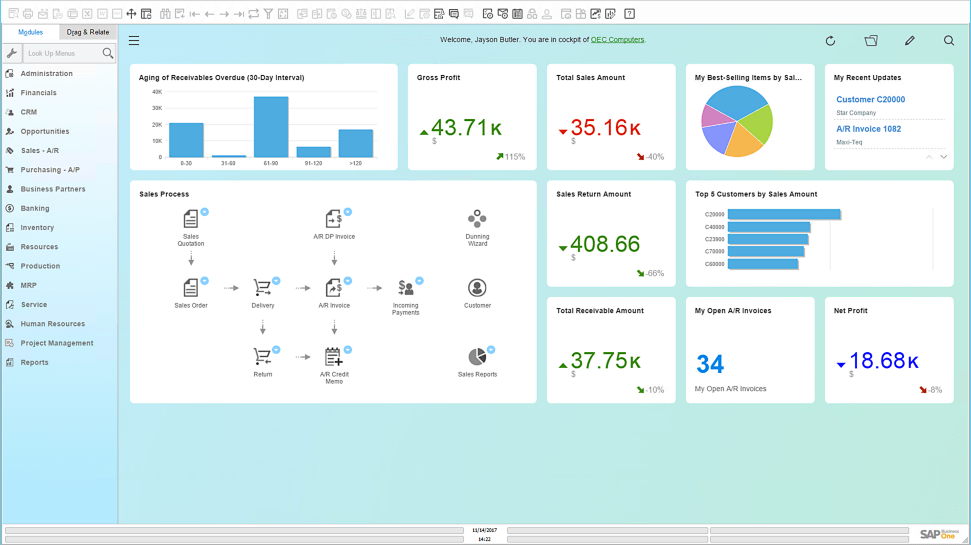
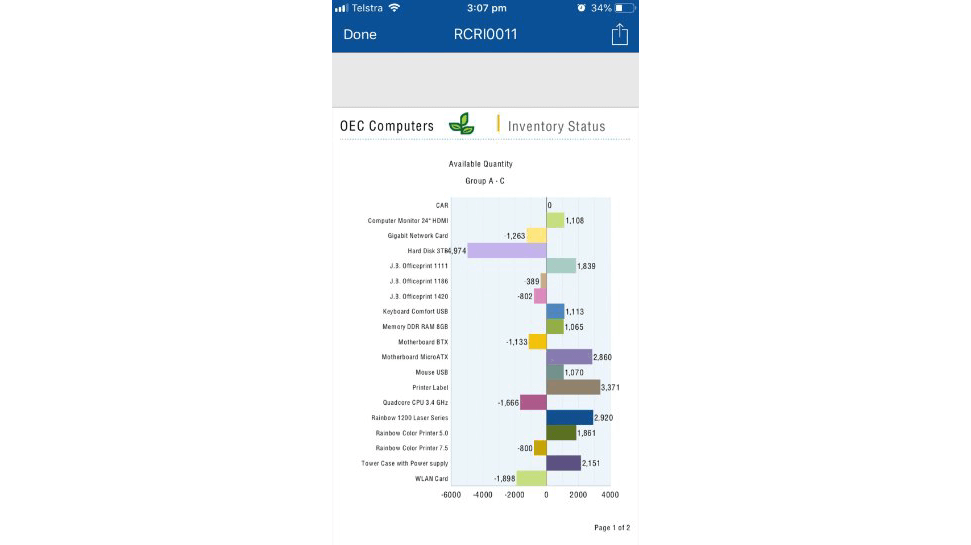
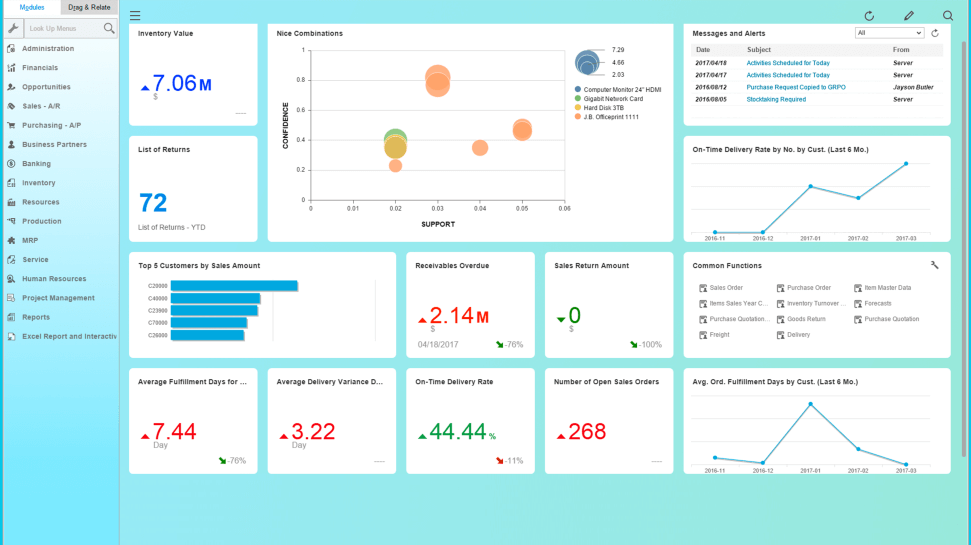
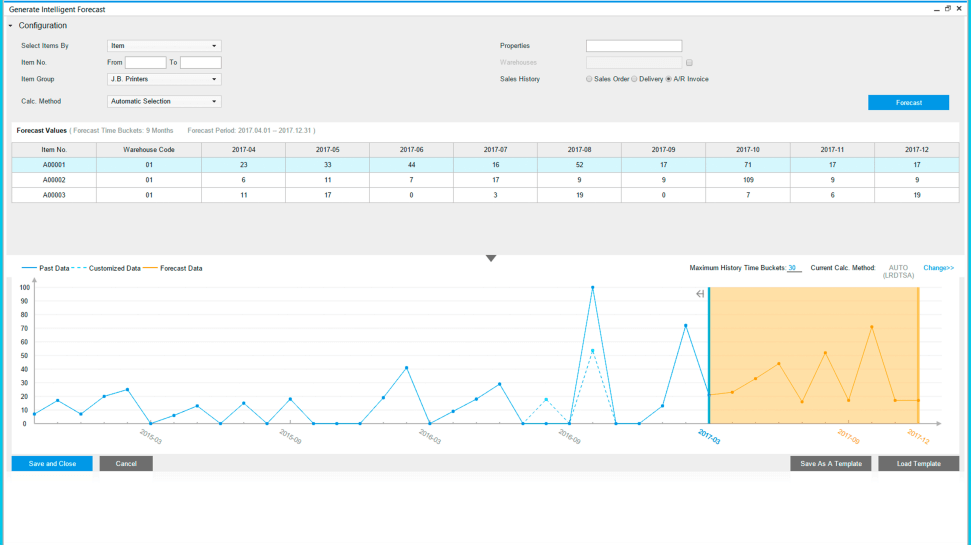
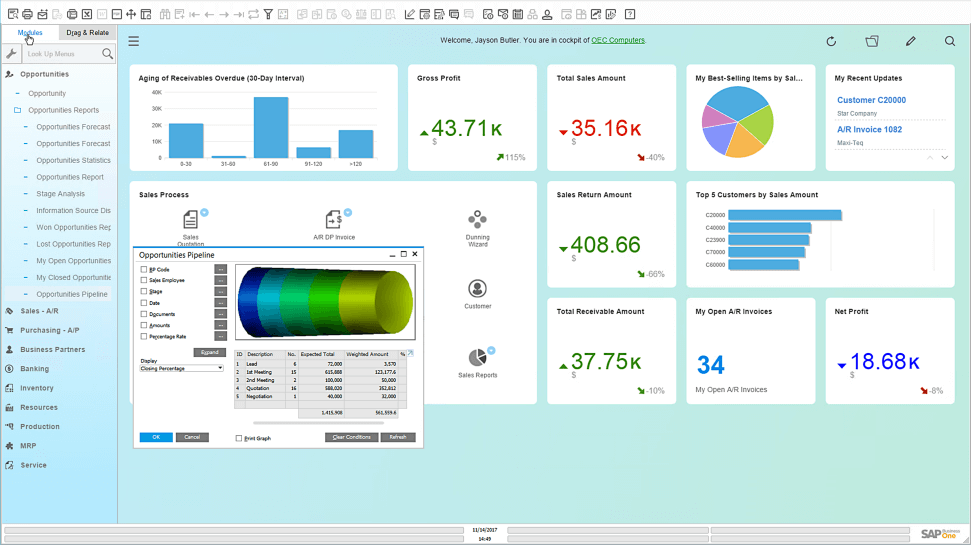
SAP Business One is distributed via the platform partners. The price of the license depends on the number of the system users and the modular structure of the tool (over 500 add-on solutions are available for installation).
Sap Business One is widely used in numerous fields, such as consumer products, industrial machinery and components, professional services, retail, wholesale distribution and many more. The platform has widened its reach to 800 local partners in 150+ countries with the active audience of 60,000 customers. See how Astro Pneumatic, Butali Sugar Mills, JLP Meat, and many more have improved their business performance with SAP Business One.
SAP Business One supports both the SAP HANA and Microsoft SQL platforms and it can be deployed on a local server or in the cloud. Its full functionality is available on any mobile device.
SAP Business One channels data by means of native API variations.
Answer: It is a direct connection between Magento 2 database and SAP Business One database. No third party servers.
A: Yes, we give our customers full control over the code and believe that everyone should be able to customize the solution.
A: Yes, most of the entities Magento 2 and SAP are synced in real-time as you make changes.
A: Yes, you can manage products, orders, customers, categories and other entities via your SAP UI.
A: Firebear Magento 2 SAP B1 integration allows to sync: Item groups, Items, Price List, Period Discounts, Volume Discounts, Inventory Data, Discount Groups, Discount Groups, Customer Groups, Business Partners, Sales Orders, Deliveries, Business Partners, Business Partner Contacts.