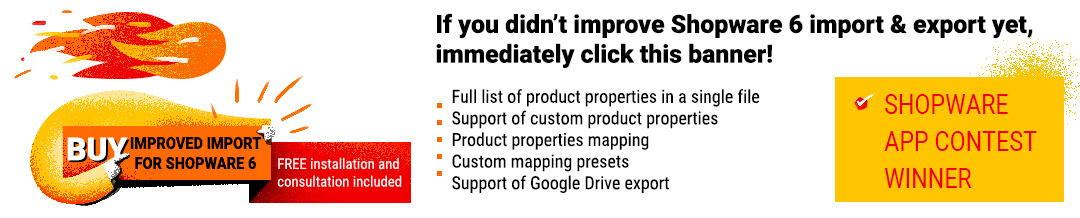Exploring Shopware: Getting Started With The Platform

Here at Firebear, we are always passionate about e-commerce technologies and platforms. From the very beginning of our history, we were dedicated to the Magento ecosystem. However, it’s time to exceed the existing boundaries, exploring new solutions. This time, Shopware captured our attention with an incredible amount of information to discover, especially after the switch to Shopware 6. Below, we describe how to get started with the Shopware e-commerce platform. The article contains a basic guide to the ecosystem as well as links to other materials that explore its admin and features.
You will find some basic facts regarding Shopware 6. We explain the difference between the latest version and its predecessor, shed light upon the platform’s headless architecture, explore the most important features of Shopware 6, and touch upon the topic of the core Shopware products. Below, you will also come across answers to some general questions about the platform.

Note that we provide Shopware integration with external platforms. Contact our support for further information or try our Improved Import & Export Extension for Shopware.
Table of contents
- 1 Shopware 6 – The Latest & The Greatest
- 2 Shopware 6 Core Features
- 3 Shopware 6 Products
- 4 Official Sources
- 5 Other Shopware 6 Guides & Materials
- 6 How to Import Any Data to Shopware 6
- 7 Shopware 6 Essentials FAQ
- 7.1 How to create a Shopware ID?
- 7.2 How to create a Shopware account?
- 7.3 What is Shopware master data?
- 7.4 How to add a shop in Shopware?
- 7.5 How to add a payment method in Shopware?
- 7.6 How to create a deposit in Shopware?
- 7.7 How to purchase Shopware extensions?
- 7.8 How to get support in Shopware?
- 7.9 How to migrate to Shopware 6?
- 7.10 How to automate import and export processes in Shopware 6?
- 7.11 How to integrate Shopware 6 with external systems?
Shopware 6 – The Latest & The Greatest
Shopware 6 is a modern e-commerce system that comes after Shopware 5, which has been popular for years in Germany but didn’t gain broad popularity internationally. The reason for the inability to cross the borders was the system’s clumsiness. It was an outdated platform that was replaced by a completely new solution. Right! The situation reminds me of the switch between Magento 1 and Magento 2.
Today, Shopware 6 incorporates a modern technology stack and delivers the latest e-commerce features. Another important aspect is that the system offers a developer-friendly environment. Since it is like Magento during its early days (all community efforts to improve the platform are highly appreciated), many Magento specialists and enthusiasts are now there. Ben Marks left Magento to join Shopware! It means a lot for both communities. But what are the other perks?
Shopware’s latest version delivers all the necessary features a modern online storefront may request. With the enterprise-level capabilities onboard, it is also quite friendly to small and midsize businesses since they can leverage the platform’s basic features.
The platform’s advanced flexibility is another vital aspect of its recent popularity. You can customize and expand almost any aspect of your e-commerce project, use numerous additional features, leverage custom layouts, etc. On the other hand, the system lets you implement a basic storefront with out-of-the-box functionalities. Shopware 6 is based on open-source technology and an MIT license, delivering the highest possible freedom level: any community member gets the ability to change the system according to their specific business requirements.
As a result, we can see how a new community grows, empowering the ecosystem. Fresh minds speed up the platform’s development, extend its basic possibilities, and provide new third-party solutions.
With 20+ years of experience and 200+ employees on board, Shopware is proud of the following achievements:
- 1200+ partners;
- 100k+ customers;
- €6 billion e-commerce turnover;
- 14k installations of Shopware 6.
As for the technological aspects of the system, they are quite intriguing: Bootstrap, Elasticsearch, Json API, OAuth, RabbitMQ, Redis, Swagger, Vue, etc. You can also use multiple frontends. Shopware 6 supports integrations with Alexa, Google Home, Instagram, etc. The system’s business logic layer is also worth your attention. It delivers the API-first approach associated with advanced flexibility and expandability. And with the latest data access layer, you get the fastest possible way to access data within the system.
5 vs. 6: Generation Gap
While Shopware 5 is an outdated platform that cannot compete with Magento 2 and other top e-commerce systems, Shopware 6 is a perceived threat in the e-commerce providers’ kingdom. It enables a headless architecture, follows the API-first approach, and gathers numerous sales channels in one place, including Amazon, eBay, social media platforms, POS terminals, dropshippers, etc. Integrations with voice assistants, wearable devices, mobile apps, and various latest technologies are also at your disposal. Controlling Shopware 6 functions by API is no longer an issue, so you can turn your e-commerce store into a hub for all retail operations.
A flexible Rule Builder is another vital improvement of Shopware 6. It is designed to help merchants customize prices, shipping, and various content elements as fast as possible. With this tool, you can adapt your offer to the circumstances within just a few clicks.
Various integrations are available out-of-the-box in the latest version of the e-commerce platform. Shopware 6 lets you sync your store with CRM, ERP, and PIM systems. Along with that, it is possible to use numerous third-party tools to extend the basic import/export functionality. The Firebear team works on a solution that enhances the default data transfer capabilities of Shopware 6. Contact us for further information.
Headless Architecture
Headless e-commerce websites have existed for several years. They are not yet dominant on the market, but their amount is continually growing. We’ve already described the phenomenon of headless e-commerce here: PWA and Headless Magento 2. But Magento is not the only e-commerce system that offers similar opportunities. Shopware 6 is even more “headless” due to its independent frontend and backend. In a nutshell, Shopware 6 is divided into the following three blocks:
- Core – an environment where commerce processes take place;
- Administration – an interface where you manage resources associated with the previous layer;
- Storefront – a default frontend app aimed at store visitors.
As you can see, the third block can be replaced with a third-party solution so that you can use Shopware’s headless core with any frontend.
Another important element of headlessness is associated with the modular and scalable nature of Shopware 6. Its API consists of the following independent services:
- Admin API: configuration and data sync;
- Sync API: bulk import processes;
- Sales Channel API: transactions, search queries, and content.
Thus, Shopware 6 belongs to platforms where the shop system and frontend interface are not a single stack. You get a level of abstraction. Consider it an opportunity to create better software solutions within and for the platform. A functional space is encapsulated in API endpoints, allowing you to interact with all the platform’s features and integrate the entire system with external platforms.
Moreover, you can streamline the headless nature of the e-commerce system with Shopware PWA’s help. This progressive web application is developed for Shopware 6 from scratch. It incorporates Nuxt.js as a foundation and gains inspiration from the most potent PWA acts, such as Vue Storefront.
The PWA plays a role of a Shopware frontend, which, in its turn, is responsible for a backend system. This division lets you connect a single Shopware admin to multiple frontends.
Shopware 6 Core Features
However, the headless architecture is not the only competitive advantage of Shopware. The system also delivers numerous other features. Let’s say a few words regarding each of them:
- Rule Builder. The Shopware Rule Builder lets you create flexible rules associated with promotions, generate cross-sells, and show/hide content according to specific conditions. The tool delivers customer targeting that incorporates complex rules with admin-friendly management. The functionality of this mighty instrument is a topic of a separate article. We will return to it later.
- Shopping Experiences. Shopping Experiences is a new CMS system introduced in Shopware 6. It combines commerce and content aspects of the shopping experience to unify it across multiple channels. Due to an intuitive interface, you need no technical skills to master the feature.
- Let’s say a few more words regarding what happens within the tool. You will find prefabricated blocks there that offer combinations of texts, images, commerce components, etc. All these elements are responsive and customizable so that it is possible to adapt them to specific sales channels.
- Sales Channels. Shopware 6 incorporates the idea of selling whenever your potential customers could be. The system allows for combining social media platforms, marketplaces, POS systems, and typical online shops under the roof of Shopware 6. Asa result, you get a palace to manage all of them, no matter how different your channels are! Shopware easily copes with various localization aspects, including language, currency, and tax.
- Admin Interface. Imagine a clear admin interface with intuitive navigation and outstanding functionality. It’s the administrative section of Shopware 6. The platform eliminates complexity, delivering a minimal learning curve. You get all features available and easily accessible. Another important moment associated with the Shopware admin is flexibility. Since the section incorporates Vue.js, you can easily customize its look and feel.
- Product Management. Shopware 6 allows for creating multiple product variants. Generate new product properties suitable for your business, manage them from a corresponding screen, and apply them to the product level, generating variants of any complexity.
- Dynamic Catalogs. Shopware 6 lets you create dynamic product catalogs using flexible filter criteria. The Product Streams feature automates further product processing, applying changes to items if particular conditions are met.
- SEO. Shopware 6 delivers broad SEO functionality out-of-the-box. Rich snippets, metadata, canonical tags, breadcrumbs, and other instruments are at your disposal.
- Promotions. With the Discounts & Promotions module, Shopware 6 provides numerous marketing features that engage customers and boost sales. The system lets you define groups and set discounts per channel or assigned to a specific target audience.
- Media Management. Shopware 6 lets you store, organize, and retrieve digital media of any kind. The platform not only optimizes various management processes associated with media content but also lets you handle any data amounts without compromising performance. With Shopware 6, you can sort media by categories, add keywords, filter out the data selection, and display where your media is located.
- B2B Suite. Shopware introduces a B2B framework integrated into existing workflows and processes. It delivers such features as:
- Admin and company rights and roles;
- Advanced partner contact management;
- Budgeting;
- Partner-specific price functions;
- Fast orders.
- Rich Payment Opportunities. Shopware 6 lets you operate in more than 200 markets and use 100+ currencies due to the integrated PayPal module. Also, the system lets you accept credit and debit cards, direct debits, and payments upon invoice.
- Third-party Modules. The Shopware 6 ecosystem offers various modules that extend the default platform’s functionality. You can control them in the Plugin Manager. The tool lets you install, purchase, update, and delete third-party modules within just a few clicks.
Shopware 6 Products
Shopware 6 is available in several editions:
- Enterprise Edition (Self-Hosted) includes the most extended set of features:
- Integrated storefront;
- Drag & drop editor;
- Customizable products;
- Manufacturer support;
- CMS functions;
- B2B Suite;
- Sales channels;
- Enterprise Search;
- Individual and developer support.
- Professional Edition (Cloud & Self-Hosted) is the only Shopware 6 solution available both in the cloud and on-premise. It delivers the following features:
- Integrated storefront;
- Drag & drop editor;
- Customizable products;
- Manufacturer support;
- CMS functions;
- Sales channels.
- Starter Edition (Cloud) represents the easiest way to launch an e-commerce website, implementing a basic business idea in a few clicks. It is an all-in-one solution with a freemium model.
Official Sources
Below, you can see the official sources about Shopware that provide detailed information on the platform.
- Shopware website. If you have any questions about Shopware, you can always visit the company website. It unveils all important information about the platforms, related products, version comparisons, and contacts.
- Besides, it is always possible to find an agency that supports your business requirements due to the partner listing. An overview of Shopware’s further education offer is also available there.
- A blog with all news, case studies, and other materials about Shopware 6 are also at your disposal. You can find it and other information here: .
- Community Store. The standard Shopware scope may lack features vital for your business. However, you can find them in the Community Store. This place gathers software manufacturers who provide their unique extensions and tools. All products are available here: .
- Shopware Account. You can manage and view your bookings and invoices here. Besides, it is possible to edit your stored data in your account. The official Shopware support is also situated in the Shopware account along with the license overview. For further information, follow this link: .
- Shopware Docs. It is a knowledge base of Shopware. It contains contributions that show how to configure and run a Shopware website. You can find more information here: .
- Shopware Forum. Like any other decent e-commerce platform, Shopware has its official forum. You can exchange ideas and share experiences here: .
- Shopware Devdocs. For developers and web designers, Shopware offers detailed documentation that describes how the platform works. The corresponding resource contains all information about the technologies behind Shopware and how to extend them. Hit this link to see the guides: .
- Shopware Issuetracker. It is a place where you can report general bugs in the Shopware software. If a problem you’ve faced can be reproduced in one of the demo shops, you can report it here: .
Other Shopware 6 Guides & Materials
Below, you will find our guides on Shopware 6. The following materials describe the platform’s functionality and features:
- Exploring Shopware: ID, Account, & Other Basic Steps; (DE)
- Exploring Shopware: System Requirements for Shopware 6; (DE)
- Exploring Shopware: How to Install Shopware 6; (DE)
- Exploring Shopware: First Run Wizard for Shopware 6; (DE)
- Exploring Shopware: Admin Overview; (DE)
- Exploring Shopware: Profile Settings of Shopware 6; (DE)
- Exploring Shopware: Dashboard of Your Shopware 6 Administration; (DE)
- Exploring Shopware: How to Create a Product in Shopware 6; (DE)
- Exploring Shopware: How to Create Categories in Shopware 6; (DE)
- Exploring Shopware: How to Create Dynamic Product Groups in Shopware 6; (DE)
- Exploring Shopware: How to Add Manufacturers in Shopware 6; (DE)
- Exploring Shopware: How to Add Product Properties in Shopware 6; (DE)
- Exploring Shopware: Custom Products in Shopware 6; (DE)
- Exploring Shopware: Orders (How to Create & Manage Orders in Shopware 6); (DE)
- Exploring Shopware: How to Create Customers in Shopware 6; (DE)
- Exploring Shopware: How to Upload & Manage Files in Shopware 6; (DE)
- Exploring Shopware: How to Configure Shopware 6 Themes; (DE)
- Exploring Shopware: Shopping Experiences in Shopware 6; (DE)
- Exploring Shopware: CMS Extension for Shopware 6; (DE)
- Exploring Shopware: Promotions & Discounts in Shopware 6; (DE)
- Exploring Shopware: Newsletter Recipients (Subscribers) in Shopware 6; (DE)
- Exploring Shopware: Extensions in the Shopware 6 Admin; (DE)
- Exploring Shopware: Account Settings in Shopware 6; (DE)
- Exploring Shopware: Language Packs & Migration Assistant in Shopware 6 Settings; (DE)
- Exploring Shopware: Custom Fields in Shopware 6 Settings; (DE)
- Exploring Shopware: Domains in Shopware 6 Settings; (DE)
- Exploring Shopware: Integrations in Shopware 6 Settings; (DE)
- Exploring Shopware: Users & Permissions in Shopware 6 Settings; (DE)
- Exploring Shopware: Caches & Indexes in Shopware 6; (DE)
- Exploring Shopware: Event Logs in Shopware 6; (DE)
- Exploring Shopware: Mailer in Shopware 6 Settings; (DE)
- Exploring Shopware: How to Update Shopware 6; (DE)
- Exploring Shopware: Address Settings in Shopware 6; (DE)
- Exploring Shopware: Basic Information in Shopware 6 Settings; (DE)
- Exploring Shopware: Business Events in Shopware 6 Settings; (DE)
- Exploring Shopware: Cart Settings in Shopware 6; (DE)
- Exploring Shopware: Countries in Shopware 6; (DE)
- Exploring Shopware: Currencies in Shopware 6; (DE)
- Exploring Shopware: Customer Groups in Shopware 6; (DE)
- Exploring Shopware: Delivery Times in Shopware 6; (DE)
- Exploring Shopware: Document Settings in Shopware 6; (DE)
- Exploring Shopware: Email Templates in Shopware 6; (DE)
- Exploring Shopware: Essential Characteristics in Shopware 6 Settings; (DE)
- Exploring Shopware: Languages in Shopware 6 Settings; (DE)
- Exploring Shopware: Login / Registration in Shopware 6 Settings; (DE)
- Exploring Shopware: Number Ranges in Shopware 6 Settings; (DE)
- Exploring Shopware: Payment Methods in Shopware 6 Settings; (DE)
- Exploring Shopware: Product List Settings in Shopware 6; (DE)
- Exploring Shopware: Rule Builder in Shopware 6;(DE)
- Exploring Shopware: Snippet Settings in Shopware 6;(DE)
- Exploring Shopware: SEO Settings in Shopware 6;(DE)
- Exploring Shopware: Shipping Settings in Shopware 6;(DE)
- Exploring Shopware: Tax Settings in Shopware 6;(DE)
- Exploring Shopware: Salutations in Shopware 6 Settings;(DE)
- Exploring Shopware: Scale Units in Shopware 6 Settings;(DE)
- Exploring Shopware: Sitemap in Shopware 6 Settings;(DE)
How to Import Any Data to Shopware 6
Lake any other e-commerce platform, Shopware 6 contains tons of data that can be imported between your e-commerce website and external systems. For instance, you may need to run a migration, synchronize two Shopware websites, or integrate your storefront with CRM, accounting, or ERP system. However, the platform doesn’t let you leverage these processes. You need a third-party tool to run the migration or integration successfully. Therefore, pay attention to our since it offers additional data transfer capabilities that are not available in Shopware 6 by default. Contact our support for more details.
Shopware 6 Essentials FAQ
How to create a Shopware ID?
You can create a Shopware ID along with a Shopware account. Read the next question for further information.
How to create a Shopware account?
Go to the Shopware registration page to create a new Shopware account. Hit the Register Now link and fill in the form. Confirm the account creation via email.
What is Shopware master data?
Shopware master data is primary information about your company. It consists of your contact information, such as an address, email, phone, company name, etc. You provide this data to complete the registration.
How to add a shop in Shopware?
Go to your merchant area to create a new Shopware shop. Hit the link situated at the right section of your start-screen and choose between a cloud storefront or an on-premise website. Specify information about your new Shopware Shop and save it.
How to add a payment method in Shopware?
Go to Basic Information -> Accounting to add a payment method to your Shopware account. You can choose the following options: PayPal, credit card, or direct debit.
How to create a deposit in Shopware?
Shopware lets you pay in advance for purchasing extensions. This feature is hidden under your Merchant Area -> Shops. Choose a shop to add funds to and click Open Account Details. You can add funds here, following the detailed instructions.
How to purchase Shopware extensions?
After a deposit was successfully added to your Shopware shop, you can purchase extensions. You can do that either on the Shopware Marketplace or via the Plugin Manager. In the first case, choose tools you want to buy, and complete the purchase.
How to get support in Shopware?
You can get support in Shopware via phone or email. Send inquiries regarding your Shopware account and license to info@shopware.com or call +49 2555 9288 50. Inquiries about accounting and financial services are accepted here: financial.services@shopware.com or +49 2555 9288 510.
How to migrate to Shopware 6?
Shopware 6 doesn’t let you perform a seamless migration by default. You either need to spend tons of time or use a third-party extension that automates data transfers and helps with different attribute standards. Use the Improved Import & Export tool for Shopware 6 to run the migration. Contact our team for more information.
How to automate import and export processes in Shopware 6?
If you regularly receive data updates or provide information to external systems, use the Improved Import & Export extension for Shopware 6 to run these procedures in a fully automated manner. Our solution lets you create a schedule of updates for import or export processes. Thus, they run in the background without any necessity to interact with them.
How to integrate Shopware 6 with external systems?
Due to the limited import and export functionality of the platform, you need the Improved Import & Export extension for Shopware 6 to integrate your e-commerce website with external systems, including ERPs, CRMs, and accounting tools. Our module not only automates import and export processes but also modifies data according to the requirements of your Shopware store upon import and the connected platforms upon export.