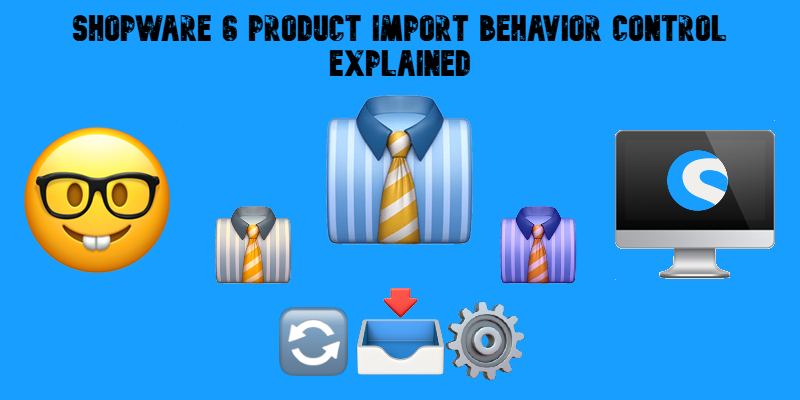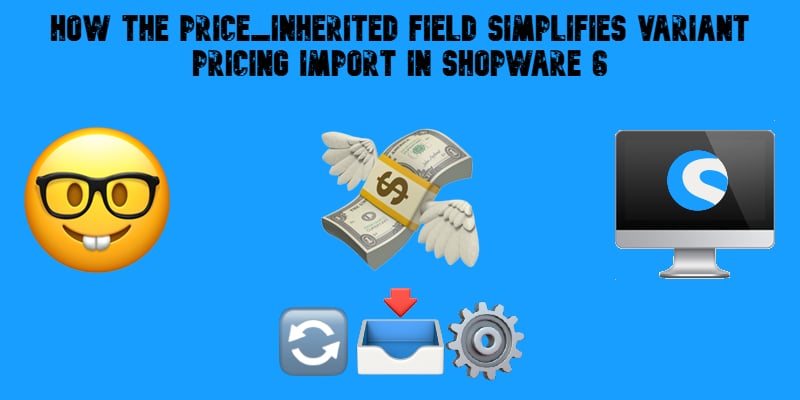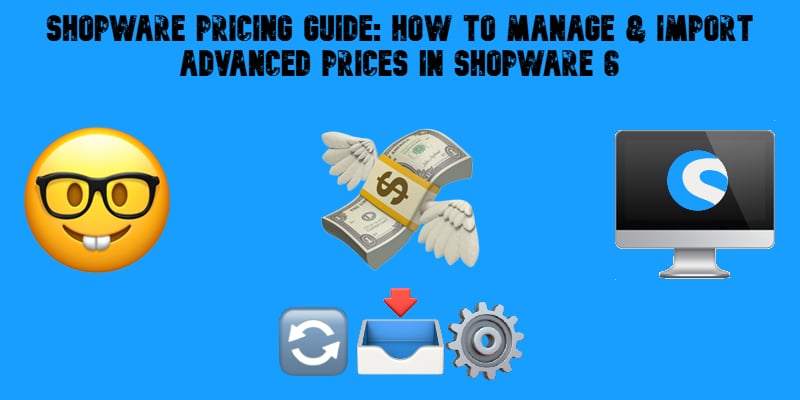Firebear Improved Import, Export & Mass Actions for Shopware 6 – Application Change Log

The article below will help you track the progress of the Improved Import, Export & Mass Actions app for Shopware 6, as it collects changes related to the application’s new versions. Starting as a simple import and export solution with cron automation and basic mapping at the time of 1.0.0, the tool has developed into a robust data transfer instrument that offers advanced product property import and export, transfers from FTP, SFTP, Google Sheets, and Google Drive, email notifications, various update strategies, and other features. With each new release, the Improved Import becomes more powerful. You may view the module’s full evolution and the most recent features below.
1.0.54 (released 27.01.2026)
Features
- Customer Filter by Sales Channel. Added sales channel filter for customer export — now works similarly to product filtering.
- FTP/SFTP Flexible Filename Pattern. Enabled wildcard (*) support for recognizing import files with dynamic names (e.g. shopware_6_import_file_*.csv). Only the most recently updated file is imported.
- Post-Processing for Import Files. Added configurable post-import actions: move, delete, or mark processed files (e.g. with _processed suffix). Prevents duplicate imports and keeps directories clean.
- Organize Media by Manufacturer. Media files are now placed into manufacturer-specific subfolders during import. Feature is optional and can be enabled per profile. Includes fallback logic and performance optimizations.
- Trigger Exports via Shopware 6 Flows. Export profiles can now be triggered through Shopware Flows — e.g., after order creation.
- Customer Salutation Import. Added support for importing salutation via salutationId (UUID) or salutation (text, e.g. “Mr.”). Works for both customer and address entities.
- Product Export Filters: created_at / updated_at. New filters added to export products by creation or update date. Calendar picker enabled for date selection.