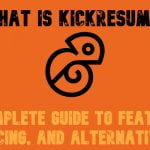Magento 2 Custom Order Status by Ulmod
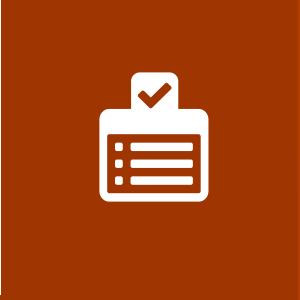
Magento 2 by default come with order status; however, this is very limited.
If you want to automate your daily routine, and significantly simplifies the way you manage orders in the backend section you can install the Custom Order Status extension for Magento 2 by Ulmod.
The module allows you to create unlimited order statuses to automate your daily routine, also provides the ability to inform customers about every change related to the order status.
All created custom order statuses will display at the customer account page informing customers of the order processing progress.

Key Features
- Create any number of order statuses to improve order processing;
- Assign custom statuses to order states;
- Ability to display all custom order statues to customer account;
- Notify customers when every order status change;
- Use separate email templates per status and store view;
- Manage all custom order statuses from the admin grid;
- Apply custom order statuses from the order view page;
- Sort orders by custom order statuses from order grid;
Backend
To create, edit or view order statuses, please go to STORE ⟶ Order Statuses by Ulmod ⟶ Manage Order Statuses.
From the grid, you can filter orders by custom order statuses, and all customs order status will appear on order filters
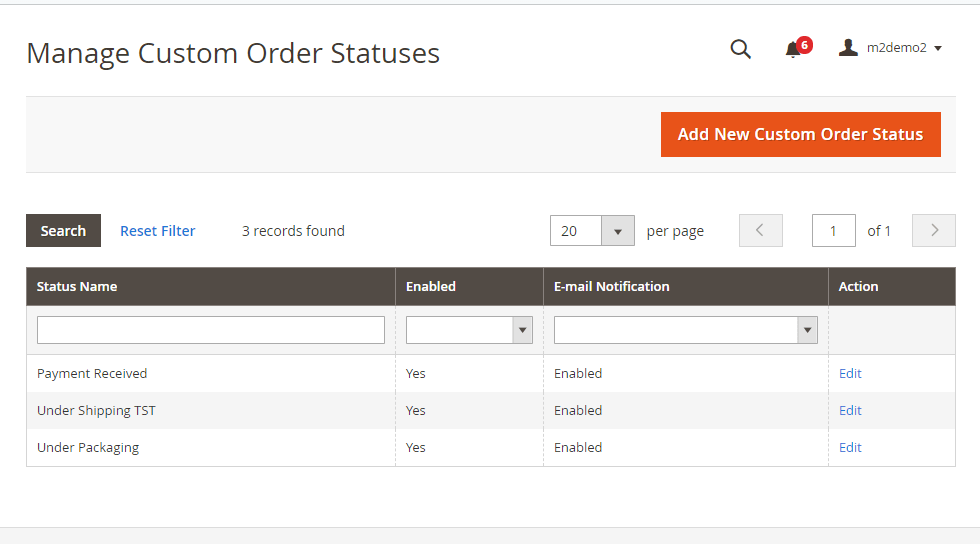
Under the General section, you can enable or disable the custom order status, define the status name, select the default Magento 2 order states to which the customs status will be applied.
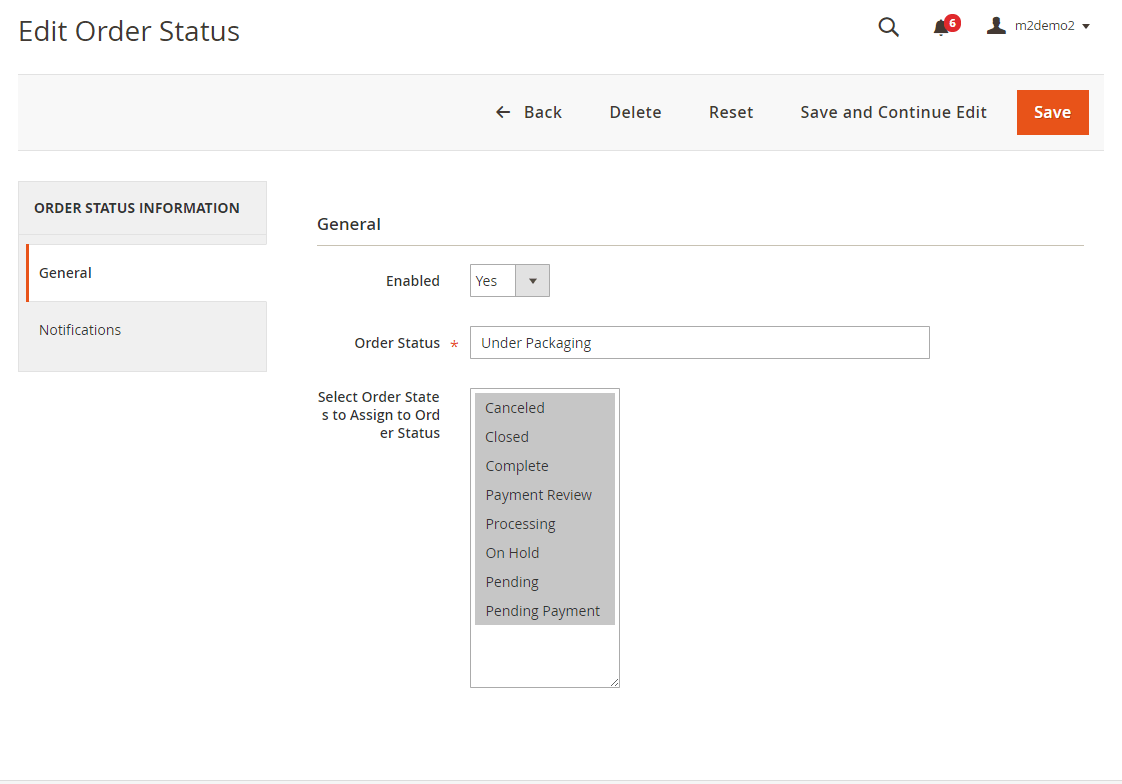
Under the Notification Section, you can choose to notify customers when the order status is set to the current one; and assign a specific email template to a store view
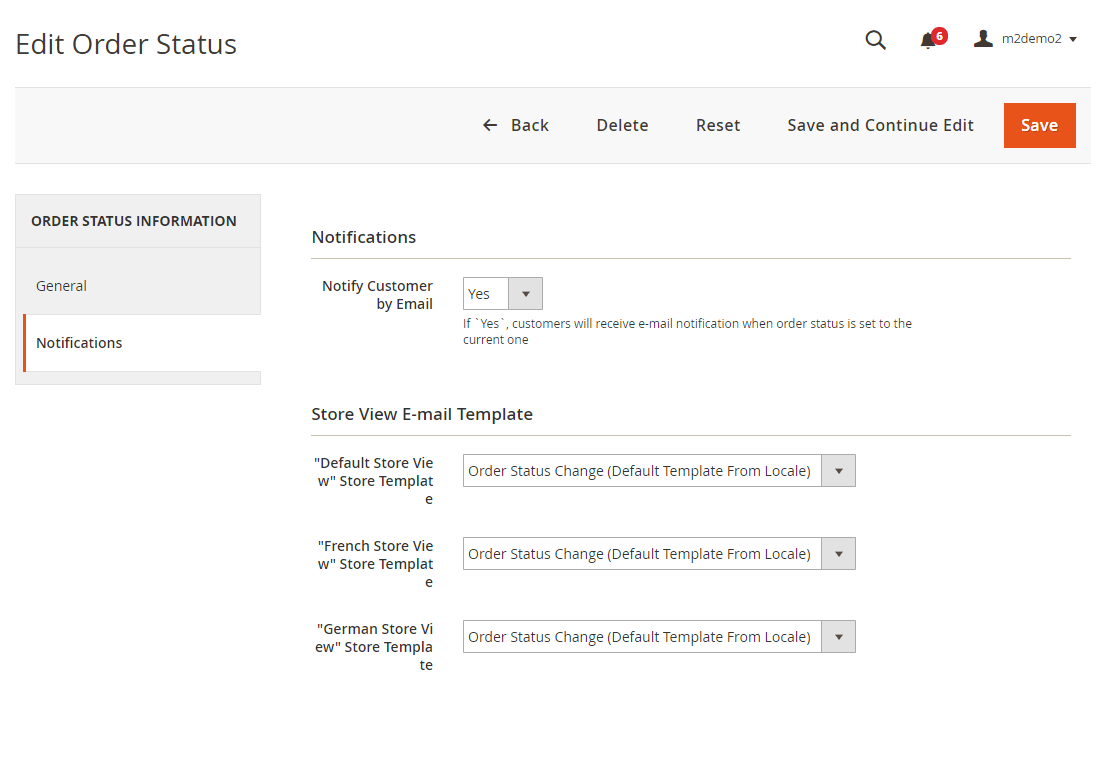
Frontend
Below, you can see how the “Custom Order Status” looks at the customer account page:
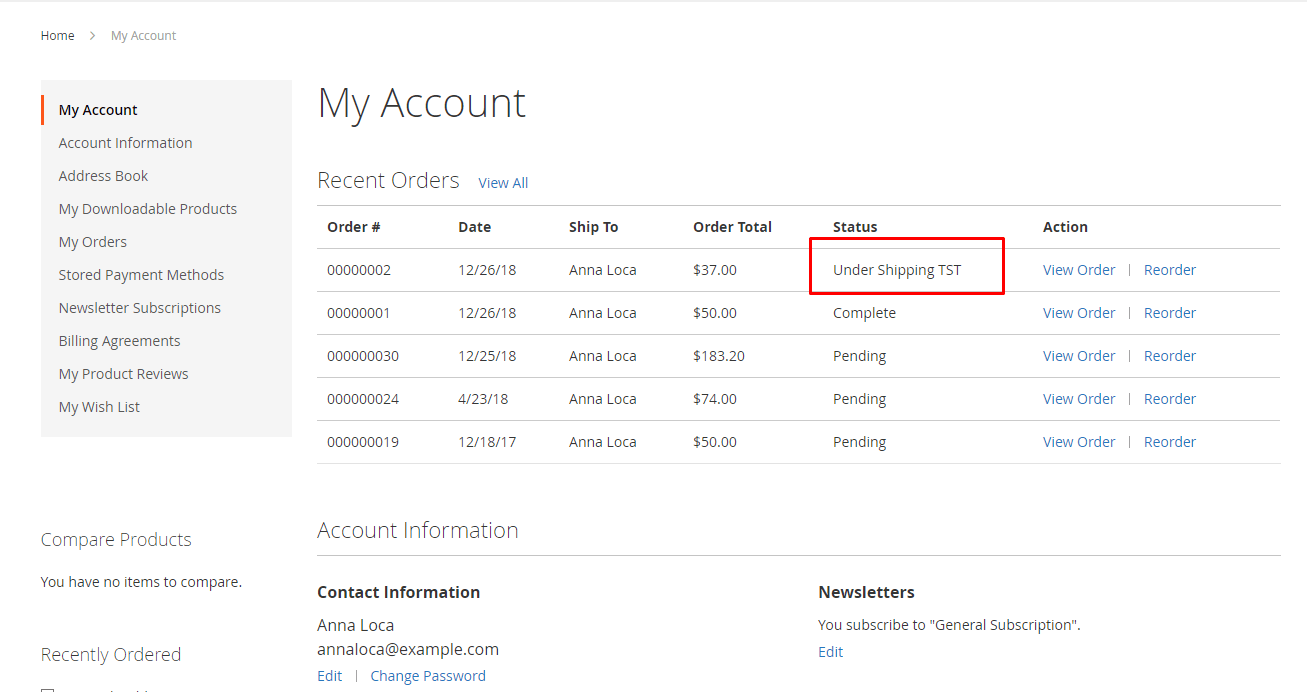
Final Words
The Custom Order Status for Magento 2 by Ulmod, is a useful tool, which improves the backend order management, and provides a user-friendly Order statuses to customers. The extension comes with lifetime updates, clean user guides, and 1-year free support.