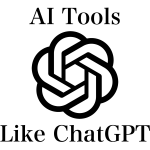Magento 2 Sale Category by Ulmod
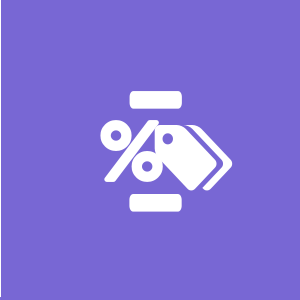
Managing sale products can be a tedious process for store administrators. It is time-consuming to go through the catalog for all products and put the products that have special prices into a specific category.
The default Magento 2 do not offer the ability automatically add all products set up for sale under the offer or sale category of your site. If you want to automatically generate a list of products on sale under a sale/offer category of your store, you can install the Sale Category Magento 2 by Ulmod.
The extension automatically picks up all products with special prices and products in catalog price rule and add them to your sale/offer category. Also, the extension support countdown timer and will automatically remove expired sales products under the sale/offer category, making sure the listing is always accurate.

Key Features
- Generate all products with specials price and from catalog price rules under a sale category page;
- Removes expired sales products under the sale category automatically
- Include/exclude products from catalog price rules;
- Support all product types;
- Include/exclude “Out of Stock” products under the sales category
- Display product “With Images” only or both products with and without images;
- Support countdown timer on simple, downloadable and virtual product type;
- Cron job to auto generates sales products at a scheduled time. Always accurate listings;
- Flexible configuration, support multiple websites, stores, and store views
- Responsive for mobile devices;
- Multiple customization options available to adjust the countdown, discount text, background colors;
- Supports pagination and layered navigation with filters;
Backend
As for the configuration of the Magento 2 Sale Category extension, its settings contains 4 sections: General, Display, Design and Generate.
The General settings tab allows you to enable/disable the extension, selecting the category with special price products and choose to include or exclude products from catalog price rules to the selected sale category.
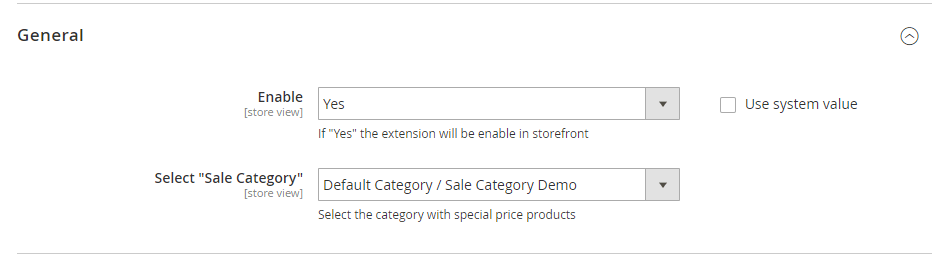
In the Display settings tab, you can show/hide product with image only, out-of-stock products, discount label, countdown timer and countdown label in the storefront.
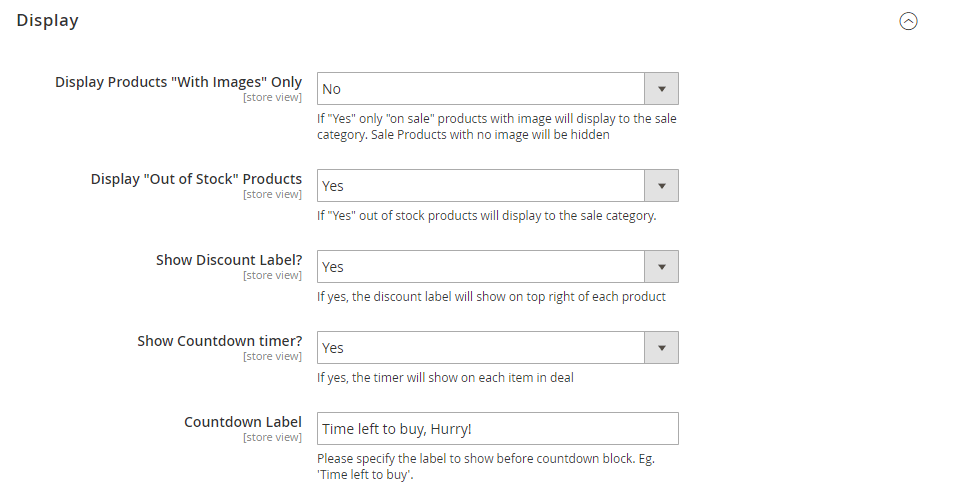
In the Design settings tab, you can configure necessary options to create a custom design of your sale category. Here, you select the color of the discount label and countdown.
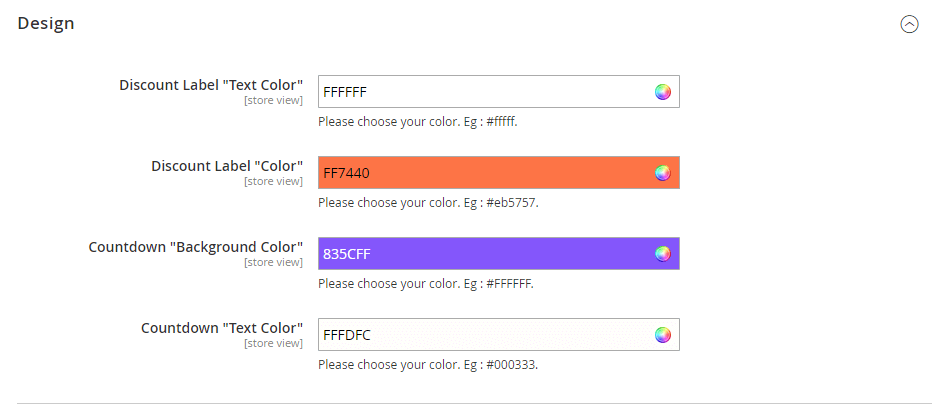
The last section let you generate all matching products to the selected sale category, with a single click.
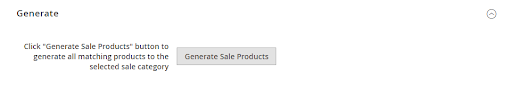
A success message display after each generation
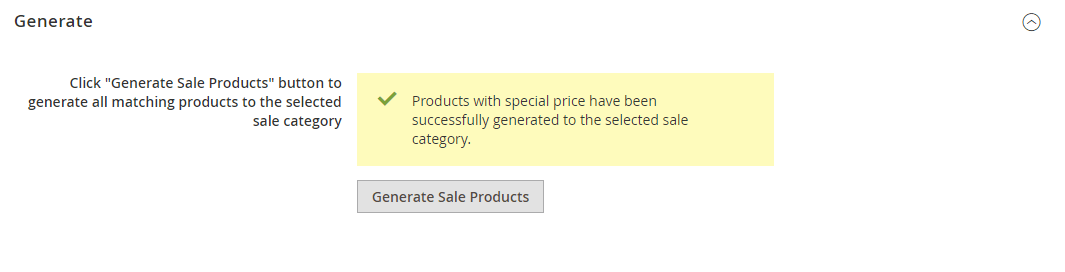
To view all sale products under the selected sale category, go to CATALOG ⟶ Catalog ⟶ Categories. Expand “Products in Category ” section, all generated sale products will appear.
You can adjust the position of each product from the position column
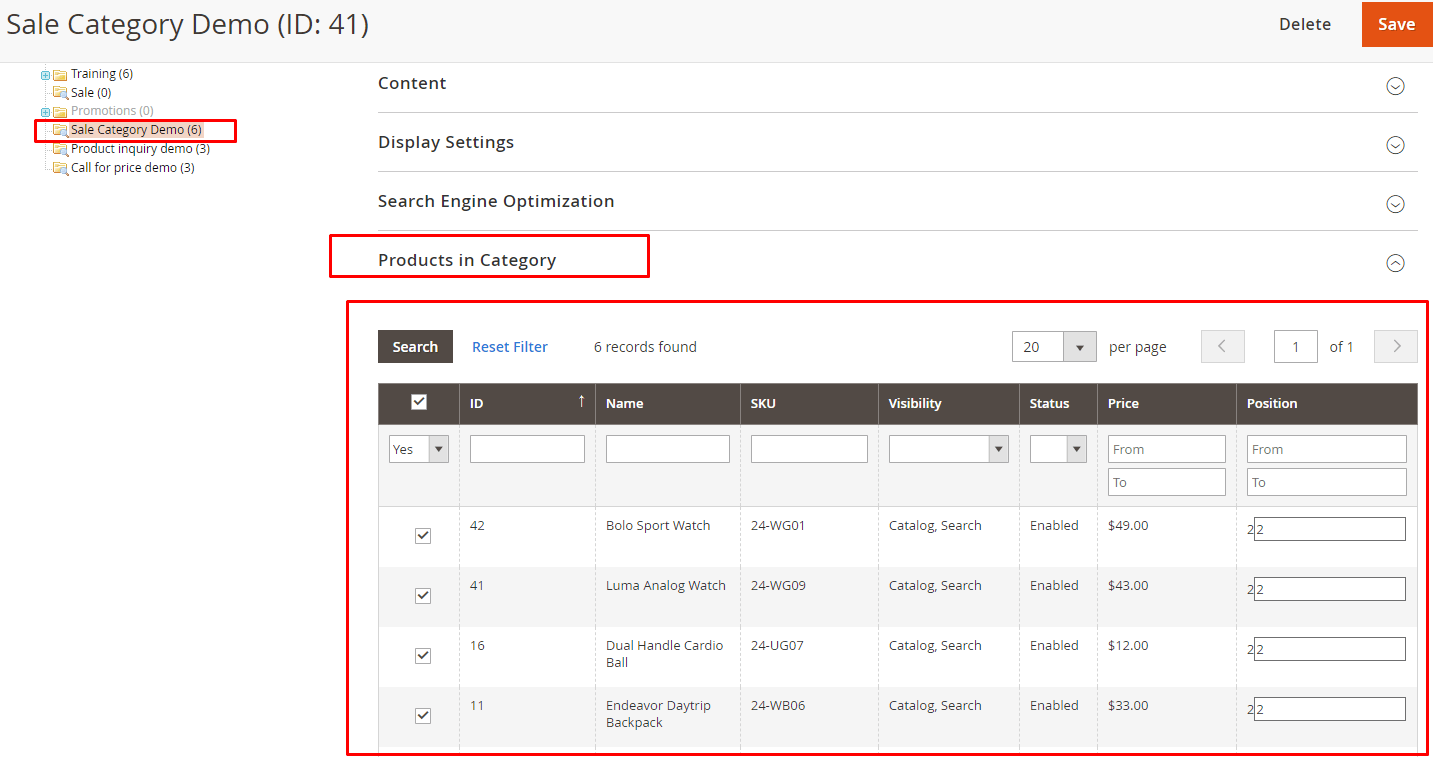
Now, let’s see how the Sale Category module functions on the frontend.
Frontend
The generated sale products will display in the storefront at the selected page.
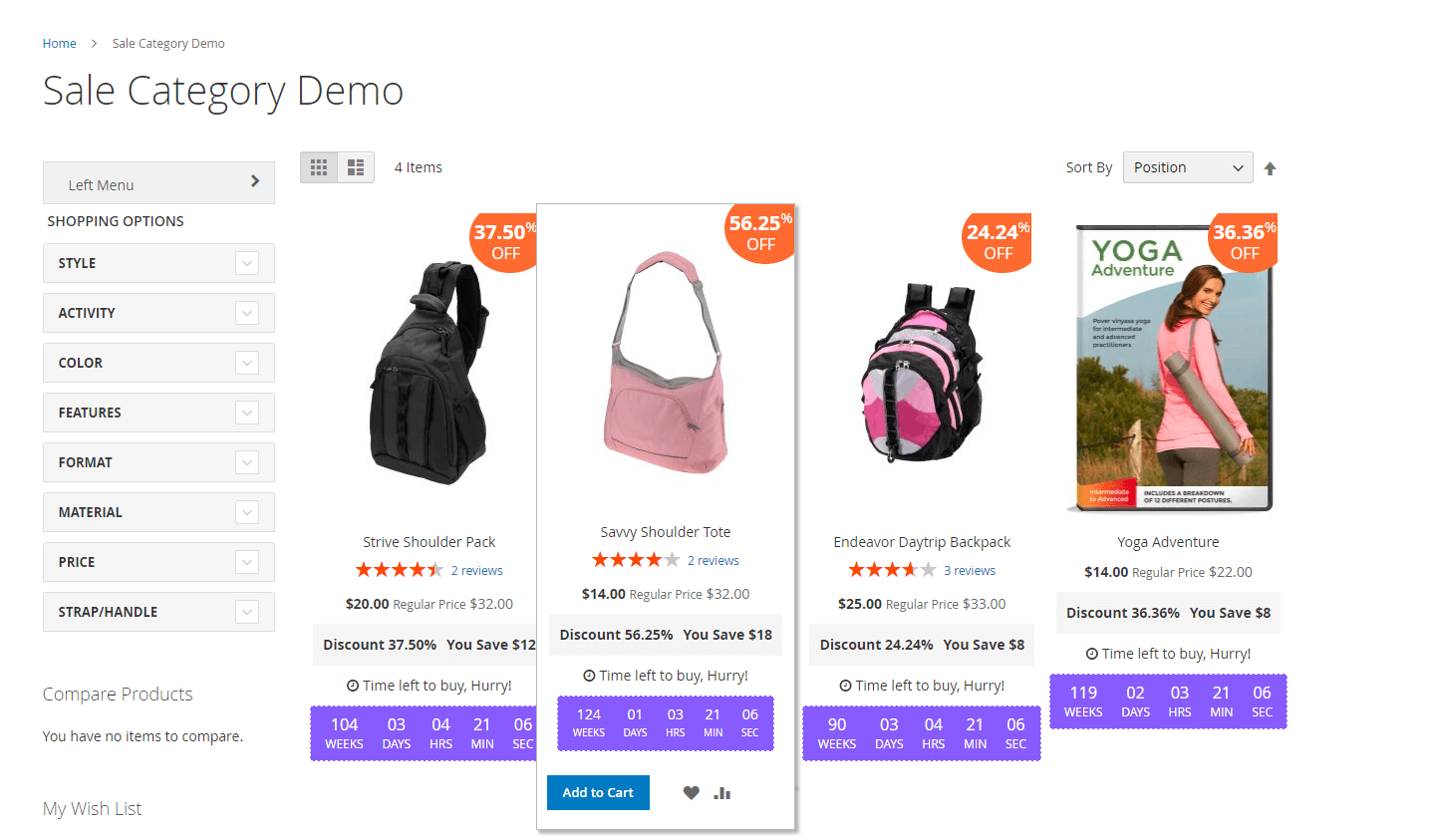
By clicking on each item, customers will go to the product page where the discount and countdown will also display
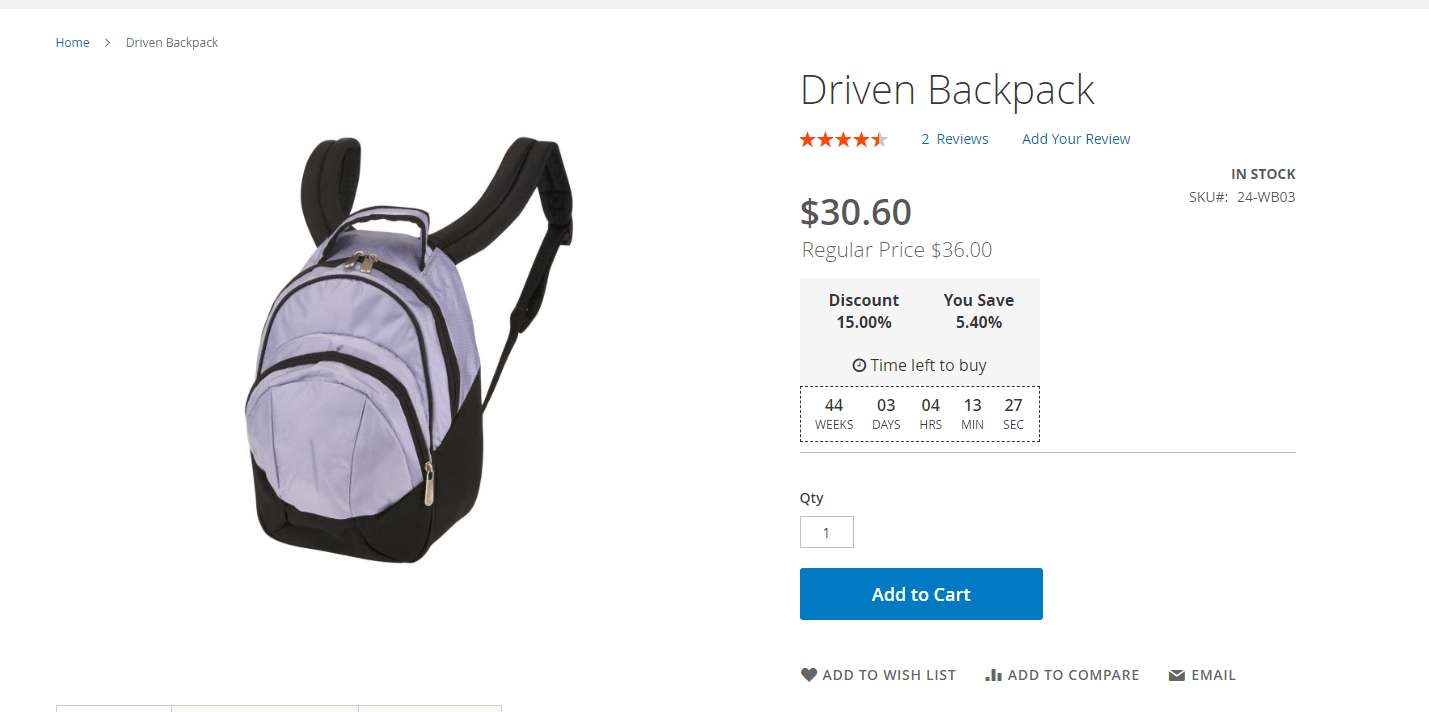
Final Words
Ulmod Sale Category for Magento 2, brings e-commerce store owners necessary tools to save time on managing sale listings. The extension is user-friendly and will draw shoppers attention to your promo on the frontend. Thus, the Sale Category extension will help you build trust in your store, increase customer engagement leading to higher sales and profit.