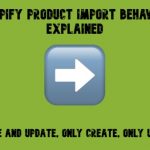The Complete Magento ERP Integration Guide: How to Connect Magento 2 to Any ERP System in 2026
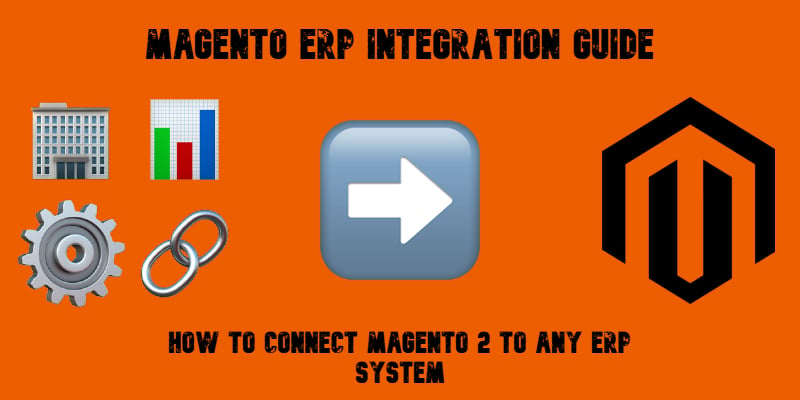
Magento ERP integration is no longer a luxury for growing online stores — it’s the backbone of a streamlined, data-driven e-commerce business. By connecting your Magento 2 store with a powerful ERP system such as SAP, NetSuite, Microsoft Dynamics, or Odoo, you can unify inventory management, order processing, accounting, customer data, and reporting in a single platform. Instead of juggling multiple tools and spreadsheets, an ERP acts as the central hub where every sale, shipment, and stock change is automatically reflected across your business.
In this guide, we’ll explore how Magento 2 ERP integration works, why it’s essential for both B2B and B2C merchants, and what methods you can use — from ready-made Magento ERP integration modules to custom API connections and middleware solutions. We’ll also compare popular ERP connectors, share practical tips for choosing the right system, and show how Firebear’s Improved Import & Export extension can simplify the entire process. Whether you’re integrating an ERP and Magento for the first time or upgrading an existing setup, this article will give you a clear roadmap to automate workflows, reduce errors, and scale without chaos.

Table of contents
- What is Magento ERP Integration?
- Benefits of Magento ERP System Integration
- Methods of Magento ERP Integration
- Improved Import & Export — The All-in-One Solution for Magento ERP integration
- How Magento ERP Integration Works With Improved Import & Export (Step-By-Step)
- Popular ERP Systems to Integrate with Magento 2
- Common Challenges in Magento ERP Integration & How to Solve Them
- Final Words — Streamline Your Magento ERP Integration
- Magento ERP Integration FAQ
What is Magento ERP Integration?
Magento ERP integration is the process of connecting your Magento store with an enterprise resource planning (ERP) system to create a unified, automated business ecosystem. From an e-commerce perspective, this connection ensures that critical operations — such as order management, inventory tracking, financial reporting, procurement, and customer data — flow seamlessly between your online store and back-office systems.
With Magento ERP system integration, every order placed on your website is instantly sent to the ERP for processing. Inventory changes in the ERP are automatically reflected in Magento, preventing overselling and ensuring accurate product availability. Financial data, such as invoices and payments, is synced in real time, giving your accounting team a complete, up-to-date view of sales performance.
This type of ERP Magento integration is compatible with a wide range of ERP platforms used by merchants of all sizes. Common examples include SAP for large-scale enterprise operations, Oracle NetSuite for cloud-based flexibility, Microsoft Dynamics 365 for adaptable workflows, and Odoo for open-source, cost-effective customization. By implementing Magento 2 ERP integration, merchants enhance their business operations with numerous benefits..
Benefits of Magento ERP System Integration
Investing in Magento ERP integration services is more than just a technical upgrade — it’s a long-term strategy for efficiency, accuracy, and growth. By integrating an ERP and Magento, you create a single, unified system that streamlines daily operations and supports smarter decision-making. Here’s how it transforms your e-commerce business:
- Real-time inventory synchronization to prevent overselling. With ERP Magento integration, stock levels update automatically whenever a sale is made, a return is processed, or inventory is replenished. This eliminates the risk of overselling, ensures customers see accurate availability, and helps maintain trust in your brand.
- Automated order processing from Magento to ERP. New orders flow directly from Magento to the ERP without manual input. This reduces processing times, minimizes human error, and allows fulfillment teams to start picking and packing sooner — a must for fast, reliable shipping.
- Centralized data for sales, finance, and customer management. Integrating an ERP and Magento ensures that sales figures, accounting data, and customer information are stored in one system. This centralization provides a clear, up-to-date view of your entire business, making it easier to manage relationships and track performance.
- Better reporting and forecasting. When sales, inventory, and financial data are consolidated in your ERP, reporting becomes more accurate and forecasting more reliable. You can spot seasonal trends, adjust pricing strategies, and plan inventory replenishment with greater confidence.
- Reduced manual work and fewer errors. By replacing manual data entry with automated data flows, you save time and reduce costly mistakes. This frees up your team to focus on strategic tasks rather than repetitive administrative work.
- Improved customer experience. Accurate stock information, faster order fulfillment, and real-time shipping updates lead to a smoother buying journey. Customers receive their orders on time and can trust that product details are correct, driving higher satisfaction and loyalty.
- Enhanced scalability for growing businesses. As your business expands to new sales channels, markets, or product lines, ERP Magento integration ensures your systems can handle increased data volumes and complex workflows without slowing down operations.
- Compliance and audit readiness. Integrated systems make it easier to maintain accurate financial records, track inventory movements, and generate compliance reports — essential for tax audits, industry regulations, or international trade requirements.
Methods of Magento ERP Integration
When planning ERP integration with Magento, choosing the right connection method is just as important as selecting the ERP system itself. The approach you take will determine your level of control, the technical complexity of the project, and how quickly you can deploy the solution. Below are the three primary ways to connect Magento 2 with ERP systems, along with their advantages and potential drawbacks.
1. Using Magento ERP Integration Modules/Extensions
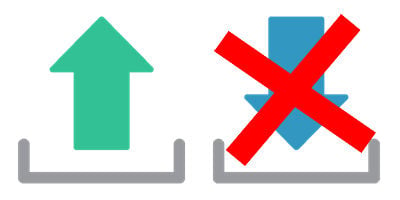
The most straightforward option for many merchants is to install a Magento ERP integration module — a prebuilt connector that links Magento directly to your ERP. These extensions allow you to set up product, inventory, order, and customer data synchronization without custom development.
Typical features include attribute mapping, scheduled imports and exports, two-way synchronization, and multi-store compatibility. For merchants who want a plug-and-play solution without writing code, this is often the fastest path to automation.
Pros:
- Quick deployment with minimal technical skills required.
- Centralized control within the Magento admin interface.
- Often includes advanced features like price rules, multi-store support, and flexible data mapping.
Cons:
- May only support specific ERP systems — multiple modules might be needed for different integrations.
- Feature set depends on the extension developer, which may limit customization for unique workflows.
2. Custom API Integration
For businesses with in-house developers or a reliable agency partner, Magento integration with ERP via a custom API build offers the highest flexibility. This method uses Magento’s REST or GraphQL APIs together with the ERP’s own APIs to create a fully customized data flow tailored to your exact business logic.
Custom API development allows you to connect Magento to virtually any ERP — even if no prebuilt module exists — and adapt the integration as your processes evolve. You can fine-tune how data is exchanged, map custom attributes, and even handle complex workflows like multi-warehouse inventory allocation or industry-specific compliance reporting.
Pros:
- Full control over integration logic, data mapping, and automation rules.
- Can connect to any ERP with a public API, including highly specialized or industry-specific solutions.
- Easier to adapt and scale as your business requirements change.
Cons:
- Requires skilled development resources and ongoing maintenance.
- Higher upfront cost and longer time-to-market compared to using prebuilt modules.
- Responsibility for updating code when Magento or the ERP changes its APIs.
3. Middleware Platforms

Middleware integration platforms — such as MuleSoft, Dell Boomi, or Celigo — act as hubs between Magento and one or more ERP systems. Instead of building direct, point-to-point integrations, you connect Magento to the middleware, which then manages the connection to your ERP and any other systems you use (CRM, PIM, WMS, etc.).
These platforms often include robust features like real-time data transformation, prebuilt connectors for multiple systems, error handling, and analytics. They are particularly useful for large enterprises with complex, multi-system environments.
Pros:
- One connection point for multiple systems beyond just the ERP.
- Advanced features for data transformation, orchestration, and error management.
- Reduces complexity when managing integrations across many platforms.
Cons:
- Additional subscription costs for the middleware platform.
- Adds an extra layer that can introduce minor delays in data synchronization.
- Steeper learning curve for configuring and managing the platform.
Pros & Cons of Magento ERP Integration Methods
| Method | Pros | Cons |
| Magento ERP integration module | Quick setup, no coding required, cost-effective, maintained by vendor | Limited customization, may not support all ERP-specific features |
| Custom API integration | Fully tailored workflows, maximum flexibility, supports any ERP with an API | Requires skilled developers, higher cost, ongoing maintenance |
| Middleware platform | Connects multiple systems, centralizes management, advanced data transformation | Higher subscription costs, additional layer can add latency |
Choosing The Right ERP Integration Method For Magento
Your decision will depend on your business size, technical capacity, and the complexity of your ERP processes. For smaller merchants aiming for fast deployment and minimal technical overhead, a Magento ERP integration module may be enough. For companies with highly specific workflows or niche ERP systems, custom API integration delivers unmatched flexibility. And for enterprises juggling multiple integrations across different platforms, middleware solutions offer centralized control and advanced orchestration. However, there is one solution that combines the advantages of the three methods described above, eliminating their downsides.
Improved Import & Export — The All-in-One Solution for Magento ERP integration
While each Magento ERP integration method — modules, custom APIs, and middleware — has clear advantages, merchants often face trade-offs. Modules are fast to deploy but can be limited, APIs offer unmatched flexibility but require significant development resources, and middleware connects multiple systems but adds subscription costs and operational complexity. The Improved Import & Export extension bridges these gaps, offering a unified ERP integration approach that combines the best aspects of all three methods while reducing their downsides.
Combining The Advantages Of All Methods
As easy as a Magento ERP integration module
- No-code setup: Installs directly into Magento 2 and works from the admin panel, making it accessible to non-technical users.
- Prebuilt ERP connectors: Offers ready-made integrations for leading ERP systems such as SAP, Oracle NetSuite, Microsoft Dynamics 365, and Odoo.
- User-friendly mapping tools: Attribute mapping, field alignment, and data format customization can all be done visually without touching code.
As flexible as a custom API integration
- Native API support: Works with Magento 2 REST and GraphQL APIs, as well as ERP APIs, enabling secure, real-time data exchange.
- Custom workflows: Build tailored import/export rules to handle unique ERP processes, from multi-warehouse inventory allocation to advanced financial reporting.
- Developer-friendly: Supports complex configurations, conditional logic, and data transformations to adapt as your business evolves.
As scalable as middleware solutions
- Multiple ERP and system integration: Connect Magento to one or several ERP systems — and even CRMs, PIMs, or WMS — from a single backend.
- Automated scheduling: Keep product catalogs, inventory levels, orders, and financial records in sync on your preferred schedule.
- Bulk operations: Handle large-scale catalog updates, seasonal price changes, and high-volume order imports without performance issues.
How It Solves The Disadvantages Of Other Methods
- No single-ERP limitation: Unlike standalone connectors, it supports multiple system connections in one tool, making it future-proof for business changes.
- No heavy coding requirements: Delivers API-level flexibility through an intuitive, admin-friendly interface.
- No additional middleware costs: Operates entirely within Magento, avoiding third-party subscription fees and extra data latency.
- Always ERP-ready: Regular updates ensure compatibility with the latest Magento and ERP API changes, removing the maintenance burden from your team.
Additional Flexibility & Enhancements
Beyond replicating the strengths of the three traditional methods, Improved Import & Export adds extra capabilities that make ERP Magento integration even more powerful:
- Advanced data mapping: Align Magento fields with ERP requirements in a few clicks.
- Data transformation on import/export: Adjust product details, prices, customer data, or order fields in real time using built-in scripting.
- Multiple formats & sources: Supports CSV, XML, JSON, Google Sheets, FTP/SFTP, Dropbox, direct API connections, and more.
- Two-way synchronization: Not just exporting data from Magento — it can also import inventory changes, accounting updates, and customer information from your ERP back into Magento.
Bottom line: Improved Import & Export is more than just another Magento ERP integration module — it’s a true all-in-one solution. It merges the speed of prebuilt connectors, the flexibility of APIs, and the scalability of middleware into one powerful package, allowing merchants to automate operations, maintain data accuracy, and scale without compromise.
How Magento ERP Integration Works With Improved Import & Export (Step-By-Step)
Connecting Magento 2 to an ERP system is straightforward with Improved Import & Export. The extension automates the exchange of products, inventory, orders, and other entities, ensuring both systems remain in sync, all from within your Magento admin. Below is a Magento ERP integration workflow showing the typical process from initial setup to going live.
Step 1: Create Dedicated Export Jobs for ERP Data
To send Magento data to your ERP, start by creating export jobs that generate properly formatted files or direct API outputs.
- Navigate to System → Improved Import / Export →Export Jobs in the Magento Admin.
- Click Add New Job and choose the relevant entity type (Products, Orders, Customers, Invoices, etc.).
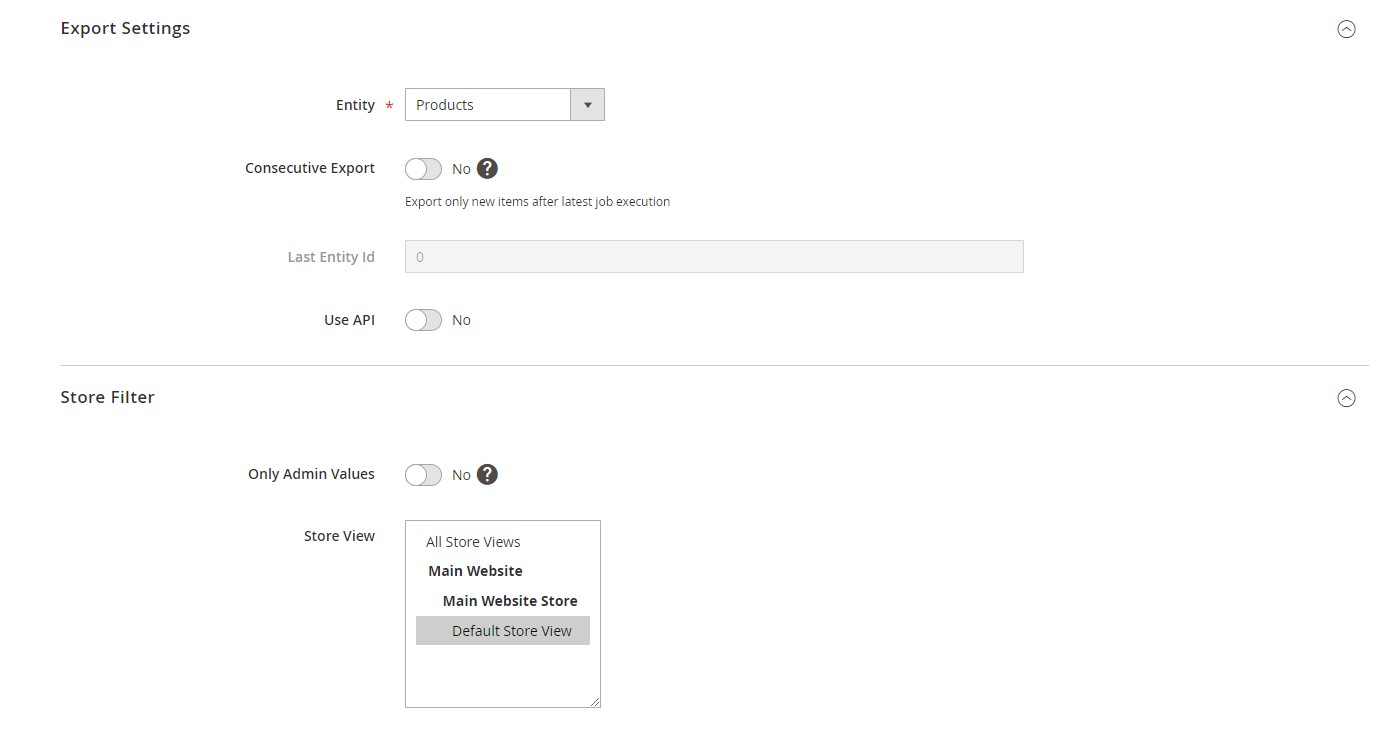
- Configure export settings:
- Scheduling: Set recurring exports (hourly, daily, or custom intervals) to keep ERP records up to date.
- File format: CSV, XML, JSON, or direct API output — depending on ERP requirements.
- Export source: Local file, FTP/SFTP, Google Drive, Dropbox, or direct API endpoint.
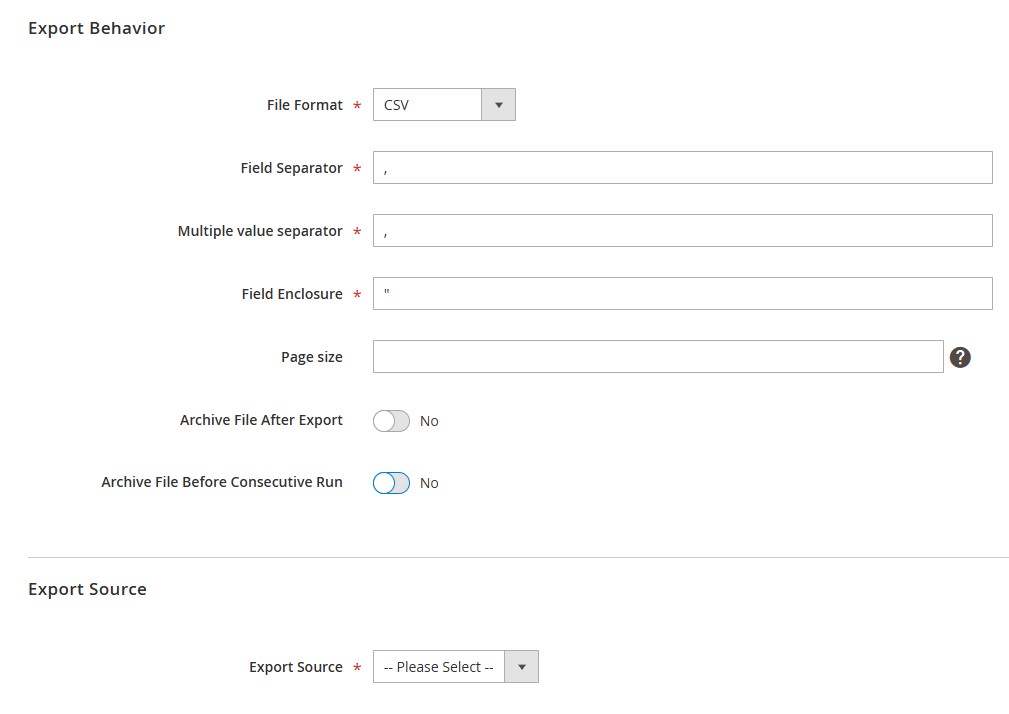
- Apply filters to export only the necessary data (e.g., products from a specific category or orders from a specific store view).
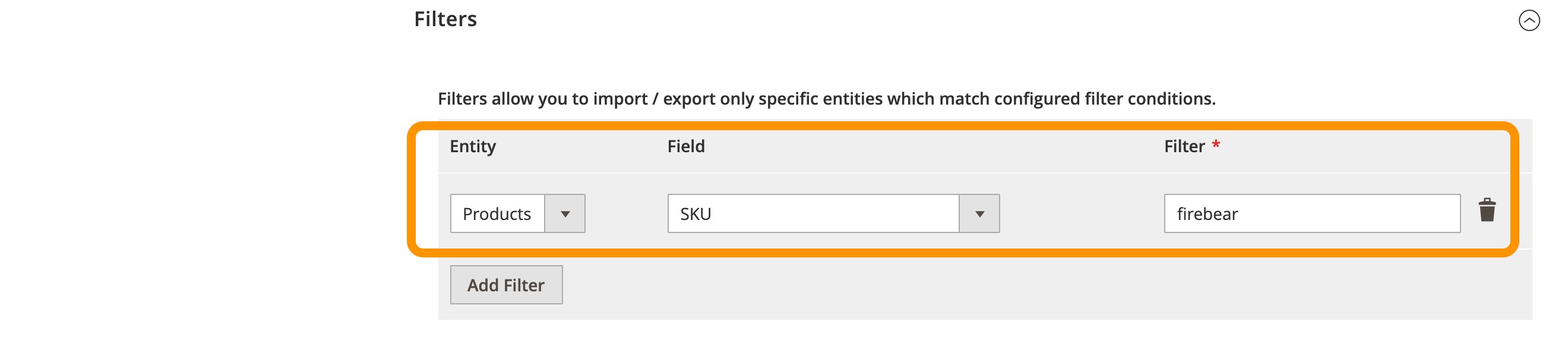
- Use consecutive export to transfer only the latest updates from your Magento 2 website to the connected ERP system.
Step 2: Configure Attribute Mapping and Data Formatting
ERPs often require specific field names, formats, and structures.
- Attribute mapping: Use the mapping interface to align Magento attributes (e.g., SKU, product name, price) with ERP-required fields.
- Data transformation: Adjust values (e.g., convert weight units, reformat dates) directly in the export job.
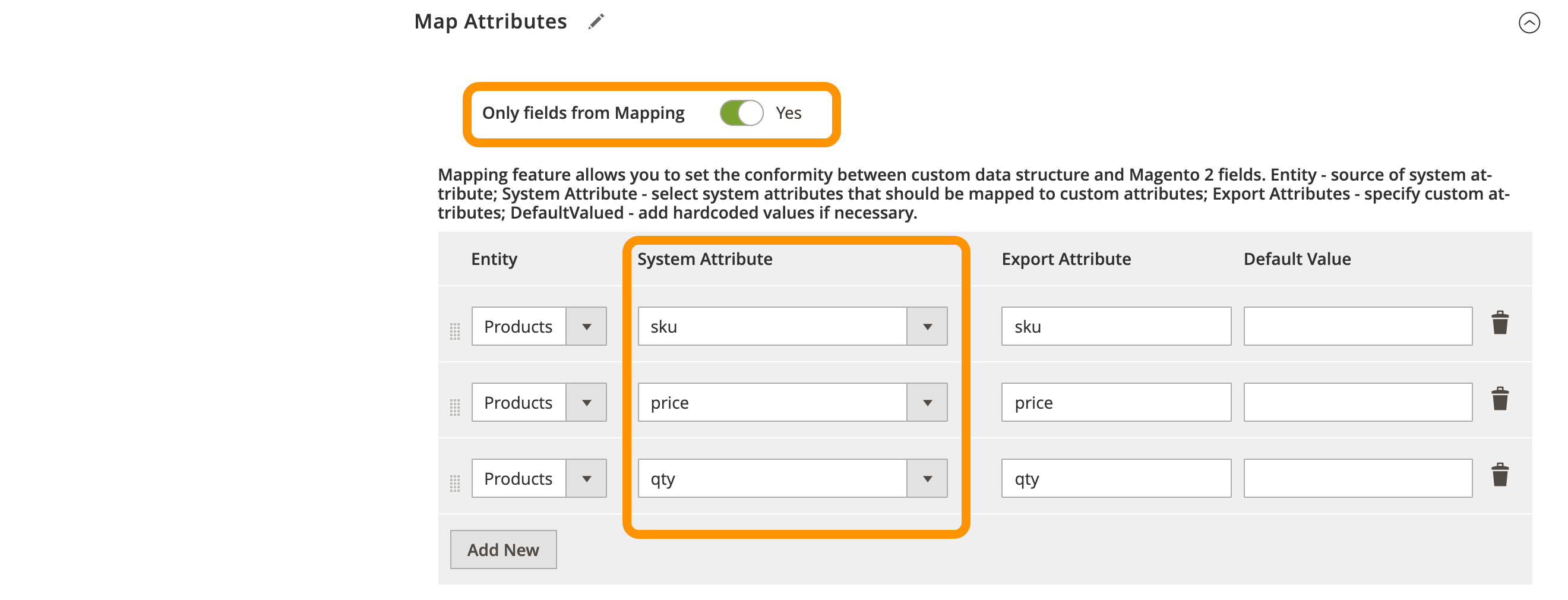
Step 3: Create Import Jobs to bring ERP Data into Magento
Once ERP data is ready, set up import jobs to bring updates back into Magento — for example, inventory adjustments, order status changes, or customer account updates.
- Navigate to System → Improved Import / Export → Import Jobs.
- Click Add New Job and select the entity type (Products, Orders, Customers, etc.).
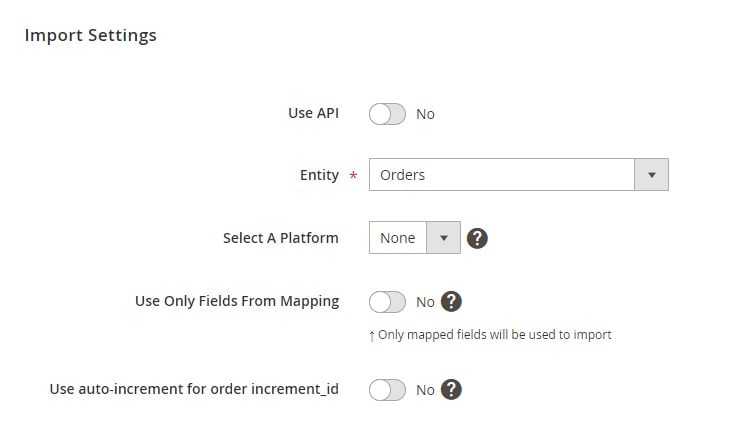
- Set the import source to pull from the ERP’s API, FTP/SFTP, or cloud storage.
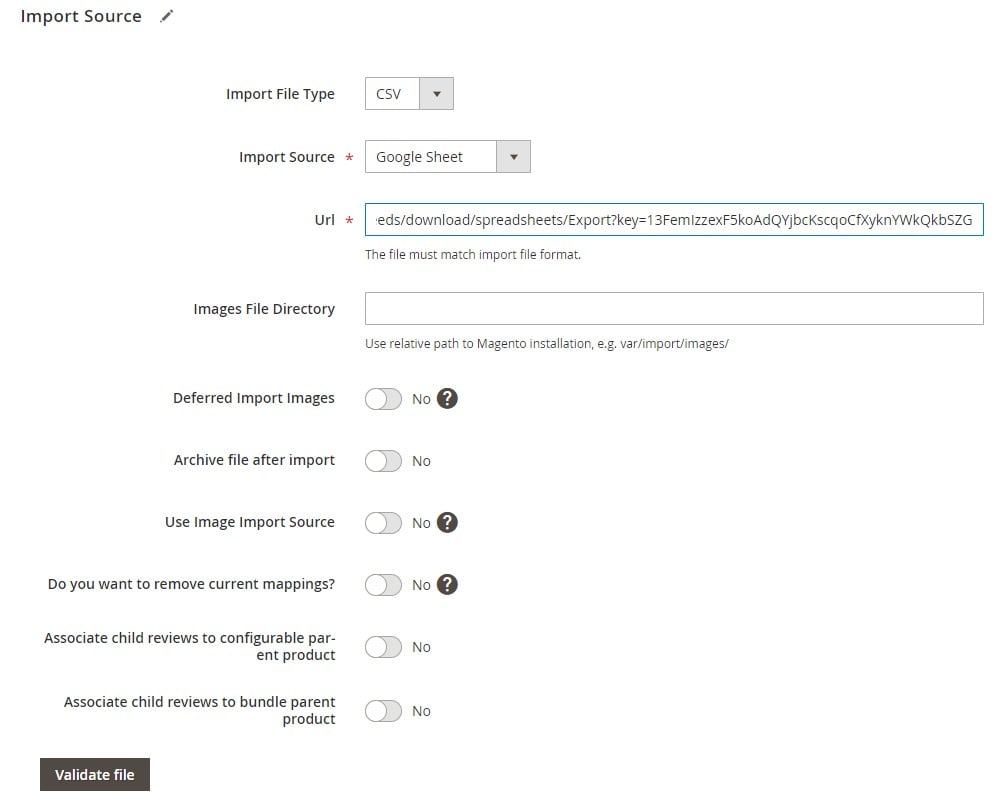
- Map ERP fields (product codes, stock quantities, customer IDs) to Magento’s corresponding attributes.

- Enable automated scheduling for regular synchronization.
Step 4: Enable Two-way Synchronization
Maintaining data consistency between Magento and the ERP is key to avoiding errors.
- Inventory sync: ERP stock changes are imported into Magento, ensuring product availability is accurate online.
- Order sync: Magento order details are exported to the ERP, while fulfillment updates from the ERP are sent back to Magento.
- Real-time API updates: When API connections are enabled, data can sync in near real time instead of relying solely on scheduled jobs.
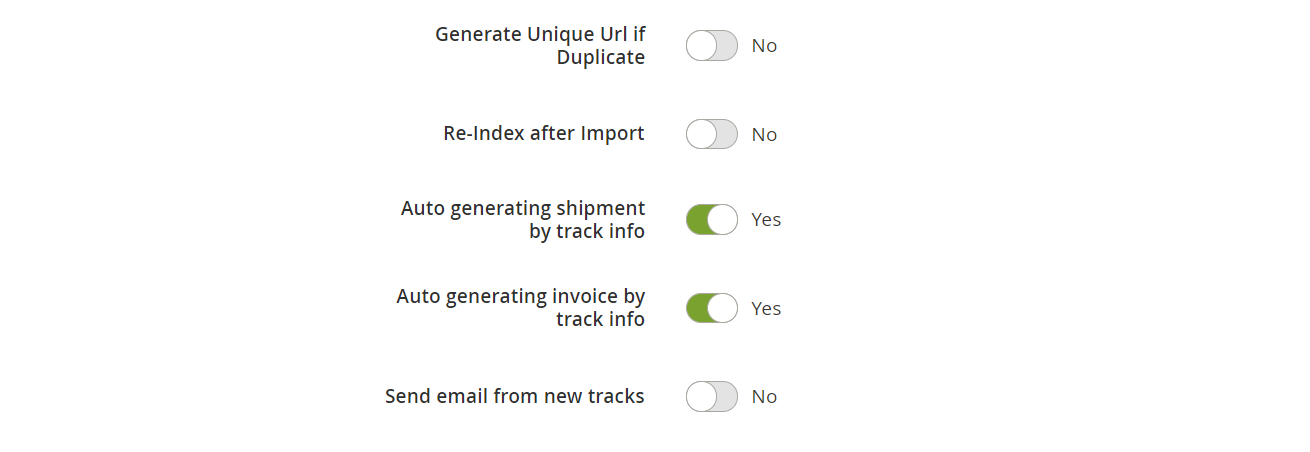
Step 5: Test Your Magento ERP Integration
Before going live:
- Export a small set of data (products, orders) to verify mapping and formatting.
- Import test data from the ERP’s sandbox environment if available.
- Confirm that inventory, orders, and financial updates are correctly applied in both systems.
Step 6: Go Live and Monitor Performance
Once tests are successful:
- Activate scheduled jobs for continuous synchronization.
- Monitor integration activity in the first days to catch mapping errors or formatting issues early.
- Fine-tune schedules, mapping rules, or data transformations for optimal performance.
With this workflow, you can integrate Magento 2 with ERP systems of any size — from enterprise-grade solutions like SAP and Microsoft Dynamics 365 to flexible platforms like Odoo or NetSuite — while keeping inventory, orders, and customer data synchronized automatically. Also, note that we offer add-ons for complex integrations that work on top of the Improved Import & Export extension. You can find them in our store: Magento 2 Extensions by Firebear.
Popular ERP Systems to Integrate with Magento 2
Choosing the right Magento ERP solution is a critical step in building a seamless, automated e-commerce ecosystem. The best ERP for your store will depend on your industry, business size, growth plans, and technical requirements. Below are key factors to consider before committing to a specific platform:
- Industry fit — Select an ERP tailored to your sector. Retailers may benefit from systems with strong POS and inventory capabilities, while manufacturing businesses may require production planning, MRP, and shop floor management features. B2B companies often need contract pricing, bulk ordering, and account-based sales tools.
- Scalability and customization — Ensure the ERP can grow with your business and be customized to match your unique workflows. Flexible systems allow adding modules, modifying processes, and integrating new sales channels as you expand.
- Integration compatibility — Your ERP should be capable of smooth Magento ERP system integration, whether through native connectors, APIs, or middleware. Check for compatibility with your existing tech stack, including payment gateways, CRM, and shipping providers.
- Multi-store and multi-language support — If your Magento store operates in multiple countries or runs multiple storefronts, choose an ERP that can handle localized catalogs, multiple currencies, and different tax regulations from a single backend.
Below is a list of widely used ERP platforms that Magento merchants integrate to optimize operations. Each entry includes an extended description and a link to a detailed integration guide.
| ERP System | Description | Integration Guide |
| Microsoft Dynamics | A versatile and modular ERP suite designed for businesses of all sizes, offering dedicated applications for finance, supply chain, sales, customer service, and analytics. Its scalability makes it a strong fit for growing Magento merchants who need advanced automation and data-driven insights across multiple departments. | Magento 2 Microsoft Dynamics Integration |
| Odoo | A powerful open-source ERP with hundreds of business applications covering sales, inventory, CRM, accounting, manufacturing, marketing, and HR. Highly customizable, making it ideal for Magento merchants looking for a flexible, cost-effective system that can adapt to evolving workflows. | Magento 2 Odoo Integration |
| Oracle NetSuite | A leading cloud ERP trusted by over 40,000 organizations worldwide, offering a comprehensive suite for financial management, inventory control, CRM, e-commerce, and omnichannel operations. Particularly strong in supporting high-growth Magento businesses with global reach. | Magento 2 Oracle NetSuite Integration |
| Deltek | A cloud-based ERP optimized for project-based businesses, including manufacturing and professional services. Known for rapid deployment, a user-friendly interface, and robust reporting tools to help Magento merchants monitor profitability and efficiency in real time. | Magento 2 Deltek Integration |
| Infor | Industry-specific ERP solutions covering retail, manufacturing, distribution, and hospitality. Equipped with advanced analytics, AI-driven recommendations, and cloud scalability, making it suitable for Magento stores that need tailored business process support. | Magento 2 Infor Integration |
| Kronos | A leading workforce management ERP specializing in payroll, scheduling, HR compliance, and employee performance tracking. Ideal for Magento merchants managing large teams alongside complex retail or warehouse operations. | Magento 2 Kronos Integration |
| SYSPRO | An ERP built for manufacturers and distributors, offering real-time visibility into production processes, inventory, and supply chain performance. Magento businesses benefit from its strong manufacturing resource planning and distribution tools. | Magento 2 SYSPRO Integration |
| Intact iQ | A comprehensive ERP platform combining powerful accounting, inventory management, CRM, and reporting features. Well-suited for Magento merchants seeking streamlined back-office processes with built-in scalability. | Magento 2 Intact iQ Integration |
| Ecount ERP | A budget-friendly ERP solution priced at $55/month, offering features for inventory tracking, sales, accounting, and production management. Ideal for smaller Magento stores needing essential ERP capabilities without high costs. | Magento 2 Ecount ERP Integration |
| SAP S/4HANA | A next-generation ERP for large enterprises, built with in-memory computing for real-time analytics and process automation. Supports complex Magento operations, global supply chains, and advanced financial management. | Magento 2 SAP S/4HANA Integration |
| SAP Business One | A robust ERP designed for small and midsize businesses, combining accounting, purchasing, inventory, and customer management in one platform. Perfect for Magento merchants needing an affordable yet feature-rich ERP. | Magento 2 SAP Business One Integration |
| Priority Software | A feature-rich ERP with a wide marketplace of industry-specific apps for manufacturing, retail, and services. Helps Magento businesses streamline operations, manage inventory, and improve order fulfillment speed. | Magento 2 Priority ERP Integration |
| ePROMIS Solutions | A modular ERP designed for flexibility, allowing businesses to choose and scale features as needed. Offers strong tools for manufacturing, distribution, HR, and finance, fitting Magento stores with diverse operational needs. | Magento 2 ePROMIS Integration |
| Shoptech E2 | ERP software tailored for manufacturing shops, offering job tracking, production scheduling, and workflow optimization. Magento merchants can use it to connect shop floor operations with online order processing. | Magento 2 Shoptech E2 Integration |
| abas ERP | A customizable ERP solution supporting manufacturing, distribution, and service industries. Known for flexibility in adapting to unique business processes, making it suitable for Magento stores with specialized workflows. | Magento 2 abas ERP Integration |
| Epicor | A global ERP provider with industry-specific solutions for manufacturing, distribution, and retail. Offers both cloud and on-premise deployment, giving Magento merchants flexibility in implementation. | Magento 2 Epicor Integration |
| Deskera | Award-winning cloud ERP offering accounting, CRM, payroll, and inventory modules. Designed for small to mid-sized businesses looking for an all-in-one platform to pair with Magento. | Magento 2 Deskera Integration |
| Oracle ERP Cloud | An enterprise-grade ERP delivering robust financial management, procurement, project tracking, and supply chain control. Well-suited for large Magento merchants operating across multiple regions. | Magento 2 Oracle Cloud ERP Integration |
| Acumatica | A flexible cloud ERP with strong retail capabilities, multi-channel commerce integration, and advanced inventory management. Ideal for Magento merchants scaling internationally. | Magento 2 Acumatica Integration |
| Plentymarkets | An omnichannel ERP built for e-commerce, offering integrations with marketplaces, payment providers, and shipping carriers. Perfect for Magento stores expanding to multi-channel sales. | Magento 2 Plentymarkets Integration |
| Sage 300 | A robust ERP designed for mid-sized and enterprise-level businesses, offering strong financial management, project tracking, inventory control, and multi-currency support. Ideal for Magento merchants operating internationally. | Magento 2 Sage 300 Integration |
| AccountMate | A highly customizable ERP with access to source code, allowing deep personalization for unique workflows. Strong in accounting, inventory, and order management for Magento-powered businesses. | Magento 2 AccountMate Integration |
| Cougar Mountain Denali Summit | ERP with modular add-ons for accounting, payroll, point-of-sale, and inventory management. Particularly useful for Magento stores requiring flexible configurations. | Magento 2 Cougar Mountain Denali Summit Integration |
| Open Systems Traverse | ERP solution with industry-specific modules for retail, manufacturing, and distribution. Offers strong reporting tools and flexible deployment for Magento integration. | Magento 2 Open Systems Traverse Integration |
| Khaos Control Cloud | Cloud-based ERP with applications for inventory, purchasing, order processing, and customer service. Perfect for Magento merchants managing high-volume operations. | Magento 2 Khaos Control Cloud Integration |
| HarmonyPSA | ERP designed for service businesses, offering unified project management, CRM, billing, and resource planning in a single platform. Integrates smoothly with Magento for service-product hybrids. | Magento 2 HarmonyPSA Integration |
| ECi M1 | ERP built for manufacturers, integrating production, scheduling, inventory, and accounting. Magento merchants benefit from its strong manufacturing resource planning. | Magento 2 ECi M1 Integration |
| ERPNext | Open-source ERP covering retail, manufacturing, distribution, and services. Offers built-in modules for accounting, CRM, HR, and inventory — ideal for Magento merchants seeking flexibility. | Magento 2 ERPNext Integration |
| TrueERP | A comprehensive ERP platform trusted globally for managing inventory, manufacturing, accounting, and CRM in one system. Suitable for Magento stores with multi-department needs. | Magento 2 TrueERP Integration |
| Cetec ERP | A cloud-based ERP for small and mid-sized manufacturers, combining MRP, inventory control, and accounting in a cost-effective package for Magento integration. | Magento 2 Cetec ERP Integration |
| Passport Business Solutions (PBS) | Long-standing ERP platform with strong accounting, payroll, and inventory tools. Offers reliable functionality for Magento merchants seeking proven stability. | Magento 2 PSB Integration |
| Tally.ERP 9 | The most popular ERP in India, focused on accounting, GST compliance, inventory management, and multi-branch business control. Well-suited for Magento merchants in the Indian market. | Magento 2 Tally.ERP 9 Integration |
| Workday | A cloud-based ERP specializing in financial management, HR, payroll, and workforce planning. Suitable for mid-to-large Magento businesses with complex staffing needs. | Magento 2 Workday Integration |
| Ramco | Enterprise-grade ERP with powerful HR, payroll, finance, and supply chain modules. Ideal for Magento businesses operating at a global scale. | Magento 2 Ramco Integration |
| IQMS | ERP for manufacturers, combining MES (Manufacturing Execution System) and ERP functions for shop floor control, inventory, and scheduling. Perfect for Magento manufacturers. | Magento 2 IQMS Integration |
| Rootstock | A Salesforce-native ERP with modular capabilities for manufacturing, supply chain, and financials. A good fit for Magento merchants already using Salesforce solutions. | Magento 2 Rootstock Integration |
| QAD ERP | Cloud ERP designed for manufacturers, focusing on operational efficiency, compliance, and global supply chain management. Works well with Magento for industrial e-commerce. | Magento 2 QAD ERP Integration |
Common Challenges in Magento ERP Integration & How to Solve Them
Even with a well-planned setup, Magento ERP integration can present technical and operational hurdles. If left unresolved, these issues can disrupt workflows, slow down order fulfillment, or cause data discrepancies. Below are some of the most common problems that occur during ERP integration with Magento and how to address them effectively.
1. Data Mapping Issues
The challenge: Magento and your ERP often use different attribute names, formats, or category structures. Without proper mapping, you may see incorrect product details, mismatched SKUs, or failed imports/exports.
The solution:
- Use an integration tool that supports attribute mapping to align Magento fields with ERP requirements.
- Create and maintain mapping templates for each ERP entity (products, orders, customers) to ensure consistency.
- Test mapping rules with a small batch of data before running full synchronization.
2. API Rate Limits
The challenge: Many ERP systems and Magento APIs restrict the number of requests you can send per minute or hour. Large data syncs can hit these limits, causing failed or delayed updates.
The solution:
- Schedule high-volume jobs during off-peak hours to avoid hitting rate caps.
- Use incremental (delta) updates instead of full dataset exports.
- Group multiple changes into single API calls where supported.
3. Version Compatibility
The challenge: When Magento or your ERP updates, integration scripts or connectors may break due to changes in APIs, database structures, or supported features.
The solution:
- Monitor Magento release notes and your ERP vendor’s update logs.
- Test integrations in a staging environment before applying updates to production.
- Choose an integration solution that receives regular compatibility updates for both Magento and major ERP platforms.
4. Synchronization Delays
The challenge: Slow or infrequent data sync can lead to overselling, inaccurate inventory counts, and outdated order statuses.
The solution:
- Implement two-way synchronization with automated schedules tailored to your sales volume.
- For time-sensitive data (e.g., inventory), use API-based real-time sync instead of file-based updates.
- Increase sync frequency during peak sales seasons or promotions.
By addressing these challenges proactively, you can maintain a stable, high-performance Magento 2 ERP integration that keeps product data accurate, orders flowing smoothly, and customer satisfaction high.
Final Words — Streamline Your Magento ERP Integration
A well-executed Magento 2 ERP integration can transform the way your business operates. By uniting your storefront with a robust ERP system, you eliminate manual data entry, keep inventory and orders in sync, and give every department access to accurate, real-time information. Whether you run a B2B wholesale operation, a high-volume retail store, or a multi-channel e-commerce brand, ERP integration with Magento helps you work smarter, respond faster, and scale without chaos.
From choosing the right ERP platform to overcoming common integration challenges, the right approach ensures your workflows are efficient, your customers are satisfied, and your team can focus on growth instead of firefighting data issues.
The Improved Import & Export extension is built to simplify this process — offering flexible data mapping, automated scheduling, multi-format support, and compatibility with leading ERP systems. Whether you need a straightforward connector or a fully customized setup, our team can help you get there.
📦 Explore the Improved Import & Export Extension to see how it can power your ERP and Magento integration.
📩 Contact the Firebear Team for personalized guidance on building a seamless, automated ERP connection for your Magento store.
Not sure how to import specific data types into Magento 2? Our guide covers everything — from products and customers to CMS pages and B2B entities.
👉 Browse all Magento 2 import topics
Magento ERP Integration FAQ
What is Magento ERP integration?
Magento ERP integration is the process of connecting a Magento 2 store with an enterprise resource planning system to synchronize data such as products, inventory, orders, customers, and finances. This connection automates workflows and keeps both platforms updated in real time.
Can Magento connect to SAP, NetSuite, or Microsoft Dynamics?
Yes. Magento 2 can be integrated with ERP systems such as SAP, Oracle NetSuite, and Microsoft Dynamics through dedicated ERP integration modules, custom API connections, or middleware platforms.
How long does Magento ERP integration take?
The time required depends on the integration method and project complexity. Simple module-based integrations may take a few days, while custom API builds or multi-system middleware setups can take several weeks.
Do I need coding skills for Magento 2 ERP integration?
Not necessarily. Many Magento ERP integration modules offer a no-code setup via the Magento admin panel. However, custom API integrations typically require developer expertise.
Is it possible to sync only certain data fields?
Yes. With advanced mapping tools, you can configure your Magento ERP integration to synchronize only the specific data fields you need, such as inventory quantities, product prices, or order statuses.
Which Magento ERP integration module is best?
The best Magento ERP integration module depends on your ERP system, budget, and feature requirements. Popular choices include solutions with robust attribute mapping, automated scheduling, and support for multiple data formats.
Can ERP integration handle multi-store Magento setups?
Yes. Most Magento 2 ERP integrations can support multi-store and multi-language configurations, allowing you to manage multiple storefronts and localized catalogs from a single ERP connection.
Is ERP integration with Magento secure?
Yes, if implemented correctly. Secure Magento ERP integration uses encrypted API connections, role-based access control, and regular updates to protect sensitive business data.
What are the costs of Magento ERP integration services?
Costs vary based on integration complexity, ERP licensing, and development needs. Module-based solutions are generally more affordable, while custom integrations or middleware setups may involve higher upfront and maintenance costs.
How do I choose between API and middleware integration?
Choose API integration if you need a highly customized, direct connection between Magento and your ERP. Opt for middleware if you plan to integrate multiple systems and want centralized control over all data flows.