Magento 2 Intact iQ Integration
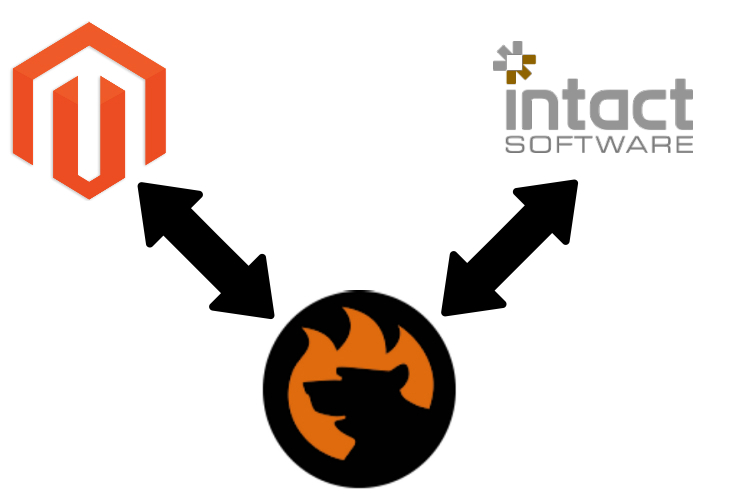
The following article describes one of the most flexible ERP solutions and sheds light on the Magento 2 iQ integration. Below, we discuss core nuances of the Magento 2 ERP platform as well as provide a reliable Magento 2 Intact iQ connector. If you want to increase your e-commerce performance and push the efficiency of your business to an entirely new level, you’ve come to the right place: such tools as Intact ERP help to achieve both goals.

The Intact platform offers an all-in-one ERP solution with the most vital accounting and business management tools. The platform provides segment-specific software that covers the following business areas:
- Retail,
- Engineering,
- Wholesale and Distribution,
- Growing Businesses.
As a Magento 2 merchant, you can fully leverage either the Merchant software or the Growing Business tools for better management and decision-making. If you operate in the B2B segment, freely choose the Wholesale suite of apps. Let’s describe several general aspects of Intact and than return to its segment-specific offerings.
What differs Intact iQ from other similar systems? It is its individual approach to customers based on a highly flexible framework. Every business has its own needs and requirements, Challenges and expectations also differ depending on the market, country, size of the company, and multiple other parameters. Therefore, a generic ERP system fits only a small percentage of merchants so that individual and budget-hungry customizations are usually required. Intact iQ offers all the necessary modifications and improvements out-of-the-box creating a Magento 2 ERP solution based on your priorities and market pressures.
The migration from your current ERP to Intact iQ is quite simple. The system offers not only a flexible connection but also allows reproducing the functionality you’ve got used to leaving all current problems behind. The same is about the Magento 2 Intact iQ integration that is described further in this post.
Below, you can see five core benefits of the platform:
Fully Controllable Real-Time Data. Most ERPs provide clients with a constant flow of real-time data, but Intact iQ goes further. The platform offers unique ‘If This Then That’ (IfTTT) Agents that allows customizing the information display. You can fully control what data is displayed at what time and why.
User-Friendly Interface. Don’t let the complexity mentioned above frighten you. The Intact IQ offers an intuitive interface the can be mastered within a few minutes. You will quickly customize every process without any help from third-party specialists. Furthermore, Intact provides training during the installation procedure to ensure no further assistance is needed.
Business Intelligence Tools. The use of business intelligence tools leads to many positive consequences. First of all, you get powerful software to manage your business processes and maintain the e-commerce growth. Next, you receive better opportunities related to the services you provide to the clients. The third significant consequence is the ability to make the most efficient on-the-spot decisions.
Rapid Custom Development. Another great feature behind the Intact iQ ERP is the implementation of your business ideas within a four-week development period. Thus, if you know how to improve the ERP system making it more suitable for your business needs, feel free to contact the team of specialists behind the platform. They will deliver the new features as soon as possible.
Predictive Stock Management. This feature is no longer a substantial competitive advantage – it is a number one requirement to a reliable ERP system. And Intact iQ fully complies with it. With this ERP system, you will never run out of popular stock items delivering your customers with what they need.

Now, when you know core benefits of Intact iQ, let’s take a look at its segment-specific software.
- iQ for Merchants offers a broad range of software aimed at enterprises of all sizes. Every merchant can quickly leverage the system that covers most business-specific requirements right from the start. The software suite includes applications and tools for:
- Controlling Margins;
- Managing Branches & Stocks;
- Making Data-Driven Decisions;
- Selling Online More Efficiently;
- Receiving Payments Faster;
- Leveraging Trade Counter.
- iQ for Engineering is designed to provide clarity and insight into projects ensuring the development is on time, on a budget, and profitable. The software suite includes the following tools:
- Job and Project Budgeting;
- Robust Financials;
- Mobile Business;
- Purchase with Ease;
- Workshop Management;
- Data-Driven Decision Making.
- iQ for Wholesale and Distribution is aimed at managing multi-branch, multi-warehouse, and multi-jurisdiction businesses more efficiently. The all-in-one integrated platform combines some of the aforementioned tools and makes them more specific to the needs of the business segment. With Intact iQ for Wholesale, you can leverage
- Advanced Stock Management;
- Extensive Margin Control;
- Data-Driven Decisions;
- More Efficient Online Sales;
- Excel in Operations;
- Mobile Integration.
- iQ for Growing Business is the best way to get your niche on the market if you are a newly created enterprise. The core feature behind this software suite is the ability to recreate features from other platforms on the basis of the Intact iQ ERP. It offers the following tools, apps, and features:
- Advanced Stock Management;
- Optimized Online Sales;
- Data-Driven Decision-Making;
- Mobile Business and Commerce;
- Robust Financials;
- Advanced Personalization Options;
- Simplified Integration Procedure.
Magento 2 Intact iQ Connector
If you are intrigued by the last feature, we have some good news: there is a reliable Magento 2 Intact iQ connector that makes the integration process even more flawless. Meet the Improved Import & Export Magento 2 extension. This module is developed to connect Magento 2 to any third-party platform that supports a data exchange or a one-directional data transfer.
To achieve the functionality mentioned above, the Improved Import Export Extension provides independent import and export interfaces that revamp the default functionality of the platform entirely. The module not only makes the processes above faster and more efficient, but it also eliminates multiple unnecessary actions, automates backend processes related to the Magento 2 Intact iQ integration, and carefully uses your resources.
The independent import and export interfaces add extra flexibility to your daily routine related to integration with third-party systems. You can apply absolutely different configurations to import and export profiles that serve the same connection. If one of the profiles is unnecessary, you don’t even need to look in its direction.
For instance, you synchronize your e-commerce store with a price-comparison engine. Create a new export profile that will provide the platform with the required product data. Since no import functionality is necessary, there is no need to apply any actions to import profile. At the same time, you can create as many import profiles as you need.

To provide the extensive connectivity, the Improved Import & Export extension offers three connection types. Each one has a unique nature and satisfies specific connections.
File Transfers. The most common way to connect Magento 2 to any third party platform is based on the use of data files. The platform allows generating CSV files that are widely accepted by other external systems. Unfortunately, this format is limited, and some platforms require different data types to be used. How can the Improved Import & Export Magento 2 extension solve this problem?
Our module fully supports not only CSV files but the extensive range of other formats. First of all, it is a highly-extensible XML format. Since the majority of external systems uses it, the Improved Import & Export extension cover almost all common integration requirements. But it has more fully-featured format support than CSV and XML. In addition to these standard file types, our plugin works well with TXT, JSON, and native Excel files (XLS and XLSX).
When it comes to a file transfer of data between Magento 2 and Intact or any third-party system, it is also worth mentioning the broad range of file sources the extension works with. Firstly, the Improved Import & Export Magento 2 extension allows moving data files via a local or remote server. This functionality is provided due to robust FTP/SFTP support.
Alternatively, you have an opportunity to leverage cloud technologies. Our plugin works well with Dropbox so that you can use your account on the famous cloud storage to run the Magento 2 Intact iQ synchronization.
When it comes to importing processes, the Improved Import & Export Magento 2 module provides the ability to move data files via a direct URL. And if a file is compressed, the module unzip/untar it automatically. That’s all about the synchronization based on file transfers. Let’s proceed to the second integration types.
If you cannot move files between Magento 2 and an external system, it is possible to use Google Sheets to achieve the same goal. The Improved Import & Export Magento 2 extension fully supports the popular Google service as a data source so that you can run the synchronization without moving any files between two platforms.
Alternatively, it is possible to establish the API connection. It is often used to provide a more complex synchronization. For instance, the integration to an external ERP system may be based on this connection type. Thus, you can leverage it in case of the Magento 2 Intact iQ integration. Contact our support for further details.

Now, let’s take a look at some automation provided by the Improved Import & Export Magento 2 extension. Since the module supports cron, you can quickly create any custom schedule for data import and export. It is only necessary to learn the default cron syntax. Alternatively, our plugin provides a list of predefined intervals. Choose one that suits your business goal and implement customizations if necessary. Note that it is also possible to create import or export profiles that can be launched in a manual mode only. At the same time, you can run the update of the automated profiles manually in an asynchronous manner.

Another way to make your daily routine more joyous is based on the mapping. Unfortunately, Magento 2 and all external systems don’t have any unified standards for the data file structure. The diversification of rules leads to the necessity to edit default Magento 2 data files before you export them to the external source. The same procedure must be applied to import data before you transfer it to Magento 2. The process is the more time-consuming, the more data the transferable file includes. And you should apply the same changes during every import/export.
The Improved Import & Export Magento 2 extension completely solves this problem by introducing mapping. Every import & export profile includes a mapping grid where you can match default Magento 2 attributes to external requirements and rules. Create a mapping scheme, and it will be applied for all further updates allowing you to spend time on such essential processes as right decision-making while the data is transferred between your store and external systems automatically.

Furthermore, the Improved Import & Export Magento 2 module offers mapping presets – mapping schemes created by our specialists. You don’t need to create a mapping scheme manually. Instead, you can apply it in just a few clicks. For further information, contact our support team (not all platforms have corresponding schemes, but we are working hard to deliver all the demanded content).

You can discover more features of the Improved Import & Export Magento 2 extension from the following video:
As for the Magento 2 Intact iQ connector, you can get it out of charge along with multiple other free connectors. It is only necessary to purchase the Improved Import & Export Magento 2 extension. For any further information, follow the link below or contact our support:
Get Improved Import & Export Magento 2 Extension

