Magento 2 Kronos Integration
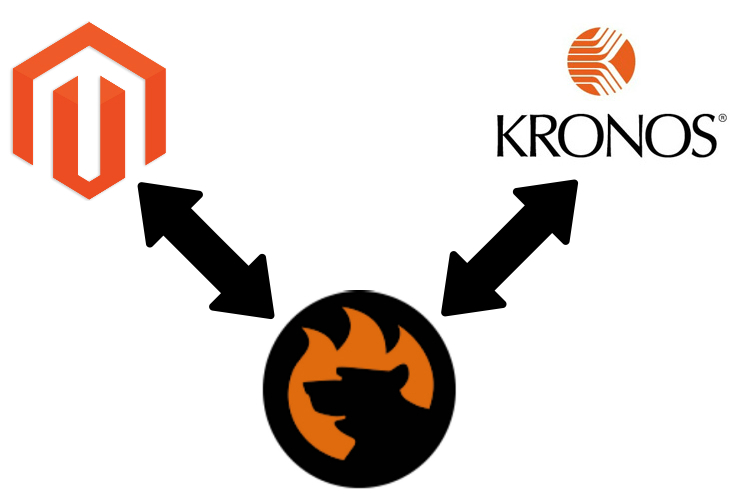
is a company with a relatively long history. Over the past 40 years, it has leveraged the extensive experience to achieve better business performance. Regardless of location or industry, Kronos offers an individual approach to every client. Below, we shed light on the platform as well as describe the Magento 2 Kronos integration. Even if your industry is not listed on the company’s website, Kronos will find the corresponding solution, and we will provide you with a reliable Magento 2 Kronos connector to make the integration with the ERP seamless.

We can highlight several major features of Kronos. First of all, it is the continual innovation. The company always updates its products making them better and following the competition.
Another vital aspect is related to the approach Kronos implements to its products. The company develops all apps with end users in mind. Consequently, the top-notch functionality is efficiently combined with the intuitive and user-friendly interface that inspires.
Also, note that Kronos is built for all complexity levels. The company provides solutions for businesses of all sizes. If your company is small but rapidly growing, feel free to integrate your Magento 2 store with Kronos since the platform offers highly flexible and scalable tools. Big market players can also leverage the Magento 2 Kronos synchronization due to the individual approach and industry-specific solutions. Based on the complexity of your needs, Kronos can help you manage your business in a wholly renewed way.
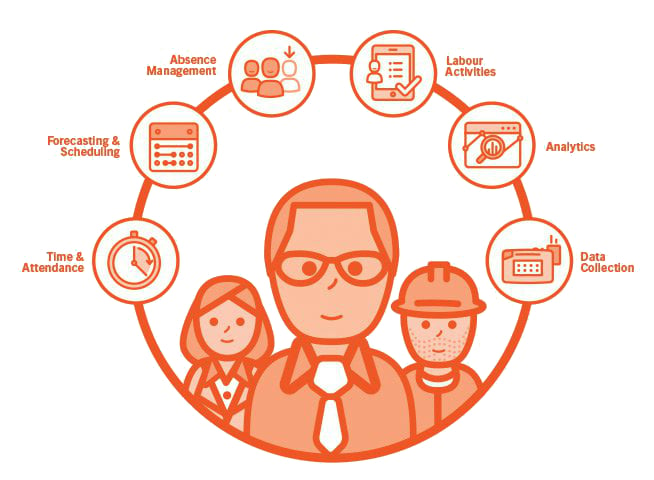
The platform offers solutions for the following directions: Logistics, Manufacturing, and Retail. Let’s take a look at each branch more detailly.
Kronos for Distribution will help you make better operational decisions in real time. The application provides lots of essential features designed to optimize the routine operations related to distribution. Thus, you can quickly take the full control over the labor costs by
- Automating error-prone processes and increasing the efficiency of your routine;
- Linking labor costs to orders and monitoring every dollar spent;
- Allocating and aligning labor to demand with highly optimized schedules to get the most out of available resources;
- Viewing order status in real time to make labor adjustments and meet delivery deadlines.
Many prominent companies including DHL use Kronos for Distribution. And you can easily connect your Magento 2 store to the platform to achieve the maximum performance in the sphere of distribution.
Kronos for Manufacturing is another suite of apps designed to streamline your business resources. This time, the tools are designed to help manufacturers control labor costs. Besides, you can substantially improve your current workforce productivity and minimize compliance risks.
Kronos for Manufacturing covers all aspects of the industry from delivering the entire paycheck to real-time labor monitoring. With this set of tools, you will get profound insights into expenditures related to labor investments. You can enhance the default suite even more with the help of Workforce Analytics for Manufacturing and Workforce Activities Production Order Tracking solutions. As for prominent customers, they include Tesla.
Kronos for Retail provides specific solutions designed to help you manage your entire workforce more efficiently. It covers all types of employees: salaried or with an hourly rate, full-time or part-time workers. With more satisfied employees, you will increase market share and improve customer loyalty much faster. The following solutions will enhance your management capabilities even more:
- Workforce Budgeting;
- Workforce Task Management;
- Workforce Forecast Management;
- Workforce Analytics for Retail.
One of the most well-known brands that use Kronos for Retail is Puma. Don’t waste your chance to leverage the Magento 2 Kronos integration since it is proven by the industry giants.
According to various business needs, Kronos provides the following products:
- Workforce Management – a suite of solutions designed to improve the efficiency of workforce management processes;
- Employee Scheduling – a better way to create well-organized schedules for your employees;
- Time and Attendance – apps for tracking employee time, attendance, and activity which also gather data necessary for controlling costs, minimizing compliance risks, and increasing productivity;
- Absence Management – automated solutions designed to control absence costs manage sick and vacation time as well as leave laws;
- Labour Activities – tools for real-time visibility of workforce data and processes. Designed to make more informed staffing decisions;
- Analytics – tools to view insightful labor patterns, trends, and outliers;
- Labour Laws and Issues – apps for local, government, and company compliance management.
To get all these and other features, you need to pass through the Magento 2 Kronos integration, and the best way to achieve this goal is described below.
Magento 2 Kronos Connector
The Magento 2 ecosystem offers tons of all possible connectors and integrators. And there are multiple tools designed to synchronize your store with ERP systems, but most of them provide either limited functionality or complicated configuration and maintenance. Luckily, our team analyzed all drawbacks of a standard connector and developer a universal import-export extension that satisfies the needs of every integration. Meet the Improved Import & Export Magento 2 extension by Firebear. This module allows you seamlessly synchronize Magento 2 with Kronos and get all the aforementioned tools connected to your business. Furthermore, you can achieve this goal without any help from third parties since the plugin offers an intuitive interface and the opportunity to fully automate the synchronization.
To connect Magento 2 to Kronos or any other ERP, the Improved Import & Export Magento 2 extension allows leveraging import and export profiles which are divided into two separate grids and act independently. Thus, data flow to your store can be configured in a manner that entirely differs from the reverse data flow related to the same external system. Below, we describe this feature in more details but let’s take a look at the multipurposeness of the plugin.
The Improved Import & Export Magento 2 extension is designed to connect your e-commerce store to any external system: ERP, CRM, an online marketplace, a price comparison engine, etc. The plugin not only offers all the necessary connection standards but automate all updates so that you can fully concentrate on your business growth.

To enable multiple connections including the Magento 2 Kronos integration, our extension supports several types of data synchronization. First of all, you can leverage standard data files exchange between two platforms. The Improved Import & Export Magento 2 module allows transferring CSV, XML, and TXT files. Besides, the plugin supports native Excel files so that even the most demanding needs can be easily satisfied.
Alternatively, you can import data into your system using Google Sheets. No files transfer is necessary for this situation, and you can always view the synchronized information within a user-friendly interface.
As for the complicated integrations, such as the Magento 2 Kronos synchronization, the API connection may be used. It enables the most efficient data transfer in two directions. Contact our support for further details about this connection type.
It is also necessary to mention that you have several opportunities related to the file-based data exchange. For instance, the Improved Import & Export Magento 2 extension provides the ability to transfer data files using a local or a remote server. This functionality is provided due to the FTP/SFTP support. Another way to create a flow of data files is based on the cloud. Use a Dropbox account to enable the synchronization. Alternatively, you can import data files to Magento 2 right from a direct URL. In case of import, the module allows you to transfer data archives that are unzipped automatically.

Another remarkable opportunity represented by our module is automated updates, The Improved Import & Export Magento 2 extension uses cron so that you can create any custom schedule of updates for import and export processes individually. As mentioned above, they work independently allowing you to run import daily and export – weekly, etc.
You can also use the predefined time intervals as well as update automated profiles manually. Besides, our plugin enables you to create profiles designed for the manual run only.

To automate the synchronization of Magento 2 with external platforms, even more, we’ve introduced mapping. The appropriate element is available in every profile, and it acts as a vital time-saver reducing the necessity to edit data files on every update. Since Magento 2 uses its own attributes, you should always map them to the attributes of an external system and vice versa. In case of the Improved Import & Export Magento 2 extension, this process is reduced to a single-time procedure. Create a mapping scheme, and it will be used for all further updates.

Furthermore, our module offers mapping presets – predefined mapping schemes. If a preset is available for the particular integration, you can create the corresponding mapping scheme within just a few clicks by applying the preset. For further information, contact our support team.

You can find more features of the Improved Import & Export module that simplify the Magento 2 Kronos integration described in the following video:
As for the Magento 2 Kronos connector, it is available out of charge as a part of the Improved Import & Export Magento 2 extension. Purchase the module and get multiple other connectors for free. Contact our support for any additional details. You can find the extension here:
Download/Buy Improved Import & Export Magento 2 Extension

