Magento 2 ECI M1 Integration
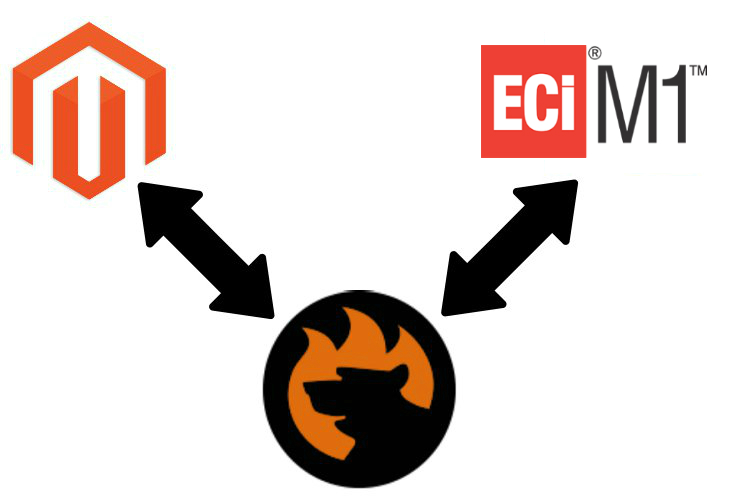
The M1 ERP is a popular software used by multiple companies all over the world. provides a single system designed to integrate all facets of your business and increase their productivity with the help of advanced management tools and algorithms. Below, we shed light on the Magento 2 ECI M1 integration as well as provide a reliable Magento 2 M1 connector.

The Magento 2 ECI M1 integration will help you streamline multiple daily processes. The ERP system covers numerous aspects of your business from inventory and purchasing to sales and shipping. Besides, you get real-time visibility into what’s going on with your company and consequently increase the efficiency of rapid decision-making.
Most companies suffer the problem of disconnected data flows and critical processes. It leads to the less efficient management and, as a result, loss of profit. Luckily, you can revamp the situation dramatically with the ECI M1 ERP. The system offers critical enhancements in the following areas:
- Sales. The Magento 2 M1 integration will help you simplify and streamline your sales process. The platform provides multiple tools tailored to satisfy your needs in this area, increasing the efficiency of related business processes.
- Engineering. The ERP system is designed to enhance various processes related to the engineering segment of your company. You can configure jobs to the exact needs of your customers in a much more efficient way.
- Inventory. Of course, M1 is designed to push the way you manage your inventory to an entirely new level. The platform not only allows you to control all costs but it also provides tools that dramatically improve the corresponding cash flow.
- Purchasing. And due to the in-depth insights into your business, you can make better purchasing decisions. All the necessary information is always at your fingertips so that you can purchase faster and more efficiently.

- Production. You can also use real-time data to improve production processes. Manage your shop floor proactively achieving new business goals.
- Quality Assurance. Maintaining conformance throughout your production process is no longer a problem. The ECI M1 ERP offers all tools necessary for performing top-notch quality assurance.
- Shipping. Run the Magento 2 ECI integration, and you will get an opportunity to revamp the default shipping capabilities of the platform. The ERP system allows tracking orders in and out to deliver products on time in more efficiently.
- Accounting. And of course, the system offers robust accounting options. Thus, you can manage every financial aspect of your business within a user-friendly interface.
And you can apply all these features to multiple industries. The M1 ERP is widely used by companies that operate in different market segments. Both international and local, small and midsize businesses can leverage the platform. As for the key industries, they include aerospace, high tech, electronics, furniture, medical devices, rubber and plastic products, etc. And you can easily integrate your e-commerce website with the ERP system using the Magento 2 ECI M1 connector described below.
Magento 2 ECI M1 Connector
What is the primary purpose of a Magento 2 ECI M1 connector? It should be able to create a continuous data flow between your store and the ERP platform. Thus, an import/export extension with robust connectivity options will be enough. Of course, it is also great if the connector simplifies your daily routine by automating data updates. But what tool satisfies these requirements?
Although the Magento ecosystem is vast, many modules are not worth your attention especially when it comes to import & export processes. They either provide poor functionality, cost too much, or offer a complicated interface. But there is a solution that offers the ability to establish every connection with ease and without any extra expenditures. Meet the Improved Import & Export Magento 2 module by Firebear. We’ve developed this tool to provide the Magento community with the best import/export solution, and you can find out why it is better than most competitors below.
First of all, the Improved Import & Export Magento 2 extension offers advanced connectivity options. It not only provides the extended support for file formats but enables alternative ways of integration. As for file types, our plugin allows you to work with CSV, XML, TXT, JSON, XLS, and XLSX. Note that Magento works with CSV by default, while most third-party extensions rely on XML. The improved Import & Export Magento 2 module adds four more file standards that can be used for all possible integrations.
It is also necessary to mention that the extension provides the ability to use numerous file sources to establish the connection between your e-commerce store and third-party systems. Due to FTP/SFTP support, you can use either a local or remote server to transfer data files. Besides, there is a possibility to leverage cloud technologies for the same purpose. The Improved Import & Export Magento 2 extension supports Dropbox so that you can use this cloud storage to move files between two systems. And it is possible to import data directly via a URL. In case of import, our module can unpack all compressed files – you don’t need to do that manually.

As for the alternative connection types, they include Google Sheets and REST API integration. Both allow you to eliminate the use of data files, and in case of REST API, you get all the necessary data directly. Please, contact our support regarding the Magento 2 M1 integration via REST API. The Google Sheets integration is displayed below:

Another competitive advantage of the Improved Import & Export Magento 2 extension is cron support. With our module, you can create any custom schedule of updates. Use the default cron syntax to specify date and time the information should be imported/exported. Alternatively, you can select one of the predefined intervals. Note that these intervals can be customized if necessary. It is also essential to mention that there is an opportunity to start every update manually before it is planned. The Asynchronous mode is useful in situations when you need to import/export data, but the update is scheduled for a future date. With the Improved Import & Export Magento 2 extension, you don’t need to create a new profile to get the necessary information due to the support for the manual launch. At the same time, our module provides the ability to create profiles that can be launched only manually. Below, you can see how to configure schedules:

You might have already heard that different systems have different requirements regarding the way the same data is arranged. As a result, it is impossible to take the output of the external platform and import it into your Magento 2 store even if it includes data used by the e-commerce system. To solve the problem, you need to match external attributes to the corresponding attributes of Magento 2. While it is evident that “Color” and “Color_” are the same attribute, they are different from the perspective of software.
To fix the problem, you should match the attributes, but the process is very time-consuming especially when you use huge data files. Furthermore, you should repeat it every time the update is required.
The Improved Import & Export extension dramatically improves the situation. First of all, it eliminates the necessity to edit data files. Instead, you match attributes within a convenient mapping interface. Next, the newly created mapping scheme is saved and applied to all further updates. Thus, you only need to configure the extension once, and it will do all the work related to data transfers automatically.

Moreover, our team provides mapping presets – premade mapping schemes that are delivered with the Improved Import & Export Magento 2 extension for free. Presets simplifies the integration even more. You only need to apply the corresponding mapping scheme as shown below. Please, contact our support team regarding presets for the Magento 2 ECI M1 integration.

To discover more features of the Improved Import & Export extensions that are also available with the Magento 2 ECI M1 connector, watch the following video:
Note that the Magento 2 M1 connector is provided at no additional cost as a part of the Improved Import & Export extension along with other free integrators. Follow the link below and contact our support for further information:
Get Improved Import & Export Magento 2 Extension

