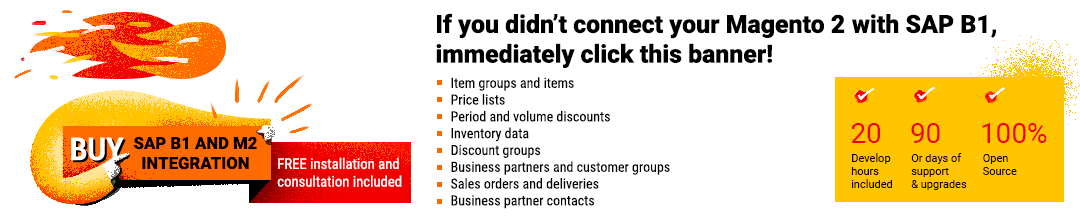SAP Business One Integration with ShipStation
Modern e-commerce tools and technologies could greatly enhance your everyday business operations. You can link your online commerce to ERP and CRM systems, accounting platforms, and other software applications. Both small and major market participants can get the most in-depth insights and automate their everyday chores with the help of one or more technologies, like SAP Business One, one of the most advanced and feature-rich ERP systems we’ve ever had. Additionally, integrating SAP B1 with other systems can enable you to get even better outcomes. For instance, you may connect it to ShipStation. We have a description of this tool below if you are not familiar with it. Even though you must comprehend and merge two complex business tools, nothing is impossible. The SAP Business One ShipStation system integration is made simple by the Firebear team. Together, we can achieve success on both platforms and create the best possible teamwork. Our team developed and maintains the SAP Business One and ShipStation connector, which automates crucial business processes and effectively manages your operational data. The connector is simple to modify to meet the unique needs of your business.

A variety of different systems can be integrated with Sap Business One with the aid of Firebear Studio, so keep that in mind. If you want further information, please use the following link to get in touch with us:
Table of contents
SAP Business One Defined
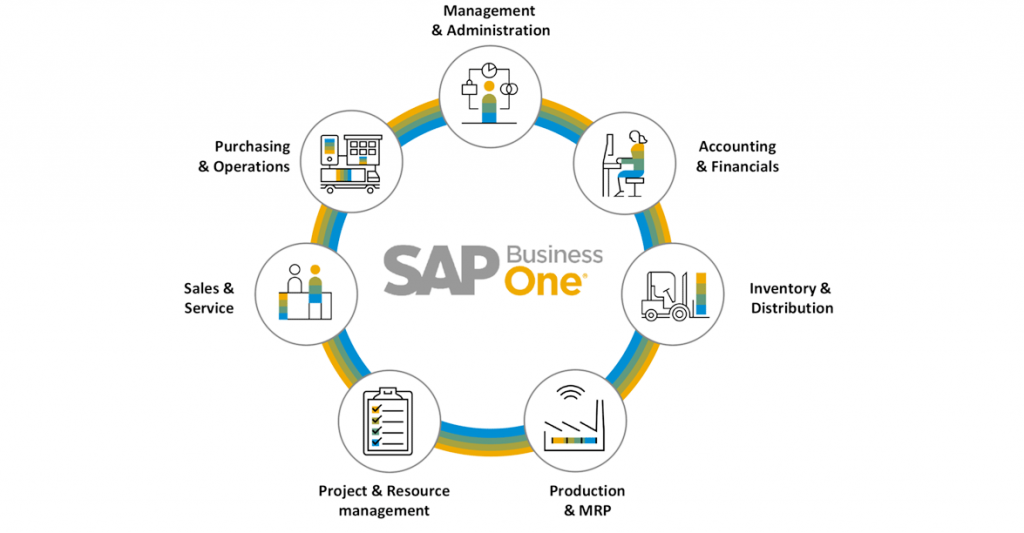
Let’s start with a brief overview for those who are not familiar with SAP Business One, an enterprise resource planning (ERP) system with a variety of powerful features and enhancements to repetitive tasks. Although it was created for small and medium-sized businesses, SAP B1 can also be utilized by larger firms. Its main objective is to automate various business processes to reduce the amount of time and effort needed for administrative duties involving finances, operations, and human resources. You can link ShipStation to your ERP system if you require more shipping-specific features. There are 15 functional modules in SAP Business One that address different business functions:
- To make all of your fundamental setup decisions, you can access Administration. You are able to customize your SAP B1 system with this module.
- You can swap out typical sales staff operations with other SAP areas by using the customer relationship management (CRM) module.
- You can build a chart of accounts and journal entries using the Financials module.
- You can track possible sales and purchases by creating leads in the Opportunities area.
- The whole sales flow is contained in Sales – A/R. You have total control over every aspect of it, including the quote, order, delivery, and AR Invoice.
- The beginning of the purchase phase is defined in Purchasing – A/P. The module includes the GRPO, Order, Quotation, and AP Invoice operations. You have control over each of them.
- Business Partners: You can edit the master data for your business partners using this module. From here, you can communicate with leads, clients, and suppliers.
- You keep track of your incoming (sales) and outgoing (buy) funds in the banking area.
- Inventory: With the aid of this module, users can access the master data for goods that have been bought or sold, as well as the quantity and cost of those goods that are maintained in storage facilities.
- Resources: The master data for the production resources are contained in this section (machines and personnel; capacity and planning, respectively).
- The Production module gives you access to the Bill of Materials master data. Orders for production can be placed in this section as well.
- Using the project management module, you may arrange your projects and choose what has to be done to achieve your business objectives.
- Planning for material requirements gives ideas for sales/production orders and purchase orders. This page will help you calculate how much money and other resources you’ll need to avoid running out of stock.
- Service: Using this module, you can initiate service requests and carry out various activities connected to contract administration.
- You can also work with employee master data in the HR module.
These components each concentrate on a certain area of your company. They are all interconnected, and you can even link them to an external data source to add more data to your ERP system. As we’ve already mentioned, you may link external apps like ShipStation to increase efficiency even more. With our integration solution, each module has the ability to sync with the relevant ShipStation component.
You can find more information on the ERP system here: SAP Business One In-Depth Review.
ShipStation Defined
ShipStation is designed for smaller market players, whereas ShipWorks was developed for companies that manage significant volumes of transactions. Both are scalable platforms for warehouses and online merchants looking to boost output, cut costs, automate processes, and more efficiently dispatch packages. To satisfy the needs of companies that send more than 5,000 items each month, the second solution was developed. If your business deals with lower volumes, ShipStation might be the ideal option for you. Both of them are a part of the Auctane suite of shipping solutions, which is intended for companies of various sizes.
ShipWorks is made for high-volume businesses with 5,000 shipments per month, whilst ShipStation is a simplified cloud-based solution for single-location retailers with fewer than 5,000 shipments per month. The possibility to connect both systems to your SAP Business One and other business tools is one that we provide.
With the robust and adaptive characteristics of the hybrid on-premise and cloud solution, you can ship more in less time: Batch processing, intelligent order routing, scan to ship, and customizable automations are at your disposal.
By merging channels and systems, shipping software can improve the effectiveness of fulfillment. Because ShipStation has more than 100 built-in connections, a native API, and broad ODBC capabilities, you can link it to the applications, ERPs, WMS, and channels you already use. Ask for our help to make this process fully automated and more efficient.
By ensuring you receive the greatest prices on every shipment using the Best Rate Tool and automating operations to reduce errors, ShipStation hopes to help you save time, money, and stress.
The goal of ShipStation is to see you succeed. Get unlimited phone, email, and chat support from their US-based staff of solution engineers. There are just quick-witted product and industry experts there; there are no script readers.
SAP Business One ShipStation Integration
We want to call your attention to how SAP Business One and ShipStation interact. Remember that the Firebear Studio might be able to help you integrate ShipStation with SAP Business One. You can count on our experts to assist you with this. For more details, kindly contact us at the following link:
Customers
With particular information like name, addresses, billing and shipping addresses, customer codes, etc., add new clients to SAP B1 from ShipStation automatically. Currentize the client who has already been synchronized with SAP B1. Imagine that after adding a customer to SAP B1, some of the client’s details have been changed. These updates will be made to SAP B1 via Firebear as well.
Orders
With specific details like the bill-to and ship-to addresses, items, amount paid, tax amount, shipping amount, credit card information, and shop information from which the purchase originated, we will assist you in adding new orders from ShipStation to SAP B1.
Additionally, our tool syncs the order that SAP B1 has been already updated with. After submitting a certain order into SAP, let’s imagine you want to change a few elements, such as the item, delivery date, or prices, among other things. The data from ShipStation will be immediately converted back to SAP B1 again.
Say an order needed to be canceled or had its status changed after it was issued and added to SAP B1. The ShipStation status of the revised orders in SAP B1 is automatically updated by the order status update managed by the Firebear connector.
Shipment
The ShipStation order shipment information that was acquired from SAP B1 can be updated. Consider an order that generates a tracking ID and requires updates to shipment charges, processing times, etc.; with the aid of our staff, this may be completed automatically.
Products
Add new items with specifics like SKU, weight, item cost, price, dimension, tariff code, country of origin, and product description to SAP B1 via ShipStation. A product that has already been synced to SAP B1 should be updated. If, after adding a product, certain adjustments are needed in both ShipStation and SAP, Firebear will immediately update the SAP B1 values that have been changed.
Stock
Stocks will be synchronized between SAP Business One and ShipStation. We offer a lot of parameters for this sync.
Integration Principles
All of our integrations, including those involving ShipStation and SAP Business One, abide by the following standards.
Two-way connection
A two-way communication channel is established between the two platforms. This feature is provided by our integration tools. Thanks to fully adjustable import and export profiles, you, as the person in charge of the integration, can change data transfer profiles any way you see fit. The import and export profiles do not have to be set up at the same time because they are independent.
Scheduler
Using our built-in scheduler, you can automate the connection between ShipStation and SAP Business One. For import and export actions involving the same object, distinct update timeframes are usable. Suppose ShipStation is required to submit SAP B1 data on orders once every week:
- Select weekly updates from the drop-down menu in your export profile.
- Next, pick a precise transfer time on a weekday.
- Update SAP Business One’s customer data from ShipStation earlier than expected by using the asynchronous technique and manually activating the profile.
- To return order data, go back to your import profile and make the same adjustments.
Mapping
Data synchronization between any two platforms is made simple by our mapping tools. Third-party attributes should be matched to those of the local environment since data changes must always adhere to the restrictions of the receiving system. Manually completing this step will take some time. On the other hand, this strategy can be significantly improved. The Firebear team offers access to the mapping grid for each import and export profile. Now, you may create a mapping strategy that changes any property to fit the needs and expectations of the accepting platform. Additionally, mapping profiles may be saved and reloaded for usage in the future. It works well for routine operations like the SAP Business One ShipStation integration.
Other features
Another element of the SAP Business One ShipStation integration and other projects we work on is support for a variety of connection standards. We keep a number of data file types on hand for integrations, including XML, CSX, XLSX, ODS, and JSON.
Google Sheets is utilized to sync data as well. You may synchronize all of your data between your store and this platform using our tools. Additional methods for submitting files include direct URL uploads, FTP/SFTP, Dropbox, OneDrive, and Google Drive. More sophisticated linkages can be built with the use of API-based ties.
You should be aware that Firebear Studio makes it simple to integrate Sap Business One with a range of platforms. To get in touch with us and learn more about how ShipStation and SAP Business One are connected as well as other relationships, click on the following link: