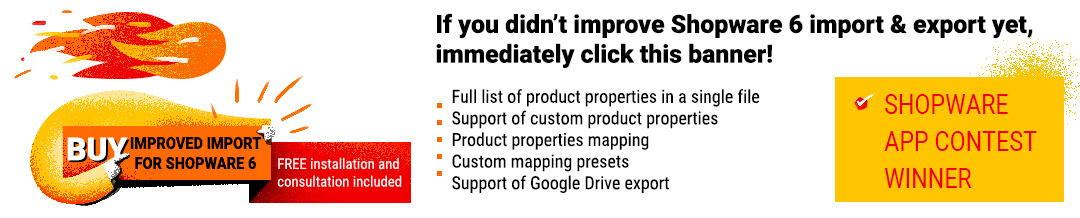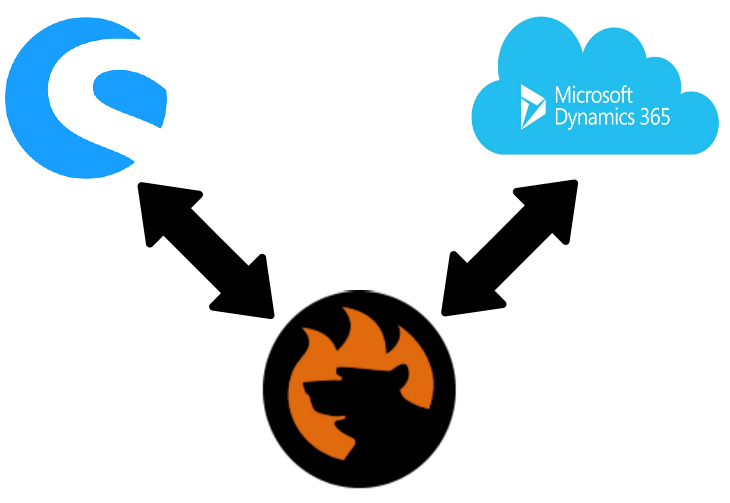Shopware 6 Microsoft Dynamics Integration
The following article explains how to integrate your Shopware 6 e-commerce storefront with a popular ERP system – . Microsoft Dynamics 365 introduces a mix of ERP and CRP tools and opens a plethora of new capabilities for every e-commerce website, pushing your current business opportunities to a completely new level. Thus, the Shopware 6 Microsoft Dynamics integration introduces a very attractive perspective for e-commerce merchants. All that you need is an online storefront and the Improved Import, Export & Mass Actions application for Shopware 6. We will customize the latter to run the integration following your specific business needs. But before going any further, let’s say a few words about the ERP system.

Download/Buy Firebear Improved Import & Export Shopware 6 Application
Meet the Improved Import, Export & Mass Actions application for Shopware 6. With this tool, you can connect your Dynamics Business Central CRM and ERP systems with Shopware 6 via API. We offer the ability to customize the application according to your business preferences and needs. The app features synchronization of:
- Product inventory;
- Pricing and tier pricing;
- Customer data and addresses;
- Order and sales data, including tax details;
- Custom data.
More information can be found on the app’s product page.
Table of contents
Microsoft Dynamics 365
Microsoft Dynamics 365 is a universal platform that unifies CRM and ERP experiences within a single system via multiple cloud applications. You can connect them to your e-commerce website to improve the default management opportunities introduced in Shopware 6. Due to the end-to-end nature of these apps, you can leverage them separately. At the same time, you can combine them into a solid system tightly bound to your Shopware 6 website.
Apps
Let’s take a look at each core application available in the Shopware 6 ERP system:
- Shopware 6 Microsoft Dynamics 365 for Sales is developed to provide you with an in-depth insight into your relationships with customers. You can use it to predict customer needs and increase sales.
- Shopware 6 Microsoft Dynamics 365 for Retail is a tool that unifies your online, in-store, and back-office routine via a personalized shopping experience.
- Shopware 6 Microsoft Dynamics 365 for Customer Service is a solution aimed at your store visitors. It operates in the area of self and assisted support. Your agents get the ability to deliver additional personalization for shoppers.
- Shopware 6 Microsoft Dynamics 365 for Field Service is a tool associated with predictive scheduling, proactive maintenance, and first-time fix.
- Shopware 6 Microsoft Dynamics 365 for Project Service Automation is another powerful application of the suit aimed at delivering customer projects on time and planning your budget more carefully.
- Shopware 6 Microsoft Dynamics 365 for Finance and Operations is designed to revamp your interaction with multiple business operations and drive new growth by enriching finance, manufacturing, and supply experiences.
- Shopware 6 Microsoft Dynamics 365 for Talent provides the ability to expand your team with new people.
- Shopware 6 Microsoft Dynamics 365 for Marketing delivers more efficient modern marketing solutions.
- Shopware 6 Microsoft Dynamics 365 Business Central is a unified solution that covers all ERP and CRM areas. The system lets you manage finances, services, sales, and operations on a completely new level.
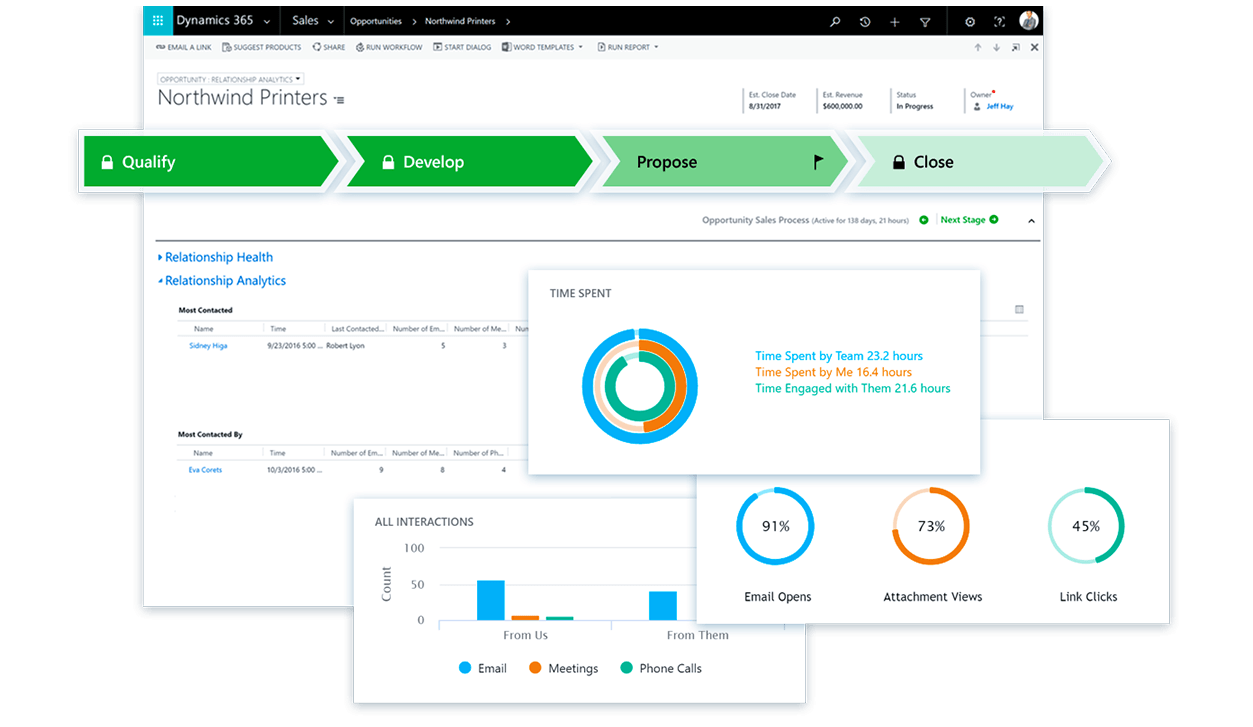
Prices
Note that Microsoft offers multiple price plans. Before we proceed to the Shopware 6 Microsoft Dynamics integration, let’s briefly explore them:
- Customer Engagement Plan lets you get full access to applications designed to build strong customer relationships for $115 per user per month;
- Unified Operations Plan is intended to provide all means that introduce merchant-friendly business operations management. This plan starts from $190 per user per month;
- Dynamics 365 Plan provides you with full use of all apps as a single option from $210 per user per month.
Note that you will also need our app and assistance to connect these products to your Shopware 6 website. Contact our support for further information.
Shopware 6 Microsoft Dynamics Integration
Microsoft Dynamics ERP needs continuous data updates to provide you with the most in-depth insights and up-to-date information about your business. However, you cannot just take the two instances and synchronize them. Your e-commerce data needs third-party apps to get to the ERP system. Therefore, a reliable Shopware 6 Microsoft Dynamics connector is required. You need a solution that provides the ERP platform with the corresponding data and transfers the corresponding output back. Of course, you can use the default Shopware 6 export to generate the output required by Microsoft Dynamics, but you will face lots of problems since the native tool is associated with lots of limitations. Therefore, we recommend using the Improved Import, Export & Mass Actions application for Shopware 6
Two-way connection
First of all, our app provides a two-way connection between Shopware 6 and Microsoft Dynamics. The module utilizes import and export profiles that can be highly configured according to the needs of any third-party system. Import and export profiles are independent, so you don’t need to set import functionality if it is only necessary to run the export.
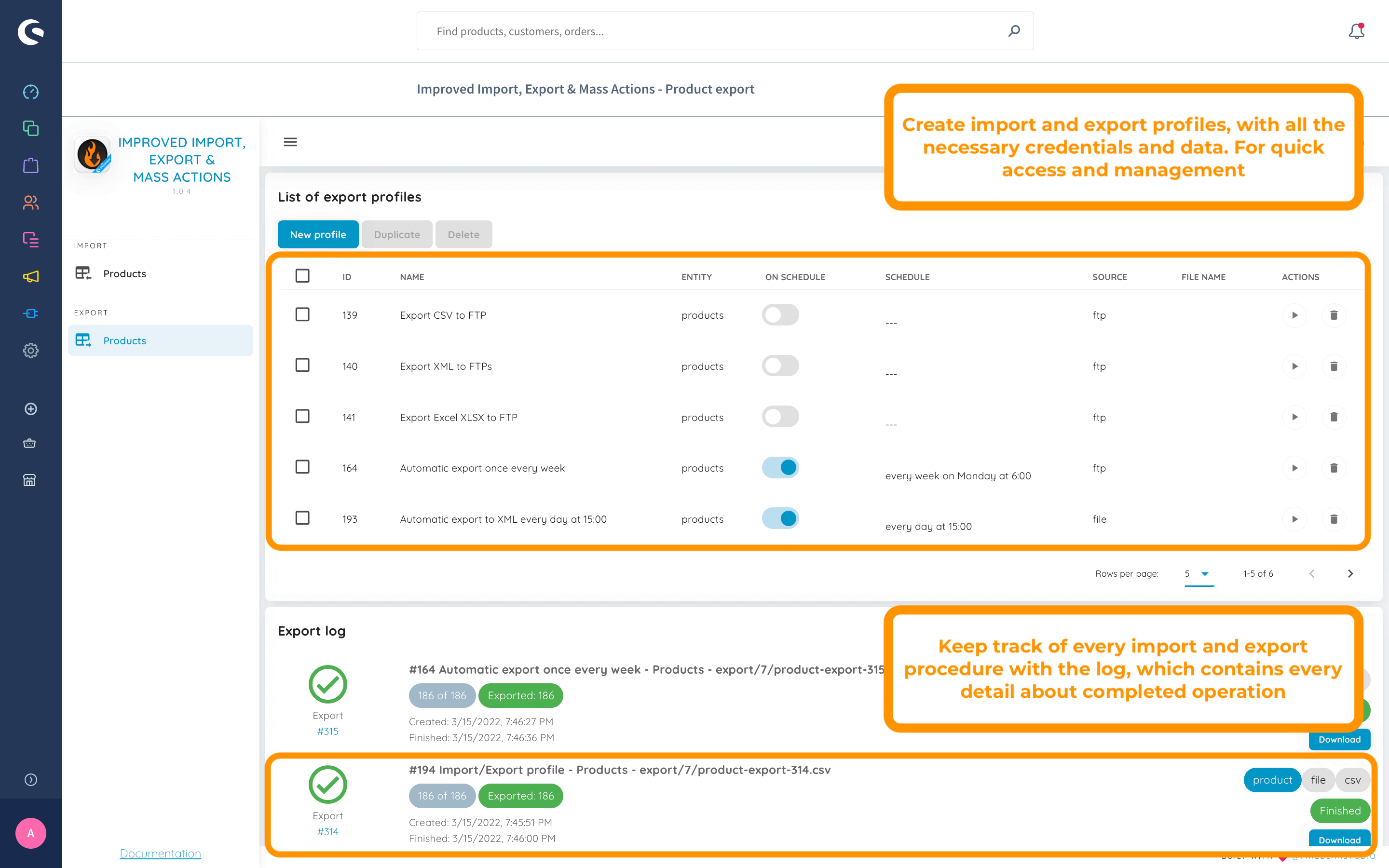
Scheduler
Our flexible configurations let you fully automate your Shopware 6 Microsoft Dynamics integration. Since the Improved Import, Export & Mass Actions application for Shopware 6 offers a scheduler, you create any custom schedule of updates. And don’t forget that your import and export profiles are independent, allowing you to apply different update schedules to different processes.
Just choose a predefined interval. For instance, you need to apply updates weekly. Next, select a day of the week and the exact time of the transfer. However, if you need to provide Microsoft Dynamics with the new data before the scheduled, leverage the asynchronous mode, launching the profile manually.
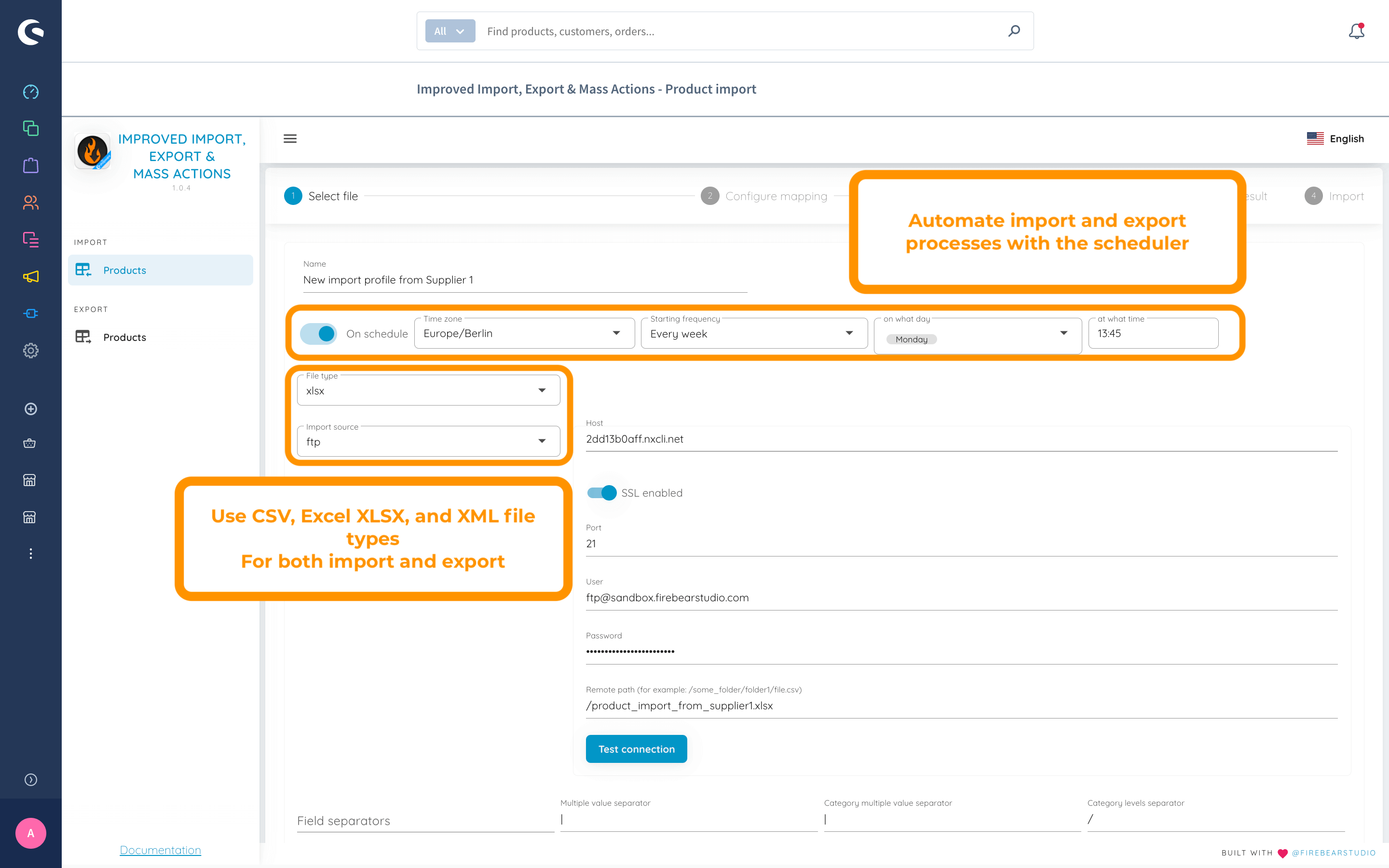
Mapping
Now, it is necessary to draw your attention to another feature of the Improved Import & Export Shopware 6 extension that completely revamps the way data can be synced between your Shopware 6 store and any external system.
Since Shopware 6 has its unique attitude to the data stored within the system, you cannot just take it and move it to an external point, even if it is a Shopware 5 website. The same is importing it into Shopware 6: the update should always be edited according to the standards of the platform, matching third-party attributes to the native Shopware 6 environment. Therefore, when you create a default Shopware 6 output, it should be edited to satisfy the requirements of an external system, such as Microsoft Dynamics. However, the manual editing of data files is exhausting, especially if they a huge. Luckily, the Improved Import, Export & Mass Actions application for Shopware 6 allows eliminating this tedious process.
The application provides the ability to leverage the mapping grid that appears in every import and export profile. Since the Shopware 6 Microsoft Dynamics integration requires data editing, you need to create a corresponding mapping scheme matching Shopware 6 attributes to the rules and requirements of Microsoft Dynamics. As a result, you will forever forget about manual data editing on every update.
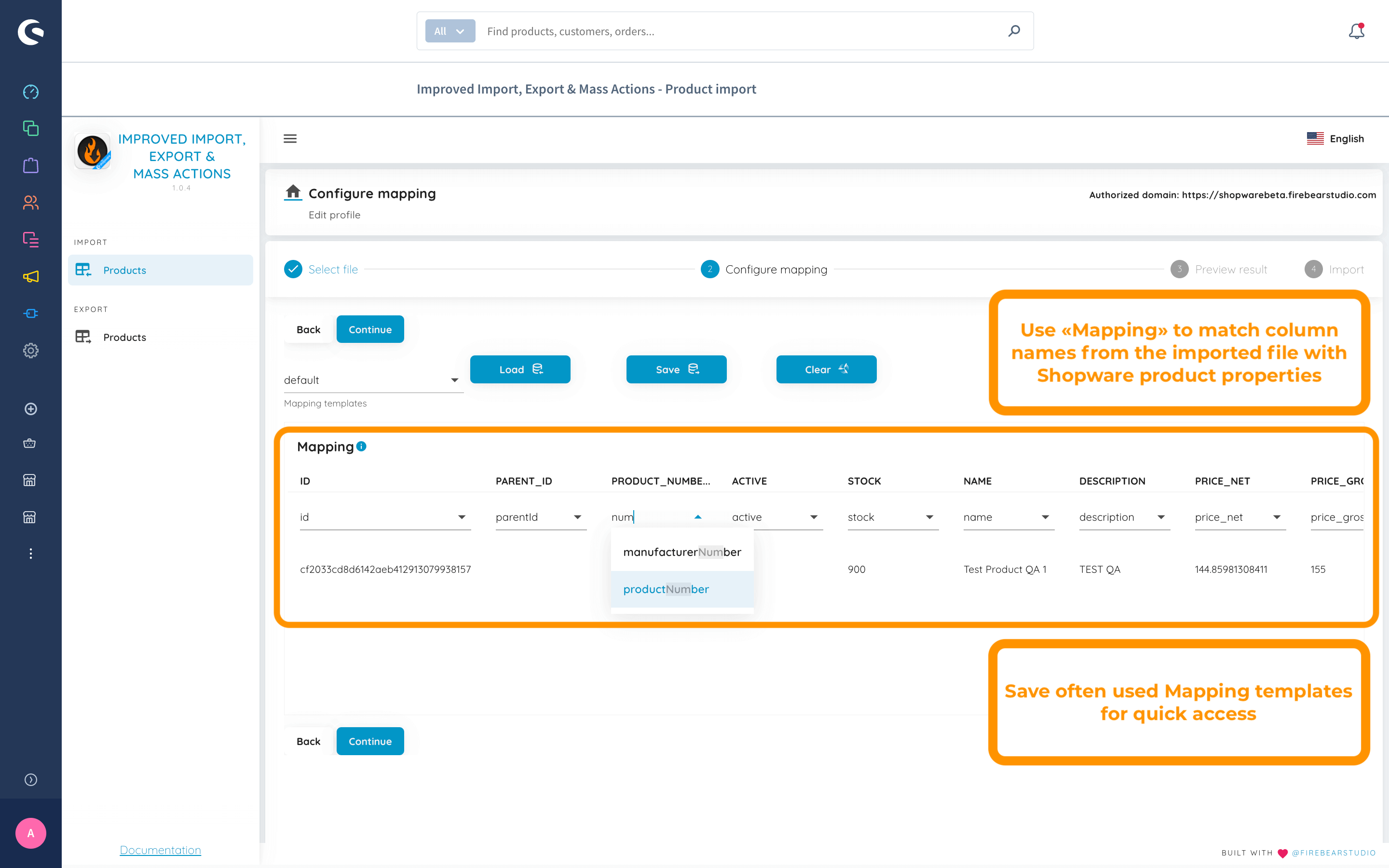
Product properties mapping allows importing files with products to your store from any source. Basically, it allows you to disregard how the columns are named. All you need to do is to match the column names from the file you are importing with the property names from your Shopware 6 store.
Along with the mapping, you can quickly save and load the mapping profiles you have created. This is useful if you are importing products from multiple supplies, each having different column names. And it dramatically helps while you need to repeat import and export processes on a regular basis.
Please note that the created scheme is used during every import and export process.
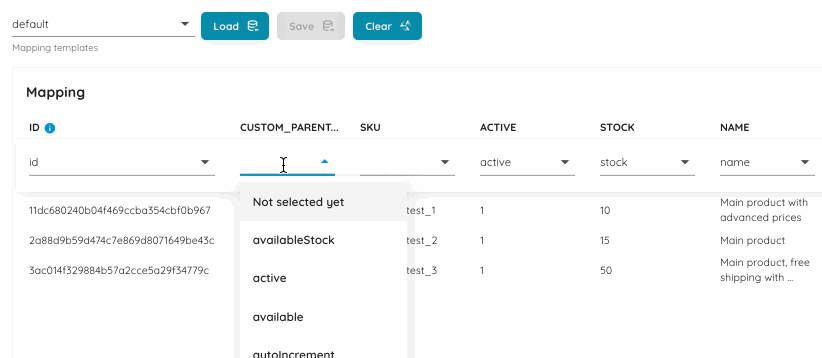
Other features
Multiple connection standards is another crucial aspect introduced in the Improved Import & Export Shopware 6 application. First of all, the module allows using data files to run every integration. You can utilize such file formats as XML, CSX, XLSX, ODS, Json, etc. Most third-party systems support them, but there are always some exceptions. For instance, the Shopware 6 Microsoft Dynamics synchronization can be implemented using native Excel files that are fully supported by our module.
Another connection possibility is associated with the Google Sheets support. It requires no file output: all data is synchronized between your store and the external system using the popular Google service. Other data exchange points include Google Drive, OneDrive, Dropbox, FTP/SFTP, and direct URL uploads for import and export.
Besides, the Improved Import, Export & Mass Actions application for Shopware 6 allows leveraging the API connection. The module supports this type for more complex integrations.
If you have any questions about the extension of the Shopware 6 Microsoft Dynamics integration, please, contact our support team. Purchase the app here:
Download/Buy Firebear Improved Import & Export Shopware 6 Application
Shopware 6 MS Dynamics Connector
Firebear Studio team is constantly working on the Improved Import and Export application for Shopware 6. We know our module and can easily turn it into a custom solution that perfectly suits your business. Thus, you will be able to run the MS Dynamics integration for Shopware 6 in the most efficient way, connecting your stores with the best Microsoft ERP and CRM system. Synchronize and work on the following Shopware 6 entities in the Dynamics ERP without obstacles:
- Inventory. Sync inventory with products and item lists;
- Prices. Sync product pricing, tier pricing, and product price adjustments;
- Customers. Sync customer accounts, credit limit information, customer groups, guest customer accounts, account updates, billing and shipping addresses;
- Orders. Sync order and sales data, including tax details, payment info, shipping, and tracking data.
- Other entities. If you need to synchronize other entities, chat with us or drop us a line.
The application provides the ability to connect to MS Dynamics via API and establishes a two-way synchronization via a built-in scheduler. Send us a message to get the details. We are always ready to answer any question.
Improved Import, Export & Mass Actions application for Shopware 6
The app’s initial release addresses the most common requirement of the Shopware 6 store owners. It introduces the ability to edit products in bulk on a single page. You export all product attributes inside a single file instead of using separate files for different properties. Next, you apply changes and re-import this file back. The following features are at your disposal:
- Product import and export with custom properties (attributes);
- Product variant import and export with a full set of attributes;
- Product properties mapping and mapping presets;
- Import and export profiles;
- Support for CSV, XLSX, XML files;
- File uploads from FTP/SFTP and directly from your hard drive;
- Import and export automation with schedules.
These features provide a solid background for future development and your custom Shopware 6 Microsoft Dynamics integration project. The tool is intended to help Shopware 6 store owners manage their store data by introducing a simple and effective import and export solution. As you can see, it also offers the ability to automate all processes. Consequently, you don’t need to run through them again and again every time a data update is required.
Download/Buy Firebear Improved Import & Export Shopware 6 Application