Magento 2 Open Systems Traverse Integration
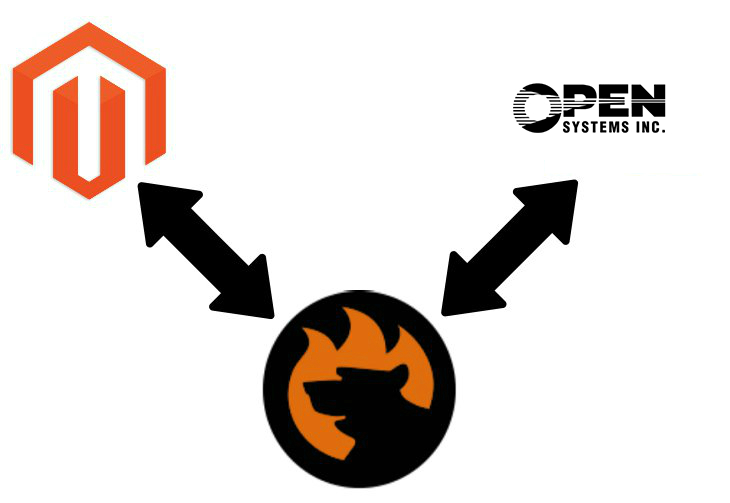
If you are looking for how to improve your business management, you’ve come to the right place since below we shed light on the . The following post discusses the core features of the ERP system as well as sheds light on the Magento 2 Open Systems Traverse integration. Besides, you will find a Magento 2 Open Systems Traverse connector below.

Open Systems Traverse is a flexible ERP system designed for companies of all sizes. Initially, it was developed to satisfies core management needs of large enterprises, but now the system is flexible enough to be used by the smallest market players. Open Systems Traverse offers solutions that suit best the following industries:
- Apparatus. The ERP provides tools for increasing the efficiency of shop scheduling and management, equipment repair management, and repair tracking. As a store owner, you will get fully-integrated accounting, distribution, inventory, and warehousing apps.
- Food. It is a flexible and integrated system that adapts to the needs of your dynamic industry and is tailored for making smart business decisions regarding manufacturing and distribution operations in the food products industry.
- Flex-Pack. Open Systems Traverse also provides the improved management of quotations and costs for the flexible packaging industry. Run the Magento 2 Open Systems Traverse synchronization to save costs, reduce waste, and as a result increase production.

- Nonprofit. There is even a set of tools aimed at nonprofit organizations. Set apart from commercial entities, nonprofits need a unique approach to management and Open Systems Traverse fully satisfies their needs.
- Service Industry. The Open Systems ERP offers a better service industry software for your installation, repair, maintenance service, or construction company. Serve your customers more efficiently increasing their satisfaction and loyalty and achieve better business results.
- . If marijuana is decriminalized in your country, you can fully leverage Open Systems Traverse to increase the efficiency of your business processes. Track your operations and improve the number of management processes to push your company to an entirely new level.
Despite your industry, Open Systems is designed to streamline business operations, synchronize and secure data, reduce costs, react quickly to new business conditions, and improve the efficiency of decision making. Since all tools are available in the cloud, you can manage your enterprise anywhere, anytime. Leverage real-time reporting to push your business to an entirely new dimension with advanced control mechanisms. At the same time, you can choose the on-premise model. And as we’ve mentioned above, Open Systems offers a global ERP system that can easily satisfy the needs of multinational companies and at the same time be used by small businesses.
Magento 2 Open Systems Traverse Connector
And the best way to integrate your Magento 2 website with the Open Systems Traverse ERP is to use a connector. Since the Magento ecosystem is full of all possible extensions designed to establish a bridge between your store and the external system, it is often hard to select a proper solution. There are several problems related to them, and the Magento 2 Open Systems Traverse connector is not an exception.
You may find connectors that perform the only one-way integration. Usually, it is import or export extensions. To save your budget and decrease the consumption of system resources, we recommend you to use Magento 2 extensions that support both import and export operations.
The second vital requirement is related to the orientation towards third-party platforms. If it is a dedicated connector, you need multiple such tools to establish numerous integrations. Luckily, you can replace all of them with a universal import/export tool. Unfortunately, such extensions are usually limited concerning functionality or cost too much. Therefore, we’ve decided to create our import/export module that covers all possible integrations.
Meet the Improved Import & Export Magento 2 extension. At a relatively low price, it satisfies all possible requirements of every integration, and below we describe how.
First of all, the module supports several connectivity options. In addition to the standard file migration, it allows leveraging Google Sheets and REST API. Let’s take a closer look at each approach.
While Magento provides the ability to move data via CSV only and most third-party connectors support just XML, the Improved Import & Export Magento 2 extension offers a broad range of file formats that can be quickly moved to and from your e-commerce store. In addition to CSV and XML, our extension supports TXT, JSON, and native Excel files – XLS and XLSX. Thus, it offers the most extensive file format support covering the needs of all possible external systems. And if these formats are not enough, you can always rely on other connectivity options, but let’s say a few words about data sources.
When it comes to the Magento 2 Open Systems Traverse integration with the help of data files, you need a file source to import/export all the necessary information from/to. The Improved Import & Export Magento 2 extension provides several options. Due to FTP/SFTP support, it is possible to use your local server as a file source. Alternatively, a remote server can play the same role. At the same time, our module provides the ability to leverage cloud technologies due to the extensive Dropbox support. Use your cloud storage to transfer files between two systems. And you can import data right via URLs. Note that all compressed files are unzipped automatically. It is the default import/export procedure, two more ways to connect Magento 2 to external systems are left.

The aforementioned Google Sheets integration allows you to eliminate data files from the synchronization. All data is transferred via the popular service in the following way:

And the third approach to the synchronization of your e-commerce store with third-party tools is based on the use of REST API. It is often used to satisfy the most complex requirements providing you with a seamless flow of data between Magento 2 and the selected external system. Please, contact our support regarding the Magento 2 Open Systems Traverse integration via REST API.
It is also necessary to say a few words about core time-saving capabilities of the Improved Import & Export Magento 2 extension. Since our module supports cron, you can fully leverage its standard syntax to create a custom schedule of updates. At the same time, the plugin provides an opportunity to choose one of the predefined intervals. If necessary, these intervals can be customized. Now, when the schedule is created, the Improved Import & Export extension will launch updates automatically. Alternatively, you can start every update manually or create a new import or export job that can be initiated only manually. Below, you can see the illustration of how to create a new update schedule:

While automated updates save tons of time, they don’t help with issues caused by different attribute standards, and you still have to edit data files manually before each transfer. Even Magento 2 and Magento 1 have different attributes so that you should match them to each other before moving data to your new store.
When it comes to the Magento 2 integration with third-party platforms, the volume of work rises dramatically. And the more data you transfer, the more attributes you should match. The biggest problem is not the matching itself – it is the need to repeat the same procedure during every update. Thus, integration with external systems becomes time-consuming even despite automated schedules.
Luckily, the Improved Import & Export Magento 2 Extension completely solves these problems. First of all, it adds a convenient mapping interface designed to reduce the complexity of attribute matching. Next, it automatically applies the created mapping schemes to all further updates so that you should match Magento 2 attributes to external requirements only once just like shown below:

Moreover, the Improved Import & Export Magento 2 extension offers mapping presets. Our team has already matched the default Magento 2 attributes to the requirements of numerous external platforms, and we are not going to stop! More and more mapping presets will be available soon making the matching routine as simple as a few clicks:

For further information about other capabilities of the Magento 2 Open Systems Traverse connector provided by the Improved Import & Export Magento 2 extension, watch the following video:
Note that you can get the Magento 2 Open Systems Traverse connector out of charge as a part of the Improved Import & Export extension. The module provides multiple other connectors at no additional cost! Follow the link below and contact our support for further information:
Get Improved Import & Export Magento 2 Extension

