Magento 2 Ecount ERP Integration
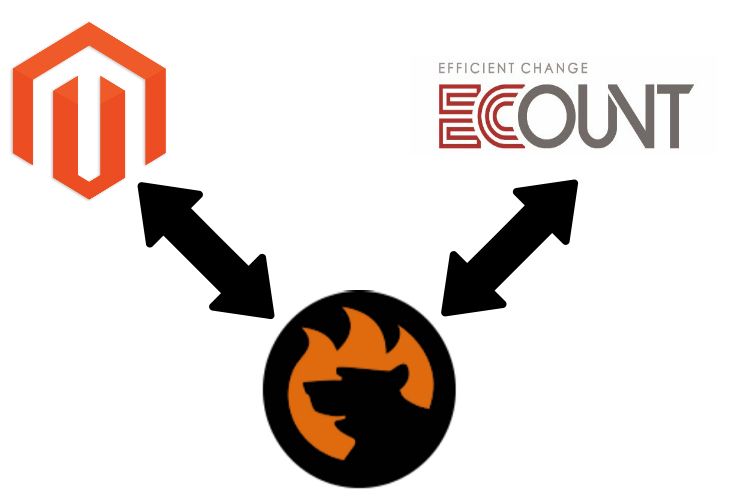
Efficiency can be yours for only $55 per month with the Magento 2 Ecount ERP integration. Synchronize your e-commerce website with the famous solution and get the most advanced tools designed for the sustainable management of core business processes. Below, we describe the system as well as discuss the Magento 2 Ecount ERP connector.

The Ecount ERP platform suits businesses of all sizes. The system provides a highly customizable offer that covers even the most specific e-commerce needs. From this perspective, the Magento 2 Ecount ERP integration looks very attractive.
Besides, you should remember about the cloud nature of the platform. Tons of ERPs offer the ability to leverage the cloud technology, and Ecount ERP is not an exception. Consequently, you get extra mobility with the set of the provided tools. Ecount ERP allows accessing the system from any device anytime and anywhere. On-the-go business management and decision making were never so precise and effective.
Another significant aspect of the platform is the unlimited number of users. The size of your team no longer matters! You can connect anyone to the system to leverage the provided tools and data. Ecount ERP allows creating new system users at NO ADDITIONAL COSTS! Furthermore, all your team members can simultaneously use the same app without login limitations.
Another essential aspect of the ERP system is a perfect attitude to users with lots of free options. As we’ve just mentioned, you can create new system IDs for free. Besides, Ecount ERP provides free updates for the tools you use. Thus, you get access to the latest technologies at no additional costs!
And don’t forget about free video courses: Ecount ERP allows learning the platform’s capabilities in the most natural way out of charge. Even if you still have questions, it is always possible to contact the support and get free advice. Ecount tries to minimize your interactions with third party specialists and experts providing all the necessary information about the platform. Thus, the system dramatically reduces costs needed for the integration and maintenance making the Magento 2 Ecount ERP synchronization budget-friendly.
Even if a problem occurs, there is such option as remote support and screen recording. It allows fixing any issues within short intervals. And of course, Ecount offers all possible online manuals so that you can always find an answer to your questions there.
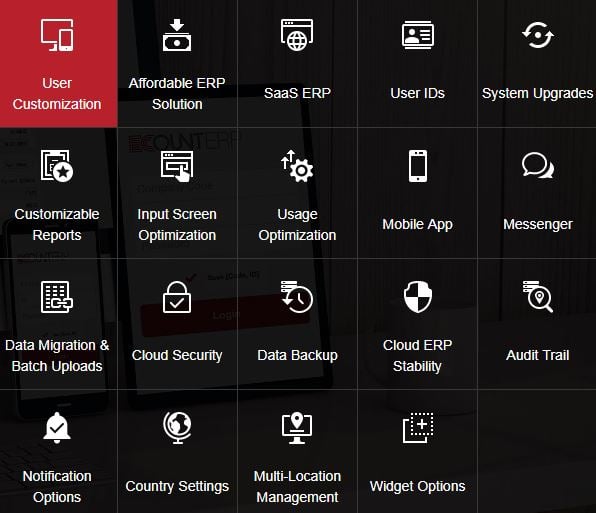
Let’s take a look at a complete feature list of the Ecount ERP:
- Web-Based System. The web-based cloud nature of the platform leads to multiple benefits. It is affordable, accessible, highly integrative, flexible, and all-inclusive.
- Advanced Inventory Tracking. With the Magento 2 Ecount ERP integration, you get the ability to monitor all warehouses in real time with instant access to all data. Never lose a sale because you don’t have a necessary item.
- Extensive Production Management. The platform allows a broad range of tools for production management from basic apps to advanced software systems. Efficiently manage single assembly lines and multi-tiered BOM production cycles.
- Ultimate Sales Software. Ecount ERP offers sales tools that are completely integrated with your business. They cover a vast variety of services from advanced order tracking to system-specific profit calculations.
- More Efficient Purchasing. Connect your e-commerce store to Ecount ERP and get all the necessary predictive tools that enable such functionality as estimating inventory shortages. Also, minimize your overages and excess stocks.
- Better Accounting. Another group of applications covers accounting needs. Feel free to generate only up-to-date financial information to get the most sustainable e-commerce system.
- Advanced Payroll Functionality. With the Ecount ERP platform, you get a perfect opportunity to maintain HR records in an absolutely new way. Calculate payrolls and send pay stubs more efficiently with the help of a free online payroll portal.
- More Efficient Teamwork. Due to the groupware nature of Ecount, you can connect all the necessary specialist using the ERP so that they can work simultaneously at no additional costs. And when all the necessary members have access to the provided tools, the performance of the whole team rises dramatically.
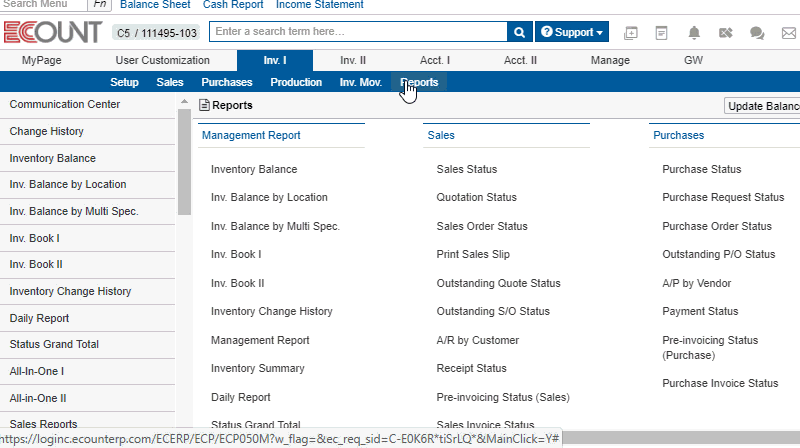
Now, when you are familiar with the core benefits the Ecount ERP software provides, we should discuss some aspects of the platform’s pricing. You can always use the system tools for free during the first week. If you don’t like the provided software solution – choose another one. If you like it – upgrade to a paid plan.
Ecount ERP to ways to pay: $55 per month or $600 per year. No additional plans are included. The basic set of features covers the following areas:
- Accounting & Finance;
- Sales;
- Purchasing, Inventory, & Logistics;
- Production & Cost;
- Groupware.
For $55 per month, you get all the available functions for unlimited user IDs, departments, warehouses, and stores. Thus, Ecount can easily grow with your business: connect a new item when it is necessary without any delays and additional expenditures. As for the groupware access, it is limited up to 10 users.
And there is a list of additional services that are also included in the plan mentioned above:
Mobile ERP. Nowadays, it is hard to imagine processes that don’t have a corresponding mobile implementation. With Ecount ERP, you can clearly get the relevant mobile apps for iOS and Android devices reaching the instant access to your business insights on-the-go.
Barcode App. Besides, the system has a barcode scanning application that simplifies inventory management and order processing. Note that the app is supported on Android devices only.
Multilingual Support. Ecount is available in multiple languages. In addition to the English version, you can fully leverage the ERP software in Spanish, Chinese, Vietnamese, and Korean.
E-Commerce-Specific Apps. Ecount is designed for a more efficient order and purchase management. Tools optimized for e-commerce operations are available for free!
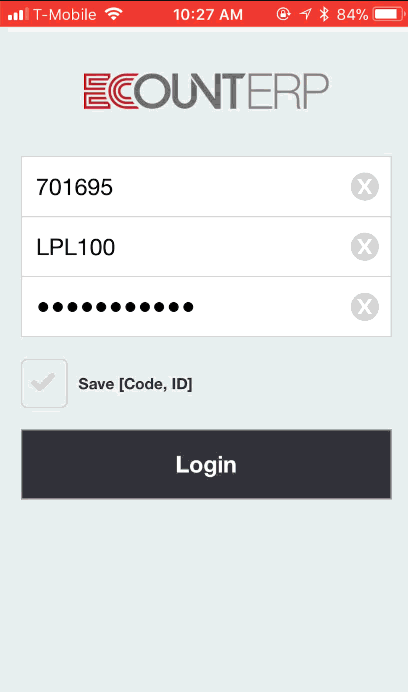
To get all these and other features on your Magento 2 store, you need a reliable Magento 2 Ecount ERP connector.
Magento 2 Ecount ERP Connector
To synchronize Magento 2 with Ecount ERP, you need an import/export extension, and we recommend using the Improved Import & Export Magento 2 extension since it covers multiple needs of the integration. First of all, the module enables the bi-directional data flow between your store and any external system. Import & Export Profiles are absolutely independent so that you don’t need to configure a data flow in the unnecessary direction.
For instance, you want to connect your store to the price comparison engine. The nature of this integration is based on transferring product data to the external system with no output provided back. Create a new export profile to enable the integration. Note that it is not necessary to manage an appropriate import profile since the corresponding data flow doesn’t occur. You don’t even need to disable it. As a result, the Improved Import & Export extension offers flexibility and simplicity. At the same time, the number of import/export profiles is unlimited.

To make every integration even more simple, our module offers two ways of automation. First of all, it is the ability to create a schedule of updates. Secondly, the extension provides a convenient mapping interface that allows matching default attributes of Magento 2 to any external standards. Let’s take a look at each feature individually.
The full support for cron allows you to create any custom schedule of updates. Furthermore, you can select a predefined interval and edit it making the interval more suitable for your business requirements. As for a custom schedule, you need to know the default cron syntax to create it.
At the same time, the Improved Import & Export Magento 2 extension enables you to create profiles designed for a manual run only. Thus, you can launch them only when necessary. The same functionality is available for automated profiles. If you need to import or export data before the schedule, you still have this opportunity.
For instance, the next update in the Magento 2 Ecount ERP integration is planned for tomorrow, but you need to provide the platform with some critical data right now. With the Improved Import & Export Magento 2 module, you can do that anytime you want despite the specified time.

The second significant automation is mapping. The appropriate interface is available in both import and export profiles. The intuitive grid allows matching default attributes of the platform to any external attributes and rules. And the best thing about this feature is the necessity to configure the mapping scheme only once. Let us explain the problem in more details.
Since Magento 2 and external systems have an individual approach to the format of transferable data, you always have to edit data files before moving them from one system to another. Moreover, even the migration between Magento 1 and Magento 2 is impossible without this dull routine since both platforms use different attributes.
As for the Magento 2 Ecount integration or something as complicated as this process, the attributes may differ a lot providing you with tons of additional work during every update. Luckily, the Improved Import & Export Magento 2 extension eliminates the inevitable routine. Create a mapping scheme that matches Magento 2 attributes to rules and requirements of Ecount ERP, and this scheme will be used for all further updates. Note that it is necessary to generate one scheme for import and another one for export processes.

Furthermore, our team is continuously working on mapping presets – predefined mapping schemes that can be applied within just a few clicks. You don’t even need to match the attributes to the attributes of the external system – our team already does this task. We are working hard to provide as many presets as possible but cannot cover every integration right now. Therefore, contact our support team for further information.

Now, when you know that your integration can be fully automated, we should say a few words about all possible connection standards, utilized by our module. The Improved Import & Export extension allows connecting Magento 2 to any third-party system since it supports multiple integration types.
First of all, the extension enables you to leverage the standard data transfer on the basis of files. In addition to the default CSV and XML formats, the Improved Import & Export Magento 2 extension also supports TXT, JSON, XLS, and XLSX. Thus, all possible requirements related to file formats used in the connection are satisfied.
Furthermore, our module allows using multiple file sources. Due to the FTP/SFTP support, you can move data files via a local or remote server. It is the most common data source, but the Improved Import & Export Magento 2 extension offers several more sources to implement the migration.
The second approach is based on the cloud. Our extension is integrated with Dropbox so that you can use your account on the cloud to transfer data files between Magento 2 and Ecount or other external systems.
The third way to move files is related to import processes. You can use a direct URL to get all the necessary data moved to your e-commerce store. Note that the Improved Import & Export Magento 2 extension easily copes with compressed data. The module unzips/untars archived files automatically.
Now when you know all supported file sources, let’s return to the supported integration formats. The second possible way to transfer data between Magento 2 and third-party platforms is based on Google Sheets. No data files are generated. Instead, all the output is available online. Mapping and schedules are supported as well!
The third way to run the integration is based on the use of API. It is the most complex approach used for complicated integrations. If the aforementioned connection types are not enough for the Magento 2 Ecount integration, we can use the API synchronization. Contact our support for further information.

To discover more features of the Improved Import & Export Magento 2 extension, watch the following video:
The Magento 2 Ecount ERP connector is available as a part of the Improved Import & Export Magento 2 extension at no additional costs. Purchase the module and get it with dozens of other free connectors. Follow the link below for further information. And don’t hesitate to contact our support!
Get Improved Import & Export Magento 2 Extension

