Magento 2 Plentymarkets Integration
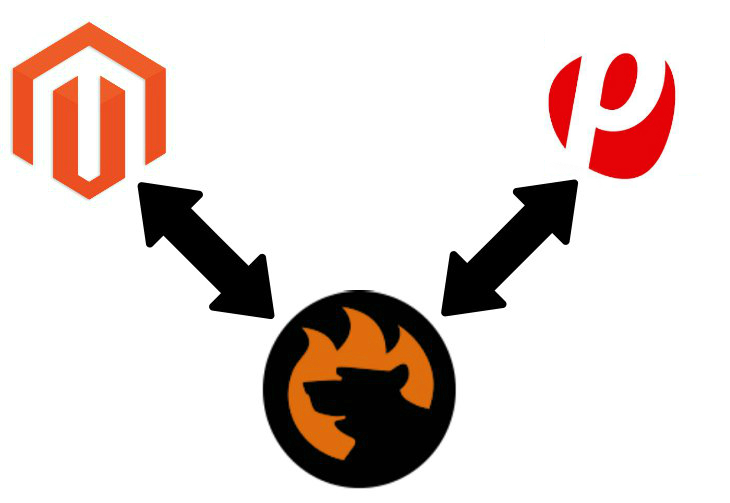
What do you know about the ERP? To make the long story short, we should only say that it is a reliable ERP platform that provides tools for managing both online and offline aspects of your business. Below, we shed light on the Magento 2 Plentymarkets integration as well as provide a reliable Magento 2 Plentymarkets connector, but let’s take a look at core platform’s features first.

Table of contents
About Plentymarkets
is designed with retailers in mind. Due to robust multi-channel capabilities, it provides extended opportunities regarding integrations not only with all part of your business but also with external systems. Thus, the Magento 2 Plentymarkets integration includes synchronization with all major marketplaces and search engines.
Next, you can get an online website, but it will never provide you with all the features available with Magento. At the same time, you can fully leverage a POS system after the Magento 2 Plentymarkets integration. It is only necessary to take your tablet to integrate the brick and mortar store with the online environment making its products available every time, everywhere.
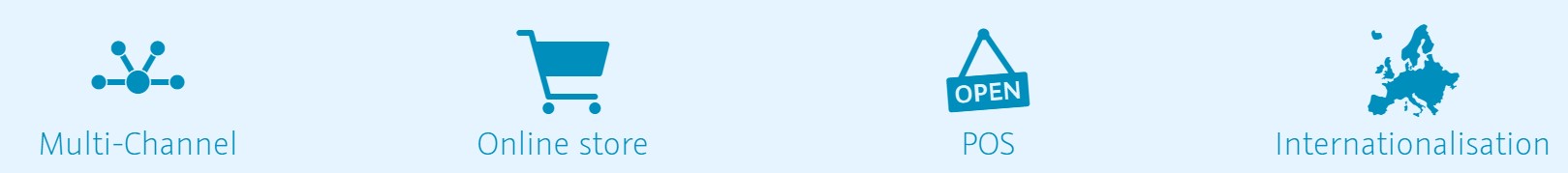
Due to the multilingual experience of the Plentymarkets ERP, you can reach customers worldwide. Furthermore, there is an opportunity to work with an international team of specialists. Besides, the back office experience of Plentymarkets includes fully automated order processing from start to finish. You can also leverage tools designed to improve the way you manage stocks now. Use a central location to manage warehouses, products in them, and reorders more efficiently.
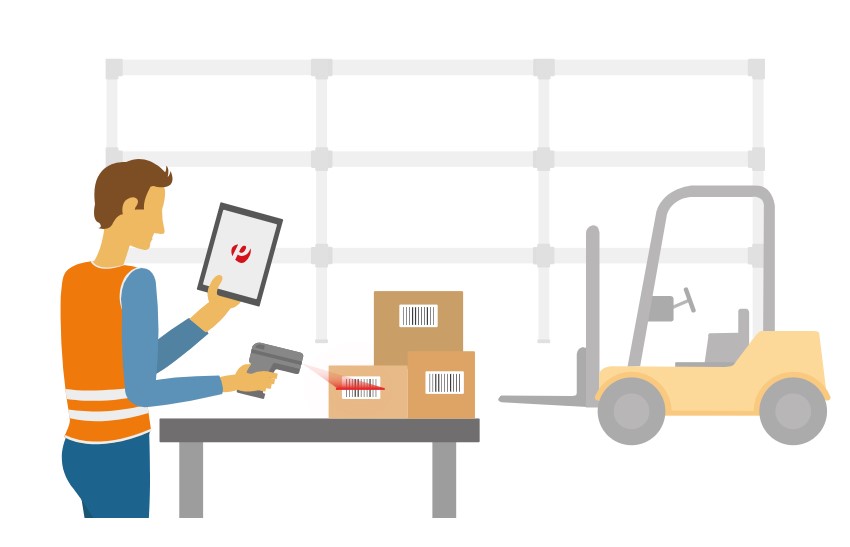
Plentymarkets offers a CRM module as well. It means that you can provide your clients with top-notch customer services right after the Magento 2 Plentymarkets integration. Another essential feature of the platform is fulfillment. The ERP system allows you to mix and match services provided by multiple third-party integrations.

Advanced product information management is provided by Plentymarkets as well. The platform lets you sell items on multiple external systems in a seamless manner while your back office becomes a central hub where you control all processes. Moreover, the ERP system adds a bunch of automation to the backend routine. It fundamentally simplifies management processes and provides you with external time. And don’t forget about the excellent flexibility caused by the use of cloud technologies and plugins.
Plentymarkets offers two pricing plans: Zero and Classic. The first one excludes all fixed charges while you get all modules for free. The system charges from £0,10 per order. In case of the Classic plan, there are fixed charges for modules that you need, but costs per order start at £0,07.
To get all the features mentioned above, you need a reliable Magento 2 Plentymarkets connector, like one described below.
Magento 2 Plentymarkets Connector
Meet the Improved Import & Export Magento 2 extension – the universal connector number one in the whole Magento ecosystem. This module is designed to integrate you Magento 2 store with all possible external systems, and below we shed light on how it works.
First of all, let’s take a look at the extensive opportunities related to various connection standards provided by the Improved Import & Export Magento 2 extension. The module radically extends the default file transfer functionality of the platform. In addition to the CSV format support, it offers multiple other file formats. For instance, you can quickly leverage the flexible XML data transfer. The extension allows importing and exporting the corresponding files. The format is widely supported by external systems so that it covers all basic needs. At the same time, the Improved Import & Export Magento 2 plugin works with TXT, JSON, and native Excel files (XLS and XLSX). You can easily transfer data files in these formats to and from your e-commerce store using our module. Nothing similar is possible with either the default platform or third-party tools.
To make the use of multiple file formats more efficient, the Magento 2 Improved Import & Export extension works with numerous file sources. The module provides extensive FTP/SFTP support so that you can move data files using your local server. Alternatively, a remote server may be used for the same purpose.
Although it is enough for most integrations, including the Magento 2 Plentymarkets integration, some specific cases require additional features. Therefore, we’ve decided to add the Dropbox support. It means that you can transfer data files via the cloud. It is only necessary to create a new account there and provide your credentials to the extension.
And for the import functionality only, we’ve added the opportunity to upload data files via a direct URL. The process is intuitive and fast – it is only necessary to add an address to a file you want to import to Magento 2. Note that all compressed data is unzipped/untared automatically during the import procedure.

In addition to multiple file formats, the Improved Import & Export Magento 2 extension provides the ability to move data using Google Sheets. Below, you can see how to establish the connection between your store and an external system with the help of the popular service:

Next, it is necessary to draw your attention to the REST API support. For the most complex connections, the Improved Import & Export module provides an opportunity to leverage this way of data transfer. For instance, a connection via API can be established to satisfy the most demanding requirements of the Magento 2 ERP integration. Please, contact our support team regarding all further details of the Magento 2 Plentymarkets integration via API.
As you can see, our module offers all possible ways to connect Magento 2 with external systems, including Plentymarkets. Now, we should focus on its backend improvements. The Improved Import & Export Magento 2 extension dramatically enhances the default backend routine related to the integration with external systems by automating ALL data transfers. To achieve this goal, our tool offers two instruments: schedules and mapping.
The Improved Import & Export Magento 2 extension fully support cron. As a result, you can create any custom schedule of updates for both import and export processes. It is only necessary to know the standard cron syntax. Alternatively, you can select one of the predefined intervals. If necessary, the module allows you to customize them. At the same time, our tool offers an opportunity to create a profile that can be launched only manually. It is useful for random updates, and the ability to start the import/export process manually is incidental to scheduled data transfers. For instance, the update is planned for the end of the next week, but you need to import data right now. With the Improved Import & Export Magento 2 extension, you don’t have to create a new profile due to the functionality mentioned above.
Below, you can see how to select the interval and apply changes to it:

As for mapping, it is another crucial time-saver. There is a huge problem caused by different data standards used by various systems. If you want to integrate your Magento 2 store to a third-party platform, you should match default attributes to external requirements. Usually, this process takes a lot of time and effort, but the Improved Import & Export Magento 2 extension offers a cure for this disease.
Our module allows you to match Magento 2 attributes to all external attributes in the most user-friendly way right in the backend. You no longer need to edit data files manually. Furthermore, the created mapping scheme is applied to all further updates. As a result, you save tons of time with Improved Import & Export.

At the same time, the plugin offers mapping presets. Our team created a bunch of ready-made mapping schemes that can be applied right within a few clicks. Thus, you don’t even need to pass through the matching process. The Improved Import & Export extension provides the ability to eliminate all headaches caused by different data standards. The gif image below illustrates how to apply a mapping preset.
As for the Magento 2 Plentymarket integration, you can quickly leverage all the features above to synchronize both platforms. More aspects of the Improved Import & Export Magento 2 extension are illustrated below:
Magento 2 Plentymarkets REST API Integration
The first possible way of connecting your e-commerce store to Plentymarkets is based on the use of the REST API. The Plentymarkets REST API expands the functionality of the platform’s CMS and allows accessing its resources using unique URI paths. It means that you can freely connect Magento 2 to Plentymarkets and synchronize both platforms transferring data in both directions.
The official documentation states that you need to run an HTTP request and analyze the result to use the REST API. We have to ensure you that there is no need to do that if you use the Improved Import & Export Magento 2 extension. The module will do everything instead of you.
You might have already heard the REST API uses JSON as the communication format – and it is fully supported by the Improved Import & Export Magento 2 extension. The format is combined with the default HTTP methods:
- GET – this one is used to returns data but it doesn’t modify data saved on the server;
- PUT – this method is used to modify an existing data record;
- POST – by using it, you will be able to create a new data record;
- DELETE – this one will be useful if you want to delete an existing data record.
And this is just a simple response example:
|
1 2 3 4 5 6 |
{ "token_type": "Bearer", "expires_in": 86400, "access_token": "eyJ0eXAiOiJKV1QiLCJhbGciOiJSUzI1NiIsImp0aSI6ImQ2M2MzYjkyZjNkNjgzMGQyOWE5MjQxYmNjYWZmYThlMmQyMmVmODc4MGU0MjZmYmFmMjQ1Mjc3ZTcwNWY1Y2RiZmNkZmMwNmEyNDA1MmQ4In0.eyJhdWQiOiIxIiwianRpIjoiZDYzYzNiOTJmM2Q2ODMwZDI5YTkyNDFiY2NhZmZhOGUyZDIyZWY4NzgwZTQyNmZiYWYyNDUyNzdlNzA1ZjVjZGJmY2RmYzA2YTI0MDUyZDgiLCJpYXQiOjE1MDQ2NzY3OTEsIm5iZiI6MTUwNDY3Njc5MSwiZXhwIjoxNTA0NzYzMTkwLCJzdWIiOiIzIiwic2NvcGVzIjpbIioiXX0.D5g9On1SNTYyYqd02BjGm_2eOVs0H5aBKqJ0oxL9bcKbDlBzwVw2Mo6ObNRXmcgCW4YHK-U67MiZLAmJ8IuqTaq3JkvRbLLuSaB4rhktTE-i5OPPBx0TNZ4D1v9bIz5q56BEnE4YpJ3fw_WmU2xUIcuJPnRfSkDFYlnS3JvEonV3X5LS6_-JQNKKCgaQTETioiu-GdRLmq3Gq22L9Xpd4SGDQYDY8gKgLdzuYtw3swoPrscIQVxF_ZxtMRz4BN9qI2YKKsBk6b28jdQ8SopYUzN3C82GXfHgBkUEkCR4Q574IqfBuR3-8s-XORTdqmN_okgnm2AQGKf2Ka1fmsco4WOqzgdenPoEWyeuBG0AB5FfF_BnZ3wQ5Y6r7ohUXo5qsbolaKe1x8EPLrGLl4xCiEbWuv06t56r9YeeuJnmhTgI-fwGC_2sCBo_APHb6LIUeP47ptfzQhMVyCMJ56lnMw-oawm2lFqwMRchbD5GYfHEdWOwMkuuk0cZACeWeV2qmnC01uWoiaYGFRr6rRQxM9OnijR-Qzwq7kgPiu0WGx6ik8G7YgaDJyYZzGKR-I3aL40ho1bGTtKGIIgsY4fpvTdiaDUa-0usWFnvZ1zXD0ta8V7acQEbLjUo4KE8PMYdLvTGD1YcTiJqe0g890B7rs2IoUsJK4rR8tTUpiciQ40", "refresh_token": "def502003d741bf9f7336c3c08cd610cd93da9ecc4ff9ad2e9342810a61d21e064c1101029ab4b00e8e934fefce93ab2139bafd4d69d5d9d057871df7ac5287e023d78bbd5701e687db148376e749325cb6ac3bfd9fef970b7166cb6d3fc8c0e735101014b565fcbcf9acafc39d7c446fa133b9cec7e218e4762e58b882a2519ed5c6e9387df505216767d50ac814b13c8d84739b62b32e618997998c32a9ea55124aaee2640871734c2541f6fa99304d3de3933f98f97b34557ea485810c6a834439ecdc01be1d675746019650a7307b31c66d3118a00c0b36512761a6eb902611f26a87e573193d54af03aad17d325673f1cd3198f8d4bc347326e591a18472492516fe56c5461a314247b576a28b4c505a302b12103dfa2ada519b04682a7eedc27981d0d038a4cda9093ab0f45a4e5200fde64ea9105c3f3207869130735d4a444cdac581a56b2104020c3b4752d332dc0fdc59efdf51ccd3bade8c113562efc" } |
Do you really want to deal with that?
Check the full introduction to the plentymarkets REST API here: . Of get the Improved Import & Export Magento 2 extension and start the integration right now.
Magento 2 Plentymarkets ElasticSync Integration

The second way of the Magento 2 Plentymarkets integration is based on the ElasticSync plugin that is provided by the platform for free. The ElasticSync expansion consists of two tools: ElasticSync for importing data and FormatDesigner for exporting data.
The first one is designed to import data to the plentymarkets back end. You can learn more about this tool here: .
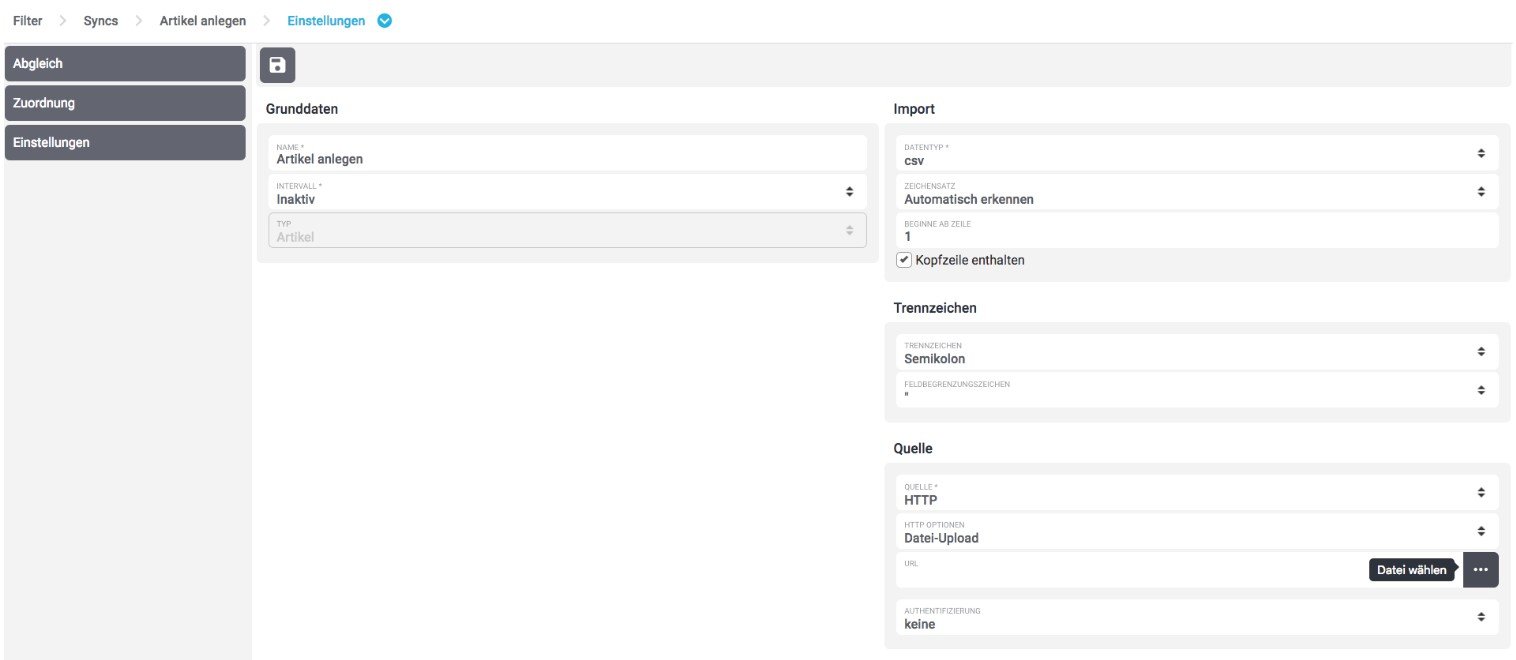
As for FormatDesigner, you can use it to configure output formats that allow exporting data from the admin interface of Plentymarkets. You can learn more here: .
So, both tools can be connected to the Improved Import & Export Magento 2 extension (Magento 2 Plentymarkets connector) to establish the two-way synchronization between platforms. Due to schedules and mapping, you can make import and export processes fully automated.
You can download the ElasticSync plugin here for free:
As for the Improved Import & Export extension, it is available here:
Get Improved Import & Export Magento 2 extension (Magento 2 Plentymarkets Connector)
Final Words
It is also necessary to mention that you can get the Magento 2 Plentymarkets connector at no additional cost by purchasing the Improved Import & Export Magento 2 extension. Note that the module offers multiple other free connectors. For any further information, follow the link below and contact our support team:
Get Improved Import & Export Magento 2 Extension

