Magento 2 Odoo Integration
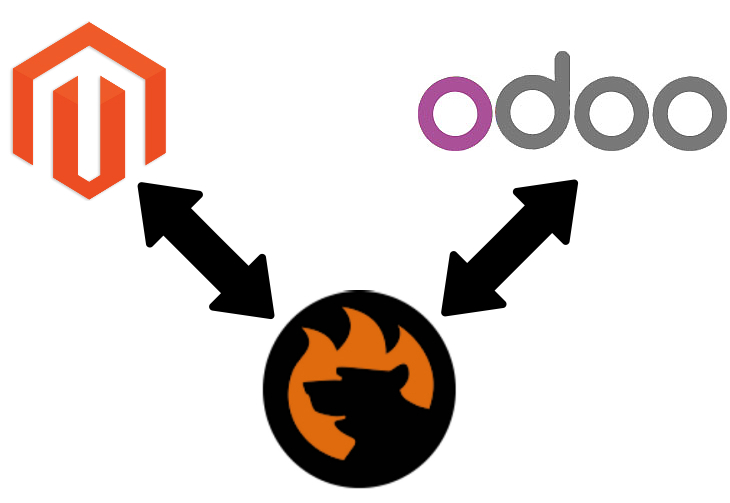
introduces a suite of integrated applications developed to manage various needs of an e-commerce company. The platform offers a fully-featured ERP solution along with multiple other tools that can be easily connected to your Magento 2 store. The following article describes the platform as well as sheds light on the Magento 2 Odoo integration. Besides, we will draw your attention to the Magento 2 Odoo connector further in this post.

According to the information available on the platform’s website, the Odoo integration is the only integration you need, because the system offers 10k applications that cover ALL business needs. The apps are perfectly synchronized with each other so that you can fully automate various aspects of your business routine.
The availability of such a vast ecosystem of applications is based on the open source nature of Odoo. The platform is maintained by hundreds of all possible experts worldwide. The top-notch usability of Odoo is combined with the extensive scalability. As a result, you can start using Odoo at the beginning of your e-commerce journey and add more tools as your business grows.
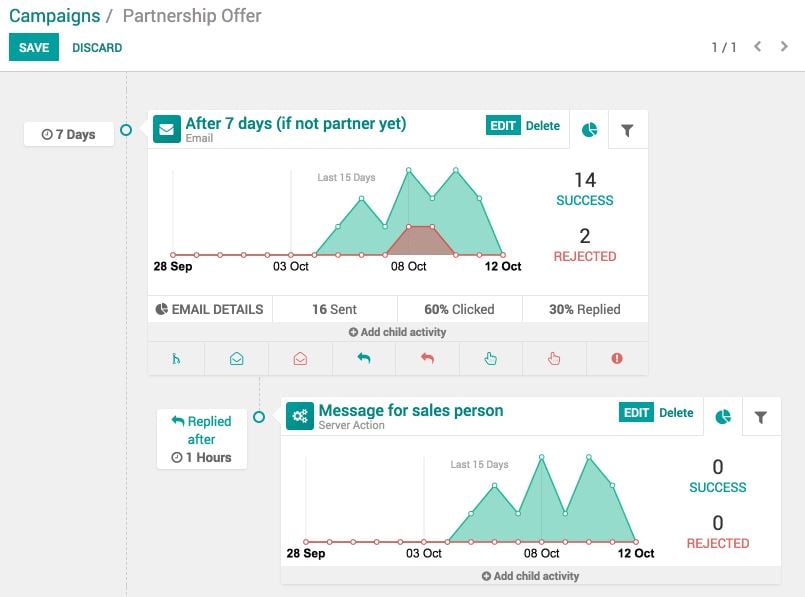
Also, note that all parts of Odoo are synchronized. Every time a new update is implemented, all apps integrated with your Magento 2 website also get the enhancement. Thus, your business grows with the platform!
As for the number of Odoo users, it is already more than 3 million clients. They range from small individual entrepreneurs to such huge companies like Toyota, Hyundai, and Danone. Let’s take a look at core apps offered by Odoo:
- Website Apps. It is the first massive group of applications. Although we are talking about ERP aspects of the Magento 2 Odoo integration, you can still leverage the following tools:
- Website Builder – to create landing pages with promotional content;
- eCommerce – to create an online storefront (but Magento 2 is more efficient);
- Blogs – to add a blog to your Magento 2 website;
- Forum – to engage use experience on the forum;
- Slides – to attract the attention of store visitors;
- Live chat – to provide extensive support;
- Appointments – to highlight essential events, create schedules, and plan tasks.
- Sales Apps is another group of applications you can fully leverage after the Magento 2 Odoo integration:
- CRM – an ultimate tool for customer relationship management;
- Point of Sale – a vital addition to your Magento 2 store if you sell offline;
- Sales – an easy quotation software with lots of modern features, such as electronic signatures;
- Subscriptions – recurring billing & subscriber management tools for your e-commerce business;
- Finance Apps. Efficiently manage all your finances with the following Odoo applications:
- Accounting – integrate Magento 2 to Odoo and get the missing accounting software;
- Invoicing – improve the default invoicing opportunities of your e-commerce store;
- Expenses – monitor all costs.
- Operations Apps. A category of applications that revamp entirely multiple backend processes related to the following areas:
- Inventory – advanced inventory management tools;
- Timesheets – everything for time tracking and production forecasts;
- Project – all tools necessary for the most complex project management;
- Purchase – manage suppliers and purchase orders improving your supply chain and inventory performance;
- Helpdesk – provide your customers with rapid help.
- Manufacturing Apps. This category includes the following apps: MRP, PLM, Equipment, and Quality. Connect Magento 2 to Odoo and get all of them integrated into your business.
- Human Resources Apps. Everything for managing your employees and their routine via such applications as Recruitment, Employees, Fleet, Leaves, and Appraisal.
- Communications Apps. This group includes tools for improving the way you interact with partners and buyers: Discuss, eSignature, etc.
- Marketing Apps. Multiple apps for improving various aspects of your marketing routine:
- Marketing Automation – to automate different processes and save time for other routines;
- Email Marketing – apps for running advanced email marketing campaigns;
- Events – organize and manage various activities;
- Survey – run multiple studies to increase the efficiency of your business.
- Customization Tool. A developer-friendly environment to create and customize various ERP solutions and tools.
Now, when you know the core applications provided by the Magento 2 Odoo integration, we should say a few words about pricing. The cost of using the Odoo ERP system depends on the connected apps. There is no need to pay for tools you are not going to use. The basic payment for one user is 15 EUR. The price of applications varies from 7 to 45 EUR per month. For instance, if you want to integrate the Marketing Automation application with your Magento 2 store, it will cost you 42.50 per month including the “per user” discount.
Magento 2 Odoo Connector
As promised above, we’d like to introduce you to the Magento 2 Odoo connector. Meet the Improved Import & Export Magento 2 extension that includes the desired integrator along with multiple other connectors. The core benefit of our module is the ability to use it for numerous other integrations. Of course, Odoo is a fully-featured ERP system, but you may still need to connect your Magento 2 store to multiple price comparison engines and marketplaces. The Improved Import & Export Magento 2 extension will provide you will all the necessary integration. But let’s return to Magento 2 Odoo synchronizations.
As you might have already guessed, our plugin enables a bi-directional integration between Magento 2 and Odoo. You can easily transfer data from your e-commerce store to the platform and move the corresponding output back depending on the connected applications and your business needs.
The Improved Import & Export Magento 2 extension offers separate profiles for both types of data transfer. The profiles are independent allowing you to create absolutely different conditions for import and export processes related to the same integration. For instance, you can transfer product data to a price comparison platform without configuring any import profiles. Or the schedule of updates may be different depending on the type of the process.

As for updates, the Improved Import & Export Magento 2 extension allows using the standard cron syntax to create ANY custom schedule. At the same time, the module provides the ability to select a predefined interval (daily, weekly, monthly, etc). If you need to import data from Odoo to Magento 2 before the update, use the asynchronous manual mode. Thus, you can fully automate the data synchronization between the two platforms and get the ability to adjust the process manually when it is required.

To improve the default integration, even more, the Improved Import & Export Magento 2 extension introduces mapping. Although the corresponding interface is available in every profile, import and export mapping are a little bit different, but their goal is the same: to eliminate manual data file editing caused by different attribute standards of various platforms. It is impossible to import data from Magento 1 to Magento 2 without applying mapping. Therefore, the Magento 2 Odoo integration requires even more precise approach.
With the help of the Improved Import & Export Magento 2 extension, you will forever forget about doing this time-consuming process manually. It is only necessary to map the default attributes of Magento 2 to the requirements of Odoo to run all further updates automatically.

Furthermore, there is even an opportunity to apply mapping presets. Our team is working on multiple matching automation patterns that allow applying a corresponding mapping scheme within just a few clicks. Thus, you don’t even need to match attributes within the module manually. For further information, contact our support team.

Another important aspect of the Magento 2 Odoo integration covered by our extension is various file formats. By default, Odoo supports XML and CSV files. The system uses each type depending on business needs. As for the Improved Import & Export Magento 2 extension, it fully supports both XML and CSV. At the same time, the module allows transferring data via TXT and native Excel files.
Alternatively, you can manage data transfer using Google Sheets. The popular service allows eliminating data transfers based on files. Moreover, for complex integrations, we introduce API connections which cover all possible aspects of the synchronization. Your Magento 2 Odoo integration is too complicated to be served with the help of CSV files? It’s no longer a problem. Contact our support for further details on the API connection.

Besides, we’d like to draw your attention to multiple file sources our extension works with. First of all, it provides the ability to use a local or remote server to establish the connection between Magento 2 and an external platform. Alternatively, you can rely on your Dropbox account that can be used for the same purposes. The third possible way to get data files is based on the direct use of URLs. Thus, you can easily import a file via a link. Note that all compressed data is unzipped automatically. For any further details, watch the following video:
As for the Magento 2 Odoo connector, it is available as a part of the Improved Import & Export Magento 2 extension. The good news is that it is provided out of charge along with multiple other connectors. For any further information, follow the link below and contact our support:
Download/Buy Firebear Improved Import & Export Magento 2 Extension

