Exploring Magento 2 Oracle NetSuite ERP Integration: Customers

In the article below, we shed light upon how to import and export customers between Magento 2 and Oracle NetSuite ERP. Also, we explore the corresponding records in both systems. Although the entity is quite similar in both of them, you cannot just take it and transfer from one platform to another. Let’s take a look at a primary way of addressing the issue.

Table of contents
Magento 2 Customers
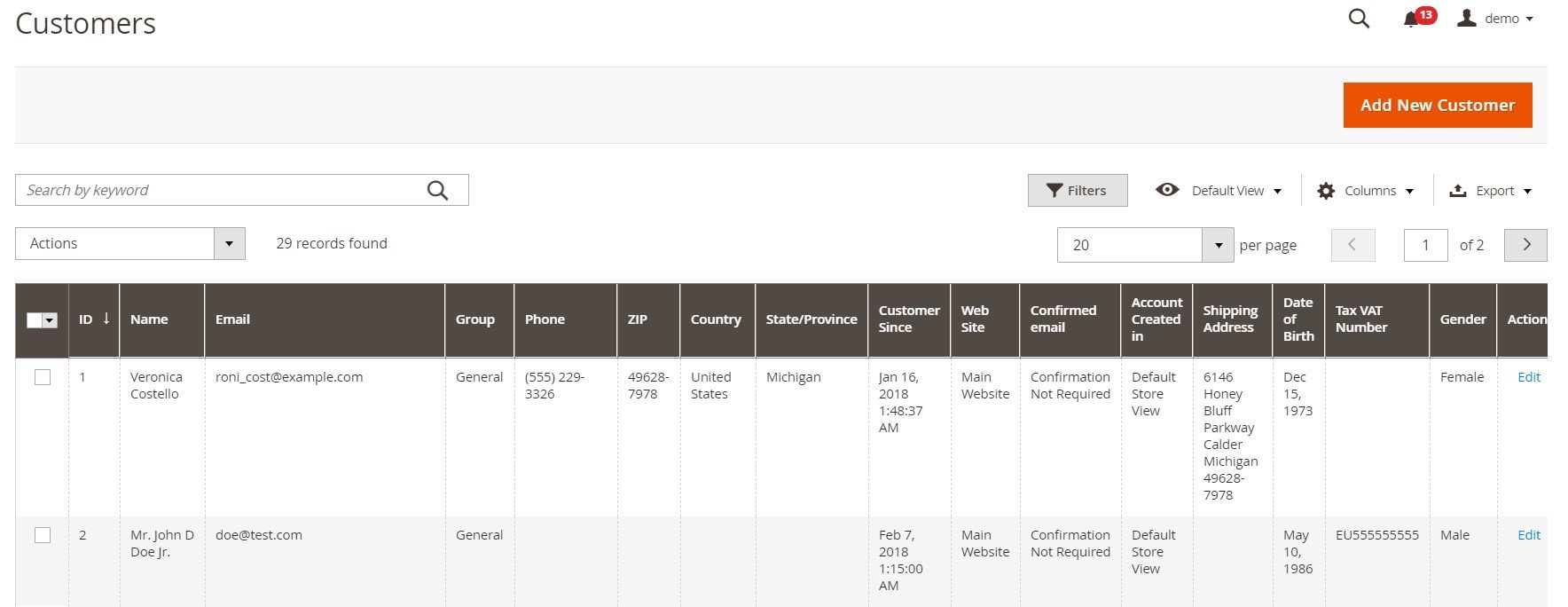
You can find all Magento 2 customers under Catalog-> Customers. A standard backend grid is shown here. Use a search field and a dropdown with actions to manage the content of the screen. You can see such data in the grid as:
- ID – an ID number of a customer;
- Customer Since – a registration data;
- Date of Birth – a customer’s date of birth;
- Name – a customer’s name;
- Email – a customer’s email address;
- Group – a customer group;
- Phone – a phone number of a customer;
- ZIP – a ZIP code related to a customer’s address;
- Country – a customer’s country;
- State/Province – a customer’s state or province;
- Web Site – a website where a customer is registered;
- Tax VAT Number – a customer’s tax VAT number;
- Gender – a specified gender.
You can edit this information in the All Customers grid by applying changes to records or on a corresponding customer page that contains all data about a registered prospect.
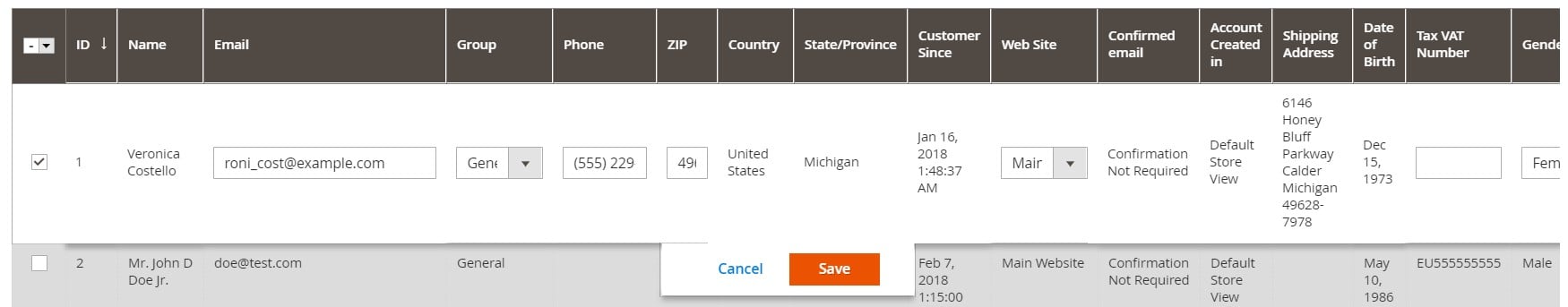
NetSuite Customers
Customer records in NetSuite can be created, modified, and viewed in a manner similar to Magento 2. But you have to deal with the following three groups of settings:
- Taxable Settings. You can set up the Tax Item on the Financial tab of the customer record. Next, the settings are applied when a new record is submitted following the customer’s address.
- Currency Settings. Here, you deal with currencies that the customer uses on transactions. They are tracked on the Financial subtab.
- Sales Rep. A sales rep can be viewed and managed here.
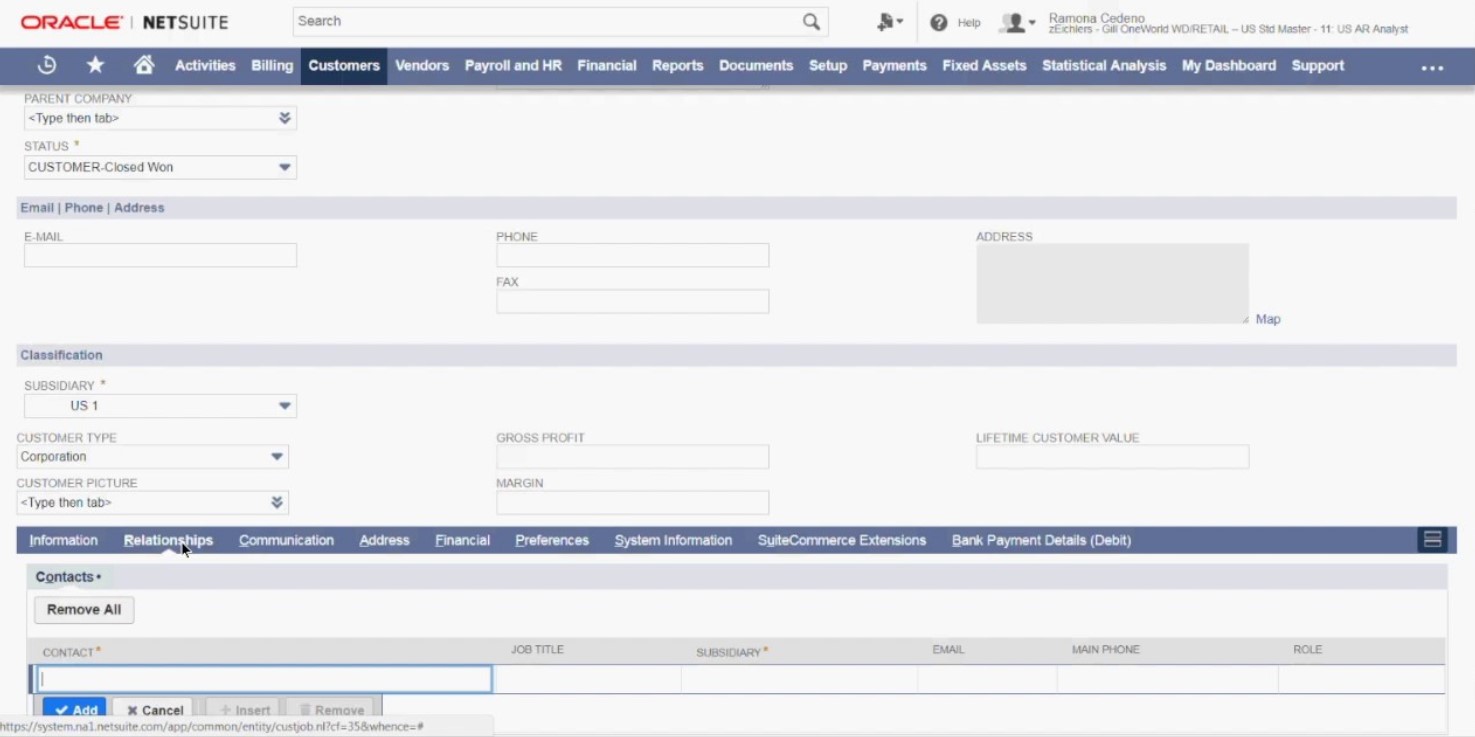
In NetSuite, a customer record for each transaction is required. Furthermore, if there is a sales associate, they can create a new customer in the process of entering a transaction. You can access the Default Customer record under Lists -> Relationships -> Customers.
The Default Customer Group field defines customer records identified as the primary one. Note that it is used when the sales associate does not create a new customer.
The system doesn’t let you process transactions without a unique customer record. It is necessary to choose an existing prospect or create a new one.
As you can see, the opportunities are identical. However, various small nuances don’t let you import/export customers between Magento 2 and Oracle NetSuite ERP. But we know how to address the existing issues.
How to Import/Export Customers Between Magento 2 & Oracle NetSuite
So, how to synchronize customers between Magento 2 and Oracle without headaches? As you’ve probably guessed, you need to use a third-party connector that automates the procedure. However, not all such instruments address numerous issues associated with integration.
Most of the existing solutions have numerous barriers that prevent you from reaching your goal. They are either focussed on a particular entity and don’t enable the complete sync or don’t provide the ability to automate the integration.
The only tool suitable for the most demanding requirements is the Improved Import & Export module. It entirely automates the integration and delivers the fastest way to sync Magento 2 and Oracle NetSuite.
The extension enables any connection between the two systems. Besides, it lets you incorporate an add-on to reduce the complex integration to a few clicks. The add-on allows for a bi-directional API-based data flow between Magento 2 and NetSuite ERP. It automates transfers and provides various mapping features.
Bear in mind that the add-on works on top of the Improved Import and Export extension, so it is necessary to install the module first. Then, you turn on the add-on and go to the extension’s interface in your Magento 2 admin to control the integration.
In addition to categories, the solution can move numerous other entities, such as:
- Products. Transferring products between the two systems has never been easier. Our add-on offers full catalog synchronization, supporting all product types, categories, prices, attributes, etc.
- Companies. You can also transfer company accounts between the two systems. All the related data is supported: addresses, credentials, admins, company roles, etc.
- Quotes. Moving negotiable quotes from Magento 2 to NetSuite and back is possible too.
- Discounts. Transfer various discount types with our extension and its add-on.
- Requisition Lists. Import and export product references and other parameters associated with requisition lists.
- Shared Catalogs. Transferring custom pricing and visibility options is another opportunity Improved Import & Export offers.
- Orders. Order data with statuses, invoices, and shipping information is supported as well.
- Customers. Freely move all general customer data between Magento 2 and NetSuite.
- Customer Groups. Synchronizing customer groups is also possible.
- Prices. Product price lists with various price types are supported.
- CMS Blocks & Pages. You can even move CMS blocks and pages between Magento 2 and Oracle.
The NetSuite integration add-on installed upon the Improved Import & Export extension provides the ability to create a continuous data flow between Magento 2 and NetSuite ERP. Achieve maximum flexibility due to import and export jobs configured per entity. Move customers, setting up flexible data transfer parameters. The bundle of the extension and the add-on will do everything for you. Furthermore, there is a cron scheduler that entirely automates all import and export processes.
The Magento 2 NetSuite integration achieves the maximum flexibility, following all the requirements of the two systems. It incorporates their APIs to let you apply the most precise data syncs.
As for other add-ons, you can also leverage tools to integrate Magento 2 with WooCommerce, MS Dynamics, Banggood, and other platforms.
Features to Integrate Magento 2 with NetSuite ERP & Other Systems
Now, let’s examine the extension’s features that establish the maximum possible flexibility in every integration no matter you connect your e-commerce website to an ERP system or a personalization engine.
Automated Data Transfers
The first block of features is aimed at automation. Let’s be honest; you don’t want to spend lots of time on data transfers. And we know how to help you. The Improved Import & Export module offers two automation types. Firstly, you can leverage cron-based schedules. Move customers between Magento 2 and Oracle NetSuite ERP, choosing a predefined interval within which a transfer is launched. Alternatively, you can create any timespan that follows your business needs.

The second approach to automation delivers a system of triggers. You create custom rules. Next, the extension launches data transfers when the specified conditions are met. As a result, the extension can send data right in real-time.
Mapping
The Improved Import & Export extension offers numerous mapping features to simplify the way you synchronize information between Magento 2 and external systems. It eliminates the need to edit the provided data files before importing them into your online storefront or after exporting it from the website. The module either applies all the changes automatically or lets you edit information in the Magento 2 admin.
- Presets. Perhaps, it is the most straightforward way to map attributes. You choose a predefined scheme, and the Improved Import & Export extension matches customer-related attributes of Magento 2 to ones used in NetSuite;
- Manual Matching. You can also apply the same changes in your Magento 2 admin;
- Attribute Values. Match attribute values within your admin manually. Besides, you can apply rules to combine, merge, or change them in bulk;
- Filters provide the ability to send data that NetSuite or another external system requires. Thus, you narrow down the selection of exported data. The module incorporates attributes and values as a basis of each filter;
- Category Mapping. This feature is aimed at product import. It lets you move items from NetSuite to a Magento 2 catalog, following its existing structure. You can create new categories during import processes;
- Attributes On The Fly. All the missing attributes and values can be generated automatically upon import. Lost data will no longer disrupt your Magento 2 NetSuite integration.
Below, you can examine how to apply mapping presets:

Extended Connectivity Options
The third group of issues our extension addresses is related to transfer points and data standards. Magento 2 offers quite restricted opportunities when it comes to alternative paths of data exchange. The system supports only CSV/XML files. The Improved Import & Export module, in its turn, also works with ODS, JSON, and Excel files. Besides, it works with several archive types.
Also, note that it incorporates various data sources, such as local and remote servers, cloud storage, direct file URL downloads, and Google Sheets.

What about the Magento 2 Oracle NetSuite integration, you will ask? It is based on APIs of the two systems. The extension seamlessly connects the platforms to let you transfer customers between Magento 2 and Oracle NetSuite ERP. You can move other entities as well as automate data transfers and cut corners of different data storing standards.
For further information about the Magento 2 Oracle NetSuite ERP integration and customer data transfers, follow the link below and ask our support:
Get Improved Import & Export Magento 2 Extension
Get NetSuite Integration Add-on for Magento 2









