Magento 2 Tally.ERP 9 Integration
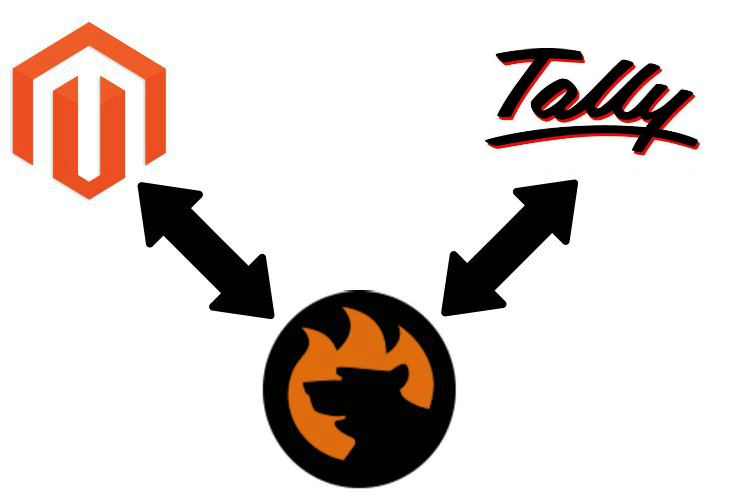
is one of the most popular ERP platforms in India. Of course, it can be used worldwide to increase the efficiency of business management processes. In the following article, we shed light on the core features of Tally.ERP 9 in the context of the Magento 2 Tally.ERP 9 integration. Besides, you will find a Magento 2 Tally.ERP 9 connector below.

Table of contents
Magento 2 Tally.ERP 9 Integration
Tally.ERP 9 is proven by time and the community of loyal clients. More than a million companies in India choose this ERP platform to increase the efficiency of internal management processes. The outstanding flexibility provided by Tally.ERP 9 causes such popularity. Every company has its unique requirements and faces different issues, but Tally’s solution handles all of them. Furthermore, the platform offers the advanced scalability: it can quickly grow with your business accelerating its growth.
Tally.ERP 9 is simple, flexible, fast, and reliable. The platform offers the following benefits:
- Flexible & User-Friendly System. It doesn’t matter what the focus of your business is: Tally will equally well adapt to the unique ways of your workflow whether you want to control inventory or manage working capital. You can always get in-depth insights on what’s going on and make only fully informed decisions. The functionality of Tally.ERP 9 is robust but the tool is easy to use. The system runs the complex parts of your business providing you with all the necessary information and advanced management tools. Accounting, compliance, and processes management always run in the background.
- Easy Implementation. It is not only easy to learn and use the system; you can effortlessly implement it with minimum resources. Below, we shed light on a reliable Magento 2 Tally.ERP 9 connector that simplifies that process even more.

- End-To-End Solution. You no longer need any additional third-party tools to improve your business management routine. Tally.ERP 9 is an end-to-end solution and an enabler of business compliance. Note that the software also offers a robust mechanism for error detection and correction. And you can rely on Tally to file your GST returns always on time. The platform covers multiple various aspects from invoices creation to returns fulfillment.
- Improved Banking Transactions. Tally.ERP 9 is designed to reduce errors related to manual reconciliation with banking transactions. The platform provides the automated bank reconciliation system that will help you save time and avoid issues caused by manual tasks. Easily print cheques from any bank including the payment advice for a neater presentation of invoices: your suppliers and clients will definitely like this feature. Furthermore, the ERP platform provides the ability to keep track of all issued post-dated cheque activities. Another critical aspect available after the Magento 2 Tally.ERP 9 integration is the ability to generate cash deposit slips.
- Rapid Decision-Making. Due to immediate reports that highlight all critical areas of your business, you can reach an entirely new level of decision-making. Lead your company to growth and success with default and custom reports. Use comparisons and alteration tools to get to the right detail and make the proper conclusions.
To connect all the features above to your e-commerce website, you need a reliable Magento 2 Tally.ERP 9 connector. Below, we shed light on a tool that can easily satisfy all demands of the integration.
Magento 2 Tally.ERP 9 Connector
Since there are lots of different connectors in the Magento ecosystem, it may be hard to find a tool that satisfies integrational needs. We think that a reliable module should not only provide the ability to create a bridge between Magento 2 and Tally.ERP 9, it should also be responsible for multiple other connections. Besides, there is a definite necessity to automate data updates and eliminate issues caused by different data standards. And it is great if the tool doesn’t cost like a dozen of ordinary extensions. Do you know any Magento 2 extension that satisfies these requirements? We do!
Meet the Improved Import & Export Magento 2 extension. It is designed to connect Magento 2 to all possible external systems, automate data updates, and save both time and money. Let’s take a look at core features of the module.
Extended Connectivity
The Improved Import & Export module dramatically extends the default connectivity options. Furthermore, it also offers features that are not represented by most competitors. Below, we shed light on two ways of connecting Magento 2 to external systems with the help of our plugin: using file transfers and avoiding them.
File Transfers
By default, you can synchronize Magento with a third-party platform with the help of the native import/export functionality. The e-commerce system allows transferring data via CSV files. In case of most third-party extensions, you can also leverage the XML support. What are the competitive advantages of the Improved Import & Export plugin in this area?
First of all, our extension effortlessly works with JSON. You can use the module to import JSON files to Magento 2 and create the corresponding output. Thus, if the external system uses JSON as a default file format, you no longer need to convert it to CSV or XML since Improved Import & Export fully supports it. And you can provide the system with the required output right from your store backend. Besides, our extension supports native Excel files. It uses XLS and XLSX for various internal purposes.
As for file sources, you can fully leverage one of three options. The Improved Import & Export Magento 2 extension supports FTP/SFTP allowing you to use either a local or remote server to transfer data files. Next, you can move data using a Dropbox account. And when it comes to importing only, Improved Import & Export provides the ability to transfer files via a direct URL. Also, note that it unzip/untar all compressed files automatically.

Alternative Ways of Integration
In addition to file transfers, our module enables you to run every integration in two more ways. Firstly, you can use Google Sheets to import data to your Magento 2 website. The process is illustrated below:

Secondly, it is possible to rely on REST API. This connection is often used to integrate Magento 2 with various complex systems, such as ERP platforms. Please, contact our support regarding the Magento 2 Tally.ERP 9 integration via REST API.
Advanced Automation
Now, when you know how to connect your store to any third-party platform using the Improved Import & Export Magento 2 extension, let’s take a look at features that dramatically improve daily routine related to integrations.
Schedules
Our module supports cron allowing you to create any custom schedule of updates. You can not only fully configure them using the standard cron syntax, but also apply different schedules for import and export processes linked to the same integration. Alternatively, the Improved Import & Export Magento 2 extension allows you to choose one of the predefined intervals. If necessary, these intervals can be customized as well.
Note that the ability to run updates manually is still available. You can apply it to scheduled profiles or create profiles that don’t have any update plans. The following gif image illustrates various configurations of a new schedule:

Mapping
Another vital improvement designed to save hours of time is a mapping interface. Since there is no unified standard for the way data is stored within systems, each one has a set of unique rules and requirements so that you cannot move information from one system to another without modifying it. In case of the default Magento platform, you should edit data files before every update. Luckily, you can forever forget about this headache with Improved Import & Export.
Our extension eliminates manual data editing. Furthermore, it reduces the necessity to match default attributes of Magento 2 to external standards every time a new update is required. With the module, you can do everything right in the Magento backend directly like shown below:

Next, the newly created mapping scheme is saved for further updates. The extension applies it automatically every time attributes should be modified.
Furthermore, the Improved Import & Export Magento 2 extension offers a more user-friendly way of attribute matching. The module provides a set of mapping presets which are premade mapping schemes. This time, the mapping process is reduced to a few clicks:

Please, contact our support regarding the mapping presets for the Magento 2 Tally.ERP 9 integration. Also, note that both scheduling and mapping may be applied not only to file transfers, but also the alternative ways of data migration.
Conclusion
You can discover other features of the Improved Import & Export Magento 2 extension in the following video:
To get the Magento 2 Tally.ERP 9 connector out of charge, purchase the Improved Import & Export Magento 2 module. Note that it offers multiple other connectors at no additional cost. Follow the link below for further information:
Get Improved Import & Export Magento 2 Extension

