Exploring Magento 2 Oracle NetSuite ERP Integration: Orders

Today, we continue exploring the Magento 2 Oracle NetSuite integration. This time, the topic of the article touches on orders. We briefly explain what Magento 2 orders are and how NetSuite orders work. After that, you will find out how to import and export orders between Magento 2 and Oracle NetSuite ERP.

Table of contents
Magento 2 Orders
In your Orders workspace in the Magento 2 backend, you can find all current orders. They are arranged in descending order from the latest purchase date. While each grid row represents an order, each column depicts an attribute or a data field. Magento 2 provides the ability to utilize the standard controls to sort and filter the list. You can find and select particular orders and apply actions to them. Creating new orders is possible as well.
The default view of the Orders grid includes the following columns:
- Checkboxes – you can select orders for mass actions here;
- ID – order IDs are displayed in this column;
- Purchase Point – this column shows a part of your website where an order was placed;
- Purchase Date – here, you can see the time when an order was placed;
- Bill-to Name – this one is associated with a name of your customer specified in order details;
- Ship-to Name – information listed here may be identical to one specified above;
- Grand Total (Base) – this column contains an order value displayed in the default store currency;
- Grand Total (Purchased) – here, you can view value in the corresponding store view currency;
- Status – various order statuses are shown here: Suspected Fraud; Processing; Pending Payment; Pending; On Hold; Canceled; Complete; Closed;
- Action – this column lets you open an order to view more details;
- Signifyd Guarantee Decision – here, you can see a fraud detection tool. The system can automatically indicate which orders to ship or reject.
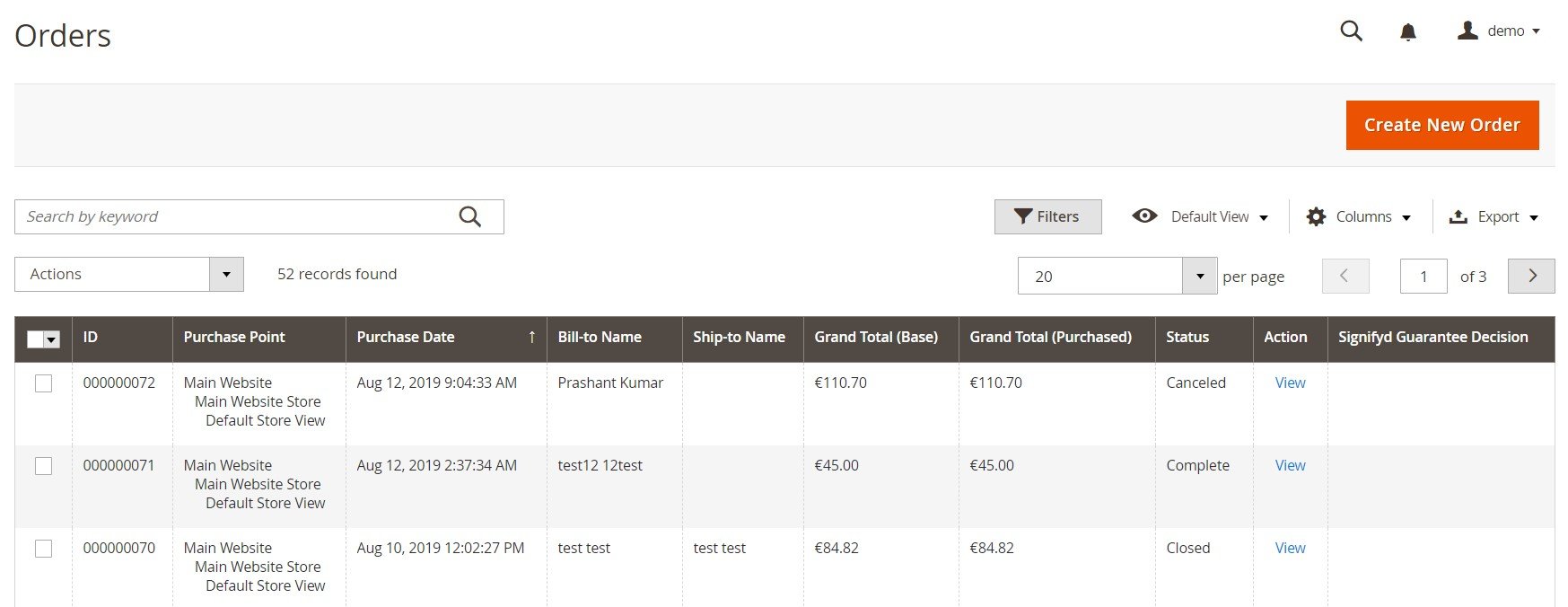
Note that it is possible to enable several more columns. The attributes described above appear on the default view. However, you can add more data to the order processing screen.
NetSuite Sales Orders
In NetSuite ERP, you can rely on sales orders and cash sales to record your critical business activity – the sale of goods and services. When a sales order is created, the system records the intent to sell one or more items to a particular client. As for the information specified in a sales order, it usually includes sales information and data related to shipping, payment, and accounting.
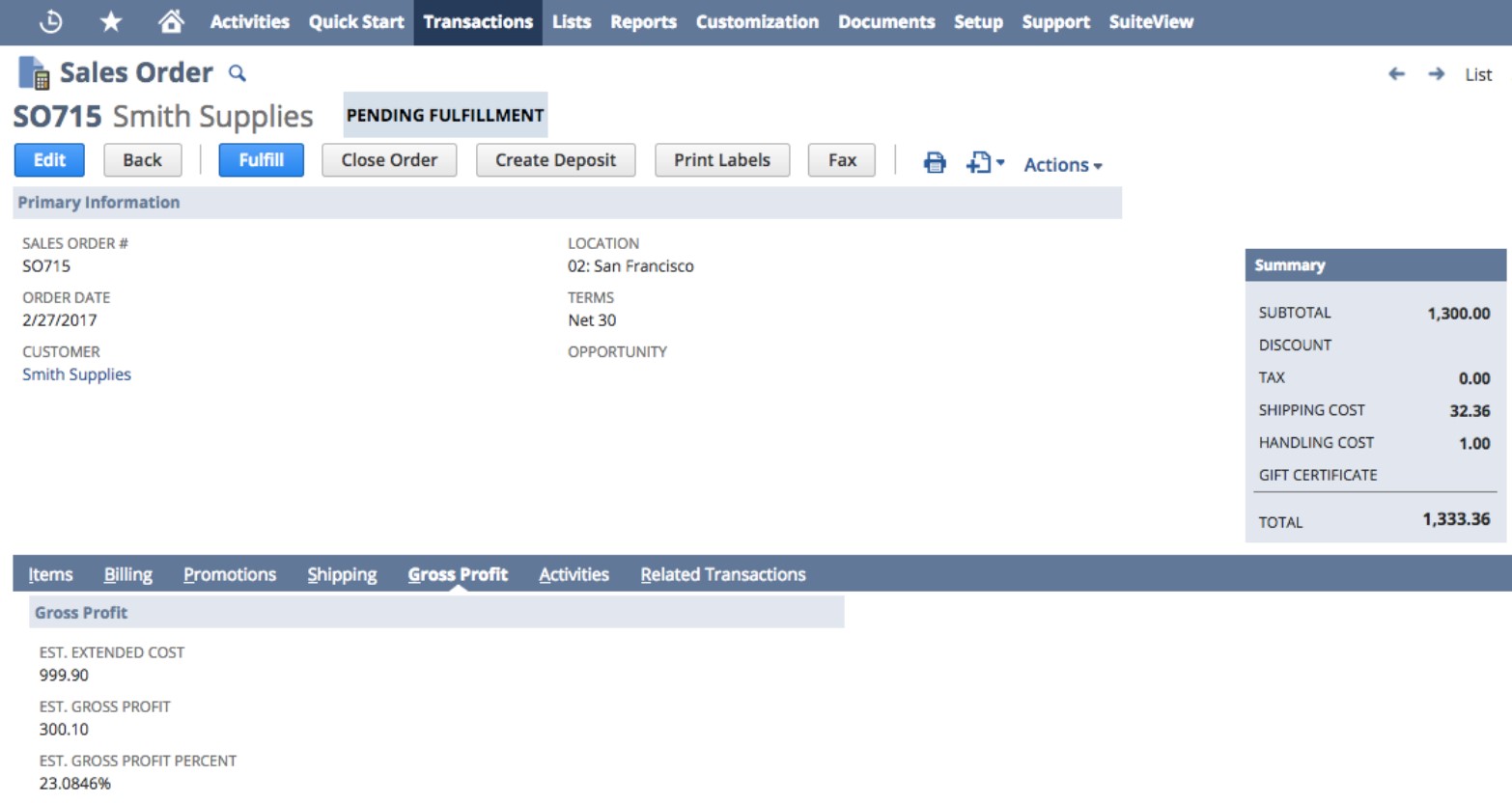
Oracle NetSuite ERP lets you bill a sales order by creating a cash sale or an invoice. You can enable automated approval or require revision before fulfillment. Also, bear in mind that a cash sale requires immediate payment by the customer, whereas a sales order typically enables payments at a later date.
You can enter a cash sale by specifying the purchased items and other related information. It is possible to print receipts in PDF format in NetSuite. The system also lets you refund cash sales.
It is also worth mentioning that sales orders have no accounting influence before items are shipped. If you furnish services, they must be completed to conduct the impact. Recording sales orders in NetSuite offers the opportunity to monitor such data as:
- What products are ordered;
- What to pull from the inventory;
- What is already shipped;
- What still needs to be shipped.
You can turn sales orders into invoices or cash sales to bill the customer after all the related products are shipped. The system converts sales orders into bills, automatically displaying the items, quantities, and prices from the order. Consequently, you don’t need to re-enter the information.
Oracle NetSuite ERP lets you create sales orders in two ways. Firstly, it is possible to leverage an existing estimate. You only need to enter the one that contains information about a potential customer order. Then, the system does all the work for you. The existing estimates are available under Opportunities -> Transactions -> Estimates.
Secondly, you are able to create a new sales order. You can specify the corresponding information without an existing estimate under Opportunities -> Transactions -> Sales Orders -> New.
After a new sales order is created, you can view or process it at each of the following stages:
- Billing;
- Viewing the Status;
- Creating Invoices or Cash Sales.
Still, it is possible to import the existing orders from Magento 2 to NetSuite.
How to Import/Export Orders Between Magento 2 & Oracle NetSuite
Let’s say a few more words about moving orders between Magento 2 and Oracle NetSuite without obstacles. Since neither of the two systems offers this opportunity, you need a third-party integrator. Unfortunately, many connectors cause more problems than solve. They force you to face numerous obstacles that prevent automated synchronization of the entire data set. Weak connectors are either focussed on a particular entity or don’t move data automatically.
However, there is a tool suitable for the most complex connections. Meet the Improved Import & Export module – the extension developed to automate any integration and provide the fastest and most straightforward way to sync Magento 2 with external platforms, including Oracle NetSuite.
The plugin lets you use an add-on to simplify the Magento 2 NetSuite integration. It creates a bi-directional API-based data flow between the two systems and automates transfers. The add-on is based on the Improved Import and Export extension. It means that you install the module, turn on the add-on, and configure the integration in the extension’s interface.
In addition to orders, the tool is responsible for other entities:
- Products. Due to full catalog synchronization, product sync between Magento 2 and external systems has never been more accessible. The add-on supports all product types, prices, categories, attributes, etc.
- Companies. Company accounts are supported too, along with addresses, credentials, admins, company roles, etc.
- Quotes. You can freely move negotiable quotes between Magento 2 and NetSuite.
- Discounts. Transferring various discount types is no longer a problem.
- Requisition Lists. Import and export requisition lists with product references and other associated parameters.
- Shared Catalogs with custom pricing and visibility options are supported in Improved Import & Export.
- Orders. You can transfer orders with such data as statuses, invoices, and shipping information.
- Customers. Sync all customer data between Magento 2 and NetSuite.
- Customer Groups. Transferring customer groups is another opportunity delivered by our add-on.
- Prices. You can import/export product price lists with various price types.
- CMS Blocks & Pages. CMS blocks and pages are other objects that can be synchronized in the Magento 2 NetSuite integration.
With the help of the NetSuite integration add-on, you create a continuous data flow based on import and export jobs configured per entity. Thus, the system lets you achieve the highest possible flexibility in moving orders and other entities between Magento 2 and Oracle. Due to a cron scheduler and robust mapping features, you entirely automate all import and export processes. As for other add-ons, you can also leverage tools to integrate Magento 2 with MS Dynamics, WooCommerce, Banggood, and other platforms.
Features to Integrate Magento 2 with NetSuite ERP & Other Systems
Below, we shed light on the features that enable flexible and automated data transfers. The following chapter emphasizes the following three topics: automation, mapping, and data formats/sources.
Automated Data Transfers
The Improved Import & Export module offers two ways to automate data transfers. You can create custom cron-based schedules or choose one of the predefined intervals like shown below:

Alternatively, it is possible to automate transfers with a system of triggers. Create custom rules and let the extension launch data transfers when the specified conditions are met. Consequently, the data is sent in real-time.
Mapping
As for the mapping features mentioned above, the Improved Import & Export extension incorporates them to eliminate various daily chores. For instance, you don’t need to edit data files before importing them into Magento 2 or after exporting them from the storefront. Although the module applies most changes automatically, you can still control all the processes manually.
- Presets. Choose a predefined scheme, and the Improved Import & Export module will match order-related attributes of Magento 2 to ones used in Oracle ERP;
- Manual Matching. You can do that by your own hands in the Magento 2 admin;
- Attribute Values. Matching or editing attributes is possible as well. Apply rules to combine, merge, or change them in bulk;
- Use filters to send order data that NetSuite really needs. Narrow down the selection of exported data on the basis of attributes and values;
- Category Mapping. Move products from NetSuite to Magento 2, following its existing catalog structure. You get the ability to create new categories on the fly;
- Attributes On The Fly. Recreate all the missing attributes and values automatically during the import process.
That’s how you use mapping presets in Improved Import & Export:

Extended Connectivity Options
As for transfer points and data standards that our extension supports, they introduce a massive array of options in comparison to what Magento 2 offers. By default, the system works with CSV/XML files only. As for the Improved Import & Export module, it also works with ODS, JSON, and Excel files, including several archive types.
Besides, the extension works with various data sources. Firstly, local and remote servers are under your disposal. Secondly, you can rely on cloud storage options. At the same time, direct file URL downloads and Google Sheet imports are possible.

As for the Magento 2 Oracle NetSuite integration, it streamlines the APIs of the two systems. The Improved Import & Export extension seamlessly connects the two platforms so that you can seamlessly sync orders between them. Moving other entities is no longer a problem.
If you have any questions regarding the Magento 2 Oracle NetSuite ERP integration and order data transfers, follow the links below and contact our support:
Get Improved Import & Export Magento 2 Extension
Get NetSuite Integration Add-on for Magento 2









