Magento 2 Deskera Integration
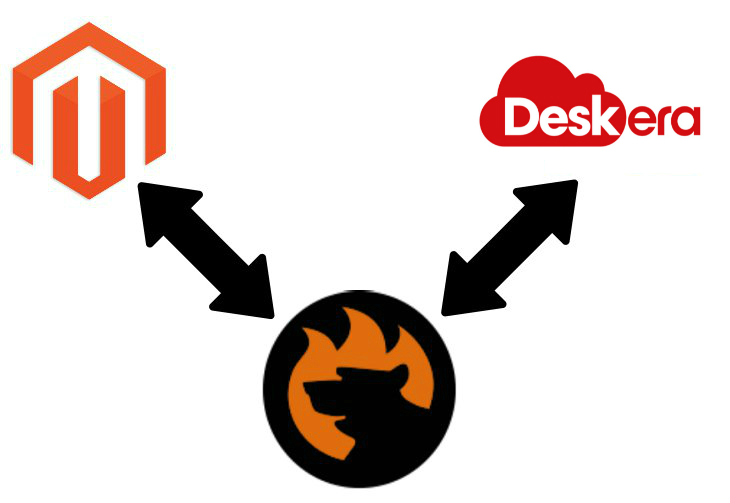
Run your business on the cloud with the advanced set of tools given by . This ERP offers full opportunities related to business management, and below, we shed light on the Magento 2 Deskera integration as well as provide a Magento 2 Deskera connector.

Deskera is an award-winning ERP system that operates in the cloud. It means that you can quickly get all the necessary tools whenever you want, pushing the efficiency of your business management to an entirely new dimension. Thus, the Magento 2 Deskera integration will help you enhance the productivity of your enterprise as well as its operational efficiency. You will also get the ability to track all financial aspects of your business as well as improve the utility. Customer and vendor management tools are also included!
The synchronization between your Magento 2 website and Deskara allows integrating your purchasing, sales and billing, inventory, product and vendor management, as well as financial reporting within a single user-friendly interface. Get in-depth insights into your day-to-day business operations in real-time and achieve a riskless decision making. Let’s take a look at core tools provided by Deskera.

Of course, the primary instrument of the platform is a set of ERP tools. Run the Magento 2 Deskera integration and get everything from advanced invoiced to extensive books. The platform provides the ability to simplify your purchase management routine and make it more user-friendly. Besides, you get all the necessary sales and billing management tools. Reduce time and effort consumed by this processes right now. Customer and vendor management features are also available among others. Moreover, Deskera offers a highly configurable chart of accounts as well as customizable financial reports.
And if your business includes various manufacturing processes, Deskera will also be helpful. The platform offers the MRP solution designed to optimize the entire manufacturing process. Start from production planning, create schedules for various operations, and always control quality and compliance reducing the total manufacturing costs.
It is also necessary to highlight customer management opportunities of Dekara. The platform allows you simplify CRM processes and at the same time increase their efficiency. The platform enables you to leverage lots of tools including the following:
- Contacts – customer contacts in the most accessible form;
- Opportunities – multiple ways to increase the effectiveness of your relations with clients;
- Campaigns – various marketing campaigns and related data;
- Reports and Revenue Forecasting – a real-time data flow that influences your decision making and allows avoiding multiple issues.
Human Resource Management System is another essential part of Deskera. It covers all aspects related to the employee management. First of all, you get an easy payroll management tool that allows streamlining the routine processes and making them less time-consuming. Paperless performance appraisal is another crucial aspect of the system. At the same time, it provides all tools necessary for the effective recruitment management. Besides, you can streamline intuitive dashboards, employee self-service, leaves, claims, timesheets, etc.
Comprehensive project management opportunities will be available right after you connect your Magento 2 store to Deskera. The platform allows streamlining project plans creation, real-time collaboration with your team, interactive GANTT charts, resources allocation, and project costs tracking. Besides, you get real-time data that adequately describe your projects via multiple reports and charts.
Last but not least, Deskera offers the intuitive eLeave system. Manage your interactions with employees via the following tools and features:
- Automated Leave Applications;
- Configurable Leave Entitlement Rules;
- Manageable Paid Time-Offs;
- Automated Rule-based Workflow;
- Employee Attendance Tracking;
- Comprehensive Reports.
To get the full access to these and multiple other features, you need a reliable Magento 2 Deskera connector. And below, we describe such tool.
Magento 2 Deskera Connector
Meet the Improved Import & Export Magento 2 extension. This tool is designed to synchronize Magento 2 with all possible external systems, and Deskera is not an exception. To implement the extensive accessibility, our module supports multiple connection types.
First of all, you can synchronize your store with any third-party system with the help of data files. Of course, the system should support this integration type. The problem of the default import and export is in the only supported file format – CSV. You can still connect your store to external systems with the default tools, but it is necessary to convert CSV files to formats supported by other platforms. With the Improved Import & Export Magento 2 extension, you solve this problem due to the extensive file format support. In addition to CSV, our Magento 2 Deskera connector works with XML, TXT, JSON, and native Excel files (XLS & XLSX). Thus, it is the broadest range of supported formats among similar tools in the whole Magento ecosystem.
To transfer them to and from your website, the Improved Import & Export extension offers several file sources. Due to the FTP/SFTP support, you can freely export/import data to/from a local or remote server. If this approach is not suitable for your integration, the Magento 2 Deskera connector offers the ability to leverage the cloud technology. The extension is integrated with Dropbox so that you can use an account in this cloud storage to establish the connection between your store and the ERP system. When it comes to file import, a direct URL can be used as well. Don’t forget that all compressed files are unzipped automatically!

The second way to establish the connection between Magento 2 and any external system is based on Google Sheets. Below, you can see how to import data into Magento 2 from Sheets:

If the two connection types mentioned above are not suitable for your integration, the Improved Import & Export Magento 2 extension offers the ability to leverage REST API of the selected platform and move data to your store with the help of this standard. This approach is often used for the Magento 2 ERP integration. Therefore, contact our support regarding the Magento 2 Deskera integration via REST API.
Now, when you are familiar with the connectivity options of the Improved Import & Export module, we can proceed to its user-oriented enhancements. Another problem with the default import/export tool as well as multiple third-party plugins is the inability to automate the integration. To achieve this goal, the Magento 2 Deskera connector offers two crucial features: scheduling and mapping.
With the help of cron support, the module allows creating any custom schedule of updates. At the same time, you can select a suitable interval from the list of predefined values. If necessary, the chosen range can be customized. You need to know the standard cron syntax to apply changes or create custom schedules.
It is also possible to create import & export profiles that can be launched in a manual mode only. They are often used for one-time migrations or unsystematic updates. Also, note that you can start every scheduled update manually in an asynchronous manner. Thus, it is not necessary to create a separate profile to export the requested data before the planned date.
Below, you can see how to create a schedule:

As for mapping, it substantially improves the default backend routine related to data files. Without the Improved Import & Export extension, you should edit them manually before every update because of different attribute standards used by external systems and Magento 2. Our module allows you to simplify the procedure by reducing data file editing.
The Magento 2 Deskera connector offers a mapping grid in every import and export profile. The interface allows you to match the default attributes of Magento 2 to any external rules and requirements in the most user-friendly manner. Note that the created scheme is applied to all further updates. The procedure looks as follows:

But there is even a better way to map attributes. The Improved Import & Export Magento 2 extension provides mapping presets. A preset already includes a predefined mapping scheme that can be applied in a few clicks. Contact our support regarding the available presets. We are working hard to create as many mapping schemes as possible. Below, you can see how to apply a preset:

More features of the extension are described in the following video:
As for the Magento 2 Deskera connector, you can get it out of charge. It is only necessary to purchase the Improved Import & Export Magento 2 extension. Note that the module includes multiple other connectors at no additional cost. Follow the link below and contact our support for further information:
Get Improved Import & Export Magento 2 Extension

