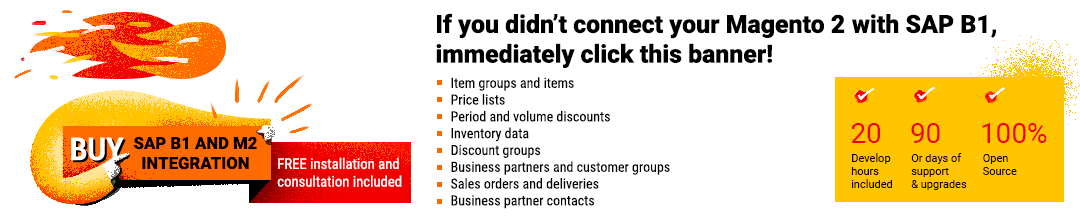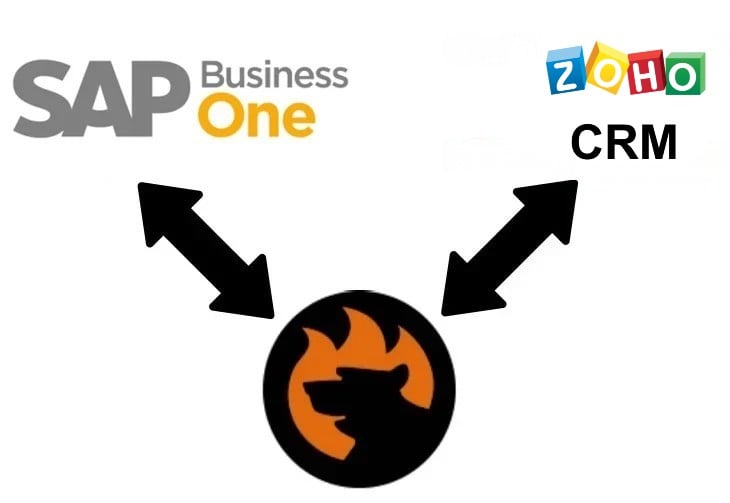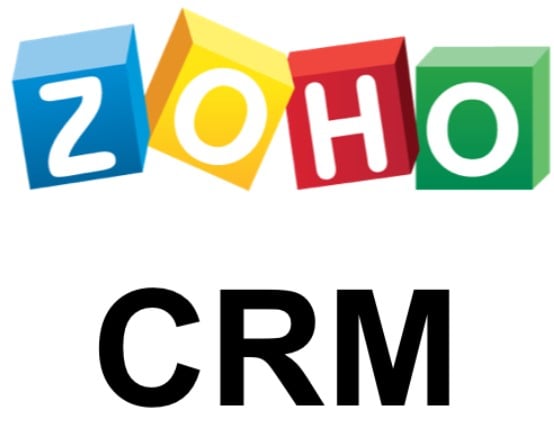SAP Business One Integration with Zoho CRM
Contemporary e-commerce tools can sufficiently enhance the daily business routine. You can connect your online storefront to ERP systems, CRM platforms, and accounting instruments. Both small and big market players can get the most in-depth insights and automate their daily workflows with the help of one or several tools. In the following article, we talk about one of the most rugged and feature-rich ERP systems – SAP Business One. Do you know that it is possible to sync SAP B1 with Zoho CRM? You need to run the SAP Business One Zoho CRM integration. Although it may seem frightening at first sight – you need to befriend two complicated business tools, there is nothing to be afraid of in this situation. The SAP Business One Zoho CRM integration is nothing to worry about if you work with the Firebear team. We will help you tame both systems creating the most efficient tandem. Our team develops and maintains the SAP Business One and Zoho CRM connector that not only automates essential business functions but also facilitates your operational data efficiently.

Keep in mind that you can integrate Sap Business One with lots of different platforms and Firebear Studio will kindly help you do that. Contact us following the link below to get more information:
Table of contents
SAP Business One Defined

If you don’t know what SAP Business One is, let’s say a few words about the platform. SAP B1 is a mighty enterprise resource planning software solution. Although it was initially planned for small and medium-sized businesses, SAP B1 is suitable for some bigger companies as well. Its key goal is to automate numerous business operations, simplifying your daily burdens associated with financials, operations, and human resources. However, if you need more features related to customers, connect Zoho CRM to your ERP system.
SAP Business One incorporates 15 functional modules to cover multiple different areas of your enterprise:
- Administration – various basic settings.
- CRM – share everyday sales employee tasks with other modules.
- Financials – define the Chart of Accounts and create Journal Entries.
- Opportunities – generate leads to let you keep track of potential Sales and Purchases.
- Sales – A/R – manage the sales flow that starts as Quotation and proceeds to Order, becoming Delivery, and then AR Invoice.
- Purchasing – A/P – see the purchase flow that starts from Quotation and proceeds to Order, GRPO, and AP Invoice.
- Business Partners – work with master data of Leads, Customers, and Suppliers.
- Banking – monitor Incoming (sales) and Outgoing (purchase) payments.
- Inventory – work with master data of sold/purchased products along with their quantity/value in warehouses.
- Resources – maintain master data of resources (machines and people) used in production (capacity and planning).
- Production – manage Bill of Materials master data and Production orders.
- Project Management – define projects.
- Material Requirements Planning – create forecasts of needed items in sales/production and purchase order recommendations.
- Service – maintain service contract management and create service calls.
- Human Resources – manage employee master data.
Each of these modules addresses specific business challenges on its own. At the same time, they are tightly connected with one another, and you can also tie them to an outer source of information to provide your ERP system with data. As we’ve already mentioned above, you can also add external tools, like Zoho CRM, to get even better productivity. every module with the corresponding part of Zoho CRM.
You can find more information on the prominent ERP system here: SAP Business One In-Depth Review.
Zoho CRM Defined
Zoho CRM is a global network that gathers 150k businesses in 180+ countries, helping them improve customer engagement, convert more leads, and grow their revenue by closing more deals. As a merchant, you can control the system either from your desktop device or via Zoho’s mobile CRM app. Both of them act like your personal sales tool that streamlines your workday by adopting the CRM system.
Zoho CRM consists of easy-to-use modules that put the data and tools needed for moving customers through your company’s sales pipeline. Another platform’s robust advantage is Zoho’s dashboard. It is user-friendly and flexible. You can customize its appearance or stay with a classic view. The Zoho CRM dashboard provides you with a quick look at key tasks and notifications:
Besides, it is possible to use modular dashboard-building tools. They will help you create custom solutions for anyone in your organization. Due to the drag-and-drop system, you get the opportunity to generate endless homepage combinations. Once your dashboard is created, feel free to save it and share it across your company.
Zoho CRM Features
- Leads – view details about your leads displayed as individual records.
- Gamification – turn routine duties into rewarding contests.
- Artificial intelligence – leverage a full suite of prediction and AI features.
- Add-ons and integrations – connect Zoom, Slack, and other systems to Zoho CRM. We will help you create and maintain such integrations.
However, if you are already an experienced merchant, you should know all these facts and might have got bored, waiting for the main piece – SAP Business One & Zoho CRM Integration.
SAP Business One Zoho CRM Integration
Now, when you are familiar with the essential benefits of SAP Business One and Zoho CRM, we’d like to draw your attention to their connection. Remember that you can integrate Sap Business One with Zoho CRM with the help of the Firebear Studio. Our specialists will kindly help you do that. Contact us following the link below to get more information:
Customers
We can help you sync customers between SAP Business One and Zoho CRM. Note that we transfer all customer details, including info on all the associated orders. When you enter leads in Zoho CRM by the corresponding Sales Rep, we sync them to SAP Business One Business Partner Master Data as Leads. Note that the SAP B1 Business Partner Leads can be synced to Zoho CRM as well.
After you qualify Leads in CRM, converting them into Accounts and Contacts, the corresponding Leads in SAP Business One Business Partner Master Data are automatically updated as Customers and the CRM Contacts are added. This data transfer is possible in another direction as well.
Products
We will synchronize Products from SAP B1 with Products in Zoho CRM and back. As for price lists in SAP, they are automatically mapped as standard prices in the CRM system. Additional Price Lists are mapped with Price Books in Zoho. Note that we assign Price Books to different customer groups to save original discounted prices
Orders
Our integration provides the ability to add Zoho Sales Potentials, including their current stage and probability, as Sales Opportunities in SAP Business One. We also sync Zoho CRM Sales Quotes for any particular Account, saving them as SAP Business One Sales Quotations. This information is important for further Order processing.
As for Zoho CRM Sales Orders, they are synced with their current status as SAP Business One Sales Orders. The same is about Zoho payment methods. They are synchronized from Zoho to SAP Business One for sales.
Our SAP Business One Zoho CRM Integration is also associated with invoices. We will help you transfer them between the two systems: Zoho CRM Invoices -> SAP B1 A/R Invoices.
Integration Principles
We use the following principles for all our integrations, including the SAP Business One and Zoho CRM Integration.
Two-way connection
We provide a two-way relationship between two systems. It is a groundbreaking feature of our tools that partake in the integration. With highly-configurable import and export profiles, you can apply any customization to data transfer processes. And there is no need to set up both functionalities simultaneously since import and export profiles are separated.
Scheduler
Our built-in scheduler empowers you to automate your SAP Business One and Zoho CRM integration. You can apply different update timetables to import and export processes associated with the same entity. For instance, it is necessary to transmit customer data from Zoho to SAP B1 weekly:
- Proceed to your export profile and choose weekly updates.
- Next, pick a day of the week and the precise transfer time.
- For providing SAP Business One with the new customer data from Zoho CRM before the scheduled, leverage the asynchronous method, launching the profile manually.
- Head to your import profile and apply identical modifications to transfer customer data back.
Mapping
Our mapping facilities improve the way you sync data between any two systems. Since data updates should always be edited according to the norms of the accepting system, it is necessary to match third-party attributes to the requirements of the native environment. The Firebear team lets you leverage the mapping grid that appears in every import and export profile. You get the ability to create a corresponding mapping scheme matching any attributes to the rules and requirements of the accepting platform. You can also save and load the mapping profiles for further use. It is useful for recurring import and export processes, just like in the case of the SAP Business One and Zoho CRM Integration.
Other features
Other features associated with the SAP Business One Zoho CRM integration and other projects include support for multiple connection standards. We provide the ability to utilize data files of different types, including XML, CSX, XLSX, ODS, and Json formats.
We also incorporate Google Sheets into data transfers. Our tools provide the ability to sync all information between your store and this platform. As for other data exchange points, they include Google Drive, OneDrive, Dropbox, FTP/SFTP, and direct URL uploads. Besides, It is possible to create API-based bonds for complex integrations.
Bear in mind that you can integrate Sap Business One with lots of different platforms and Firebear Studio will kindly help you do that. Contact us following the link below to get more information on the SAP Business One and Zoho CRM integration and other projects: