Magento 2 Epicor Integration
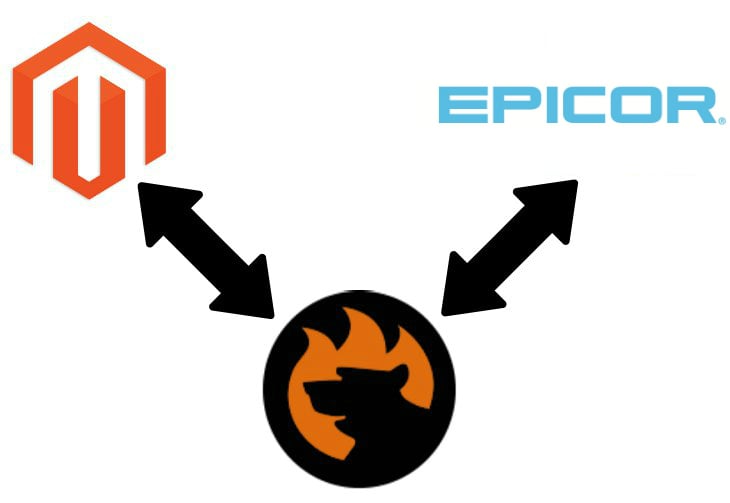
Are you ready to connect your Magento 2 website to the enterprise software framework of the future? Meet the – a great platform that offers a wide range of business management tools. Below, we shed light on the Magento 2 Epicor integration and provide a reliable Magento 2 Epicor connector. Check the following article to synchronize your store with the ERP platform smoothly.


Meet Epicor Cloud ERP integration add-on of Improved Import and Export extension for Magento 2. With the add-on you can connect your Epicor Cloud with Magento 2 via API. The add-on features two-way synchronization of:
- Products and categories
- Customers and orders
- Billing and shipping info
- B2B entities
For more information about Epicor Magento 2 connector visit the add-on product page.
Since it is not possible to create a universal ERP platform that suits all businesses, Epicor offers industry-specific software designed to cover special needs of particular business niches. Thousands of companies all over the globe already use the solution to reach a higher efficiency of business management processes. And they quickly achieve this goal since Epicor goes far beyond the traditional ERP software. The platform also includes tools designed to streamline such processes as financial and product management. Besides, you get a perfect opportunity to push your customer relationship management to an entirely new level. And don’t forget about human capital and supply chain management – the Magento 2 Epicor integration covers these and other aspects.
The platform offers software developed for numerous vertical markets and industries. And it suits Magento since Epicor provides solutions for retail and distribution. Besides, you can leverage this ERP to cover the needs related to manufacturing, hospitality, services, and lots of other business niches.
Furthermore, Epicor is developed for businesses of all sizes. You can effortlessly select the software that covers the particular needs of your business caused by its size and market position. Either it is a small startup or an international giant – everyone can benefit from the use of this ERP software. And it will seamlessly grow with your business due to high scalability providing more efficient business operations and customer services that change flexibly depending on your needs.

Before going further to the Magento 2 Epicor integration, let’s take a look at business solutions provided by the platform:
- ERP – an ultimate tool that binds all services under a single database and interface providing you with advanced management capabilities;
- Financial Management – a set of tools designed to provide you with in-depth insights into the financial health of your company;
- Supply Chain Management – no matter how complicated your supply chain is. With Epicor, you can give it a go creating the most efficient scheme of use;
- Warehouse Management – control your warehouses and never get out-of-stock items on your Magento 2 website;
- Production Management – streamline the way your goods are created and push the production section of your business to a more efficient output;
- Planning and Scheduling is a heart of every business. Create well-optimized plans and schedules to get the most out of available resources;
- Product Data Management – gain in-depth insights into your product data and leverage the provided project information to achieve higher productivity;
- Project Management – never run your project behind schedule or over budget. Become more successful with the Epicor software that provides a total control over all business processes of your enterprise;
- Service Management – streamline your service management by using highly optimized tools that will be available right after the Magento 2 Epicor Integration;
- Customer Relationship Management – manage the entire customer lifecycle with ease improving operational efficiency and accelerating the internal and external growth of your company;
- Sales Force Automation – increase revenue by converting more prospects to customers with the help of more efficient tools provided to your employees;
- Mobile Apps – manage your business in a wholly new way by leveraging mobile technologies: Epicor allows you to use the complex system with all the necessary tools right on your mobile device;
- Governance, Risk, and Compliance Software – control various business risks and handle regulatory compliance to drive business performance;
- Human Capital Management – manage your employees strategically and coherently;
- Supplier Relationship Management – everything your e-commerce store needs to build a successful SRM strategy.
Besides, you get a service-oriented architecture multiplied by the enterprise performance and enhanced by the IT service management. The Magento 2 Epicor integration also offers the professional service automation, project accounting and portfolio, global business management opportunities, and multiple other solutions, tools, and features. To get them all connected to your e-commerce store, you need a third-party module to be installed, and below we shed light on the most comprehensive solution in the whole Magento ecosystem.
Magento 2 Epicor Connector
You can effortlessly synchronize your e-commerce store with the ERP system described above with the help of the Improved Import & Export Magento 2 extension. The module offers a Magento 2 Epicor connector developed to move data between two platforms without any obstacles.
First of all, you can create an unlimited number of import and export profiles (jobs) to make your integration as flexible as possible. Easily cover all requirements with an individual approach to each type of data transferred from one system to another. Below, you can see a grid with import profiles similar to the corresponding section with export jobs.

What obstacles can you avoid with the Improved Import & Export Magento 2 extension? First of all, our Magento 2 Epicor connector allows you to automate the integration so that you don’t need to import and export data manually every time the update is required.
Due to the extensive cron support, the module allows creating any custom schedule of updates. Feel free to implement individual schedules for any updates. You only need to know the standard cron syntax. Alternatively, the Magento 2 Epicor Connector provides an opportunity to select an interval from the list of predefined values. Note that the selected range can be customized as well. Besides, the Improved Import & Export Magento 2 extension allows creating import and export jobs that can be launched only manually. At the same time, the module enables you to start every profile despite the planned update.
Let’s imagine the situation when you need to import data to Magento 2 within the next few hours, but the update is planned for the next week. With the Improved Import & Export Magento 2 extension, you don’t need to create a new job designed for a manual run. It is possible to launch the existing profile asynchronously. Various schedule configurations are displayed below:

Another obstacle you can avoid with the Magento 2 Epicor connector is a plethora of problems caused by different attribute standards. Since every platform implements an individual approach to the data representation, it is impossible to take the Magento 2 data file and seamlessly move it to Epicor or another third-party system. You need to edit the data file matching the default Magento 2 attributes to the external rules. The same procedure must be applied to data files before you move them to your e-commerce website.
Usually, the process takes much time and effort and, if you have frequent updates, turns your daily routine into constant data files editing. With the Improved Import & Export Magento 2 Extension, you can avoid this hell. The module offers a mapping interface – a compact grid where you can create a mapping scheme matching attributes of Magento 2 to any external attributes. You create a scheme only once per profile and then it is used automatically during every update. That helps to save tons of time and effort and lets you spend more time on business management processes. Below, you can see an example of a mapping interface:

Furthermore, our module offers mapping presets – predefined mapping schemes that eliminate the necessity to match attributes. Just apply the scheme that covers your integration, and the extension will match the attributes automatically. Contact our support for further details regarding mapping presets. We are working hard to provide as many schemes as possible. The example of a preset is illustrated below:

We would also like to draw your attention to the extensive connectivity of the Improved Import & Export module. In addition to the Magento 2 Epicor connector, the extension includes multiple other integrators that leverage the functionality described below.
The plugin supports multiple ways to establish the connection between your e-commerce store and a third-party platform. First of all, it is a standard file transfer. Since the Improved Import & Export Magento 2 Extension supports multiple file formats, you can seamlessly run any integration. The module allows using the following data files: CSV, XML, TXT, JSON, XLS, and XLSX. It is the most extensive range of file formats supported by such extensions. And to move them between Magento 2 and external systems, the tool allows you to leverage the following data sources:
- A local or remote server (FTP/SFTP);
- Dropbox;
- URL (for import).
Note that any compressed data can be easily imported since the extension will unzip it automatically.

Besides, you can establish the connection with the help of Google Sheets or REST API. The second approach is widely used to determine a complex connection. For instance, the Magento 2 ERP integration can be based on the use of REST API. Contact our support for further details regarding the API integration. Below, you can see how to create a Google Sheets integration:

You can find more information about the Improved Import & Export Magento 2 extension in the following video:
As for the Magento 2 Epicor connector, it is available for free as a part of the module. Purchase the Magento 2 Improved Import & Export plugin and get multiple connectors at no additional cost. Follow the link below and contact our support for more details:
Get Improved Import & Export Magento 2 Extension

