Magento 2 Cougar Mountain Software Integration
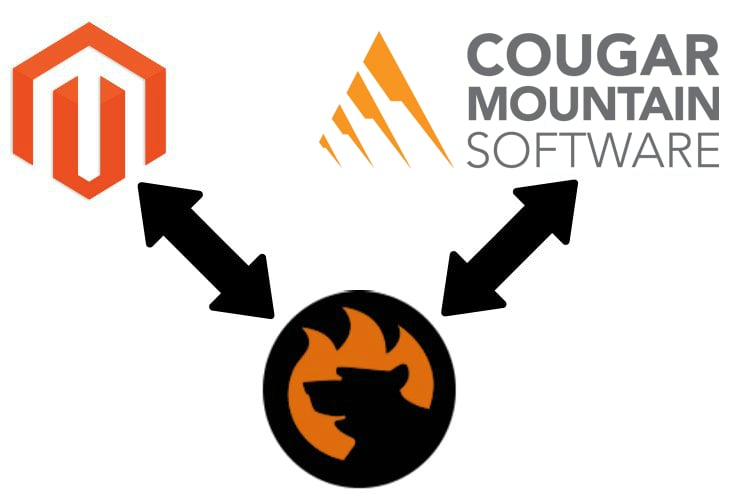
provides ERP solutions for all industries, but it is specialized in accounting tools for nonprofit organizations and public services. A highly scalable and modular system can be easily configured according to your business requirements. Below, we shed light on the Magento 2 Cougar Mountain Software integration as well as provide a reliable Magento 2 Cougar Mountain Software connector.

Since there are three different business packages, we’d like to draw your attention to the most extensive one – Cougar Mountain Denali Summit. It offers a tamper-proof audit developed to mitigate the risk of fraud. Security is essential in case of nonprofit organizations and public services, and Denali Summit is created to push your business to an entirely new level of safety.
Another essential feature of the suite is General Ledger. It is designed to set up a chart of accounts and define budgets for each specific account in the most natural way. Besides, the ERP system allows effortlessly managing vendor information & bill payments. Tracking customer transactions & balances owed is no longer a problem since Cougar Mountain Software offers all the necessary tools. Connect your Magento 2 website to the platform and replace the dull routine with highly engaging management processes.
Match Financial institution’s records with robust Bank Reconciliation tools. You no longer need any third-party tools or external specialists to do that. And there is a possibility to generate global reports with 3-tier security.
Furthermore, Cougar Mountain Software offers 8 hours of support and training via phone or online for your accounting staff. And you can receive software enhancements and updates within the first year with the service. There is also the access to the knowledge base. Various discounts for support and classroom training are provided as well.
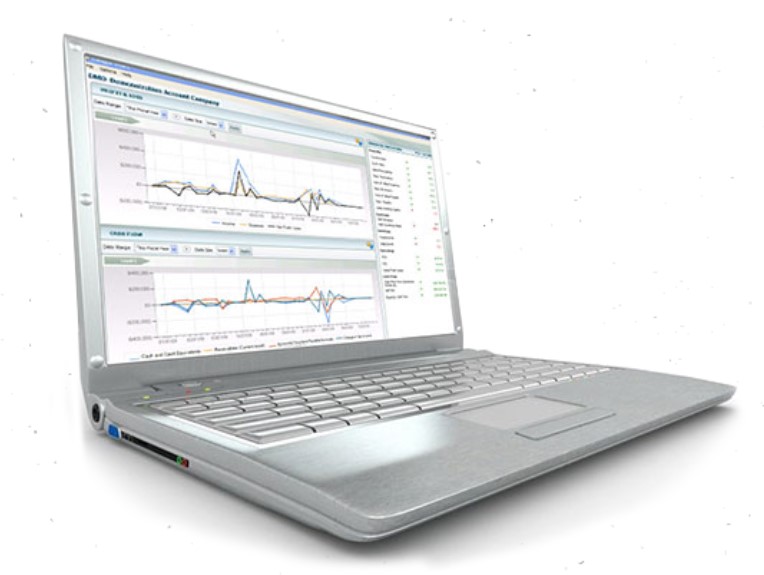
It is also necessary to mention that Denali Business Summit includes an at-a-glance dashboard that provides in-depth insights into financial and sales data in real time. At the same time, you can modify and customize any report as well as create a new one with Crystal Reports. Due to various inventory tools, you can manage your stock items and product pricing spending much less time than you usually do. There is an excellent opportunity to run your back-office accounting and process orders with Order Entry.
The extended Purchase Order functionality of Cougar Mountain Software allows you to work with purchase orders and reorder stock more efficiently. And there is a reliable Payroll system that provides the ability to pay your in-house employees and manage all taxes. Tracking your inventory in multiple locations is no longer a problem: you only have to run the Magento 2 Denali Business Summit integration.
In addition to the basic functionality, you can also leverage the following integrated add-ons:
- Cougar Forms. Order forms and other print supplies that are IRS compatible and guaranteed to work with the accounting software provided by Cougar Mountain Software.
- Avatax by Avalara. The easiest way to manage and calculate sales tax amounts on your invoices. The add-on supports more than 12,000 taxing jurisdictions in the U.S.
- Merchant Transaction Services. A payment processor designed to aggregate and integrate payment types, customer programs, and transaction technologies. A convenient tool that unifies and combines multiple processes.
- eCommerce Integration. An app for connecting Cougar Mountain Software to your store. Below, we describe why it is not the best available option and provide a reliable alternative solution.
- Tsheets Time Tracking. Track, approve, and sync employee times for payroll. Increase the efficiency of management processes to save hours each week and thousands of dollars each year.
- Job Cost. With this addon, you will improve profitability by gaining a competitive advantage over other market players and ensuring your accounting system is up to date.
- Denali eDelivery. This tool is designed to send customer statements, invoices, POs, and pay stubs via email more securely and efficiently.
Magento 2 Cougar Mountain Software Connector
Why don’t we recommend using the aforementioned addon designed to connect Cougar Mountain Software to your e-commerce store? There are two essential reasons:
- It is not developed to cover all Magento 2 needs;
- You cannot use it to establish multiple other connections.
But there is a better solution. Meet the Improved Import & Export Magento 2 extension. This module is designed with all Magento 2 nuances in mind and can be used to synchronize your e-commerce store with any third party system. To achieve the extended connectivity, the module supports multiple connection formats. Let’s take a look at each one separately.
The first way of integration is based on data files. The Improved Import & Export Magento 2 extension (and the Magento 2 Cougar Mountain Software connector) supports multiple file formats. First of all, it works with the default CSV and the popular XML. Since such functionality doesn’t cover all integration needs, we’ve decided to add the support for TXT, JSON, and native Excel files. Thus, you can not on only connect your Magento 2 website to any external system, but also export data in multiple readable formats.

Alternatively, it is possible to avoid the use of data files, and there are two ways to do that. First of all, you can import data right from Google Sheets. The popular service eliminates the necessity to work with data files. At the same time, you get all the necessary data directly in your browser. The following gif image illustrates the synchronization via Google Sheets:

The second approach that allows avoiding data files incorporates REST API. It is used for complex integrations, for instance, with external ERP systems. Please, contact our support team regarding the Magento 2 Cougar Mountain Software integration via REST API.
Now when you know how to connect your Magento 2 store to all possible external systems, we’d like to say a few words about other user-friendly improvements that our extension offers. The first one is full cron support. With the Improved Import & Export Magento 2 extension, you can quickly create any custom schedule of updates for every integration. Furthermore, plans for import and export processes can be different. If you don’t want to deal with the standard cron syntax, select one of the predefined intervals. Note that they can be customized as well. At the same time, our module enables you to create import and export profiles for a manual run only. They are useful for irregular updates of one-time data migrations. Besides, you can launch every update asynchronously in a manual mode. Below, you can see how to create a schedule:

The second crucial improvement is mapping. It eliminates various issues caused by different attribute standards and saves lots of time. Since every platform has its rules and requirements regarding data, you should always match default Magento 2 attributes to the attributes of an external system before exporting data to it. The same is about data import into your e-commerce store.
In case of massive data files, editing takes too much time. Furthermore, the regular updates require you to run the tedious procedure every time you need to import/export something. Luckily, the Improved Import & Export Magento 2 extension completely fixes this problem. The module provides a convenient mapping interface that eliminates the need to edit data files manually. Instead, you create a mapping scheme by matching Magento 2 attributes to external requirements, and the scheme is automatically applied to all further updates. Consequently, you save lots of time while the plugin does all the work.

There is an even more user-friendly way to match attributes. The Improved Import & Export Magento 2 extension offers mapping presets – predefined mapping schemes that can be applied within just a few clicks. Our team is continuously working on new presets to cover all necessary integrations. Please, contact our support regarding presets for your particular integration. The simplicity of the process is illustrated below:

You must admit that the Improved Import & Export Magento 2 extension is a potent tool that acts no only like a Magento 2 Cougar Mountain Software connector but also as a universal solution designed for multiple other integrations. You can discover more features of the plugin in the following video:
As for the Magento 2 Cougar Mountain Software connector, it is available out of charge. You only need to purchase the Improved Import & Export Magento 2 extension. Note that the module offers a plethora of other connectors at no additional cost. Follow the link below and contact our support team for any additional information:
Get Improved Import & Export Magento 2 Extension

