Exploring Magento 2 Oracle NetSuite ERP Integration: Transactions (Payments)

The Magento 2 Oracle NetSuite ERP integration dramatically simplifies your daily duties. It lets you automate numerous time-consuming chores and spend additional resources on implementing new business ideas or just chilling. In the following material, we shed light on how to import and export payment transactions between Magento 2 and Oracle NetSuite. Besides, we briefly explore the entity itself.

Table of contents
Magento 2 Transactions
All payment activities that occur on your e-commerce website are gathered in the Transactions grid under Sales-> Transactions. You can click on a particular record to access more detailed data. As for the information displayed in the grid, it is divided into the following columns:
- ID – you can see an internal ID number of a transaction here;
- Order ID – this column displays an ID number of the selected order;
- Transaction ID – here, you can find an alpha-numerical transaction ID number;
- Parent Transaction ID – it is also possible to view aa ID number of a corresponding parent transaction;
- Payment Method – this column shows a payment method associated with the transaction;
- Transaction Type – the following transaction types are shown here: Order, Authorization, Capture, Void, Refund;
- Closed – here, you can see whether a transaction is closed or not;
- Created – this column contains the time and date when the transaction was made.
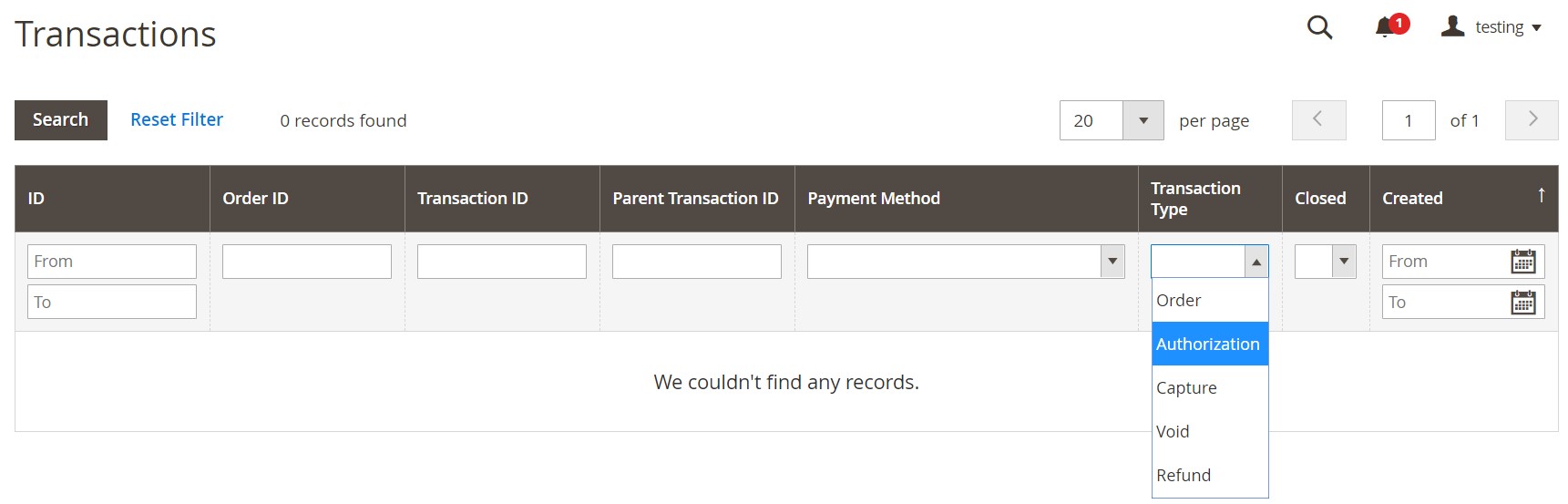
Payment Processing in NetSuite
As for NetSuite, it offers several payment processing options so that you can achieve relatively high flexibility when capturing funds and disbursing payments for your account. The system connects your accounts receivable and accounts payable processes and allows you to integrate them with third-party solutions to collect funds and make payments. Besides, you can import transactions from Magento 2 to Oracle NetSuite.
The core payment processing activities of NetSuite cover the following areas:
- Invoice payments based on accounts payable;
- Settlements related to credit card accounts;
- Settlements related to bank accounts based on accounts receivable;
- Transfers associated with bank accounts.
Bear in mind that NetSuite lets you set up payment processing across numerous organizations. Besides, you can leverage support for multiple regions and currencies. And due to the Magento 2 NetSuite integration, payment processing also connects to your e-commerce website to capture funds for online orders. The following types of funds capture are supported:
- Electronic Funds Transfer;
- Credit card processing;
- Alternative payment methods;
- PayPal Express;
- Electronic Payments.
As for funds disbursement, NetSuite supports ACH vendor payments, electronic payments, and direct deposits for payroll.
Now, when you are familiar with the core opportunities related to payment transactions in Magento 2 and Netsuite, let’s say a few words about integrating the two systems.
How to Import/Export Transactions (Payments) Between Magento 2 & Oracle NetSuite
Unfortunately, neither Magento 2 nor Oracle NetSuite let you transfer payment transactions in a fully automated manner. It is always necessary to apply numerous reorganizations to data files you exchange between the two systems. Consequently, you deal with multiple issues and limitations.
Of course, nobody wants to waste hours on processes that should be automated. Therefore, you may rely on a third-party integrator to address the existing problems. But how to choose a reliable solution?
Keep in mind that a robust solution that maintains the Magento 2 NetSuite integration should be responsible for transferring not only payments but also other entities. Besides, it should provide at least one way to automate import and export processes and address issues caused by different data storing standards. Do you know any tool that follows these requirements?
We know for sure that the Improved Import & Export extension does that. It is responsible for automating not only Magento 2 NetSuite integration but other connections that you may need to establish to enhance your e-commerce business. The module leverages the fastest data transfers and the most intuitive mapping features so that you can transfer any entity between Magento 2 and other platforms.
Besides, Improved Import & Export has several add-ons that deliver the maximum flexibility of data transfers and their most intuitive implementation. For instance, you can incorporate the Magento 2 NetSuite integrator to simplify the synchronization of the two systems by implementing a bi-directional API-based data flow. Note that the add-on works on top of the Improved Import and Export extension, so you need to install the module first. After that, set up the add-on and configure the integration in a few clicks.
In addition to payment transactions, our tool can also help you move the following entities:
- Products. Feel free to transfer products between Magento 2 and NetSuite or any external system with no obstacles. The add-on lets you move all product types of Magento 2 along with attributes, prices, and categories.
- Companies. Move B2B company accounts from Magento 2 to Oracle. You can transfer such related data as company roles, addresses, credentials, and admins.
- Quotes. Transferring negotiable quotes between Magento 2 and your ERP system is no longer an issue.
- Discounts. Transfer different discount types and promotions from your e-commerce website to Oracle.
- Requisition Lists. Requisition lists are also a subject of the Magento 2 NetSuite ERP integration. You can move them along with product references.
- Shared Catalogs. The add-on lets you import/export shared catalogs. It supports moving the related custom pricing and visibility options.
- Orders. You can sync orders in bulk, transferring invoices, statuses, and shipping data.
- Customers. Migrating customer data between Magento 2 and Oracle is no longer a problem. You can even sync Customer Groups between the two systems.
- Prices. Product price lists with various price types are supported too.
- CMS Blocks & Pages. The Magento 2 NetSuite synchronization can also involve CMS blocks and pages.
The NetSuite integration add-on allows for creating the connection between the two systems on the basis of import and export processes. You configure data transfers per entity, achieving the highest possible flexibility. Thus, it is possible to sync payment transactions between Magento 2 and NetSuite in a matter of seconds. Due to a cron scheduler and various mapping features, this process becomes fast and straightforward.
In addition to NetSuite, the Magento 2 Import & Export extension simplifies other integrations via several more add-ons. You can create the Magento 2 integration with SAP, MS Dynamics, Banggood, WooCommerce, and other systems in just a few clicks.
Features to Integrate Magento 2 with Oracle NetSuite & Other Systems
In the following chapter, you will discover the core features that the Improved Import & Export Magento 2 extension streamlines to extend the default data transfer functionality of both Magento 2 and NetSuite. We explore automation, mapping, and expanded connectivity.
Automated Data Transfers
The Improved Import & Export extension provides two separate data transfer automation strategies. Firstly, you can leverage cron. It means that you can create custom schedules or choose one of the predefined intervals. Automating your integration looks as follows:

Secondly, it is possible to automate transfers with the help of triggers. Create a system of rules and let the plugin initiate data transfers when the specified conditions are met. Thus, you can import/export information right after it appears in Magento 2 – in real-time.
Mapping
As we’ve already mentioned above, you always face different data storing standards when trying to connect Magento 2 to external platforms. Therefore, the default export functionality of your e-commerce website causes numerous headaches since you have to edit data files and convert them into supported formats.
However, the Improved Import & Export extension lets you create the output that is entirely suitable for Oracle and other platforms. At the same time, it can automatically modify any external data following the Magento 2 requirements. The module addresses most existing issues within a few clicks with the help of various mapping features:
- Presets. With the Improved Import & Export extension, you get a set of predefined schemes that match attributes of Magento 2 to ones used in Oracle ERP and vice versa automatically;
- Manual Matching. Besides, it is possible to modify attributes manually. You can do that for both import and export processes, creating the output that follows the strict rules of both NetSuite and Magento 2;
- Attribute Values. At the same time, you can match attribute values following the requirements of your e-commerce store. Besides, the Improved Import & Export extension allows for applying changes to attribute values in bulk. You can combine, merge, or modify a group of designations in a matter of seconds;
- Filters. Another opportunity is associated with the ability to narrow down the selection of information moved from Magento 2. You can use attributes and their values to create filters to drain the data flow;
- Category Mapping. Another opportunity is associated with product transfers to Magento 2. You can move them according to the existing catalog structure or generate new categories on the fly;
- Attributes On The Fly. Recreate missed attributes and values while importing a data file to Magento 2.
Apply mapping presets in Magento 2 with the help of Improved Import & Export looks as follows:

Extended Connectivity Options
To build a bridge between Magento 2 and any external platform, you may need a more extended set of options regarding possible transfer points and supported data standards compared to ones available in your e-commerce system. While Magento 2 works with CSV files and supports only server uploads, the Improved Import & Export extension offers many more opportunities. In addition to CSV, the module lets you import/export ODS, XML, JSON, and Excel files. Besides, you can transfer them to Magento 2 in a compressed state. Our plugin can handle several archive types.
Various data sources are also under your disposal. For instance, you can rely upon local and remote servers to exchange data files. At the same time, different cloud storage options are provided. It is even possible to leverage direct URL downloads to transfer data files to your Magento 2 store. And if you work with Google Sheets, it is no longer a problem: Improved Import & Export lets you import payment transactions and other details right from this service.

As for the Magento 2 Oracle NetSuite ERP integration, it is a relatively complicated process. Therefore, we implement a more sophisticated approach. The integration is based on APIs, seamlessly transferring the information between the two systems.
You can discover more opportunities related to the Magento 2 Oracle NetSuite ERP integration below. Follow the links and contact our support team:
Get Improved Import & Export Magento 2 Extension
Get NetSuite Integration Add-on for Magento 2









