Magento 2 Passport Business Solutions Integration
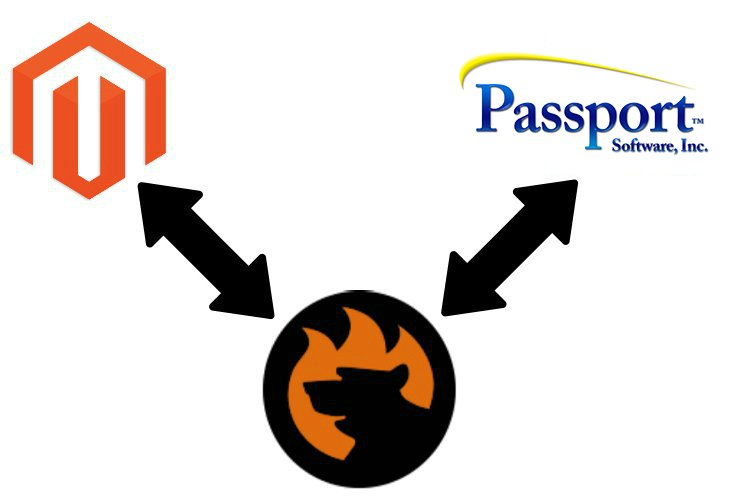
In the following post, you will find a brief description of the software. This ERP offers tools for accounting, distribution, manufacturing, and retail. Below, we shed light on the Magento 2 Passport Business Solutions integration and provide a Magento 2 Passport Business Solutions connector that radically simplifies this process.

Table of contents
Magento 2 Passport Business Solutions Integration
The Passport Business Solutions ERP offers advanced inventory control system designed to track inventory maintaining its optimum levels. The system provides in-depth insights into inventory valuation, on hand and committed quantities, as well as the flow of sold items. As a result, you can leverage faster and more accurate order fulfillment that helps to gain more profit.
With the advanced order entry algorithm, you can process customer orders more efficiently. The corresponding tools speed up the procedure and increase its accuracy. The Passport Business Solutions enables inventory verification for orders entering. Besides, you can get customer information immediately as well as calculate the level of discounts. The system also provides the ability to tracks and processes serial numbers. Strong multi-warehouse and multi-stocking capabilities are also available after the Magento 2 Passport Business Solutions integration.
Due to the purchase order system, you can also improve your business productivity. The Passport Business Solutions ERP allows ordering goods and services from your partners more efficiently. It not only provides optimized mechanisms for the corresponding routine but also offers a reliable reporting system that contains the following information:
- Expedite Shipment Reports;
- Follow-Up Past Due Shipments Reports;
- Excess of Quantity Ordered Reports.
Next, there is a set of tools aimed at sales analysis. It is designed to provide you with the detailed information about various aspects of your business. First of all, you can quickly identify your best customers after the Magento 2 PAssport Business Solution integration. Next, the platform allows discovering best selling items and services. Besides, you can explore productive sales reps, strong sales regions, etc.
The point of sale functionality is included as well. It is optimized for numerous retail operations and offers single-screen transaction entry, user permissions, access controls, and multiple other features. A user-friendly interface of the POS system is another feature that makes the PBS ERP worth your attention.
Tools for tracking costs, income, and profits related to specific jobs and sub-jobs are also included. And of course, there is a connected reporting system that can easily tabulate and examine costs. Besides, it will help you compare actual and estimated costs as well as track job billings and payments. To enhance the default management capabilities, the platform provides the ability to track labor, material, and subcontract costs, profit, and up to five user-defined cost type. Note that the system monitors budgets against actual incurred costs. At the same time, you can enter new or in-progress jobs as well as leverage estimates for individual parts of each job.
Another app within the ERP allows categorizing and summarizing accounting data. Thus, you can quickly get comprehensive information regarding such areas as financial analysis and control. Custom-designed financial statements can be viewed as well: the Magento 2 Passport Business Solutions integration allows controlling profits or losses, assets, liabilities, and equity. To make the long story short, we’d like to discuss the Magento 2 PBS ERP connector, but you can explore more features of the platform on the ERP’s website.
Magento 2 Passport Business Solutions Connector
The Magento ecosystem provides lots of all possible connectors and integrators. It includes tools dedicated to specific platforms as well as universal import/export modules. Often, you can find extensions that support data transfers in one direction only. How to choose a reliable Magento 2 Passport Business Solutions in this variety of tools?
The extension you are looking for must transfer data in two directions, support multiple integrations, and automate the synchronization. Besides, it is also great if it has an intuitive interface and a relatively low price. Don’t know any tools that satisfy all these requirements? It’s not a problem because we know such module. Meet the Improved Import & Export Magento 2 extension. Below, we shed light on its core features and explain why it is the best connector in the whole Magento ecosystem.
Rich Connectivity Options
The Improved Import & Export extension supports multiple connection standards. In addition to the default file transfers, it enables you to leverage two other ways of data exchange that completely eliminate the use of data files. Let’s take a look at their detailed description.
File Transfers & File Sources
While Magento works only with CSV files and most third-party connectors extend the default functionality with XML, our extension goes further. First of all, it effortlessly transfers JSON files. It means that you can easily connect Magento 2 to systems that use them as a default file format. For instance, it is possible to import data right from your old Shopify store without converting files to CSV or XML. In addition to CSV, XML, and JSON, the Improved Import & Export Magento 2 extension works with native Excel files. It incorporates both XLS and XLSX for internal purposes.
As for file sources, our module also offers several options. Since it supports FTP/SFTP, you can freely transfer data files using your local server. Of course, it is not enough to satisfy the needs of most integrations, but you can efficiently use an external server as an alternative file source. This option is suitable for most connections, but what if it doesn’t satisfy your business needs?
With the Improved Import & Export Magento 2 extension and Magento 2 Passport Business Solutions connector, you don’t have to worry about that since there is an opportunity to streamline the cloud technology. Our module is integrated with Dropbox allowing you to use your account on the cloud service to transfer data files.
It is also necessary to mention that you can import data right to Magento via a direct URL. In case of compressed files, our extension will unzip/untar them automatically.

Alternative Ways of Data Synchronization
Alternatively, you can leverage REST API connections or Google Sheets data transfers. In case of REST API, the Improved Import & Export Magento 2 extension connects to the external system directly and imports all the required information into your e-commerce store or exports it to the connected platform. Please, contact our support regarding the Magento 2 Passport Business Solutions integration via REST API.
If data is stored in sheets on the popular Google service, it is not a problem at all. The Improved Import & Export Magento 2 extension is fully integrated with Google Sheets so that you can easily import all the necessary information from the service to your store, just like shown below:

Advanced Automation
Now, we’d like to draw your attention to features that revamp entirely the default routine related to synchronizations. The Improved Import & Export Magento 2 extension not only connects to multiple external systems, but it also makes the connections fully automated so that you don’t spend any time on maintaining them.
Schedules
Our module supports crone allowing you to create any custom schedule of updates. Note that it is possible to apply an individual approach to every import/export profile. You only need to know the standard Cron syntax. Alternatively, the Improved Import & Export Magento 2 extension provides the ability to select one of the predefined intervals. If necessary they can be customized as well; the principle is the same: you need to use the aforementioned syntax.
It is also necessary to mention that we’ve decided not to eliminate the manual control over profiles. From this perspective, you have two options. First of all, it is possible to start every data update asynchronously. For instance, the launch of the areas of the Magento 2 Passport Business Solutions synchronization is planned for tomorrow, but you need to send some critical details to the platform right now. Launch the corresponding profile manually.
The second opportunity related to asynchronous runs is represented by the ability to disable scheduling when you create a new profile. This approach is especially useful for one-time data migrations or updates that don’t have any distinct schedules.
Below, you can see how to configure the corresponding area of the Improved Import & Export Magento 2 extension:

Mapping
Another time-saver is the mapping interface of the Improved Import & Export Magento 2 extension. With our module, you don’t need to edit data files manually. The extension provides the ability to match attributes of Magento 2 to any external rules and requirements. Furthermore, when a mapping scheme is created, the plugin saves it for further usage. Consequently, you only have to configure the profile once, and it will transfer all the necessary data automatically.
If you are not familiar with the problem solved by mapping, here is a brief description. Since different systems use different attributes to order data within themselves, it is impossible to move information from one platform to another without modifying it. In case of data files, you should edit them manually before every update.
The Improved Import & Export Magento 2 extension eliminates this necessity due to the reasons described above. Furthermore, the mapping interface allows synchronizing data between two platforms when files are not used (via Google Sheets or API). The feature looks as follows:

At the same time, we offer mapping presets – premade mapping schemes. Contact our support regarding the mapping scheme of the Magento 2 Passport Business Solutions connector. The feature simplifies attribute matching as much as possible. The process is reduced to just a few clicks:

Conclusion
To discover more features of the Improved Import & Export Magento 2 Extension, watch this video:
As for the Magento 2 Passport Business Solutions connector, it is available at no additional cost as a part of the extension. Purchase the Improved Import & Export module and get multiple other connectors for free. For any further information, follow this link:
Get Improved Import & Export Magento 2 Extension

