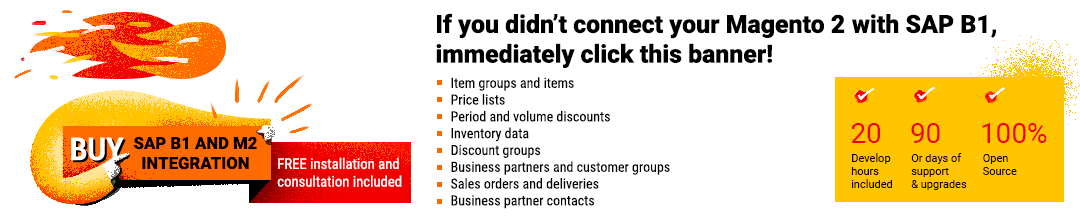Magento 2 SAP Business One Integration
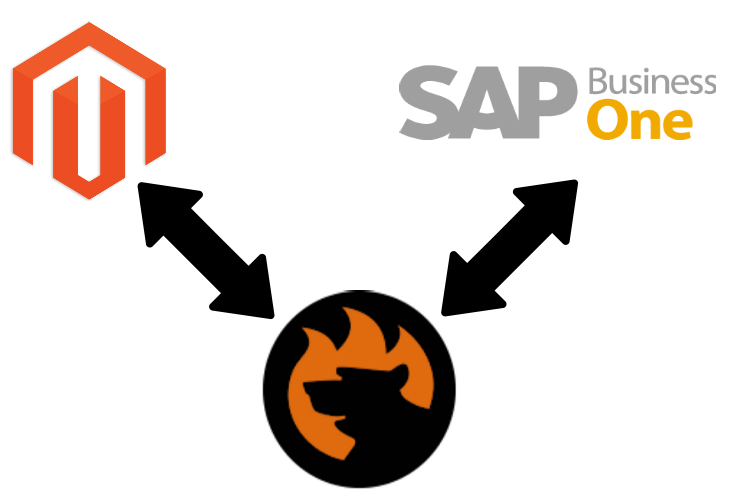
We’ve already described how to connect Magento 2 to SAP S/4HANA, and now it’s time to shed light on the Magento 2 integration. Below, we discuss core features of the popular ERP software as well as provide a reliable Magento 2 SAP Business One connector. If you are looking for a reliable tool designed to increase your business productivity dramatically, check the following post.

We provide consultancy and custom development services for any kind of SAP integration with Magento 2 and other e-commerce systems (e.g., Shopify, , and others). Firebear’s SAP Integration solution incorporates the latest SAP practices as well as its integration framework. Thus, we achieve seamless data processing in real-time. Let’s get in touch for further details.
Table of contents
SAP Business One Essentials
SAP Business One is one of the best software solutions designed for small businesses. It not only includes all tools necessary to control fundamental business processes but also provides a user-friendly interface and the ability to scale as your enterprise grows.
To streamline critical business processes, SAP Business One provides you with in-depth insights into your e-commerce activities. Real-time information enables seamless decision making, and the overall usability of the system leads to profitable growth. With the Magento 2 SAP Business One integration, you get the following features:
- On-premise deployment to store everything on your servers and prevent data loss;
- Cloud deployment to get the most flexible tools available on-the-go;
- Integrated business intelligence to achieve noticeable results within a short period of time;
- Full support for HANA platform to enable advanced functionality as your business grows;
- Quick deployment and easy integration with the help of the Magento 2 SAP Business One connector described below.

As you might have already guessed, SAP Business One is a more straightforward variation of HANA. So if you need to maintain your ERP more affordably, chose this software solution without doubts. You can substantially decrease costs and increase the efficiency of managing your finances, purchases, inventory, sales, and relations with customers.
At the same time, SAP Business One offers clear visibility of all key business aspects and metrics. As a Magento 2 merchant, you get total control over your e-commerce business capturing critical information for immediate access and company-wide use. The SAP Business One platform is
- Flexible – customize the ERP software to suit your particular business needs;
- Modular – enable only the necessary features getting the desired functionality and decreasing the costs;
- Powerful – solve all business tasks and prevent multiple issues;
- Simple – master a user-friendly interface within a short period without any third-party specialists.
The ERP system covers the following key areas:
- Financial Management. After the Magento 2 SAP Business One integration, you will be able to automate accounting tasks. Besides, the platform lets you conduct banking activities with a single toolset. Furthermore, SAP Business One allows combining financial operations with other processes so that you get much faster transactions and enhanced cash flow.
- Sales & Customer Management. It is another area where SAP Business One completely revamps your management routine. Now, you can control the entire sales process and customer lifecycle in a much more efficient manner. The system provides you with an integrated view of prospects and customers enabling faster decision making and a better understanding of customer needs.
- Purchasing & Inventory Control. Apps from this segment provide accurate insights on inbound and outbound shipments. Besides, SAP Business One offers tools for inventory level monitoring and displays item locations. And don’t forget about the real-time data display with all possible updates including availability reports, valuations, and up-to-date pricing information.
- Business Intelligence. With the business intelligence of the SAP Business One platform, you can effortlessly gather company-wide data. Next, the system will generate timely and accurate reports providing you with the ability to discover all the smallest nuances of your e-commerce business. The high flexibility of the ERP platform is represented by multiple report formats, various dashboards, and extensive configurations. You can always customize the data display according to your preferences.
- Analytics & Reporting. Due to extended analytics and reporting apps, you can easily manage your inventory regardless of the number of warehouses used by your store. As a result, SAP Business One allows for maintaining more cost-effective production. As a store owner, you get a perfect opportunity to track stock movements and optimize the inventory. Consequently, the Magento 2 SAP Business One integration leads to the better delivery time and eliminated stock-outs.
Industry-Specific ERP. SAP Business One offers more than 500 add-on solutions. As a result, the platform can be entirely optimized for the needs of your industry. Alternatively, you can leverage a software development kit to create even more specific tools.
Now, let’s talk about available pricing options. To integrate Magento 2 to SAP Business One, you should purchase the license and pay for the number of users. As your business grows, you can freely add new specialists to the platform. Besides, don’t forget about the modular structure of the ERP. It allows you to buy what your organization requires and scale by adding new apps.
You can either purchase and deploy SAP Business One with the assistance of channel partners or choose one of the available prepackaged solutions from the SAP Store. Both approaches provide the ability to cover industry-specific processes integrating Magento 2 with the famous ERP. But don’t forget about the connector.
Core SAP Business One Entities to Transfer
Now, let’s explore core SAP Business One entities that can be easily transferred to Magento 2.
Items (Products)
SAP Business One lets you manage all items that you purchase, manufacture, sell, or keep in inventory. Although the platform’s items share some features similar to Magento’s products, they cover a slightly wider sphere of application. Note that both systems let you offer services as items/products.
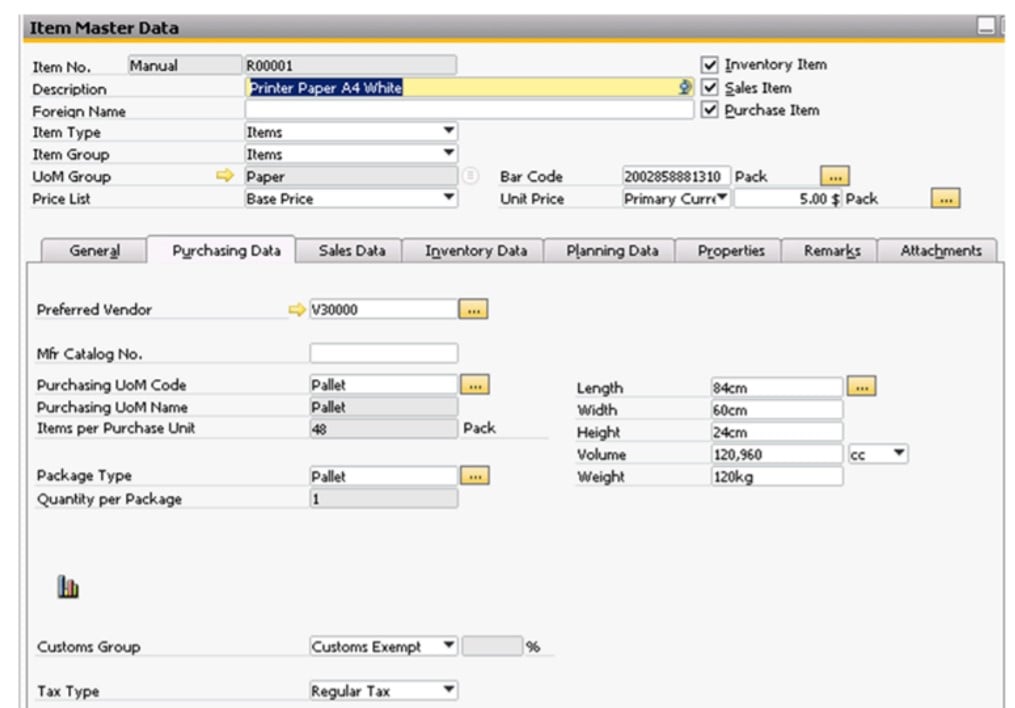
As you can see from the image above, the default SAP B1 item configuration is pretty extensive. The corresponding screen consists of numerous fields and lets you specify tons of data. SAP Business One will use the provided information for purchasing, production, warehouse management, sales, accounting, etc.
Every master record consists of the following tabs:
- : item information that includes its number, price, description, group, type, etc.
- : additional general information.
- : purchasing-related information, such as regular vendor details, unit of measurement, customs group, etc.
- : sales measurement unit, packaging unit sales, and other sales details.
- : inventory management aspects, including G/L accounts, warehouse, inventory levels.
- : production-related information.
- : relevant item properties.
- : additional information about the item.
- Attachments; attached files are stored here.
Orders
SAP Business One leverages sales orders to record a customer commitment to buy a product or service. This document helps to plan production and participates in the purchase order creation. However, creating a sales order in SAP Business One is not associated with value-related changes in the accounting system. At the same time, the platform reserves the listed ordered quantities for the customer. This information is available in various SAP windows and reports.
You can get to the Sales Order screen here: Sales -> A/R -> Sales Order. The page represents the point at which a sales opportunity has been agreed upon. It contains information about the terms in a sales quotation as well as other nuances.
Note that SAP Business One uses sales orders to make buyers liable for the goods and services they order.
To submit a sales order, you need to specify information about a customer who makes a purchase, items being purchased, and their quantity. If products are already available in your inventory, a price is calculated automatically. SAP Business One checks the specified amount and follows discounts if applicable.
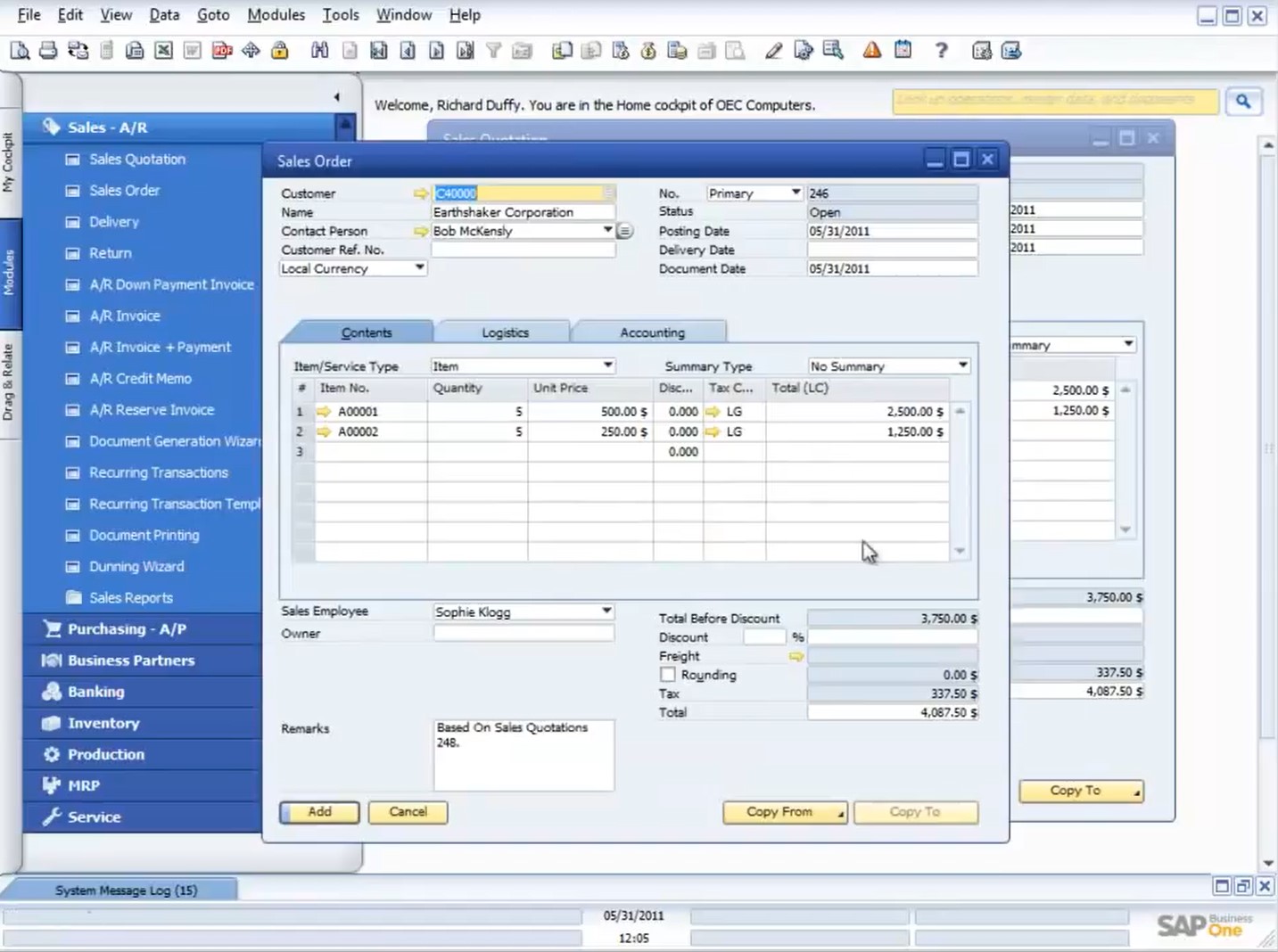
Customers
SAP Business One lets you optimize the customer relationship processes, understanding your buyers better. You can access customer data on-the-go in a mobile application. The corresponding records of SAP Business One provide the ability to manage payments, account balances, quotations, orders, and other information associated with your prospects.
The system delivers two types of business partners:
- Leads – store visitors that haven’t made a purchase yet.
- Customers – leads right after they make a purchase.
Creating a new customer in SAP Business One is associated with the Business Partner Master Data screen. It contains multiple fields and tabs that provide the ability to highlight all aspects of your client: General, Payment Terms, Payment Run, Accounting, Remarks.
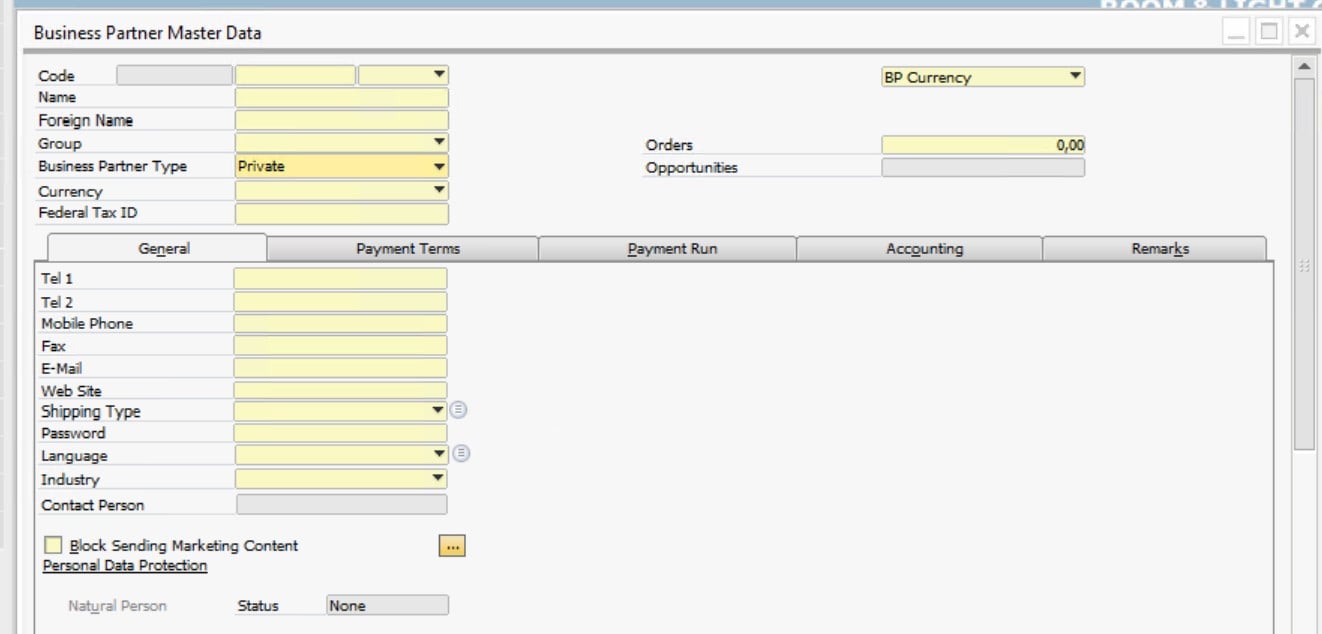
Magento 2 SAP Business One Connector

To integrate Magento 2 with SAP Business One, you need a third-party module that provides the ERP with your business data and imports the corresponding output back if necessary. The most fully-featured, easy to use, and budget-friendly tool that satisfies the core requirements of every integration is the SAP Business One Integration Add-on. If you are looking for the Magento 2 SAP Business One connector, pay attention to it.
Also, check these articles since they explain all kinds of transfers between Magento 2 and SAP Business One:
- How to Synchronize Products in Magento 2 SAP Business One Integration
- How to Synchronize Orders in Magento 2 SAP Business One Integration
- How to Synchronize Inventory in Magento 2 SAP Business One Integration
- How to Synchronize Customers in Magento 2 SAP Business One Integration
- How to Synchronize Customer Groups in Magento 2 SAP Business One Integration
- How to Synchronize Prices & Price Lists in Magento 2 SAP Business One Integration
- How to Synchronize Company Accounts in Magento 2 SAP Business One Integration
- How to Synchronize Shared Catalogs in Magento 2 SAP Business One Integration
- How to Synchronize Negotiable Quotes in Magento 2 SAP Business One Integration
Also, check the official tool developed to establish the Magento 2 SAP Business One integration: SAP Business One Integration Hub.
SAP Business One Integration Add-on allows connecting Magento 2 to SAP CRM and ERP systems. To achieve this goal, it offers independent and highly configurable import and export profiles. You configure data synchronization in two directions separately so that there is no need even to disable the additional profile: you do not create it. Regardless of the nature of the data flow (one or two directions are used), you can create an unlimited number of import and export profiles.

To enable a broad variety of integrations, the Improved Import & Export Magento 2 extension offers three connection types: File, Google Sheets, or API. Let’s take a look at each one.
In the case of file migration, the module allows you to move data with the help of the following file formats: CSV, XML, TXT, JSON, XLS, and XLSX – it is the most extensive list of supported formats among similar tools.
Besides, it is necessary to say a few words about file sources used by the module. The Improved Import & Export Magento 2 extension supports FTP/SFTP, Dropbox, and URL. Thus, you can move files to either your local or remote server, create a Dropbox account to establish the synchronization, or import data files via a direct URL. Note that compressed data is unzipped automatically.
As for the alternative ways to run the integration, they include Google Sheets and API synchronization. Both provide the ability to eliminate data files using other features of the Improved Import & Export extension, such as schedules and mapping. In the case of complex integration, the API connection is usually established. Contact our team regarding the Magento 2 SAP Business One integration via API.

As for the aforementioned scheduling and mapping, they are described below. The Improved Import & Export Magento 2 module supports cron. If you know the standard cron syntax, feel free to create any custom schedule of updates. If not, select one of the predefined intervals. At the same time, the module allows creating profiles that can be launched in a manual mode only. Indeed, this mode is also available for automated profiles.

The situation with the mapping interface is the following. Instead of editing data files manually on every import or export, you can create a mapping scheme that will be applied to all data outputs automatically. As a result, the Improved Import & Export Magento 2 extension will become your number one time-saver for every integration.

Moreover, the module offers mapping presets – predefined mapping schemes developed by our specialists. If there is a mapping preset designed for your integration, you no longer need to match Magento 2 attributes to external requirements and rules. Instead, apply the preset to the corresponding profile, and the desired mapping scheme will be created automatically. Contact our support regarding the available mapping presets. We work hard to cover as many integrations, as possible.

As for the Improved Import & Export extension, it is a great connector for other integrations. You no longer have to manage every data update manually. Instead, the plugin will enable you to think about business growth while all processes run automatically. To discover more features of the Improved Import & Export extension, watch the following video:
As for the Magento 2 SAP Business One connector, you can get it for free along with multiple other connectors available with the Improved Import & Export extension. More information about the module is available here:
Get SAP Business One integration add-on for Magento 2
Get Improved Import & Export Magento 2 Extension