Exploring Magento 2 Oracle NetSuite ERP Integration: Promotions & Discounts

It is hard to imagine a modern e-commerce website without promotions and discounts. Therefore, Magento 2 offers quite flexible opportunities in this dimension. NetSuite also tries not to get left behind. Consequently, you can theoretically transfer promotions and discounts between Magento 2 and Oracle NetSuite. In the following article, we shed light on the corresponding entity and provide the most intuitive and straightforward way to move it within the confines of the Magento 2 NetSuite integration.

Table of contents
Magento 2 Promotions
Promotions in Magento 2 are used to set up product relationships and other conditions on the basis of price rules to trigger discounts. For instance, you can provide your customers with coupon codes for a discount on a specific product. At the same time, Magento 2 introduces free shipping for purchases over a certain amount. And you can schedule a promotion for a particular period.
So, what do we imply under a rule? It is a collection of conditions (a single one is possible if necessary) that apply changes to product prices in a cart or catalog. Depending on the complexity, you may specify the necessity to meet one or all circumstances.
Conditions, in their turn, are statements that refine products and situations to apply the rule. When they are met, Magento 2 applies particular actions, such as various discounts. A common example of a condition is the “buy one get one free (BOGO)” promotion.
As you can see, rules can be as simple as you wish. However, the level of complexity is constrained by your creativity only. Feel free to create seasonal discounts and promotions or opportunities that last forever.
Magento 2 lets you define a condition following a specific product attribute. You can enable the corresponding functionality in your Storefront Properties by switching Use for Promo Rule Conditions to Yes for the particular attribute.
When it comes to catalog price rules, you should use attribute sets in your catalog to generate conditions. Select a few statements from the following example:
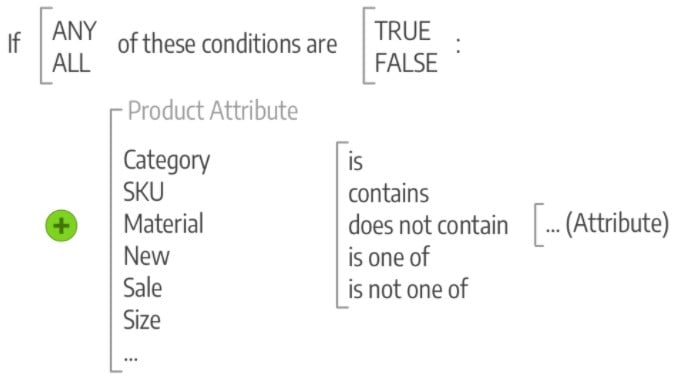
At the same time, you can create cart price rule conditions. They are usually based on any category. Setting up price rules in advance lets them spring into action whenever the required circs are met. It means that everything is automated. You can specify such conditions in a manner similar to catalog price rules:
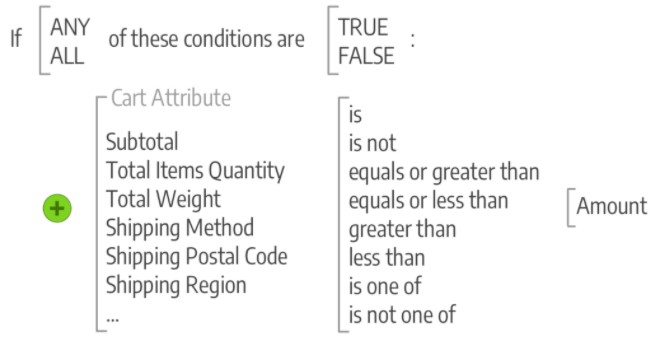
For further information regarding discounts and other customer engagement options, follow this link: .
NetSuite Promotions
In NetSuite, promotions play a similar role: they enable you to create special offers to motivate customers to purchase more products. Moving out-of-date stock, increasing sales, and rewarding clients are only a few goals associated with this type of encouragement.
Discounts are in the essence of promotions. Both customers and sales reps can apply them to store orders.
Another opportunity inbound in NetSuite is that you can target specific customers, channels, and timespans, creating a wide range of feature-rich promotions. The platform’s SuitePromotions takes advantage of all the most recent enhancements so that you can leverage the following kinds of engagement:
- Item promotions – apply a percentage or currency amount discounts to items;
- Fixed price – sell products for a fixed discounted price;
- Order promotions – apply percentage or currency discounts to orders;
- Shipping promotions – offer free shipping on specific shipping methods;
- Gift – provide customers with items for free.
Other notable features of NetSuite promotions are:
- Stackable Promotions – apply multiple promotions to one transaction with combinations of the item, order, and shipping discounts;
- Auto-Apply Promotions – apply discounts automatically;
- Best Offer – apply the most considerable possible discount;
- Cached Saved Searches – configure the way that a promotion handles saved searches;
- Audit and Visibility – view promotion details.
You can find the complete guide on NetSuite Promotions in .
How to Import/Export Promotions and Discounts Between Magento 2 & Oracle NetSuite
Although both Magento 2 and Oracle NetSuite offer flexible promotions, they don’t let you freely transfer discounts between the two systems. It is always necessary to reorganize data files to enable the exchange between the two systems, facing numerous issues and limitations.
We know for sure that you don’t want to waste time on processes that should be automated. However, you can use a third-party integrator that addresses the existing issues. A robust Magento 2 NetSuite connector should be responsible for transferring multiple entities automatically. Besides, it should address problems caused by different data storing standards. What tool is capable of complying with these standards?
Meet the Improved Import & Export extension – a module responsible not only for the Magento 2 NetSuite integration but other connections. It offers the fastest data transfers, most intuitive mapping features, and totally automated synchronization. As a result, you can transfer any entity, including promotions and discounts, between Magento 2 and other platforms.
Besides, the plugin offers several add-ons to deliver the maximum efficiency for every particular connection. Thus, you can leverage the Magento 2 NetSuite integrator to simplify the synchronization of the two platforms and move promotions and discounts with little to no effort. The add-on creates a bi-directional API-based data flow on top of the Improved Import and Export extension. You install the module, set up the integrator, and configure the integration in a few clicks.
In addition to promotions, our tool supports the following entities:
- Products. You can effortlessly transfer products from Magento 2 to NetSuite and back with no obstacles. The add-on supports all product types and also moves the corresponding attributes, prices, and categories.
- Companies. B2B company accounts of Magento 2 can be moved to Oracle too. Such related data as company roles, addresses, credentials, and admins is supported.
- Quotes. Negotiable quotes can be moved between Magento 2 and your ERP system within a few clicks.
- Discounts. As we’ve just illustrated, the add-on works with different discount types and promotions.
- Requisition Lists. Requisition lists, along with product references, are another subject of the Magento 2 NetSuite ERP integration.
- Shared Catalogs. This entity can be transferred along with the related custom pricing and visibility options.
- Orders. Syncing orders in bulk is possible too. Besides, you can import/export invoices, statuses, and shipping data.
- Customers. Migrating customer data and Customer Groups is another aspect of the Magento 2 NetSuite integration.
- Prices. You can synchronize product price lists with various price types.
- CMS Blocks & Pages. The Magento 2 NetSuite integration based on our add-on lets you sync CMS blocks and pages.
With the NetSuite integration add-on, you can create the connection between the two systems on the foundation of import and export processes configured per entity. Thus, it is possible to sync promotions and discounts between Magento 2 and NetSuite in a matter of seconds with the maximum possible flexibility. You can incorporate a cron scheduler and various mapping features, turning once complicated procedure into something intuitive and user-friendly.
As we’ve mentioned above, NetSuite is not the only add-on the Magento 2 Import & Export extension offers. The module simplifies other integrations via several more tools. For instance, you can create a bridge between your e-commerce storefront and MS Dynamics, SAP, Banggood, WooCommerce, etc.
Features to Integrate Magento 2 with Oracle NetSuite & Other Systems
The following chapter explains the core features of the Improved Import & Export Magento 2 module that extend the default import/export functionality of both Magento 2 and NetSuite. Below, we shed light on the opportunities related to automation, mapping, and connectivity options.
Automated Data Transfers
With the Improved Import & Export extension, you get the ability to streamline two data transfer automation strategies. As we’ve mentioned above, there is a cron scheduler under your disposal. Feel free to create custom schedules or choose a predefined interval. The automation looks as follows:

Besides, you can automate transfers by using triggers. Improved Import & Export lets you create a system of rules. Next, the plugin initiates data transfers when the specified conditions are met. Thus, you can transfer promotions and discounts in real-time right after they are created within the system.
Mapping
With the Improved Import & Export extension, you can create data files that are entirely suitable for Oracle NetSuite. At the same time, the extension and its add-on let you import any output from external systems to Magento 2, following the strict requirements of the platform. The module helps you get around restrictions with the help of the following mapping features:
- Presets. The Improved Import & Export plugin offers a set of predefined schemes designed to match attributes of Magento 2 to ones used in Oracle ERP and vice versa in an entirely automated manner;
- Manual Matching. You can keep total control over mapping, modifying attributes manually;
- Attribute Values. Matching attribute values with the requirements of your e-commerce platform in mind is possible as well. Besides, you can apply changes to them in bulk. The Improved Import & Export extension provides the ability to combine, merge, or modify a group of values within a few clicks;
- Filters. Narrow down the selection of information transferred between Magento 2 and Oracle, using attributes and their values as filters;
- Category Mapping. When it comes to product transfers to Magento 2, the Improved Import & Export Magento 2 module enables you to move items following the existing catalog structure or modifying it on the fly;
- Attributes On The Fly. Missed attributes and values will no longer interrupt data transfers since you can easily recreate them while importing a data file to Magento 2.
Take a look at how to apply mapping presets in Magento 2, using the built-in functionality of Improved Import & Export:

Extended Connectivity Options
Let’s be honest; Magento 2 offers scarce connectivity options. You can transfer CSV files using a server. With this set of opportunities, every integration, even the most simple one, turns into a massive headache. Therefore, you need more extended possibilities to build a bridge between Magento 2 and external platforms.
In addition to CSV, the Improved Import & Export extension lets you transfer ODS, XML, JSON, and Excel files. Besides, you can import them to Magento 2 in a compressed state. Our module knows how to handle file archives.
Another exclusive opportunity is associated with various data sources. You can use both local and remote servers to exchange data files between Magento 2 and external platforms. At the same time, it is possible to leverage cloud storage options for the same purpose. Even direct URL downloads are under your disposal. You can also incorporate Google Sheets to import promotions and other entities right from this service.

However, the Magento 2 Oracle NetSuite ERP integration is a more complicated venture. Therefore, it requires a more sophisticated approach. The Improved Import & Export plugin incorporates APIs to transfer the information between the two systems seamlessly.
More opportunities related to the Magento 2 Oracle NetSuite ERP integration are described here:
Get Improved Import & Export Magento 2 Extension
Get NetSuite Integration Add-on for Magento 2
Also, you can contact our support team for more information.

