Magento 2 ePROMIS Integration

The following article describes Magento 2 integration discussing core opportunities offered by the platform and a Magento 2 ePROMIS connector designed to achieve the highest possible level of synchronization between two systems. If you are looking for a reliable ERP software for your e-commerce store, you will find it below.
Here are a few reasons to pay attention to the ePROMIS ERP. First of all, it is a modular system. Since Magento shares the same nature, you may be already familiar with the corresponding benefits. If not, let’s take a look at them. The modular nature of every platform leads to extra flexibility when it comes to scaling.

You have a list of modules that can be enabled/disabled any time. Thus, the ePROMIS ERP allows you to include only those modules that are really necessary so that you don’t need to pay for unuseful software. But, as your business grows, the platform allows adding new modules that solve new e-commerce issues.
Advanced flexibility is another important aspect of the ePROMIS. This ERP solution suits best for businesses of all sizes. No matter if you are a small online storefront or a vast e-commerce enterprise – ePROMIS always have a solution that solves all goals related to your business management routine.
Security is also among top-notch features of the ERP system. ePROMIS keeps your data saved from malefactors and don’t provide it to any third-parties. You don’t have to be afraid that someone will discover vulnerabilities or secrets of your business due to a data loss.
Besides, ePROMIS offers extensive customization capabilities. The platform allows enhancing your business management with industry-specific solutions configured according to your particular needs and requirements.
With all these opportunities, you can rethink core business processes in an entirely new way. Let’s take a look at core features provided by ePROMIS to get a better understanding of the platform:
- Business Intelligence. That is a core feature of all modern ERP systems. It allows streamlining business processes in an entirely new manner. Most operations are fully automated, and you get the correct data output that detailly describes your business. Due to the machine learning, the software becomes better with the time you use it.
- Multiple Deployment Options. ePROMIS offers several deployment options so that you can choose one suitable to your business model. You can get a cloud EPR or a web-based solution. Alternatively, a hybrid deployment is possible.
- Advanced Integrations. ePROMIS provides the ability to integrate your store with distinct 3rd party software to create the even more robust set of management tools. And of course, you get a simplified way to connect it to Magento 2 especially with the extension described below.
- Multiple Locations and Currencies. We all know that Magento 2 supports numerous store views and currencies. This functionality is vital for international businesses. Furthermore, it is often necessary for storefronts that operate in a multilingual environment of one country. And with the ePROMIS ERP, you can fully leverage this platform’s functionality.
- Real-Time Data. All modern ERP systems display information in real time and ePROMIS is not an exception. Thus, you can monitor all business processes and prevent possible issues before they affect your company.
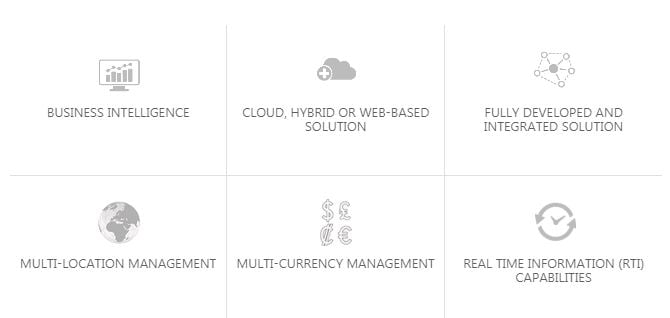
As for the core components of the ePROMIS, they cover the following areas:
- Financial Management. It is the core of the ePROMIS ERP software. The corresponding tools are powerful and easy to use. They automate financial transactions and provide a clear, comprehensive, and transparent record keeping system. With the high financial intelligibility, you get a flow of accurate data where all unauthorized access is always restricted.
- Procurement Management. Tools from this category enable real-time order status monitoring and offer inventory availability information. The module is fully connected to other system instruments providing a better system performance. With powerful reporting tools, you can get the in-depth insights into the smallest procurement details. And not that ePROMIS offers a workflow-based system.
- Order to Cash Management. Another vital aspect of the ePROMIS is the ability to control all processes related to order management from the very beginning to the final stage of receiving cache. Increase the efficiency of your business with this powerful tools.
- Human Capital Management. Analyze and optimize your employee data. You workers are the fundamental force of your success, and the provided external system can make it better. With ePROMIS, you can substantially increase the effectiveness of your employees.
- Production Management. Integrate Magento 2 with ePROMIS and get the complete visibility into your production system. By streamlining the entire production management process, you significantly reduce risks and chances that defects will negatively affect your relations with customers. Besides, ePROMIS allows reducing large raw materials inventory, manufacturing costs, and production cycle time.
- Enterprise Facilities Management. This module represents a single source of data that enables the monitoring of all your relationships. At the same time, you get tools for more efficient performance management, operations, and control system.
As we’ve mentioned above, you can effectively leverage all ePROMIS features with your Magento 2 store. It is only necessary to choose a Magento 2 connector that enables the desired functionality.
Magento 2 ePROMIS Connector
Since the Magento ecosystem offers a plethora of all possible connectors, it is hard to select a tool that completely satisfies all the needs of the Magento 2 ePROMIS integration. At least, because you have to explore dozens of modules that offer similar features. Luckily, we are here to help you.
Being Magento developers for an extended period of time, we’ve created our own extension that completely covers the integration between your Magento 2 store and the ePROMIS ERP. Meet the Improved Import & Export Magento 2 module – a universal solution designed to synchronize our favorite e-commerce platform with any third-party system.
To achieve the extensive connectability, the extension allows you to leverage the different ways of synchronization. First of all, you can leverage the standard file migration. The Improved Import and Export Magento 2 module supports a broad range of file formats:
- CSV – a default Magento 2 format for import and export;
- XML – a format used by most platforms that don’t use CSV;
- TXT – a common standard that is also used by some systems;
- JSON – a standard file format for Shopify and some other systems;
- XLS & XLSX – native Excel files.
You can freely import data in this formats to Magento 2 and create the corresponding output.
To transfer data files, the Improved Import & Export Magento 2 extensions, allows leveraging several file sources. The most frequently used one is a server. Due to FTP/SFTP support, you can move data files through your local server. Alternatively, a remote server can be leveraged as well.
Besides, the Improved Import & Export module is integrated with Dropbox. It means that you need an account on the cloud to transfer files through it. And if it is necessary to import data, our extension allows using direct URLs. Specify a link, and the plugin will upload a file to the system. Note that even the import of compressed data is possible: the Improved Import & Export Magento 2 extension can unzip/untar archives.

The two other ways to synchronize Magento 2 with external platforms are based on Google Sheets and REST API. In both cases, you don’t need to create data files since the information is moved via a popular Google service or to/from your store directly. The REST API connection is used for more complex processes, such as the Magento 2 ePROMIS integration. Connect our support regarding the Magento 2 ePROMIS via API.

It is also necessary to mention that you can create an unlimited number of import and export profiles completely satisfying every integration. Since the profiles are independent, there is no need to spend time on disabling the unnecessary procedure. For instance, you need to synchronize Magento 2 with a price comparison engine. The nature of such external platforms requires providing a product data to the engine. With the Improved Import & Export Magento 2 extension, you can create a new export profile that will transfer all the necessary information to the third party automatically. And there is no need to manage import profiles since price engines don’t generate any output. At the same time, feel free to create as many import profiles as you need.

To automate every integration, the Improved Import & Export Magento 2 extension allows you create an individual schedule of updates for every profile. With the help of the standard cron syntax, you can create any custom update interval and specify the most suitable time of import/export. Besides, there is a list of the predefined update periods. Choose one that suits your business needs and customize it even more if necessary.
At the same time, the Improved Import & Export Magento 2 extension allows creating profiles designed for a manual run only. You can use them for migration to Magento 2 or for synchronizations that require unregular updates. The ability to run import/export manually is also available in case of automated profiles. There is no need to wait for the update planned for tomorrow or create a new profile if you need to provide data to the external platform right now.
The following gif image illustrates how to create a schedule of updates:

Another time-saver is the extension’s mapping interface. The Improved Import & Export Magento 2 module provides the easiest way to match default attributes of Magento 2 to any third-party requirements and rules. Instead of editing data files during every updated (it doesn’t matter whether it is import or export), you can create a mapping scheme that will be utilized automatically during all further data transfers.

Furthermore, our team provides mapping presets – predefined mapping schemes that can be applied in just a few clicks. You don’t even need to match attributes within the module – everything is already done by our specialists. Since it is hard to cover all integrations with appropriate presets, contact our support regarding your particular case. We are working hard to create as many mapping presets as possible. The simplicity of this feature is illustrated below:

For further features of the Improved Import & Export Magento 2 extension, check the following video and click the link below.
As for the Magento 2 ePROMIS connector, you can get it with the Improved Import 7 Export Magento 2 module at no additional cost. Install the extension and leverage hundreds of free connectors.
Get Improved Import & Export Magento 2 Extension

