Magento 2 Oracle ERP Cloud Integration
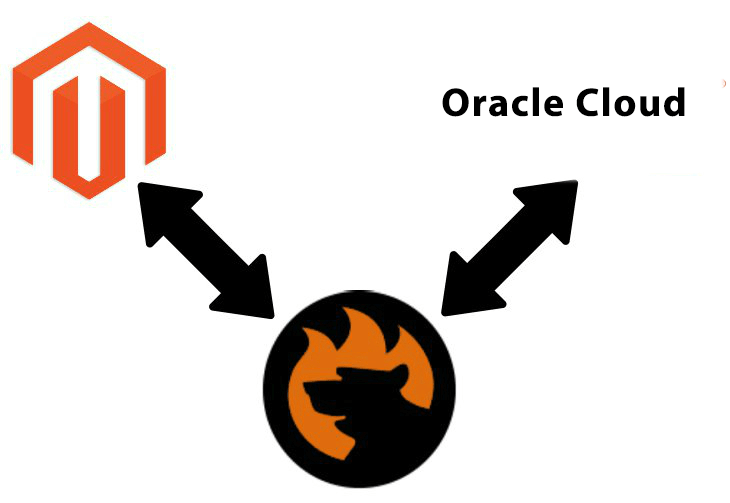
We’ve already described how to connect Magento 2 to Oracle Netsuite, and now it’s time to say a few words about the Magento 2 integration. The popular ERP solution is designed to increase the efficiency of your business management processes, but you need a Magento 2 Oracle ERP Cloud connector to fully leverage the integration between two platforms. In the following article, we shed light on the platform’s core features as well as provide a reliable solution that seamlessly imports and exports data to and from your e-commerce store.

If you’ve decided to enhance the core business processes with modern tools from the cloud, you’ve come to the right place. Oracle ERP Cloud is one of the most fully-featured and reliable platforms of its kind. Get the access to the powerful tools anytime, anywhere. And you will dramatically improve the productivity of your employees since Oracle ERP Cloud is a user-friendly solution with an intuitive interface and easy-to-master functionality.
All business processes are at your fingertips when you use this Magento 2 ERP platform. Control everything in just a few taps: seamlessly manage various operations and get in-depth insights into what’s going on within your enterprise. People all over the world trust Oracle ERP Cloud and you can join them, but let’s take a look at core opportunities provided by the system.

To streamline core business processes, Oracle ERP Cloud offers the following tools and features:
- Financials Cloud. Push your financial management to an entirely new level with the Magento 2 Oracle ERP Cloud integration. Leverage the most comprehensive and scalable tool to get total control over all financial processes of your e-commerce business. And note that Oracle Financials Cloud is not only a set of fully-featured instruments, it is also the extensive support and a wide variety of industry-specific solutions.
- Revenue Management Cloud. There is even a dedicated solution for the revenue management. Make sure that your business complies with ASC 606 / IFRS 15 and get the most out of revenue you receive.
- Accounting Hub Cloud. It is a handy tool that unites desperate businesses. With the Oracle Accounting Hub Cloud suite, you can implement disparate systems accounting bringing it all together. Get a single source of truth and ensure the compliance with accounting policies to achieve complete and timely insight.
- Project Financial Management Cloud. Make your business project-centric and increase its performance with the Project Financial Management Cloud solution by Oracle ERP Cloud. The modern enterprise-grade solutions will let you stay informed and in control whenever you want and need.
- Project Management Cloud. Connect Magento 2 to Oracle ERP Cloud and get the ability to leverage modern project execution tools and methods. Note that you can adopt all provided instruments as a part of the Cloud suite or deploy them with your existing solution.
- Procurement Cloud. Enable the additional automation and the extensive social collaboration with the Procurement Cloud solution. The Magento 2 Oracle ERP Cloud integration will let you streamline your source-to-pay process and at the same time control costs and achieve higher margins.
- Risk Management Cloud. Get what your business deserves: implement a control system that provides the ability to prevent all possible risks or at least dramatically reduce their influence on your business.
- ERP Analytics. A robust analytics suite of tools is another crucial benefit the Magento 2 Oracle ERP integration offers. Get a real-time data within convenient dashboards, reports, and metrics in real-time.
- ERP Cloud for Midsize. If you run a midsize organization, Oracle ERP Cloud will help you grow your business reducing complexity and differentiating it from competitors. At the same time, the platform is designed to lower IT costs and risks.
To streamline all the aforementioned features and tools, you need a reliable Magento 2 Oracle ERP Cloud connector, and below, we discuss such solution.
Magento 2 Oracle ERP Cloud Connector
To run the Magento 2 Oracle ERP Cloud integration smoothly, you need a fully-featured import and export solution that not only creates a bi-directional data flow between two platforms but also automates it and simplified routine processes related to the synchronization. Meet the Improved Import & Export Magento 2 extension – a module that completely satisfies the needs of every integration.
With our plugin, you can connect your Magento 2 website to any number of external systems. The Improved Import & Export Magento 2 extension allows creating an unlimited quantity of import & export jobs that are absolutely independent and can be fully customized according to your business needs. Below, you can see a grid with import jobs:

To provide the ultimate connectivity opportunities, the Improved Import & Export extension offers several ways to connect Magento 2 to Oracle or other platforms. First of all, you can streamline standard data file transfers. Why is this feature better than the default functionality of the platform or other similar extensions? Because we support the most extensive number of file formats. While Magento 2 works with CSV and third-party connectors usually add XML support, the Improved Import & Export Magento 2 module allows you to leverage the following file types:
- CSV – to comply with the native standards;
- XML – to be like competitors;
- TXT – to be better than most similar tools;
- JSON – to enable seamless integration with Shopify and other platforms;
- XLS & XLS – to be the best in the industry.
Besides, our extension supports multiple file sources. For instance, you can import and export files to and from your local server. If this functionality is not enough, leverage a remote one due to the extensive FTP/SFTP support. Alternatively, you can transfer files between two systems with the help of your Dropbox account. And when it comes to the import functionality, the Improved Import & Export Magento 2 extension provides the ability to leverage direct URL uploads. And there is no need to unpacked compressed data – the module will unzip/untar any archive automatically.

The second possible way to integrate your store with the external system allows you to eliminate file transfers. Since it is based on Google Sheets, you move data through the popular service.

Alternatively, you can rely on the REST API connection that is used for complex integrations. For instance, this approach can be streamlined for the synchronization with an ERP system. Connect our support for more detail regarding the Magento 2 Oracle ERP Cloud integration via REST API.
Now, when you are familiar with all connectivity options of the Improved Import & Export Magento 2 module, we can proceed to several user-oriented improvements. The first notable feature to be mentioned here is scheduling.
With our extension, you can fully automate data transfers by creating a schedule of updates for every job. Due to cron support, it is possible to specify any custom update interval. If you don’t want to deal with the standard cron syntax, just one of the predefined values. Note that it can be customized if necessary. It is also possible to create import/export profiles designed for a manual run only. At the same time, the opportunity to launch the update manually is still available in case of scheduled jobs. The following gif image illustrates how to work with schedules:

The second feature that dramatically improves user experience related to the Magento 2 synchronization with external systems is mapping. Since every platform uses its standards for data and its representation within the system, it is impossible to run a transfer from one platform to another without modifying the information from the flow. Both Magento 2 and average connectors require you to edit data files before importing them into the system or exporting to external platforms. Usually, it is a very time-consuming process especially in case of large data files.
Luckily, the Improved Import & Export Magento 2 extension completely eliminates the problem by introducing the mapping interface. Our module allows you to match default attributes of Magento 2 to any external requirements and vice versa in the most user-friendly manner. And you should create a mapping scheme only once. Next, the module will use it for all further updates. Just take a look at the process:

But there is even a more user-friendly solution – mapping presets. Our team provides pre-made mapping schemes that can be applied instantly. There is no need to match attributes – our team has already done everything. Contact the support regarding your particular integration: we are working hard to provide as many new mapping presets as possible, but not all systems are covered at the moment. Below, you can see the example of how a mapping preset is applied.

To discover more features of the extension, watch the following video:
As for the Magento 2 ORACLE ERP Cloud connector, it is available as a part of the Improved Import 7 Export Magento 2 extension at no additional cost. Purchase the module and get multiple free connectors. Contact our team and follow the link below for further details.
Get Improved Import & Export Magento 2 Extension

