Magento 2 TrueERP Integration
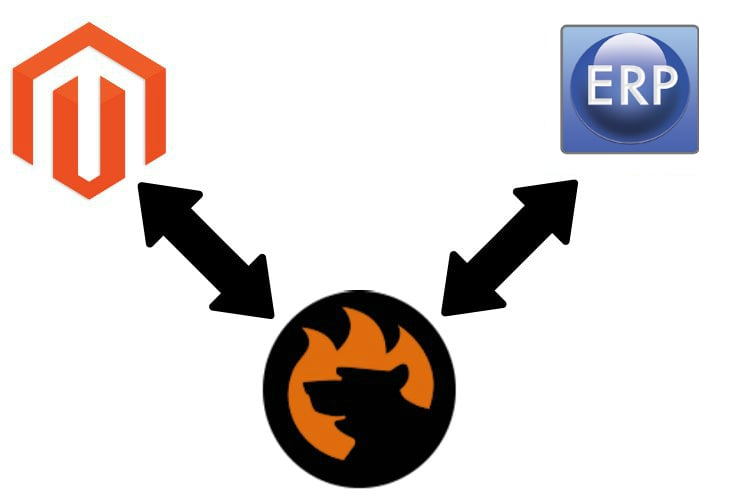
is an ERP system that offers more than 50 various industry-specific solutions. And of course, there is a retail suit so that you can freely connect your store to the platform. Below, we shed light on the Magento 2 TrueERP integration as well as provide a Magento 2 TrueERP connector, but let’s take a look at the platform’s features before going any further.

TrueERP is a leading international provider of business management software. The company not only covers all possible industries, but it is also trusted by lots of clients worldwide. You can choose one of three options – hosted, cloud, or local – to manage business processes in the most efficient manner and reduce your operating costs. The platform provides you with better visibility of transactions across the entire enterprise, helps you make more precise business decisions on the basis of real-time data, streamlines product delivery, and satisfies customer demands.
TruERP covers the following key areas of every enterprise:
- Financial Management – control all finances and manage transactions more efficiently;
- Human Resource Management – push your interaction with employees to a new level;
- Inventory Management – synchronize all inventories and never get out of products you sell;
- Supply Chain Management – enhance the efficiency of your supply chain;
- Customer Relationship Management – leverage a comprehensive CRM system;
- Asset Management – streamline control over all assets of your enterprise;
- Sales Force Management – make your e-commerce store better with this crucial feature;
- Warehouse Management – use multiple warehouses and synchronize data from them within one system;
- Point of Sale – leverage POS functionality;
- Manufacturing Scheduling – create and control schedules of various manufacturing processes.
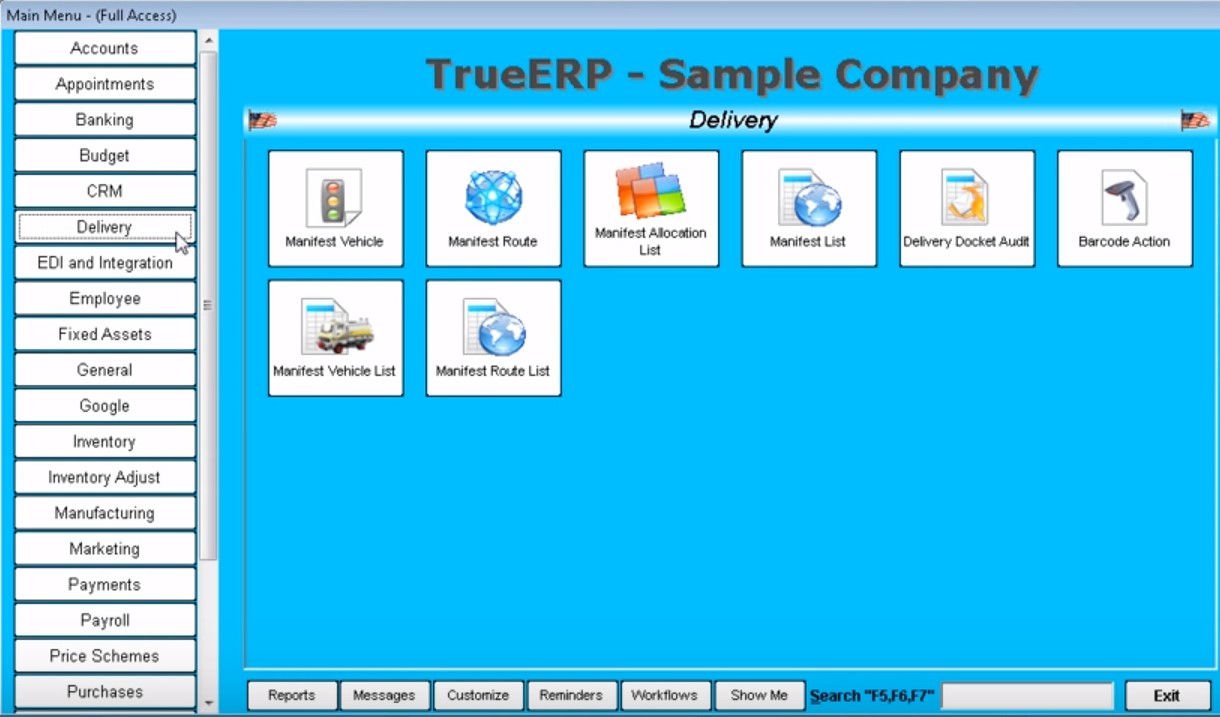
TrueERP offers a set of tools for retail; since we are talking about the Magento 2 TrueERP integration, let’s focus on the Retail suite. It is designed to manage your financials, sales, customers, inventory, and operations more efficiently all in one place. Capture your business information in a single system and make it instantly accessible across the organization. As a result, you will substantially reduce manual data entry, costs, and errors.
TrueERP for Retail offers financial accounts with real-time reporting. With the transparent data flow, you will always understand your accounts tracking all transactions.
Besides, the platform allows receiving payments from any source and in any form. Full control of budgets by department or account is another outstanding feature of the platform. Create multiple budgets and define when to start each of them. Run reports and compare them to create a more efficient budget strategy for the entire enterprise.
As we’ve mentioned above, TrueERP offers a reliable CRM system that enables lead list management, tracking, advanced leads creation, customer history tracking, etc. And with the Inventory Control system, you can manage your inventory controlling your costs and ensuring the smooth operation of your business. Other areas of the ERP platform available after the Magento 2 TrueERP integration include:
- Product Discounting;
- Purchasing Module;
- Unit Pricing;
- Sales & Order Fulfillment Software;
- Extensive Accounting Reporting Features;
- Landed Cost.
To enable everything for your business, you need a Magento 2 TrueERP connector. Below, we shed light on a useful solution that satisfies even the most complicates integrations.
Magento 2 TrueERP Connector
The Magento ecosystem offers multiple modules designed to connect the platform to any external system. Unfortunately, most of them offer limited functionality so that you cannot make the integration fully automated or the list of supported third-party systems is limited. Inspired by the lack of a reliable Magento 2 connector, we’ve developed our Improved Import & export plugin. The extension is designed to connect Magento 2 to any external system fully automating all data updates. Below, you can see how it works to achieve both goals.
The first significant benefit over other similar tools is extended connectivity options. The Improved Import & Export Magento 2 module supports not only standard file transfers, but it also allows you to connect your e-commerce store to a third-party system using Google Sheets or REST API, but let’s take a look at file transfer functionality before going any further.
By default, the Magento platform supports only CSV files. It means that you should convert files of other formats to CSV to import them to Magento 2. If the external system doesn’t work with the default Magento format, the conversion is also required.
As for most connectors, they are limited as well. In addition to CSV, they work with XML. Of course, most third-party platforms support both file formats, but some systems incorporate other standards. Thus, generic connectors become useless. To solve this issue, the Improved Import & Export Magento 2 extension extends the list of supported file formats and adds support for JSON, TXT, XLS, and XLSX. Thus, you can connect your Magento 2 store to a much wider range of third-party services.
Besides, our module offers multiple file sources. Due to FTP/SFTP support, you can transfer data files using your local server. Alternatively, a remote server may be utilized for the same purpose. If neither of these options satisfies your business goals, we provide the ability to transfer data files through the cloud. The Improved Import & Export Magento 2 extension supports Dropbox so that it is possible to streamline a corresponding account to establish the connection between two platforms. When it comes to importing processes only, the module provides the ability to run transfers right via URLs. Also, note that all compressed files are unzipped automatically during the import procedure.

If file transfers are not helpful, you can fully leverage the REST API integration. It is often use to serve complex integrations, for instance, with ERP systems. Please, contact our support regarding the Magento 2 TrueERP integration via REST API. As for the Google Sheets integration, it is displayed below:

Now, we should say a few words about the ability to automate data updates. Unfortunately, not many import/export extensions support this functionality. As for the Improved Import & Export module, it is based on cron so that any custom update schedule can be created. Since import & export profiles (jobs) are independent, you can apply individual approach to every integration. It is only necessary to use the standard cron syntax. Alternatively, you can select one of the predefined intervals which can be customized as well. Note that every profile can be launched manually despite the planned update. At the same time, schedules are not mandatory allowing you to create profiles for a manual run. The configuration of schedules and a manual mode looks as follows:

Another crucial feature of the Improved Import & Export Magento 2 extension is mapping. The module offers an intuitive interface where you can match default attributes of Magento 2 to any third-party attributes. As a result, the necessity to edit data files manually is eliminated. If you are not familiar with that problem, take a look at its brief description below.
All independent systems have their unique requirements regarding the way data is represented within the platform. For instance, you have to deal with product data transferred between two separate systems. Attribute responsible for the price may differ a lot depending on the internal rules of each system. If one of them uses “price” and another one – “price_”, it means that you cannot freely transfer data between the platforms. As a result, you have to edit data files manually during every update matching attributes to each other. The Improved Import & Export module eliminates this necessity by introducing the mapping interface and saving schemes for the further use. The endless data editing is reduced to a single-time procedure like the following one:

Furthermore, even the aforementioned matching process can be simplified since the extension offers mapping presets. Our team has already matched Magento 2 attributes to attributes of multiple external systems. Thus, you only need to select the preset that suits your integration. Please, contact our support team about mapping presets for the Magento 2 TrueERP integration.

As for other features of the Magento 2 TrueERP connector, they are described in the following video:
Note that you can get the connector by purchasing the Improved Import & export Magento 2 extension. The Magento 2 TrueERP connector is provided for free. Furthermore, our extension offers multiple other integrators at no additional costs. Follow the link below and contact our support for further information:
Get Improved Import & Export Magento 2 Extension

