Magento 2 Sage 300cloud Integration
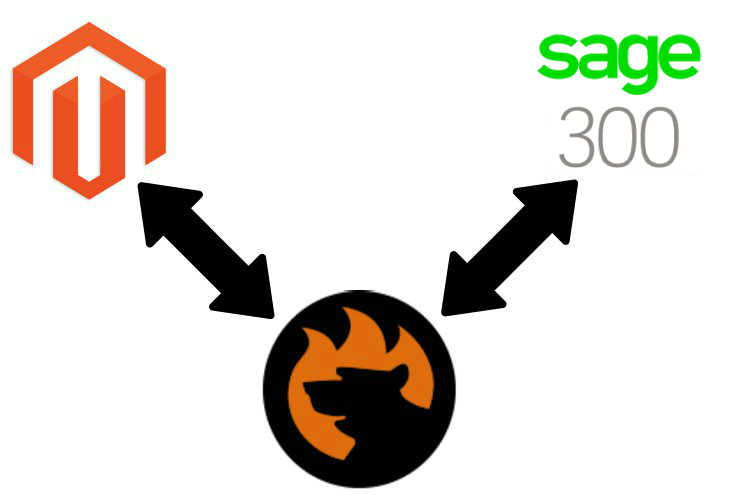
Below, we shed light on how to manage your finances, operations, and inventory in a more efficient way. You only need to pass the Magento 2 integration enhancing the default capabilities of Magento 2. The following article describes all core features of the ERP system as well as offers a Magento 2 Sage 300cloud connector.

Sage 300cloud is designed to stimulate your business growth. Of course, an ERP system is not a core reason for your business to reach new borders but it will radically improve the way you achieve them. Management processes have never been so easy. Sage 300cloud offers the most intuitive and user-friendly approach to accounting, operations, distribution, inventory, etc. The platform takes the complexity out of managing your various business processes.
Unlike default ERP systems, Sage 300cloud not only adds support for multiple currencies but also offers an opportunity to split management processes between numerous companies and consolidated companies. Use several books and get different reports for each company connected to the platform. Furthermore, rich international capabilities are included. The system updates rates for multiple currencies on a daily basis as well as automates losses and gains from fluctuations. To simplify the inventory management, Sage 300cloud provides exceptional shipping opportunities, support for multiple shipping locations, simplified inventory with shipments, adjustments, returns, and tracking, etc.
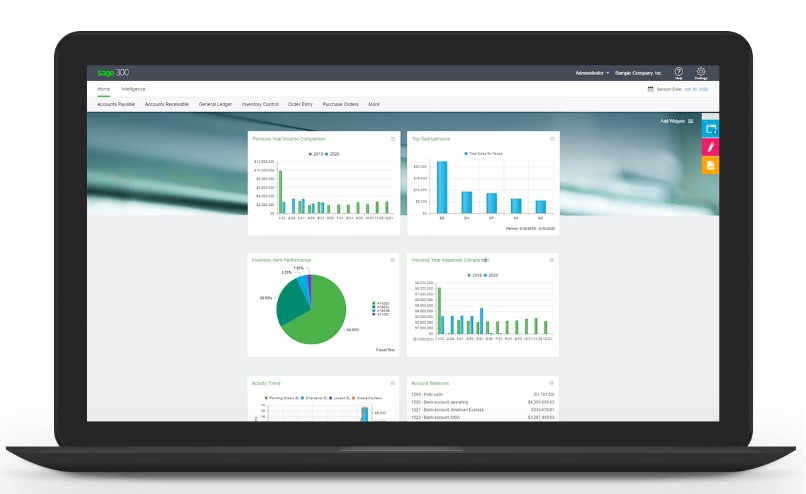
Automated finances is another competitive advantage of the platform that will be available after the Magento 2 Sage 300cloud integration. The platform offers tools that simplify bank reconciliations, detect unrecorded transactions, find errors and differences and correct everything automatically. Fast credit card processing is also on board.
Connect your Magento 2 store to Sage 300cloud to get a better way to process and track both domestic and international orders. Your customers will be surprised with the provided functionality, and employees will dramatically increase their productivity. At the same time, you will get an automated backend workflow that leads to a faster decision making. And due to detailed reports, you will always keep abreast of your business.
The business ecosystem of Sage 300cloud includes the customer relationship management software designed to find new customers faster. It reduces sales cycles leading to more profitable relationships. As for the inventory management software, it is intended for companies with one or more warehouses. If you have more than 1k SKUs, it will perfectly match your business needs. Sage 300cloud offers tools for an inventory health check, forecasts, automation, and investment planning.
As for Sage Payment Solutions, they improve payment processing by allowing you to accept credit and debit cards, checks, and mobile payments. New payment methods work in store, online, over the phone, etc. And you can quickly get secure printed checks that are fully compatible with Sage 300.
There is even the Sage eCommerce solution that provides real-time insight and analytics as well as eliminates manual re-entry of orders. But if you already have a Magento 2 website, it won’t impress you much.
Magento 2 Sage 300cloud Connector
To integrate the features mentioned above with your e-commerce store, you need a Magento 2 Sage 300cloud connector, and we offer you to choose the Improved Import & Export Magento 2 extension because it is one of the most powerful tools in the whole ecosystem. Our module supports multiple file formats and sources, schedules, and mapping. Let’s take a look at its core features.
The Improved Import & Export Magento 2 extension provides two separate sections with import and export profiles (jobs). Since all jobs are independent, you don’t need to create an import profile if the only required procedure is export. For instance, you want to connect your store to a price comparison engine. No import processes are necessary for this integration. Thus, you only need to create a new export job.
Besides, you can create an individual update schedule for each profile. The Improved Import & Export Magento 2 extension fully supports cron so that any custom update interval can be specified. If you don’t want to deal with the standard cron syntax, choose one of the predefined update periods. Note that you can customize it if necessary. And don’t forget that every profile can be launched manually in an asynchronous manner. At the same time, you can create profiles designed for a manual run only. Take a look at the following gif image for more details:

As for mapping, it is even more critical time-saver than schedules. The feature solves problems caused by different attribute standards. If you are not familiar with them, here is a brief explanation. All platforms have unique attributes and requirements regarding the way data is represented within the system. Consequently, you cannot take the output of the third-party source and move it right to your e-commerce store. Due to the difference in data standards, it is necessary to match third-party attributes to Magento 2 attributes. And you have to do that during every import and export.
Luckily, the Improved Import & Export Magento 2 extension eliminates this issue. With our module, you no longer have to edit data files since it is possible to match attributes right in the Magento 2 backend. You create a mapping scheme, and it is applied to all data updates manually. Just take a look at how user-friendly this process is:

Furthermore, the Improved Import & Export Magento 2 extension provides mapping presets. Thus, it eliminates the need to match attributes since everything is already matched by the team of our specialists. Contact our support regarding available mapping presets. The way a preset is applied is shown below:

Now, let’s take a look at the extensive opportunities related to various connection standards provided by our module. There are three types of integration: file, Google Sheets, and API. Let’s say a few words about each one.
As you might have already guessed, the Improved Import & Export Magento 2 plugin radically extends the default file transfer functionality of the platform. In addition to CSV, it supports multiple other file formats:
- XML;
- TXT;
- JSON;
- XLS;
- XLSX.
Thus, you can quickly leverage the flexible XML data transfer to establish the connection between Magento 2 and an external system. The Improved Import & Export module allows importing and exporting the corresponding files while Magento doesn’t work with them by default. Since many external systems support XML, our module covers all basic needs caused by integrations. But still, some systems don’t work with either CSV or XML. That’s why the Improved Import & Export Magento 2 plugin also works with TXT, JSON, and XLS/XLSX – native Excel files. Just select the format that satisfies the requirements of your particular integration and transfer data between two systems without any barriers. No third-party module offers such extended functionality.
And you cannot use file transfers without support for file sources. The Magento 2 Improved Import & Export extension allows leveraging multiple spots to move files to and from your store. First of all, our extension supports FTP/SFTP enabling you to transfer data to/from a local server. Of course, it is not enough in most cases; therefore, there is support for a remote server so that you can transfer data file through it. In case of any additional requirements, you can fully leverage the cloud technologies with the Dropbox support. Create an account and provide the required data to run the integration: files will be moved to the cloud automatically. The same is about import: our extension will easily transfer them to your store.
There is also an opportunity to import data files right from a direct URL. Note that the Improved Import & Export Magento 2 extension will unpack all compressed data files automatically.

Besides, you can use Google Sheets to move data from an external system to Magento 2. The following gif image illustrates the process:

And it is possible to leverage the REST API connection to satisfy even the most complicated integration. For instance, this standard is often used to move data between Magento 2 and ERP systems. Please, contact our support regarding the Magento 2 Sage 300cloud integration via REST API.
You can discover more features of the Improved Import & Export Magento 2 extension from the following video:
As for the Magento 2 Sage 300cloud connector, it is available for free as a part of the Improved Import & Export Magento 2 extension. Install the module and get multiple connectors at no additional cost. For further information, follow the link below and contact our support team:
Get Improved Import & Export Magento 2 Extension

