Magento 2 Acumatica Integration
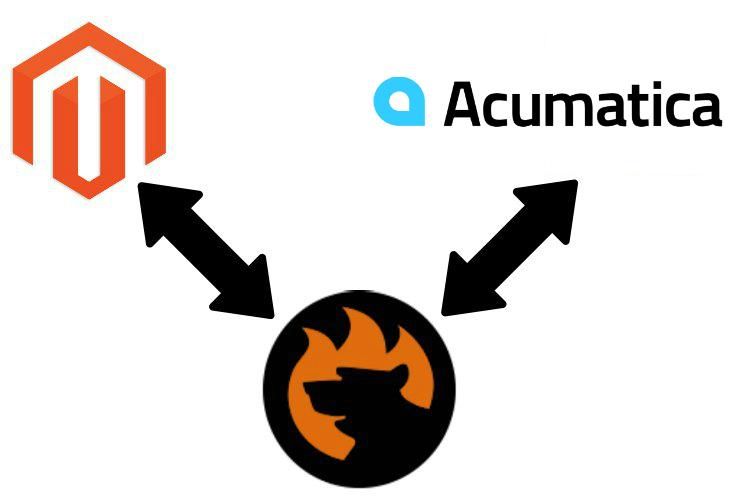
Below, we discuss a complete cloud ERP solution called . Designed to cover all business management needs, it provides tools for accounting, inventory management, CRM, and other tasks. The following article sheds light on the Magento 2 Acumatica integration and proposes a Magento 2 Acumatica connector

The Acumatica cloud ERP platform offers several significant benefits that can be easily leveraged with your Magento 2 store. First of all, you get a perfect opportunity to streamline operations. The system provides the ability to take the full control over your business processes increasing the efficiency of resource consumption. It brings a complete overview of what’s going on within your company, and every employee can get the necessary information anytime.
The second crucial benefit of Acumatica is excellent adaptability and scalability. The cloud ERP solution is built with businesses in mind, so you can easily customize the tools according to your needs. Furthermore, the system can effortlessly grow with your company. Add capabilities such as CRM or data visualization when necessary and integrate them with already existing solutions.
Get your business accelerated with the Acumatica cloud ERP. With the help of accurate data collection, financial analyses, automated processes, and forecasting capabilities, you will push your enterprise to the next level. And don’t forget about the industry-specific nature of Acumatica. The platform offers solutions for the following business segments:
- Service Industries. Service industries-specific software is designed to satisfy both big and small enterprises that specialize in either long-term projects or short turnaround jobs. Acquire and maintain clients and ensure the work is executed profitably with the Acumatica cloud ERP.
- Wholesale Distribution. Distributors of any size can benefit from the Magento 2 Acumatica integration. While facing many global challenges, they get the ability to solve them most efficiently with the ERP software. As for the unique needs related to individual markets, they are not a problem for Acumatica. The solution allows implementing a highly flexible distribution solution reducing costs and risks.
- Manufacturing. If you are a manufacturer, Acumatica also offers a set of tools that will satisfy even the most specific needs of your industry. Combine ERP and CRM software to get the most out of the cloud integration with the platform. Acumatica supports all major business areas in most manufacturing modes. Flexible planning, various control mechanisms, and management tools adapt as your business grows.
- Retail & eCommerce. It is the most interesting part of the platform from the perspective of the Magento 2 Acumatica integration. The cloud ERP platform offers a multi-channel e-commerce software solution for companies of all sizes. Connect Magento 2 to Acumatica and improve everything from the in-store experience to financial aspects of your e-commerce storefront.
- Software & Technology. High-tech companies are very demanding, but even their needs are not a problem for Acumatica. The ERP platform offers enterprise-class tools that dramatically enhance order processing, project management, accounting, and other business aspects with the help of integrated CRM, BI algorithms, and other features.
- Construction. Both residential and commercial contractors will benefit from the Acumatica integration. They face a variety of industry and competitive challenges on the daily basis so that a reliable ERP solution will dramatically enhance their everyday experience and the overall business productivity. Note that Acumatica offers the combination of project control and construction accounting on multiple devices allowing to solve the occurring issues on the go.
- Other Industries. And you can freely tailor the provided tools according to the requirements of your industry and the particular business case. Feel free to leverage the combination of modern ERP and CRM in the cloud.
But what about the Magento 2 Acumatica integration? How to synchronize your store with the platform reducing the headaches?
Magento 2 Acumatica Connector
The best way to integrate your e-commerce store with the external ERP system is related to the use of a third-party connector. Unfortunately, most tools provide either limited functionality or consume lots of time during every data update. That’s why we recommend using the Improved Import & Export Magento 2 extension.
The module has several crucial competitive advantages over all similar tools. First of all, it fully supports import and export connections between Magento 2 and ANY external platform. Create as many profiles (jobs) to transfer data to and from your e-commerce store synchronizing it with third-party systems, such as Acumatica ERP of an online marketplace. Customize every data flow according to your needs and the requirements of external platforms. Below, you can see a grid with import jobs. Note that each profile has a unique configuration.

Next, the Improved Import & Export extension allows you to connect your Magento 2 website to Acumatica or other platforms in several ways. First of all, the standard data file synchronization is possible. In addition to common CSV and XML formats, our module provides an opportunity to import/export data via TXT, JSON, XLS, and XLSX. It is the most extensive list of supported formats in the whole Magento ecosystem. Such broad options provide the ability to seamlessly connect Magento 2 to any platform without converting data files to standard CSV of XML.
And multiple data sources are possible as well. With the Improved Import & Export Magento 2 extension you have two server options. Due to the FTP/SFTP support, you can import/export data files from/to a local or remote server. To satisfy more specific needs, we’ve introduced the support for Dropbox. Now, you can fully leverage the cloud technology to move data between two platforms. At the same time, there are extended import options available with the module. The Improved Import & Export Magento 2 extension allows importing data via URL. And if the file is compressed, the plugin will automatically unzip/untar it.

The alternative way of synchronization is based on a popular Google service. Due to the Sheets support, you can avoid using data files for the transfer. Now, the information can be synchronized between two platforms via Google Sheets. The process is illustrated below:

There is the even more powerful way to implement the integration. With the REST API support, you can establish any complicated connection. The Improved Import & Export plugin fully supports this standard so that you can freely connect to anything that also uses it. Contact our support regarding the Magento 2 Acumatica integration via REST API.
In addition to the functionality mentioned above, the Improved Import & Export Magento 2 extension is a valuable time-saver. The module provides the ability to automate all data updates. With the help of cron support, you can create any custom schedule to launch data transfers automatically. It is also possible to select one of the predefined intervals and customize it if necessary.
Besides, the Improved Import & Export Magento 2 plugin provides the ability to create profiles aimed at manual run only. They are useful for one-time migration or irregular synchronizations. At the same time, you can run every scheduled update asynchronously if necessary. Watch how to configure a scheduled update below:

In addition to the extensive scheduling, the Improved Import & Export module offers the advanced mapping functionality. It means that you no longer have to edit data files during every update. If you are not familiar with the problem, here is a brief explanation.
Unfortunately, it is not possible to take a third-party data output and import it right to Magento 2. Even if you work with the supported file format, the third-party attributes are not supported in Magento 2. Therefore, you should edit them. Usually, matching attributes manually consumes lots of time and effort, and you should perform the same procedure every time the update is required.
With the Improved Import & Export Magento 2 module, you get a user-friendly interface that radically simplifies mapping. Furthermore, there is no need to repeat this procedure for every update: the created mapping schemes is saved and applied automatically every time data is imported or exported. It is straightforward to create a mapping scheme, take a look at the following illustration:

At the same time, our plugin offers a list of the predefined mapping schemes. You just need to select a preset that suits your integration and apply it with only a few clicks. Contact the support regarding mapping schemes for your particular integrations. In this situation, the mapping process is reduced to the following actions:

To discover more features, watch this video:
As for the Magento 2 Acumatica connector, it is available in the Improved Import & Export Magento 2 extension. To get it out of charge, purchase our module. Besides, you will gain access to many more connectors at no additional cost. Follow the link below and contact our support for any further information.
Get Improved Import & Export Magento 2 Extension

