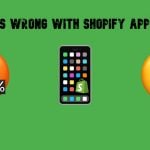Exploring Magento 2 Oracle NetSuite ERP Integration: Inventory Management

In the following article, we explore various aspects of NetSuite inventory management. If you want to ensure the right amount of supply is available in your organization, the corresponding features of the ERP system are under your disposal. Meet customer demand and achieve the financial elasticity of your e-commerce business with the Magento 2 Oracle NetSuite integration. If you don’t know how to synchronize them, you’ll find a brief guide below.

Table of contents
Inventory Management Defined
Inventory management combines a bunch of interconnected processes: procuring, storing, to name a few. Not to be confused with inventory control, which regulates what is already stored in the warehouse. Inventory management, in its turn, is a more extensive routine. It not only covers the warehouse content but also controls how products get there. Besides, the final destinations of all stored items are also among the objects of its interest.
Note that inventory control is partly based on supply chain management. The latter is responsible for governing the flow of raw materials, goods, and services to the final destination – a point where they are consumed.
Besides, inventory control utilizes warehouse management, leveraging product details, reorder points, inventory lists, reports, etc. Thus, it synchronizes sales and purchases to calculate the stock. Are all such systems synchronized by default?
No. Unfortunately, an average enterprise is usually too complicated to enable synchronization of all inventory management processes out of the box. In our case, Magento 2 and Oracle NetSuite ERP are two disconnected systems that offer no default means to enable the integration. However, there is a simple and intuitive way of achieving this goal. We discuss it below. Now, let’s return to our mutton.
How to Get Started With Inventory Management
Elaborating a new inventory control system consists of several steps:
- Choose a software system to address your inventory challenges. Since we talk about the Magento 2 NetSuite ERP integration, we assume that you’ve already made your choice.
- Create a reliable inventory control plan. It will help you automate daily duties supposing the chosen software solution is capable of that. When it comes to Magento 2 and Oracle ERP, both systems can be seamlessly synchronized with a third-party solution described below. At the same time, A good inventory control plan helps to reduce wasted warehouse space, forecast ordering supplies, set up good vendor relationships, and increase the efficiency of your inventory management efforts.
- Implement your perfect plan and update it continually. Every business dynamically develops following the ever-changing conditions within the enterprise and beyond its borders. Therefore, a single program is never enough. You have to maintain it, following shifting demands and circs. Track metrics and update forecasts for the coming months. Also, monitor and analyze world events that may affect you. Check this article themed on the current events: The Impact of Coronavirus on Retail, E-Commerce, & Magento.
- Prepare reserve stock. Both Magento 2 and NetSuite ERP let you leverage low stock level alerts. Thus, you can prevent situations when you run out of the backbone of sales. It is necessary to determine a critical stock level, and you will never get into many unpleasant situations.
- Get the right inventory management team. Leverage roles and permissions of Magento 2 to provide your administrators with access to particular areas of your backend. Enable the right people to run inventory management errands.
- Find the perfect ratio of inventory costs and stocks. You should avoid creating overstocks. A genuinely useful inventory control system assumes that you have an ideal balance between the costs you spend and the goods you have in a warehouse.
- Create a backup plan. It would be best if you always had an escape way, no matter how reliable your software is.
NetSuite Inventory Management Features
NetSuite inventory management features may astonish you due to their broad functionality and user-friendly nature. Analyze your supply and demand issues, following the needs of your business and the possibilities of the current supply chain, and manage everything in one place. Furthermore, you can seamlessly integrate the ERP system with your e-commerce website, getting some missing inventory features that allow identifying, processing, and tracking details essential to your business.
Effective inventory management lets you streamline your stock levels, reducing costs, and maximizing revenue and profits. And it begins with having accurate information that is accessible across your entire organization. NetSuite offers the following four pillars to build your inventory management strategy and tactics:
- Replenishment. With NetSuite, you can leverage tools that help you support the maintenance of the right inventory amount. The ERP platform knows for sure how to calculate preferred stocking levels automatically. Besides, it identifies lead times and reorder points, offering instant suggestions. A multi-location planning solution is another key perk of the platform. Numerous more advanced parameters are designed to keep demand and supply levels in perfect balance across the entire organization.
- Cycle Counting. In addition to robust inventory replenishment features, the Magento 2 NetSuite ERP integration enables regular inventory level checks, monitoring the critical number of items. As a result, you can keep the required safety stock at the minimum, reducing overhead costs. NetSuite provides the ability to categorize inventory following the transaction volume and value. Next, it notifies about items that are “in danger” and need to be counted. You can also enable periodic counts to maintain accuracy and avoid unpleasant situations.
- Traceability. NetSuite offers full traceability for each transaction. It lets you drill down into each transaction, accessing all the inventory management data you require.
- Warehousing. A hierarchical system of physical locations is another notable enhancement NetSuite introduces. Due to various multi-location tracking features, you can create a complex location tree with designated sub-locations that are broken down into bins. Establish a holistic view of your inventory levels to enable fast and efficient inventory management across your entire organization.
Now, let’s examine the inventory management features of NetSuite.
Forms
NetSuite offers several inventory transaction forms designed to manage stocks. Explore how each one functions to determine which one suits your business.

Level Warnings & Safety Stock
NetSuite provides the ability to enable level warnings. If the number of particular products reaches a specified minimum mark, the system informs you about that. You can configure safety stock parameters for all items in your inventory.
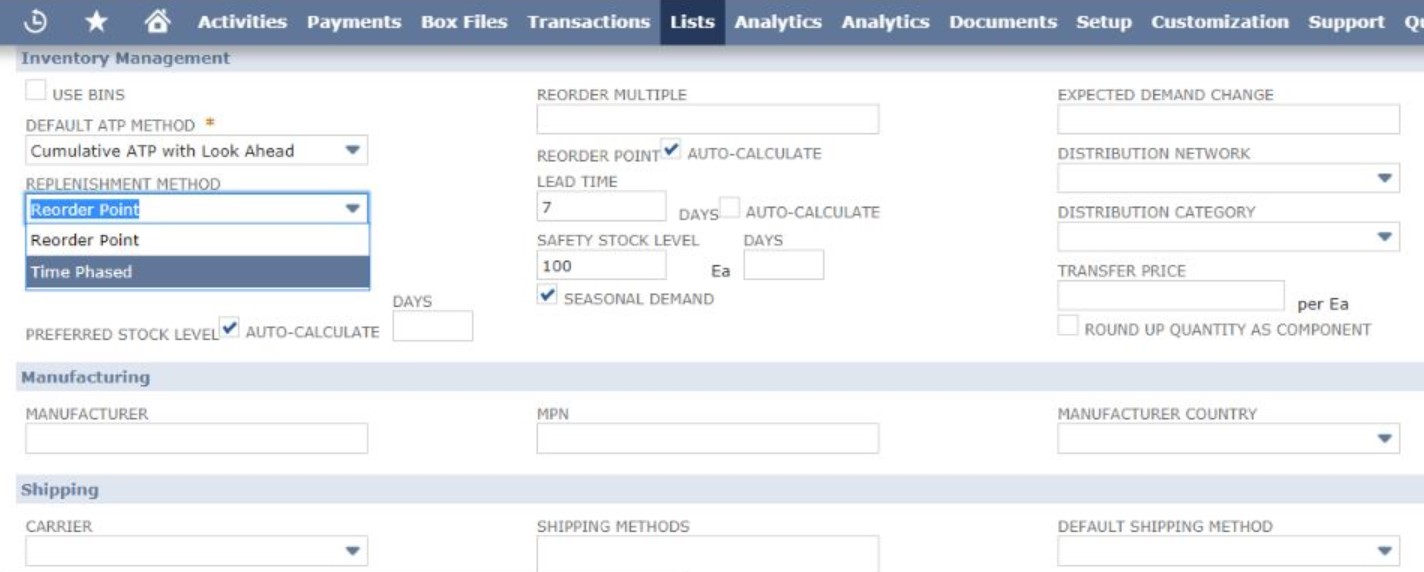
Besides, it is possible to configure stock levels per location.
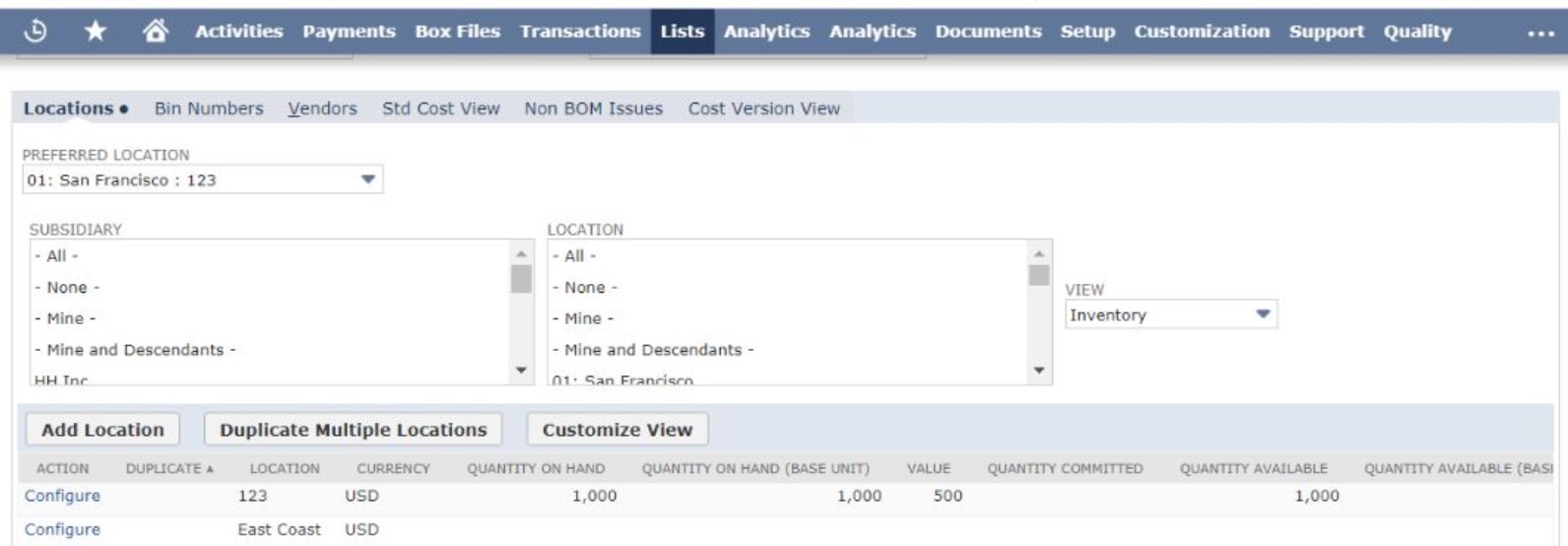
Items Allocation
You receive a back-ordered good from your vendor. NetSuite generates the inventory from a corresponding assembly work order and automatically allocates it.
Backorder Handling
Let’s assume that an item that is not in stock is entered on a sales transaction. Your account tracks it as a backorder. That’s how NetSuite handles backorders.
Underwater Inventory
NetSuite lets you prevent underwater inventory: you cannot sell more items that available in stock. If you do that, you get a negative sale transaction, which, in turn, leads to skewed results in reports and inventory data.
Your Enhanced Validations and Defaulting SuiteApp contains inventory warnings regarding negative inventory.
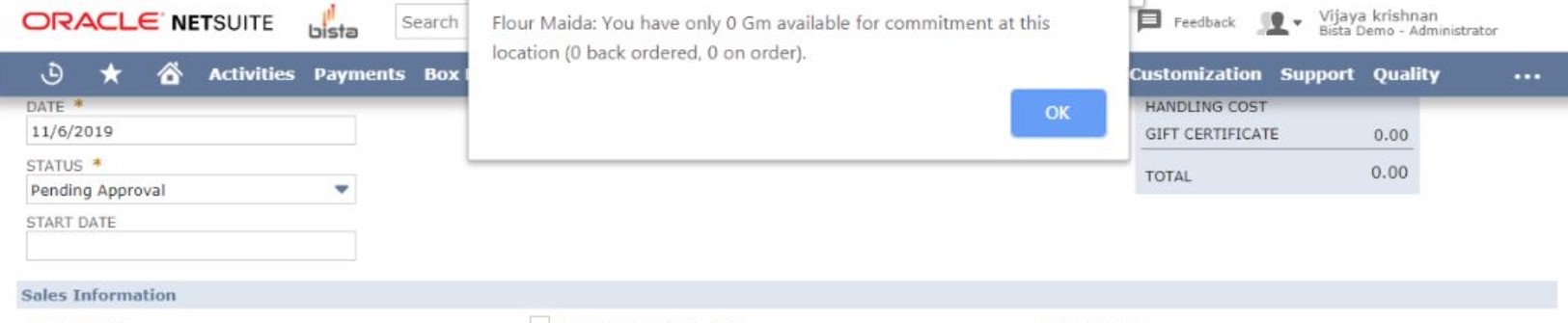
Inventory Status Check
NetSuite lets you conduct an inventory status check before commitment.
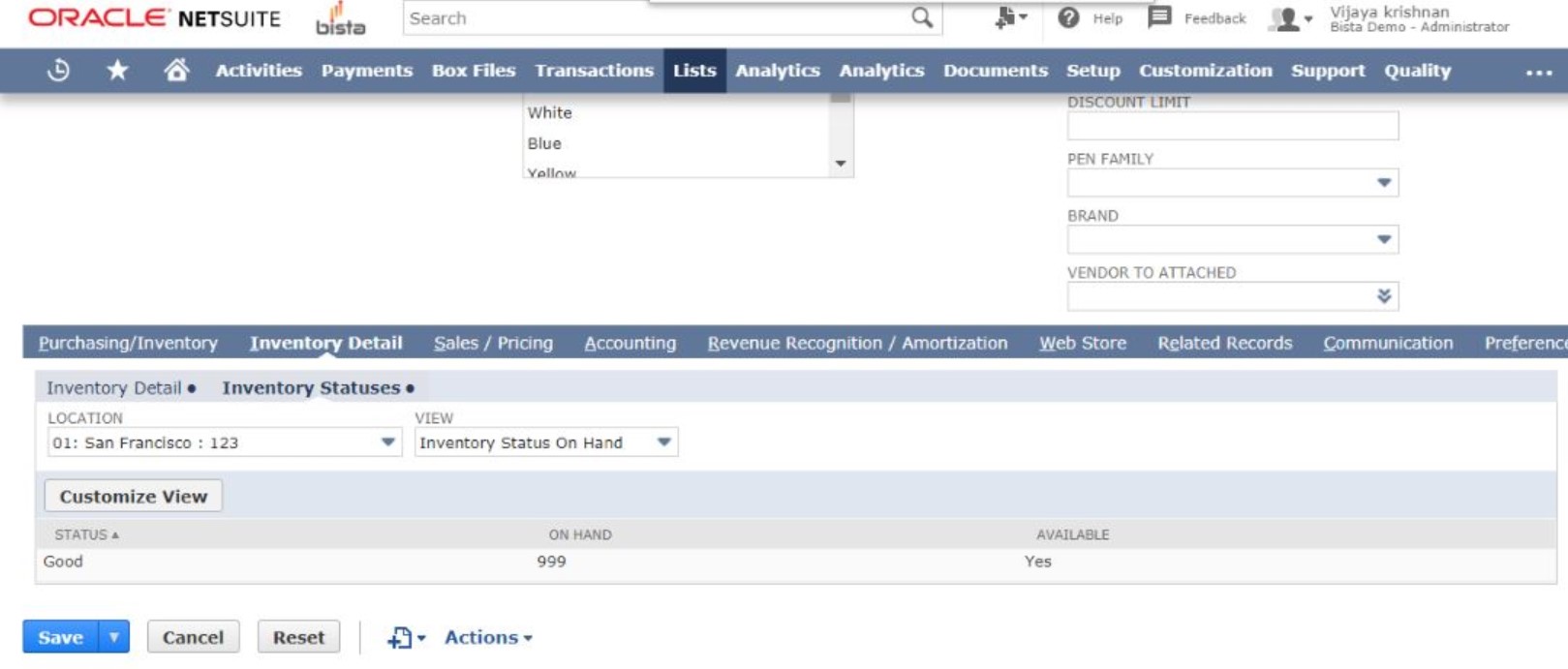
Location on Item Record
You can identify a preferred location per each item record, associating an inventory item with a particular area. NetSuite lets you configure a corresponding parameter for pulling products from the inventory.
Line-item Location Form
NetSuite allows selecting a location for each line on a transaction. However, it is necessary to customize a transaction form to display locations on each line. Right after a preferred location is specified per each item record, it appears on transactions that show line-item locations by default.
Bins
Unlike Magento 2, NetSuite provides a pretty high elaboration of inventory. The ERP system lets you identify bins – places in your warehouse that contain certain items. They help you track on-hand quantities within a warehouse. Besides, you get the most in-depth insight into what things need to be put away or stocked. The corresponding screen looks as follows:
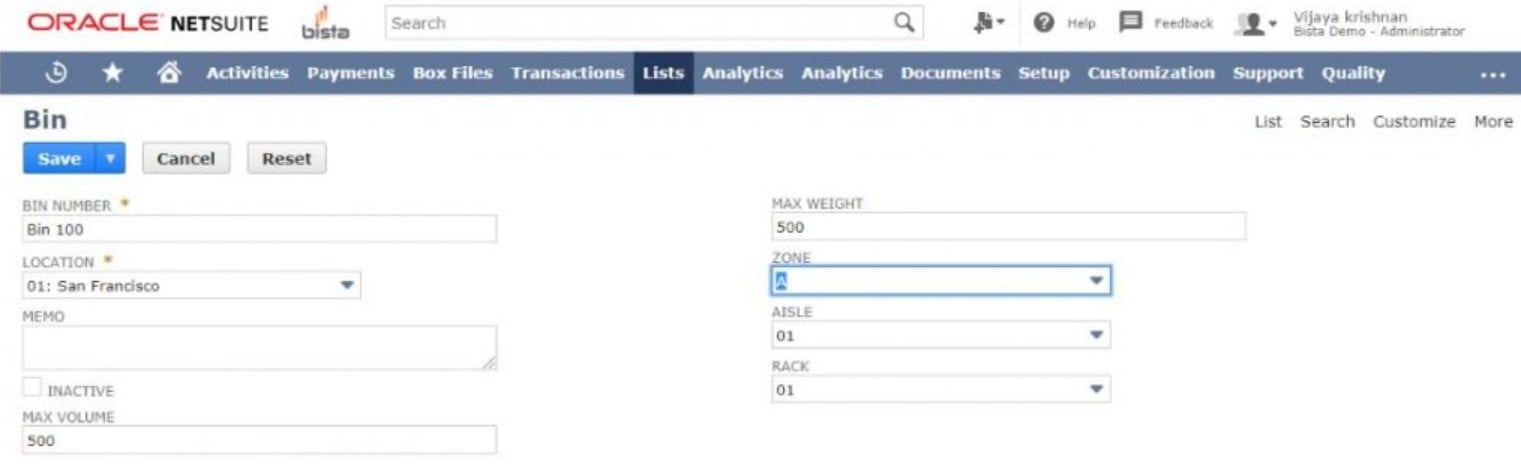
To enable bins, tick the corresponding option displayed below:
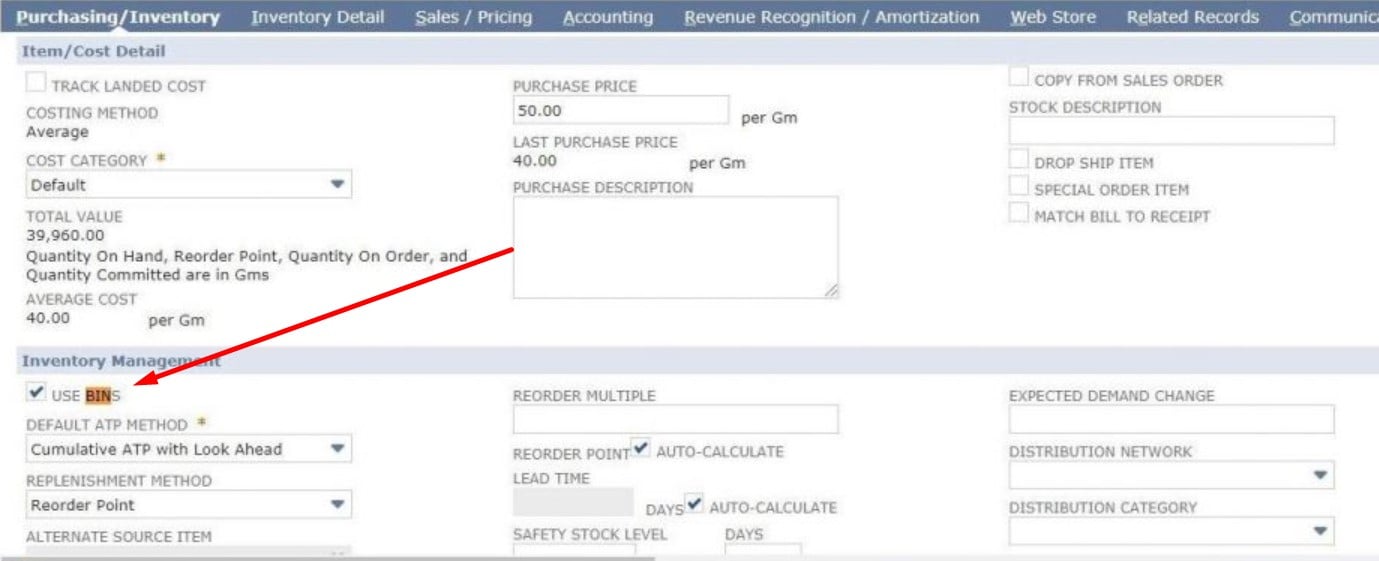
Warranty and Repairs
With NetSuite, you can register item warranties as well as process warranty-related claims. Magento 2 offers this opportunity too. However, if you use a robust ERP solution, it is more efficient to manage all inventory chores in it. Bear in mind that NetSuite automatically processes claims that you receive, validating them against warranty terms. Consequently, you dramatically reduce claims processing turnaround time.
NetSuite ERP delivers numerous ways to register a warranty. Firstly, it is possible to leverage an invoice-based autogenerated registration. The system records a warranty for supported item types after a new invoice is generated. Secondly, manual registration is under your disposal. NetSuite allows creating a standalone warranty registration. Thirdly, dedicated import capabilities are at call. You can transfer registration details via a CSV file following a schedule.
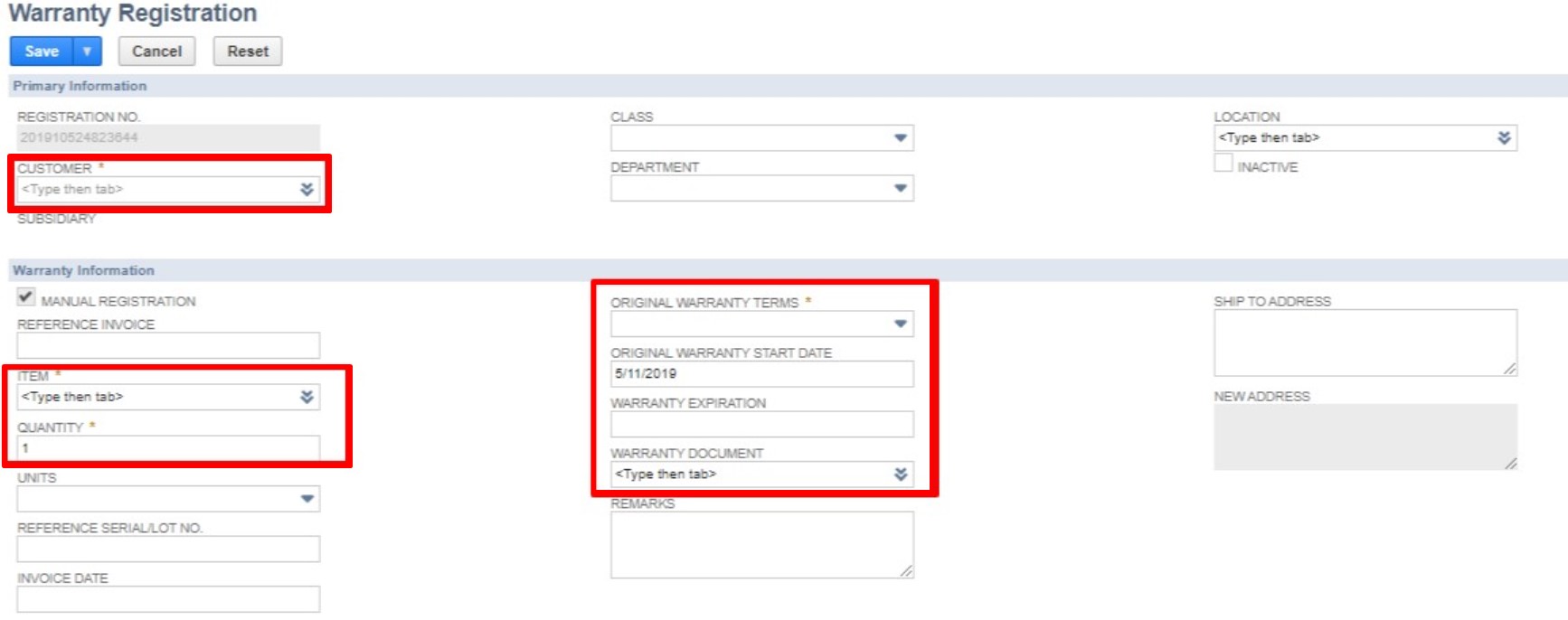
Besides, NetSuite ERP enables warranty tracking on the item record. A system administrator, you can specify default warranty data per each item record.
![]()
The warranty claims validation and processing look as follows:
- A claim from a warranty registration is created.
- Next, it is necessary to validate it against the existing warranty registration information. Ensure that the claim is valid before processing it for the refund, repair, or replacement.
- Now, you can create a return authorization for warranty items.
- The final step covers the generation of a credit memo or sales order for the claim.
Vendor Records
A vendor is a partner who provides you with goods or services. NetSuite offers corresponding vendor records in supply chain management. As a result, you can effortlessly track associated vendor’s items, pricing, locations, financial data, purchasing transactions, etc. Besides, it is possible to attach and track files as well as provide vendors with access to your orders.
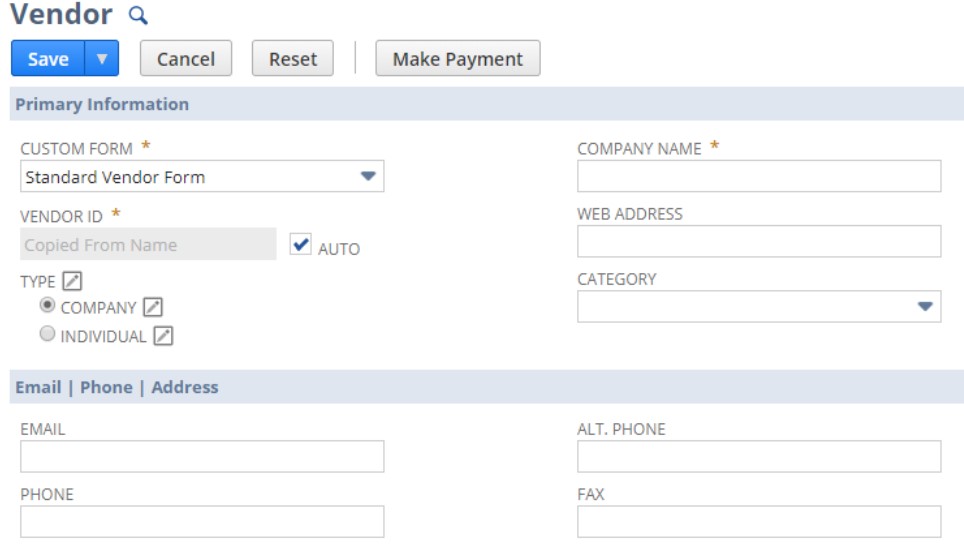
NetSuite enables you to associate vendors with payroll items. As a result, you dramatically reduce the complexity of withholding and fulfilling payroll liabilities.
You can also import a vendor price list right into Oracle NetSuite ERP. Go to the Financial subtab of a Vendor record and list available items there. Specify codes and prices for them. Note that multiple currencies are supported!
Another vital benefit NetSuite delivers is related to vendor preferences regarding how to receive and process transactions. The ERP system lets you predefine a transaction delivery method per vendor. For instance, you can send transactions by regular mail services, email, fax, or by a combination of the three.
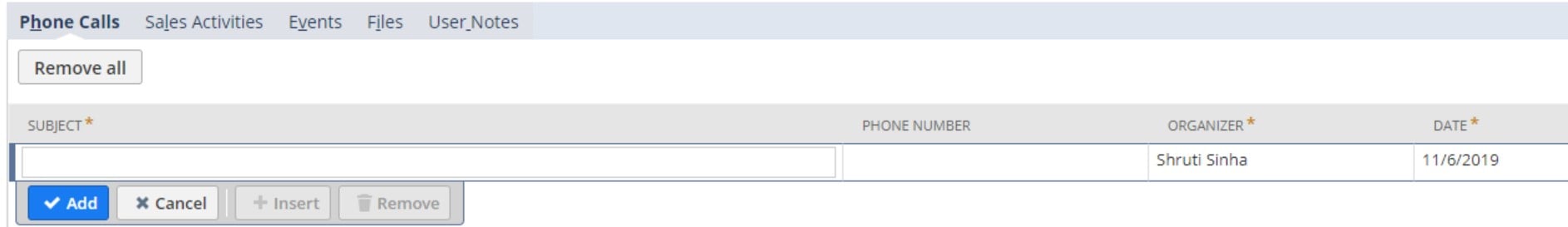
The preferred delivery method is utilized for transactions with the selected vendor.
For further information, read the official NetSuite documentation. These were core possibilities Oracle offers. However, we cannot highlight all aspects of the platform’s inventory management. But we are here to help you with the Magento 2 NetSuite ERP integration. The following chapter sheds light on how to synchronize the two systems together with the minimum effort.
Refer to our Magento Inventory Management Guide for more information about Magento’s features.
How to Import/Export Inventory Data Between Magento 2 & Oracle NetSuite
Now, when you understand the essential opportunities of inventory management introduced in NetSuite, we’d like to focus on how to connect Magento 2 to the ERP system, so leverage them. Below, we shed light on how to import and export inventory data between Magento 2 and NetSuite.
You might have already tumbled to the idea that it is necessary to use a third-party connector to enable the full integration. Therefore, pay attention to Improved Import & Export since it allows for the fastest way to sync Magento 2 and Oracle NetSuite ERP. The extension’s NetSuite Integration Add-on creates a data flow based on the API connection.
The add-on’s core features include:
- Bi-directional data sync.
- Automated data transfers.
- Intuitive mapping.
- Support for native APIs.
- Fast synchronization.
The add-on works only in combination with the Improved Import and Export extension. Install the module before setting up the integration. The add-on uses its interface to provide the necessary control elements.
In addition to inventory, you can synchronize numerous other entities, including the following ones:
- Products. The add-on offers full catalog synchronization that supports all product types. Besides, it lets you transfer attributes, categories, quantities, etc.
- Companies. Freely move company accounts, including such data as addresses, credentials, admin users, etc.
- Company Roles. Customer permissions for company management are another entity that you can transfer between Magento 2 and NetSuite.
- Quotes. The Magento 2 NetSuite ERP integration based on our add-on lets you import/export negotiable quotes and various discount types.
- Requisition Lists. Synchronize product references, quantities, and other parameters stored in requisition lists.
- Shared Catalogs. Move custom pricing and visibility settings per company when connecting Magento 2 to NetSuite.
- Orders. You can transfer orders with statuses, credit memos, invoices, and shipping data.
- Customers. General customer data, including customer addresses, is also a subject for transfers.
- Customer Groups. Syncing customer groups cover such data as tax classes and specific statuses.
- Prices. Add-on also supports product price lists with tier and special prices.
- CMS Blocks & Pages. Even CMS blocks and pages can be moved between Magento 2 and Oracle.
The NetSuite integration add-on lets you synchronize all these and other entities either manually or in a fully automated manner. You get total control over the synchronization, achieving more efficient Magento 2 Oracle NetSuite ERP integration.
As for the operating principle behind the add-on, it leverages the Improved Import and Export extension’s interface and its features to enable a perfect connection between the two systems. Every data transfer incorporates a corresponding import or export job, seamlessly moving inventory data between Magento 2 and NetSuite. You only need to create a basic rule with the necessary entity specified. By using the built-in cron scheduler, you can automate import and export processes.
It is also worth mentioning that all data transfers necessary for maintaining the Magento 2 NetSuite integration are based on the corresponding API interfaces. The integration is bi-directional, so it is possible to edit records in NetSuite and pass them to Magento 2.
Magento 2 Integration with Other Systems
Below, you will find some core features of Improved Import & Export that not only make the Magento 2 Oracle NetSuite ERP integration possible but also simplify it to the fullest. Besides, they can be used for creating other integrations, connecting your e-commerce website with other external systems.
As we’ve just illustrated in the example of the Magento 2 NetSuite integration, Improved Import & Export creates a seamless flow of data between your e-commerce website and other platforms with the help of add-ons. WooCommerce Migration Add-on, MS Dynamics Integration Add-on, Banggood Dropshipping Add-on, and numerous other solutions use the plugin’s features to establish integration of any complexity.
Automated Data Transfers
The Improved Import & Export extension automates data transfers in two different ways. For instance, it uses cron-based schedules to sync data between Magento 2 and Oracle NetSuite ERP automatically. Choose one of the predefined intervals to launch data transfers automatically. Alternatively, it is possible to create any custom timespan that better suits your needs.

As for the second way, it is based on a system of triggers. You set rules to launch import and export processes. When the specified conditions are met, the module establishes a corresponding transfer.
Mapping
Also, the Improved Import & Export extension dramatically simplified daily chores with the help of mapping features. It helps you cut corners of different data storing standards, addressing the inability to integrate Magento 2 with external systems directly. There is no need to edit provided data files before importing them into your e-commerce website or after exporting to a connected network. The Improved Import & Export extension offers the following mapping features:
- Presets. Our module lets you select a predefined scheme to map attributes automatically. Thus, it is possible to edit inventory data within a few clicks, making it suitable for the requirements of both Magento 2 NetSuite ERP;
- Manual Matching. Mapping attributes in the Magento 2 backend is another handy option;
- Attribute Values Mapping. You can match attribute values in your backend as well;
- Attribute Values Editing. Various editing rules lets you combine or merge values as well as create suffixes and prefixes for them in bulk;
- Filters. Sent inventory data that NetSuite ERP needs – not all the data Magento could provide. Our extension lets you create filters using attributes and their values;
- Category Mapping. It is also possible to match product categories when moving products from NetSuite to Magento or generate new ones in a few clicks;
- Attributes On The Fly. Now, it is possible to create all missing attributes and values automatically during import.
Below, you can see how to use presets in Improved Import & Export:

Extended Connectivity Options
Since Magento 2 works with CSV/XML files only, you may face numerous inconveniences trying to connect it to systems that rely on other formats. The Improved Import & Export module addresses such issues by extending the default list with ODS, JSON, Excel, and several archive types.
Besides, it works with various data sources, such as local and remote servers. Cloud storage is among the available alternative options. You can also transfer data to Magento 2 with direct file URL downloads and Google Sheet imports.

As for more complex connections, such as the Magento 2 Oracle NetSuite integration, they are based on APIs. You can find the additional information by following the link below and contacting our support:
Get Improved Import & Export Magento 2 Extension
Get NetSuite Integration Add-on for Magento 2