Magento 2 Infor Integration
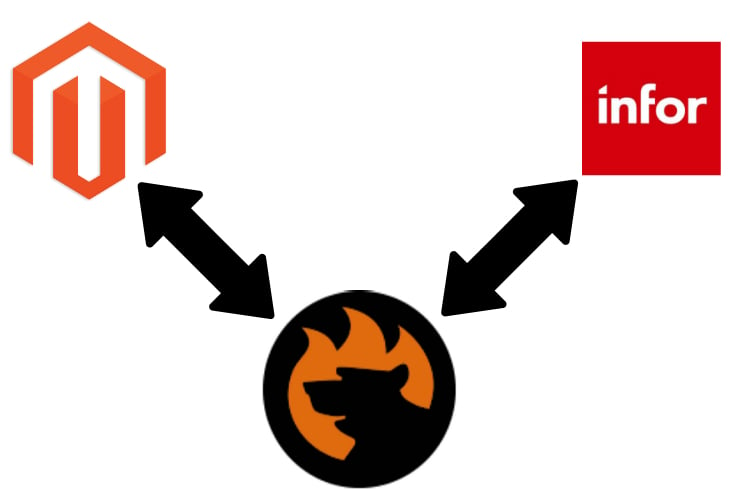
offers a plethora of applications and systems designed to manage your business in a more efficient way. The suite of tools includes a reliable ERP solution as well as dozens of other apps that revamp entirely the default management capabilities of Magento 2. In the following post, we shed light on the Magento 2 Infor integration. You will find a brief description of the platform and the Magento 2 Infor connector below.

Infor stands out among competitors due to its industry-specific nature. Of course, multiple other ERPs offer apps depending on your business occupation, but Infor implements the most precise approach. Another vital aspect of the platform is the nature of all tools: they are developed with last mile functionality so that you will quickly give them a go without any help from third-party specialists.
And don’t forget that the industry-specific software is available in the cloud. It means that you don’t need to pass through complicated installations or configurations. Instead, you spend time on gaining your business success. Infor offers complete industry suites that automate lots of crucial processes from front office to mission-critical core functions. To deliver the highest possible security, accessibility, and scalability, the company partners with Amazon Web Services. Indeed, you get multiple ways to deploy the ERP.
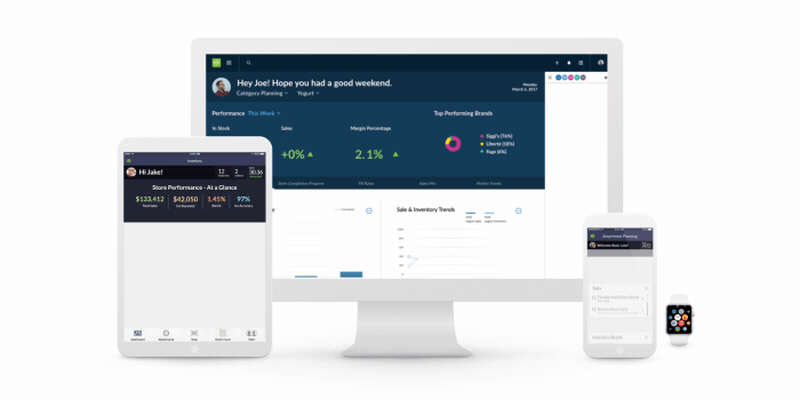
As we’ve just mentioned, it is possible to deploy in the cloud fully. It is the easiest way that requires minimum resources from your side. Alternatively, Infor lets you use a combination of the on-premise and cloud software. If your business needs this model, feel free to contact the company’s support for further details. And of course, you can always stay on-premise when your software runs on your internal servers. Furthermore, your systems, people, and processes are integrated with each other through your own internal IT infrastructure. Also, note that your security protocols are managed internally. As a result, all maintenance and upgrades are handled by your IT team. This approach is usually less budget-friendly, but you get total control over your data.
As for the supported industries, Infor provides software for the following business niches: Aerospace & Defense, Automotive, Business, Corporate, Distribution, Distribution Enterprise, Equipment Rental, Facilities Management, Fashion, Field Service, Food & Beverage, HCM, Healthcare, Hospitality, Industrial Machinery, Industrial Manufacturing, and Public Sector.
Besides, it is necessary to mention core solutions provided by Infor. Note that they are divided into multiple apps depending on the industry. You can fully leverage the following tools right after the Magento 2 Infor integration:
- Customer Experience Suite for Retail. This application delivers relevant, timely information vital for developing meaningful connections with customers. Infor’s CES is developed to create a personalized shopping experience, improve customer service, and build long-term loyalty.
- Enterprise Asset Management for Retail. This app helps retail organizations eliminate inefficient and manual facility maintenance practices. As a result, the EAM set provides the ability to reduce downtime, operating costs, critical assets failures. It allows managing diverse and geographically dispersed asset portfolios more efficiently moving from reactive to preventive maintenance.
- Enterprise Financial Management for Retail. As for this application, it is designed to monitor and manage the entire retail process combining best-in-class solutions. With EFT, you can streamline all retail operations with one end-to-end solution taking control over your asset maintenance expenses.
- Enterprise Performance Management for Professional Services. With this app, you get a perfect opportunity to drive right strategies for growth and service profitability. The final consolidation of financial reporting pushes your business performance to an entirely new level. You can effortlessly optimize such areas as talent budgeting and planning, get more in-depth insights into performance and risk, and use predictive modeling to plan future development, create more precise budgets, and monitor forecast efficiency.
- Enterprise Resource Planning. Infor has been building ERP solutions for almost two decades. The company provides specific solutions depending not only on the size of your business but also the industry your work in. The use of Amazon Web Services allows scaling your ERP apps as your company grows without any headaches.
- Human Capital Management. With this group of apps, you will efficiently maximize sales and business value from your store team. It is developed to automate fundamental workforce management processes, schedule the right coverage around seasonal needs, and plan various strategies.
- Product Lifecycle Management. The PLM suite of Infor efficiently delivers faster time to market, insights and collaboration across the global supply chain, better decision making, modern machine learning, and dozens of other features.
- Supply Chain Management for Retail. And the last tool that can be leveraged after the Magento 2 Infor integration is the SCM app. It offers support for multi-channel fulfillment using modern DOM and warehouse technologies. As a store owner, you can reduce inventory through the DC bypass, allocate inbound inventory dynamically, and improve the efficiency of your supply chain increasing the current speed-to-market.
To leverage the functionality mentioned above, you need a reliable Magento 2 Infor connector designed to provide the system with data and receive the corresponding output back.
Magento 2 Infor Connector
The Magento 2 Infor integration is almost impossible without a fully-featured connector. Many tools can provide the platform with the information about your online business and even get the corresponding data back, but most of them are hard to master and use. Luckily, you can always leverage the Improved Import & Export Magento 2 extension. Our module is designed to cover both import and export processes creating a solid bridge between your store and ANY third-party system including Infor.

To create the connection between two platforms, the Improved Import & Export Magento 2 module allows leveraging several types of the integration. First of all, you can streamline the standard approach which is based on the use of data files. The extension supports CSV and XML formats that are widely used by most third-party systems. Additionally, you can use TXT and native Excel files to exchange data.
Another way to integrate your store with an external platform is based on Google Sheets. No data files are used in this case allowing you to leverage the popular service. And in case of complex integration, the Improved Import & Export Magento 2 extension uses API connections. For instance, the Magento 2 ERP integration can be established with the help of this approach. For further information, contact our support team.
It is also necessary to mention that the module supports multiple file sources. If your integration is based on files, you can transfer them via a local or remote server due to the extensive FTP/SFTP support. Alternatively, the Improved Import & Export Magento 2 extension provides the ability to streamline the power of the cloud. You can use a Dropbox account to transfer files between Magento 2 and the external system. Furthermore, it is possible to import files to your e-commerce store via a direct URL. Note that it is possible to import even compressed data – the extension will unzip/untar it.

And to make every integration fully automated, the Improved Import & Export Magento 2 plugin allows using cron. Thus, you can create any custom schedule of updates. Since import and export processes work independently, they can have different configurations. For instance, you can move data to Infor on a daily basis and get the output back to Magento 2 once a week.
If you don’t want to deal with the standard cron syntax, our module provides the ability to choose one of the predefined update intervals. Also, note that both import and export processes can be launched before the planned update in a manual mode. You can even create profiles for a manual run only.

Another important aspect of the Improved Import & Export Magento 2 extension is mapping. The corresponding interface is available in every profile. Its goal is to eliminate manual data editing on every update caused by different standards used by Magento 2 and third-party systems. In case of a default import/export solution, you always have to match attributes of Magento 2 to rules and requirements of the platform you want to connect your store to. With our module, this routine process is dramatically simplified. Create a mapping scheme, and it will be used for all further updates.

Furthermore, the Improved Import & Export Magento 2 extension allows using mapping presets – predefined mapping schemes that can be applied in just a few clicks. You don’t even need to match attributes within the module – we have already done this! Contact our support for more details.

You can discover more features of the Improved Import & Export extension from the following video:
As for the Magento 2 Infor connector, it is available as a part of the Improved Import & Export extension. You can get the connector out of charge with dozens of other free integrators. For further information, follow the link below and contact our support:
Download/Buy Improved Import & Export Magento 2 Extension

