Oracle NetSuite ERP Overview & Magento 2 Integration

In the following article, we shed light on Oracle NetSuite solutions, including the ERP system. You will meet the next generation of business apps that unleash the potential of every organization providing the latest technologies. Below, we shed light on what the platform is and how to connect your Magento 2 website to it. We’ve already posted a small overview of Oracle NetSuite and now would like to say a few more words about the solution. If you are looking for a tool to integrate multiple aspects of your e-commerce business into a single system, you’ve come to the right place. Below, we shed light on the digital transformations provided by Oracle NetSuite ERP – one of the major platforms along with Microsoft Dynamics 365 Business Central.

![]()
Meet NetSuite Integration Add-on for Magento 2. With this add-on, you can connect your NetSuite ERP with your Magento 2 via API. The add-on features:
- Product inventory sync
- Category sync
- Order sync
- Pricing adjustment
- Customer data and addresses sync
- Advanced mapping settings
More information can be found at the add-on product page.
The NetSuite platform is designed to combine a scalable enterprise resource planning system with multiple other tools required for successful business management. There are numerous reasons why Oracle NetSuite is so cool. If you are familiar with all the benefits and came here to find a Magento 2 Oracle NetSuite ERP connector, follow the links below. You will discover a solution that enables the most natural integration between the two systems: fully-automated data transfers based on API connections.
Get Improved Import & Export Magento 2 Extension
Get Magento 2 NetSuite Integration Add-On
Table of contents
- 1 NetSuite Defined
- 2 Solutions for Every Business
- 3 Oracle NetSuite Products
- 3.1 Enterprise Resource Planning (ERP)
- 3.2 Global Business Management (OneWorld)
- 3.3 Customer Relationship Management
- 3.4 Human Capital Management (SuitePeople)
- 3.5 Professional Services Automation (PSA)
- 3.6 OpenAir
- 3.7 Omnichannel Commerce
- 3.8 Email Marketing
- 3.9 Analytics & Business Intelligence
- 3.10 Experience & SuiteSuccess
- 4 NetSuite Structure & Features
- 5 NetSuite Price
- 6 Reasons to choose Oracle NetSuite
- 7 Pros & Cons of Oracle Netsuite
- 8 Oracle NetSuite Admin Exploration
- 9 Magento 2 NetSuite Integration
- 10 Improved Import & Export Magento 2 Extension Features
- 11 Final Words
NetSuite Defined
is one of the most potent cloud ERP systems on the market designed to bump the efficiency of businesses. If you want to run your Magento 2 website more rationally and cost-effectively, pay heed to this powerful solution. Its unified business suite is associated with an end-to-end system that covers the most demanding needs and addresses the most complex problems in the following areas:
- Enterprise resource planning;
- Financial management and accounting;
- E-commerce;
- Customer relationship management;
- Inventory and warehouse management.
The diverse nature of NetSuite makes it an all-in-one solution that eliminates the need for separate tools and unconnected platforms. You get all the necessary critical business functions and create a seamless flow of information across all your channels within one unified suite.
Solutions for Every Business
Below, you will discover how different businesses can leverage Oracle NetSuite.
Oracle NetSuite for businesses of all sizes

Oracle NetSuite offers solutions for businesses of all sizes. It doesn’t matter whether you run a small enterprise or manage a market giant – the platform is designed to satisfy everyone’s needs. All solutions are divided into four groups according to a business type:
- – use a single, unified, cloud-based platform that combines tools for Financials and Accounting, Omnichannel Commerce, Order & Inventory Management, Sourcing, Procurement, CRM, Sales & Marketing, Warehousing, and of course Customer Support. NetSuite scales great with your fast-growing business;
- – get an efficient cloud-based platform that eliminates on-premise IT costs; integrated ERP, CRM, and e-commerce suites, real-time dashboards and analytics, support for mobile access, frequent updates, and numerous possibilities to customize the solution.
- companies have unique demands that are fully satisfied by Oracle NetSuite. Operating under accelerated timelines and aggressive budgets, they have unique management structures. To support them, NetSuite provides executive alignment throughout the entire business lifecycle, from pre-funding to exit.
- can also leverage Oracle Netsuite. The platform enables the world’s largest companies to solve their biggest challenges: merges, acquisitions, and divestitures; business insights unification; the discovery of new products, markets, and channels; as well as business model innovations.
Oracle NetSuite for all industries

More than 21k businesses all over the world rely on NetSuite to empower their businesses and automate various management processes. The platform is considered the most significant solution in its niche, ten times outreaching its closest competitor. Such a widespread appreciation is caused by a broad gamut of functionalities and industry-specific features. NetSuite follows unique business requirements in the following :
- Retail. The Magento 2 NetSuite integration lets you link all parts of a multi-channel, multi-location business, connecting e-commerce websites, brick-and-mortar stores, and POS terminals and automating order management, marketing, inventory, and financial processes, as well as fastening a customer support department to all enterprise entities. Furthermore, The ERP system lets you leverage dedicated retail solutions tailored to specific use cases:
- Apparel, Footwear and Accessories. NetSuite provides an end-to-end cloud software solution for fashion, footwear and apparel companies. You can easily integrate your Magento 2 website with the corresponding ERP solution to achieve omnichannel success;
- Food and Beverage. If your e-commerce website is aimed at a food and beverage market segment, the number one cloud ERP is under your disposal. The Magento 2 NetSuite integration will help you process orders more efficiently, control inventory more precisely, and achieve better results with your manufacturing facilities. Supply chain management is another area subjected to enhancements;
- Health and Beauty. The ERP platform delivers more efficient management to your health and beauty business. The suite of cloud instruments enables real-time, cross channel inventory visibility, allowing you to control all stages of your manufacturing processes from components to finished goods.
- Wholesale Distribution. The Magento 2 NetSuite integration empowers you to connect your core business systems to achieve visibility and efficiency. Leverage the B2B functionality of the e-commerce platform and multiply it by an outstanding suite of apps delivered with the ERP system to be successful in the fast-paste distribution world of today. NetSuite lets you leverage advanced inventory replenishment, precise order promising, streamlined resource receiving, integrated delivery partners, and numerous more enhancements.
- IT Services. In addition to retail, NetSuite also covers the needs of IT companies. The ERP system tends to increase their profitability through the 360-degree business view. As a business owner, you can get the most in-depth insights into your business on highly customizable dashboards.
- Manufacturing. Manufacturers can also streamline the Magento 2 NetSuite integration with the aim of connecting all business processes and achieving production, which is more compact in every sense. Work orders, assembly, BOM, as well as demand-based replenishment become more efficient if you control them with the ERP system.
- Digital Marketing and Advertising. NetSuite provides the ability to automate numerous processes related to a standard agency workflow. Besides, you can evaluate account and project profitability with various solutions for project management. The ERP system is designed to reduce time and expense as well as use resources more efficiently. DoubleClick integration enables advanced functionality in terms of tracking.
- Education. NetSuite empowers you to focus on your core strategy and, at the same time, minimize risks and reduce costs, enhancing strategic decision making.
- Campus Stores. Even campus stores can benefit from NetSuite. The ERP platform introduces a complete, end-to-end bookstore management system tailored to their needs.
- Consulting. Various consulting services have a dedicated ERP solution tailored to their needs. While people are the biggest asset and at the same time the most considerable expense for such businesses, Magento 2 NetSuite integration provides the ability to decrease their costs and increase their value by enhancing productivity with appropriate financial and resource/project management solutions.
- Financial Services. The ERP platform substantially simplifies the chores of companies that provide financial services. A dedicated solution helps to meet increasing regulatory compliance demands and ensures high levels of operational controls. Besides, it enables advanced management capabilities towards global operations and multi-subsidiary locations.
- Energy. From the perspective of energy companies, NetSuite offers a bunch of tools aimed at the entire energy business, covering all its aspects from power generation to distribution.
- Healthcare. Get the latest software achievements from the ERP field and reduce costs typically associated with the maintenance of hardware and software necessary for your business. NetSuite enables complete visibility across all departments and geographies, providing a unified hub where all the most in-depth insights are gathered.
- Media. NetSuite offers instruments for unifying business processes across an entire publishing business. The platform allows controlling various aspects from lead to insertion order through to invoicing. As a result, you can not only get total control over business processes but also accelerate your company growth.
- Professional Services. NetSuite delivers project and resource management for services organizations of all sizes and industries. The platform incorporates professional services automation (PSA) and services resource planning (SRP) tools that follow the latest industry requirements and trends.
- Restaurants and Hospitality. The ERP solution also lets you increase transparency and enhance operational efficiencies. The platform provides a unified management software system for restaurants and hospitality.
- Software. NetSuite also meets the needs of software companies, following their specific financial management requirements. The advanced features in this industry include revenue recognition, recurring revenue and renewals management, etc.
- Transportation and Logistics. The ERP platform delivers transparent global operations and the visibility of all multi-subsidiary locations. A robust financial application provides access to superior technology with the fastest integration time.
- Nonprofit. NetSuite for nonprofit organizations allows managing all back-office operations. Difficult and time-consuming chores are replaced with intuitive and automated processes within a single, flexible business app.
No matter what industry you work in, the Magento 2 NetSuite integration provides engaging graphical reports and in-depth insights through real-time dashboards. You can succeed in forecasting, inventory management, profit calculations, and other vital processes, using various customizable functionalities the ERP system enables. Furthermore, the NetSuite dashboard is pretty user-friendly. It contains elaborate drag-and-drop functionality, allowing your employees to customize homepages to follow their role and preferences.
Tools for everyone in your company

If you think that Oracle NetSuite is aimed at individual professionals of a certain level – you are mistaken. The platform provides tools for everyone in your company. We will explore its backend below to show how user-friendly and intuitive the solution is.
As for role-specific tools, they are divided into the following four groups:
- . As a CEO, you can focus on revenue and company growth, reduce costs, re-evaluate and reinvest in the workforce, focus on customers and improve profitability with NetSuite. Increasing business value through financials, product quality, and company reputation is another aspect of the platform. Besides, you can execute an expansion strategy while maintaining a cost-effective organization.
- . As a CFO, you get an improved way of controlling financial reporting, audit and compliance, planning, treasury, and capital structure. With NetSuite, you can manage core business processes with a single interface. Save costs, manage risks, and drive productivity in a revolutionary new way.
- . Control how financial areas support the demand to meet a more extensive set of expectations. With NetSuite, you will get improved business results, optimizing financial processes. And don’t forget about the opportunity to reduce costs and increase productivity by eliminating time-consuming manual processes.
- . Become more versatile and attuned to business strategy. Streamline the innovative way of leveraging emerging technologies and business models in the value chain and ensuring seamless upgrades and the latest industry achievements.
Since NetSuite is built from scratch in the cloud, it’s scalable and agile for continued evolution. You can start small and go up with the platform that rapidly adjusts to ever-growing requirements of your enterprise. Small, medium-sized, and big businesses can streamline different aspects of the ERP platform to run their crucial operations more efficiently.
Furthermore, the highly-customizable nature of NetSuite is combined with a broad range of functionalities, making the platform suitable for both B2B and B2C companies in all possible industries far beyond the list mentioned above.
With the real-time insights and accessibility across all devices, NetSuite lets you conduct business anywhere, anytime.
And due to multi-currency and multilingual capabilities of the platform, even multinational corporations can leverage this ERP system.
Don’t forget that you can integrate Oracle NetSuite with your Magento 2 store as well as use it to replace QuickBooks, Microsoft Dynamics, Sage, SAP, and other business systems.
The upshot is that the NetSuite cloud-based ERP software is suitable for every enterprise from a tiny local business to a global corporation. The company’s solution scales to meet fast-paced needs on every step of the business journey. It allows you to start small, accelerate growth, and scale into the future.
Oracle NetSuite Products

Now, let’s explore the main products NetSuite offers. You will find a brief description of each solution as well as links to it below.
NetSuite’s ERP system is a scalable solution designed to run and automate various back-office operations and financial business processes. As other company’s products, it runs in the cloud.
NetSuite ERP delivers advanced financial management tools that incorporate built-in business intelligence. As a result, you achieve smarter and faster decision-making.
Financial planning is also an essential feature of the ERP suite. It helps you reduce cycle times and engage employees, enhancing their productivity. Besides, you get intuitive solutions for planning, budgeting, and forecasting.
Besides, NetSuite provides abundant order management capabilities that accelerate the order-to-cash process. The platform lets you integrate sales, finance, and fulfilment with pricing, sales order management, and RMA, creating a ceaseless flow of data that forms the daily routine that you will enjoy.
Production management is another feature of NetSuite’s ERP. With its help, you will get products to market faster and more efficiently due to real-time visibility into transparent production management processes.
The Magento 2 NetSuite integration offers rich supply chain management functions. As a store manager, you get the ability to define and maintain supply chain/distribution plans under a single interface. Warehouse and fulfilment capabilities allow managing end-to-end inventory and inbound/outbound logistics. All processes are displayed in real-time. And due to abundant procurement features of the NetSuite ERP, you can refine and optimize the accuracy of procure-to-pay methods.

OneWorld is another product in the NetSuite portfolio. It is an integrated and unified platform for handling multiple currencies, taxation rules, and reporting requirements.
The tool is suitable for multinational and multi-subsidiary operations, addressing the complex needs of global organizations. You can adjust it in accord with currency, taxation, and legal compliance differences at local levels, at the same time, following regional and global business consolidation demands.
Another OneWorld’s aspect is the ability to conduct e-commerce across the globe right from a single NetSuite system. The product allows managing web stores worldwide, following their location-specific language and currency.
OneWorld’s Services Resource Planning solution is developed to streamline the complete lifecycle of your services from marketing and project management to service delivery and revenue management. As a result, driving repeat business from existing clients becomes more efficient and much less time-consuming.

If you are looking for a reliable customer lifecycle management solution, take a look at NetSuite CRM+. This product follows all the necessary demands in the corresponding area from marketing and opportunity management capabilities to order management and customer services. And everything is available in the cloud, providing a real-time, 360-degree view of the entire customer lifecycle. The traditional CRM features of the platform are enhanced by such unconventional solutions as quotes, commissions, sales forecasting, etc.
In essence, SuitePeople is an HR offering built into the NetSuite unified cloud suite that offers robust functionality for managing core HR and workforce processes. Managers and HR professionals get complete control over employee information and onboarding, new hires, payroll, compensation changes, and promotions all from a single interface. Besides, the solution is tailored to the needs of employees, providing the ability to request time-off, access directories and organization charts, monitor vacation schedules, etc.
The SuitePeople solution is highly flexible and fully customizable. Besides, the tool keeps all the sensitive data in a safe space by enabling role-based access to it. However, the information is available throughout the entire enterprise on both local and global levels and can be gathered and analyzed from all corners of the enterprise.

NetSuite’s PSA is web-based and fully-featured. It combines resource management, project accounting, as well as timesheet and expense management. Furthermore, the solution is tightly integrated with NetSuite’s CRM, accounting, and other products.
You can leverage precious project management capabilities of the platform so that managers and other team members can work together more efficiently, identifying and resolving potential issues.
At the same time, the instrument contains various resource management features, which are aimed at optimizing staffing and utilization. Thus, your qualified resources always participate in the right projects.
Project accounting features integrate project activities and company financials. Consequently, you ensure accurate financial operation through the entire lifecycle of every affair. It is also possible to streamline time and expense management and achieve even better results with them due to extensive reporting capabilities.
Besides, PSA covers such areas as billing, invoicing, timesheet maintenance, expense management, and analytics.

OpenAir is another PSA solution by NetSuite. Designed for the entire services organization with real-time visibility and anytime access, it sufficiently improves project management, automating billing and invoicing processes as well as optimizing revenue and profitability reporting. OpenAir delivers the following tools:
- Time Tracking;
- Project Management;
- Reporting;
- Resource & Expense Management;
- Invoicing.
All NetSuite products are designed to satisfy the needs of an omnichannel enterprise. The platform lets you integrate and synchronize e-commerce, marketing, and POS efforts with back-office activities. As a result, you deliver consistent brand experiences across all channels with a hefty dose of personalization. Both B2B and B2C companies can leverage the omnichannel capabilities of the platform with productive centralized order management for any source.

You can also get a reliable email marketing tool with NetSuite Bronto. The platform provides the ability to build steady customer engagements through personalization and automation. You can evaluate the efficiency of your campaigns and improve targeting strategies with rich reporting functionality of the tool.
&
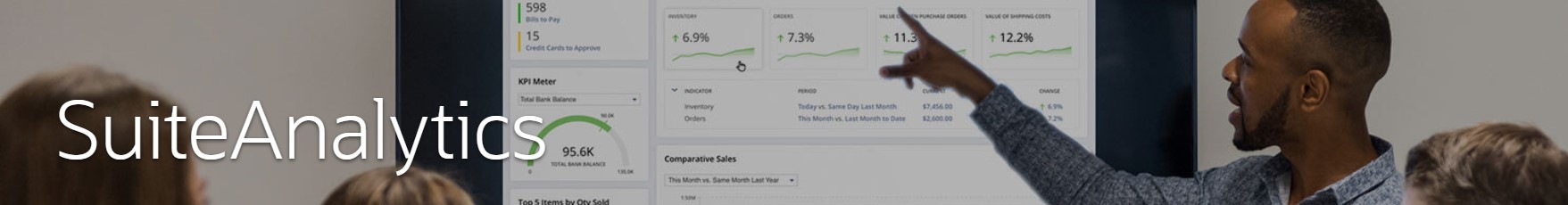
Embedded analytics system of NetSuite enables businesses to discover hidden information across all the integrated processes within the software suite to make more informed decisions. The dedicated solution provides meaningful insights into all company’s departments, teams, and subsidiaries. Various filters are designed to reduce the complexity of matching data and answering multiple business questions with the help of a set of customizable reports.
At the same time, it is possible to create Workbooks on the fly to make these processes even more user-friendly. Writing code or complex queries is no longer necessary due to a user-friendly and intuitive interface that supports drag-and-drop interactions.
&

The top-notch experience of NetSuite is based on natural, fully-featured, and accessible products. It is secure due to the use of role-based authentication processes. It is informative due to powerful reporting and business intelligence. It is personalized due to customizable dashboards. Besides, you get instant enterprise collaboration with SuiteApp and extensive mobility with a dedicated mobile application.
Another vital aspect of NetSuite is SuiteSuccess. It is a customer engagement methodology that implements leading practices based on a deep understanding of cloud ERP implementation. Its number one goal is to make software easier across all business lines and integrate sales, product, delivery and services teams.
NetSuite Structure & Features
To provide a better understanding of the platform, let’s say a few words about its structure and features. NetSuite consists of seven core inter-related modules with a shared database. Each module contains various tools and features. The interconnectivity of all platform’s components enables continuous data flow that tightly connects not only all NetSuite tools and mechanisms but also provides the ability to reinforce the network within the entire enterprise and lets employees freely communicate with each other, exchanging any data they have access to.
Financial Management
With the Financial Management module, users get real-time access to economic data. It links accounting and compliance management processes resulting in accelerated closings and more accurate reporting. The other features of the module include:
- Finance and Accounting. With this tool, you get core accounting functions, real-time financial visibility, and various business insights.
- Billing. This module integrates sales, finance and fulfilment. As a result, you get seamless processing of the corresponding data.
- Revenue Recognition. More intuitive and user-friendly compliance and schedules are under your disposal.
- Financial Planning and Reporting. The name of this tool speaks for itself. It is responsible for planning, budgeting, and forecasting. Besides, you can render real-time, on-demand, and decision-making data with its help.
- Global Accounting. “Close-to-disclose” capabilities are based on this module. It also supports international compliance and regulations so that you can accelerate closings, eliminating issues caused by their potential complexity.
- Governance, Risk and Compliance. As for this tool, its role comes down to addressing regulatory and risk issues, using the latest technology achievements and automation.
Order Management
The Order Management module of NetSuite plays an essential role in many daily processes. For instance, it improves cash flow and enhances on-time delivery, reducing shipping costs. Besides, the tool is responsible for CRM integration. Its components include:
- Pricing and Promotions. You can handle numerous price levels, specific pricing options, and discounts with the aid of this tool. Besides, it is responsible for promotion codes. You can also get insights into transaction-level gross profit using the solution.
- Sales Order and Returns Management. This module is represented by a dedicated dashboard which visualizes various processes. It displays taking, approving, scheduling, tracking, fulfilling orders as well as getting paid and handling returns.
Production Management
With the Production Management module, you can manage global manufacturing operations as well as achieve better on-time delivery. Its core feature set consists of the following features:
- Product Data. All product information is available within the same system. Furthermore, it is fully shareable across all teams and departments.
- Work Order. With this feature, you get advanced configuration control over critical processes. It enables automated batch creation and offers full traceability. Besides, you get a bunch of production controls and scheduling options.
- Planning & Scheduling. Plan material purchases and inventory positioning. Besides, you can create schedules for employees, machines, and entire work centers. The module incorporates these and other features to assure on-time delivery.
- Quality Assurance. Conduct QA tests with custom parameters towards items and operations to improve the existing quality of your products and services.
- MES. This app is responsible for a barcode scanner with a corresponding interface delivered via an interactive tablet app. Render production facility information faster and with less effort.
Supply Chain Management
The Supply Chain Management module is another core instrument of NetSuite. It delivers real-time visibility of processes for increasing service levels and decreasing costs. From a more detailed perspective, this module offers the following tools and enhancements:
- Planning. You can reach an entirely new level with inventory management due to this module. It implements various “demand planning” techniques and improves on-time delivery metrics.
- Execution. Better supply chain management is also achieved due to a communication platform for distributors, manufacturers, suppliers, and other partners.
- Collaboration. It is another module that improves connections and leads to a better understanding of your employees and partners. The tool enables automatic and instant communication via email as well as provides portal access to supply chain partners. Other integrated system connections are possible too.
- Support. Address customer issues faster and with less effort. NetSuite offers a dedicated case management system that helps you resolve problems.
Warehouse & Order Fulfilment
This module contains all the tools necessary for efficient order fulfilment and warehouse management for both local and global businesses. The following features are under your disposal:
- Inbound/Outbound Logistics. The corresponding module provides accessible dashboards where you can manage automated I/O processes. It is also possible to expedite orders there as manage containers and schedule specific receipt dates. Besides, the solution enables monitoring for material flows and quality.
- Inventory Management. Automated inventory tracking, stock safety, reorder points, demand planning, cycle counts, and numerous other enhancements are built into this feature.
- Warehouse Management. This module offers mobile RF barcode scanning, picking strategy definition, returns authorization, task management, cycle count plans, etc.
Procurement
NetSuite also delivers the following features associated with the Procurement module:
- Source. This tool enables automatic batch creation, full traceability, production control, and scheduling. These and other enhancements lead to better manufacturing processes.
- Purchase. With this tool, you define how to control the flow and approval of requisitions to purchase, automating a considerable part of your daily chores.
- Pay. Another source of automation is delivered via this graphical workflow tool. It is responsible for ordered items recipes, vendor bills, and plan payments.
Human Capital Management
We’ve already described SuitePeople, the Human Capital Management platform of NetSuite, above. It enables HR administrators to streamline employee information for numerous processes from hiring to firing. The core elements of this module are:
- Core HR Features. Manage jobs and positions, workflows and compliance with a unified flow of data. Make smarter decisions with real-time updates and integrated sources of information regarding every employee.
- Payroll. This solution is tightly connected with the accounting module. It enables multi-jurisdiction tax management. Besides, you can leverage an intuitive system of benefits and deductions.
- Employee Center. There is also a dashboard that displays all key metrics about your employees, including the status of their benefits. The organization’s hierarchy is also posted there.
- Analytics. All key metrics are visualized, as well. Company’s growth, turnover trends, and other significative can be segmented by departments, locations, and other parameters.
NetSuite Price
As you can see, NetSuite has a complex structure with numerous core products and dozens of variations. Therefore, its cost varies a lot, depending on the size and complexity of your company. for further information.
Reasons to choose Oracle NetSuite
Let’s see what arguments Oracle makes for NetSuite. While several years ago scalability was a serious competitive advantage for any ERP, it is a must-have feature now. According to the company’s official website, NetSuite scales with your company as your business evolves from pre-revenue through IPO and beyond. Thys, even the smallest company can rely on Oracle to accelerate its business growth.
The built-in flexibility of NetSuite is another thing we’d like to draw your attention to. The platform provides the ability to scale up, spin-off, and adopt new business models with ease. NetSuite’s flexibility lets you do it all without any headaches keeping your configurations and customizations with every upgrade.
ERP will rapidly become your core business system, increasing the efficiency of customer-facing commerce experience. Since we’ve described it above, let’s proceed to another benefit of NetSuite.
Another critical aspect of the platform is its native business intelligence. Due to real-time analytics, you can always find the most suitable solutions and make well-informed decisions. Vital business data is displayed from within the system, helping you do your daily duties.
Pros & Cons of Oracle Netsuite
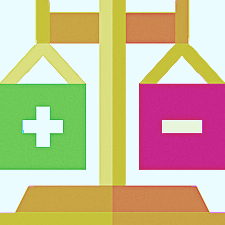
While the benefits above are provided by Oracle itself, we’ve decided to explore what other people say about NetSuite. Luckily, there are websites like , which help us get a better understanding of various solutions. Below, you can see some pros and cons of using the system provided by its customers.
The average rating of NetSuite is 4.1 based on 46 reviews. It is quite easy to use (4/5) and provides decent functionality (4/5), but customer support has a room for improvement (3.5/5). Users also think that it is not worth its money for 100% – the rating is 3.5/5.
According to Ray from Call One, Netsuite has met the needs of his company in the ERP migration and has a robust CRM/e-commerce capabilities. The author highlights the following positive aspects of the platform. Firstly, it combines an ERP/CRM and e-commerce system within one platform. Secondly, everything is available in a cloud, increasing the usability of the software. Thirdly, you get your software updated twice a year. Thus, the software evolves and gets better and better.
As for negative aspects, Ray says that there are too many capabilities and many of them require additional customizations and, as a result, expenditures of time and money.
According to Megan from Tenex Corporation, NetSuite is very user-friendly, and we cannot argue with this statement. Besides, it provides customizable reports. Megan also highlights the fact that it’s a cloud-based software so that you can use it anywhere!
The author also complains that the software is so robust. Therefore, the initial setup takes a while to customize the screens to make them suitable for your needs.
Sagit from Candywirez refers to the extensive functionality of NetSuite in the context of a positive feature. According to this user, Netsuite’s functions make any business run efficiently and smoothly. Besides, the program is very user-friendly – others also highlight this aspect. At the same time, Sagit also says that it can get a little confusing to set up you Netsuite the way you want it. Due to a wide variety of options, customizing your homepage can get a little bit tedious.
Daniel from Netfortris also thinks that the system is easy to use. Besides, it offers excellent reporting features and unique overall experience. Cloud nature is also a plus. As for negative moments, Daniel complains about lacking product support. Fulfilling a request takes a long time.
Amy from Floracopeia says that NetSuite is excellent for tracking stats and employee accountability on tasks. But some difficulties may occur when you create manufacturing work orders in bulk. For instance, the system duplicates them or pulls up ones that are out of stock.
Amanda from Jonathan Adler likes NetSuite for the ability to keep track of product SKUs, customers, and inventory – all in one place. Another positive aspect of the system is the ability to run reports and check stock most naturally.
The biggest problem occurs when customers are entered in multiple times – you have to edit this manually.
According to Stephanie from Specified Components Company, the two most substantial benefits of NetSuite are the ability to create custom reports and track profitability and commissions. As for negative aspects, they include interactions with the interface that don’t seem to be logical but note that most customers emphasize the usability of the platform, so this drawback is very individual.
Sahil Vijay from Vijay Holdings LLC describes the robust performance of NetSuite and highlights its cloud nature, user-friendly interface, and top-notch security as positive aspects. As for negative moments, the platform is costly and takes a long time to implement. Besides you have to do that through a third party reseller.
Now, let’s figure out the pros and cons of using Oracle NetSuite.
Pros
- Ease-of-use. NetSuite is exceptionally intuitive, so you can start using it without any technical skills. Of course, it takes a little time and practice to learn the system (especially its reporting part), but for most tasks, it is as easy as using the search box at the top.
- Cloud nature. Many users highlight the cloud nature of the platform. It makes the whole system available anytime, anywhere. Besides, it is relatively easy in comparison to other similar systems.
- High scalability. Oracle NetSuite is built to scale with the company growth. You can start as a small entrepreneur and rise to entirely new business dimensions using the system on every stage of your development.
- Reporting and audit. The advanced reporting system may be hard to configure, but when it is tailored according to your needs, all the necessary insights are displayed in the most user-friendly manner. At the same time, you can run the most in-depth audit of what’s going on within the company, since NetSuite allows tracking changes by user, change type, date/time, etc.
- Advanced customization. NetSuite is highly customizable, providing almost endless possibilities. At the same time, the standard functionality is suitable for many businesses. But if you want to change the way the platform works by default, it is not a problem.
- Automation. NetSuite allows businesses to automate multiple aspects of a daily routine, for instance, intercompany elimination processes at month’s end. Thus, you can eliminate tons of manual work!
- Integrations. NetSuite is good at integrating with other products and external systems. And you can easily connect it to Magento 2 with Improved Import & Export. Note that some integrations are available by default!
Cons
- Commissions. While NetSuite is oriented at businesses of all sizes, it may be too expensive for small and middle companies. Furthermore, there is still lots of manual adjustments you need to do before paying.
- Reporting. NetSuite reports are potent, but you often have to spend lots of time configuring them. Sometimes designing a new report is less intuitive than you might have expected. The data for it may come from two different sources, making it difficult to combine everything. Thus, you need to run separate reports and then mix them in a third-party system.
- Customizations. The excellent customization capabilities of NetSuite are at the same time its big drawback because it is often difficult to track and maintain custom workflows and scripts, especially when you implement changes. The more you customize the system, the more you need to keep documentation for reference. But this situation is typical for every custom project, so it is not NetSuite’s fault for 100%.
- Configuration. As mentioned above, you have to spend lots of time and effort configuring the system. The process is not as complicated as in the case of many similar solutions, but it is not reduced to a few clicks. Robust enterprise software requires enough attention before it can do all the work for you.
We’ve also dug through multiple other reviews, but every user says about peculiar disadvantages of Oracle NetSuite. Depending on a particular business case, you may or may not face specific problems, so for someone working with NetSuite is seamless. In contrast, others face a different number of inconveniences.
Oracle NetSuite Admin Exploration
The first thought you get after logging in is ‘what the hell is going on here?’ The dashboard of NetSuite is way more complicated than the one you got used to in your Magento admin.
The homepage contains lots of blocks and windows with various data related to either your company or the system itself. You need some time to figure out the logic of blocks, but then the interface becomes more familiar, you feel more comfortable.
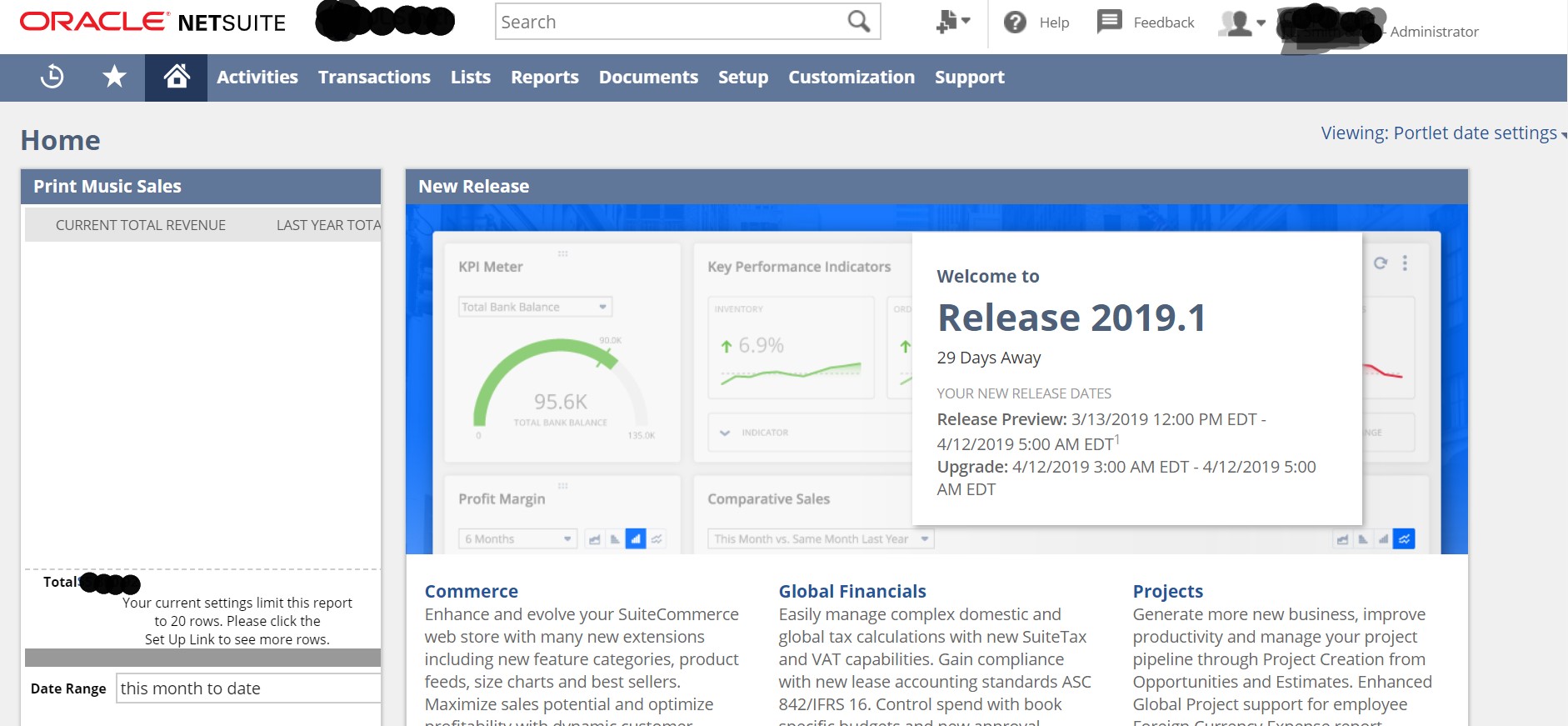
When you scroll down, there is a block with settings that allow personalizing your dashboard, setting preferences, and configuring other parameters. Some shortcuts are available nearby as well.
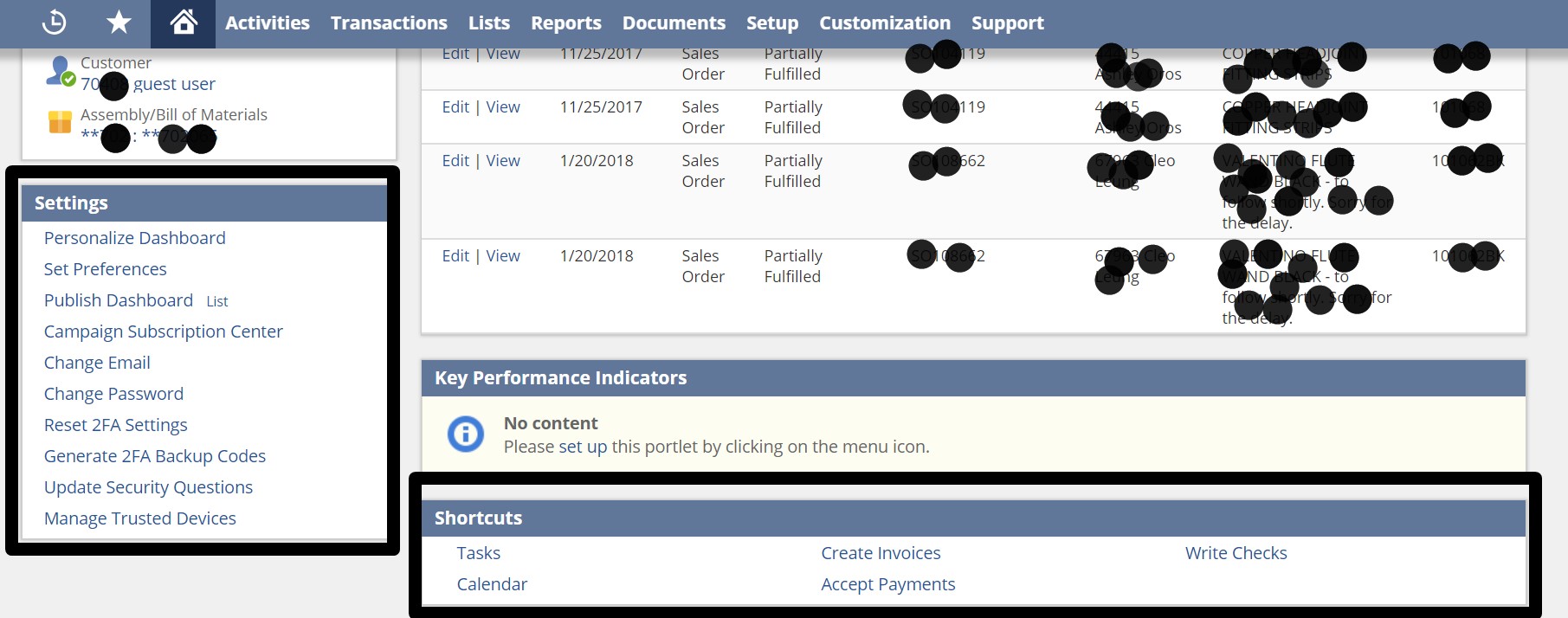
Also, note that the top menu acts as a sticky element allowing you to switch between different sections of Oracle NetSuite in a fast and intuitive manner.

Now, let’s look at each part of the menu individually. Although there are many sub-sections there, we’d like to draw your attention to the main pages only. More detailed exploration of each section will be available via standalone posts lately. You will find the corresponding links in this article below.
The Activities section contains various events and tasks. You can create new ones as well as view them on a calendar. The part seems pretty straightforward, but we will dive deep into its structure in another article.
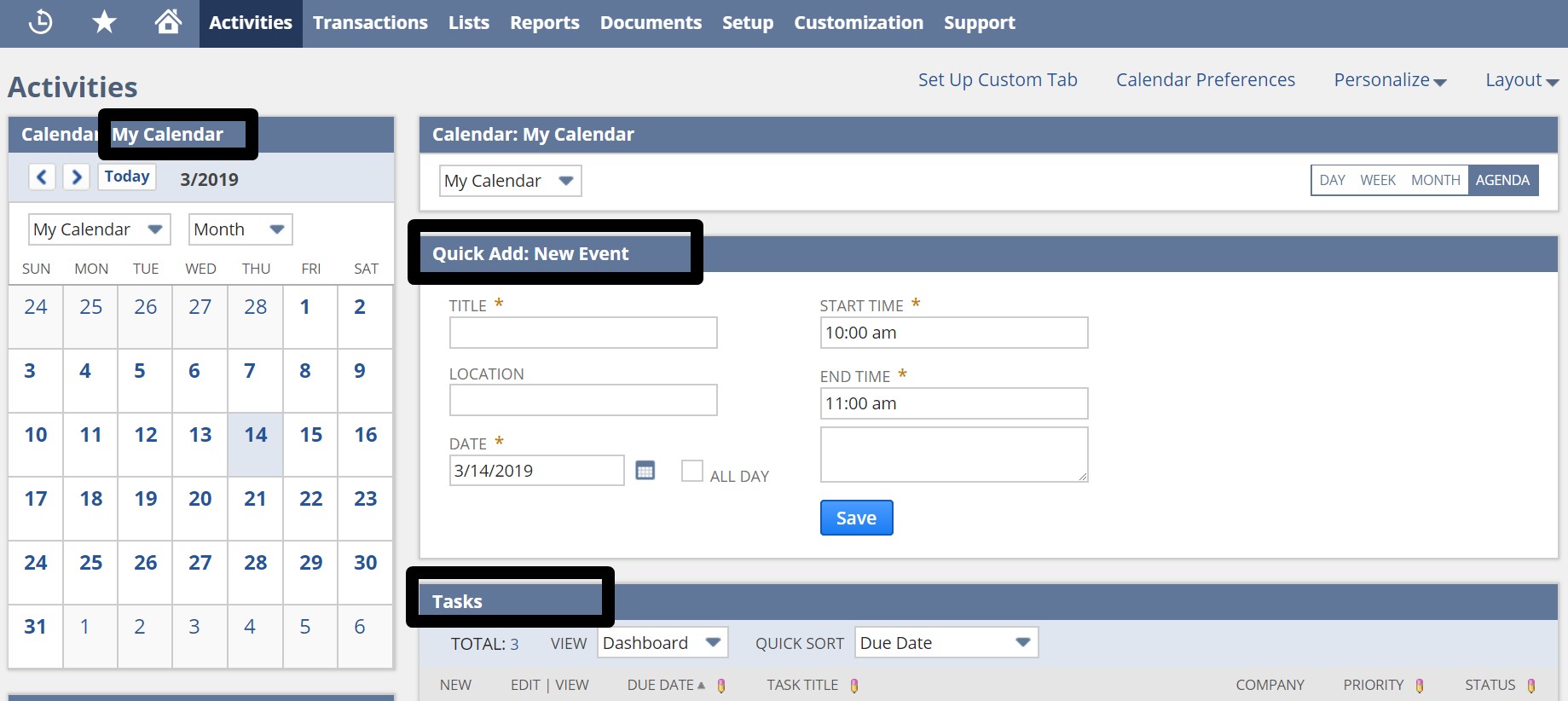
In Transactions, you will find a HUGE list of links divided into the following sections: Bank, Sales, Employees, Quota/Forecast, Purchases, Billing, Inventory, Financials, Payables, Customers, Manufacturing, and Management. In addition to Transaction Links, you can also streamline Transaction Search and Recent Records.
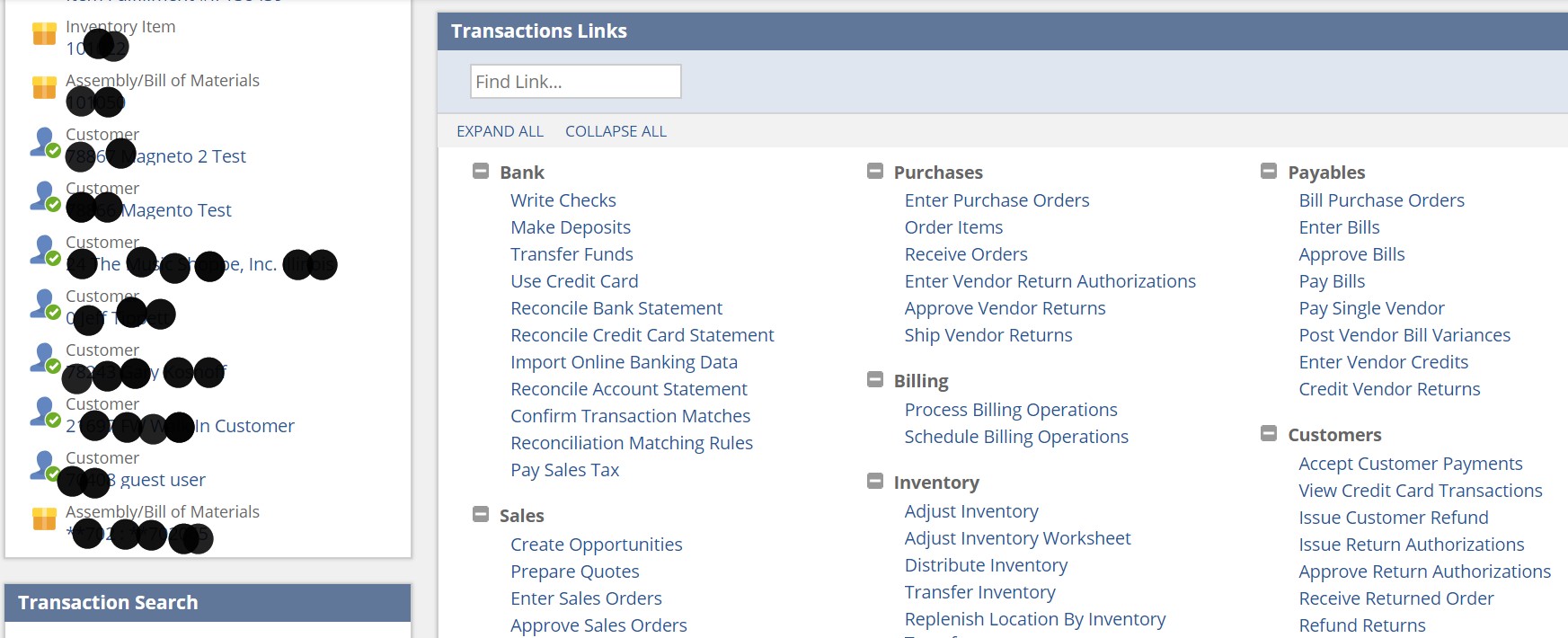
Under Lists, you will find the following List Links categories: Accounting, Relationships, Mailing, Supply Chain, Marketing, Search, Employees, Web Site, and Mass Update. Search and Recent Records are available here as well.
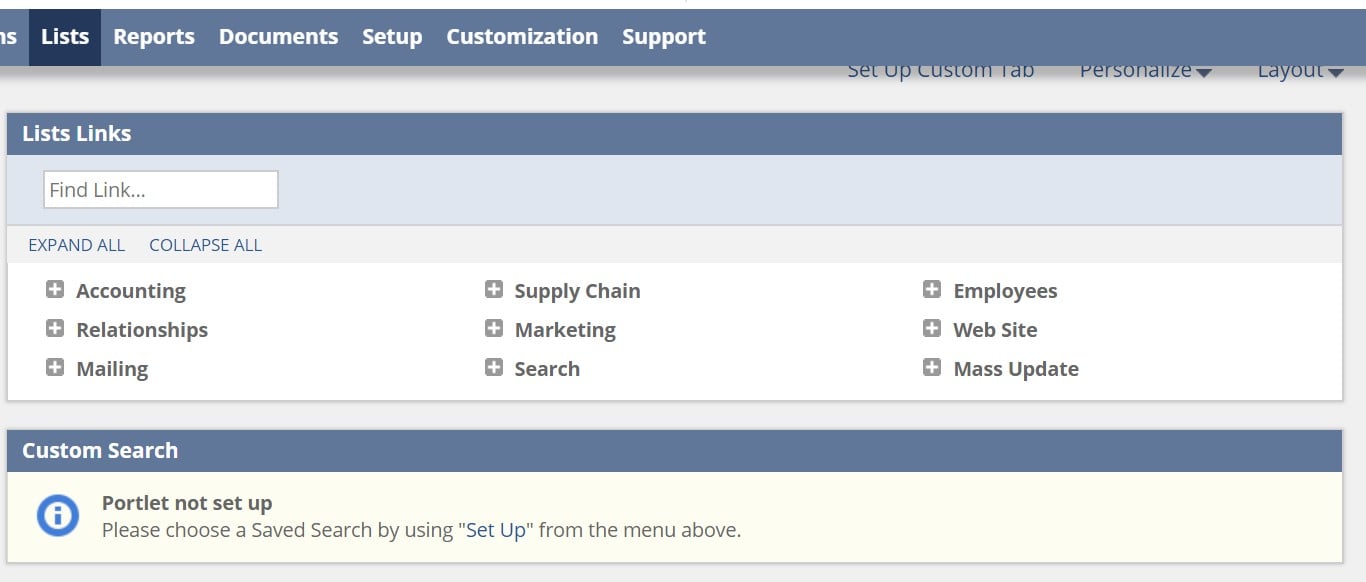
A wide variety of reports is impressive. NetSuite offers hundreds of them divided into 21 sections. Besides, you can leverage recent reports without looking through the whole list of available items.
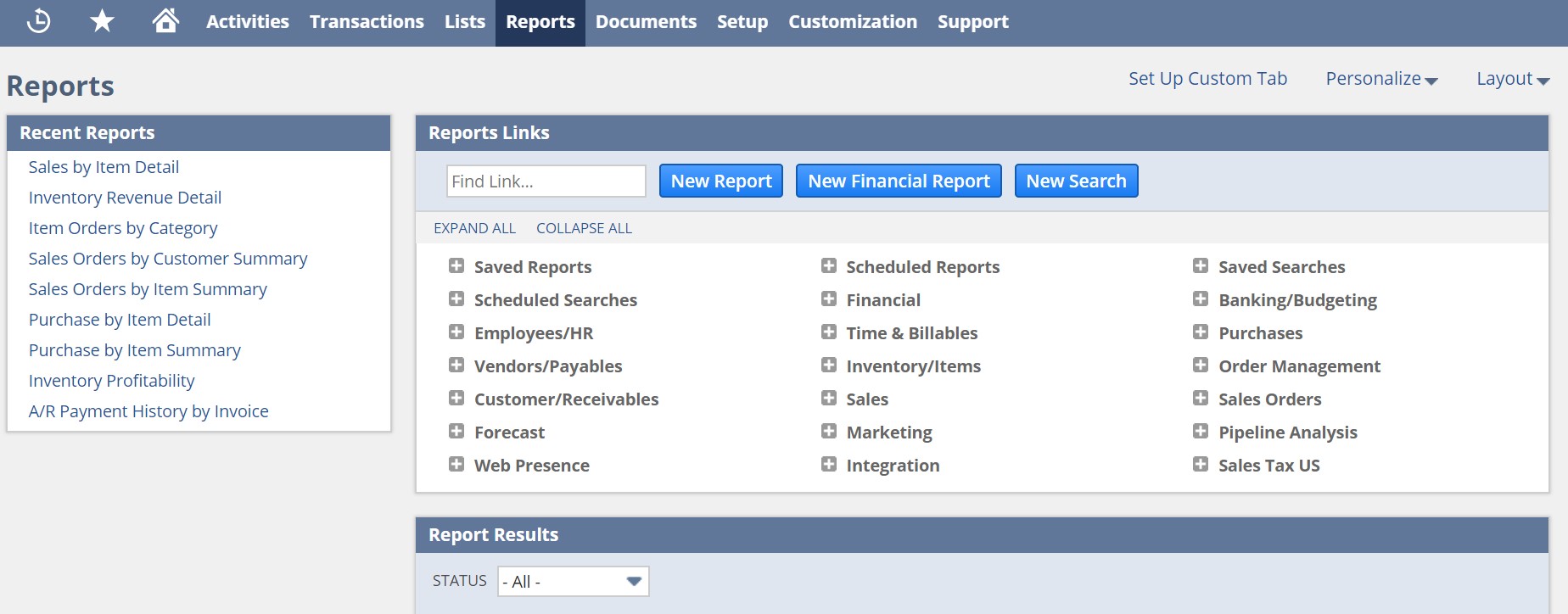
And this is how your file cabinet in the Documents section looks:
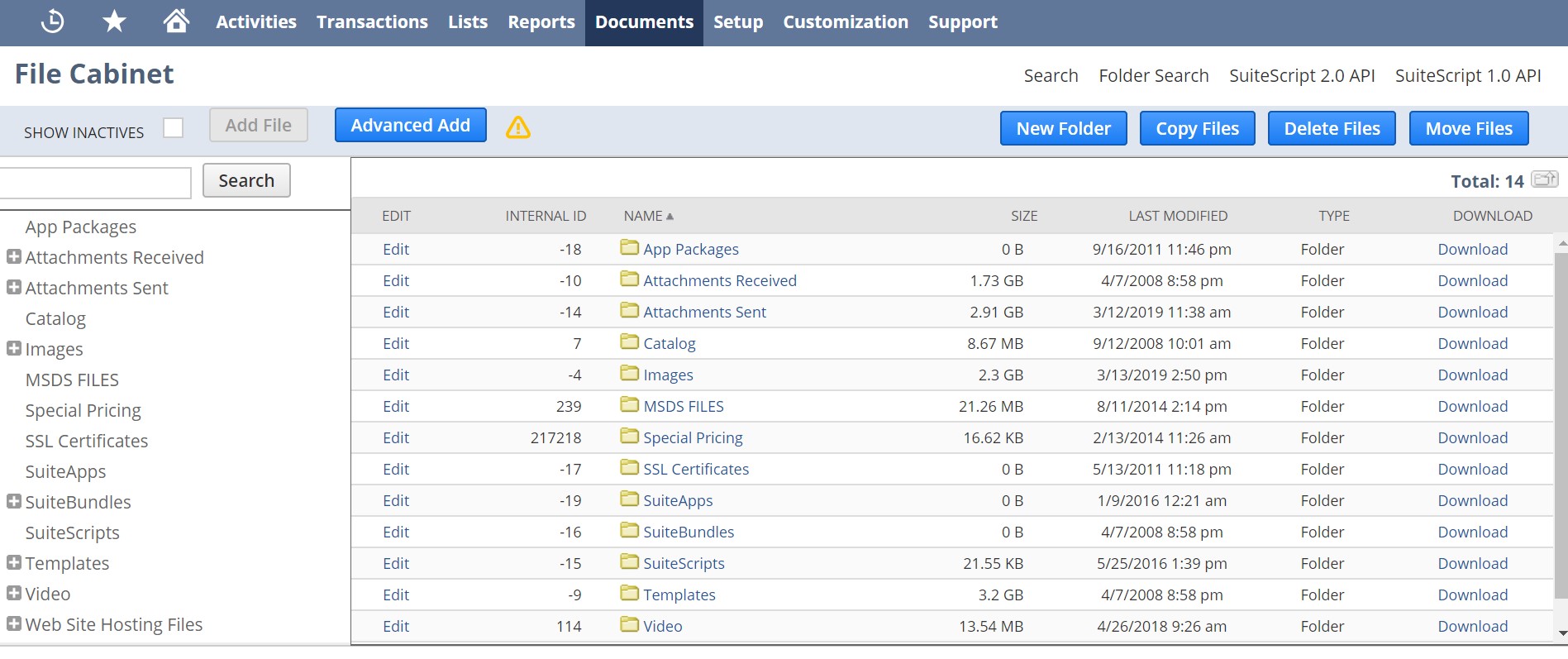
We will describe it in more detail in a separate article.
The Setup section provides the ability to configure your NetSuite account according to your preferences:
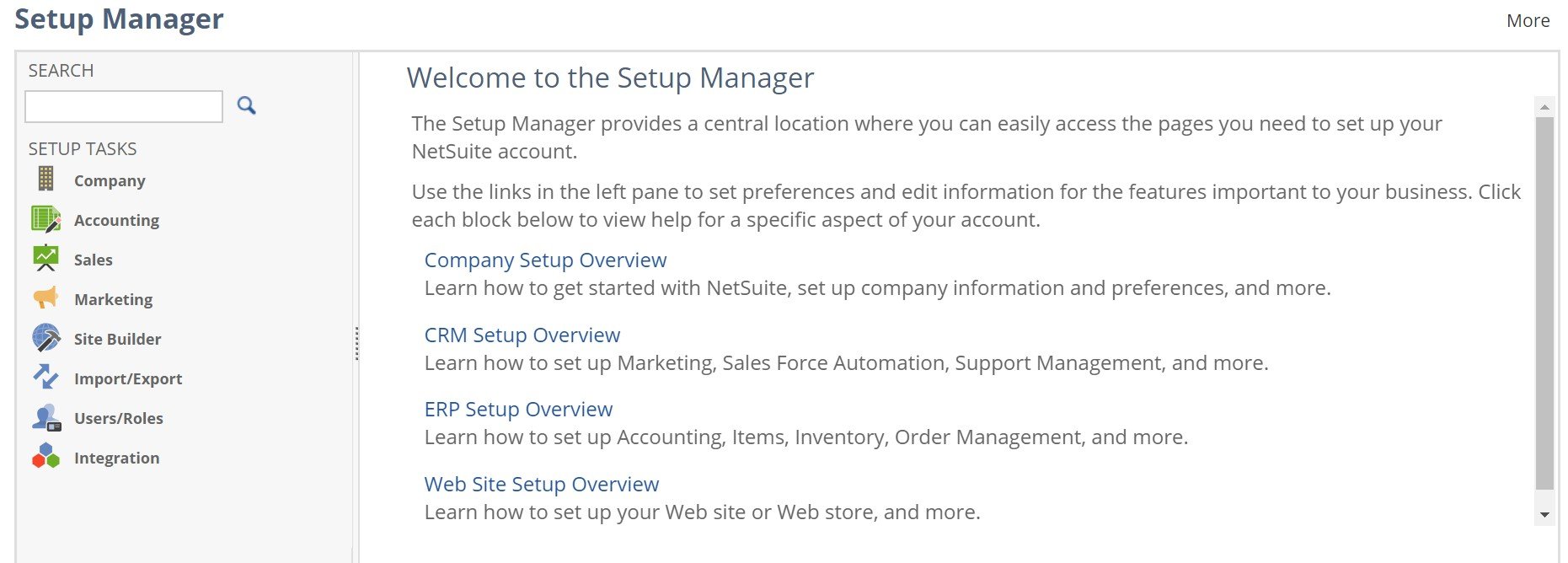
If you want to implement more complex changes, the Customization section is under your disposal:
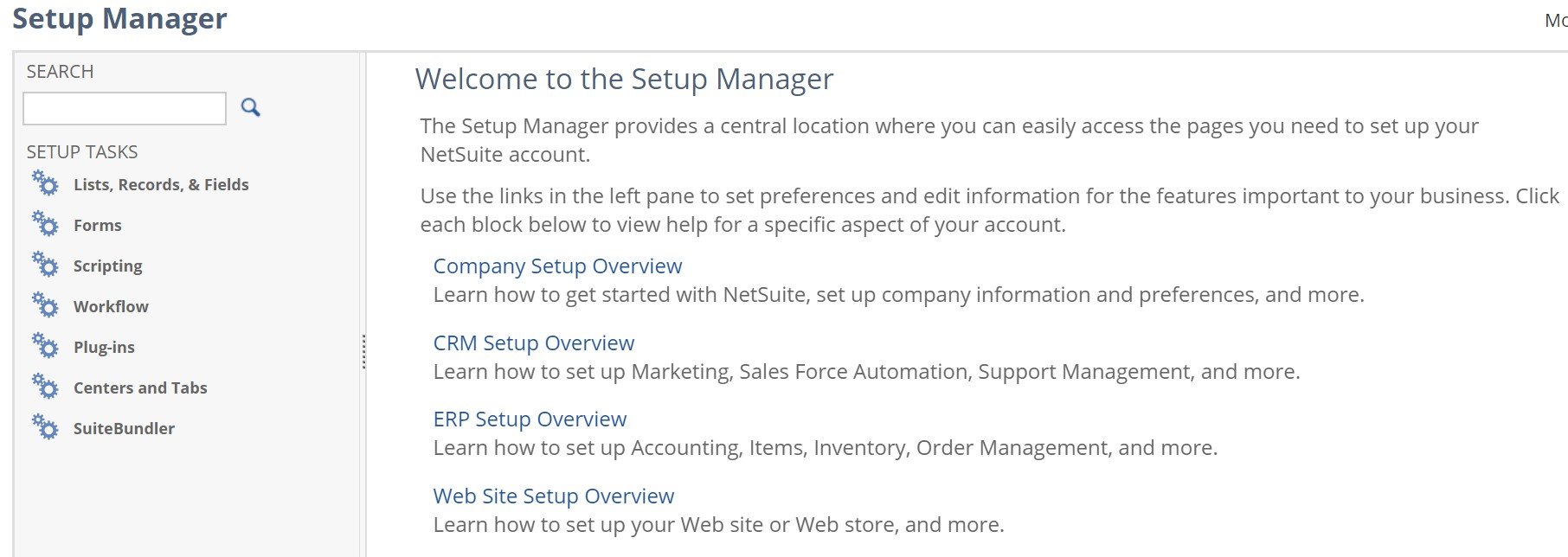
If any issues occur, leverage the Support section:
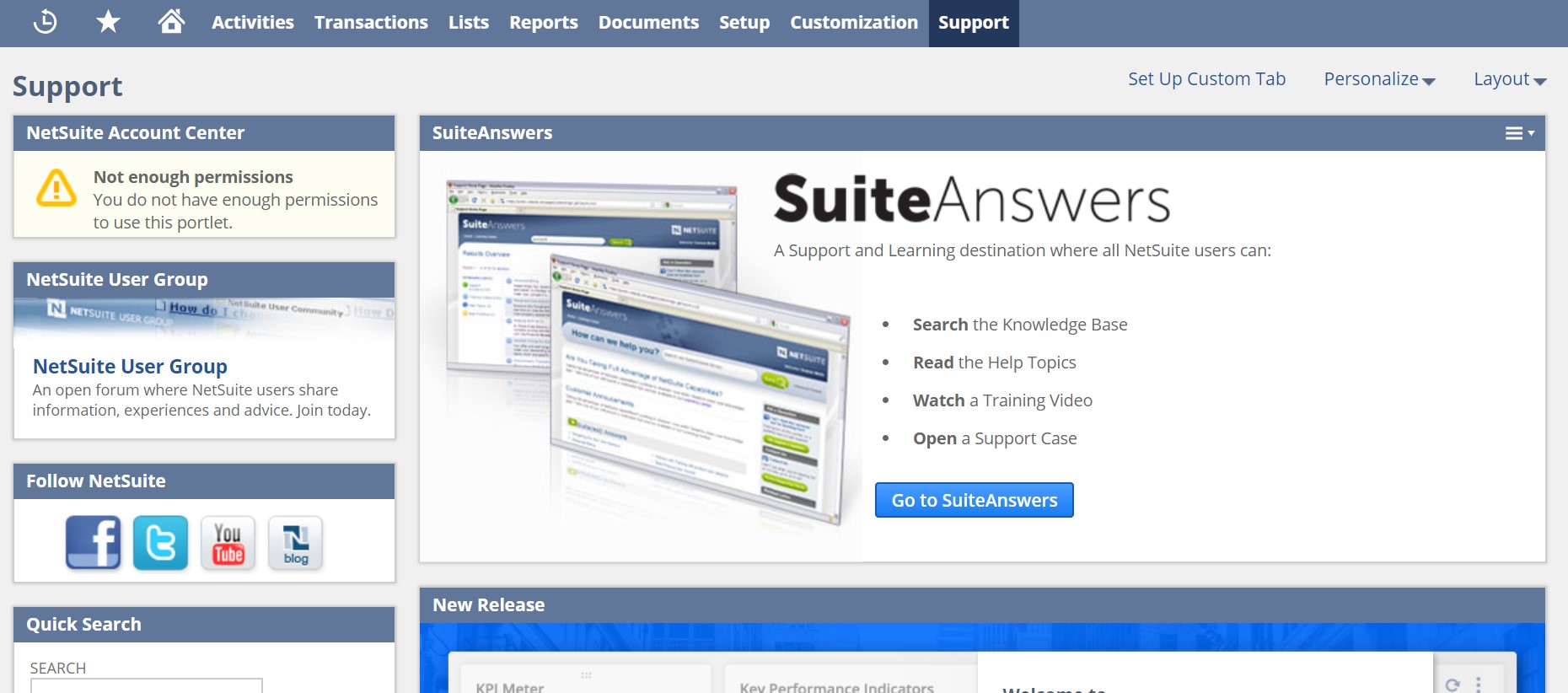
As you can see, Oracle NetSuite is a quite complex system, but the more time you spend exploring its divisions, the better understanding of what’s going on there you get. Below, you will find links to our guides dedicated to each section of the system and its integration with Magento 2:
- Exploring Magento 2 Oracle NetSuite ERP Integration: Activities;
- Exploring Magento 2 Oracle NetSuite ERP Integration: Transactions;
- Exploring Magento 2 Oracle NetSuite ERP Integration: Lists;
- Exploring Magento 2 Oracle NetSuite ERP Integration: Reports;
- Exploring Magento 2 Oracle NetSuite ERP Integration: Items/Products;
- Exploring Magento 2 Oracle NetSuite ERP Integration: Inventory Management;
- Exploring Magento 2 Oracle NetSuite ERP Integration: Product Custom Options;
- Exploring Magento 2 Oracle NetSuite ERP Integration: Customers;
- Exploring Magento 2 Oracle NetSuite ERP Integration: Categories;
- Exploring Magento 2 Oracle NetSuite ERP Integration: Orders;
- Exploring Magento 2 Oracle NetSuite ERP Integration: Invoices;
- Exploring Magento 2 Oracle NetSuite ERP Integration: Credit Memos;
- Exploring Magento 2 Oracle NetSuite ERP Integration: Shipments;
- Exploring Magento 2 Oracle NetSuite ERP Integration: Transactions (Payments);
- Exploring Magento 2 Oracle NetSuite ERP Integration: Promotions & Discounts.
Magento 2 NetSuite Integration
\You can effortlessly connect your Magento 2 website to NetSuite with the help of the Improved Import & Export extension and its NetSuite Integration Add-on. The solution establishes a bidirectional data transfer using an API connection between your Magento 2 website and Oracle NetSuite ERP. The add-on uses the extension’s interface for connection management and utilizes its features to transfer data between the two systems automatically. It supports the following entities that are common for both Magento 2 and NetSuite ERP:
- Products (Magento 2)/Items (NetSuite). The add-on supports full catalog synchronization, including all product types and attributes. For further information, read this article: Exploring Magento 2 NetSuite Integration: Products/Items Synchronization.
- Companies. The add-on lets you synchronize company credentials, addresses, admin users, and other data. For further information, read this article: Exploring Magento 2 NetSuite Integration: Companies Synchronization
- Company Roles. You can transfer customer permissions for company management in Magento 2. For further information, read this article: Exploring Magento 2 NetSuite Integration: Company Roles Synchronization
- Quotes & Negotiable Quotes. Both entities are under your disposal as well. The add-on also supports order price discussions and discounts. For further information, read this article: Exploring Magento 2 NetSuite Integration: Quotes & Negotiable Quotes Synchronization
- Requisition lists are fully transferable, including product references and quantity. For further information, read this article: Exploring Magento 2 NetSuite Integration: Requisition lists Synchronization
- Shared catalogs with custom pricing and visibility settings per company are among entities the add-on supports. For further information, read this article: Exploring Magento 2 NetSuite Integration: Products/Items Synchronization
- Orders with statuses, invoices, credit memos, and shipping data are a subject of synchronization with Improved Import & Export and its add-on. For further information, read this article: Exploring Magento 2 NetSuite Integration: Orders Synchronization
- Customers. The Magento 2 NetSuite Integration Add-on can quickly transfer general customer data and customer addresses. For further information, read this article: Exploring Magento 2 NetSuite Integration: Customers Synchronization.
- Customer Groups with tax classes and specific statuses are under your disposal too. For further information, read this article: Exploring Magento 2 NetSuite Integration: Customer Groups Synchronization
- Prices. The entire product price list with tier and special prices is fully transferable between Magento 2 and NetSuite ERP. For further information, read this article: Exploring Magento 2 NetSuite Integration: Prices Items Synchronization.
- CMS blocks & pages are supported as well. For further information, read this article: Exploring Magento 2 NetSuite Integration: CMS blocks & pages Synchronization
You can choose either manual or automatic data synchronization for the bi-directional integration between Magento 2 and NetSuite ERP. Besides, it is possible to modify data to make it suitable for both platforms due to the mapping of attribute, category, prices, and file type internal structures.
Follow these links to find out more features of Improved Import & Export and its add-on:
Get Improved Import & Export Magento 2 Extension
Get Magento 2 NetSuite Integration Add-On
Improved Import & Export Magento 2 Extension Features

To describe the Magento 2 Oracle NetSuite ERP integration in more detail, we’d like to draw your attention to the Improved Import & Export features that simplify the procedure. With our module, you can completely revamp the default import and export functionality of the platform, avoiding inconveniences. The most important fact related to the use of our plugin in the integration is that all information can be transferred between Oracle NetSuite ERP and Magento 2 automatically and different external attributes and their values – matched to ones used internally. Besides, our plugin allows using multiple formats for other integrations, and all entities – for migrations! As a result, you effortlessly connect Magento 2 not only with Oracle NetSuite ERP but any external systems.
Automated Import & Export
To synchronize Magento 2 with Oracle NetSuite ERP, you need to implement regular data transfers. As for the Improved Import & Export extension, it provides you with the ability to avoid your daily duties related to them. The module allows automating data flow to and from your store in two different ways: via schedules and event-based triggers.
Schedules
Schedules are the most intuitive and straightforward way of automation. Data transfers between Magento 2 and Oracle NetSuite ERP or other systems run in the background according to the specified plan. Being based on cron, they let you create fully independent import and export jobs that connect your e-commerce store to Oracle NetSuite ERP. The Improved Import & Export Magento 2 module offers several options, such as custom intervals, customizable predefined update schemes, profiles with no schedules, and asynchronous data transfers (launch every scheduled profile manually whenever you want). The following gif image shows how to configure a plan:

Events
Event-based triggers are the second huge improvement provided by the Improved Import & Export module when it comes to data transfers automation. Use the following algorithm to establish data transfers between Magento 2 and Oracle NetSuite ERP:
- Create a trigger;
- Connect it to an event;
- Link an action to a trigger to launch it automatically.
Thus, transferring data to Oracle NetSuite ERP and importing the corresponding output back can be based on specific events – not only on the selected time intervals. Follow the link below for further information: How to Run Magento 2 Import or Export After Specific System Event or Process.
Advanced Mapping Features
If data from Oracle NetSuite ERP contains third-party attributes, you can easily map them to ones used in Magento 2 to automate data transfers. If you don’t do that, you won’t import any data to Magento 2 since the platform does not support external attributes and vice versa. What about the default tools?
If you use them, this procedure takes lots of time and effort since it is necessary to apply changes in a file editor repeating the same actions every time a new update is required. As for the Improved Import & Export Magento 2 extension, it radically simplifies the synchronization of Oracle NetSuite ERP and Magento 2 with the help of the following features:
Mapping Presets
Use our module to solve the problem of different attribute standards without headaches and enable the Magento 2 Oracle NetSuite ERP synchronization in the most intuitive way with mapping presets – predefined mapping schemes that eliminate manual attributes matching.
Our extension can do all the necessary changes automatically. It analyzes the input data file transferred from Oracle NetSuite ERP, discovers third-party attributes, and matches them to the ones used in Magento. You only need to select a matching scheme suitable for your migration. The process is shown below:

Matching Interface
Importing data from Oracle NetSuite ERP to Magento 2 can also be enabled by mapping external attributes to the corresponding internal ones. And you do everything right in the Magento admin! The Improved Import & Export module offers a unique matching interface which provides full control over matching: you map external attributes to the corresponding internal ones in a particular grid enabling the data transfer. This feature lets you forever forget about doing the same things in a data file. Here is how everything works:

As for the “Default Value” column, it plays a vital role in attributes matching when you transfer any data from Oracle NetSuite ERP. The column is designed for values, which are provided to all items of a corresponding attribute. For instance, to transfer product data from your Oracle NetSuite ERP, you can replace multiple old categories with a specified one. Type a hardcoded value containing a new store view in the “_store” attribute, and the Improved Import & Export extension will replace the third-party catalog elements with the chosen one.
Also, note that similar opportunities are possible when you export data. If Oracle requires some specific attributes, you can map native Magento 2 designations to them creating entirely suitable output.
Attribute Values Mapping
Besides, the Improved Import & Export Magento 2 extension offers a separate interface for attribute values mapping that provides the ability to simplify the Magento 2 Oracle NetSuite ERP synchronization. With our module, external designations will no longer interrupt transfers. Сhoose an external value from Oracle NetSuite ERP and specify the internal one from Magento 2 as a replacement. Repeat the procedure until all third-party designations are mapped to ones utilized in the new one. Note that the created schemes will be saved and applied for further updates. You will find more details in this article: Attribute Values Mapping.
Attribute Values Editing
If attribute values mapping is not enough, streamline attribute values editing while transferring data from Oracle NetSuite ERP or other systems to your Magento 2 store and back. It is another feature of the Improved Import & Export module that makes the synchronization more merchant-friendly. To modify attribute values in bulk, use the following rules:
- Add a prefix to multiple attribute values;
- Add a suffix to numerous attribute values;
- Split various attribute values;
- Merge multiple attribute values.
Note that you can combine them and create conditions increasing the efficiency of the applied changes. Don’t miss the flexibility of our module synchronizing your Magento 2 store with Oracle NetSuite ERP! For further information, follow this link: How to Modify Attribute Values During Import and Export in Magento 2.
Category Mapping
Category mapping is a feature developed for product data transfers to Magento 2. Oriented at product import processes, it lets merchants match external categories to ones used internally. As a result, much fewer difficulties occur while products are transferred from any external systems. The Improved Import & Export module allows mapping external product categories to ones used in your catalog in the following way:

To create new categories in the import job, you only have to choose a parent category and specify a new one. Thus, the extension will link products to it during the import process. You can find more information about this feature here: Category Mapping.
Attributes On The Fly
And if an external data file lacks attributes, the Improved Import & Export Magento 2 extension provides the ability to create them on the fly via the following general form:
Attribute|attribute_property_name:attribute_property_value|…
You can find more information about this feature here: Product attributes import.
Extended Connectivity Options
As for the extended connectivity options of our module, they are designed to improve all data transfers and simplify the Magento 2 Oracle NetSuite ERP integration. With Improved Import & Export, you can leverage new file formats and two alternative ways of transferring data between your e-commerce store and external systems. Besides, it can move all Magento 2 entities if you want to migrate, while the default Magento tools support only several options.
Multiple File Standards
Our tool supports data transfer based on CSV, XML, JSON, ODS, and Excel files. Another feature that radically simplifies data transfers between Magento 2 and other platforms is support for archives. Our module knows how to unpack them automatically while the default tools work with uncompressed CSV only! As a result, you can eliminate multiple procedures, including the necessity to unpack archives and convert data files into CSV.
Multiple File Sources
The following file sources can be leveraged to import and export data files between Magento 2 and external systems:
- FTP/SFTP. Transfer data files using a local or remote server.
- Dropbox. Use a Dropbox account to establish a connection between the two systems. Alternatively, you can rely on Box, OneDrive, Google Drive, iCloud, and Amazon Drive.
- URL. A direct URL can be used to import a data file as well.

Alternative Ways of Import & Export
As for the alternative ways of import and export, they are not represented in Magento 2 by default. Direct API connections and intermediary services enable multiple new integrations. To connect Magento 2 to Oracle NetSuite ERP, the Improved Import & Export extension provides the ability to leverage APIs. Our module supports REST, SOAP, and GraphQL. All API connections are fully compatible with the extension’s features so that you can streamline mapping, schedules, and attributes on the fly.
As for the intermediary services, our module works with Google Sheets, Office 365 Excel, and Zoho Sheet. Although they cannot be utilized in the synchronization of Oracle NetSuite ERP and Magento 2, feel free to leverage them for integrations with other systems. The following image shows how to use Google Sheets to move data to Magento 2:

The video below displays our extension in action:
Final Words
As you can see, Oracle NetSuite is a complex system with lots of powerful features and interfaces. It is designed to combine all parts of your business within a single platform automating multiple processes and increasing the efficiency of your enterprise. Due to the Improved Import & Export extension, you can seamlessly integrate Magento 2 with Oracle NetSuite ERP or other company’s products. Follow the links below and contact our support to get more information:
Get Improved Import & Export Magento 2 Extension
Get Magento 2 NetSuite Integration Add-On









