Exploring Magento 2 Oracle NetSuite ERP Integration: Activities
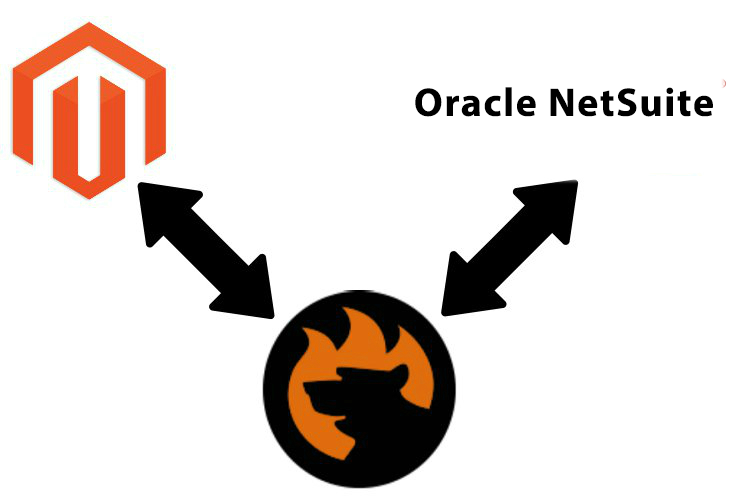
Below, we explore how to connect Magento 2 to Oracle NetSuite ERP. This article is a part of our new series ‘Exploring Magento 2 Oracle NetSuite ERP Synchronization’ where we explore the admin of the ERP system as well as shed light on how to synchronize its parts with your e-commerce website. Below, you will discover how the Activities section of Oracle NetSuite looks. Besides, the article also provides ideas on how to synchronize Magento 2 and Oracle NetSuite ERP regarding this and other sections.

![]()
Meet NetSuite Integration Add-on for Magento 2. With this add-on you can connect your NetSuite ERP with your Magento 2 via API. The add-on features:
- Product inventory sync
- Category sync
- Order sync
- Pricing adjustment
- Customer data and addresses sync
- Advanced mapping settings
More information can be found at add-on product page.
Table of contents
Exploring Magento 2 Oracle NetSuite ERP Integration: Activities
Hover over the Activities tab in the top menu, and you will see three available options: Activities Overview, Scheduling, and Setup.
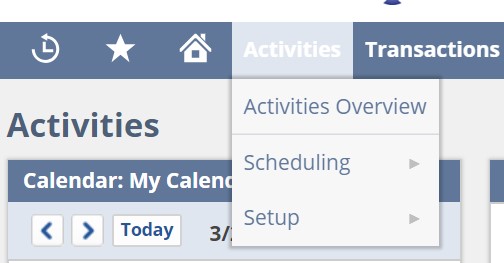
We will describe the Activities Overview in more detail below. As for the two remaining options, they are quite simple. The Scheduling block of features provides the ability to add or find events, tasks, phone calls, calendars, and activity lists. Use it to proceed right to the necessary content type avoiding the main page of the Activities block.
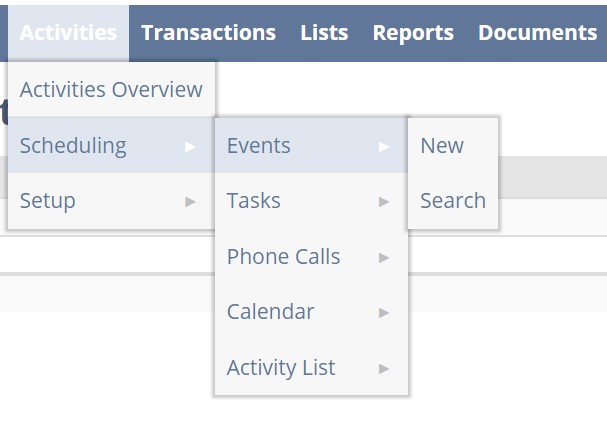
In Setup, you can configure Calendar Preferences and add new resources.
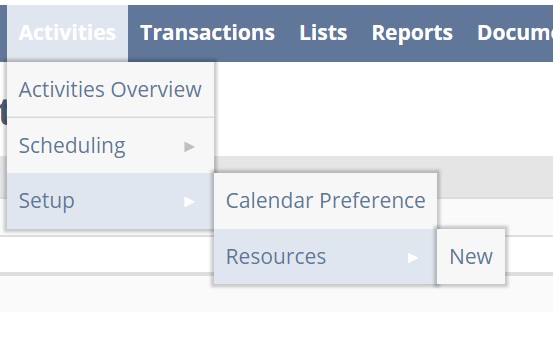
Activities Overview
You will be redirected to the main Activities screen. All information here is divided into two columns, but you can select another layout. Hit the Layout link on the right to switch to one of four provided options (you can use three other links to apply further changes to the Activities section of Oracle NetSuite):
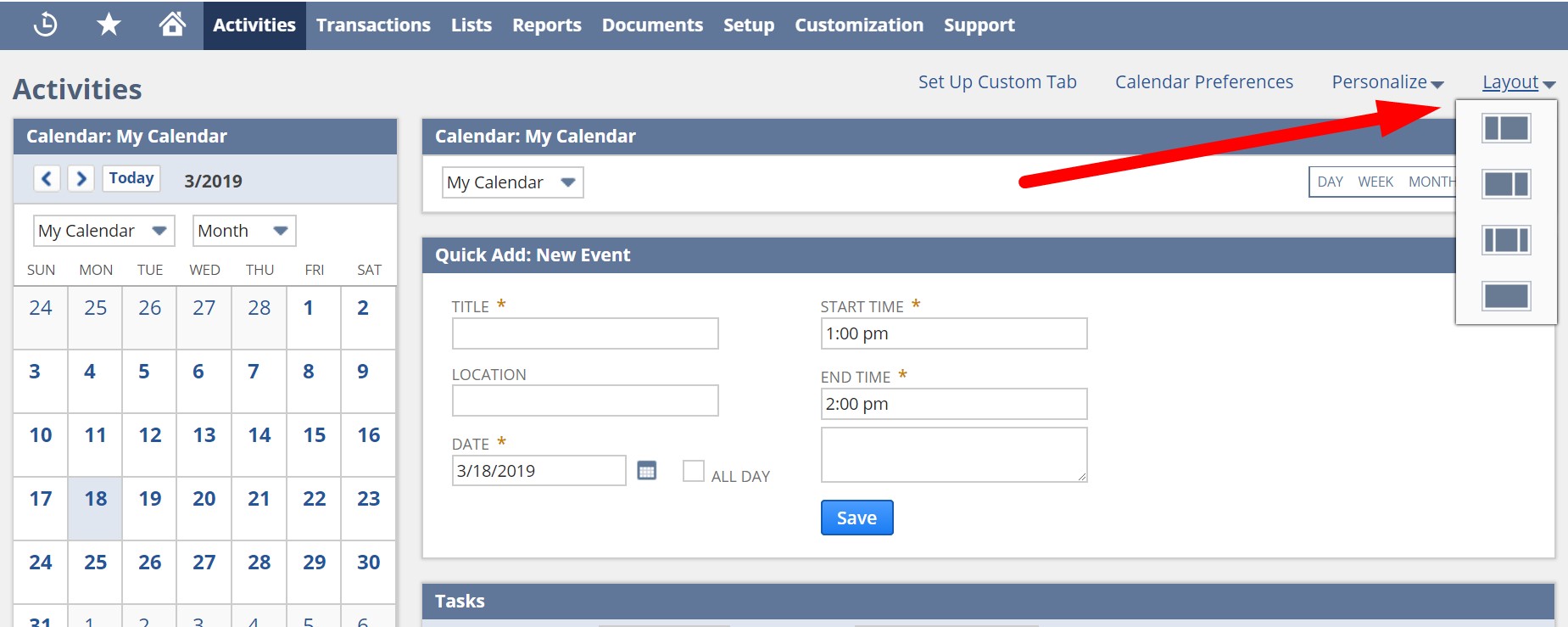
As for the elements available on the page, they include your calendar (1), a tab where you can switch between calendars (2), and a tab where you can add a new event (3).
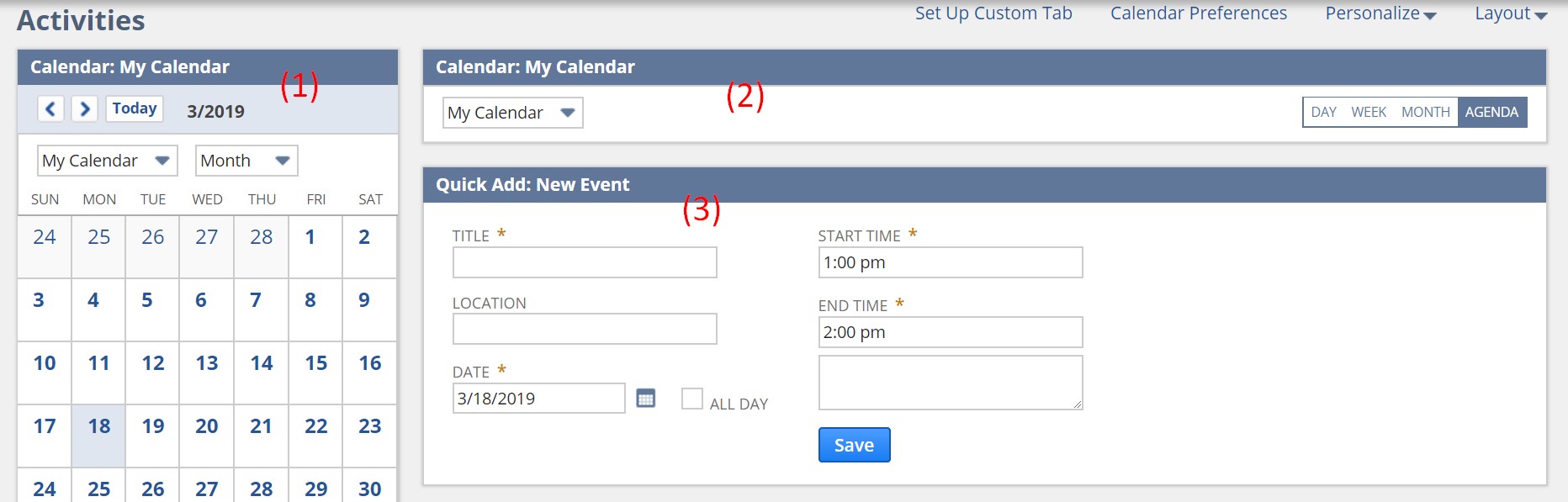
Next, Oracle NetSuite lets you leverage quick search (1) or Activities Links (2) to narrow down the number of available tasks, view and manage Tasks (3) and Phone Calls (4).
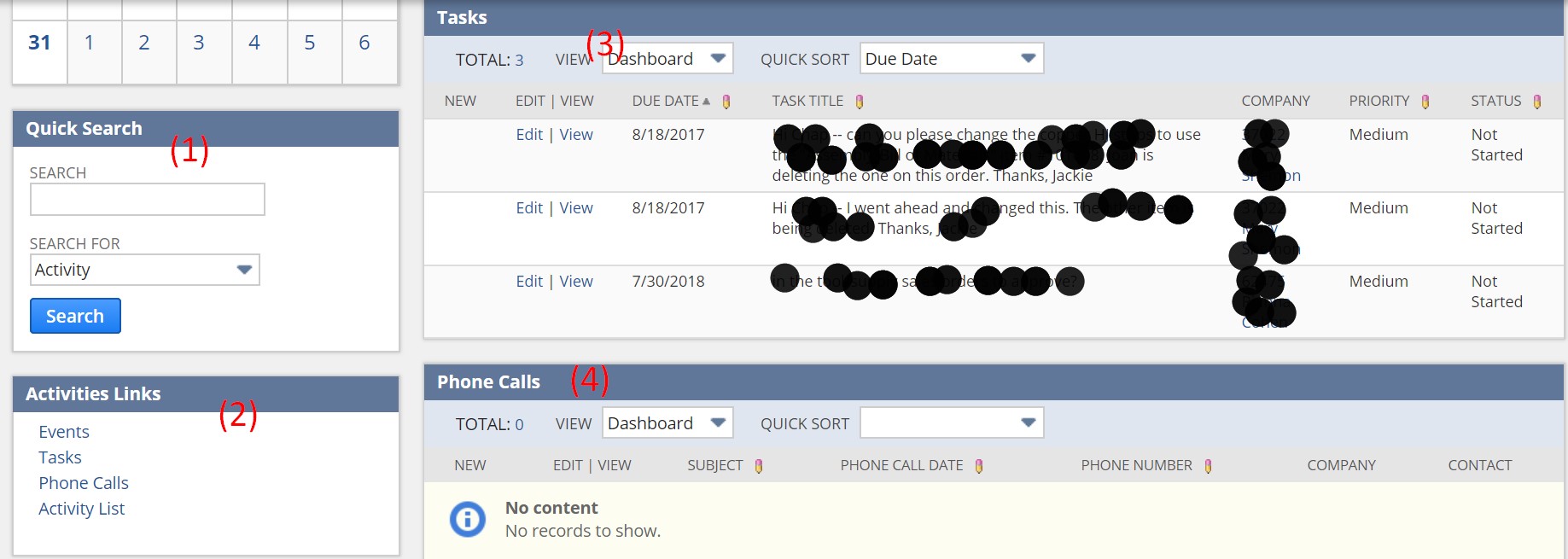
There is also a scheduler, where you can add invites and resources.
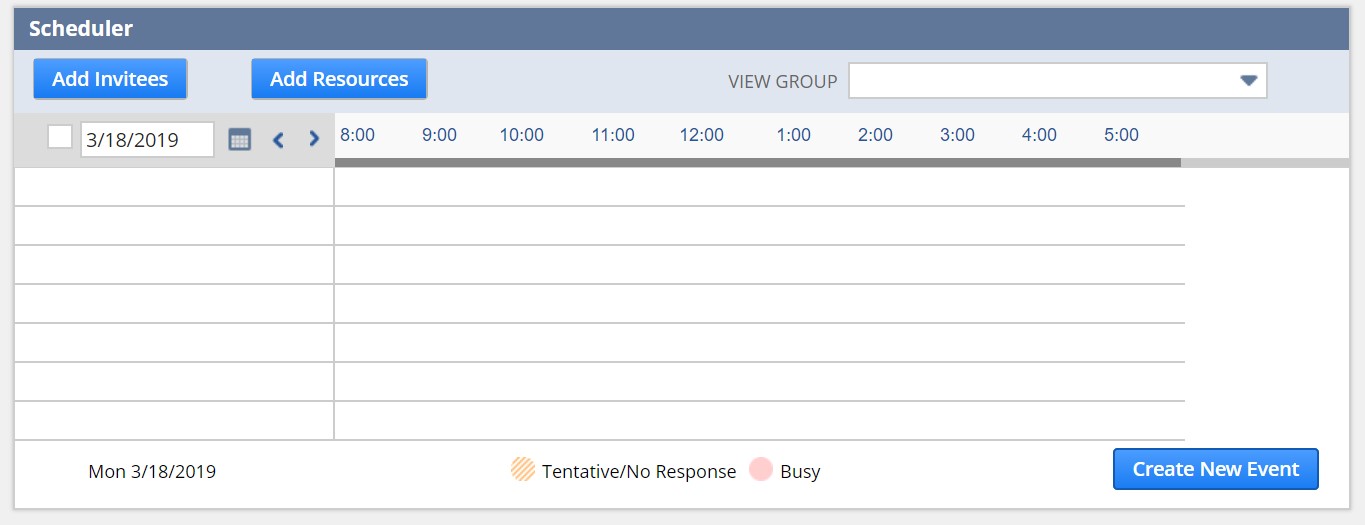
Edit Task
While editing or adding a task, you can set its title, priority, and status (a task can be private). It is also possible to assign a task to an employee and notify the assignee by email. You can also select the position of tasks among others via the Insert Before option.
Various date and time options let you configure not only start and due date but also specify when your task is completed. Various reminders are provided.
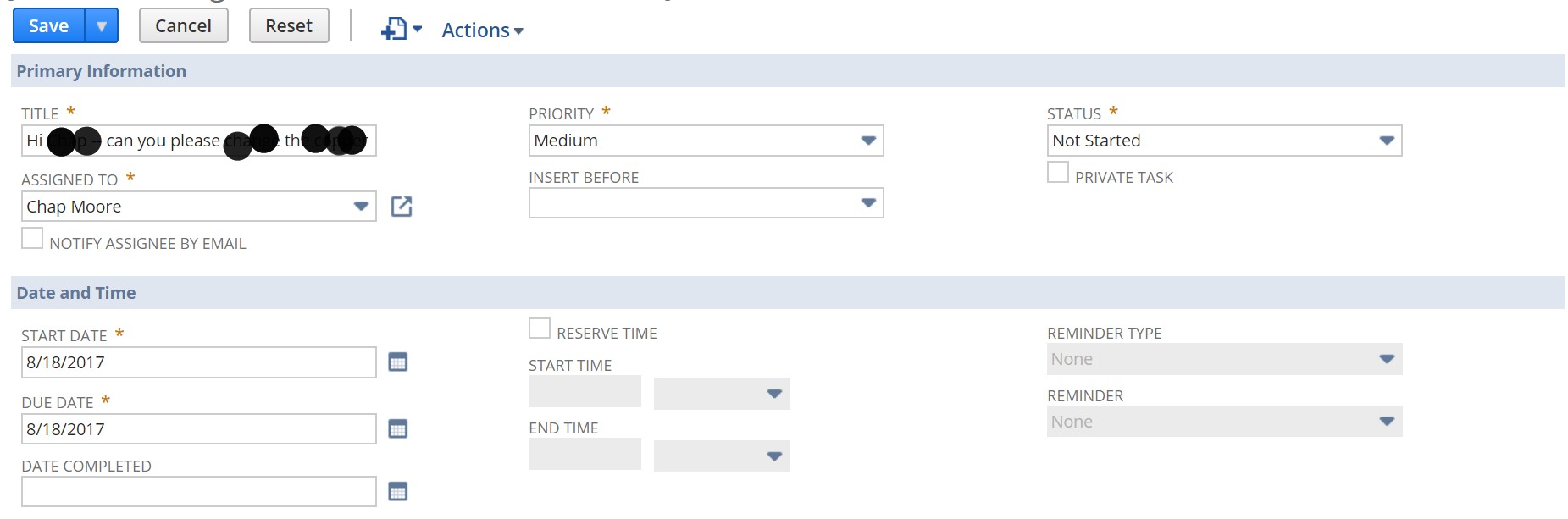
Additional configurations include Message, Related Records, Availability, Communication, and System Information.
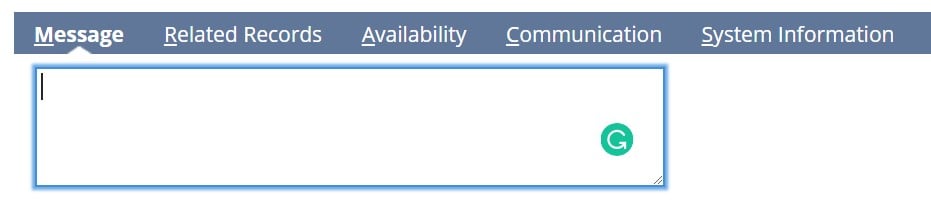
Events Grid
The Events grid has the following appearance:
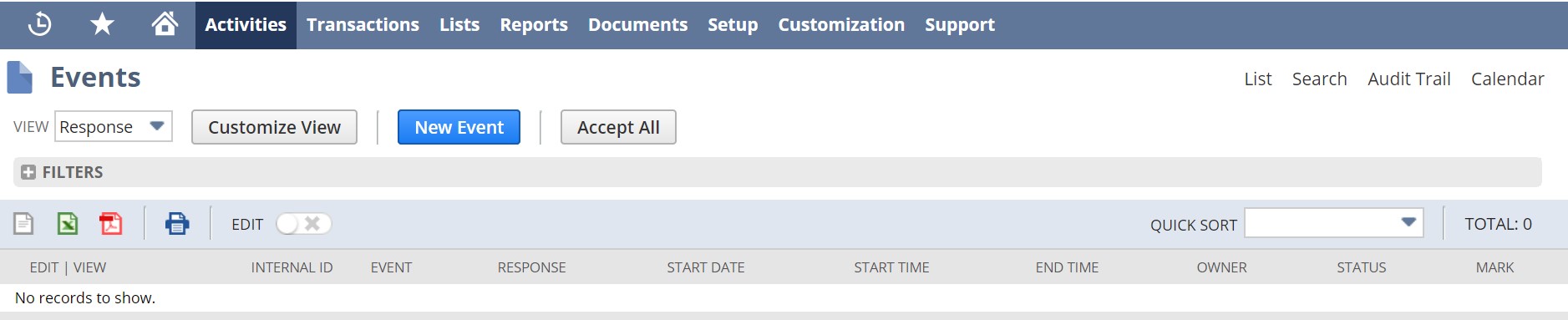
Activities Grid
All activities are listed in a separate grid. You can print them as well as download as CSV, Excel, or Adobe files (1). At the same time, it is possible to apply sorting options (2). You can filter out the selection via ‘Recently Created’ and ‘Recently Modified.’ To create a new activity, hit the appropriate button (3).
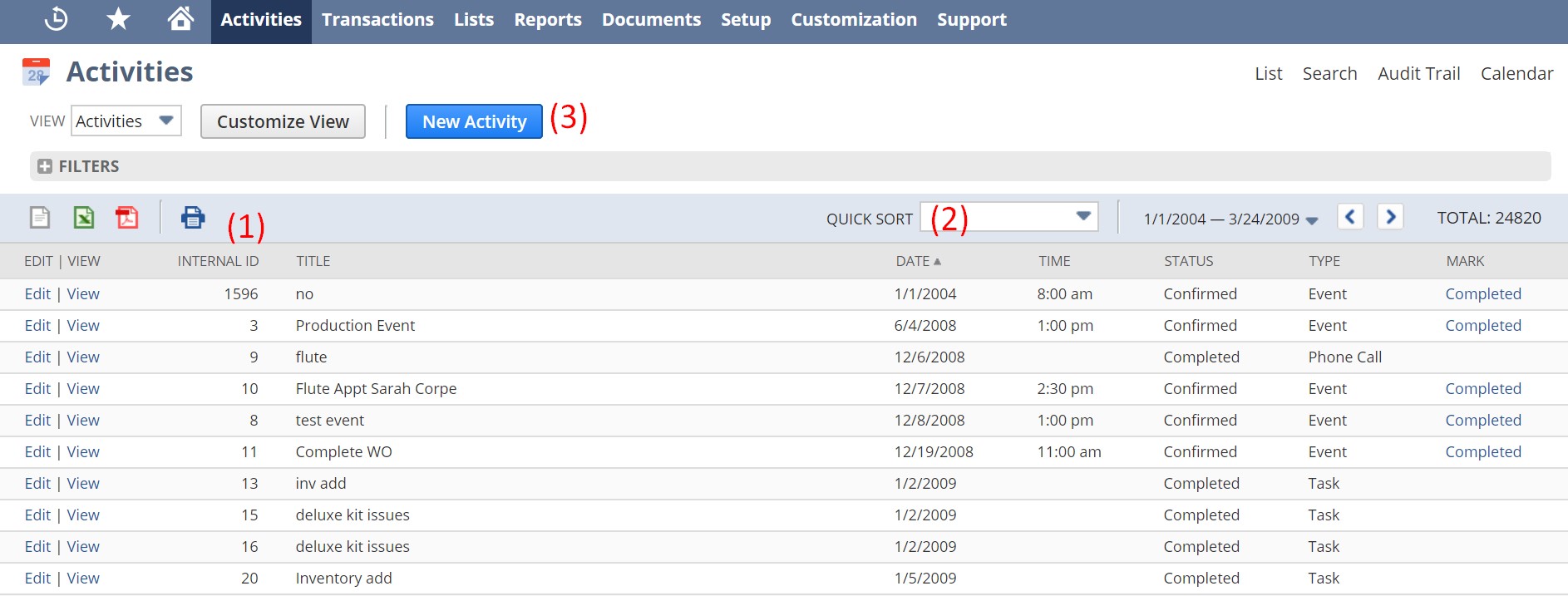
How to Synchronize Magento 2 and Oracle NetSuite ERP
To synchronize all possible activities and tasks between Magento 2 and Oracle NetSuite, you need the Improved Import & Export extension with NetSuite integration add-on installed. While the default tools are useless in this situation, our module lets you leverage APIs connections to synchronize data flow between the two platforms.
Magento 2 NetSuite API Integration: Activities
- In your Magento 2 admin, create a new import job under System -> Improved Import / Export -> Import Jobs.
- Configure General Settings, Import Settings, Import Behavior, and Import Source:
- In General Settings, type a job title and configure a schedule of updates;
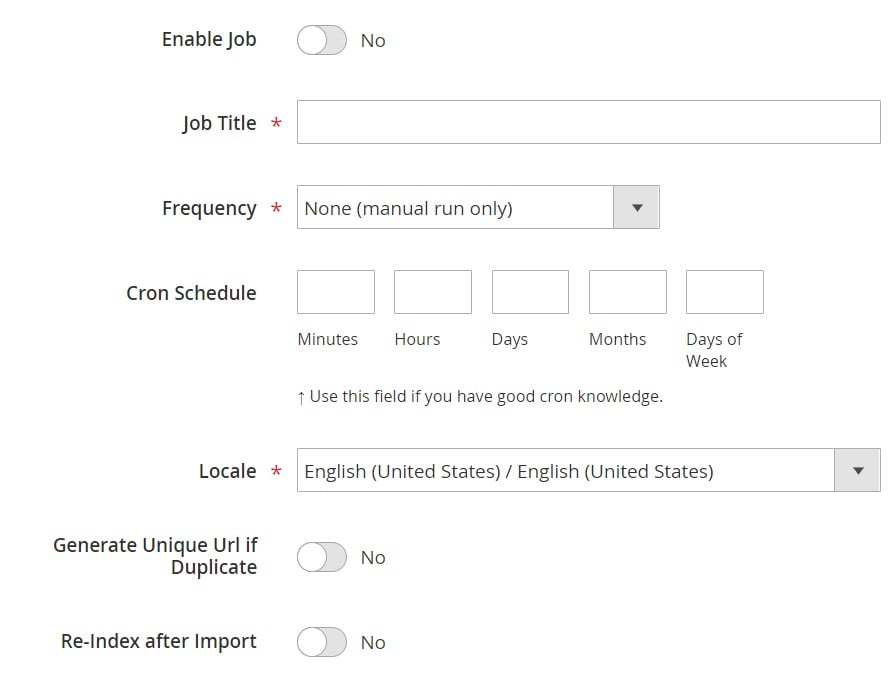
- In Import Settings, enable API transfers: set ‘Use API’ to ‘Yes.’ Choose an entity you want to import from NetSuite to Magento 2: Activities;
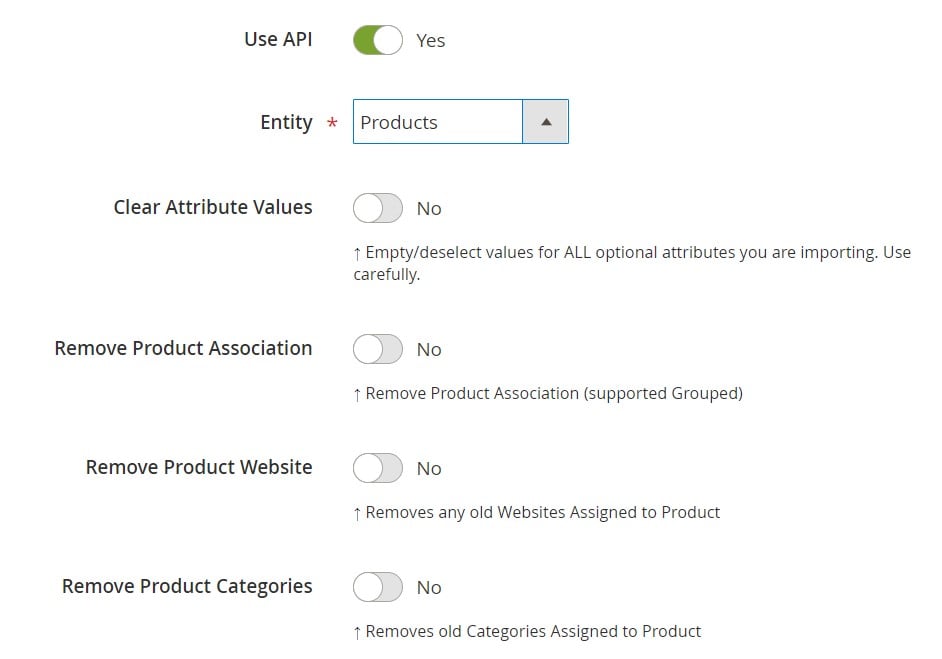
- In Import Behavior, switch to an import behavior option and a validation strategy suitable for the synchronization of Oracle NetSuite and Magento 2. Type separators used in the transfer;
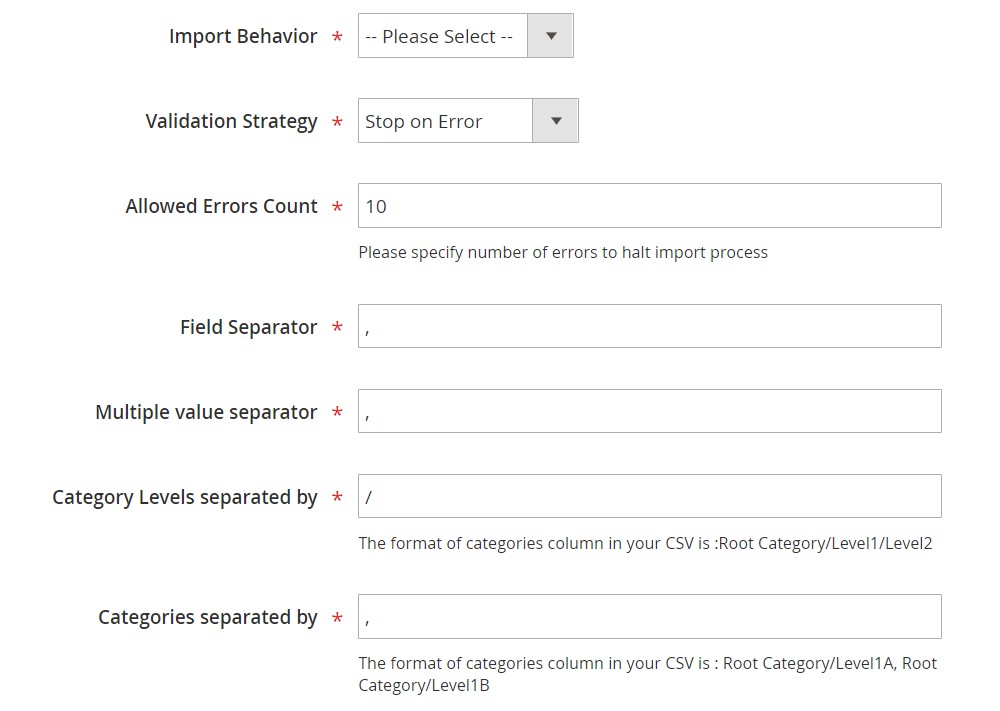
- In Import Source, choose an import file type. It can be either XML or JSON. As for an import source, you can rely on REST or SOAP. Configure other parameters and validate the data file.
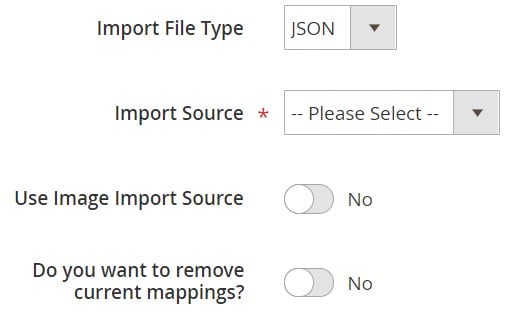
- Apply mapping to match attributes used in NetSuite to the corresponding ones suitable for Magento 2.
- In General Settings, type a job title and configure a schedule of updates;
- Create a corresponding export job to provide NetSuite with the Magento 2 data.
For further information, contact our support here: . We will help you with the Magento 2 Oracle NetSuite integration.
Get NetSuite integration add-on of Improved Import & Export extension
Get Improved Import & Export Magento 2 Extension
Improved Import & Export Magento 2 Extension Features

To describe the Magento 2 Oracle NetSuite ERP integration in more detail, we’d like to draw your attention to the Improved Import & Export features that simplify the procedure. With our module, you can completely revamp the default import and export functionality of the platform avoiding many basic inconveniences. It lets you transfer any information between Oracle NetSuite ERP and Magento 2 including Activities. Although you may not need this feature at the moment, it may be helpful after additional management capabilities will be represented in Magento.
Also, note that Improved Import & Export lets you match different external attributes and their values to ones used internally. Besides, you can use multiple file formats for other integrations as well as transfer all entities. Consequently, it is possible to connect Magento 2 not only with Oracle NetSuite ERP but any external systems.
Automated Import & Export
To synchronize Magento 2 with Oracle NetSuite ERP, you need to implement regular data transfers. The Improved Import & Export extension allows automating data flow between your store and the ERP system in two different ways: via schedules and event-based triggers.
Schedules
Schedules represent the most intuitive and straightforward way of automation which lets you automate even the transfers of NetSuite Activities between Magento 2 and Oracle. The feature incorporates cron allowing you to create fully independent import and export jobs that connect your e-commerce store to Oracle NetSuite ERP. The Improved Import & Export Magento 2 module offers several options, such as custom intervals, customizable predefined update schemes, profiles with no schedules, and asynchronous data transfers (launch every scheduled profile manually whenever you want). The following gif image shows how to configure a schedule:

Events
Alternatively, you can use event-based triggers to transfer Activities between Magento 2 and Oracle NetSuite automatically. Use the following algorithm to establish data transfers between the two platforms:
- Create a trigger;
- Connect it to an event;
- Combine an action with a trigger to launch it automatically.
Thus, transferring Activities data to Oracle NetSuite ERP and importing the corresponding output back can be based on both specific events or selected time intervals. Follow the link below for further information: How to Run Magento 2 Import or Export After Specific System Event or Process.
Advanced Mapping Features
If data from Oracle NetSuite ERP contains third-party attributes, you can easily map them to ones used in Magento 2 to automate the transfer of Activities. If you don’t do that, you won’t import any data to Magento 2 since the platform does not support external attributes and vice versa.
If you use the default tools, this procedure takes lots of time and effort since it is necessary to apply changes in a file editor repeating the same actions every time a new update is required. But the Improved Import & Export Magento 2 extension, it radically simplifies the synchronization of Oracle NetSuite ERP and Magento 2 with the help of the following features:
Mapping Presets
Use our module to solve the problem of different attribute standards without headaches and synchronize the transfer of Activities data between Magento 2 and Oracle NetSuite ERP with mapping presets– predefined mapping schemes that eliminate manual attributes matching in the most intuitive manner.
To apply all the necessary changes automatically, it analyzes the input data file transferred from Oracle NetSuite ERP, discovers third-party attributes, and matches them to the ones used in Magento. You only need to select a matching scheme suitable for your migration as shown below:

Matching Interface
Importing Activities data from Oracle NetSuite ERP to Magento 2 can also be enabled by mapping external attributes to the corresponding internal ones manually. And you do everything right in the Magento admin! The Improved Import & Export module offers a unique matching interface which provides full control over the process. You map external attributes to the corresponding internal ones in a special grid enabling the transfer of Activities. This feature lets you forever forget about doing the same things in a data file. You only have to do the following minimum:

As for the “Default Value” column, it plays an important role in attributes matching when you transfer any data from Oracle NetSuite ERP including Activities. The column is designed for values, which are provided to all items of a corresponding attribute. Let’s explore the situation with product data. When you transfer products to your Magento 2 store, it is possible to replace multiple old categories with a specified one. A hardcoded value with a new store view should be specified for the “_store” attribute, and the Improved Import & Export extension will replace the third-party catalog elements with the chosen one.
Export mapping is possible as well. If you want to provide Oracle with data modified according to specific requirements, map native Magento 2 designations to them creating fully suitable output.
Attribute Values Mapping
Besides, the Improved Import & Export Magento 2 extension offers a separate interface for attribute values mapping that provides the ability to simplify the Magento 2 Oracle NetSuite ERP synchronization and the transfer of Activities. With our module, external designations will no longer interrupt the integration.
Сhoose an external value from Oracle NetSuite ERP and specify the internal one from Magento 2 as a replacement. Repeat the procedure until all third-party designations are mapped to ones utilized in the new one. Note that the created schemes will be saved and applied for further updates automatically. You can find more details here: Attribute Values Mapping.
Attribute Values Editing
If attribute values mapping is not enough, streamline attribute values editing while transferring Activities data between Oracle NetSuite ERP and your Magento 2 store. It is another feature of the Improved Import & Export module that makes the synchronization more merchant-friendly. To modify attribute values in bulk, use the following rules:
- Add a prefix to multiple attribute values;
- Add a suffix to multiple attribute values;
- Split multiple attribute values;
- Merge multiple attribute values.
Note that you can combine them and create conditions increasing the efficiency of the applied changes. For further information, follow this link: How to Modify Attribute Values During Import and Export in Magento 2.
Category Mapping
Category mapping is a feature developed for product data transfers to Magento 2. Although it cannot be used for transferring NetSuite Activities, we should say a few words about it here. Oriented at product import processes, the feature lets merchants match external categories to ones used internally. As a result, much fewer difficulties occur while products are transferred from any external systems. The Improved Import & Export module allows mapping external product categories to ones used in your catalog in the following way:

To create new categories in the import job, you only have to choose a parent category and specify a new one. Thus, the extension will link products to it during the import process. You can find more information about the feature in this article: Category Mapping.
Attributes On The Fly
And if an external data file lacks attributes, the Improved Import & Export Magento 2 extension provides the ability to create them on the fly via the following general form:
Attribute|attribute_property_name:attribute_property_value|…
You can find more information about this feature here: Product attributes import.
Extended Connectivity Options
As for the extended connectivity options of our module, they are designed to improve all data transfers and enable the Magento 2 Oracle NetSuite ERP integration. With Improved Import & Export, you can leverage new file formats and two alternative ways of transferring data between your e-commerce store and external systems (one of which enables the transfer of Activities between Magento 2 and Oracle NetSuite). Besides, our extension can move all Magento 2 entities and NetSuite data, while the default Magento are useless for the synchronization with the ERP.
Multiple File Standards
Our tool supports data transfer on the basis of CSV, XML, JSON, ODS, and Excel files. Another feature that essentially simplifies data transfers between Magento 2 and other platforms is support for compressed files. Our module knows how to unpack them automatically while the default tools work with uncompressed CSVs only! As a result, you can eliminate multiple procedures including the necessity to unpack archives and convert data files into CSV.
Multiple File Sources
The following file sources can be leveraged to import and export data files between Magento 2 and external systems:
- FTP/SFTP. Transfer data files using a local or remote server.
- Dropbox. Use a Dropbox account to establish a connection between the two systems. Alternatively, you can rely on Box, OneDrive, Google Drive, iCloud, and Amazon Drive.
- URL. A direct URL can be used to import a data file as well.

Alternative Ways of Import & Export
As for the alternative ways of import and export, they are not represented in Magento 2 by default, so you cannot integrate Magento 2 with NetSuite transferring Activities. Luckily, Improved Import & Export supports direct API connections and intermediary services enable multiple new integrations.
To connect Magento 2 to Oracle NetSuite ERP and import/export Activities data, the Improved Import & Export extension provides the ability to leverage APIs. Our module supports REST, SOAP, and GraphQL. All API connections are fully compatible with the extension’s features, so you can streamline mapping, schedules, and attributes on the fly.
As for the intermediary services, the extension works with Google Sheets, Office 365 Excel, and Zoho Sheet. Although they cannot be utilized in the synchronization of Oracle NetSuite ERP and Magento 2, you can leverage them for integrations with other systems. The following image shows how to use Google Sheets to move data to Magento 2:

Watch the video below to see our extension in action:
Final Words
As you can see, Oracle NetSuite is not as complex as you might have thought, visiting it for the first time. Despite its powerful features and interfaces, it is designed with end users in mind so that you can master the system without any serious efforts. Furthermore, it is also possible to integrate Magento 2 with NetSuite transferring all ERP data to Magento 2 and back. Even Activities are not an exception. Follow the link below and contact our support to get more information:
Get Improved Import & Export Magento 2 Extension

