Amasty Multiple Coupons for Magento 2 and 1
The ability to buy products with discounts acts as a great incentive for customers to make an order on an online shop. However, if you’ve built your ecommerce site on Magento 2, its default version has some limitations related to using coupons. The platform allows applying only one coupon code at a time, which creates some inconvenience for shoppers. Today, we’d like to draw your attention to Amasty Multiple Coupons for Magento 2 and 1. This module is designed to increase customer loyalty by enabling them to use several discount coupons in one order. Thus, by installing the Amasty coupon code extension, you can motivate customers to make more purchases on your web store and decrease cart abandonment rate.
If you are interested in other extensions allowing to add the advanced coupon code functionality to the default Magento platform, check our review of Coupon Code Generator by aheadWorks.

The extension not only supports using several coupons per one order but also allows guest visitors to benefit from this new addition. With Amasty Multiple Coupons for Magento 2 and 1, it is possible to display a list of applied coupons in the shopping cart or on the checkout page. As a Magento owner, you can easily limit the usage of specific discounts along with other promo codes. It is also necessary to mention one crucial admin feature: the module provides the ability to apply or remove coupons when creating orders in the admin panel.
Table of contents
Features List
- Ability to apply several coupon codes in one order;
- Both registered customers and guest visitors can use multiple coupons;
- Applied coupons are displayed on the cart and checkout pages;
- Option to set unique codes that can’t be applied along with other discounts;
- Ability to add and remove coupons on the order view page from the backend.
To enhance the existing customer experience, Amasty Multiple Coupons for Magento 2 and 1 offers an entirely new opportunity: your clients can apply several various discounts per one order. This function is not possible in case of the default Magento, but with the extension installed, you’ll enable online shoppers to apply all available promo codes to a particular order getting the maximum possible discount. Such a positive shopping experience increases customer loyalty and boosts sales.
Besides, there is no need for buyers to be authorized since the multiple coupons feature works for guest visitors as well. Thus, online shoppers who prefer making purchases without getting registered will be more satisfied with your ecommerce storefront.
For making the life of your customers even better, Amasty Multiple Coupons displays used coupon codes on the shopping cart and checkout pages. Therefore, buyers can effortlessly track active and inactive codes. Besides, the extension lets customers manage their coupon codes. It shows discounts that are available after applying promo codes, and buyers can remove them right in the shopping cart or during the checkout.
Furthermore, as a Magento owner, you can specify a list of codes that will be used individually. Thus, you will prevent the situation when a sufficient discount is used together with a discount from a coupon. Applying or removing coupon codes for orders placed from the admin panel is also among available features of Amasty Multiple Coupons for Magento 2 and 1. With the help of the extension, you can do it right from the backend interface.
Before we dive deep into the backend functionality of Amasty Multiple Coupons for Magento 2 and 1, take a look at the extension reviews:
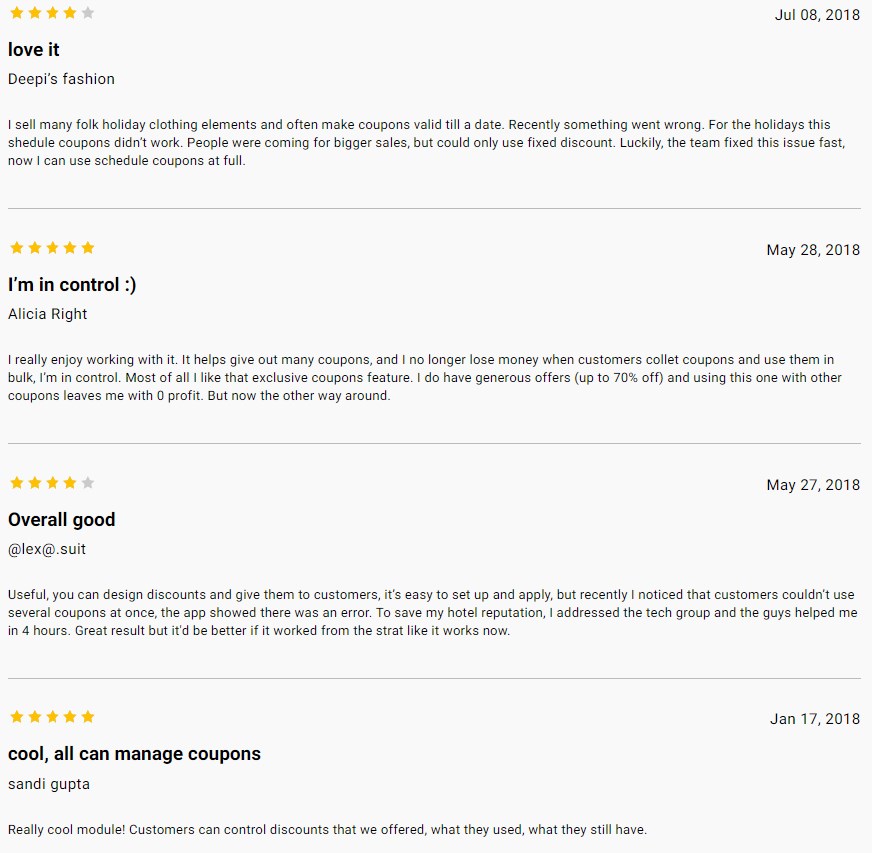
Backend
You can find the extension’s settings under Stores -> Settings -> Configuration -> Amasty Extensions -> Multiple Coupons. In the Unique codes field, you can specify coupon codes that can’t be used with other discounts. If any code from the list is applied, the extension will remove all other codes. Here, you also decide whether to allow or not to use several coupons from the same rule.
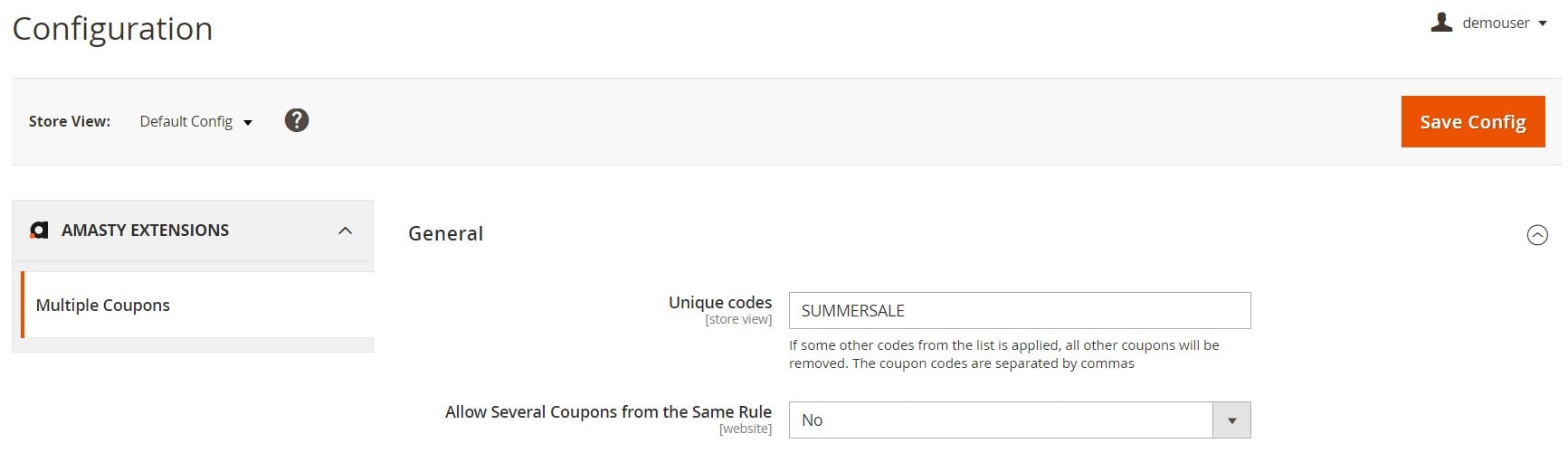
To manage your discount coupons, navigate to Marketing -> Promotions -> Cart Price Rules. The Cart Price Rules grid includes the following columns:
- ID;
- Rule;
- Coupon Code;
- Start;
- End;
- Status (Active, Inactive);
- Web Site;
- Priority.
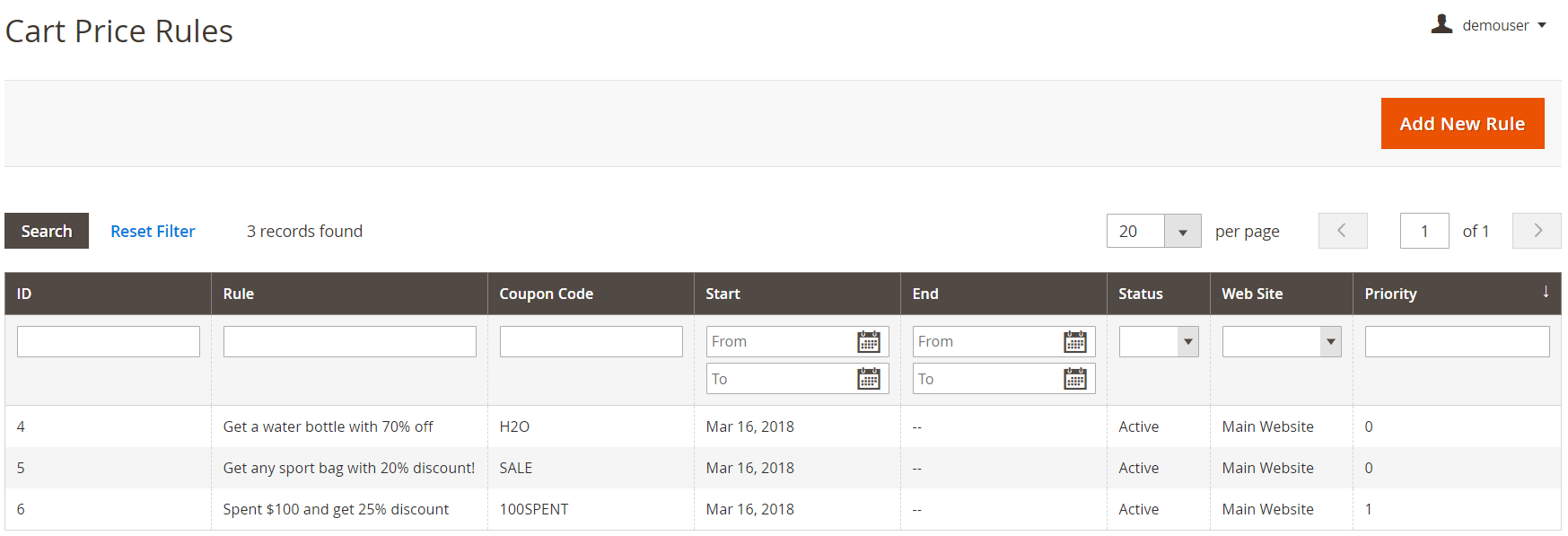
When creating a new rule, you will need to configure five tabs of settings: Rule Information, Conditions, Actions. Labels, and Manage Coupon Codes.
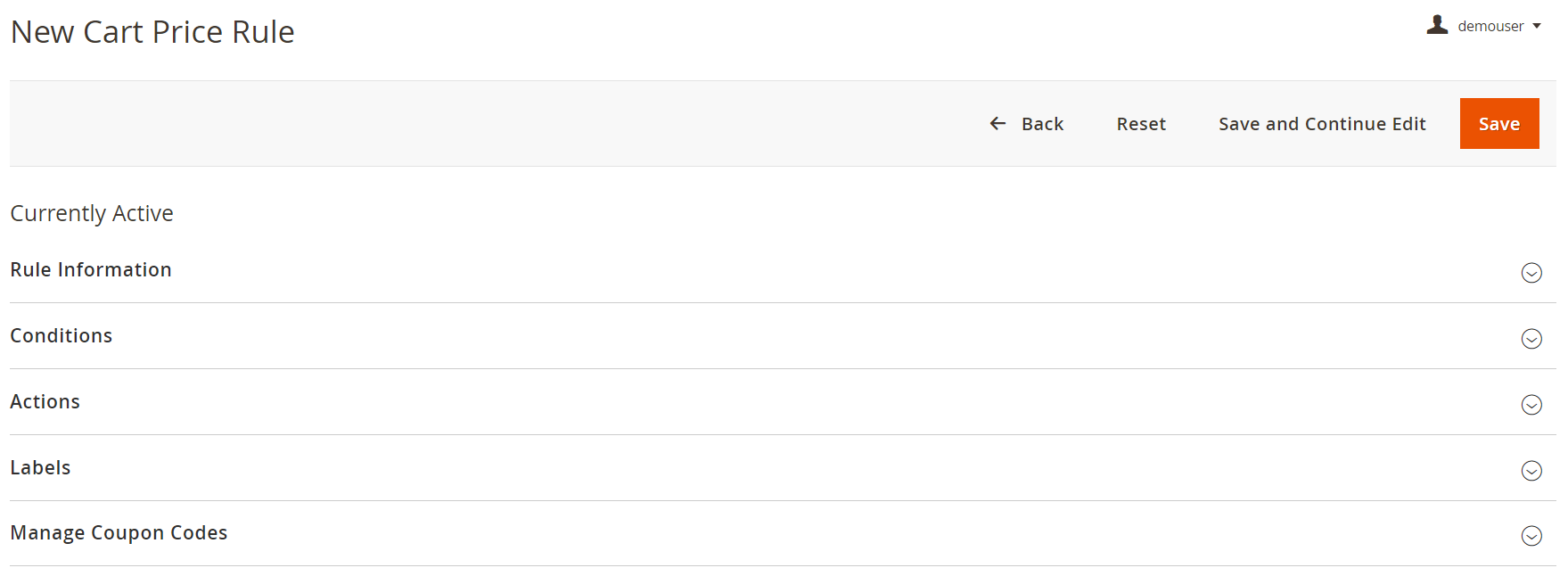
In Rule Information, you should specify a rule name and description, enable/disable the rule, and select appropriate websites and customer groups for which you want to make it available.
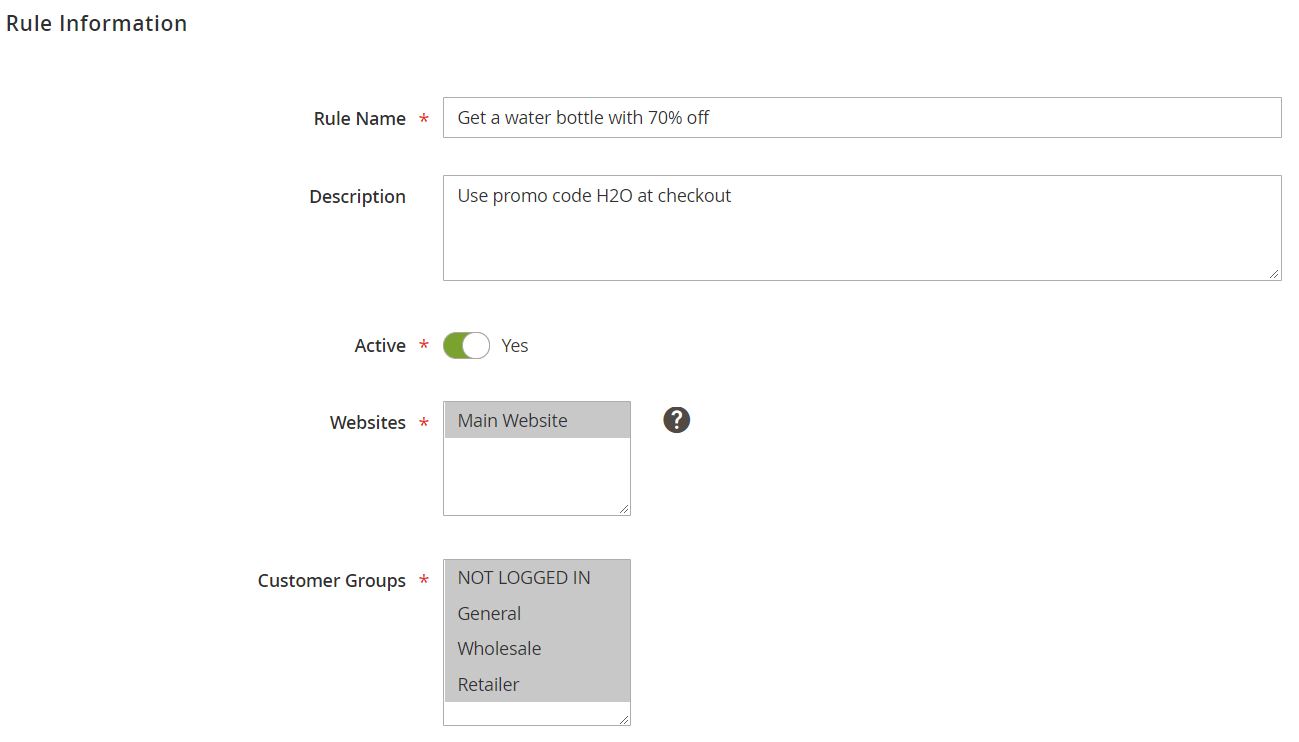
Then, you decide whether to use a coupon, create a coupon code (you can use auto generation), and specify the number of uses per coupon and per customer (applied only to logged in customers). Next, you can set a period when the rule will be active and its priority and allow public visibility in RSS feeds.
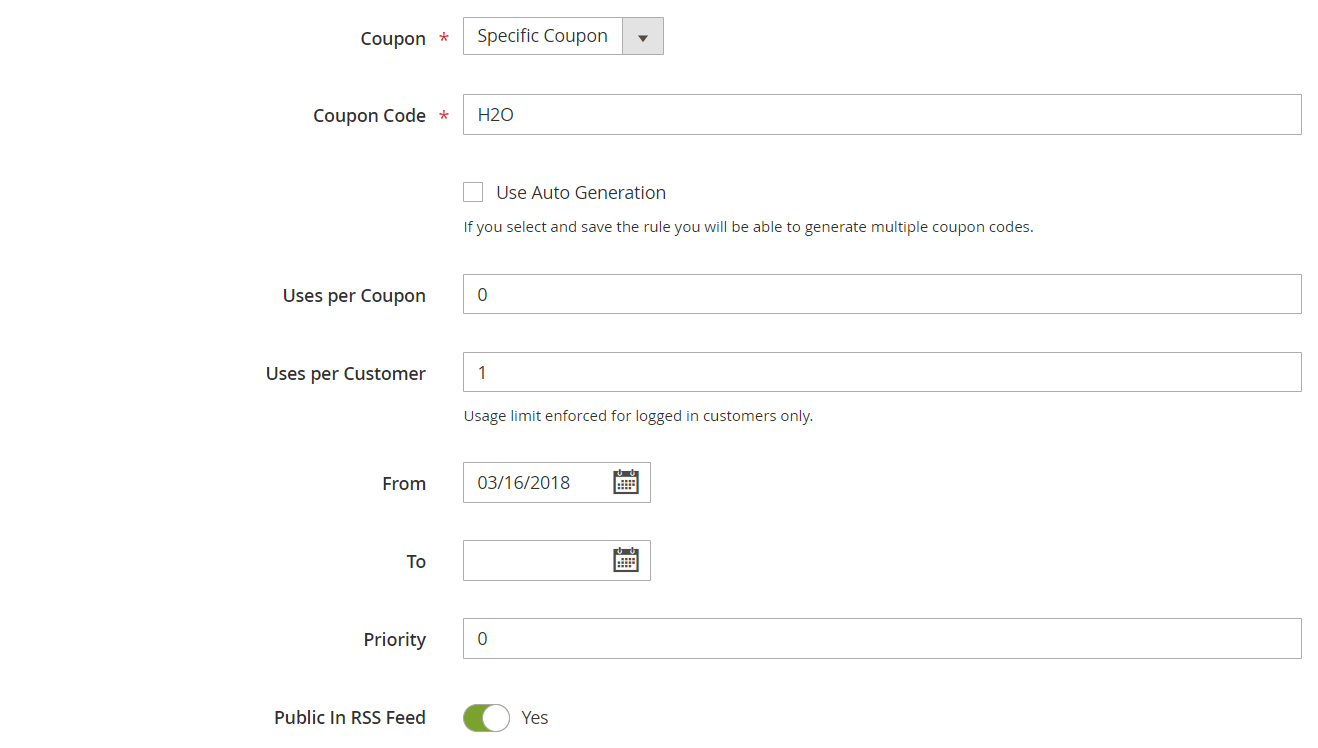
The Multiple Coupons module enables admin users to create various conditions based on cart attributes for the rules.
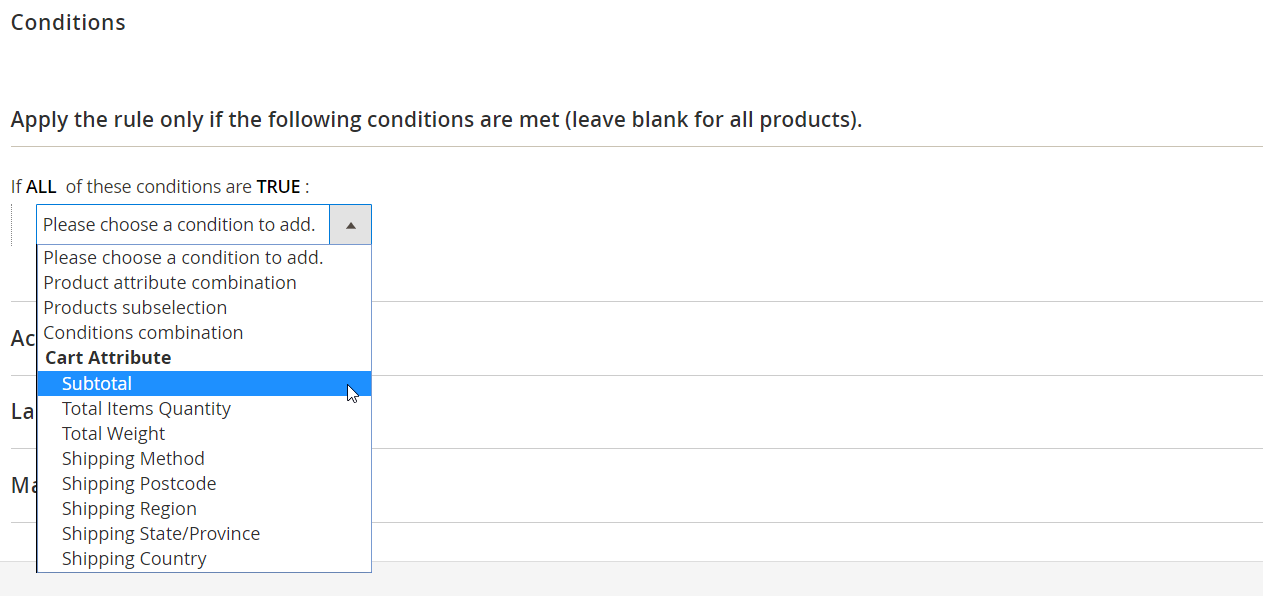
You can select four different actions applied to discounts on your store: Percent of product price discount; Fixed amount discount; Fixed amount discount for whole cart; Buy X Get Y free (discount amount is Y). For every action selected, you need to specify a discount amount, the maximum number of products to which the discount will be applied, and discount qty step (minimum number of items added to the cart to activate the rule. Also, here you enable applying the discount on shipping amount and decide whether to discard subsequent rules.
In the Action tab, there is also the conditions section that allows you to select cart item and product attributes, as well as their combinations. Below, it is possible to configure the free shipping options.
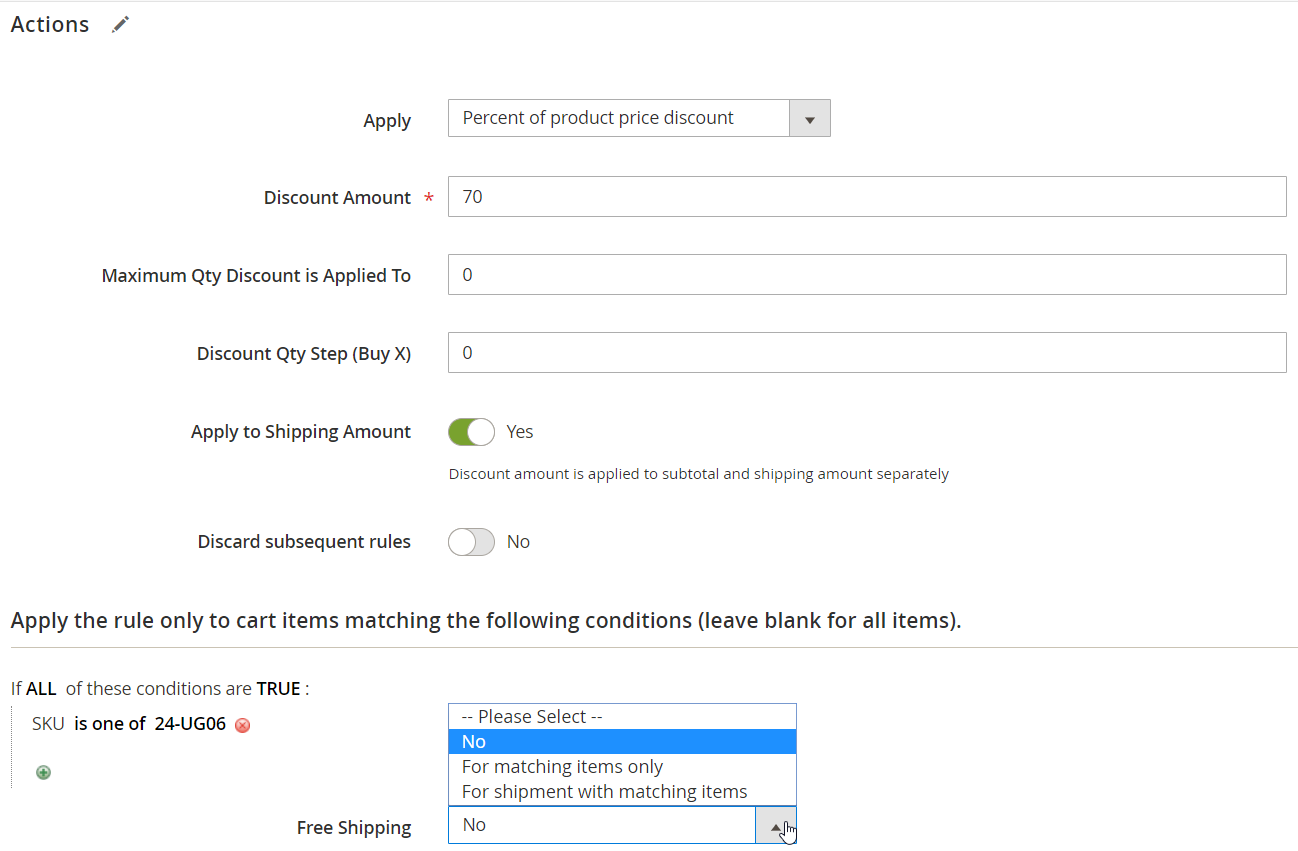
In the Labels section, specify a default rule label for all store views and store view specific rule names.
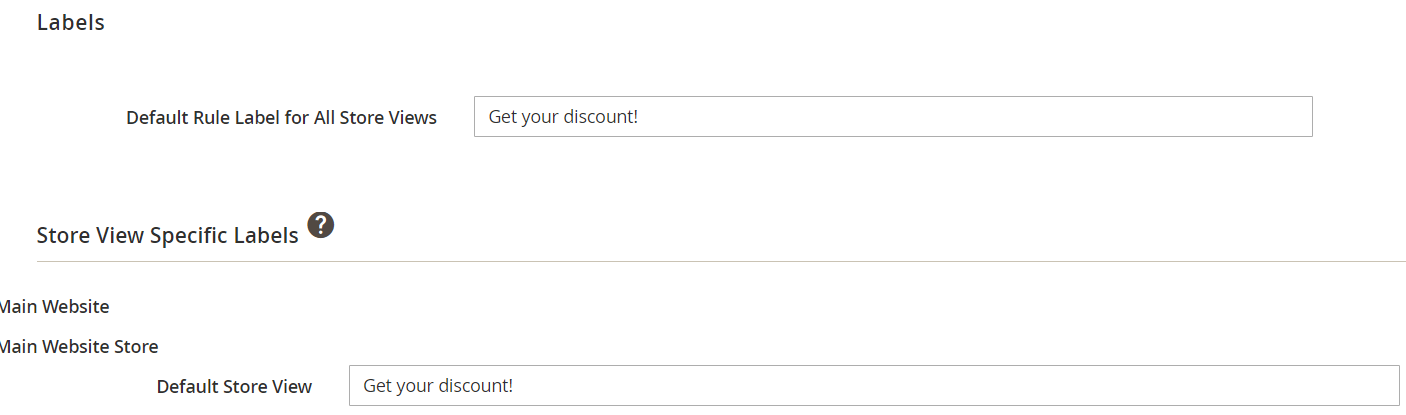
The Manage Coupon Codes tab enables admins to generate coupon codes. Here, you should specify the number of coupons, a code length, format, prefix, and suffix, and define how characters in the code should be separated.
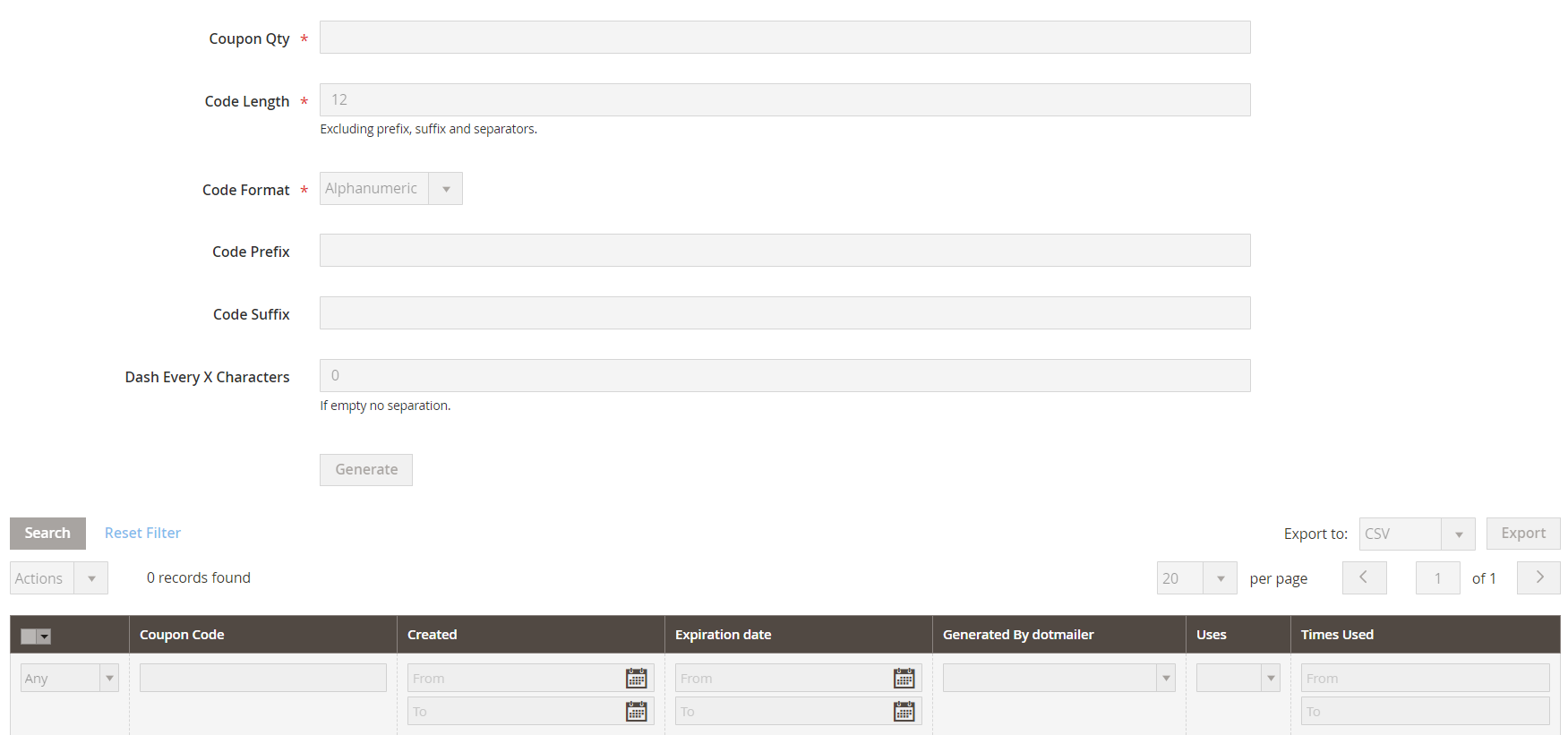
As for applying and removing multiple coupon codes when creating orders in the admin panel, you can do it under Sales -> Orders -> Create New Order.
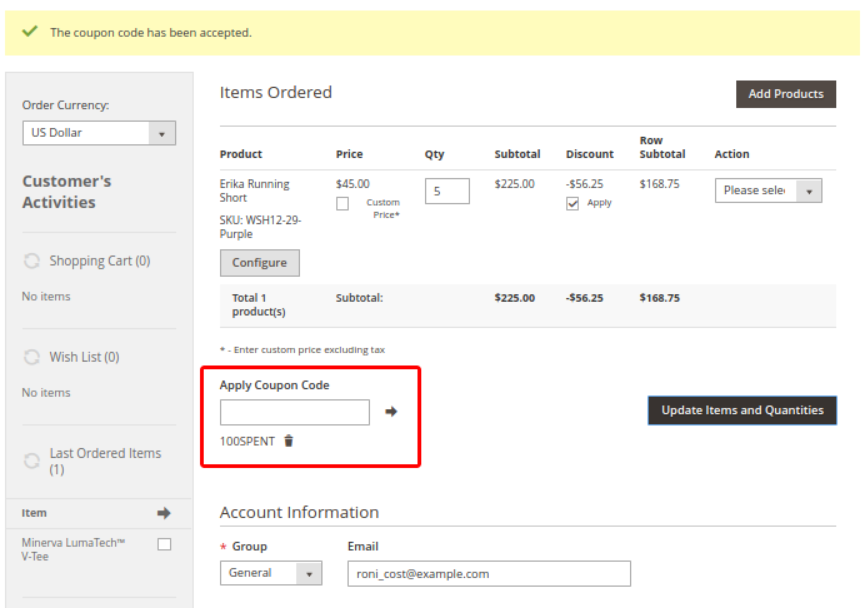
Frontend
Below, we show how multiple codes are applied on the cart page. The Summary block contains a field where discount codes should be entered, a list of used codes, and the Proceed to Checkout button.
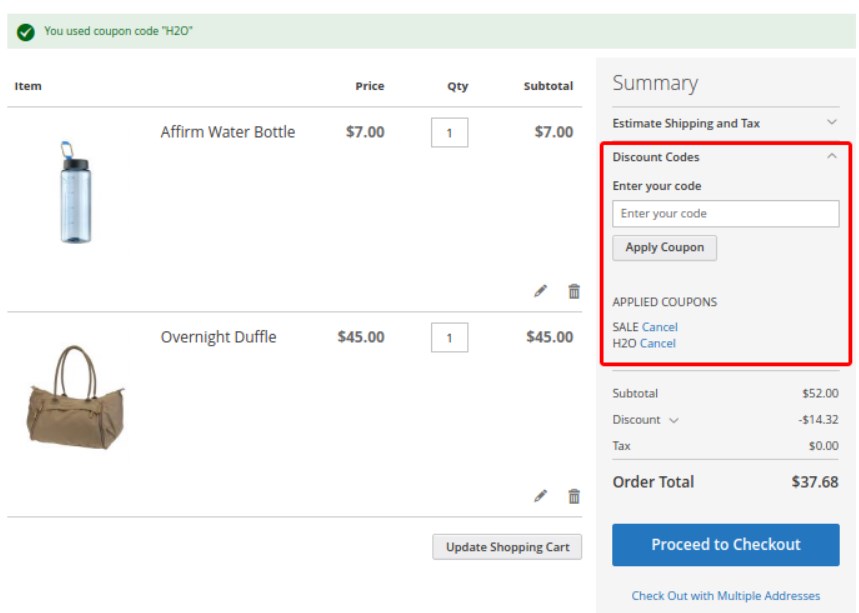
On the checkout page, the extension has the following implementation:
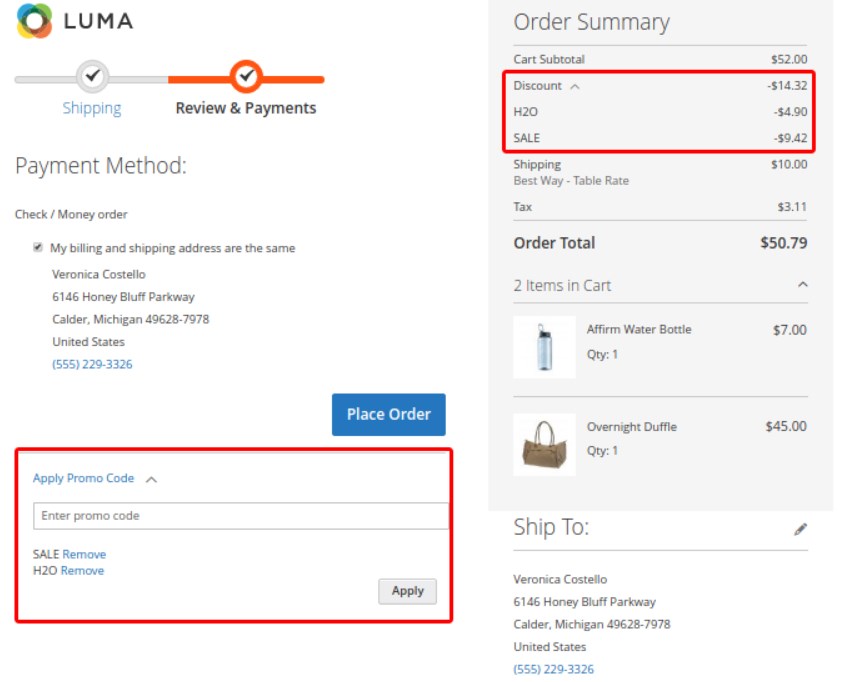
Customers can apply promo codes in the appropriate block at the bottom of the page. Besides, each code can be removed. All applied discounts are listed in the Order Summary section.
Recent Updates
Magento 2 Multiple Coupons 1.4.3
- Now it is possible to apply multiple coupons generated under the same rule.
Magento 2 Multiple Coupons 1.3.1
- The extension’s code was covered with unit tests, included in the package along with Amasty Multiple Coupons.
Magento 2 Multiple Coupons 1.1.0
- New: there was a setting added that allows displaying applied promo rules separately in the discount breakdown.
Final Words
As you can see, Amasty Multiple Coupons for Magento 2 and 1 not only provides the ability to apply multiple coupon codes simultaneously but offers an excellent opportunity to do this wisely. It becomes possible due to the ability to specify codes that can’t be used with other discounts. As for the price of the module, Amasty charges $139 for the Magento 2 extension and $79 for its predecessor.







