Exploring Magento 2 Oracle NetSuite ERP Integration: Reports
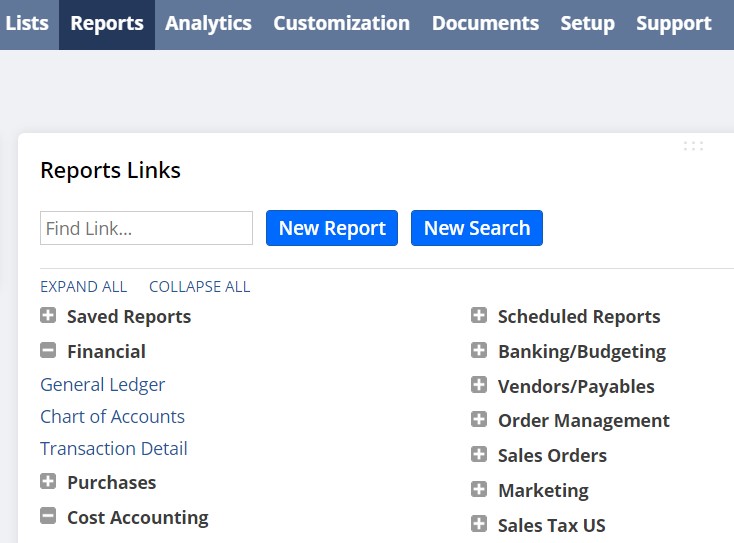
It’s been a while since we explored the Lists section of the NetSuite admin, and today, we return with a new chapter – our trip through the Reports section of the ERP system. Below, you will find our description of its core subsections as well as advice on how to synchronize Magento 2 and Oracle NetSuite.

Before we begin, meet NetSuite Integration Add-on for Magento 2. With the help of this add-on, you can connect your Magento 2 with NetSuite ERP via API. The add-on features:
- Product inventory sync;
- Category sync;
- Order sync;
- Pricing adjustment;
- Customer data and addresses sync;
- Advanced mapping settings;
More information can be found at the add-on’s product page.
Table of contents
Oracle NetSuite ERP Reports
The Reports section of Oracle NetSuite ERP is a place where you can get the most in-depth analysis of what’s going on with your business. The division offers numerous instruments that scan the provided data and return a vivid picture.
You can either use default reports or create custom ones. But before working with the section, you have to provide it with all the necessary metrics. At this point, you can choose one of the following two approaches:
- do everything manually spending hours on data transfers;
- synchronize two systems via API, enabling an automated data exchange.
Of course, most of our readers choose the second approach when it comes to the Magento 2 Oracle NetSuite integration. However, neither Magento 2 no NetSuite provides the ability to reduce manual data moves. You need the NetSuite Integration Add-on for Magento 2. This tool reduces all headaches caused by the limitations of both platforms. But before we describe its features in more detail, we’d like to draw your attention to the Reports section of NetSuite.
At first blush, the Reports dropdown looks chaotic. It includes numerous links that seem to be displayed in random order. However, if you are already familiar with the structure of the Oracle NetSuite backend, you won’t think so. The first link lets you proceed to the main Reports screen. Next, you can create a new report or view/edit saved or scheduled reports. You don’t have to use all the tools the Magento 2 Oracle NetSuite ERP integration provides. Choose only those that work for your business. Thus, by using Saved and Scheduled Reports screens, you can dramatically simplify your daily routine.
The same is about New Search and Saved Searches. Both screens are designed to help you navigate through a plethora of available reports.
Next, you can see links to particular report pages. Note that each section includes several subsections providing additional opportunities.
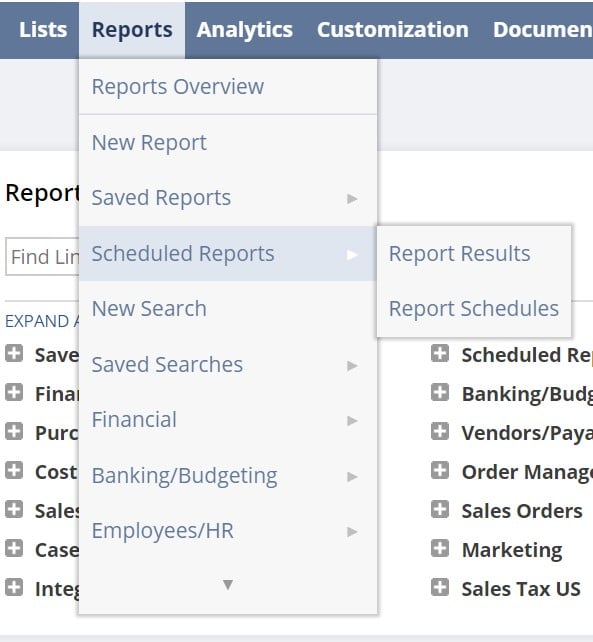
Reports Overview
Now, let’s take an excursion to the Reports Overview section of the Oracle NetSuite ERP. The screen is pretty intuitive. You can proceed to recent reports, create a new report, or start a new search.
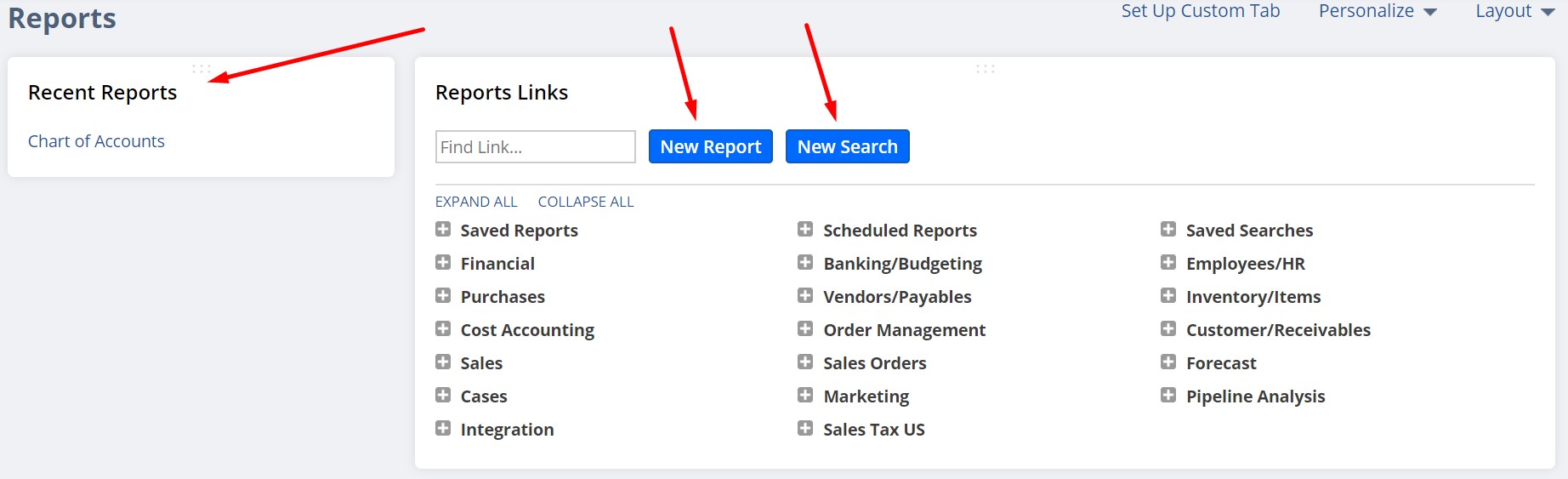
As for the “Find Link…” field, it lets you navigate through all report types looking for the necessary one. It is no longer required to expand them all. Just start typing a keyword, and the system will unveil what you are looking for.
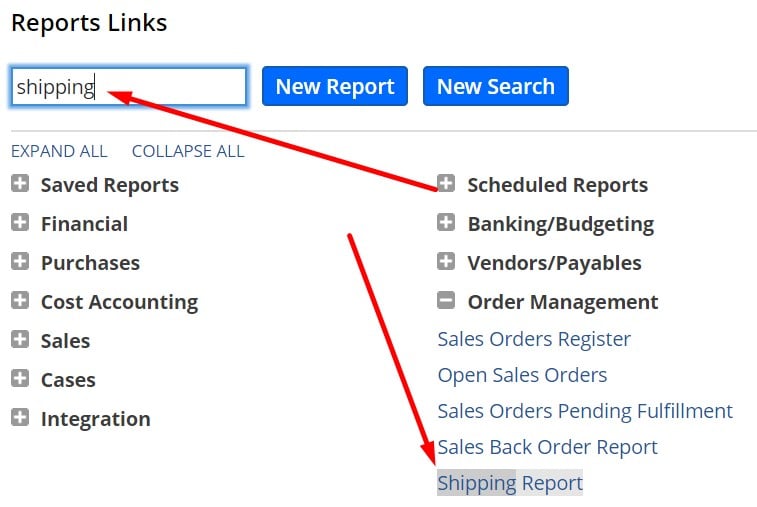
The Report Results grid that provides filtering by status looks as follows:
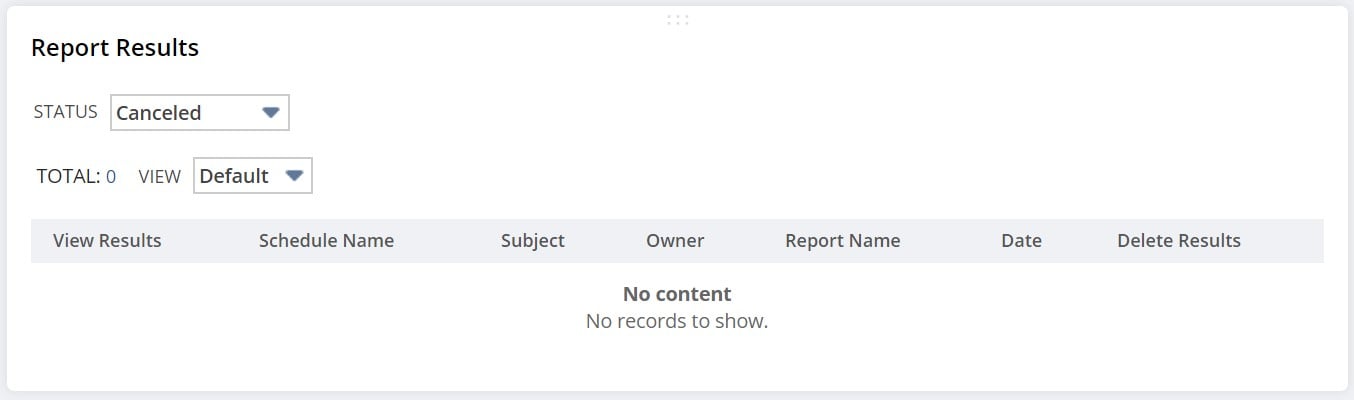
New Report
To create a new report, hit the corresponding button on the main screen above. Oracle NetSuite ERP will redirect you to a new page where you can select a metric for the new report. Each parameter has a description, so you can easily understand what to choose.
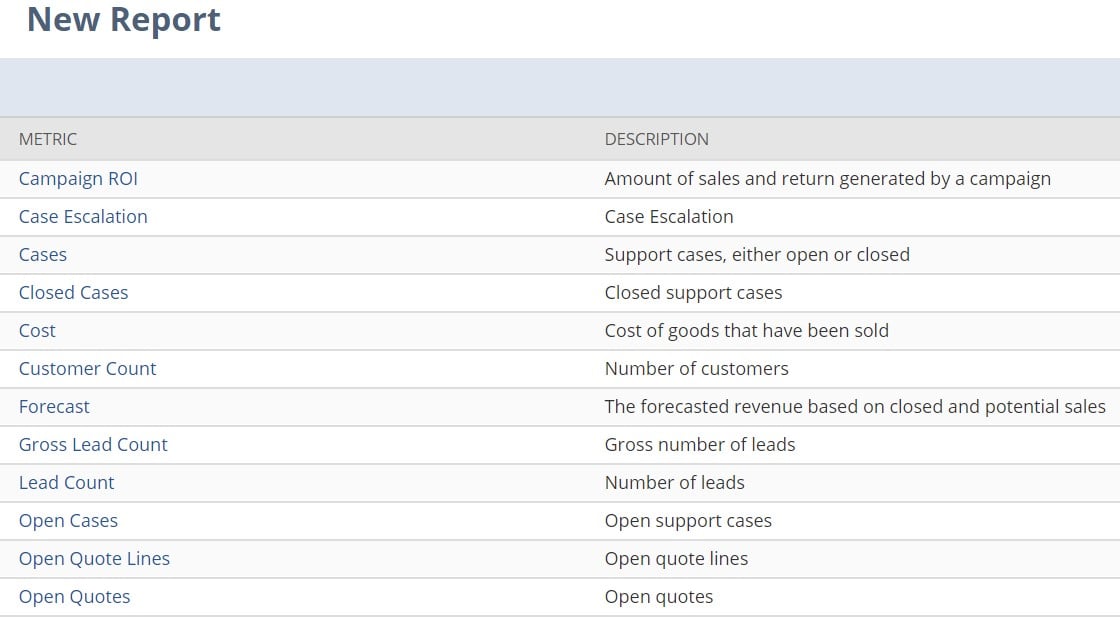
Now, name your report, change a field you want to report on (if necessary), select a report format (summary, detail, or matrix), and choose how to subtotal the report (choose a component and a corresponding field). You can also add more customization if necessary.
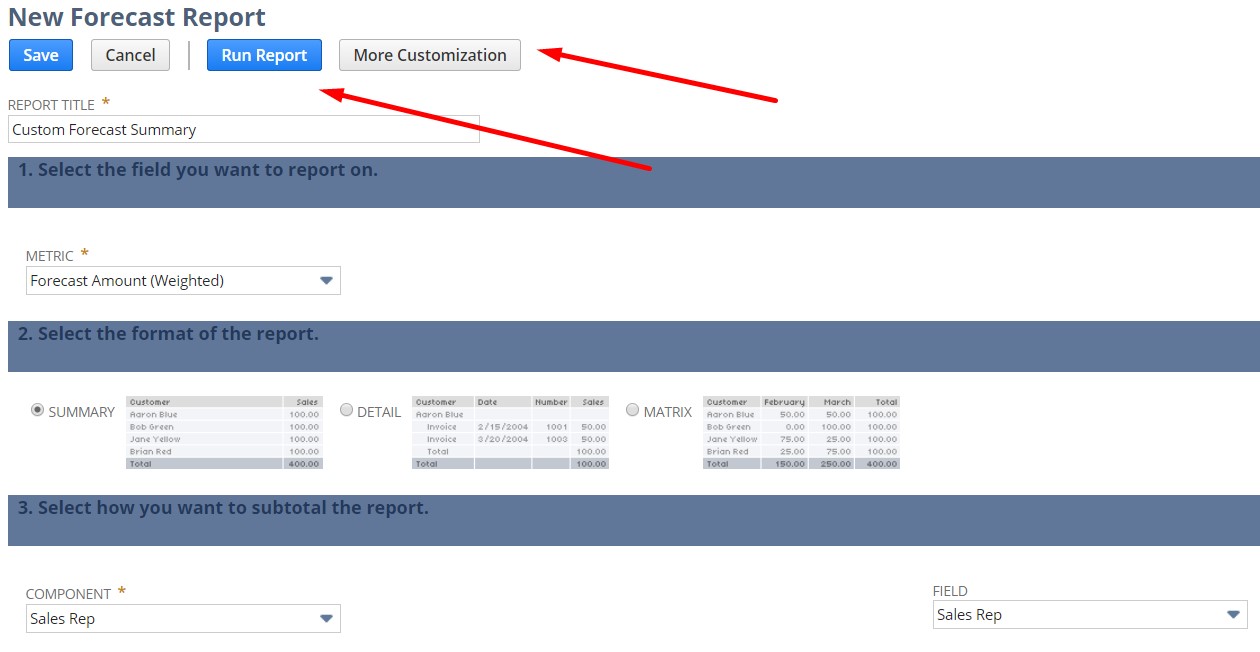
New Search
When it comes to a new search, you also start it on the main Reports screen. After clicking the corresponding button, Oracle NetSuite redirects you to the following screen where you can select a search type:
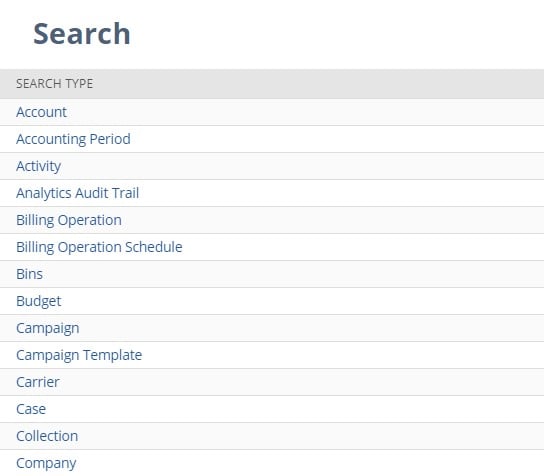
Next, things get a little bit more complicated. You can configure numerous filters to find a particular report (or a series of reports). In our case, NetSuite ERP provides the ability to search using the following parameters:
- Account;
- Department;
- Year;
- Location;
- Customer;
- Amount;
- Sales Channel;
- Item.
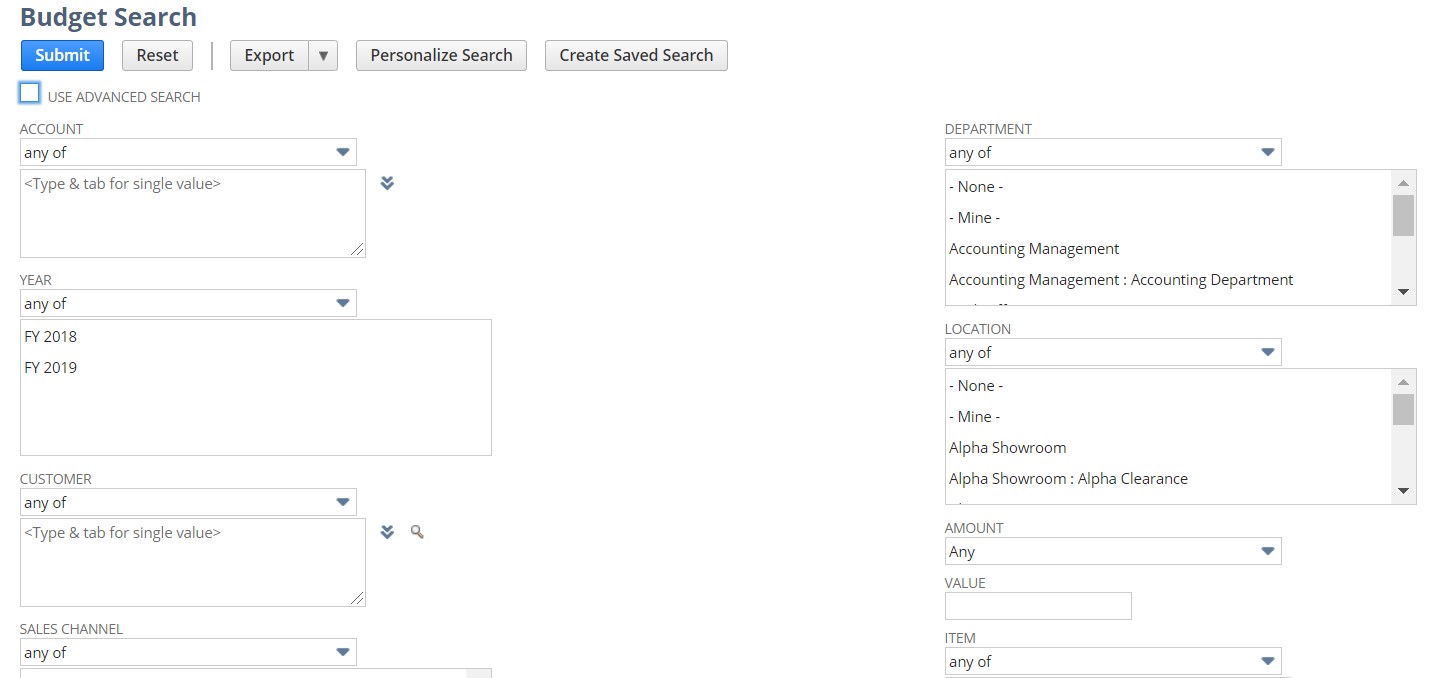
Reports
To make the long story short, we won’t describe all reports that become available due to the Magento 2 Oracle Netsuite ERP integration. Chances are, you won’t use all of them. It is only necessary to mention here that the ERP system is intuitive and user-friendly. Although it looks quite outdated, you can freely understand how it works with no help from external specialists. The only necessary third-party aid is related to data transfers. Therefore, let’s proceed to the next chapter of our article and find out how to synchronize Magento 2 and Oracle NetSuite ERP.
How to Synchronize Magento 2 and Oracle NetSuite ERP
To synchronize the exchange of data between Magento 2 and Oracle NetSuite to leverage the Reports section, you need the Improved Import & Export extension with NetSuite Integration Add-on. The combination of these instruments lets you create a seamless API connection between the two platforms completely replaces the default import/export tools. The add-on is developed with the reporting capabilities of NetSuite in mind so that it can synchronize the following Magento 2 entities with NetSuite ERP and vice versa:
- Products – full catalog synchronization, support for all product types, attributes, categories;
- Companies – transfer company credentials, addresses, admin users between Magento 2 and NetSuite;
- Quotes and negotiable quotes – even order price discussions and discounts can be synchronized;
- Requisition lists – move Magento 2 product references and quantity data to NetSuite;
- Shared catalogs – custom pricing and visibility settings per company are also among supported entities;
- Orders – transfer order statuses, credit memos, invoices, and shipping data from Magento 2 to Oracle NetSuite ERP;
- Customers – the add-on also supports transfers of general customer data and customer addresses as well as customer groups;
- Prices – you can freely move product price lists, including tier and special prices.
Thus, the NetSuite Integration Add-on for Magento 2 lets you move ALL THE NECESSARY DATA from your e-commerce store to the ERP system to generate reports.
Get NetSuite Integration Add-on for Magento 2
Get Improved Import & Export Magento 2 Extension
Improved Import & Export Magento 2 Extension Features

Now, when you are familiar with the core functionality of the NetSuite Integration Add-on for Magento 2, we’d like to draw your attention to other features our extension provides. Below, we shed light on the core functionality of the Improved Import & Export module and the way it impacts the Magento 2 NetSuite ERP integration.
Automated Import & Export
One of the most important things then it comes to Magento 2 NetSuite ERP integration is automation. Luckily, the Improved Import & Export plugin provides the ability to run all the necessary transfers with no interaction. Thus, our module dramatically simplifies not only the connection between your e-commerce store and the ERP platform but also all other integrations. Let’s see what exact mechanisms are available.
Schedules
Schedules represent the most intuitive and straightforward way of automating data transfers between NetSuite ERP and Magento 2. Using cron, you can create custom intervals or choose customizable, predefined update schemes instead. Profiles with no schedules are also under your disposal. And asynchronous data transfers are another essential feature that lets you launch every transfer manually whenever you want.

Events
Event-based triggers are another way to synchronize data between Magento 2 and Oracle NetSuite. Create a trigger, connect it to an event, feel the benefit! In practice, the feature acts as follows: a new customer creates an account on your e-commerce store, and the extension transfers the customer data to NetSuite. The account creation is a trigger that launches the export process. As a result, the exchange takes place in real-time. Read more here: How to Run Magento 2 Import or Export After Specific System Event or Process.
Advanced Mapping Features
Another issue that occurs during every integration is the inability to exchange information that contains unsupported attributes. Thus, the flow of information should always be modified according to the requirements of the platform you transfer it to. Since neither Magento 2 nor Oracle NetSuite ERP are an exception, you may spend lots of time preparing corresponding data feed. However, NetSuite Integration Add-on for Magento 2 completely solves the issue, automating the dull routine.
Mapping Presets
With our extension, you can solve the problem of different attribute standards without headaches. It lets you synchronize the transfer of the required entities between Magento 2 and Oracle NetSuite ERP with the help of mapping presets. The add-on automatically applies a predefined mapping scheme that eliminates manual attributes matching. Below, you can see a similar process that takes place in the admin of our extension when you need to transfer data from your old Magento 1 store:

Matching Interface
Since Improved Import & Export is a universal solution aimed at all integrations, it also offers an interface where you can match attributes manually when a corresponding preset is absent. While data between Oracle NetSuite ERP and Magento 2 can flow with no obstacles, other integrations may require your interaction. You can map external attributes to the corresponding internal ones in a grid as follows:

The “Default Value” column above also plays an essential role in attributes matching. It lets you provided values to all items of a corresponding attribute automatically.
Attribute Values Mapping & Editing
Although NetSuite Integration Add-on for Magento 2 transforms all NetSuite data following the Magento 2 requirements and vice versa, the Improved Import & Export extension offers the ability to modify attribute values. You can either map or edit them.
With our extension, external designations will no longer interrupt data transfers. Choose an external value and specify an appropriate internal one as a replacement. Repeat the procedure until all third-party designations are mapped. The extension saves the created schemes and applies them for further updates automatically. The feature is described in this article: Attribute Values Mapping.
Besides, you can also streamline attribute values editing. Transferring all the required data from Oracle NetSuite ERP to Magento 2 and modify the provided attribute values as follows:
- Add a prefix to multiple attribute values;
- Add a suffix to multiple attribute values;
- Split multiple attribute values;
- Merge multiple attribute values.
You can combine these rules and create unique conditions to apply them to achieve higher efficiency. For further information, go here: How to Modify Attribute Values During Import and Export in Magento 2.
Category Mapping
Another mapping feature of Improved Import & Export is related to categories. When you transfer products to Magento 2 from third-party systems, the module lets you replace external category names with ones utilized internally. Thus, you move products to your catalog in the order you need. Map external product categories to ones used in your catalog, as shown below:

It is even possible to create new categories on the fly. You simply choose a parent category and specify a new one to enable the extension to link products to it. Check this article for further information: Category Mapping.
Attributes On The Fly
When an external data file lacks attributes, the Improved Import & Export Magento 2 extension provides the ability to create them on the fly via the following general form:
Attribute|attribute_property_name:attribute_property_value|…
The feature is described here in more detail: Product attributes import.
Extended Connectivity Options
The extended connectivity options of our extension improve data transfers between Magento 2 and any third-party systems. Of course, they also enable the Magento 2 Oracle NetSuite ERP integration and the transfers of data necessary to create reports. Let’s see what exact improvements are under your disposal.
Multiple File Standards & Source
Although the Magento 2 NetSuite ERP integration is based on API, our plugin also supports data transfer based on CSV, XML, JSON, ODS, and Excel files. Furthermore, it can import file archives, unzipping them automatically.
As fr file sources, our extension supports FTP/SFTP so that you can transfer data files using a local or remote server. Alternatively, you can use a Dropbox account (Box, OneDrive, Google Drive, iCloud, and Amazon Drive are also supported). Importing files using their URL addresses is possible.
Alternative Ways of Import & Export
Although such alternative ways of import and export as API and intermediary services are not represented in Magento 2 at all, they are the only way to enable come integrations, such as the one with Oracle NetSuite. However, Improved Import & Export solves this problem. It offers direct API connections and data transfers from intermediary services.
To connect Magento 2 to Oracle NetSuite ERP, the NetSuite Integration Add-on for Magento 2 provides the ability to leverage APIs. The extension supports REST, SOAP, and GraphQL integration that are fully compatible with the module’s features.
As for the intermediary services, Improved Import & Export works with Google Sheets, Office 365 Excel, and Zoho Sheet. Below, you can see how to transfer products from Google Sheets to Magento 2:

Watch the video below to see our extension in action:
Final Words
Oracle NetSuite ERP offers tons of possibilities when it comes to enterprise resource planning. As you can see from this article, it has a robust reporting section that provides a detailed analysis of everything that happens within your company. However, you need to provide the ERP system with information about various activities that take place in your business. Although it is nearly impossible by means of the default instruments. We have a robust solution: Improved Import & Export + NetSuite Integration Add-on. You combine both and create a bridge between the two systems. Thus, NetSuite gets all the necessary information for generating reports. Follow the links below to get more information about the extension and its add-on for NetSuite. Also, don’t hesitate to contact our support if you have any questions.
Get NetSuite Integration Add-on for Magento 2
Get Improved Import & Export Magento 2 Extension

