Exploring Magento 2 Oracle NetSuite ERP Integration: Shipments

In the following material, we continue exploring the Magento 2 Oracle NetSuite ERP integration. This time, our attention is captured by the synchronization of shipments between the two systems. Let’s find out how the corresponding entity is utilized on both platforms. Next, we share the most straightforward way to import and export shipments between Magento 2 and Oracle NetSuite ERP.

Table of contents
Magento 2 Shipments
The Shipments grid in Magento 2 is available under Sales -> Shipments. It lists the shipment record of all invoices prepared for shipping.
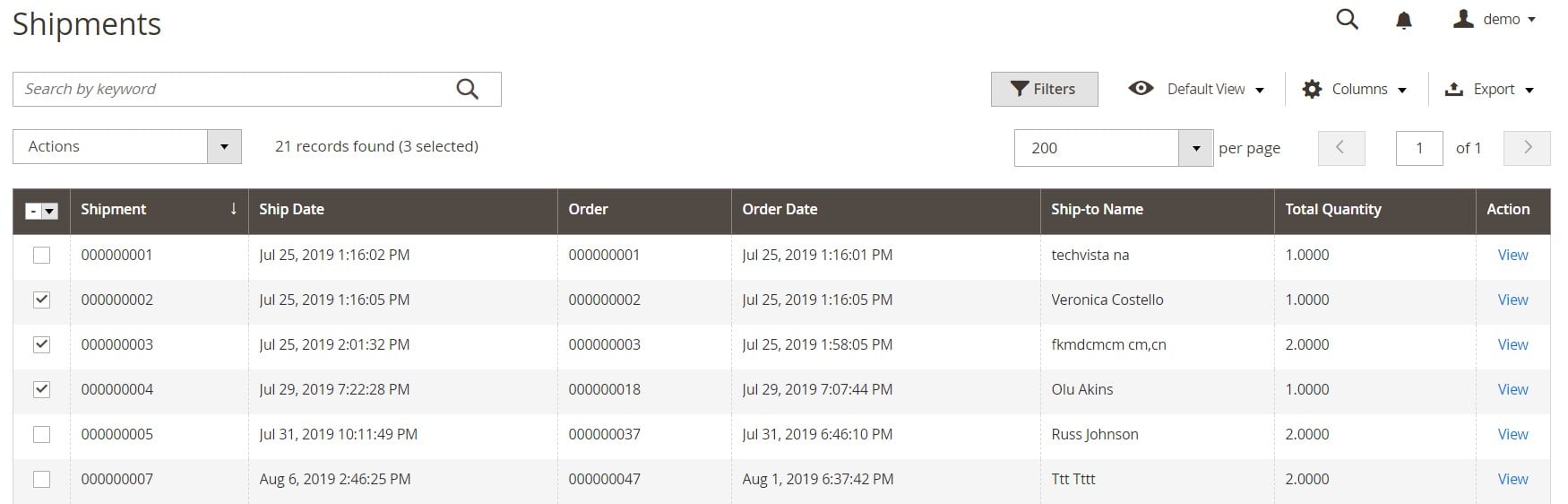
Note that you can create a shipment record only after a corresponding order is invoiced. Magento 2 provides the ability to make partial and complete order shipments. Some additional options are available with Inventory Management and third-party modules.
Let’s take a look at how to create a basic shipment. You can do that under Sales -> Orders. Firstly, choose an order for which you want to make a new shipment. If it is paid, invoiced, and ready to ship, click Ship. Next, complete each section of the shipment.
For enabled Inventory Management, you have to choose a source or location and specify the quantity you send per line item (modify the Qty to Ship as needed).
Next, specify shipping information. Firstly, you should click Add Tracking Number and choose the carrier. Next, select a title for the package and enter the tracking number.
You can also add Comments for the shipment, if necessary. When everything is set up, click Submit Shipment. That’s it!
NetSuite Shipments
As for NetSuite shipments, they are partly described in the following video:
As you can see, it is possible to use this type of documents to simplify your daily routine as well as the shopping experience of your prospects. However, there is no need to create separate shipments in NetSuite since it is possible to import them from your Magento 2 storefront. In the following chapter, we highlight the key opportunities the Magento 2 NetSuite integration offers.
How to Import/Export Shipments Between Magento 2 & Oracle NetSuite
Now, let’s focus on the synchronization of shipments between Magento 2 and Oracle NetSuite. Unfortunately, neither of the two platforms allow you to transfer this entity seamlessly. You have to deal with numerous issues and limitations. However, there is a third-party integrator that addresses the existing problems. Meet the Improved Import & Export extension that is responsible for automating any integration. To achieve this goal, it leverages the fastest data transfers and the most intuitive mapping features. As a result, you get the ability to transfer any entity, including shipments, between Magento 2 and Oracle NetSuite.
We’ve also prepared several add-ons developed to achieve the maximum flexibility of data transfers between Magento 2 and third-party systems. Thus, you can incorporate the Magento 2 NetSuite integration add-on to simplify the synchronization of the two platforms. The tool creates a bi-directional API-based data flow, working on top of the Improved Import and Export extension. Install the module, set up the add-on, and configure the integration in a few clicks.
What other entities except credit memos does the Magento 2 NetSuite integrator support? You can see the primary data types the add-on works with, listed below:
- Products. Transfer products between Magento 2 and external systems, avoiding obstacles that exist there by default. Move all product types available in Magento 2, including attributes, prices, categories, etc.
- Companies. You can also move B2B company accounts with addresses, credentials, company roles, and admins between Magento 2 and NetSuite.
- Quotes. Transfer negotiable quotes that you’ve collected in Magento 2 to NetSuite.
- Discounts. Freely move different discount types from one system to another.
- Requisition Lists. Requisition lists with product references are a subject of the Magento 2 NetSuite ERP synchronization.
- Shared Catalogs. You can also import/export shared catalogs, including such data as custom pricing and visibility options.
- Orders. The Magento 2 NetSuite integration add-on enables syncing orders in bulk. The process also involves invoices, statuses, and shipping information.
- Customers. And you can migrate customer data between Magento 2 and Oracle, freely moving Customer Groups.
- Prices. Product price lists with various price types are also supported in the Magento 2 Oracle ERP integration based on Improved Import & Export.
- CMS Blocks & Pages. CMS blocks and pages can become a part of the Magento 2 NetSuite synchronization.
With the NetSuite integration add-on, you can establish the connection between the two systems based on import and export processes configured per entity. It leads to the highest possible flexibility. You can sync shipments and other data between Magento 2 and NetSuite in a fast and user-friendly manner. Furthermore, a cron scheduler and various mapping features are under your disposal. It means that you can automate all data transfers in a matter of a few clicks.
Before going any further, we’d also like to emphasize that the Magento 2 Import & Export extension offers several more add-ons. Thus, the corresponding solutions simplify the Magento 2 synchronization with SAP, Banggood, MS Dynamics, WooCommerce, and other platforms.
Features to Integrate Magento 2 with NetSuite ERP & Other Systems
Below, we shed light on the Improved Import & Export Magento 2 extension and its features developed to extend the default data transfer functionality of both Magento 2 and NetSuite.
Automated Data Transfers
With the Improved Import & Export extension, you can implement two different data transfer automation strategies. The first one lets you leverage cron, creating custom schedules. Besides, you can choose one of the predefined intervals to automate your integration.

According to the second strategy, it is possible to automate transfers using a system of triggers. Create a network of custom rules and let the plugin start data transfers automatically when the conditions you’ve specified are met. It allows you to import/export information in real-time right after it appears in Magento 2.
Mapping
It is impossible to connect Magento 2 to NetSuite directly due to different data storing standards the systems rely on. Therefore, using the default export feature on the shipments grid is not a good idea. It lets you create a file that is entirely suitable for Magento 2 but has lots of discrepancies with the Oracle requirements. Thus, it is necessary to edit such files manually before moving them to NetSuite.
As for the Improved Import & Export extension, it addresses most such issues within a few clicks. It lets you apply all the necessary changes automatically. You only need to choose a preset. Let’s take a look at the primary mapping opportunities introduced in our plugin:
- Presets. Improved Import & Export introduces a set of predefined schemes designed to match attributes of Magento 2 to ones used in Oracle ERP automatically;
- Manual Matching. You can also apply changes to attributes manually before transferring anything to NetSuite or importing to Magento 2. The module offers an intuitive interface where you can implement all the necessary adjustments;
- Attribute Values. Besides, it is possible to match and edit attribute values. The Improved Import & Export extension solves issues caused by different data storing standards and lets you apply changes to attribute values by combining, merging, or modifying them in bulk;
- Filters. Narrow down the selection of information you transfer to NetSuite with the help of filters. Drain the data flow using attributes and their values;
- Category Mapping. Import products to Magento 2 with your existing catalog structure in mind. The Improved Import & Export extension lets you generate new categories on the fly;
- Attributes On The Fly. You can also recreate attributes and values that are not available in a data file while importing it to Magento 2.
You can see how to apply mapping presets with Improved Import & Export below:

Extended Connectivity Options
Transfer points and data standards introduced in Improved Import & Export form another essential topic we’d like to discuss. While Magento 2 doesn’t offer many opportunities here, our plugin presents a much broader spectrum of possibilities. The e-commerce system works with CSV files. As for our module, it provides better chances to integrate without converting them into other formats. In addition to CSV, the extension supports ODS, XML, JSON, and Excel. Besides, you can provide them in a compressed state, since the plugin can unpack several archive types.
You can also leverage various data sources. Firstly, the extension lets you use local and remote servers to exchange data files. Different cloud storage options are under your disposal too. You can even leverage direct file URL downloads to move data to your Magento 2 store. And if your partners provide data via Google Sheets, it is no longer an issue. You can import shipments and other entities right from this platform.

Now, let’s delve into the Magento 2 Oracle NetSuite ERP integration. Since it is a relatively complicated process, it is based on slightly different principles. The Improved Import & Export Magento 2 extension streamlines APIs to transfer information between the two systems.
You can find other opportunities related to the Magento 2 Oracle NetSuite ERP integration by following the links below and consulting with our support team:
Get Improved Import & Export Magento 2 Extension
Get NetSuite Integration Add-on for Magento 2









