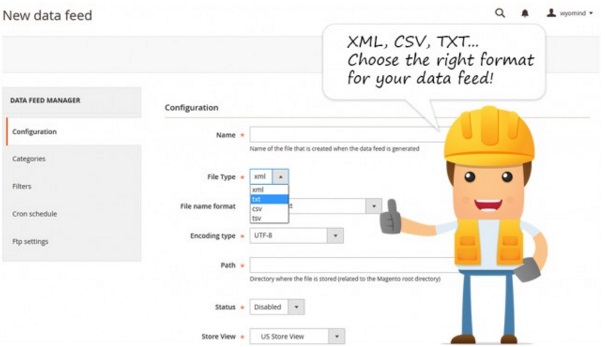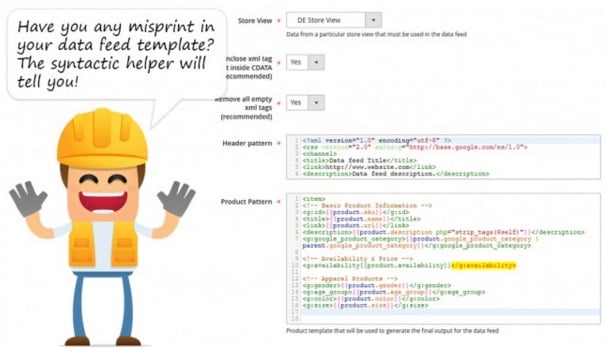The Best Improved Import/Export Extensions for Magento 2

Improved import & export Magento 2 extensions are designed to simplify some routine Magento tasks. They revamp the default abilities of the platform by adding convenient import/export options. Although, Magento 2 provides a lot of ecommerce possibilities in this area out-of-the-box, they are still not enough for seamless migration to/from other systems as well as for performing some daily tasks. Furthermore, in case you want to import products from Magento 1 to Magento 2, one of the following tools will essentially simplify this procedure. Besides, check our digest of the Magento 1 export tools here: The Best Improved Import/Export Extensions for Magento. They will be necessary for moving data out of your old store. And don’t forget about the Complete Guide to Magento 2 Product Import / Export. In that post, we describe core nuances of the default import/export process as well as provide Magento 2 import csv examples and description. But what bout popular Magento 2 import extensions and Magento 2 export modules?

The following post is divided into three sections:
Each one contains the most popular tools. Also note that Some Magento 2 import modules provide export functionality as well.
Table of contents
Magento 2 Import Extensions
Improved Import by Firebear
If you are looking for a reliable tool designed to streamline the CSV, XML, Json, XLSX, ODS import, then pay attention to our Improved Import / Export Magento 2 extension.
The module provides the ability to import a file with product data and images. The process becomes very simple and admin-friendly due to mapping presets. The following GIF illustrates how the feature is implemented:
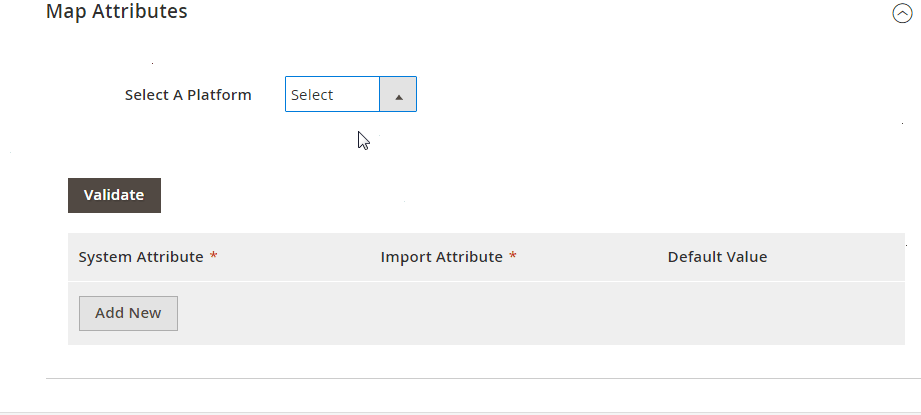
Next, the Magento 2 import extension offers the following mapping grid:
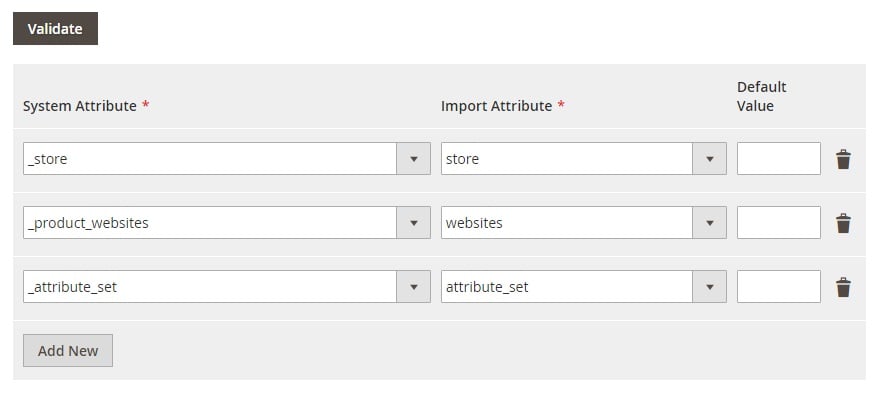
As for other features of our Magento 2 import module, they include:
- Direct import from Google Sheets;
- Import from remote FTP/SFTP server, Dropbox, or direct URL (for both product data and images);
- Support of Rest and Soap APIs for integrating Magento 2 with external sources;
- Supports import and export of: all product types, orders, categories, CMS pages, advanced pricing, cart price rules, customers;
- XML files can be edited with XSLT templates to get proper formatting on export and import;
- Advanced pricing import along with products;
- Magento 2 configurable products can imported and created on the fly with advanced logic;
- Dedicated simple category import;
- Magento 2 attributes EAV import and export – import and create attributes and attribute sets;
- Magento 2 import configurable products;
- New Mageto 2 attributes and attribute values created on the fly;
- Magento 2 import orders and related data;
- Cron job for product, category, customer, stock, and attribute import;
- Full support for configurable and downloadable products.
Also note that the import module for Magento 2 works in both ways: you can fully leverage the export functionality as well. And since we’ve recently released a major update, that covers both export and import features:
- Supports for XML, XLSX, ODS, Json file types in addition to CSV;
- Export jobs with attribute mapping;
- Run import / export jobs from admin asynchronously;
- Detailed log and advanced debugging;
- Order export with mapping and filters;
- Magento 1 and Shopify presets for import jobs;
- Hardcoded / default values for mapping;
- File validation for import;
- Inline edit mode for cron right in jobs grid;
- Attributes based export filtering;
- Sample files;
- Direct CSV upload to import jobs;
- Unzip / untar archives;
- Detailed history.
Magento 2 Google Sheets import is an invaluable tool for working with your colleagues on a single document. Once the import table is composed, or uploaded to Google Sheets, you can paste a direct link to it in the import job and the extension will do the rest.
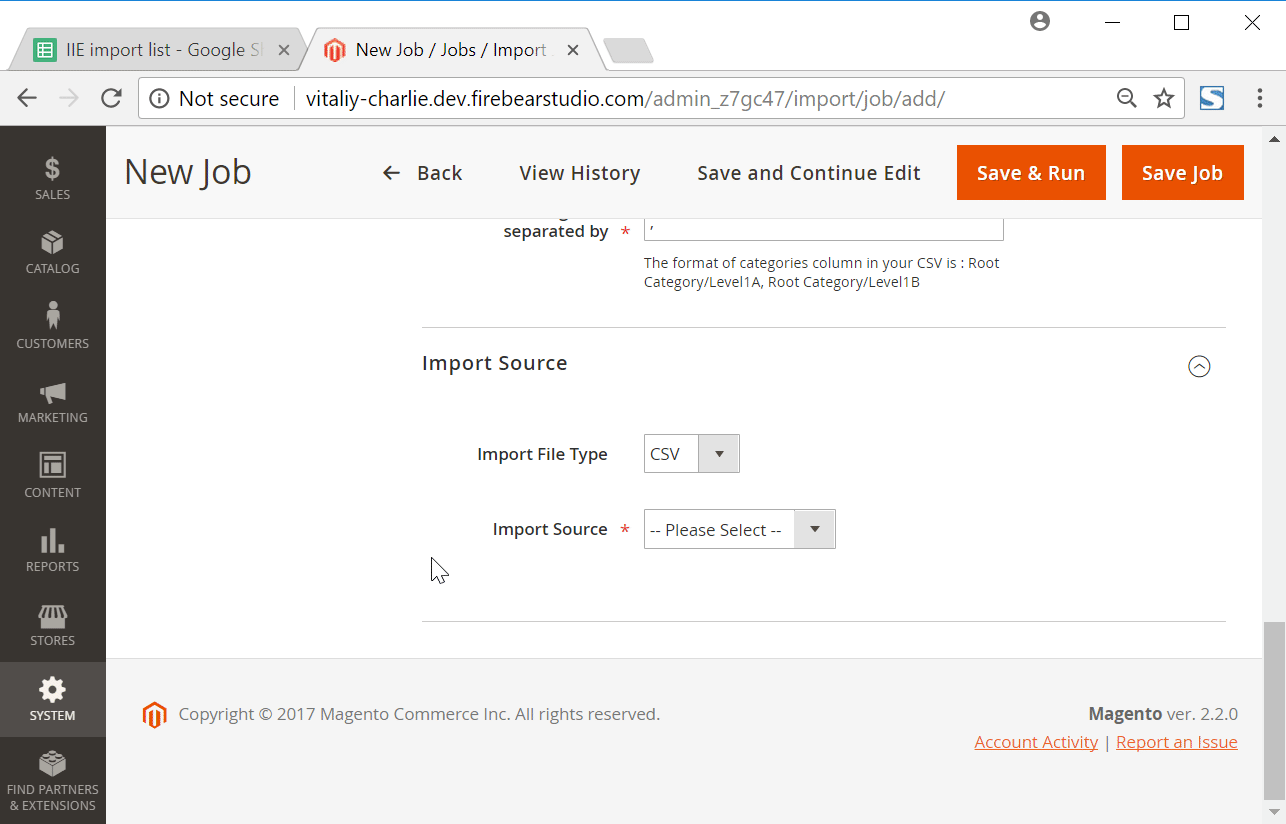
Check out our video guide to Google Sheet import:
Export mapping with hardcoded values has the following appearance:
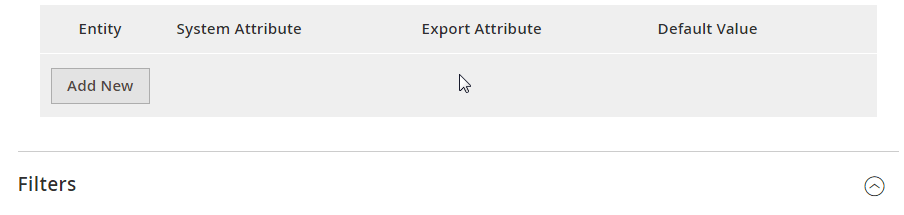
Note that we provide a year of free updates, so purchase the Magento 2 export/import extension right now and get lots of new important improvements. For further information, follow the link below:
Download / Buy Firebear Improved Import / Export Magento 2 Extension
Unirgy uRapidFlow

This is one of the most fully-featured magento 2 import/export extensions in the ecosystem. The module works along with two addones: Pro and Sales. You can get uRapidFlow Suite that includes Sales and Pro for $1920 for a single domain. At the same time, it is possible to purchase the Magento 2 import extension for 1 week for $375. So, what features are available with the module?
Magento 2 import configurable products functionality is offered by the Pro addone. Other data types include related products, categories, up-sells, cross-sells, grouped products, custom options, bundle options, product images, downloads, as well as product attributes, attribute sets, and attribute options. Magento 2 tier prices import/export is also possible with the Unirgy uRapidFlow Magento 2 product import extension.
In its turn the Sales addon allows to export/import various sales and financial data. The extension works with sales orders, invoices, taxes, and quotes; payments, credit memos, and shipments; billing agreements; gift messages; and even recurring profiles. Have you ever seen an import/export extension that can cope with all these data types?
Note that you can run import/export to/from remote locations via FTP/SFTP scheduling runs with the help of cron.
Import / Export Bundle by Commerce Extensions

This Magento 2 import/export module is based on several other extensions and designed to move three core data types between Magento 2 websites. First of all, it is product images. The second data type the extension is responsible for is product information. As for the third data type, it is category information. Moving each data type from one site to another manually is exhausting, so we recommend you to keep up with the times and leverage modern technologies. Magento 2 SITE 2 SITE Sync / Migration Transfer Wizard Bundle by Commerce Extensions will help you perform the migration procedure rapidly, without headaches, and avoiding mistakes.
Besides, the Magento 2 import extension has one vital ability: it allows you to map store_ids / website codes as well as other internal values to make the migration between two installations possible even when these values are different. Another feature that deserves your attention is import/export cron that lets you fully automate the process of data migration.
The Bundle works on the basis of the several import/export Magento 2 extensions. This allows to cover several goals with the help of one extension. For instance, Magento 2 import products functionality is combined with attribute import. Besides, the Commerce Extensions company offers all the necessary Magento 2 import categories features. Orders, customers, customer reviews, shopping cart rules and coupon codes, as well as search terms are supported too. Al the aforementioned entities can be exported as well. For further information, follow this link:
Besides, Commerce Extensions introduces a series of standalone import / export extensions for Magento 2. With the aid of the following tools, you can import or export all data available on your Magento 2 website. Combine several extensions to get the necessary features.
- Custom Bulk Product Import Export – this extension is designed to help you move all product data between two ecommerce stores. It is even possible to move data from third-party platforms to Magento 2.
- Import + Export Bulk Product Attributes – advanced Magento 2 import product attributes functionality is developed to let you freely move attributes between your Magento 2 websites. And it also supports migration from other platforms.
- Advanced Customer Import + Export – if you are looking how to move customer data between stores in the fastest possible way, pay attention to this tool. If fully supports Magento 2 import customers functionality.
- Bulk Categories Import / Export – Magento 2 import categories tool for moving category data to/from Magento 2.
- Import + Export Bulk Customer Reviews – as for the easiest way of moving customer reviews between ecommerce stores, it is represented with this extension.
- Import + Export Bulk Magento URL REWRITES – URL rewrites migration can be performed in a few clicks with this module.
- Import Export Product Relations – all product relations that you created manually can be moved from one store to another as well.
- Import Export Search Terms – this is a reliable tool for transferring search terms.
- Import Export Wishlist Items – do you know that wish list items can be also transferred? If no, check the module.
- Import Export Newsletter Subscribers – as for moving newsletter subscribers to your newly created Magento 2 store, it is no longer a problem any more.
- Import Export Bulk CMS Pages – this extension will help you move and edit CMS pages using a CSV file.
- Import Export Bulk CMS Static Blocks – even moving static blocks between Magento installations is possible with Commerce Extensions.
The names of this Magento 2 extensions tells a lot about their functionality, but you can find out more nuances visiting corresponding pages.
Xtento Tracking Number Import
![]()
By installing this Magento 2 import extension, you will be able to import order status updates and tracking numbers without headaches. Note that Xtento Tracking Number Import works well with both CSV and XML formats as well as accept such documents as invoices, shipments, and tracking data.
All import profiles are gathered in a grid:
![]()
You can even utilize file mapping to make the work of the Magento 2 import module more precise:
![]()
Stock Import Module by Xtento

Another useful import tool by Xtento is called Stock Import Module. This Magento 2 import extension is designed to update stock level data from CSV or XML files. Everything is fully automated, so you will get more free time after installing the module.
You can create import profiles manually. File mapping is also supported. All import profiles are available in a grid:
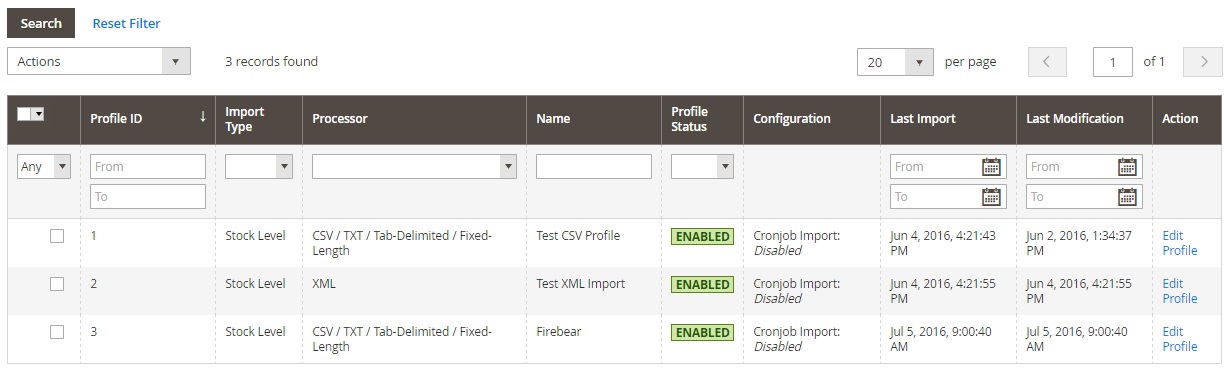
The same is about import sources:
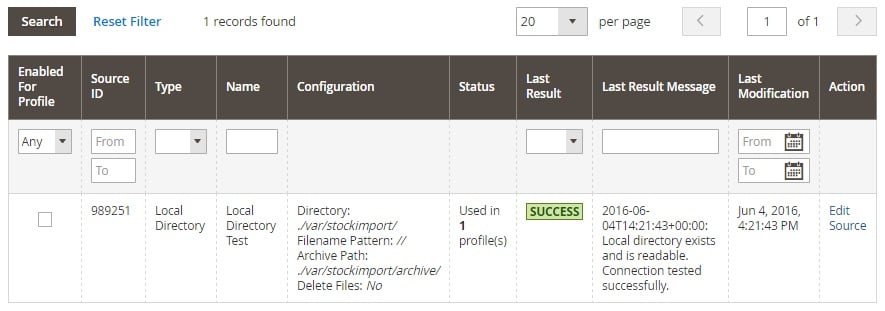
Import Tracking by Mage Inferno
The Import Tracking Magento 2 Extension is designed to simplify the way you work with shipment tracking information for orders by introducing the ability to import data automatically or manually. Since the module relies on a user-friendly CSV format, you get an endless flexibility while shipping different SKUs and quantities per shipment. Furthermore, with Import Tracking you can easily define partial shipments as well as notify your customers by email.
It is also worth mentioning that this Magento 2 import extension is based on a built-in scheduled automation that pulls import files every 5 minutes. Consequently, you get transparent processing and integration with FTP and vendor tracking uploads.
Besides, the module implements Magento 2 functions and a file checker, so the import procedure with Import Tracking is always consistent, verified, and validated.
Magento 2 Export Extensions
Magento Order Export Module by Xtento

Magento Order Export Module by Xtento is a reliable export tool designed to simplify your daily routine related to sales data and its import to third-part platforms. ERP, CRM, carriers, or dropshipping systems require data feed from your store, therefore, it is necessary to use an additional tool that provides some additional features.
All export profiles are available in the following grid:
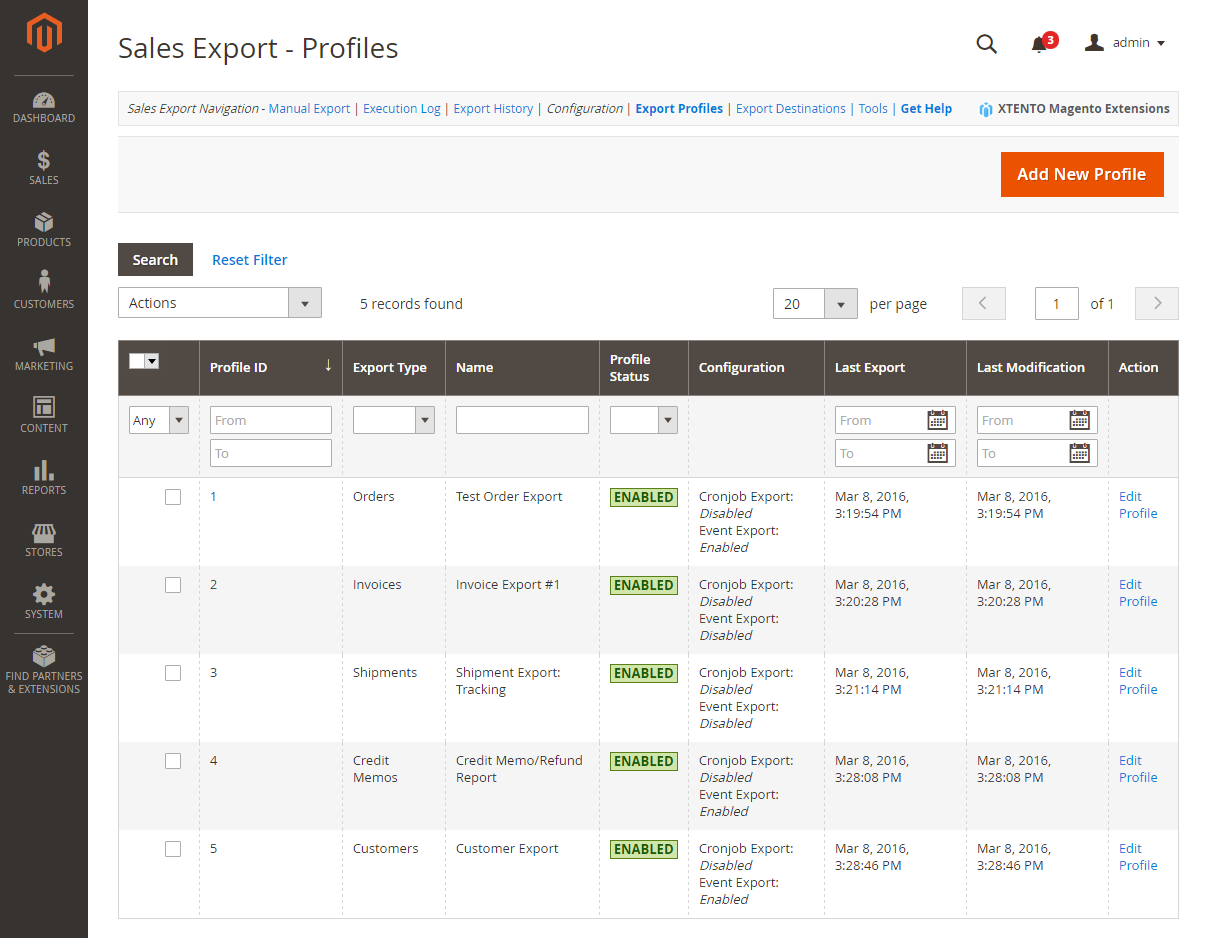
You can easily add new or edit the existing ones with this Magento 2 export extension. As for Export destinations, you can view them in a separate grid as well:
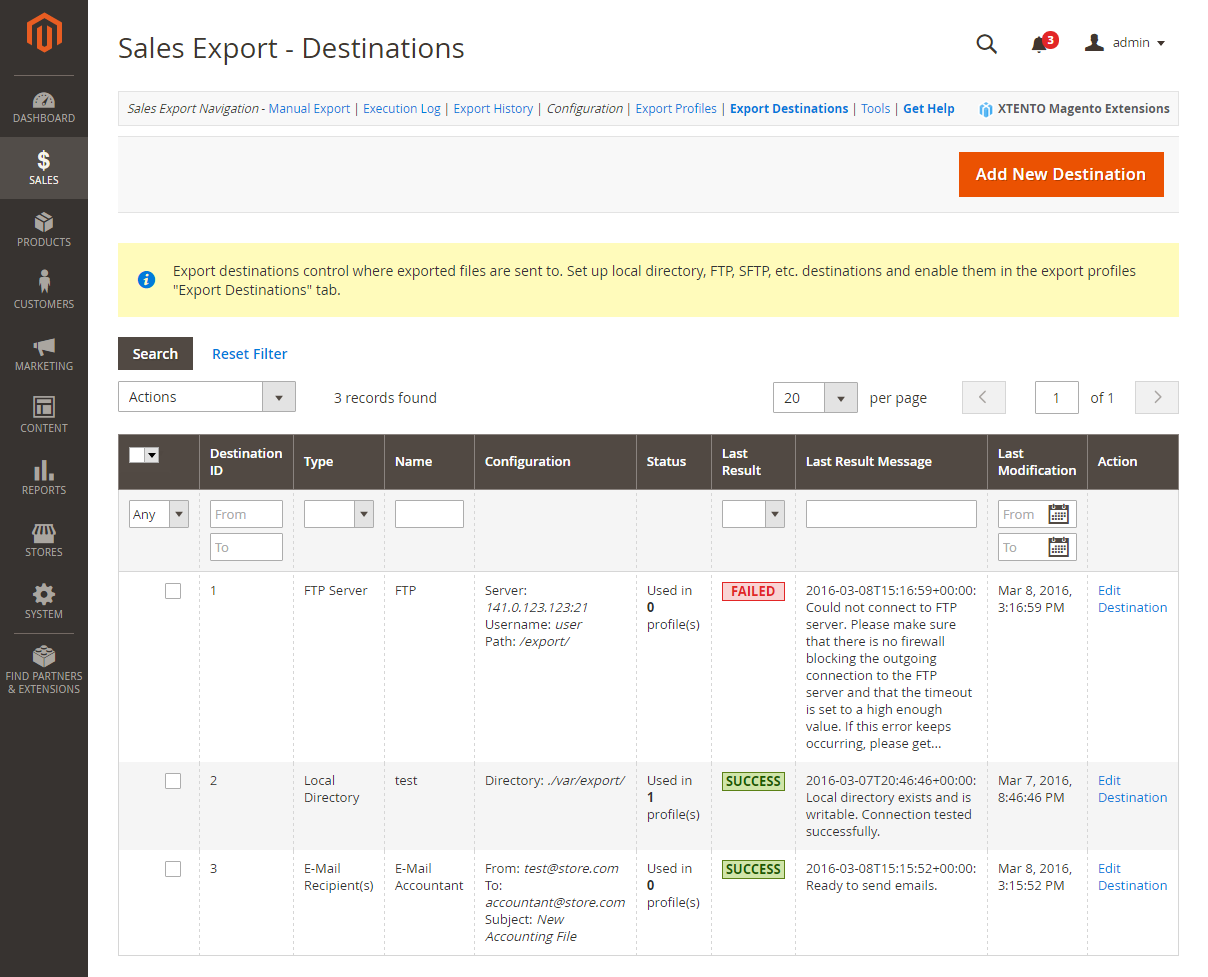
Xtento Product Feed Export

Product export is another important aspect of ecommerce routine. If you want to connect your Magento 2 website to any shopping engine, you will need a reliable feed generator. Thus, you can pay attention to the Product Feed Export Magento 2 module by Xtento. This Magento 2 export extension has an intuitive admin interface:
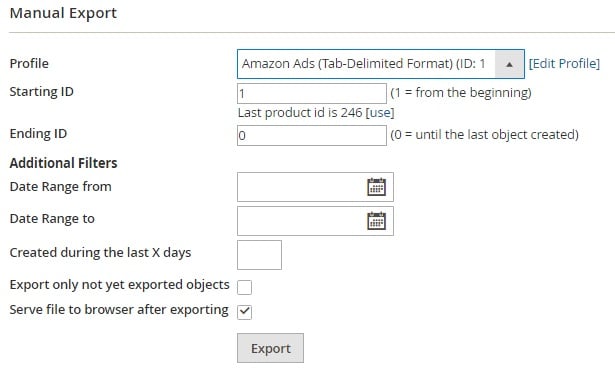
a full-featured export profile grid:
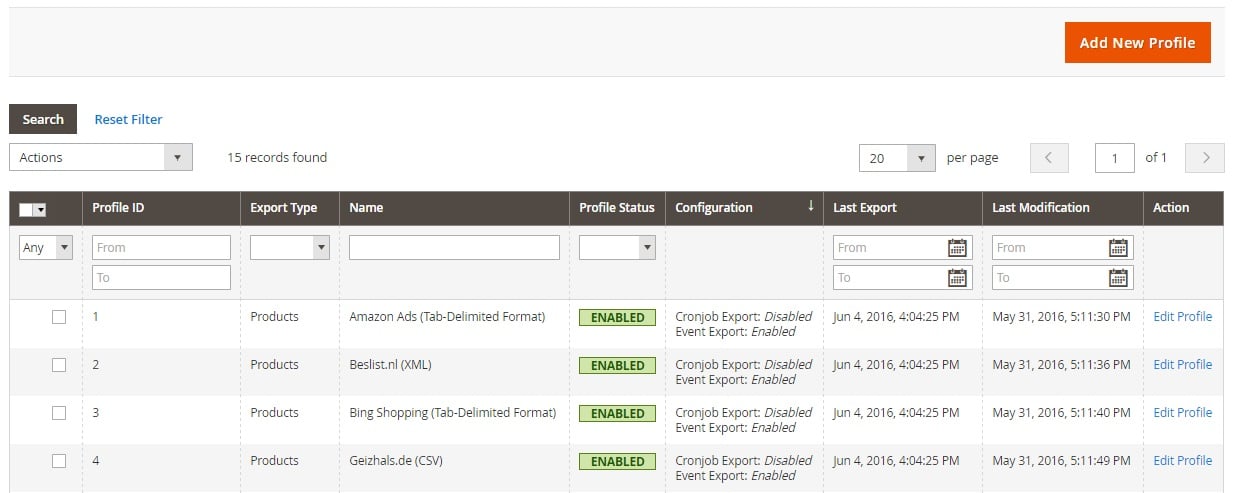
and an informative grid with destinations:
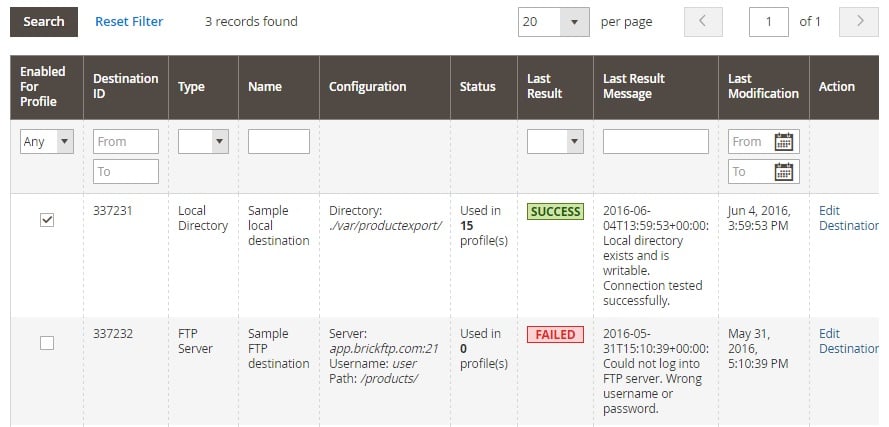
Data Feed Manager for Magento 2 by Wyomind

If you are interested in product export from Magento 2 into csv, txt, or xml for using these data feeds in any shopping engine or online marketplace, give Data Feed Manager by Wyomind a try. This Magento 2 export extension not only includes all Google Shopping features, but offers 19 sample templates.
With the aid of the Wyomind Data Feed Manager Magento 2 export extension, you will efficiently export your product catalog to various shopping engines in any data feed type. Please note that the module supports all default and custom product types, multiple stores, currencies, and VAT rates, as well as any shopping engines requirements.
Besides, Data Feed Manager provides the ability to preview your data feeds and completely customize them. Furthermore, you can add any Magento 2 attribute to your patterns as well as design your own attribute sets and category filters. And all data feeds are updatable via FTP.
Advanced Product Feeds for Magento 2 by Mirasvit

Advanced Product Feeds for Magento 2 by Mirasvit is another outstanding Magento 2 export extension for generating, publishing, and exporting your store product feeds. The module is fast and flexible, supports all comparison engines, and interacts with Google Analytics.
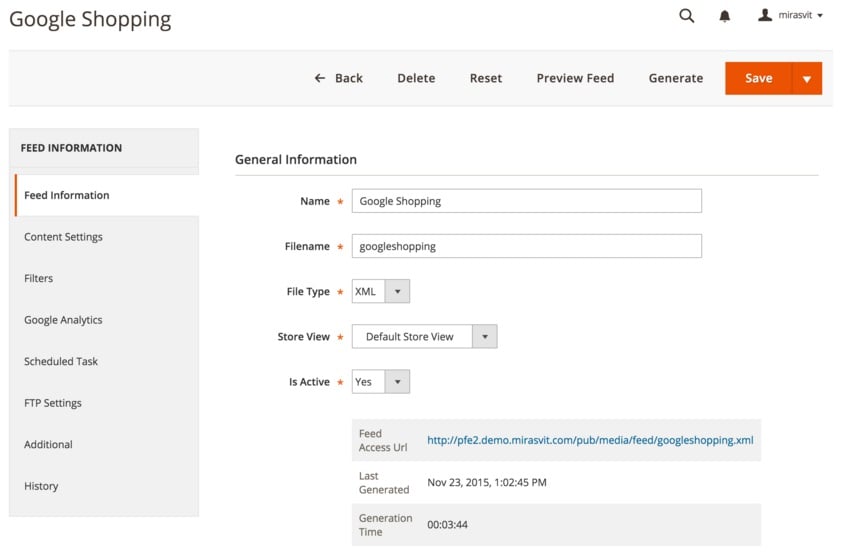
The Mirasvit Advanced Product Feeds Magento 2 extension offers the following features:
- Seamless and user-friendly configuration procedure;
- A lot of various flexible filters;
- More than 50 configurations are ready for production;
- Support for all shopping comparison engines;
- Lightning fast generation speed;
- Advanced internal reports with feed performance results;
- Custom product descriptions;
- Flexible price and taxes settings;
- Image options for products in a feed;
- Attributes patterns for feed customization.
Magento 2 Open Source Import Projects
If you are looking for free Magento 2 import/export extensions, you’ve come to the right place. Below, you will find some open source projects related to Magento 2 import.
Magento 2 Magmi Import

We already have a small post dedicated to Magento 2 Magmi integration. Check it here: Magento 2 + Magmi. Magmi is a revolutionary Magento import extension developed as a database client. Its core goal is catalog import. Magmi allows creating products or updating an existing catalog. The tool is extremely powerful since it deal with millions of products. For further information, follow the links below:
Magento 2 Import Framework

M2IF is a fully functional replacement for the standard import functionality of Magento 2, which provides full support for CSV files. Note that this is not an extension, therefore, Magento 2 Import Framework can be tied with Magento via composer dependency. It is also necessary to mention that the tool has a simple command line implementation. And note that M2IF doesn’t support Downloadable and Grouped Products. For further information about this Magento 2 open source import project, follow this link:
FireGento ExtendedImport Extension

This free Magento 2 import extension adds missing features to Magento CSV import. First of all, it is the ability to add missing product attribute options on the fly. Next, the Magento 2 import module allows replacing Category Path with Category IDs. More information is available here:
Improved Import & Export FAQ
Since the Improved Import & Export module is the most powerful data transfer solution in the Magento 2 ecosystem, let’s explore its features.
How to import and export data to Magento 2 automatically?
If you need to move data between Magento 2 and third parties or other Magento 2 websites automatically, use the Improved Import & Export extension. It utilizes a cron scheduler to run data transfers within specified intervals. Although some competitors also rely on this mechanism, most third-party extensions don’t support automation.
How to import data with third-party attributes to Magento 2?
While Magento 2 blocks the import of third-party data that doesn’t follow its requirements, the Improved Import & Export extension provides an instrument that adapts unsupported designations and makes them importable. The module lets you create a mapping scheme where you match third-party attributes and values to ones used within the system. Consequently, any external data becomes suitable for Magento 2. Note that you can also apply mapping to export processes to create the output your partners require. What about competitors? Most third-party extensions don’t have similar functionality.
How to import and export data to Magento 2 via API?
The Improved Import & Export Magento 2 extension provides the ability to create API connections for transferring all core Magento 2 entities. There is a dedicated section in the module’s import/export jobs where you specify the parameters necessary to sync the two systems.
How to import and export data to Magento 2 via ODS files?
Improved Import & Export lets you move data via ODS files while most competitors don’t support this file format. You no longer need to convert them to CSV to fit the Magento 2 requirements. You can also export data using this file format.
How to import and export data to Magento 2 via XLSX files?
In addition to ODS, Improved Import & Export lets you move data via XLSX files while most competitors don’t support this file format. You no longer need to convert them to CSV to fit the Magento 2 requirements. You can also export data using this file format.
How to import and export data to Magento 2 via JSON files?
Also, Improved Import & Export lets you move data via XLSX files while most competitors don’t support this file format. You no longer need to convert them to CSV to fit the Magento 2 requirements. You can also export data using this file format.
How to import data to Magento 2 via compressed files?
If your files with data are compressed, you can transfer them to Magento 2 with the help of the Improved Import & Export extension. Remember that your file archive should be in a ZIP or TAR format. Note that most competitors don’t support any of these file formats. Our module supports compressed CSV, XML, ODS, JSON, and XLSX files.
How to import data to Magento 2 from Google Sheets?
If data is stored in Google Sheets, it is no longer necessary to export it from the service, convert the output to CSV, and then transfer it to Magento 2. The module lets you move the corresponding information straight from Google Sheets to your e-commerce website. It is only necessary to specify the address of the corresponding data table. And you can freely export data from Magento 2 to Google Sheets. Can you name any Magento 2 extension that also offers similar features?
How to import and export data to Magento 2 from Dropbox?
The Improved Import & Export module lets you transfer data to Magento 2 from Dropbox as CSV, JSON, XML, ODS, or XLSX files or ZIP and TAR archives. You can also use this file storage as your export destination.
How to import and export data to Magento 2 from Google Drive?
In addition to Google Sheets and Dropbox, the Improved Import & Export extension provides the ability to import and export data between Magento 2 and Google Drive via CSV, JSON, XML, ODS, or XLSX files and ZIP and TAR archives.