Commerce Extensions Import Export Product Relations Magento 2 Module
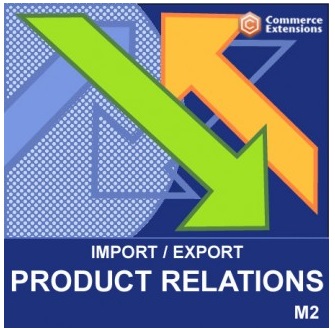
If you still create product relations manually, then we recommend you to pay attention to the following extension lists: Related Products Magento 2 Extensions and Related Products Magento Modules. The tools described there will essentially improve your daily routine helping you save lots of time and effort. But what should you do if there are tons of related products, cross-sells, and up-sells on your ecommerce website, but you want to move to another store? The answer is quite simple: use the Commerce Extensions Import Export Product Relations module.

With the help of this extensions, you will save all your painstaking work, since it is designed to import/export related products, cross-sells, and up-sells. Furthermore, it even lets you set product positions. Sounds intriguing, so let’s explore it in a more precise manner.
In addition to the aforementioned functionality, the Import Export Product Relations Magento 2 extension can be fully leveraged for updating the existing product relations. At the same time, you can add new relations as a breeze. The module provides an option that allows you to choose whether to replace the existing relations with the new ones or mix them together.The feature is divided into 3 options: each one is responsible for each relation type. Thus, the following settings are available: Append Related Products, Append Cross Sell Products, and Append Upsell Products. So, let’s summarize the extension’s core features:
- First of all, it offers the import/export functionality for related, up-sell, and cross-sell products.
- Next, you can move product positions for the aforementioned products between websites.
- The extension allows you to replace the existing product relations or add new ones to them.
Nothing is said about migration from Magento 1 or third-party platforms to Magento 2, but it seems that you can leverage this functionality as in case of other import/export modules by Commerce Extensions. It bears reminding that solutions described previously offer this functionality. You only have to get a CSV file with the corresponding data and import it into Magento 2 via the appropriate extension.
There are also a few tips on the Import Export Product Relations Magento 2 extension usage. First of all, it is prohibited to use Excel to edit a CSV file with relations data, because it strips the format breaking the import process. It is recommended to use OpenOffice.org to implement changes. The software is absolutely free so don’t hesitate to give it a try. And this is the example of a CSV file:
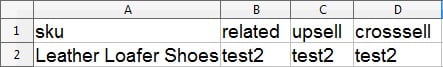
The description of its settings and values is available in the official extension’s manual.
As for the module’s backend, it is user-friendly and intuitive. Under System -> Import/Export Product Related/Upsell/Crosssell you can find an interface divided into 2 sections. The first one is related to import, while the second one is designed to provide export features. In both cases, you choose delimiter and enclose values. The export section includes one more option – Include Positions. It is designed to export relations data with information on product positions. As for the Import section, we’ve already mentioned that it includes three “Append” options that allow you to decide whether to replace the existing relations with the new ones or mix them together. The functionality can be configured for Related products, Cross-sells, and Up-sells individually.
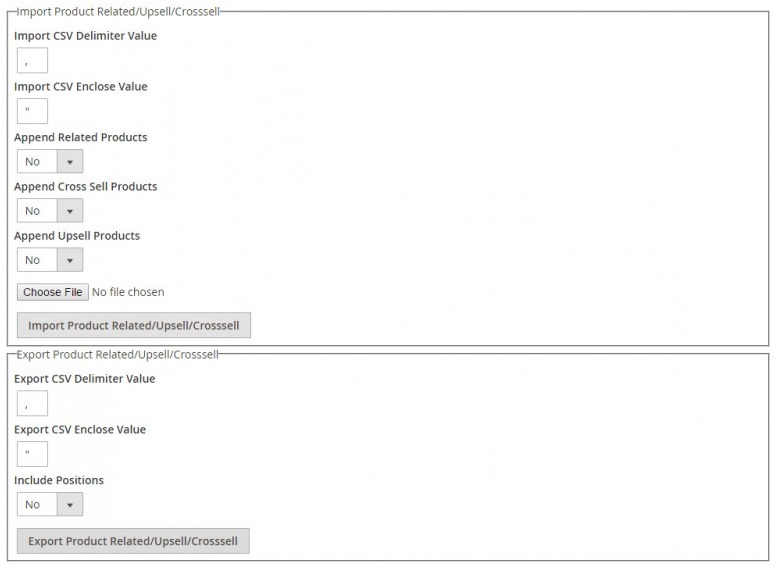
Final Words
The Commerce Extensions Import Export Product Relations Magento 2 module is designed to improve your migration between Magento websites. If you age going to change the store but don’t want to lose tons of work on product relations, the module will become your favourite migration tool. And it costs just 50 bucks!









