Commerce Extensions Import Export Bulk CMS Pages Magento 2 Module
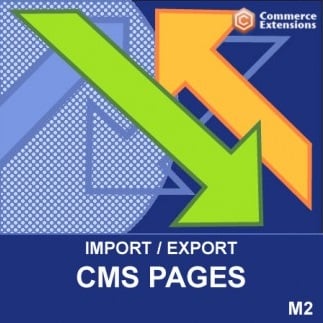
Due to Commerce Extensions, we have lots of useful import/export tools for both Magento 2 and 1. There is even a migration wizard that combines the functionality of several modules, but today we shed light on a standalone solution dubbed Import Export Bulk CMS Pages.

Also, note that our solution Improved Import & Export Magento 2 extension offers the same functionality. You can use the module to import and export CMS pages in bulk. Besides, it offers 50+ features that automate data transfers and dramatically improve your daily duties related to import and export processes. For further information, follow this link:
Get Improved Import & Export Magento 2 Extension
As you might have guessed from the name, this extension is designed to import and export CMS pages as well as related data. Everything happens via the CSV format, so all pages can be moved or even edited in bulk. Besides, the usage of CSV provides the Import Export Bulk CMS Pages Magento 2 extensions with multi-platform capabilities. It means that you can import CSV files with CMS-related data to your newly created Magento 2 storefront from Magento 1 and even various third-party platforms. The support of multiple platforms looks really great especially because Magento 2 is gaining popularity and offers a lot of competitive advantages even in comparison to M1 not to speak of other less popular solutions.
As for editing capabilities, they also look impressive. Since each CSV file is divided into various columns that represent certain values, you can rapidly apply changes to these values, which is especially useful if there are lots of CMS pages that should be edited. So, what exact parameters can be changed in a CSV file?
First of all, it is a page title. It would be strange if this value was unchangeable. Next, you can improve the existing meta descriptions increasing SEO-friendliness of your CMS pages. It is also possible to change a CMS page status (if cms page is approved or not). Another column in a SCV is related to url_key, so you can edit this parameter as well. Date created allows you to choose another date for page creation. There are also such values as content_heading, CMS content, layout type, etc. The full list of parameters is available in the official documentation. You can find it by following the link in the end of this post. And this is how everything looks in a CSV file:
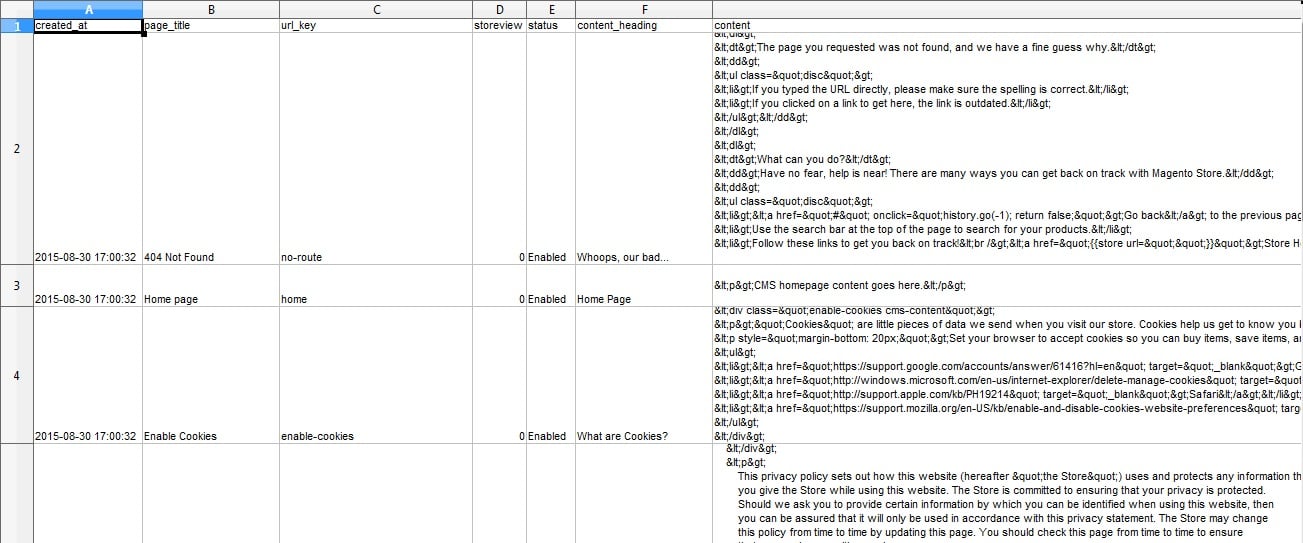
Not that it is recommended to edit CSVs in OpenOffice.org since other editors strip format and consecuently break import. Note that docks should be saved in the UTF-8 format.
As for core features of the Commerce Extensions Import Export Bulk CMS Pages Magento 2 module, they are the following:
- Import and export of CMS pages with related data.
- Export by store ID.
- Migration from Magento 1 to Magento 2.
- Migration from third-party platforms.
- Bulk CMS pages editing.
The interface of the module is very simple. Everything is available under System -> Import/Export CMS Pages. There is a section dedicated to import that allows you to choose delimiter and enclose values, select a CSV file, and start import. The export section is almost the same, but it also provides the aforementioned ability to run export on the store ID basis.
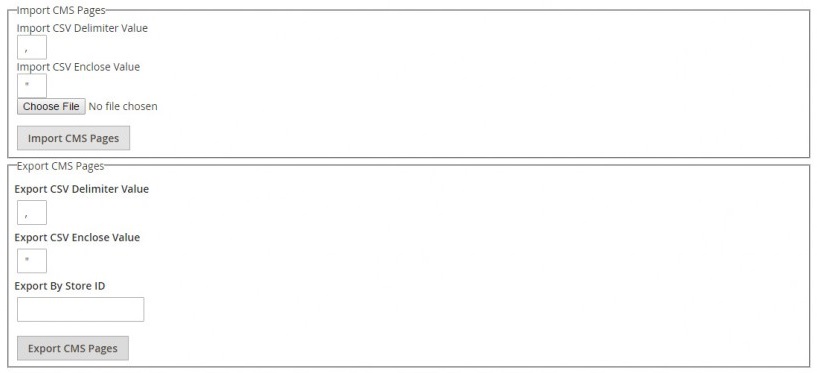
Final Words
The Commerce Extensions developer offers the fastest way to move CMS pages between two Magento websites regardless of their platform version. Furthermore, it is possible to move CMS pages and related data from various third-party ecommerce platforms. Additionally, you can use the Import Export Bulk CMS Pages Magento 2 module to edit CMS pages in bulk. As for the price, it is just $50.
As for the Improved Import & Export Magento 2 Extension, it not only allows transferring CMS pages in bulk but also supports import and export processes for most Magento 2 entities. Besides, you can leverage the following features:
- Create update schedules and event-based data transfers;
- Apply pre-defined mapping schemes to change third-party attributes according to Magento 2 requirements;
- Map or edit attribute values in bulk;
- Generate attributes on the fly;
- Use multiple file formats (CSV, XML, JSON, Excel, etc.);
- Leverage numerous connection points for file transfers (server, URL, Dropbox, Box, Google Drive, OneDrive, etc.);
- Connect to external systems directly via REST, SOAP, or GraphQL API;
- Import and export data via online sheets, such as Google Sheets.
You can find more information about the extension here:
Get Improved Import & Export Magento 2 Extension








