Mirasvit Advanced Product Feeds for Magento 2 & 1
The Internet is full of various shopping engines and marketplaces, where you can find lots of new customers and significantly increase sales. But there is one obstacle on your way onward new sales channels – it is necessary to create a comprehensive product feed. Although it is possible to master new platforms manually, we don’t recommend to choose this approach, since it is time-consuming. Instead, you can utilize the Mirasvit Advanced Product Feeds Magento extension, which is available for both 1.x and 2.x.
The module is fast and flexible, supports Google Analytics integration (so you can freely measure your campaign results), and provides over 50 ready-made configurations. Below, we describe how this tool works.

Table of contents
Speed and Flexibility
With the Data Feed Manager Magento 2 extension, you will not only get your product feed at lightning speed but also be able to customize all of its possible aspects. The module incorporates several convenient forms that let you tick the options you need, setting up your product feed. You can switch between forms using the Feed Information block on the left of the feed template edit screen. The available sections are:
- Feed Information (core feed data);
- Content Settings (you set a fields delimiter, choose a fields enclosure, decide whether to include columns header or not, add an extra header if necessary, and work with column names and attributes here);
- Filters (tick Base Product Filter, Extended Filter, or both);
- Google Analytics (settings for integration with Google Analytics);
- Scheduled Task (create a schedule for your product feeds here);
- FTP Settings (all necessary FTP settings);
- Additional (this section lets you set up email notifications and reports);
- History (log of all actions with existing product feeds).
Below, you can see how the page with the feed template settings looks in the Magento Admin:
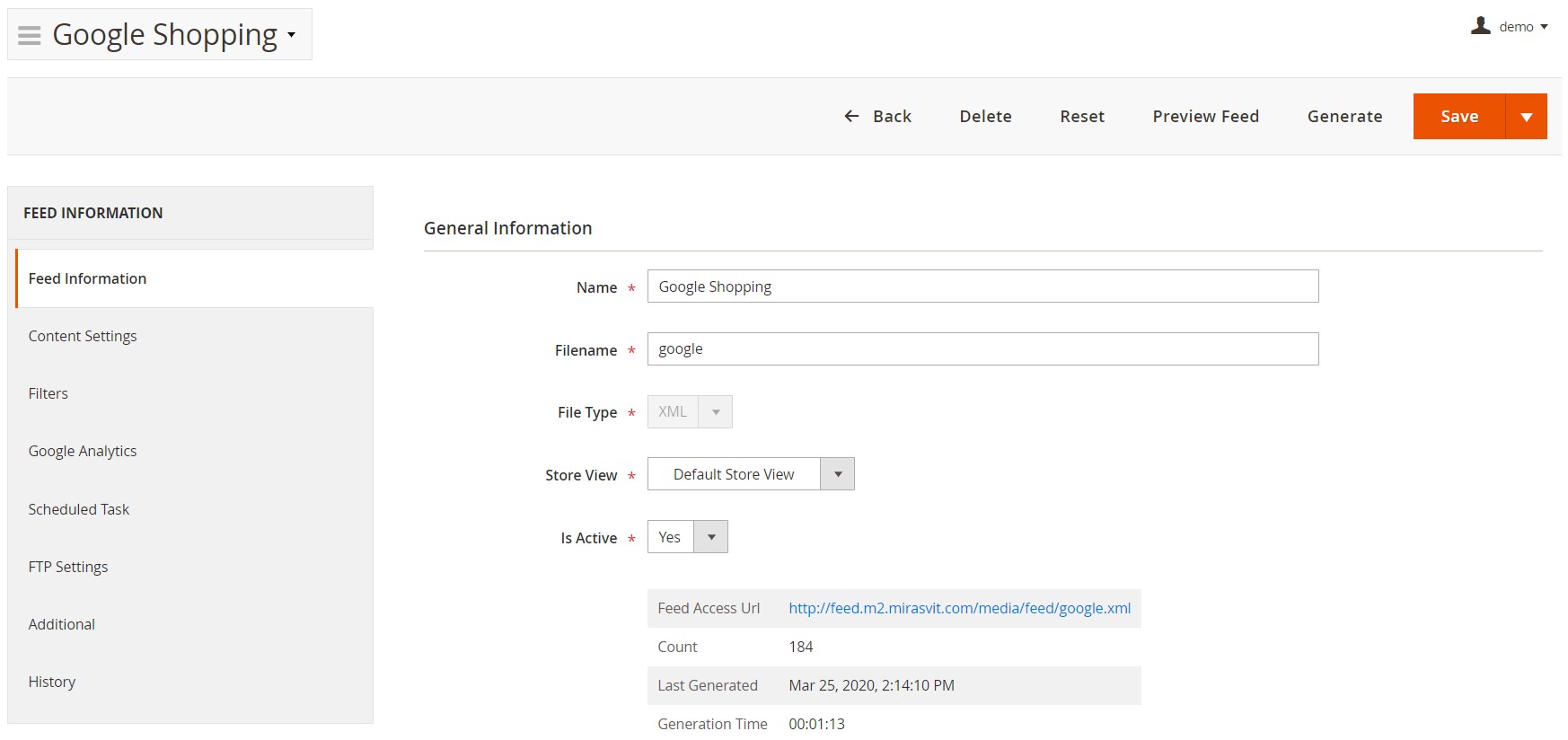
Please note that the Mirasvit Advanced Product Feeds Magento 2 module offers almost unlimited capabilities when it comes to product export. The extension supports all export formats required by the most popular marketplaces and shopping engines.
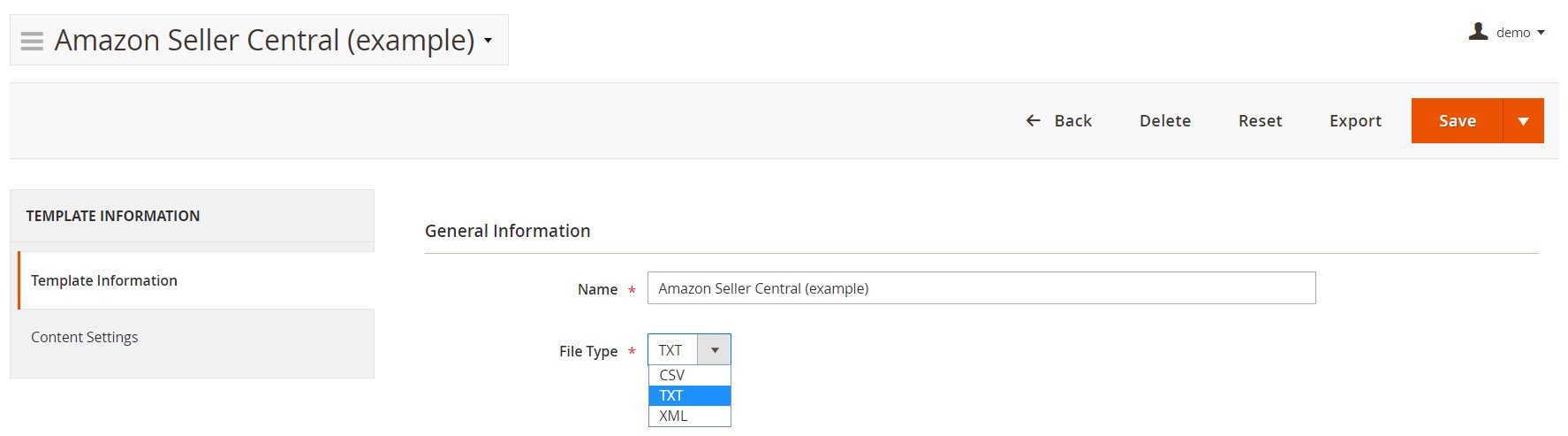
Furthermore, it can easily handle large volumes of data, so even a feed with 100,000 products won’t become an obstacle for the extension. As a Magento 2 owner, you will be able to export all product attributes and create a feed with different prices. Furthermore, Mirasvit Advanced Product Feeds for Magento 2 and 1 supports category mapping and dynamic attributes that help to make your routine job even more seamless.
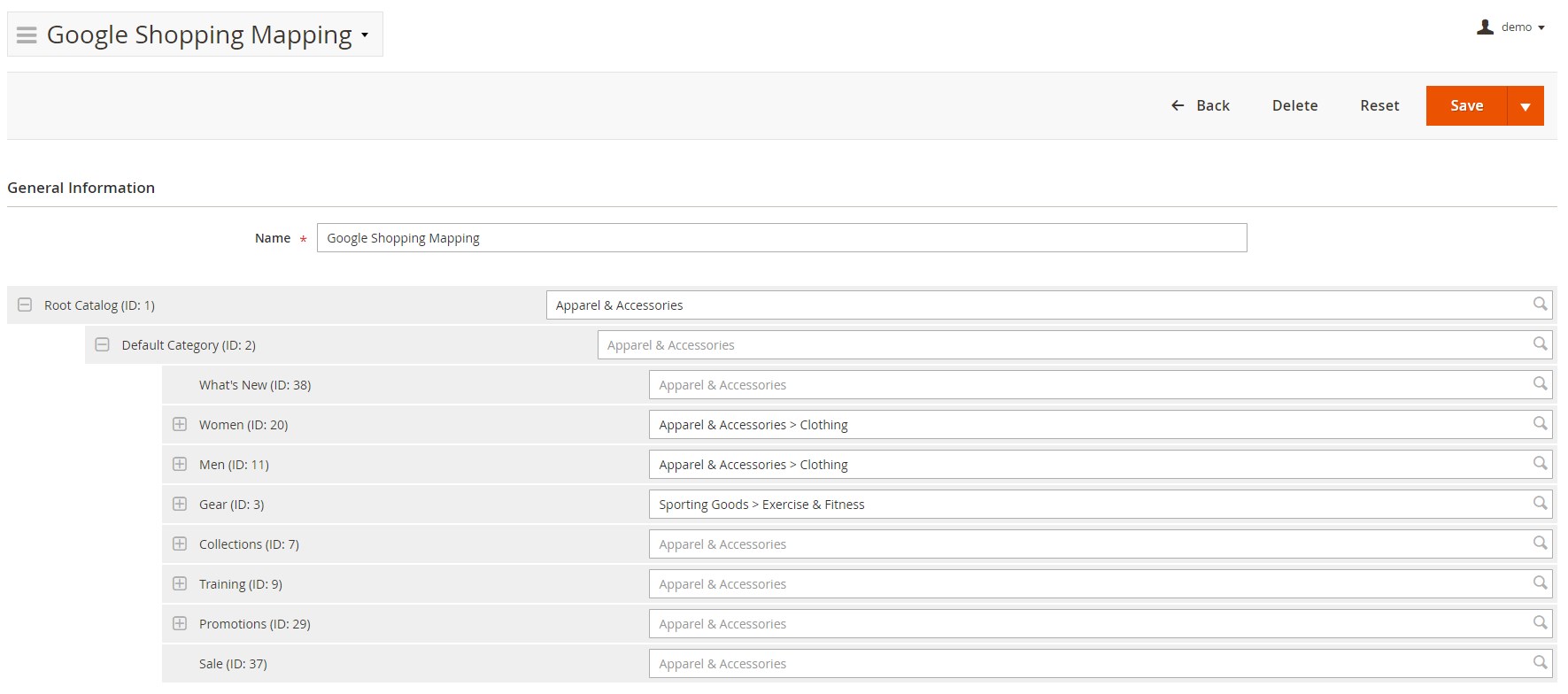
Moreover, due to Product and Performance Filters (Base Product and Extended Filters), you can create a new feed, whether on the basis of product characteristics or key performance indicators. Do you imagine how tedious is the manual creation of a product feed based on the conversion rate or the number of orders? With Advanced Product Feeds, you will never face this inconvenience.
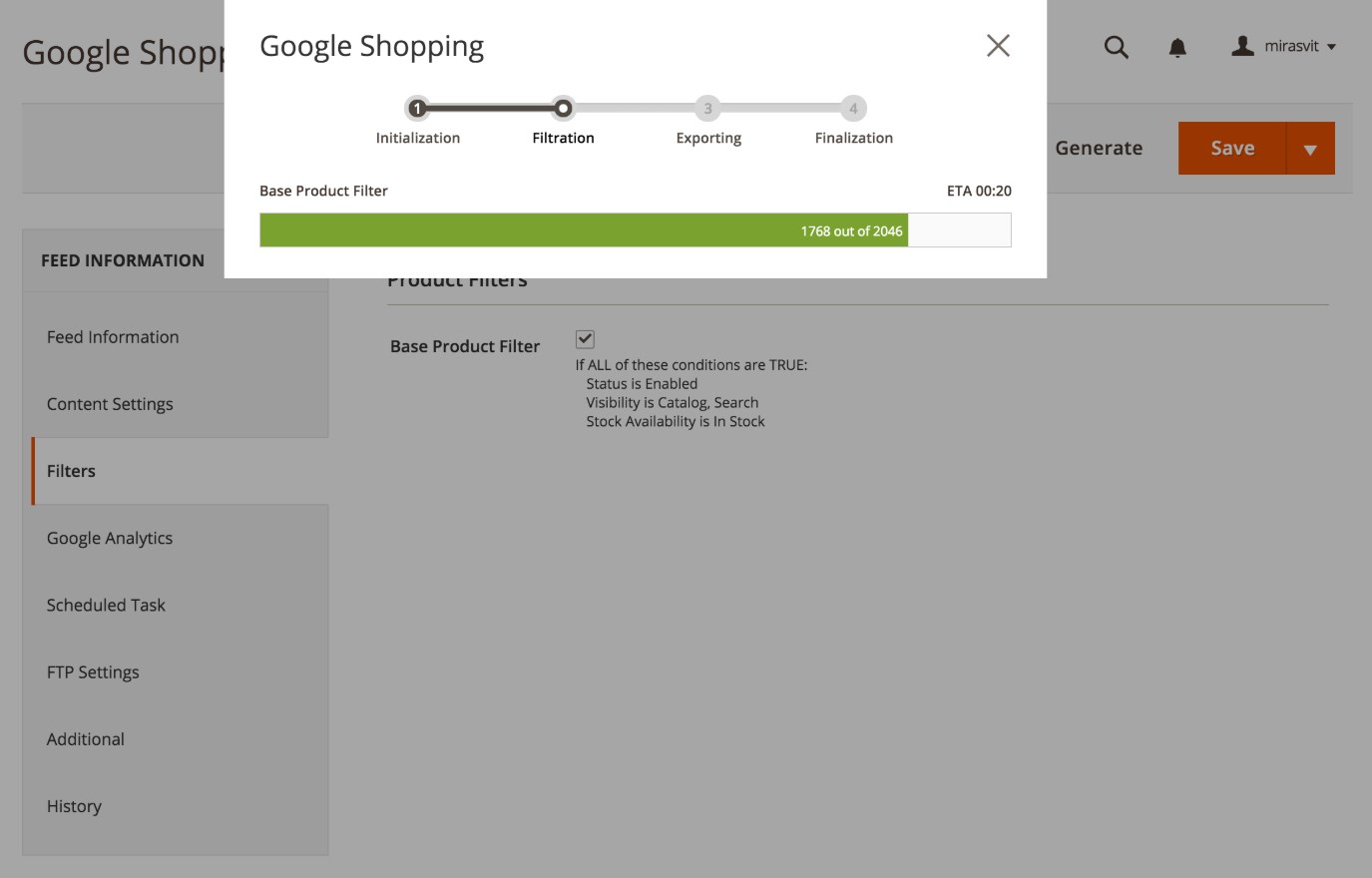
Note that you can also create and use your own filters.
We would like to highlight the following advantages of the Advanced Product Feeds extension:
- Easy configuration process. It is absolutely true. Just check the extension demo before purchasing it: even the most inexperienced user can generate a comprehensive product feed at the first attempt.
- 50+ predefined configurations. The availability of ready-made templates dramatically improves user experience and simplifies the creation of product feeds. You can easily export, edit, and remove each template. Moreover, due to search boxes above each column, the extension lets you rapidly find what you’ve been looking for.
- Support for all shopping comparison engines. With Mirasvit Advanced Product Feeds for Magento 2 and 1, you can upload your feed nearly everywhere, while some Product Feed Magento extensions work with Google Shopping only.
- High speed. Every feed is generated rapidly, so you don’t have to spend a lot of time to start representing your ecommerce business on new platforms.
- Flexible filters. The extension offers exceptional flexibility when it comes to filters. The demo fully illustrates this feature.
- Attributes patterns. With various attribute patterns, you can customize your feeds even more.
- Accurate product descriptions. The Mirasvit Advanced Product Feeds extension lets you select the right descriptions for your products, so your customers will get only proper information.
- Images. There are all the necessary image options.
- Price and tax settings. The extension fully supports price and tax customizations for all feeds.
- Advanced reports. Due to advanced reporting features, the module enables you to measure every aspect of feed performance results without the need to rely on third parties.
Core Features
Now, let’s describe each core feature of the Mirasvit Advanced Product Feeds Magento extension.
Predefined Templates
The creators of the Google shopping feed Magento 2 module claim that you can generate your first feed in just two clicks. It is entirely true, but only if you use predefined templates that have preconfigured options required by shopping engines. Templates can be utilized immediately after you’ve installed the extension, so it is the fastest way to get what you want.
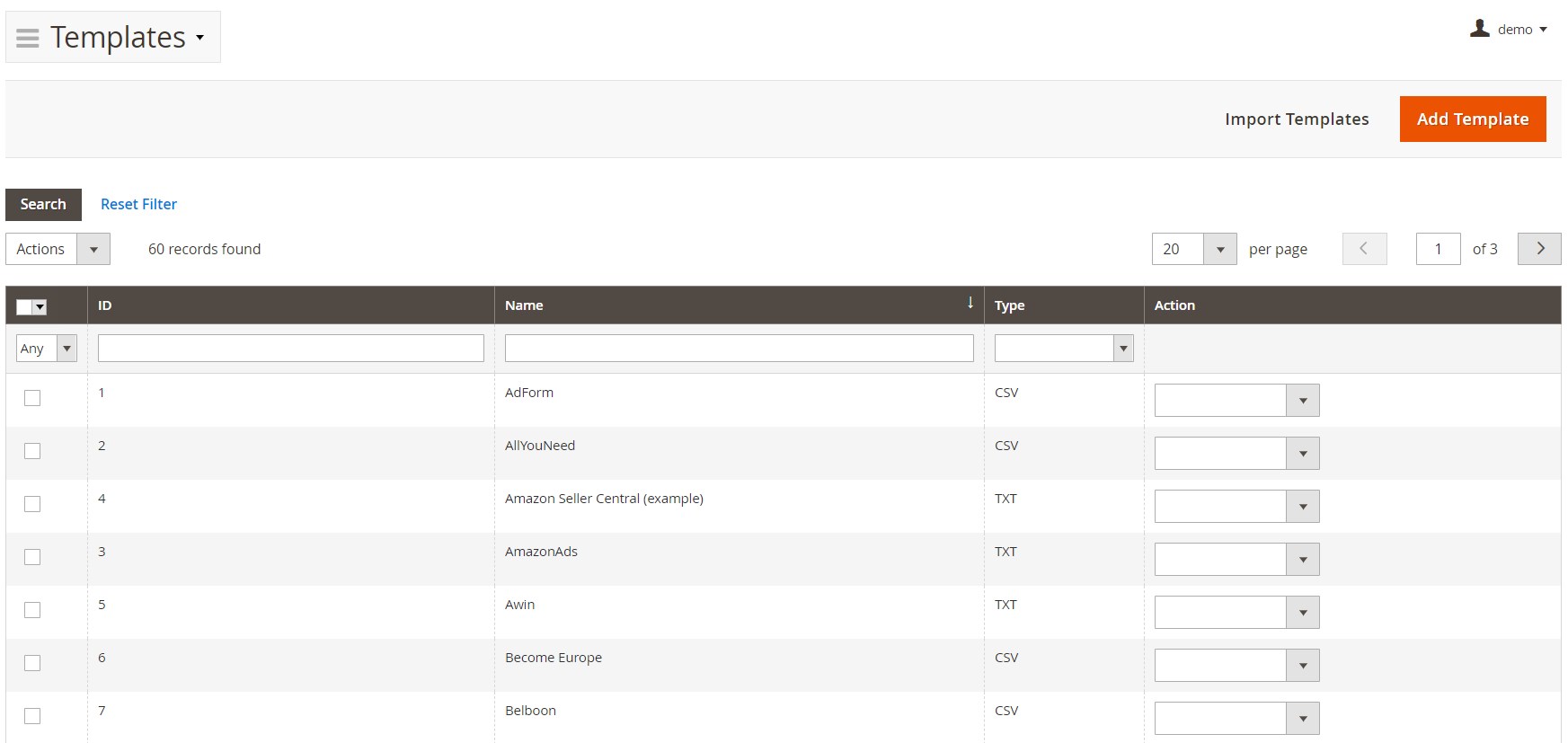
Note that you can create new templates as well as import existing ones. Mirasvit Advanced Product Feeds for Magento 2 and 1 provides templates for the following platforms:
- Google Shopping
- eBay
- Amazon
- Bing
- PriceGrabber
- Idealo
- Shopping.com
- ShopMania
- Twenga
- Shopzilla
- and more
You can find other templates in the extension backend.
Export Settings
The extension lets you export product data to feed in any format. To achieve this goal, you can streamline the library of patterns. Besides, there is an opportunity to customize the existing feeds. Note that the module utilizes pattern principle, so you can freely use codes of attributes, links to parent products, formatters, base PHP functions, or calculations to make your product feed more advanced and visible on shopping platforms.
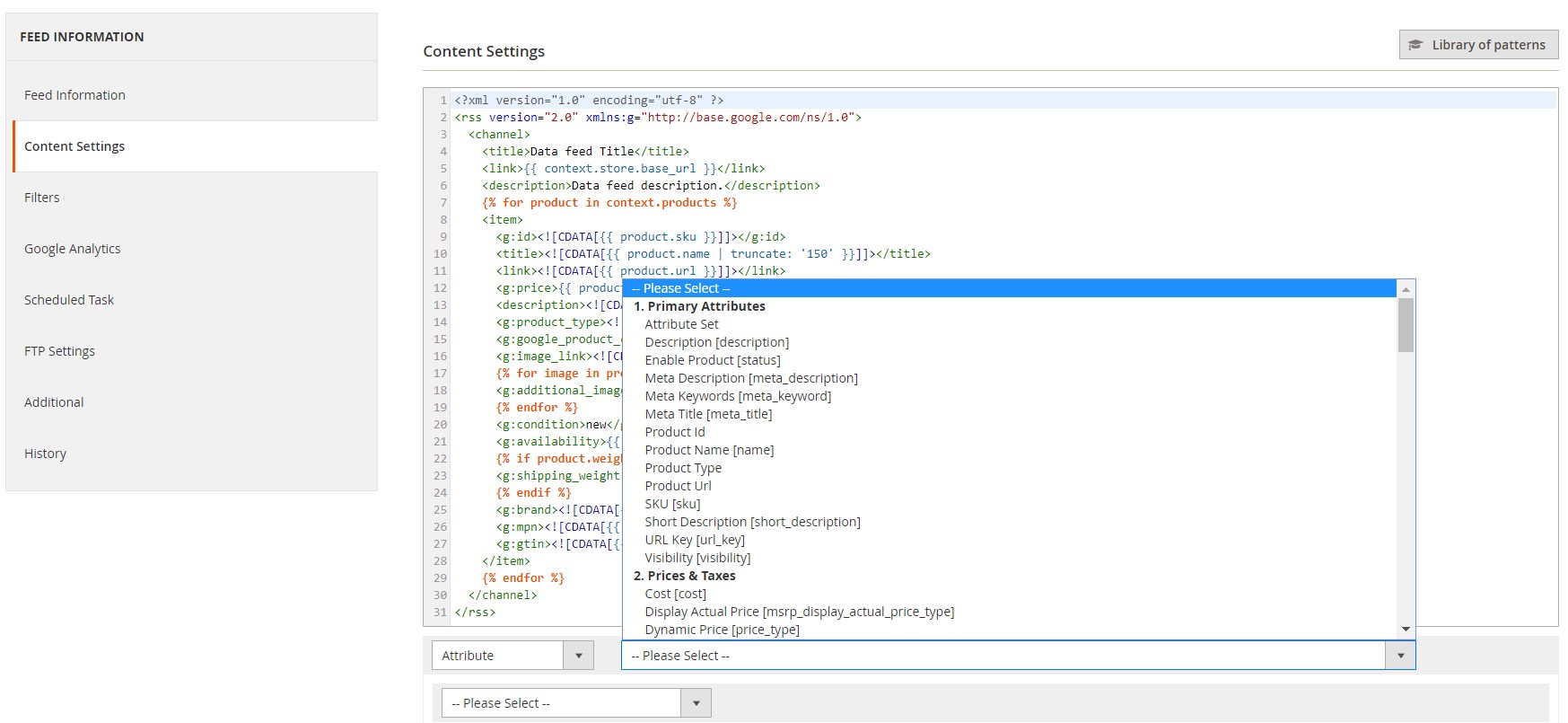
Advanced Customization With Patterns
As for advanced customization, they are available via various patterns. The most frequently used ones show particular product values and are related to parent, grouped, or bundle products. With their help, you can easily return the value of a parent product or export simple products with the ‘Not Visible Individually’ attribute (a link to the parent product is used instead of an individual link to each product in this situation). Besides, it is also possible to bind all child product values within one string. Note that this approach can be implemented in case of grouped and bundle products only. Furthermore, you may use attributes to return the name of the most nested category for a product assigned to several categories at different levels. In case of the same level assignment, Advanced Product Feeds selects a category with the lowest product position.
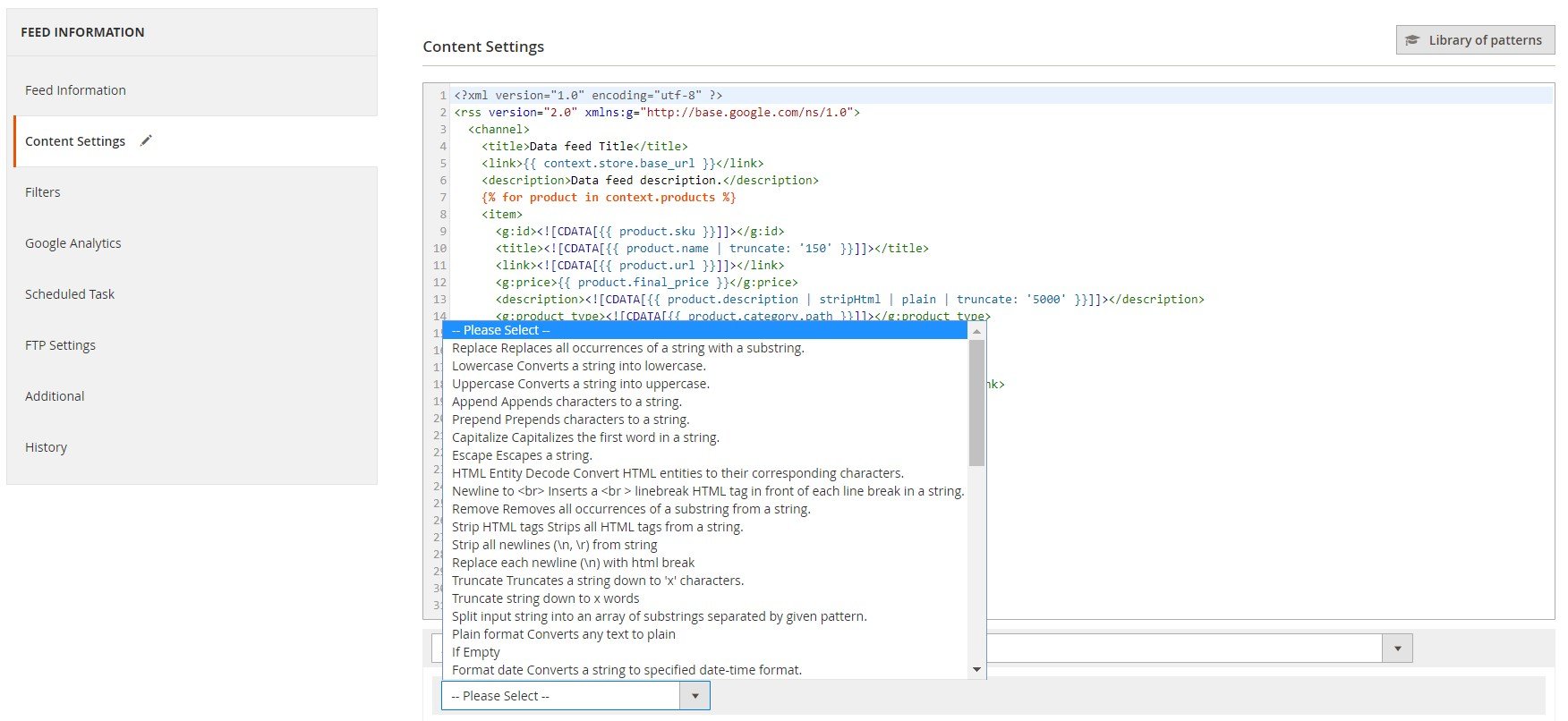
Besides the mentioned above examples, we also want to note patterns that can be used for leveraging calculations. The most obvious example is related to price coefficients. Thus, you can easily increase the price of your products in the feed by multiplying it on any coefficient. Another use case is associated with shipping: the Mirasvit Advanced Product Feeds extension lets you set up free delivery for products with any product price. Besides, you can manage the quantity of products in stock, return daily propositions, as well as set prices for groups of products.
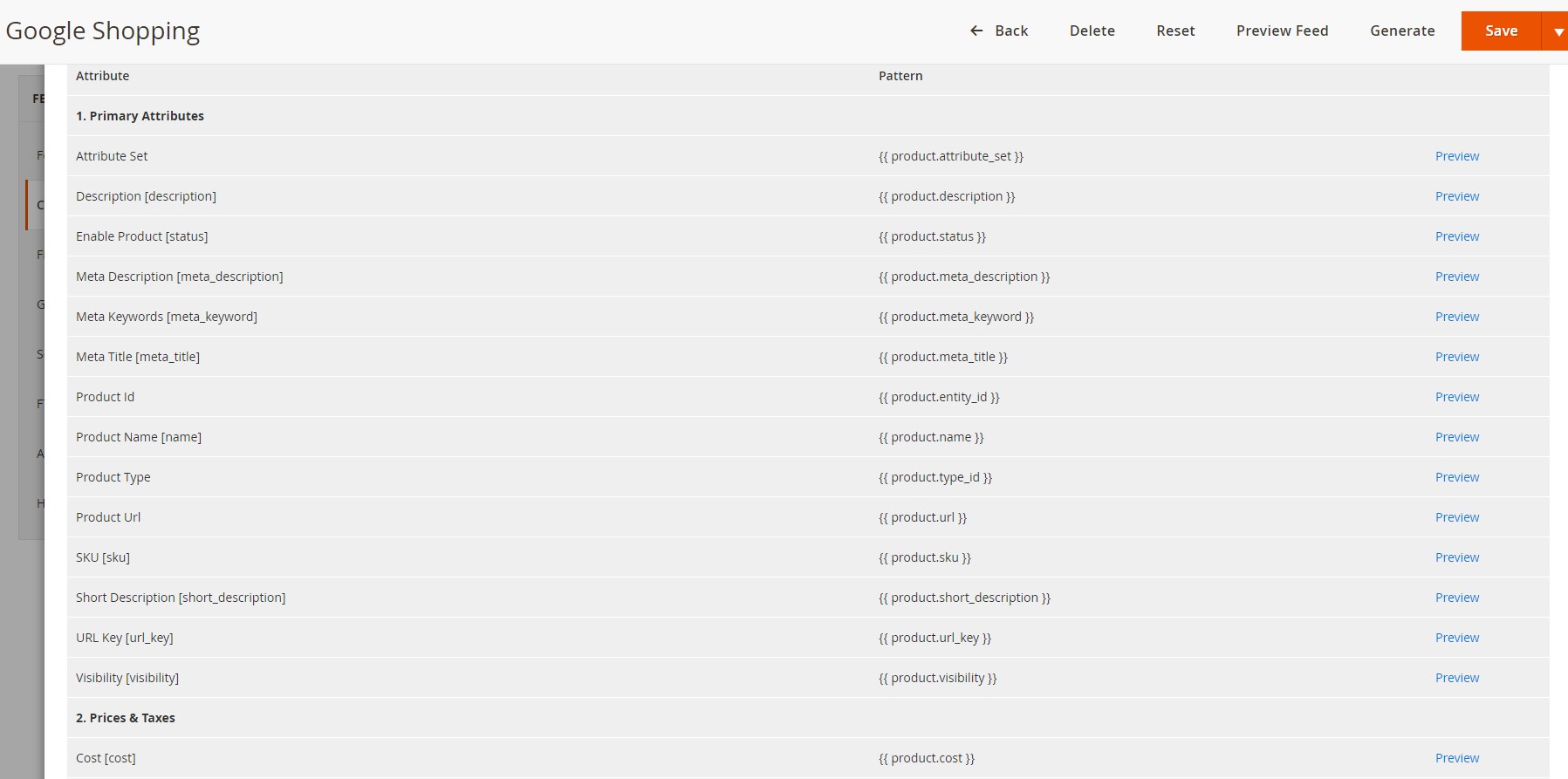
Filter Settings
Mirasvit Advanced Product Feeds for Magento 2 and 1 offers lots of flexible filter settings, so you can effortlessly customize all your product feed according to the requirements of both external platforms and your business. As mentioned above, there are two filter types available with the extension: Product Filters (Base Product Filter) and Performance Filters (Extended Filter).
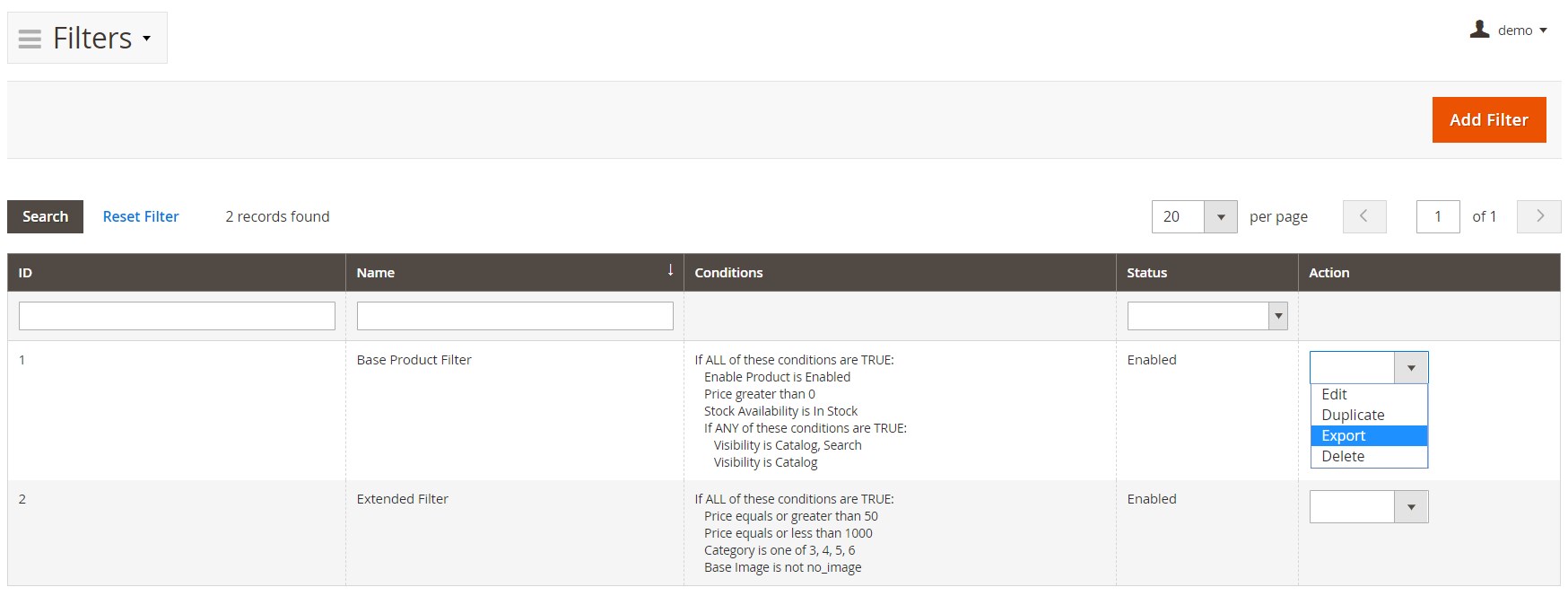
Base Product Filter
Base Product Filter allows you to filter products by such parameters as price, parent category, SKU, and other attributes. Besides, it can be used to hide not-in-stock products and hide products without images.
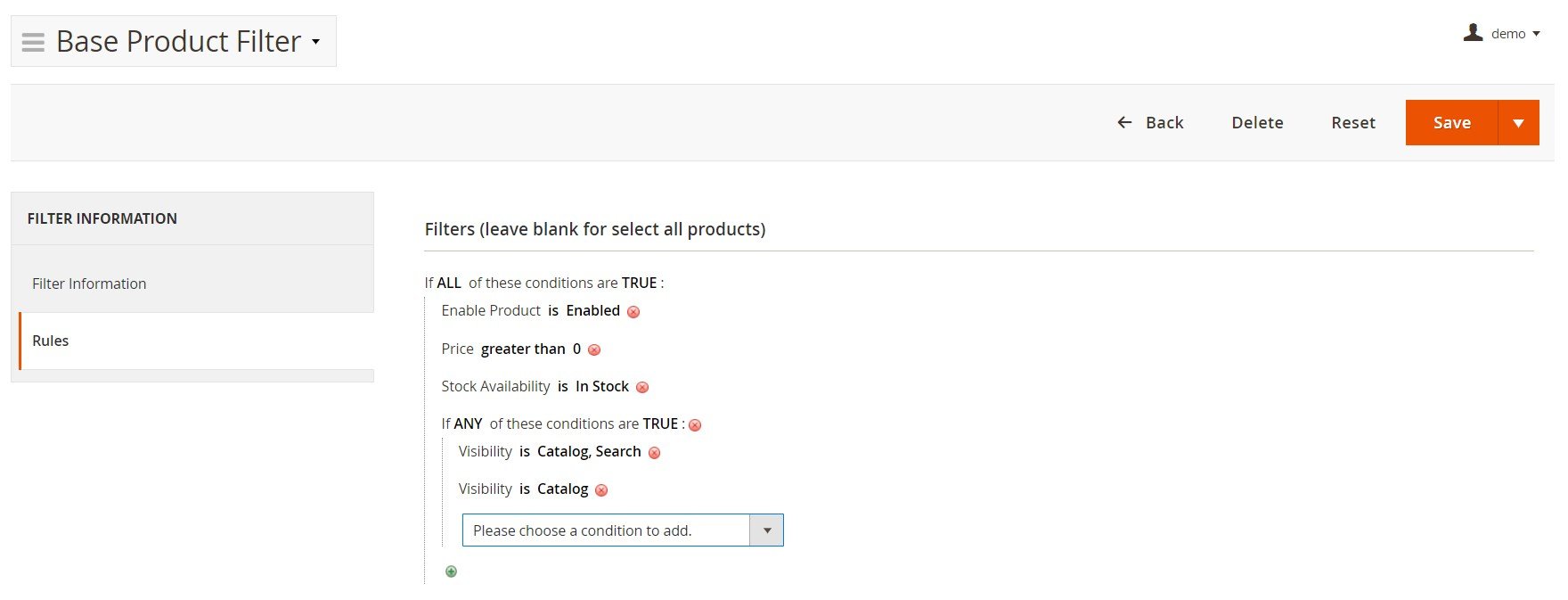
Extended Filter
This filter provides more advanced filtering options. It provides you with the ability to create product feeds on the basis of Clicks, Conversion Rate, Orders, Revenue, and other performance parameters.
Mirasvit recommends to utilize the extended filter in the following way:
- Find out products with a low Conversion Rate for the last several weeks (it should be less than 1%). As a result, you will know which low-conversion goods are available on your ecommerce storefront. Then, you can try to boost their sales with the help of shopping engines or different marketing tactics.
- Find out goods with a high number of Clicks, for instance, more than 50 within the last week. Then, you can sell them as popular products, drawing customers’ attention even more. The same is about products with a high number of Orders.
- Discover products with low revenue, for instance, less than $100 within the last month, and drive more sales for them.
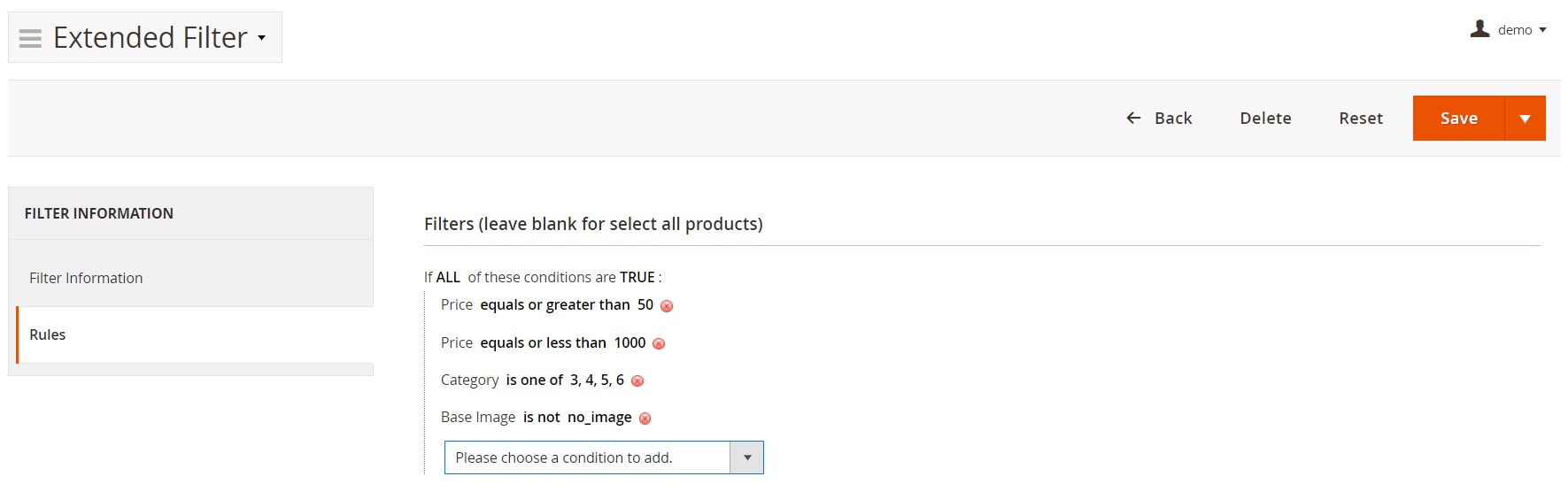
Additional Features
There are also lots of additional features available with Mirasvit Advanced Product Feeds for Magento 2 and 1. The extension is capable of creating detailed reports, can be connected to Google Analytics, supports automation via scheduling, offers email notifications, and more.
Detailed Reports
Mirasvit Advanced Product Feeds offers a reliable reporting system that helps you monitor the performance of each feed. Controlling how many clicks and orders each particular product received during a specified period has never been so easy – just choose the Extended Filter and get all the precious data.
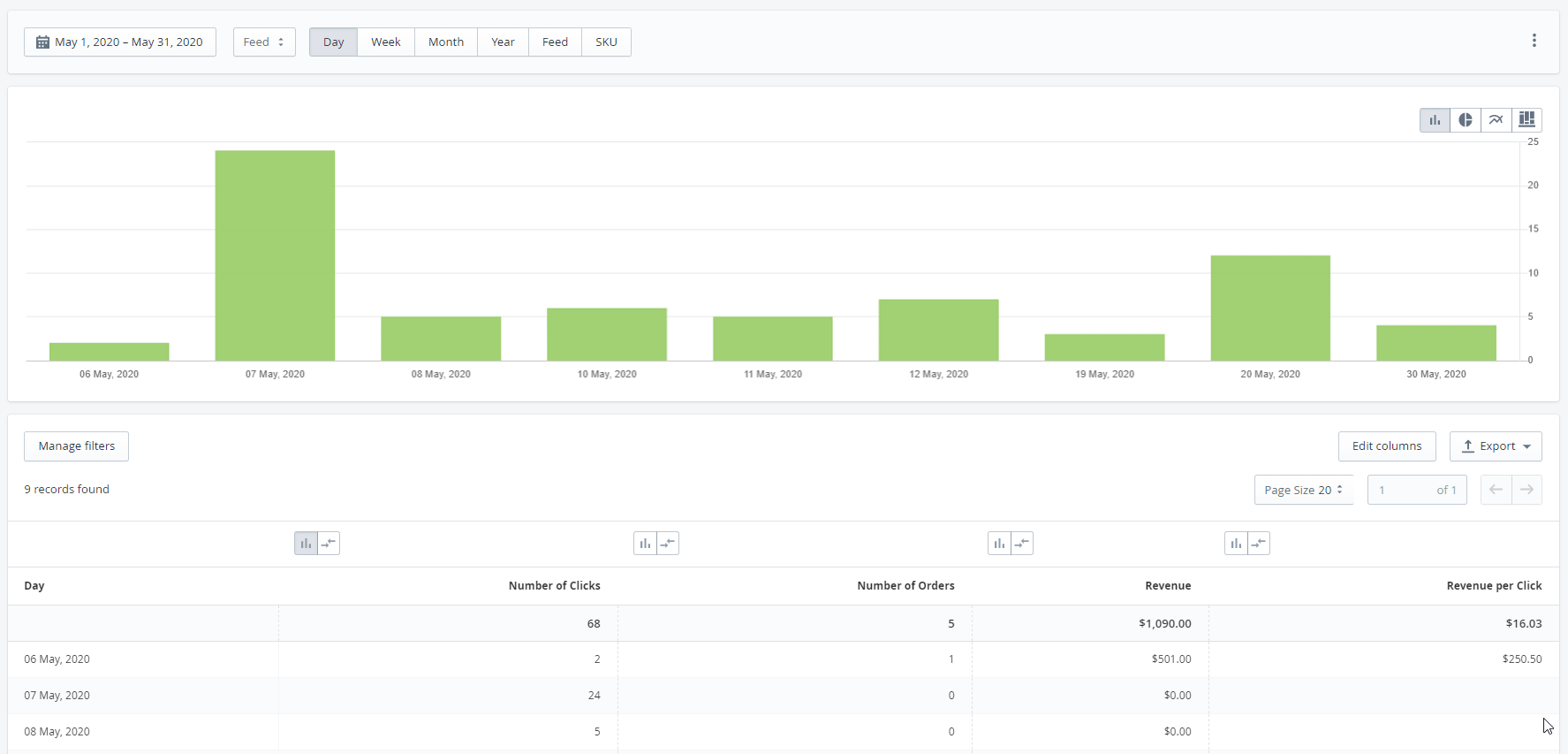
Google Analytics
Due to the integration with Google Analytics (available for each feed), you can receive reports in your Google Analytics account. It is only necessary to set the desired UTM parameters, and everything will be displayed in your GA reports.
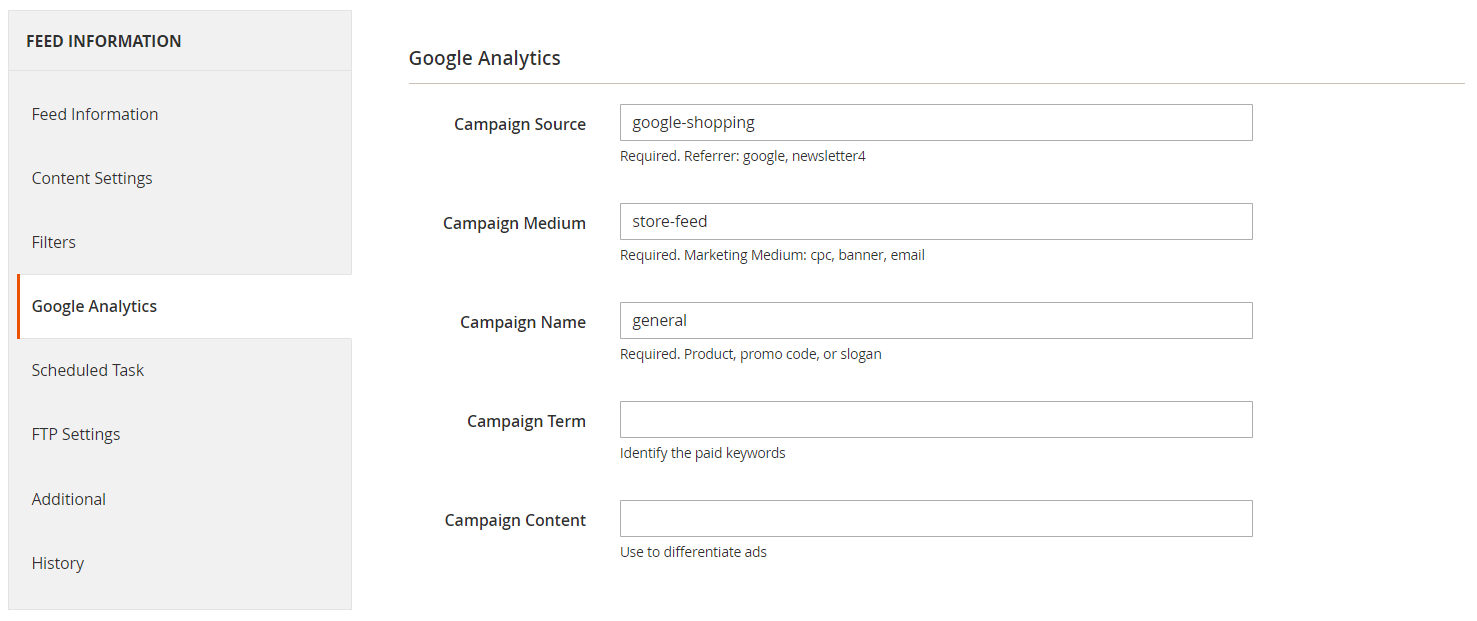
Scheduling
With the Mirasvit Advanced Product Feeds Magento extension, it is possible to create schedules for each data feed. You will only need to specify which feed should be generated and when. Scheduling can become your number one time-saver.
FTP/SFTP/SSH Delivery
Furthermore, you can combine scheduling with FTP/SFTP/SSH delivery to make export fully automated. It is only necessary to determine FTP details (note that you may find out this information at a marketplace support center).
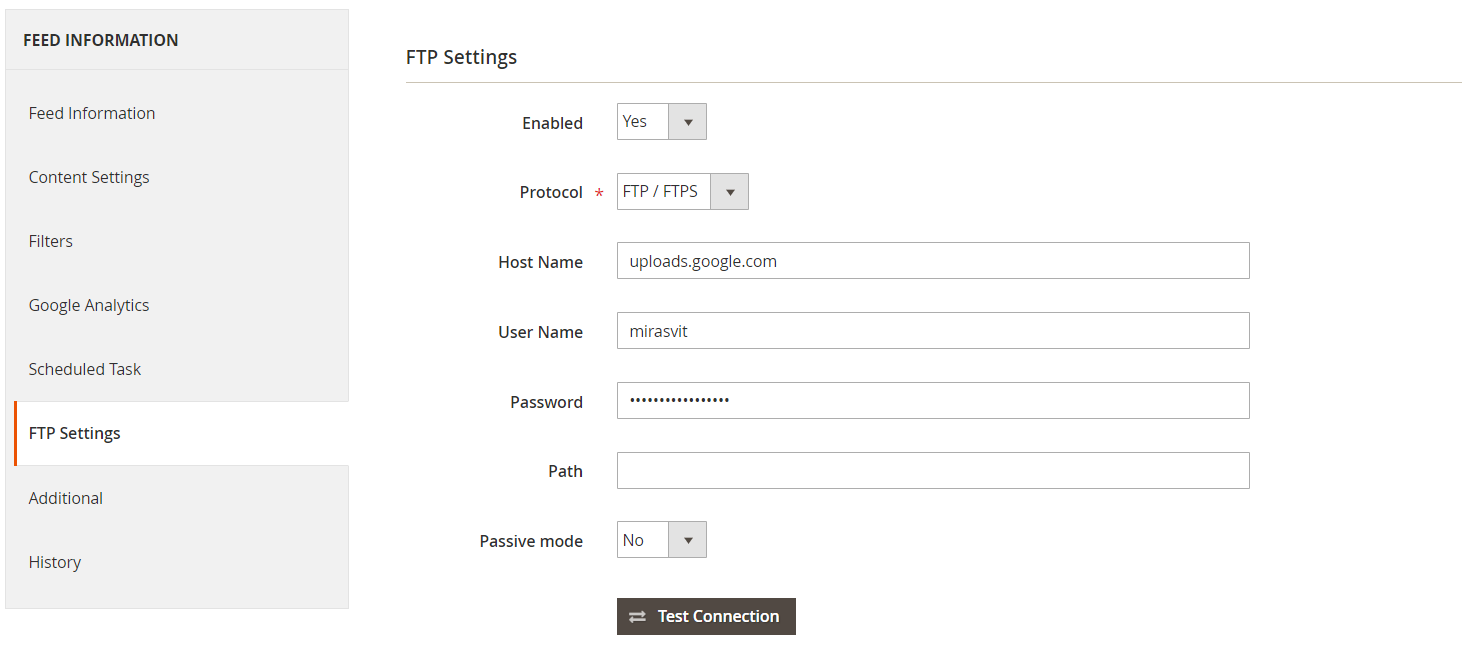
Archiving
If you need to archive each product feed, you can enable the appropriate option. As a result, the extension will duplicate each new feed with its .zip copy.
Email Notifications
The notification system of Mirasvit Advanced Product Feeds can inform you about the generation and delivery statuses of every feed. You can get emails after both successful and failed generation and delivery.
Dynamic Attributes and Variables
With Dynamic Attributes, you can use your own conditions for defining or changing the exported value.
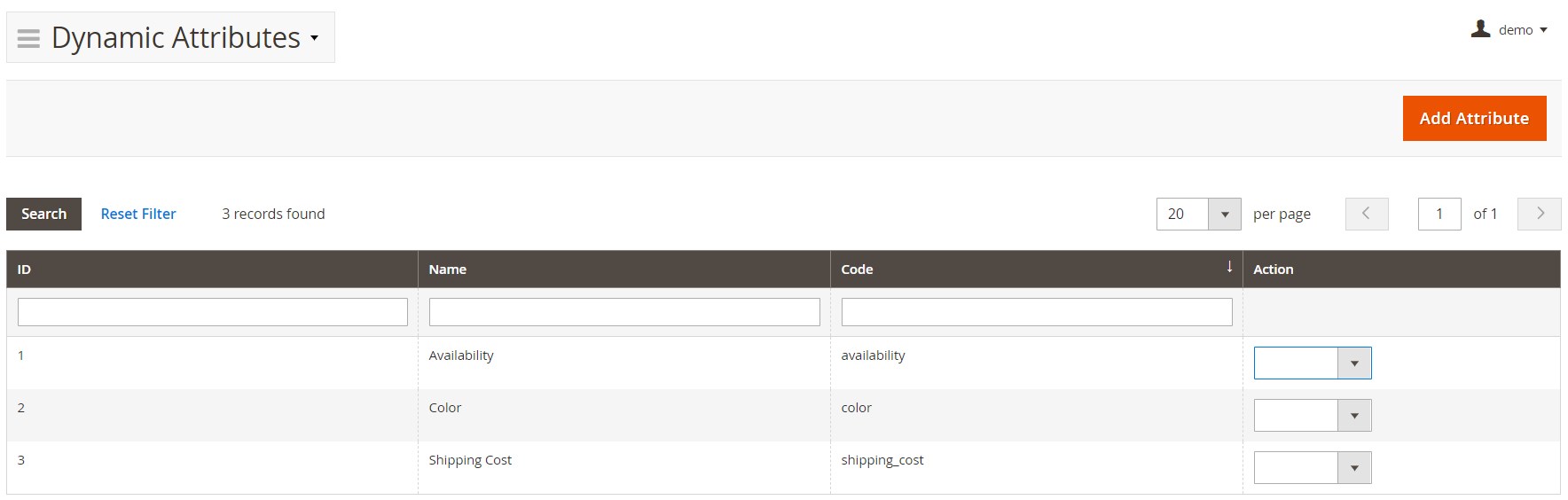
Dynamic attribute settings:
As for Dynamic Variables, they let you add PHP code for creating or formatting each exported value.
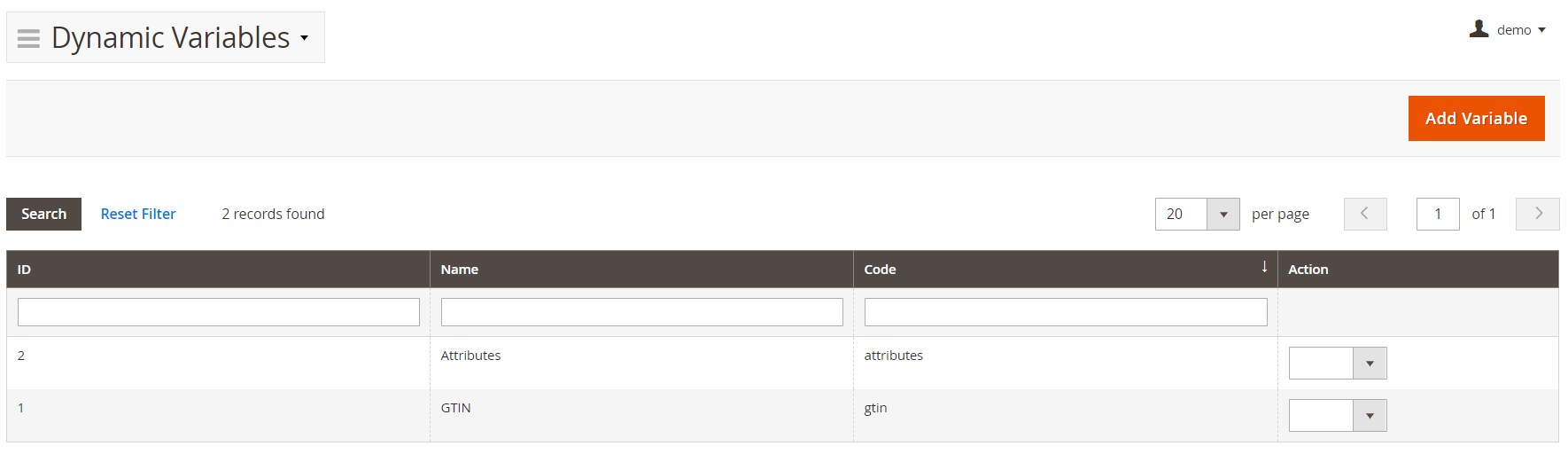
Dynamic variable settings:
Final Words
As you can see, Mirasvit Advanced Product Feeds for Magento 2 and 1 is a robust tool that will help you save lots of time while you expand your business influence on various ecommerce platforms and shopping engines. Since the extension offers tons of customizations, it can be fine-tuned according to the requirements of every platform.
If you don’t want to spend much time on customizations, Mirasvit lets you use predefined templates created with the major market players in mind. All these aspects make the Mirasvit Advanced Product Feeds extension suitable for all types of ecommerce merchants and Magento storefronts.
The module costs only $119 with free installation included, which is a reasonable price for such a reliable tool. You can purchase Mirasvit Advanced Product Feeds for Magento 2 and 1 here:
Keep in mind that FireBear offers a free Product Feed Export add-on for Magento 2 that allows you to transfer your product feeds to such famous marketplaces as Google Shopping, Yandex Market, eBay, Facebook Page Shops, Amazon (Inventory, Marketplace, Ads), etc.
Get/Buy Free Product Feed Export add-on for Magento 2







