Magento 2 Magmi Integration

We know you are missing Magmi for Magento 2. Luckily, there are several ways to get the desired functionality on the second platform version. Below, we provide the most common methods. For more Magento 2 tips and advice, check our Developer’s Cookbook. And remember, there is always an alternative.
And now Improved Import and Export extension for Magento 2 also supports MagMi Magento 1 files. So if you are still holding onto some you con migrate these to Magento 2!

In order to help you expand your e-commerce business, Firebear Studio, an Adobe Bronze Solution Partner, is prepared to talk about your unique business case, offer a free quote, and carry out business analysis. Now is the perfect moment to obtain a free quote! The greatest Import & Integration solution, which we designed and improved over the previous ten years on top of the best Magento skills and knowledge, is used by over 3000 merchants.
When Magento 2 was officially published, the new ecosystem was almost empty: most of the highly popular third-party extensions, services, and platforms stopped to provide support. And Magmi was no exception. Within the last months, developers restored the support by creating new versions of products that were previously used to improve the default functionality of Magento 2.
As for Magmi, it now supports Magento 2.1.x, but it is an experimental version that was tested on simple and configurable products, categories, images, and simple-configurable links. You can find the latest Magmi GitHub fork here: .
As for FireBear Improved Import / Export extension for Magento 2, it already provides the desired functionality, so you can purchase the extension right now and get more features for free with the next update. And it now supports MagMi Magento 1 files. Just look at the following Magmi features, that are already available (or will be released soon) in Improved Import:
- Direct SQL Magento 2 product import;
- CLI and curl/wget support;
- Rest and Soap APIs support;
- Web UI for configuration and one-shot runs;
- Flexible CSV, XML, Json, Excel XLSX, OpenOffice ODS format support;
- Support for multiple stores;
- Magento 2 configurable, simple, and grouped products import, with custom logic for configurables;
- Remote and local images import;
- Customizable options import, with customization endpoints and customization module;
- Magento 2 tier prices import with products;
- Categories import and export;
- Orders import and export;
- Product and custom attributes import and export
- Select/multiselect option values on the basis of imported data;
- Custom PHP scripts integration;
- Bundle and downloadable products support.
We support M1 MagMi!
Improved Import and Export extension for Magento 2 now support MagMi extension Magento 1 files! You can import your Magento 1 MagMi tables into your Magento 2!
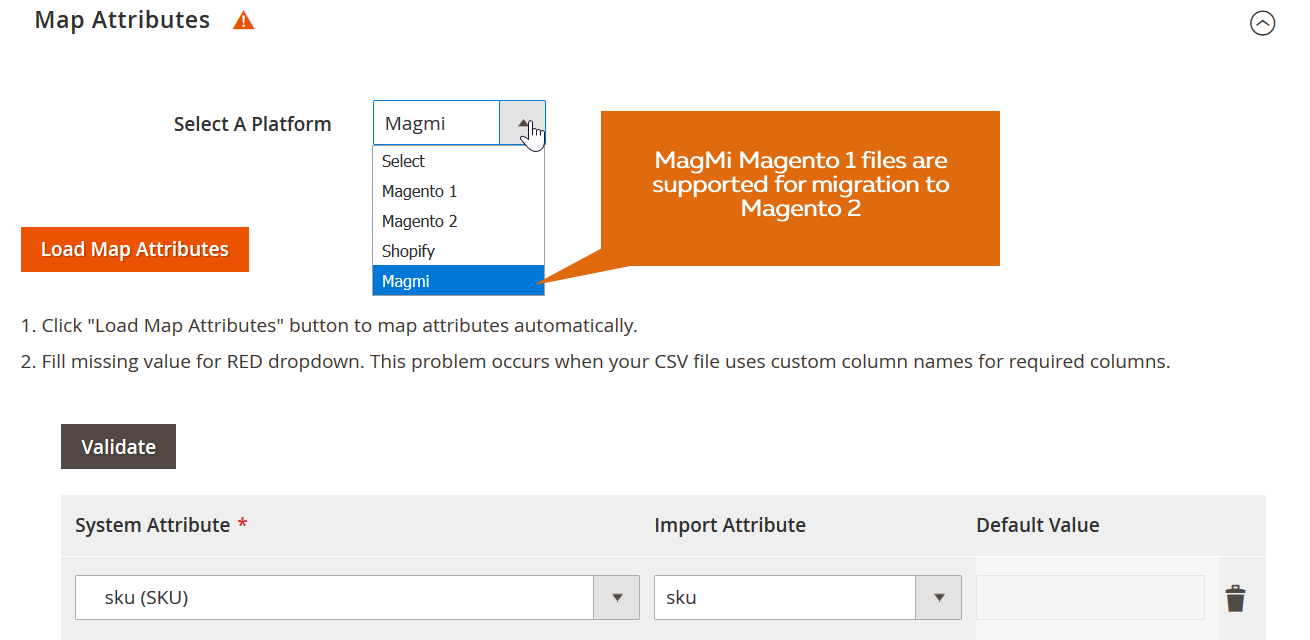
However, the extension wouldn’t be complete without new features that were so missed in Magmi. So, before we proceed let’s have a look at the quick overview of the extension and its capabilities.
Now, having learnt extension basics let’s dive into what it has to offer on top of Magmi functionality.
Import entities
- Improved Import and Export extension support import and export of ALL product types;
- Customers import and export. The extension allows importing customers main file and customer’s addresses;
- Categories can now be imported separately and propely mapped before import;
- Magento 2 CMS pages can also be imported using scheduled jobs;
- Cart Price Rules complement all the above making Improved Import and Export extension a one stop solution.
Import sources
- In addition to support of the FTP and SFTP, the extension allows importing products from the Dropbox accounts. Share a your Dropbox account with a supplier and you are good to go.
- We have also introduces REST and SOAP API support so you can connect your CRM and ERP software to your Magento 2.
- Now, Google Sheets import is also supported! You can compose or upload CSV tables to the Google Sheets and the only thing you will be left to do, if to paste the Google Sheet link to your import job and hit ‘Run’ button.
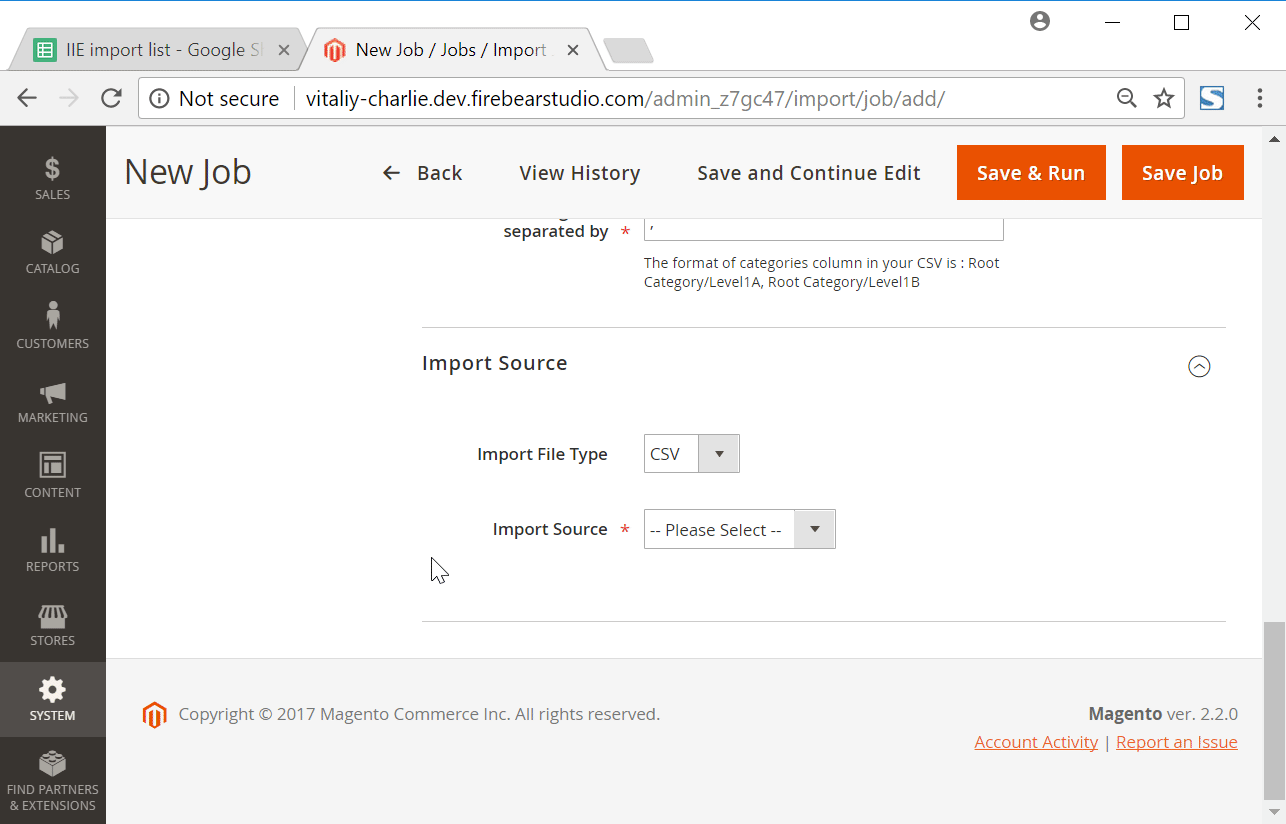
Import behavior
- In addition to Adding and Updating existing entities, the extension offers such behavior types as Replace and Delete. This behavior types can prove useful whenever you want to have a complete control over the product catalog.
- Additionally, the extension allows selecting the separators used in the CSV, XLSX, ODS, Json or XML tables you upload. This comes handy if your supplier works with tables of different formatting. You only need to set up a single job, and all the settings will be preserved.
Attribute mapping
- As the title suggests Improved Import and Export extension allows mapping any product and category attributes with the system ones. If you are migrating from a different ecommerce platform, or your supplier uses different names for say ‘manufacturer’ attribute, you can always reference such attributes with the system ones.
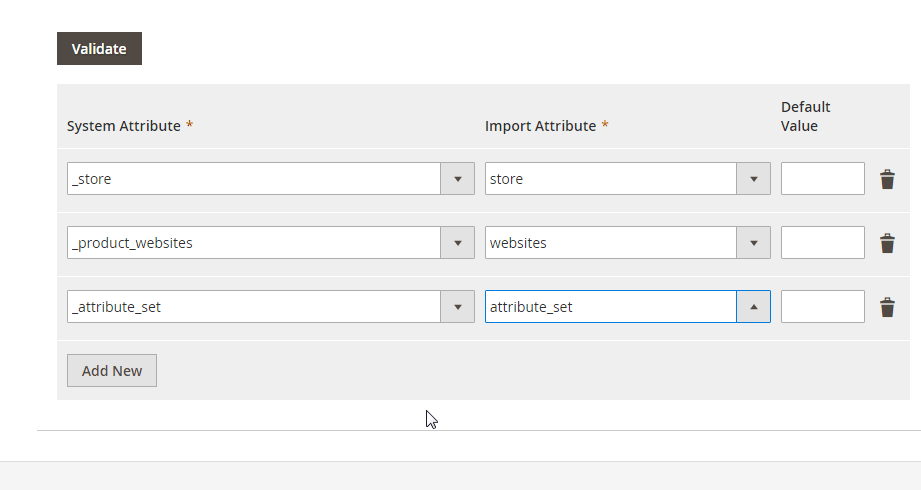
Configurable product custom logic
Yes, the extension offers custom logic for creating configurable products on the fly. What it means, is whenever you are importing configurable products you don’t have to worry that simple products will not be assigned, or assigned improperly. The custom logic allows you to make sure you have all attributes and child products assigned and ready for import.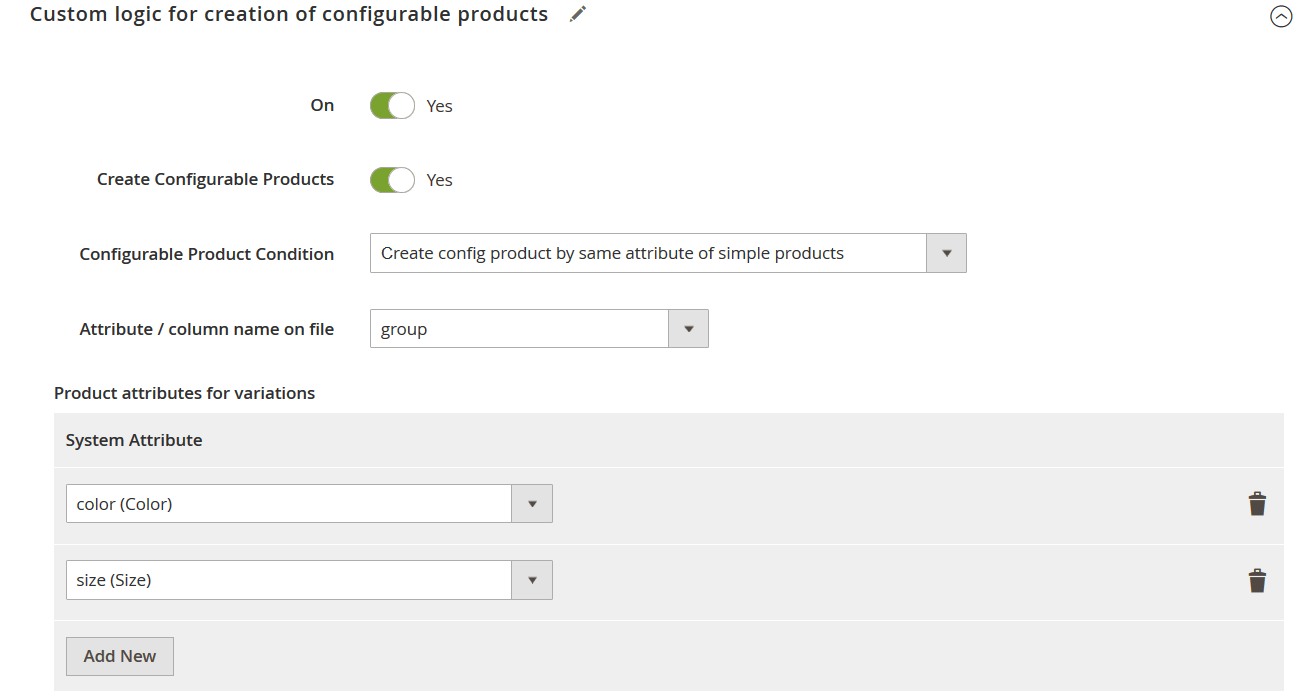
Google Sheet Master Table
FireBear Studio team has also composed a complete Magento 2 import sample file. A Google Sheet Master Table, where you can find every possible import entity, attribute descriptions and references. And all you need to know about Magento 2 import procedure.
There is much more to learn about the Magento 2 import and the extension. So, whether you need a complete Magento 2 import solution check out the extension product page by the link below. And if you have any questions – make sure to ask our support team. We will be glad to help you.
Download / Buy Firebear Improve Import Magento 2 Extension
Firebear Studio is happy to talk with you about your project, provide a free quote, and conduct business analysis for your unique business case. We’ve been working with Magento for more than ten years, and we’re now an Adobe Bronze Solution Partner. Get a free quote right away! Since we have been offering the best Import & Integration solution for more than ten years, we have earned the trust of over 3000 merchants globally.









