How to Migrate from VirtueMart to Magento 2 or Sync Data Between Them

Although is not an independent e-commerce platform, it is still home for almost 50k websites. Being an e-commerce plugin for Joomla, VirtueMart attracts merchants all over the world due to its simplicity, SEO features, and built-n invoicing capabilities. But a plugin will never provide as many features, as a standalone platform does, especially if this platform is Magento. And below, we shed light on the Magento 2 VirtueMart migration, so if you also want to get extra e-commerce capabilities moving from your old online storefront to a brand new website, you’ve come to the right place. The following article explains how to migrate from VirtueMart to Magento 2. If you want to get access to more features and third-party modules, continue reading this article. We not only describe the Magento 2 VirtueMart migration but also show how to synchronize data between the two systems. Let’s explore VirtueMart and then compare it with Magento 2.

Table of contents
Introduction to VirtueMart
As we’ve just mentioned, VirtueMart introduces only basic e-commerce options. Thus, your e-commerce store won’t have many robust features if it is based on the platform. VirtueMart offers support for multiple currencies and languages out-of-the-box. Furthermore, it provides numerous integrations with payment gateways, accounting platforms, fulfillment services, social networks, etc.
Also, note that the number of possible products and categories is unlimited. This looks like a feature developed for big market players, but VirtueMart is not suitable for them due to other limitations.
From the perspective of shoppers, VirtueMart looks quite friendly. It provides a quick algorithm of account creation. Completing an order is also straightforward and fast. At the same time, users get a clear order history.
To increase the amount of organic traffic, VirtueMart offers multiple SEO features.
Unfortunately, there are not many other features. A common e-commerce platform usually offers many more possibilities, especially Magento 2 with its vast ecosystem. But it is not the worst aspect. Perhaps, the most distracting feature of VirtueMart is that you have to deal with Joomla websites only since it is a plugin.
As you can see, VirtueMart has numerous limitations and drawbacks. While it is a good platform to start your e-commerce business if you are familiar with Joomla, you will be soon dissatisfied with its limitations. Let’s take a look at the Magento vs. VirtueMart comparison to see how multiple differences in both platforms impact their positions in the market.
Magento vs. VirtueMart
This chapter includes materials from . According to the website, both Magento and VirtueMart ascend. As for the volume of each ecosystem, the one around Magento includes 147,485 stores. As for VirtueMart, the platform is home for 46,356 websites.
VirtueMart is free to use but, as you might have already guessed, lacks commercial options. As for Magento, it offers both free and paid options providing its users with a wide variety of e-commerce opportunities. As a result, our favorite digital commerce platform is well ahead of VirtueMart in Top 10K Sites, Top 100K Sites, Top 1M Sites, and Entire Web. The following diagrams illustrate how far behind VirtueMart is:
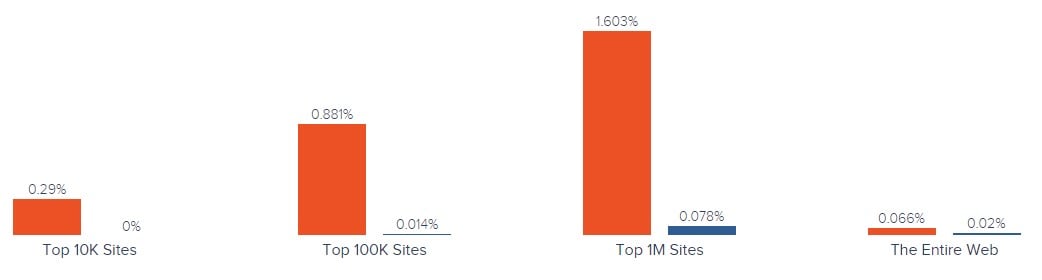
Magento has better usage coverage in more websites categories including Shopping, Business & Industry, Clothing, Arts & Entertainment, and 220 others. As for VirtueMart, it dominates in Dictionaries & Encyclopedias, Agriculture, Extreme Sports, Theme Parks, as well as 4 other categories.
As for the geographical distribution, it seems that VirtueMart is more frequently used in the former Soviet Union including Ukraine, Belorussia, and Russia. At the same time, it is a leading solution in Greece, Hungary, and 26 other countries. Magento is leading in most countries, including the United States, Germany, the United Kingdom, Netherlands, and 172 others. The situation is clearly visualized by the following map:
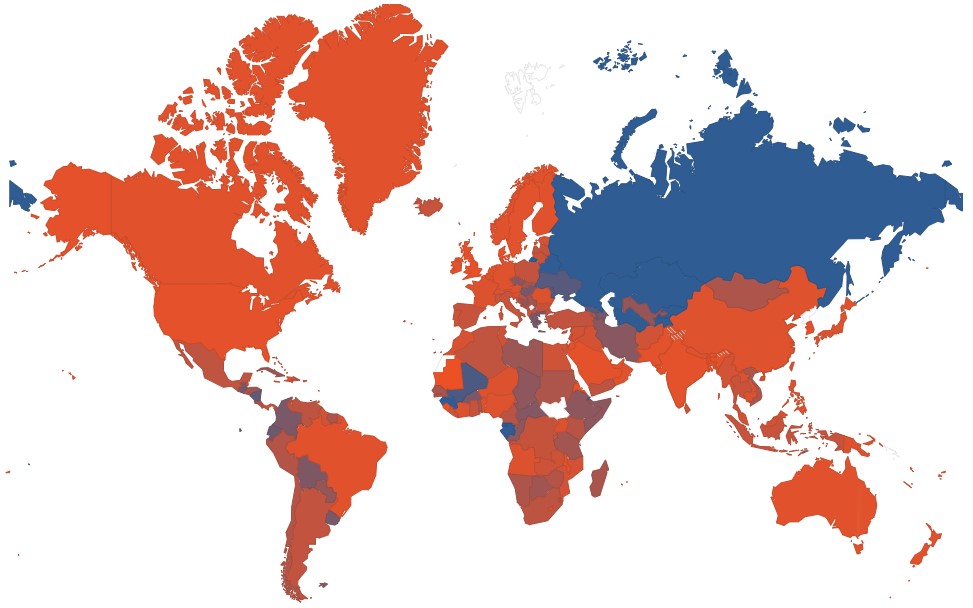
As you can see, VirtueMart is still far from being as popular as Magento. The following situation is caused by VirtueMart’s multiple limitations, small ecosystem, and mandatory Joomla usage. All these disadvantages don’t let the platform become a serious competitor for Magento 2. Now, when you have enough reasons to migrate from VirtueMart to Magento 2, let’s see how to do that.
How to Migrate from VirtueMart to Magento 2
If you are a VirtueMart merchant who looks for better e-commerce opportunities, check the following chapter – it will teach you how to migrate from VirtueMart to Magento 2 without any headaches. Besides, we shed light on how to synchronize the data flow between the two platforms.
Unfortunately, the default Magento 2 tools will never help you complete the procedure since they support only a limited number of entities and has lots of limitations, such as an inability to automate data transfers or map third-party attributes. Therefore, you should install a third-party module to run the complete VirtueMart Magento migration with the minimum time and effort. What extension to choose?
There are several parameters mandatory for seamless data transfers between Magento 2 and VirtueMart or other external systems. The selected module should support all entities used in Magento 2, automate data transfers, and solve the problem of different attribute standards. The only solution that combines these features is the Improved Import & Export extension – a module developed to move any data to and from your online storefront. With its help, you will seamlessly run the Magento 2 VirtueMart migration as well as connect your store to all possible external systems including ERPs, CRMs, marketplaces, databases, etc. Let’s see how to import any data from VirtueMart to Magento 2 in a few clicks using data file transfers or API connections.
Migrate from VirtueMart to Magento 2 via Data Files
- First of all, it is necessary to export products, orders, customers, catalog, and other entities in XML or CSV formats from your VirtueMart website. All VirtueMart extensions are available here: .
- Now, import data files to the Magento 2 website with the help of the Improved Import & Export extension. Go to the Magento 2 admin and create a new import job under System -> Improved Import / Export -> Import Jobs.
- Configure General Settings, Import Settings, Import Behavior, and Import Source:
- In General Settings, type a job title and configure other parameters;
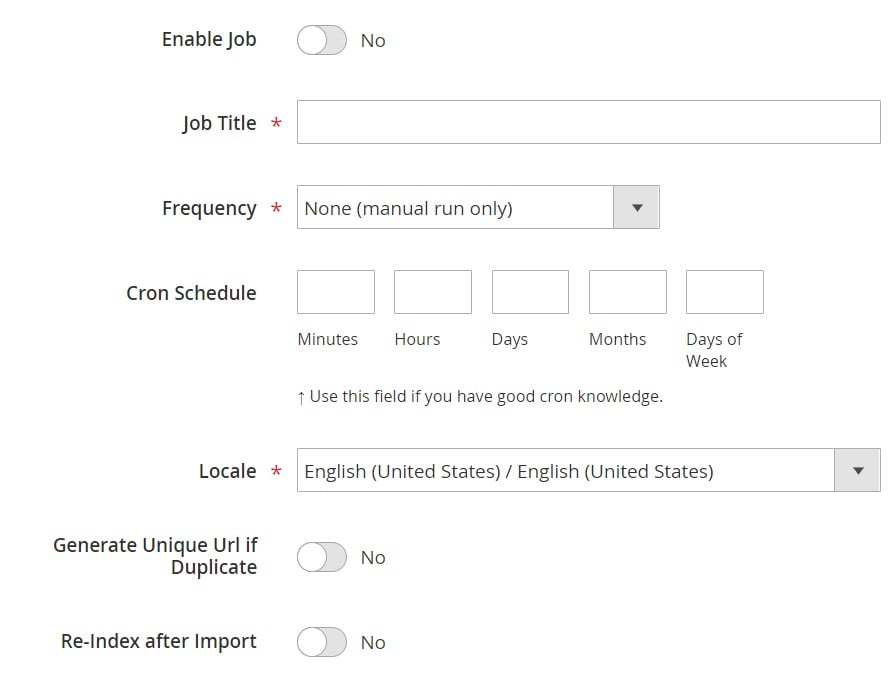
- In Import Settings, choose an entity that should be moved from VirtueMart to Magento 2. The Improved Import & Export extension allows transferring Products, Categories, Customers, Advanced Pricing, Orders, Attributes, Cart Price Rules, CMS Pages and Blocks to your Magento 2 website. Some of them may include additional features. Thus, you can get rid of product associations or old categories for products in the Import Settings section;
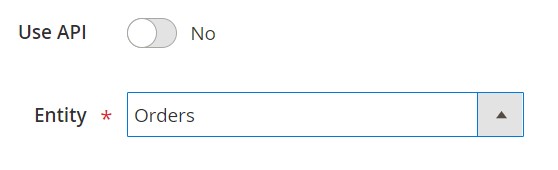
- In Import Behavior, choose one of the available import behavior options. Next, select a validation strategy suitable for the Magento 2 VirtueMart migration and add separators;
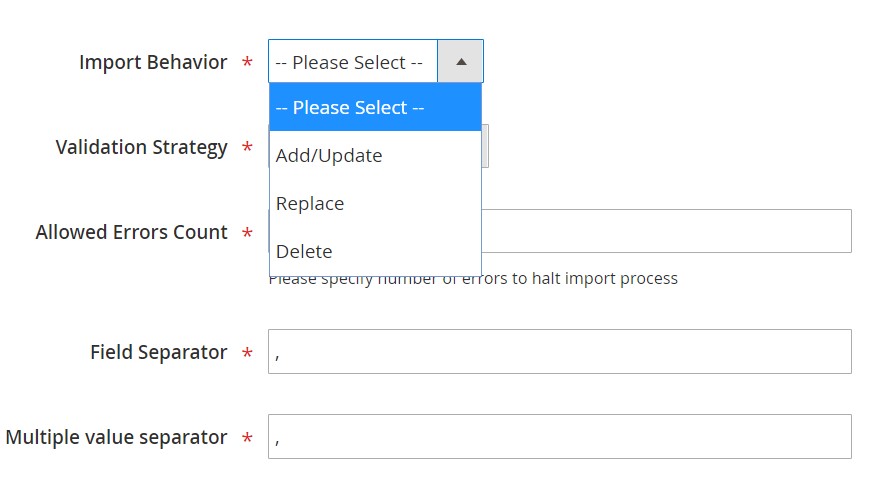
- In Import Source, choose an import file type and file source. Configure other parameters, upload a data file, and validate it.
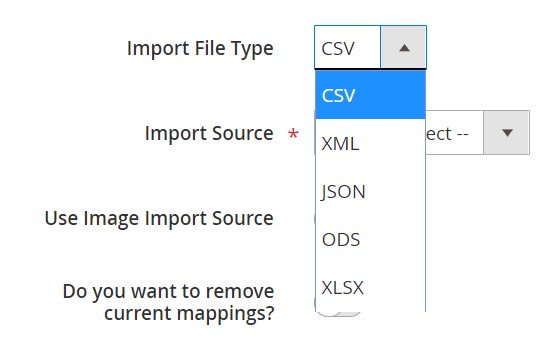
- Match VirtueMart attributes to ones used in Magento 2. You can use either a mapping preset or the extension’s matching grid.
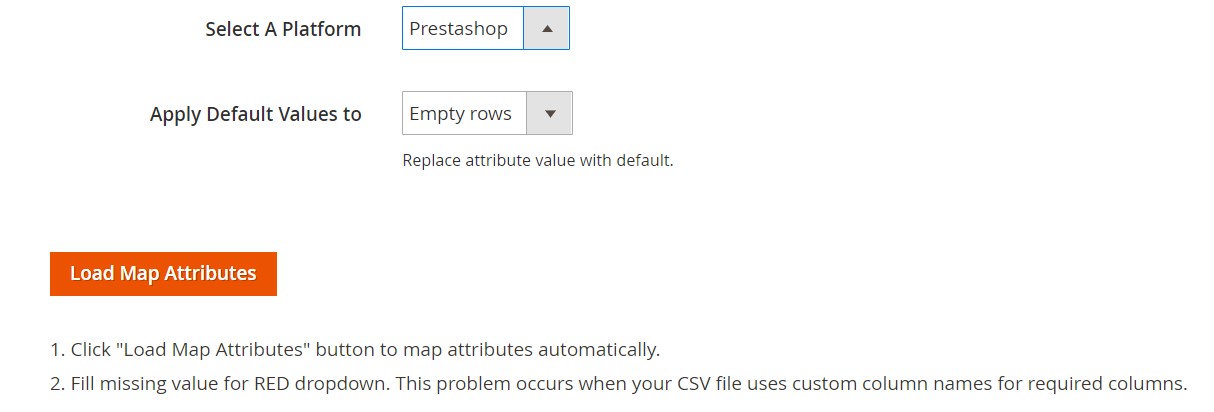
- In General Settings, type a job title and configure other parameters;
Don’t forget to create a separate import job for each entity. Otherwise, you won’t complete the VirtueMart Magento 2 migration. Contact our support here to get more information: . We will help you run the Magento 2 VirtueMart migration on the basis of data files.
Migrate from VirtueMart to Magento 2 via API
The alternative way of running the Magento 2 VirtueMart migration is based on the ability to connect to VirtueMart directly via API using the Improved Import & Export Magento 2 module. To replace file transfers with REST or SOAP connections, follow the guide below:
- In your Magento 2 admin go to System -> Improved Import / Export -> Import Jobs and create a new import job.
- Configure General Settings, Import Settings, Import Behavior, and Import Source. Note that the procedure slightly differs from the one described above:
- In General Settings, specify a job title and configure other parameters;
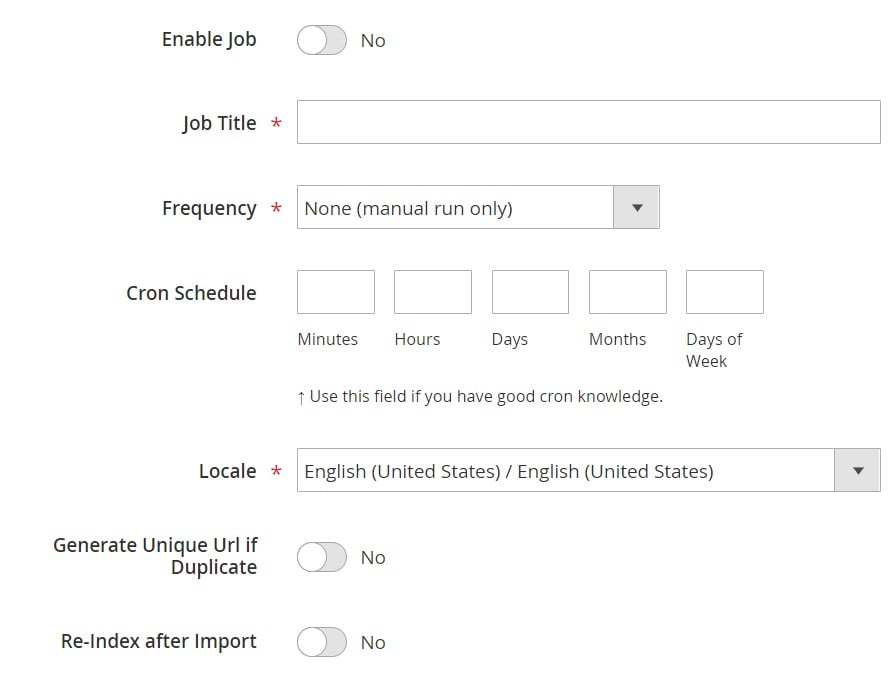
- In Import Settings, turn on API transfers: you have to set ‘Use API’ to ‘Yes’ to enable the feature. Next, select an entity that will be transferred from VirtueMart to Magento 2;
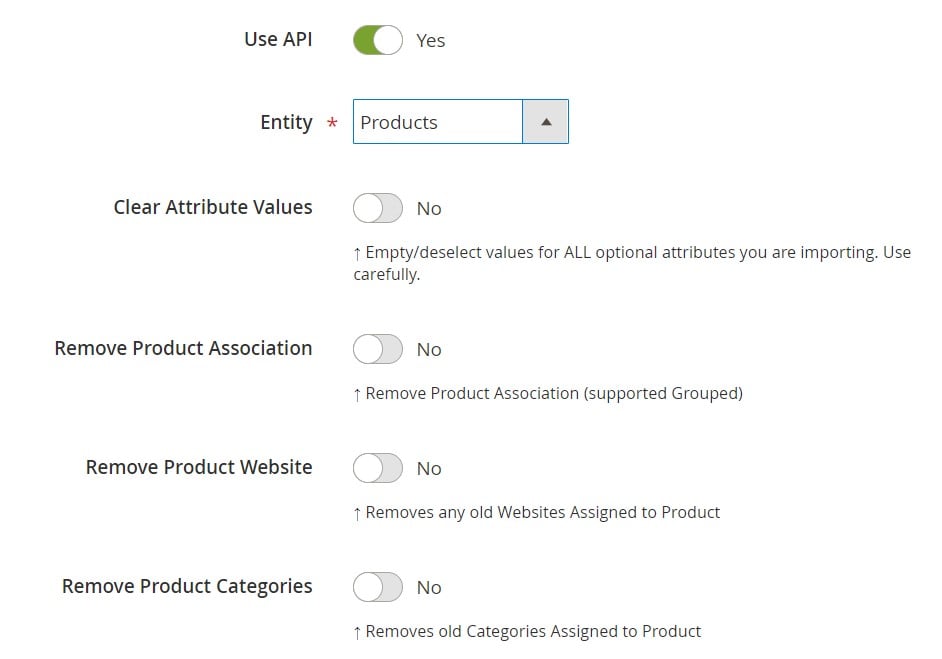
- In Import Behavior, choose one of the available import behavior options and specify a validation strategy. Type separators to finish the configuration of this section;
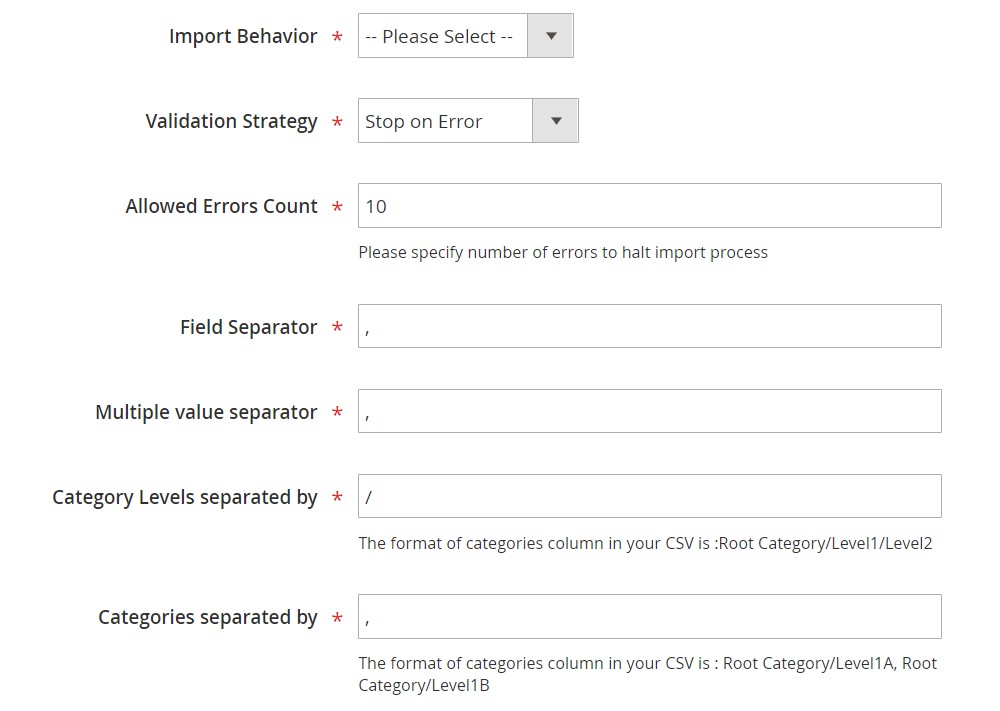
- In Import Source, select a type of the import file: the Improved Import & Export extension lets you run the Magento 2 VirtueMart migration using XML or JSON. Next, select its source: it can be either REST or SOAP. Configure other parameters to continue. Validate the data file in the end.
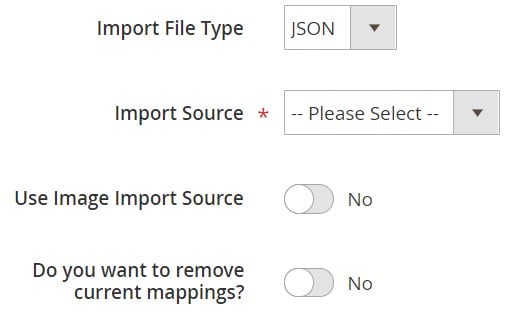
- Next, map VirtueMart attributes to Magento 2 attributes using presets or the manual grid. Otherwise, the further import procedure will be interrupted.
- In General Settings, specify a job title and configure other parameters;
Create a separate import job for each entity and run multiple import processes to migrate from VirtueMart to Magento 2 via API. For further information, contact our support here: . You will get help regarding the Magento 2 VirtueMart migration via API.
How to Synchronize Magento 2 and VirtueMart
If you want to run the migration between Magento 2 and VirtueMart in several stages or need to sync both stores, the Improved Import & Export extension will be helpful as well. It is possible to use either data files or APIs.
Synchronize Magento 2 and VirtueMart via Data Files
- Go to your VirtueMart website and export products, orders, customers, catalog, and other entities in XML or CSV formats just like in the example mentioned above. Third-party export solutions should be available here: .
- Create a new import job in your Magento 2 admin under System -> Improved Import / Export -> Import Jobs.
- Configure General Settings, Import Settings, Import Behavior, and Import Source:
- In General Settings, type a title of your new job and create a schedule of updates to enable automated import processes;
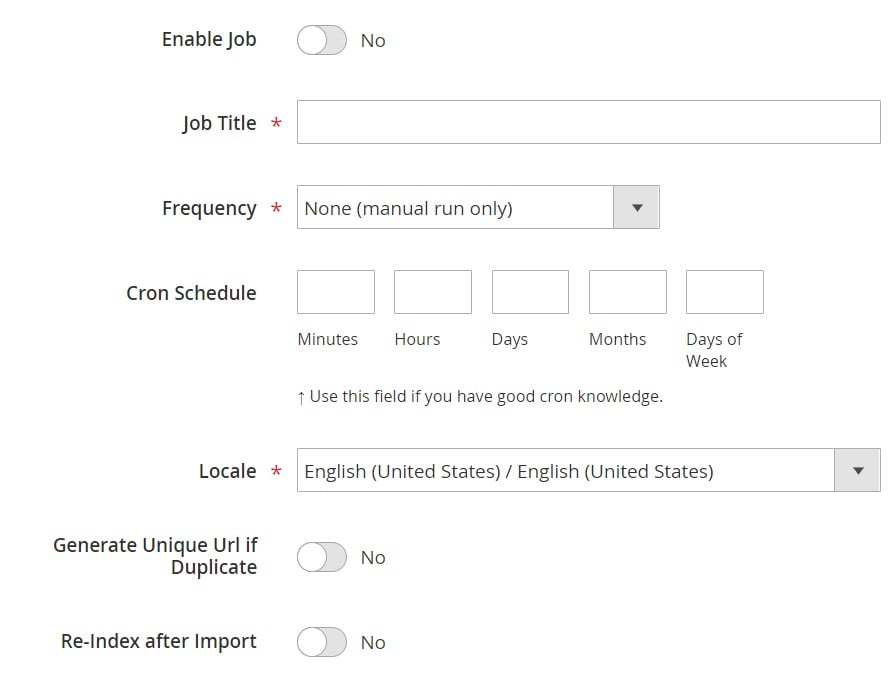
- In Import Settings, choose an entity you want to move from VirtueMart to Magento 2;
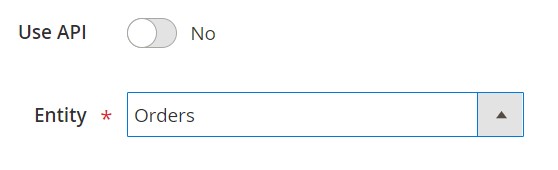
- In Import Behavior, specify import behavior, validation strategy, and separators;
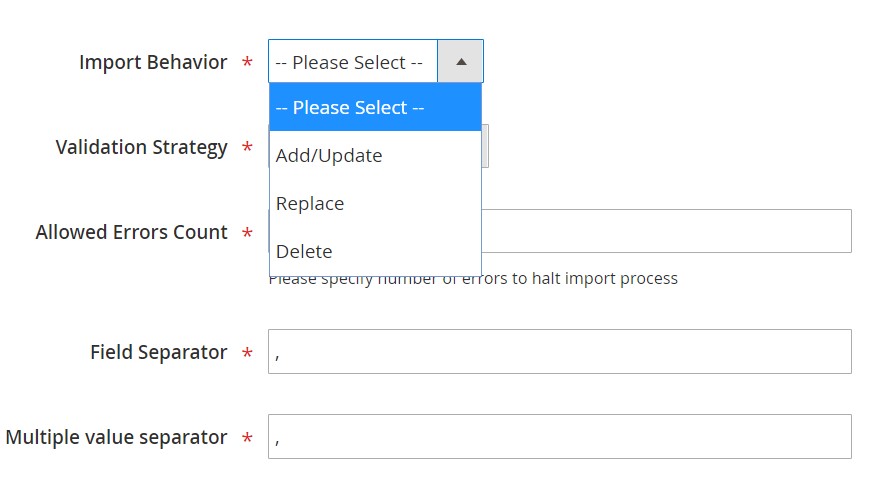
- In Import Source, select a type of your import file and its source. Upload and validate data to continue.
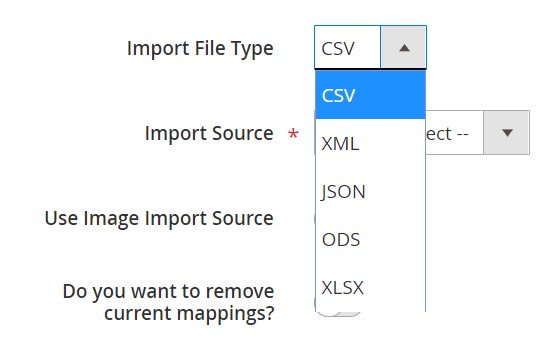
- Apply a mapping preset or match attributes manually to make the VirtueMart output suitable for Magento 2.
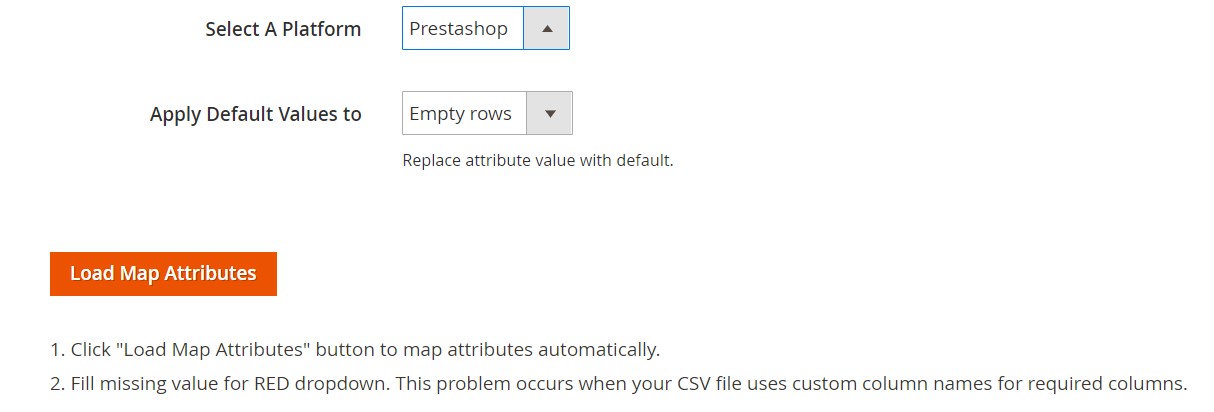
- In General Settings, type a title of your new job and create a schedule of updates to enable automated import processes;
Create a separate import job for each entity to synchronize the entire data flow from VirtueMart to your Magento 2 website.
Now, we’d like to draw your attention to another side of the Magento 2 VirtueMart synchronization. The following guide illustrates how to provide your VirtueMart website with the Magento 2 data.
- You need to enable data import on your VirtueMart website. You may need an additional import solution: .
- In the Magento 2 admin, create a new export job under System -> Improved Import / Export -> Export Jobs.
- Configure General Settings, Export Settings, Store Filter, Export Behavior, and Export Source:
- In General Settings, specify a title of your new import job and create a schedule of updates. It will automate the Magento 2 VirtueMart synchronization;
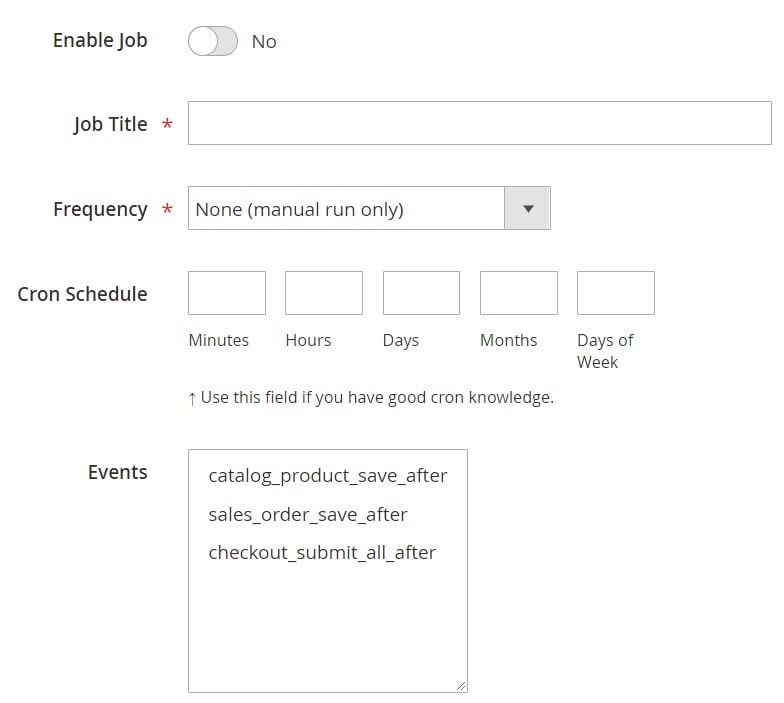
- In Export Settings, choose an entity you want to move from Magento 2 to VirtueMart;
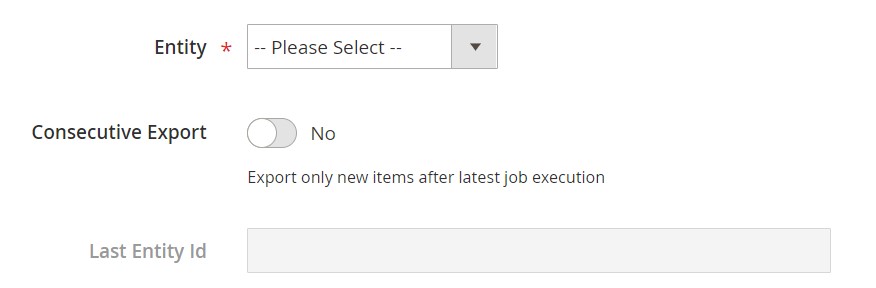
- In Store Filter, select a Magento 2 store view to export data from;

- In Export Behavior, configure the file format and specify separators;
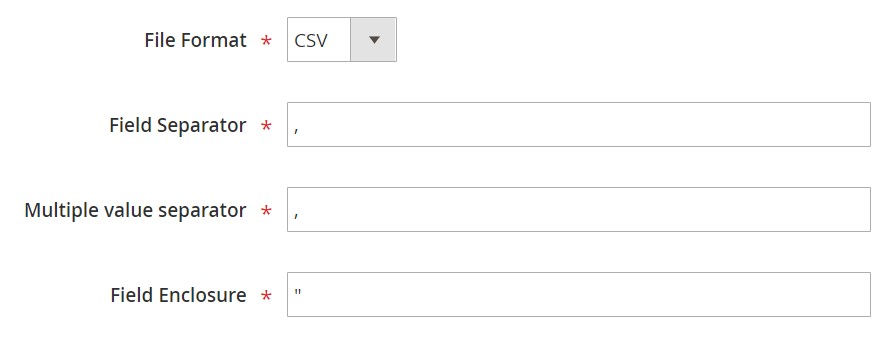
- In Export Source, choose a source to export your data file to.
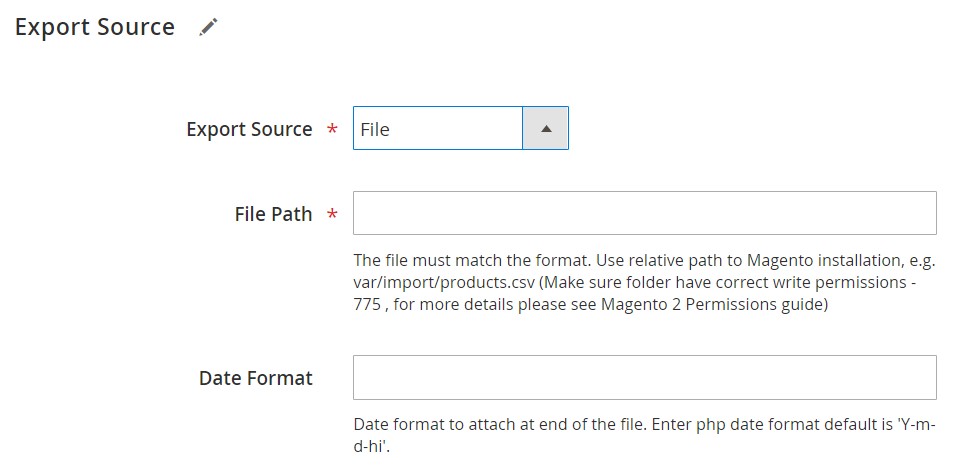
- Apply mapping and filters, matching Magento 2 attributes to ones used in VirtueMart.
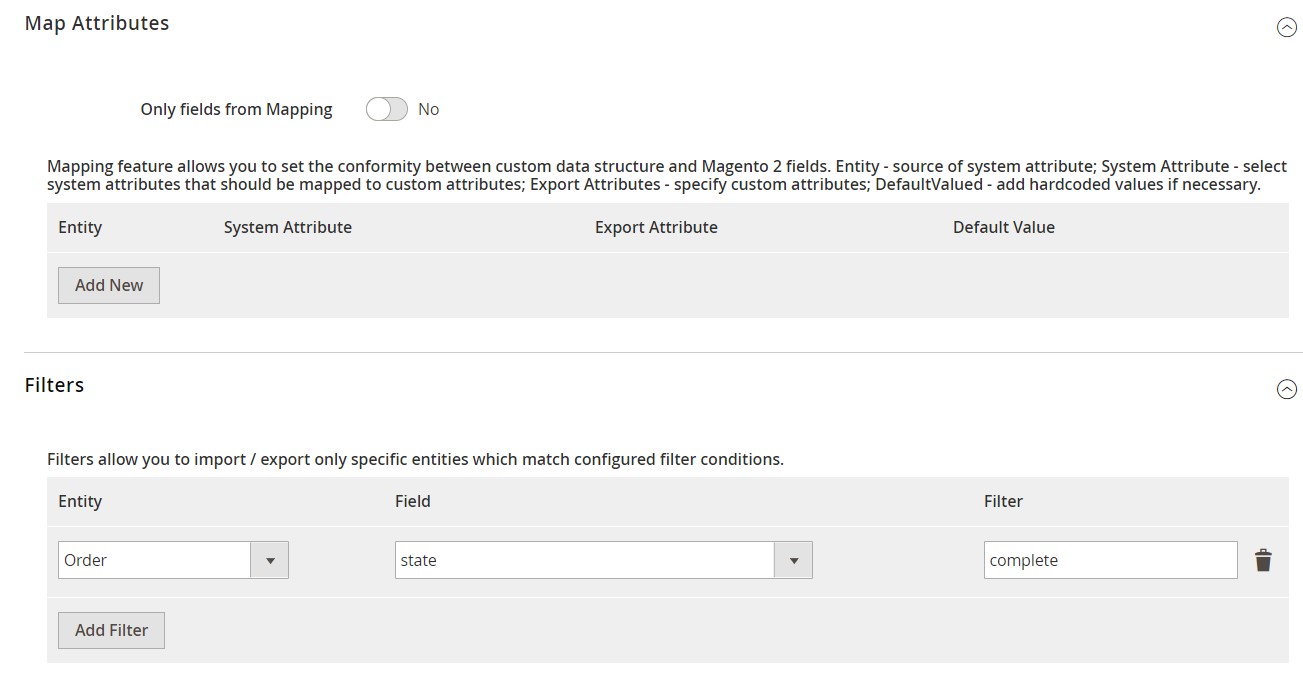
- In General Settings, specify a title of your new import job and create a schedule of updates. It will automate the Magento 2 VirtueMart synchronization;
Don’t forget to create a separate export job for every entity used in the Magento 2 VirtueMart synchronization. Save and launch all import and export jobs to synchronize the two systems using data files. To find more information, contact our support here: . We will help you explore all the opportunities related to the Magento 2 VirtueMart migration via data files.
Synchronize Magento 2 and VirtueMart via API
Besides, the Improved Import & Export Magento 2 extension provides the ability to synchronize Magento 2 and VirtueMart via API. The module lets you move all the necessary information from your old store to a new one via REST or SOAP.
- The procedure starts in your Magento 2 admin. As always, create a new import job under System -> Improved Import / Export -> Import Jobs.
- Configure General Settings, Import Settings, Import Behavior, and Import Source:
- In General Settings, specify a job title and configure a schedule of updates;
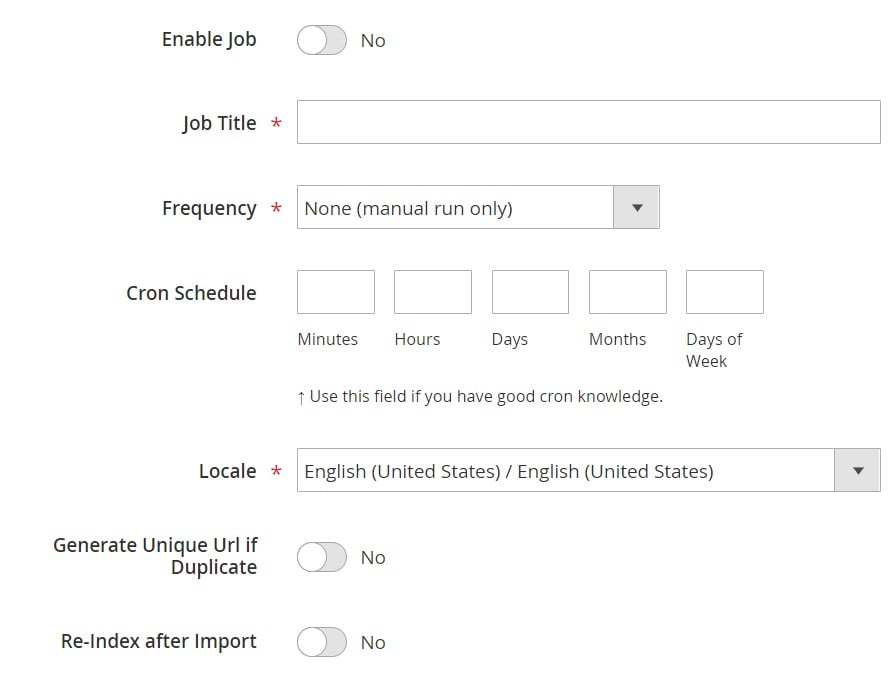
- In Import Settings, enable API transfers: set ‘Use API’ to ‘Yes’. Next, choose an entity you want to import from VirtueMart to Magento 2;
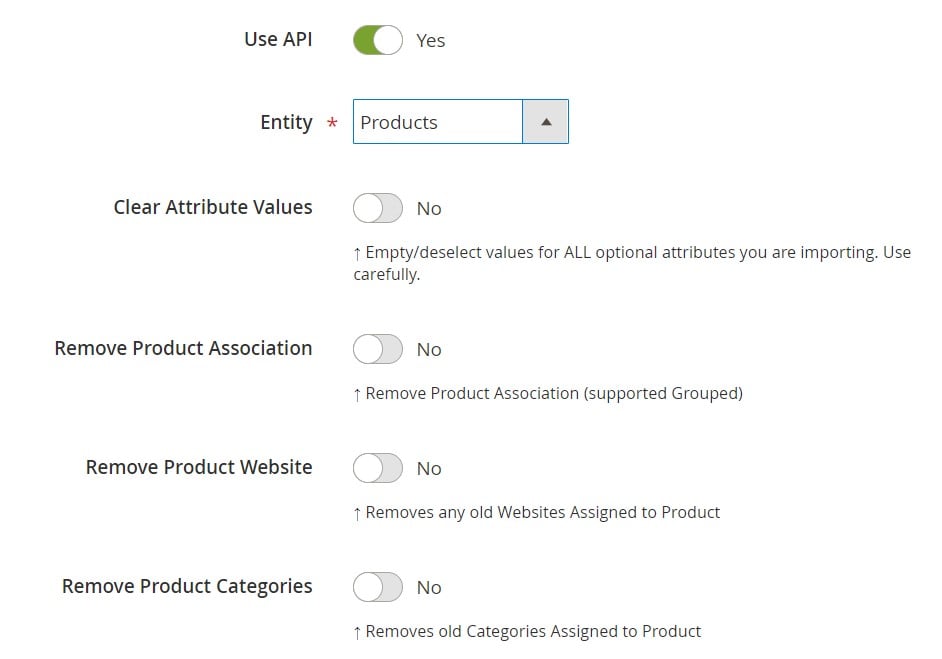
- In Import Behavior, select an import behavior option and a validation strategy that suitable for the migration. Specify separators;
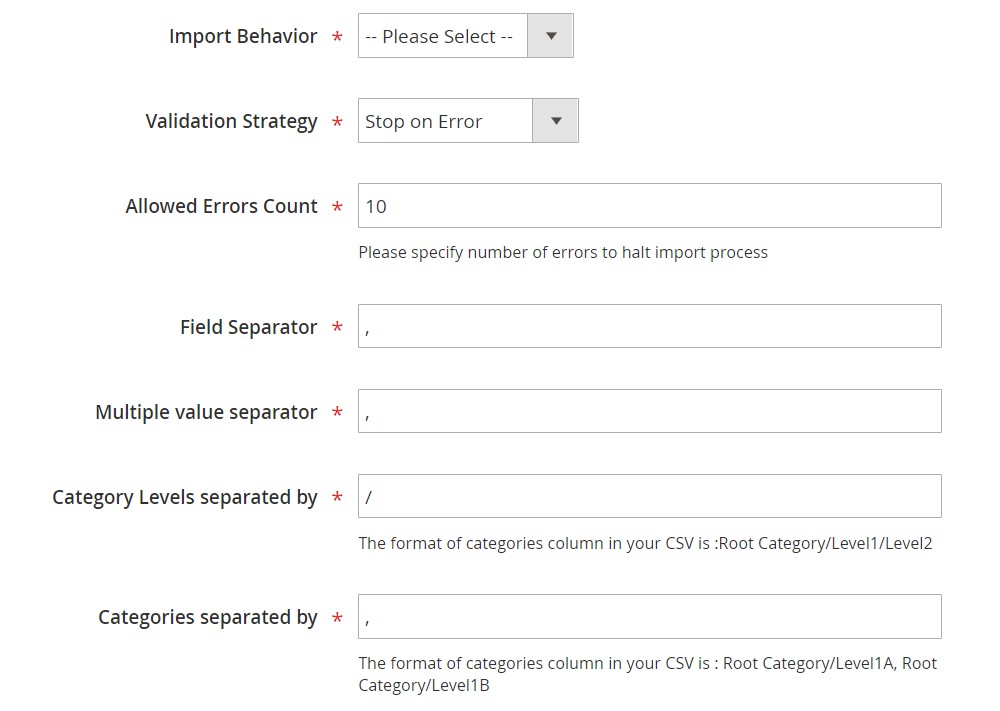
- In Import Source, select an import file type. As mentioned above, it can be either XML or JSON. As for an import source, nothing changes: use either REST or SOAP. Configure other parameters and validate the data file.
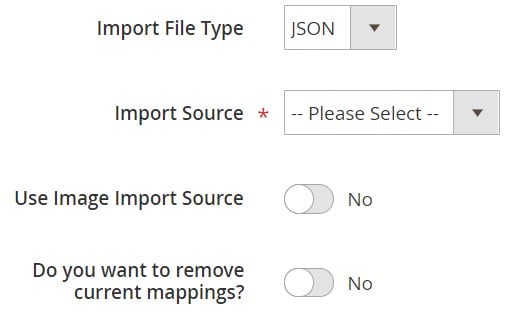
- Apply mapping to match attributes used in VirtueMart to the corresponding Magento 2 designations.
- In General Settings, specify a job title and configure a schedule of updates;
Create and configure a separate import job for each entity. Thus, you will enable multiple import processes synchronizing data transfers from VirtueMart to Magento 2 via API. Also, create corresponding export jobs to provide VirtueMart with the Magento 2 data.
For further information, contact our support here: . We will help you with the Magento 2 VirtueMart migration via API.
Get Improved Import & Export Magento 2 Extension
Improved Import & Export Magento 2 Extension Features

Now, when you are familiar with the Magento 2 VirtueMart migration, we’d like to draw your attention to the features of the Improved Import & Export Magento 2 module that simplify the procedure. Our extension completely revamps the default import and export processes of Magento 2 simplifying the migration dramatically. First of all, data transfers can be automated entirely. Next, you can freely match different external attributes and their values to ones used internally. And don’t forget that multiple file formats and all entities can be imported/exported. As a result, you can effortlessly migrate from VirtueMart to Magento 2.
Automated Import & Export
The migration from VirtueMart to Magento 2 is usually a one-time procedure, so it doesn’t require automation, but the synchronization of the two platforms requires regular data transfers. And you can enable our module to perform everything for you. The Improved Import & Export extension lets you automate data transfers in two different ways: via schedules and event-based triggers.
Schedules
This is the most intuitive and easiest way of automating data transfers. Schedules are based on cron, so you can leverage this technology to create fully independent import and export jobs connecting Magento 2 and VirtueMart. The Improved Import & Export Magento 2 module offers custom intervals and fully customizable predefined update schemes. At the same time, you can create profiles with no schedules which are good for maintaining such tasks as the Magento 2 VirtueMart Migration. And with asynchronous data transfers, the extension provides the ability to launch every scheduled profile manually whenever you want.
The following gif illustrates how to configure a schedule:

Events
Besides, the Improved Import & Export module provides event-based triggers. Use the following algorithm to automate data transfers between Magento 2 and VirtueMart:
- Create a trigger;
- Connect it to an event;
- Link an action to a trigger to launch it automatically.
Thus, transferring data to VirtueMart with a trigger, which launches various export processes after a certain action occurs, can be also leveraged. The same functionality can be streamlined for import processes. Read this article for further information: How to Run Magento 2 Import or Export After Specific System Event or Process.
Advanced Mapping Features
As you might have already guessed, it is also necessary to map third-party attributes to ones used internally to automate data transfers. In case of the default tools, this procedure takes lots of time and effort, since you have to repeat it every time a new update is required applying changes in a file editor. As for the Improved Import & Export Magento 2 extension, it dramatically simplifies the migration from VirtueMart to Magento 2 with the help of the following features:
Mapping Presets
Use our module to solve the problem of different attribute standards without headaches since it lets you apply mapping presets – predefined mapping schemes that reduce manual attributes matching during the Magento 2 VirtueMart migration.
Enable the plugin to do all the necessary changes automatically. It analyzes the input data file from VirtueMart, discovers third-party attributes, and matches them to the ones used in Magento. As a store administrator, you only need to select a matching scheme, which will be applied to all further updates automatically. The process of selecting a preset is illustrated below:

Matching Interface
While importing data from VirtueMart to Magento 2, you can also map external attributes to the corresponding internal ones right in your Magento admin. The Improved Import & Export Magento 2 extension allows taking full control over mapping in a separate matching interface where you match external designations to the corresponding internal ones. Use manual attributes editing when a preset that satisfies your needs is absent. At the same time, you can rely on this feature to explore how attributes matching works. The procedure looks as follows:

As for the “Default Value” column, it is designed for hardcoded attribute values – values provided to all items of a corresponding attribute. For instance, you can import product data from your old VirtueMart replacing multiple old categories with a new one. Specify a hardcoded value for the “_store” attribute, and the Improved Import & Export extension will change the elements of a third-party catalog with the specified one. While attributes can be mapped in a very user-friendly manner, their values are not a problem as well.
Attribute Values Mapping
A separate interface for attribute values mapping lets you automate the Magento 2 VirtueMart synchronization entirely since no third-party designations can interrupt data transfers!
The feature is very straightforward: choose an external value and specify the internal one in front of it. Repeat the procedure until all third-party designations from your old VirtueMart store are replaced. For further information, follow this link: Attribute Values Mapping.
Attribute Values Editing
If attribute values mapping is not enough, choose attribute values editing. It is another handy feature introduced in the Improved Import & Export Magento 2 module that helps you modify attribute values in bulk. Use the following rules:
- Add a prefix to multiple attribute values;
- Add a suffix to multiple attribute values;
- Split multiple attribute values;
- Merge multiple attribute values.
Combine these rules and create conditions to increase the efficiency of the applied changes and the Magento 2 VirtueMart migration. For further information, follow this link: How to Modify Attribute Values During Import and Export in Magento 2.
Category Mapping
Another useful feature is category mapping. Our module provides the ability to map categories, dramatically simplifying product transfers from VirtueMart (or other systems) to Magento 2. The Improved Import & Export extension allows matching external product categories to ones used in your catalog in the following way:

You can generate new categories on the fly as well. Choose a parent category and specify a new one. Next, the extension will create it automatically. If your new Magento 2 store doesn’t include a category from the VirtueMart website, it’s no longer a problem. You can find more information about this feature here: Category Mapping.
Attributes On The Fly
And if a data file lacks attributes, our module provides the ability to create them on the fly via the following general form:
Attribute|attribute_property_name:attribute_property_value|…
The feature is described here in more detail: Product attributes import.
Extended Connectivity Options
As for the extended connectivity options, they also improve data transfers as well as the Magento 2 VirtueMart migration. The Improved Import & Export Magento 2 extension not only offers the enhanced number of supported file standards but also enables two alternative ways of transferring data between Magento 2 and VirtueMart or other external systems. Besides, it works with all Magento 2 entities, while the default Magento tools support CSV files only and let you transfer much fewer entities.
Multiple File Standards
The Magento 2 VirtueMart migration on the basis of the Improved Import & Export extension can be established with XML and JSON file transfers. Besides, our module supports ODS and Excel file formats. Another feature that essentially simplifies the migration is the ability to import compressed data since file archives are unpacked automatically.
Multiple File Sources
The following file sources can be leveraged to import and export data files:
- FTP/SFTP. Transfer data files using a local or remote server.
- Dropbox. Use a Dropbox account to establish a connection between the two systems. Alternatively, you can rely on Box, OneDrive, Google Drive, iCloud, and Amazon Drive.
- URL. A direct URL can be used to import a data file as well.

Alternative Ways of Import & Export
As for the alternative ways of import and export, the Improved Import & Export extension adds absolutely new possibilities related to data transfers. Our module enables direct API connections and works with intermediary services.
To connect Magento 2 to VirtueMart, you can leverage REST or SOAP APIs as in the guide above. Note that Improved Import & Export supports GraphQL as well. All API connections are fully compatible with all the extension’s features: mapping, scheduling, etc.
Intermediary services are represented by Google Sheets, Office 365 Excel, and Zoho Sheet. Although they cannot be used to establish the migration from VirtueMart to Magento 2, you can utilize them for other data transfers. The following image illustrates the integration on the basis of Google Sheets:

The following video shows the extension in action:
Final Words
Use the Improved Import & Export Magento 2 module to make the Magento 2 VirtueMart migration more intuitive, user-friendly, and faster. Forever forget about multiple issues and headaches caused by the default import and export tools and the necessity to arrange multiple processes manually. The extension will save you from recreating your old store on the new platform due to the support for all entities and multiple file formats, API connections and various file sources, schedules and mapping, etc. You will effortlessly import everything you need from any external systems to Magento 2 turning the Magento 2 VirtueMart migration into an entirely automated process. For further information, follow the link below and contact our support:
Get Improved Import & Export Magento 2 Extension

