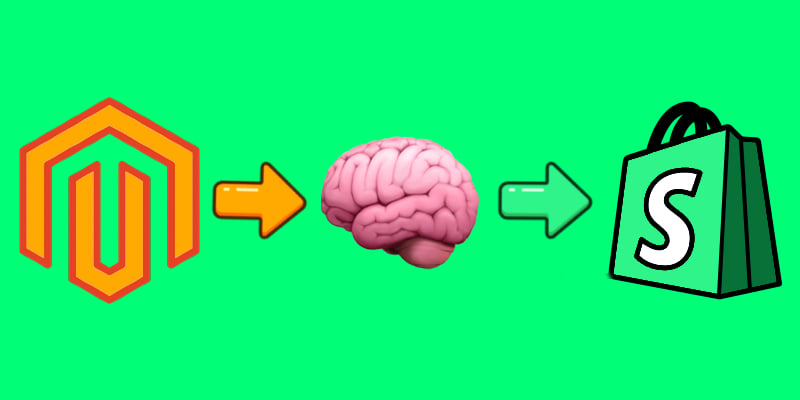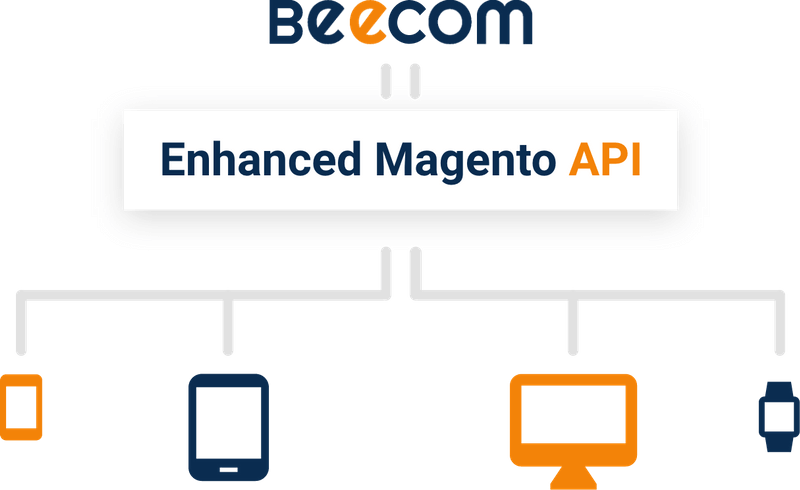Magento to Shopify Product Migration: Complete 2025 Guide to Import & Export
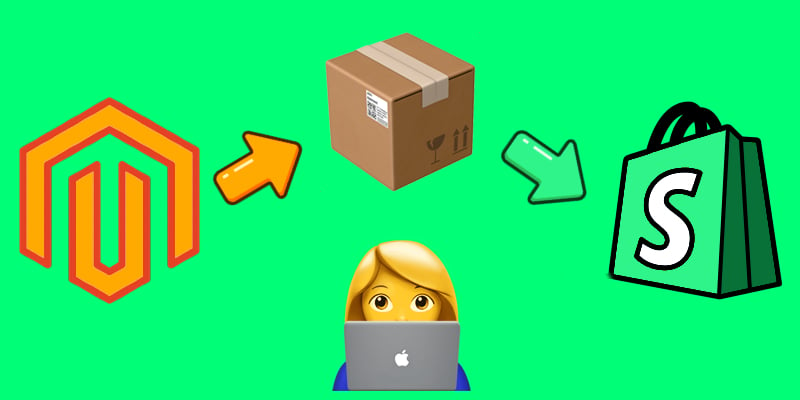
Magento to Shopify product migration is one of the most common challenges merchants face when replatforming their stores. Moving a catalog from Magento to Shopify isn’t just about exporting SKUs — it’s about preserving product details, categories, images, and pricing structures while ensuring the data aligns with Shopify’s format. A smooth migration process helps merchants avoid data loss, minimize downtime, and launch on Shopify with a store that’s ready to sell from day one.
In this guide, we’ll walk you through everything you need to know to import Magento products to Shopify in 2025 and beyond, from preparing your catalog to using automated import and export tools. Whether you’re handling a few dozen items or migrating thousands of SKUs, the right workflow saves hours of manual work and eliminates costly mistakes. And if you’re planning a complete store transfer beyond products, make sure to read our full Magento to Shopify migration guide for a step-by-step overview.