Magento 2 Product Reviews Import & Export Guide: Streamline Your Workflow and Boost Store Credibility
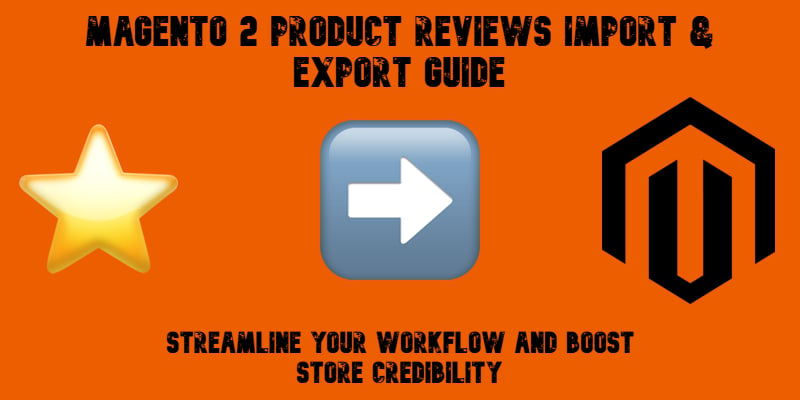
Magento 2 product reviews are more than just comments — they’re a trust signal, an SEO asset, and a conversion booster rolled into one. But while the platform lets customers leave reviews natively, it offers no built-in way to import or export them in bulk. That’s a serious bottleneck for merchants migrating catalogs, syncing staging environments, or preserving valuable user-generated content during store upgrades.
In this guide, we’ll show you how to take full control of product reviews in Magento 2, focusing on how to import and export them efficiently using the Improved Import & Export extension. From formatting CSV files and mapping ratings to automating review imports across store views, everything happens directly in the admin panel without touching the database.
You’ll also find a detailed explanation of the Magento 2 product reviews CSV format, including attribute names, accepted values, and practical examples to avoid common mistakes. We’ll explore how the extension transforms what would otherwise be a manual, error-prone task into a streamlined, scalable workflow.
But before jumping into the technical setup, we’ll first review how to make sure product reviews are properly enabled in your Magento 2 store. That way, your Magento 2 product reviews import export efforts start on a solid foundation.

Table of contents
- What Are Product Reviews in Magento 2 and Why They Matter
- How to Enable Product Reviews in Magento 2
- How to Moderate Product Reviews in Magento 2
- Limitations of Default Magento Product Review Management
- Improved Magento 2 Import: Product Reviews
- Magento 2 Product Review CSV Format Explained
- How to Bulk Import Product Reviews into Magento 2
- How to Export Magento 2 Product Reviews for Backup or Migration
- Other Benefits of the Improved Import & Export Processes
- Troubleshooting Review Imports in Magento 2
- Final Words: Automate Magento Product Reviews the Right Way
- FAQ: Magento 2 Product Reviews Import & Export
What Are Product Reviews in Magento 2 and Why They Matter
Magento 2 product reviews are introduced as a built-in feature that allows customers to share their opinions directly on product pages. These reviews typically appear under a dedicated Reviews tab and display key details like reviewer name, star rating, and written feedback. Whether it’s a glowing five-star rating or a critical comment about shipping delays, each review adds context and credibility to your product catalog.
But Magento 2 product reviews do more than just inform customers — they serve as one of the most valuable trust signals on your storefront. A steady stream of authentic feedback helps new shoppers feel confident in their purchasing decisions, which directly impacts conversion rates and average order values.
From an SEO standpoint, Magento product reviews also provide a significant advantage. User-generated content enriches your product pages with fresh, keyword-rich text that search engines crawl and index. Google favors dynamic content — especially when it reflects real buyer experience — giving well-reviewed products a better chance to rank higher in search results.
How to Enable Product Reviews in Magento 2
Before you can import, export, or display product reviews in Magento 2, you need to make sure the review functionality is enabled. Without it, customer feedback won’t appear on product pages, and any attempts to import Magento product reviews will have no visible impact on your storefront.
Magento 2 includes a built-in product review system, but it can be toggled on or off depending on your configuration. If reviews are disabled, customers won’t be able to leave feedback, and your product pages will miss out on one of the most important trust-building elements in e-commerce.
To enable product reviews in Magento 2, navigate to your store’s admin panel and follow this path: Admin → Stores → Settings → Configuration.
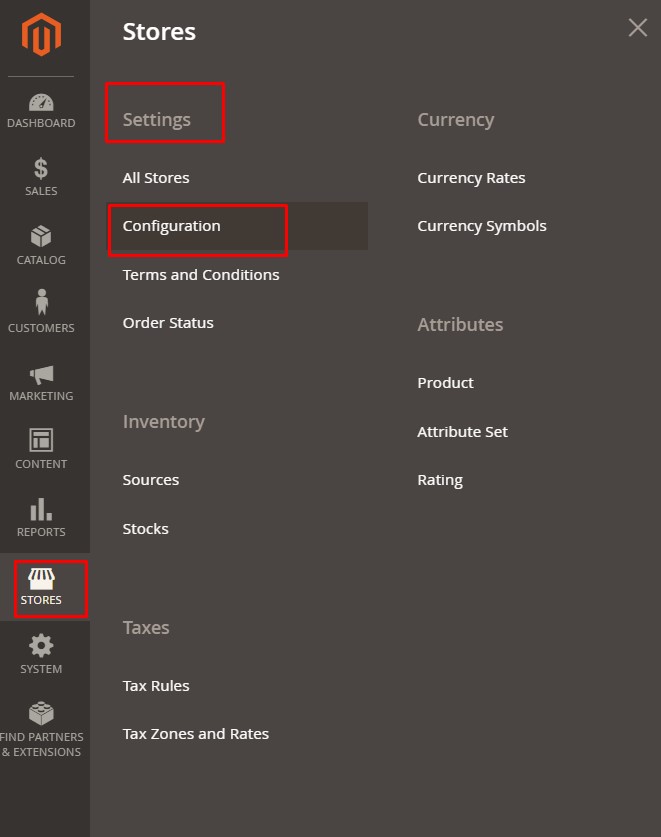
In the left sidebar, expand the Catalog section and click Catalog again.
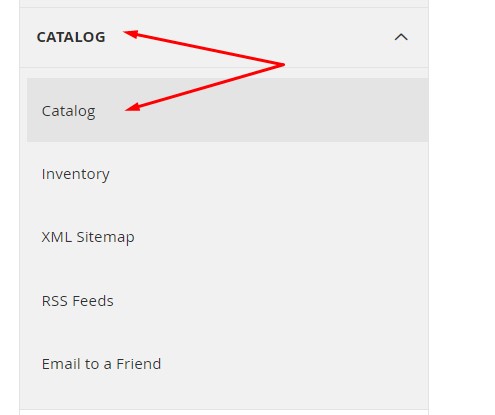
Scroll down to Product Reviews and make the following changes:
- Set Enabled to Yes to activate reviews for all products.
- Set Allow Guests to Write Reviews to Yes if you want to accept reviews from customers who haven’t logged in.
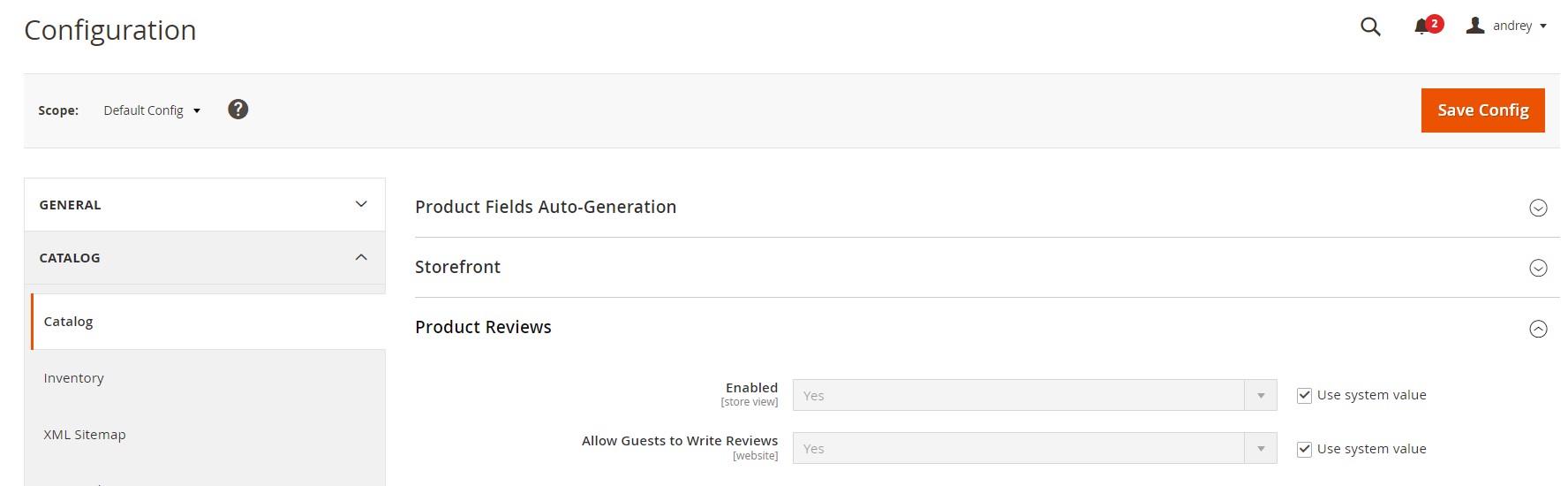
Click Save Config to apply your changes.
Once enabled, product reviews in Magento 2 will appear on product detail pages under the Reviews tab. Customers can submit feedback, rate products, and contribute valuable content — all of which enhances your store’s credibility, SEO performance, and conversion potential.
If you plan to import or export reviews in bulk, enabling this feature is a required first step. Without it, even a perfectly structured review file won’t populate your storefront.
How to Moderate Product Reviews in Magento 2
Moderating customer feedback is a key part of running a trusted and high-performing Magento 2 storefront. Without proper review management, your store is vulnerable to spam, irrelevant content, or misleading product information — all of which can damage credibility and conversion rates. That’s why Magento 2 includes a built-in moderation system for product reviews.
View Reviews by Product
To check all reviews associated with a specific product, navigate to Catalog → Products in the Magento 2 admin panel. Locate the product in the grid and click Edit in the Action column. On the product detail page, scroll down and expand the Product Reviews section.
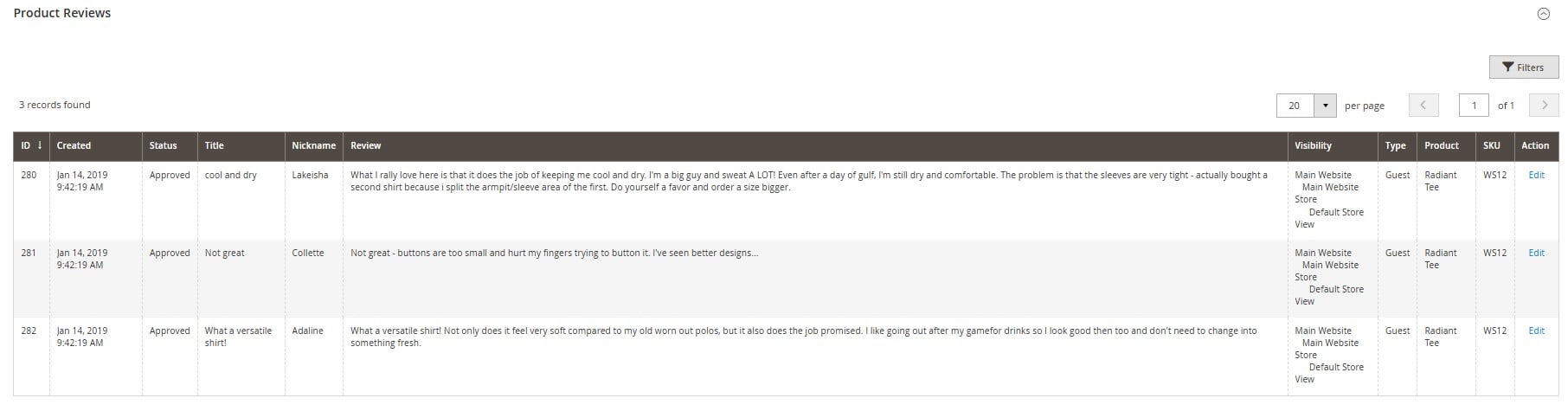
From here, you’ll see a list of all customer reviews tied to the product. Each entry includes its current status, such as Pending, Approved, or Not Approved. To make changes to a specific review, click Edit in the corresponding row.
Approve or Reject Submitted Reviews
By default, all new product reviews in Magento 2 are assigned a Pending status. They must be approved manually before being published on the storefront. To moderate submitted reviews, go to Marketing → User Content, then choose either Pending Reviews or All Reviews.
Click on a pending review to view its full content. You can edit details such as the review summary, rating breakdown, and nickname. To publish the review, set Status to Approved. If the review doesn’t meet your quality standards, choose Not Approved instead — it will no longer appear in the pending list or on the storefront.
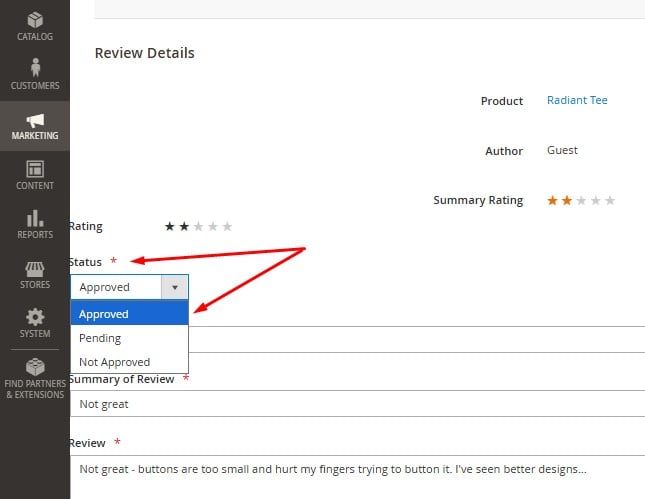
Reviews marked as Pending or Not Approved are never visible to customers.
Adjust Review Visibility by Store View
If you run a multi-store or multilingual setup, you may want to control where each review is displayed. Magento 2 allows you to assign product reviews to specific store views using the Visibility column in the review edit screen.
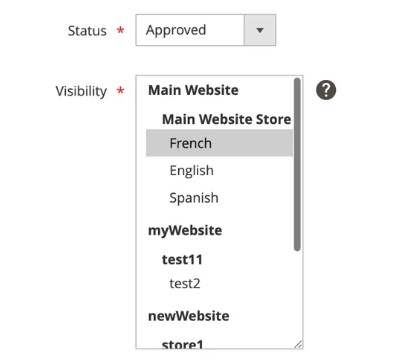
Select the relevant store view to localize the review display. This is particularly useful if the content is language-specific or tied to a regional promotion. You can also update the Detailed Rating, Summary, and Reviewer Nickname fields during this process.
Click Save Review to apply your changes.
Moderate Multiple Reviews in Bulk
Magento 2 also lets you manage large volumes of product reviews more efficiently using bulk actions. To approve, reject, or delete multiple reviews at once, go to Marketing → User Content → All Reviews.
Use the checkboxes to select all the reviews you want to update. Then, use the Actions dropdown in the top-left corner to choose Approve, Not Approve, or Delete. Click Submit to apply the changes to all selected entries.
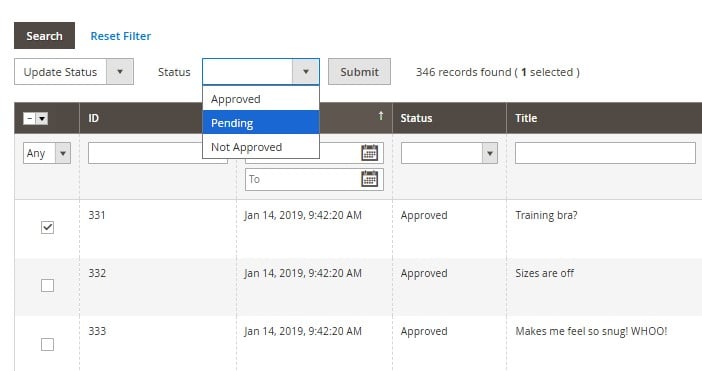
Delete Product Reviews Manually
To permanently remove an individual review, open it in edit mode from the All Reviews grid. Click Delete Review from the top menu and confirm the action when prompted. Alternatively, you can use bulk actions on the Reviews screen.
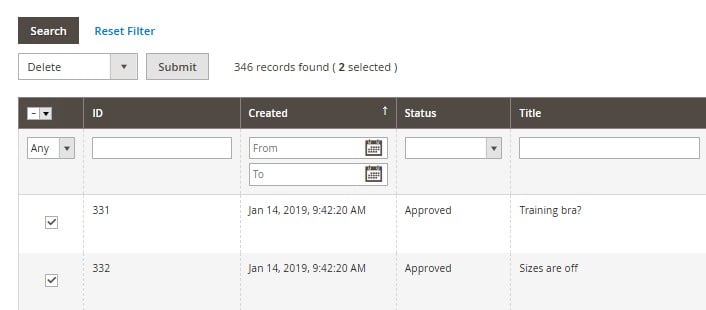
Moderating Magento 2 product reviews ensures your store displays only high-quality, relevant feedback, which is essential for building trust and driving conversions. With tools to manage reviews per product, per store view, or in bulk, you can stay in control of your content while presenting the best version of your product catalog.
👉 For official Magento guidance, visit the.
Limitations of Default Magento Product Review Management
While Magento 2 supports product reviews out of the box, its native functionality is strictly limited to manual operations. The system falls short when it comes to bulk management. There’s no built-in way to import product reviews into Magento, nor can you export existing reviews for backup, migration, or synchronization purposes. This becomes a major obstacle as your catalog grows or your store infrastructure evolves.
By default, every customer review must be added manually through the admin panel or submitted via the storefront. If you’re migrating from another platform or replicating content across store views, Magento provides no tools to streamline the process. That means you’re left copying each review line by line — an unscalable and error-prone workflow.
Even more frustrating is the lack of export support. If you want to export Magento product reviews for reporting, migration, or staging-to-live sync, your only options are custom scripts or risky database operations. Neither approach is beginner-friendly nor safe for production environments.
Magento 2 also offers no way to transfer product reviews between store views or websites. If you’re running a multilingual storefront or managing multiple storefronts with shared inventory, you’ll need to duplicate customer feedback manually — increasing the chances of inconsistency or missed data.
Without a third-party extension, Magento 2 review management remains locked in a manual process, and that’s where the Improved Import & Export module fills the gap. In the next sections, we’ll show you how to unlock full Magento 2 product reviews import and export capabilities and automate your feedback workflows from end to end.
Improved Magento 2 Import: Product Reviews
With the Improved Import & Export extension, you gain complete control over Magento product review data, enabling seamless migration, synchronization, and backup of all related feedback.
Whether you’re moving between environments, importing reviews from a third-party system, or preparing a seasonal product launch, the extension lets you automate the entire process. You can import product reviews into Magento 2 in bulk — complete with ratings, summaries, and approval statuses — or export them just as easily for analysis or transfer.
Every key component of a Magento 2 product review is supported during import and export:
- Review Title and Description — The main body of each review, including the customer’s written feedback, is fully transferable.
- Review Status — Approved or pending, each review keeps its moderation state during import. Unapproved reviews remain hidden on the storefront but are visible in the admin.
- Review Summary — The headline or summary field of each review is retained, making bulk imports more consistent with your store’s frontend presentation.
- Review Ratings — If your store uses a rating system (such as 1 to 5 stars), these values are included in the import/export process without any data loss.
- Multiple Review Types — While product reviews are the primary focus, the extension also supports other review types where applicable, including customer or category reviews, if your configuration allows.
The Improved Import & Export module is purpose-built to handle complex Magento 2 product reviews import/export workflows — using CSV, XML, XLSX, ODS, or even Google Sheets. Everything happens from the admin panel, with full control over mapping, scheduling, and error handling.
Next, we’ll walk through the structure of a sample product reviews import file and explain each attribute, so you can avoid formatting mistakes and get your review data live faster.
Magento 2 Product Review CSV Format Explained
When importing customer feedback into your store, it’s critical to follow the correct file structure. A properly formatted CSV ensures every review — including titles, ratings, and approval status — is recognized and mapped correctly in Magento 2. Errors in column names, formatting, or data types can cause the import to fail or leave reviews incomplete.
To streamline the process, we’ve created downloadable sample files and a master spreadsheet that includes all attributes used in the Magento 2 product reviews import/export process.
Where to Get a Sample CSV with Magento 2 Product Reviews
You can access fully prepared Magento 2 review CSV examples from the following sources:
- – Includes sample files in CSV, XML, JSON, XLSX, and ODS formats.
- – A live spreadsheet with detailed descriptions for each column, expected values, and sample data for every entity type, including product reviews.
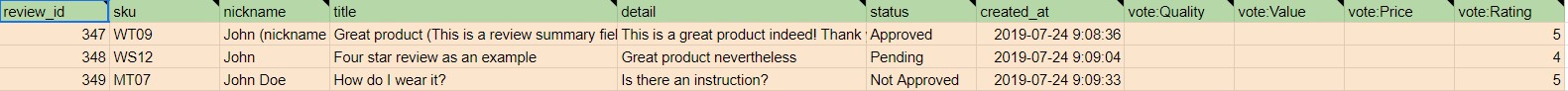
These files are ideal for building import jobs or troubleshooting issues with formatting.
Attributes of Magento 2 Product Reviews Import & Export
The following table outlines each column available in the product reviews import/export CSV — with explanations, allowed values, and examples. This is the core of any successful Magento 2 product reviews import CSV job.
| Attribute Name | Reference | Values | Value Example |
| review_id | ID of the review. Found under Marketing > All Reviews. Use only when updating a specific review. | Optional. Numerals only. | 347 |
| sku | Product SKU the review is tied to. Must match an existing product in your catalog. | Any valid SKU. | SKU001 |
| nickname | Nickname of the reviewer (not tied to customer account). | Free text. | John Doe |
| title | Review title or subject line. | Free text. | Great product |
| detail | The review body — main content submitted by the user. | Free text. | This is a great product indeed! Thank you for your service! |
| status | Review status for moderation. | Approved, Pending, Not Approved | Approved |
| created_at | Date/time when the review was submitted. | Format: YYYY-MM-DD HH:MM:SS | 2019-07-24 9:08:36 |
| vote:Quality | Rating for product quality (if enabled). | Numerals only. | 2 |
| vote:Value | Rating for product value (if enabled). | Numerals only. | 3 |
| vote:Price | Rating for product price (if enabled). | Numerals only. | 4 |
| vote:Rating | Overall rating (if enabled). | Numerals only. | 5 |
⚠️ Important: The only identifier for an existing review is the review_id. If you’re importing new product reviews, leave this field empty, and Magento 2 will auto-generate the ID. To update existing reviews, specify the exact review_id as shown in the admin panel.
Understanding how to structure your import file is the first step toward automating product review management in Magento 2. In the next section, we’ll walk through the import process using the Improved Import & Export extension and show how to map each of these fields during configuration.
How to Bulk Import Product Reviews into Magento 2
Importing product reviews into Magento 2 isn’t possible with the platform’s default tools — but with the Improved Import & Export extension, the process becomes fast, accurate, and fully automated. Whether you’re importing hundreds of reviews from another platform, restoring backed-up customer feedback, or syncing staging content with a live store, the extension gives you everything you need to manage Magento 2 product reviews at scale.
Once your product reviews CSV is properly formatted (see previous section), you’re ready to begin the import process.
Step-by-Step: Magento 2 Product Reviews Import
- To get started, go to System → Improved Import / Export → Import Jobs in your admin panel. Click Add New Job to create a new import profile.
- Under General Settings, give your job a name and configure the schedule if you want the Magento 2 product reviews import to run automatically — daily, weekly, or on demand.
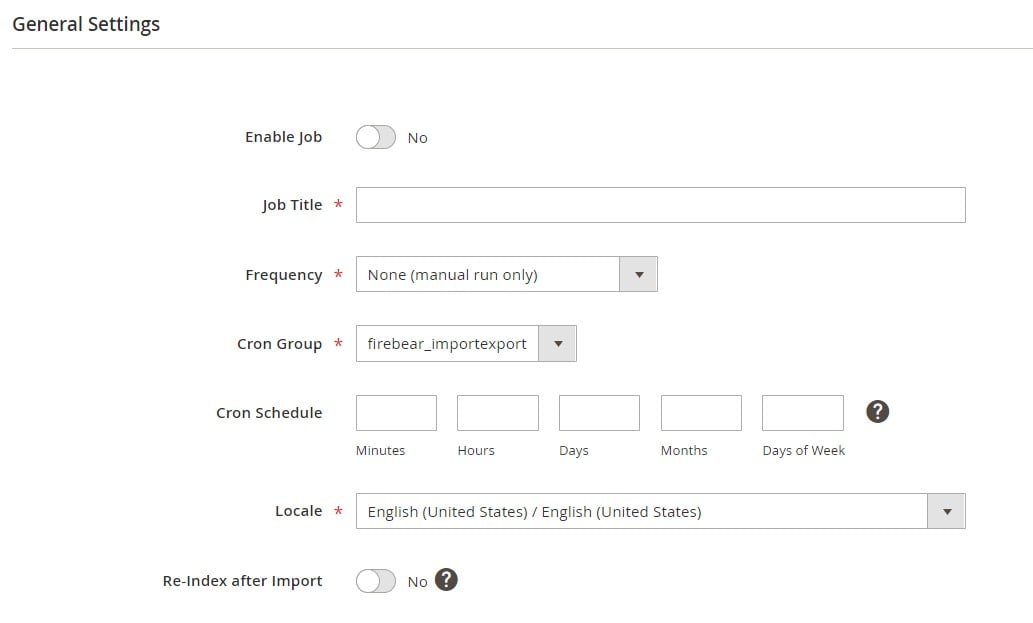
- In the Import Settings section, set Entity to Review. This ensures the extension knows you’re importing customer feedback and not another entity like products or categories.
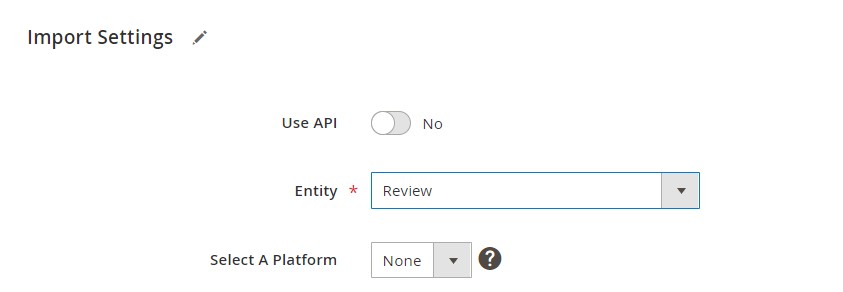
- Choose your Import Behavior. If you want to add new reviews and update existing ones in a single operation, select Add/Update. You can also choose Replace or Delete depending on your workflow. This is also where you configure separator characters (if needed) for multi-value fields.
- Next, define your File Format — CSV, XML, XLSX, ODS, or JSON — and choose the Data Source. You can upload your review file directly, use an FTP/SFTP connection, link a Google Sheet, or sync from Dropbox or Google Drive.
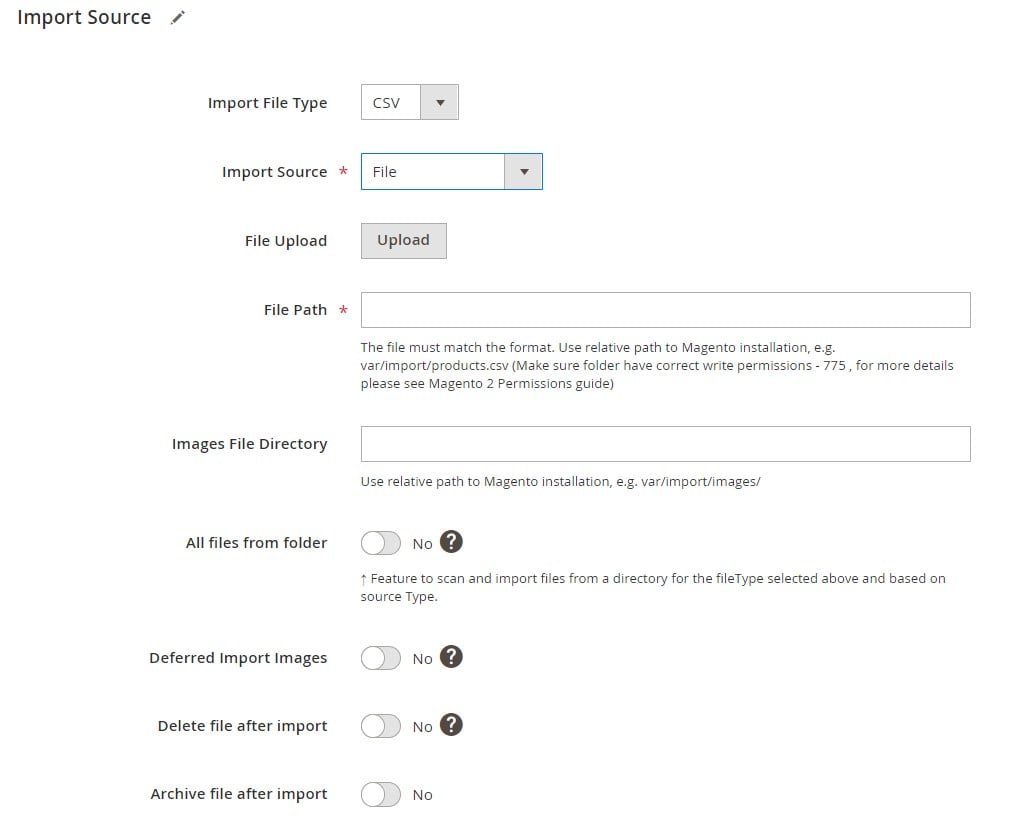
- Once everything is set, click Save and then Run the job. The extension will read the file, validate the content, and import each review into the correct product and store view. Any new reviews will appear in the admin with the status specified in the file, while updates will modify existing entries using the review_id where applicable.
With the Improved Import & Export extension, importing product reviews in Magento 2 becomes a structured, repeatable process, eliminating the risk of manual data entry and giving you full control over customer feedback.
👉 Lern how to import product reviews and connect them to parent products in our guide here: How to Import Product Reviews in Magento 2 and Assign Them to Parent Configurable or Bundle Products.
For advanced configuration, mapping tips, and troubleshooting, visit the Improved Import & Export Extension Manual.
👉 Need help with review import? Contact Firebear Support for expert assistance.
How to Export Magento 2 Product Reviews for Backup or Migration
Whether you’re preparing for a store migration, performing a catalog audit, or simply backing up customer feedback, exporting product reviews in Magento 2 is a task that shouldn’t be left to manual processes. While the platform doesn’t support review exports by default, the Improved Import & Export extension fills this gap, offering a clean, automated way to extract product review data in multiple formats.
Using the extension, you can create export jobs that capture all review-related data, including titles, ratings, customer nicknames, approval statuses, and timestamps. These jobs can run on-demand or be scheduled to execute automatically — perfect for routine backups or syncing between environments.
Step-by-Step: Magento 2 Product Reviews Export
- To begin, navigate to System → Improved Import / Export → Export Jobs and click Add New Job.
- Under General Settings, name your job and define a schedule if you want to export Magento 2 product reviews automatically — for example, daily exports of new customer feedback.
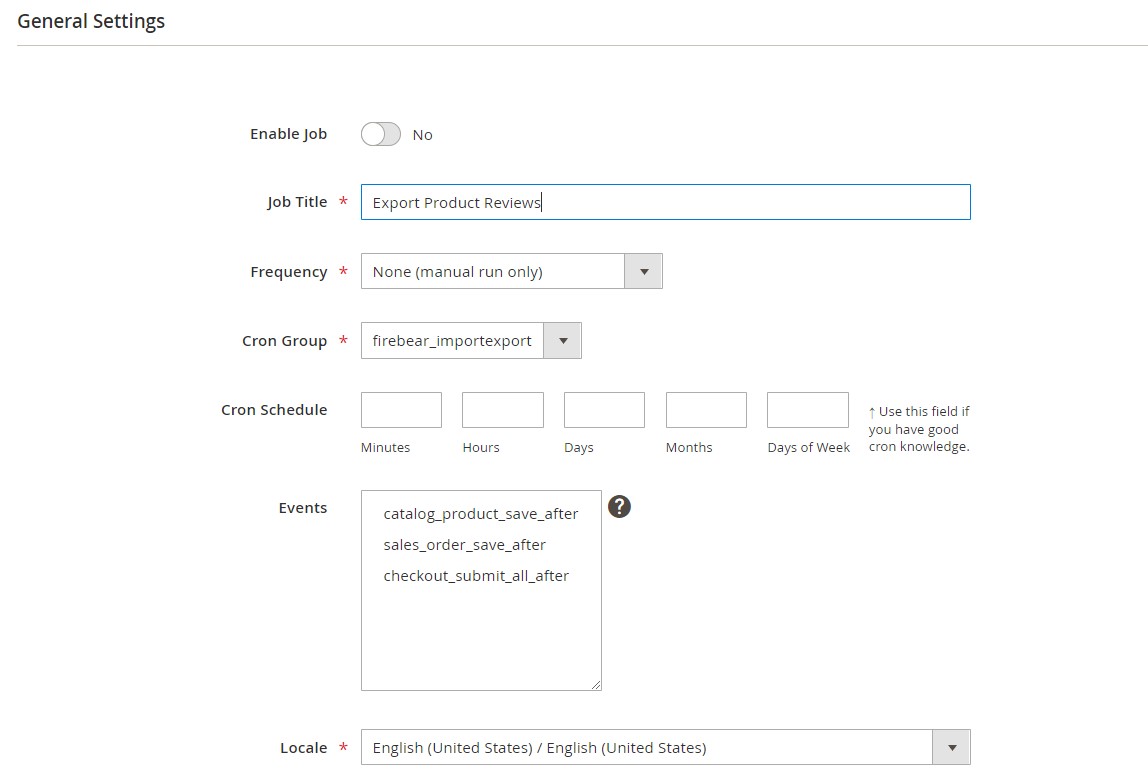
- In the Export Settings section, set the Entity to Review. This ensures that the system targets only review-related data collected from your storefront.
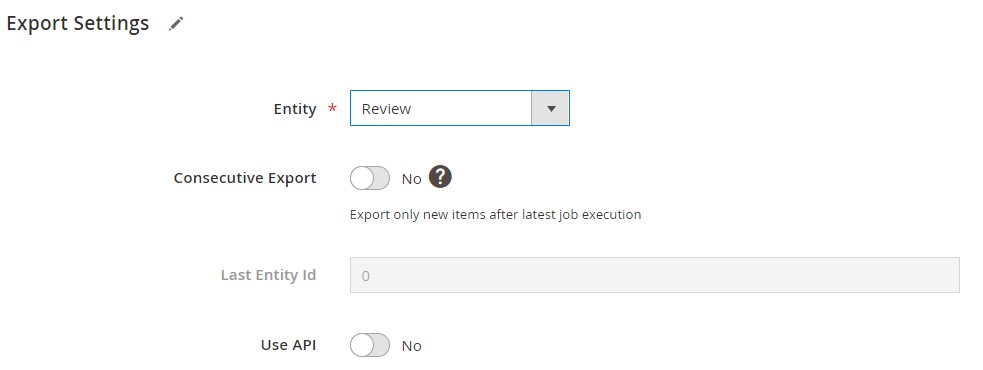
- If you want to avoid exporting duplicate data each time the job runs, enable Consecutive Export. When activated, this feature ensures each new export includes only the reviews submitted since the last job execution — making it ideal for continuous backup or integration with external review systems.
- Next, configure your Export Behavior. Choose your preferred file format: CSV, XML, XLSX, ODS, JSON, or connect to Google Sheets. You can also define custom separators if needed.
- In the Export Source section, specify where the exported file should be saved. The extension supports multiple destinations — local files, FTP/SFTP, Dropbox, Google Drive, and direct URLs. Once the export is complete, the resulting Magento 2 product reviews export file will be available for download directly from the job screen.
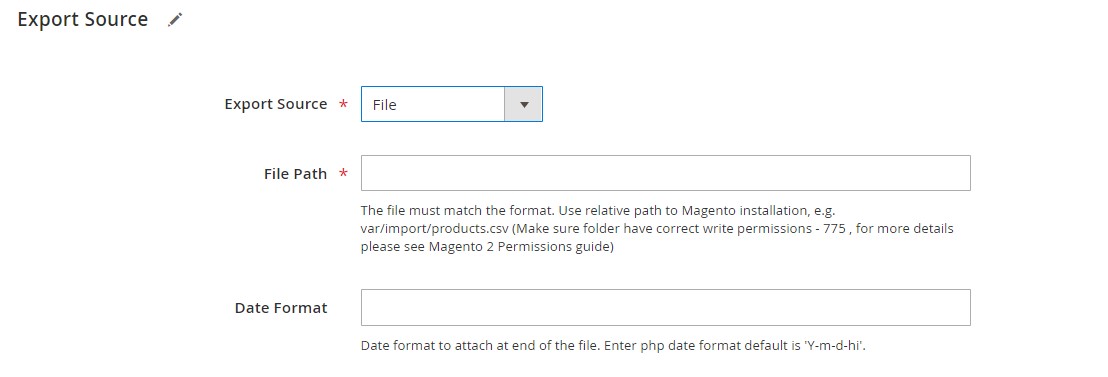
- You can optionally apply attribute mapping or filters to fine-tune the export. This is particularly useful when exporting reviews for specific products, store views, or statuses (e.g., Approved only).
- After saving the configuration, click Run to generate the export file. The data is extracted and structured according to your settings — ready for analysis, import to another store, or long-term archival.
With the Improved Import & Export extension, exporting Magento product reviews becomes a reliable and repeatable process — no custom scripts, no SQL queries, no manual copy-paste. Whether you’re exporting reviews for SEO audits, analytics, or migration, the module ensures your feedback data is always accessible and under control.
👉 Learn more in the Improved Import & Export Extension Manual
👉 Need assistance with review export? Contact Firebear Support for help.
Other Benefits of the Improved Import & Export Processes
Let’s focus on other core benefits of importing and exporting product reviews with the Improved Import & Export extension.
Automate Magento 2 Product Review Import & Export with Schedules
With the Improved Import & Export extension, managing product reviews in Magento 2 becomes a set-and-forget process. The module supports cron-based scheduling, allowing you to automate Magento 2 product reviews import and export on any timeline — daily, weekly, or custom intervals tailored to your business.

This is especially useful when syncing reviews across multiple stores or environments. For one-time migrations, jobs can be run manually at any time, with asynchronous support ensuring no disruption to your workflow.
Work with Multiple File Formats and Sources
Unlike Magento’s default support for CSV only, the Improved Import & Export extension allows you to handle product review data in CSV, XML, JSON, XLSX, and ODS formats. Whether you’re migrating from Shopify, managing multilingual feedback, or using complex review structures, the extension removes format limitations.

You can also import and export files from a variety of sources — local servers, FTP/SFTP, Dropbox, Google Drive, Google Sheets, or direct URLs. Compressed archives are unpacked automatically, so even large-scale review migrations are seamless.

Import Reviews Without Manual File Editing
Every platform structures data differently, which often forces you to reformat files before import. The Improved Import & Export extension solves this by letting you map external attributes to Magento’s review fields — either manually or with ready-to-use presets.

This means you can import product reviews from Magento 1 or another system without rewriting column headers or restructuring content. You can also apply hardcoded values (like setting all imported reviews to “Approved”) or adjust rating fields on the fly.

Advanced Mapping and Attribute Flexibility
Beyond attribute mapping, the extension lets you match and transform attribute values. For example, you can rename rating labels, merge values, or apply bulk changes using conditions. You can also add prefixes or suffixes to specific fields — ideal for review sources that include internal codes or inconsistent naming.
And if your import includes fields that don’t yet exist in your Magento 2 setup, the extension supports on-the-fly attribute creation. This ensures no review data is lost or blocked during import.
By removing the friction of format conversion, manual mapping, and repetitive scheduling, the Improved Import & Export extension transforms the way you handle Magento product reviews, giving you full control over the process and making your data work smarter, not harder.
Troubleshooting Review Imports in Magento 2
Even with a properly formatted CSV and the right tools in place, Magento 2 review imports can run into common issues, especially when dealing with large volumes of customer feedback or data from external sources. Below are the most frequent problems merchants face when importing product reviews into Magento 2, along with actionable steps to fix them.
Missing Required Fields
If your import file is missing essential fields such as sku, detail, or status, the review will be skipped or rejected entirely. Always double-check that your file includes all required columns — and that fields like nickname and title are not empty if they’re used in your store’s theme.
✅ Fix: Use the as a reference and validate your data before import.
Invalid Product SKU
Magento links each review to a product via the sku. If the SKU doesn’t exist or contains a typo, the review won’t be assigned properly and may be silently ignored during import.
✅ Fix: Verify that all SKUs in your import file match existing products in your catalog. Use filters in the Products grid to confirm each one.
Store View Mismatch
Each review must be linked to a specific store view. If the store view code is missing, incorrect, or mismatched with the product’s visibility, the review may import but remain invisible on the frontend.
✅ Fix: Ensure you assign the correct store view code using attribute mapping — especially when importing reviews for multilingual or multi-store Magento setups.
Ratings Not Showing on Frontend
If reviews appear without any star ratings, it’s likely that rating values weren’t imported or were improperly mapped. Magento expects rating values like vote:Quality or vote:Rating to be numeric and tied to a defined rating category.
✅ Fix: Confirm that your review CSV includes rating columns and that your Magento store has active rating categories assigned to the correct store views.
Duplicate Review IDs or Conflicts
Reusing review_id values when importing new reviews can lead to overwrite errors or import failures. Magento expects a blank review_id when creating new entries.
✅ Fix: Leave the review_id field empty for new reviews. Only use it if you’re updating an existing entry and are sure of the ID.
Product Reviews Not Showing in Magento 2
Sometimes reviews import successfully, but fail to display on the storefront. This is typically caused by reviews still being in Pending status or visibility settings being misconfigured.
✅ Fix: Go to Marketing → User Content → All Reviews, locate the imported entries, and set the Status to Approved. Also, check store view assignments and product visibility settings.
When in doubt, review the Magento import logs generated by the Improved Import & Export extension. These logs provide detailed feedback on any skipped rows or formatting issues, helping you fix Magento review import errors quickly and efficiently.
Final Words: Automate Magento Product Reviews the Right Way
Product reviews are essential to building trust, driving conversions, and improving your SEO footprint — but Magento 2 doesn’t offer a native way to manage them at scale. Without built-in tools for importing or exporting reviews, even basic tasks like migrating feedback or syncing reviews across store views become manual, time-consuming, and error-prone.
That’s where the Improved Import & Export extension changes the game.
With full support for Magento 2 product reviews import and export, the extension gives you complete control over how customer feedback is moved, mapped, and displayed. You can transfer reviews from any external source — or export them for analysis, migration, or backup — all without touching the database.
The extension supports multiple file formats (CSV, XML, JSON, XLSX, ODS), cloud sources like Dropbox and Google Drive, and even real-time sync via Google Sheets or API connections. Mapping tools eliminate the need for manual file editing, while automation schedules ensure your review data stays up to date without constant intervention.
Whether you’re importing thousands of reviews during a replatforming project or exporting approved feedback for an SEO audit, the Improved Import & Export module helps you move faster, scale smarter, and deliver a seamless experience for your customers.
👉 Download the Improved Import & Export Extension
👉 Contact Firebear Support if you need help setting up your review import or export workflow.
Take control of your Magento 2 product reviews — and make every customer voice count.
Want to master Magento 2 import from A to Z? Explore our complete guide and unlock step-by-step tutorials, tips, and expert tools.
👉 Go to the Full Magento 2 Import & Export Guide
FAQ: Magento 2 Product Reviews Import & Export
Can Magento 2 import and export product reviews by default?
No. Magento 2 doesn’t include native tools to import or export product reviews. You’ll need a third-party solution like the Improved Import & Export extension to manage product reviews in bulk.
How do I import product reviews in Magento 2?
To import reviews, use the Improved Import & Export extension. Upload a properly formatted CSV, XML, JSON, XLSX, or ODS file that includes review titles, nicknames, ratings, and product SKUs. The extension maps and processes the data automatically.
What file format should I use to import Magento 2 product reviews?
Magento accepts CSV by default, but the Improved Import & Export extension expands compatibility to XML, JSON, XLSX, ODS, and even Google Sheets — making it easier to work with data from other platforms.
How do I export product reviews from Magento 2 with ratings?
Use the Improved Import & Export extension to export reviews with full detail — including rating values, approval status, store views, and timestamps — for migration, backup, or performance analysis.
Can I migrate product reviews from Magento 1 or another platform?
Yes. You can import legacy reviews from Magento 1, Shopify, WooCommerce, or any other system. The extension includes mapping tools to match external attributes to Magento 2’s internal structure.
Why are my imported product reviews not showing on the storefront?
If Magento product reviews are not showing, check that the review status is set to Approved, the SKU is valid, and the store view is correctly assigned. Reviews with Pending or Not Approved status remain hidden.
What are common errors during Magento product review import?
Typical import issues include missing required fields like sku or detail, invalid SKUs, and store view mismatches. Use sample files and validate your data before importing to avoid these problems.
Can I schedule automated import and export of reviews in Magento 2?
Yes. The Improved Import & Export extension supports cron-based scheduling. You can automatically import or export product reviews on a regular basis — daily, weekly, or at custom intervals.
Is it possible to import Magento 2 product reviews without editing the file manually?
Yes. The extension offers attribute and value mapping presets that allow you to import reviews from third-party sources without modifying column headers. This is especially useful for migrating from external systems.
What’s the best extension to manage Magento 2 product reviews import and export?
The Improved Import & Export extension by Firebear Studio offers the most comprehensive solution. It supports advanced automation, flexible file formats, mapping tools, and full admin control over Magento 2 product reviews.

