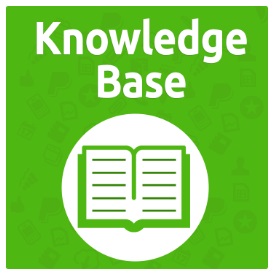Magento 2 FAQ Extensions

We’ve already described the most reliable Magento 2 help desk extensions, and today it’s time to pay separate attention to Magento 2 FAQ modules. Usually, both solutions are combined to provide a seamless customer experience, but the FAQ section may also be used as a more obvious replacement for the help desk center. Below, you will discover the best Magento 2 FAQ extensions that suit best for these goals.

Table of contents
Magento 2 FAQ and Product Questions Extension by Amasty
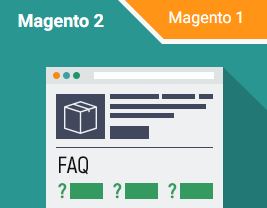
If you are looking for an enhanced FAQ section, check the Magento 2 FAQ extension by Amasty. The module offers the following features:
- A user-friendly FAQ section on product pages;
- An FAQ section on multiple pages;
- Assigning questions to selected categories and products;
- User-generated content;
- Numerous SEO improvements;
- The ability to ask questions right from product pages;
- The duplicate content issue is eliminated;
- Social sharing buttons can be added to FAQ pages;
- Customers’ rating of product questions;
- FAQ Search Terms Report;
- 100% mobile-friendly;
- User-friendly interface;
- GDPR requirements support;
- Integration with Google invisible reCaptcha;
- Migration tool from Magento 1 to Magento 2.
With Magento 2 FAQ and Product Questions by Amasty, you can place a section of questions and answers right on a product page. As a result, you increase the convenience of the customers’ shopping experience. A separate page that generates all product questions and answers is available as well. Everyone can stop surfing your store when searching for products and move to a vast FAQ list where all information is carefully divided into categories. There is also a search section that improves the user experience even more.
The Magento 2 FAQ and Product Questions extension by Amasty not only helps to convert store visitors into buyers by providing all the necessary information about your products but also makes your store more SEO-friendly due to the user-generated content. The module allows tweaking meta title and meta description for both FAQ articles and question categories.
Other SEO improvements include SEO-friendly URLs, short/full answers, duplicate content issue protection, and breadcrumbs. Moreover, it is possible to add Google rich snippets and Hreflang tags, include an FAQ page URL in the XML sitemap, and mark up FAQ elements with structured data.
Not only registered customers can leave questions – every guest has the same opportunity. However, this functionality can be turned on for logged in users only. Besides, you can choose customer groups to which a FAQ question will be visible.
Backend
FAQ Questions
The Amasty FAQ and Product Questions extension displays user- and admin-generated questions and their details on a separate grid. It is possible to edit each question individually via the Action column, as well as apply mass actions to delete and change the status or visibility of selected FAQ articles. Besides, you can leverage an inline editor to change an article’s data right on the grid.
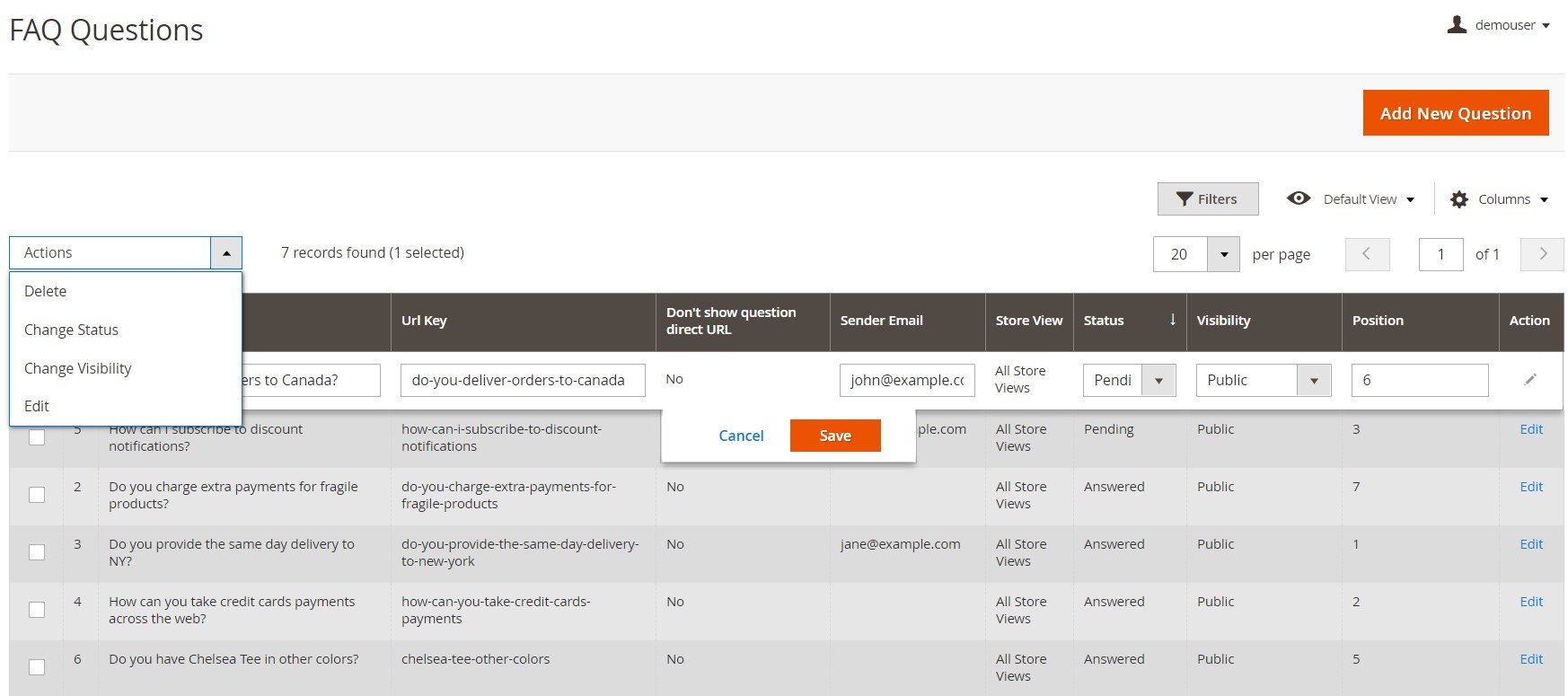
The question edit page contains six sections with configuration options: General, SEO, Customer Info, Categories, Products, and Product Categories. In the first section, you should enter the text of the question and specify its URL, select appropriate store views and customer groups, and add content for the short and full answers.
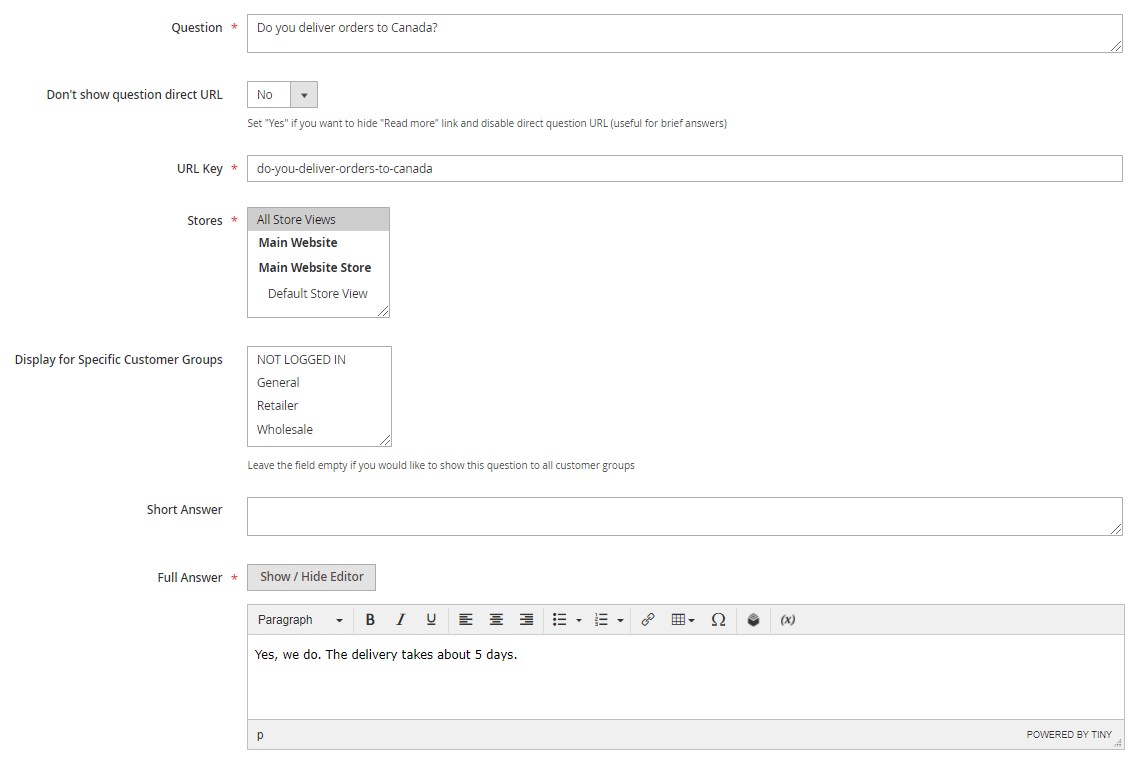
Here, it is also possible to change the status, visibility, rating, and position of the FAQ article and add tags.
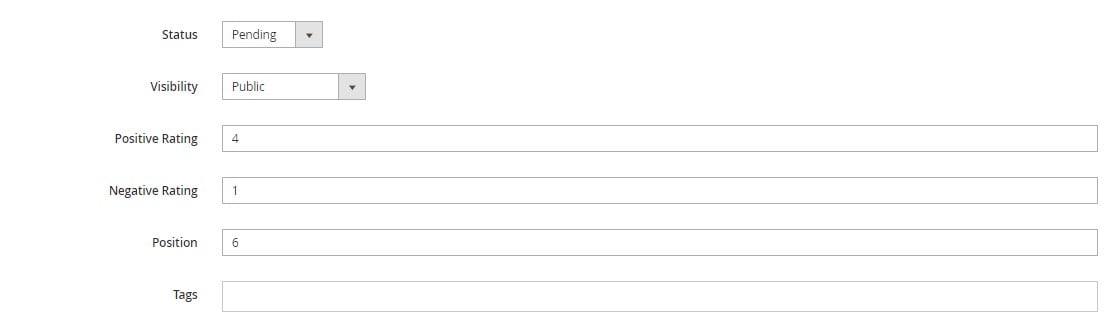
Next, configure the SEO settings to optimize the question page for Google.
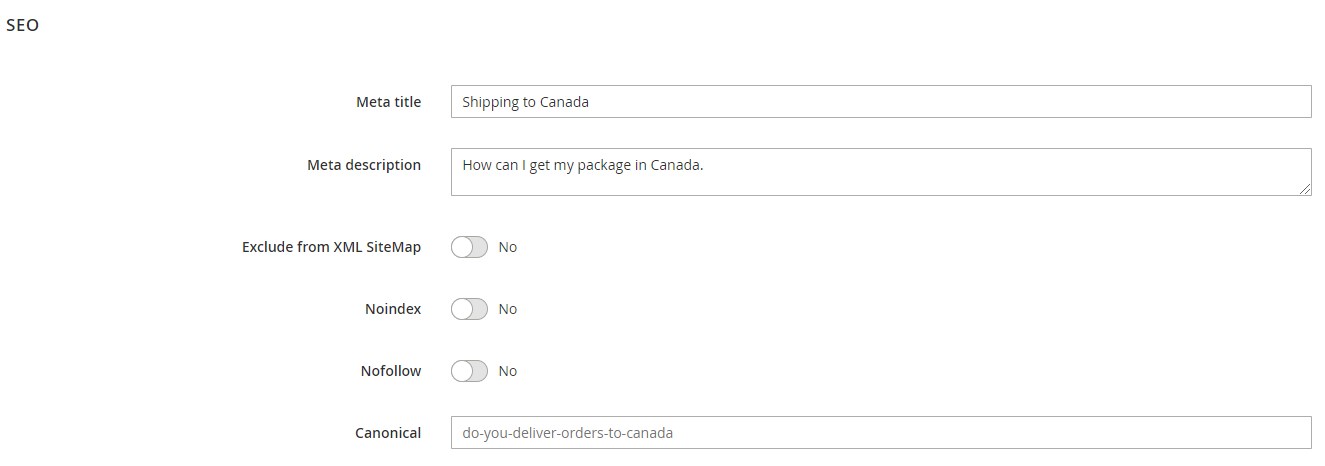
In the following sections, you can edit a sender’s name and email and select one or multiple categories where the article will be displayed.
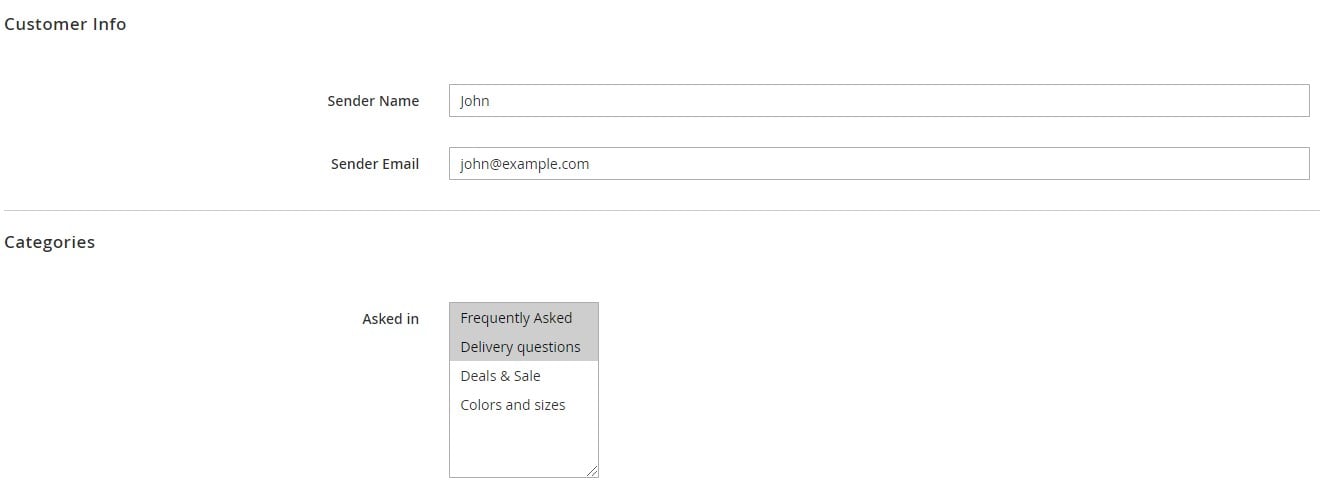
Next, the Amasty Magento 2 FAQ module allows selecting products and categories to which you want to assign the configured question.
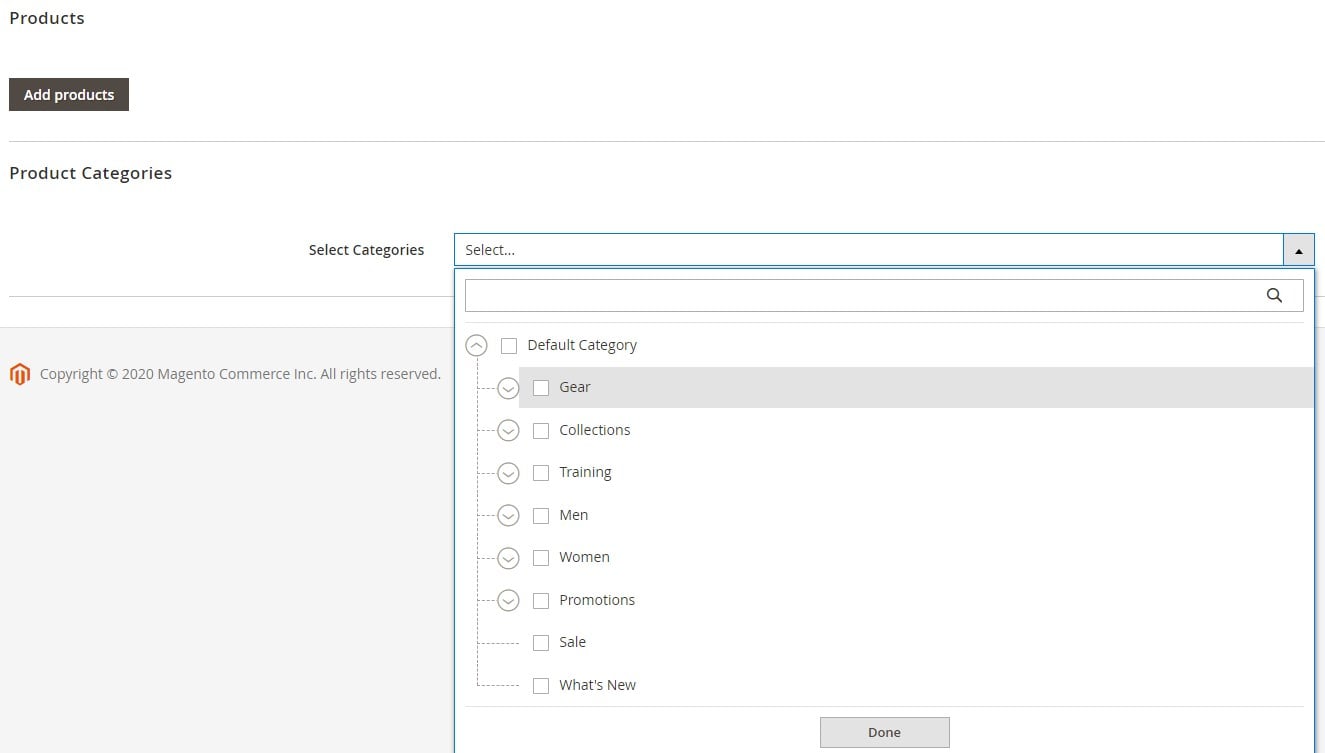
FAQ Categories
Another essential element of the Amasty FAQ extension’s backend is question categories. FAQ categories are gathered in a separate grid that allows editing specific categories individually or in bulk and applying Delete and Change Status mass actions.

If you want to edit a category individually, you will need to set its options in three sections: Category Details, Questions, and SEO. In the first one, you enable/disable the category, specify its name and URL key, and choose store views where it will be displayed and customer groups for which it will be visible.
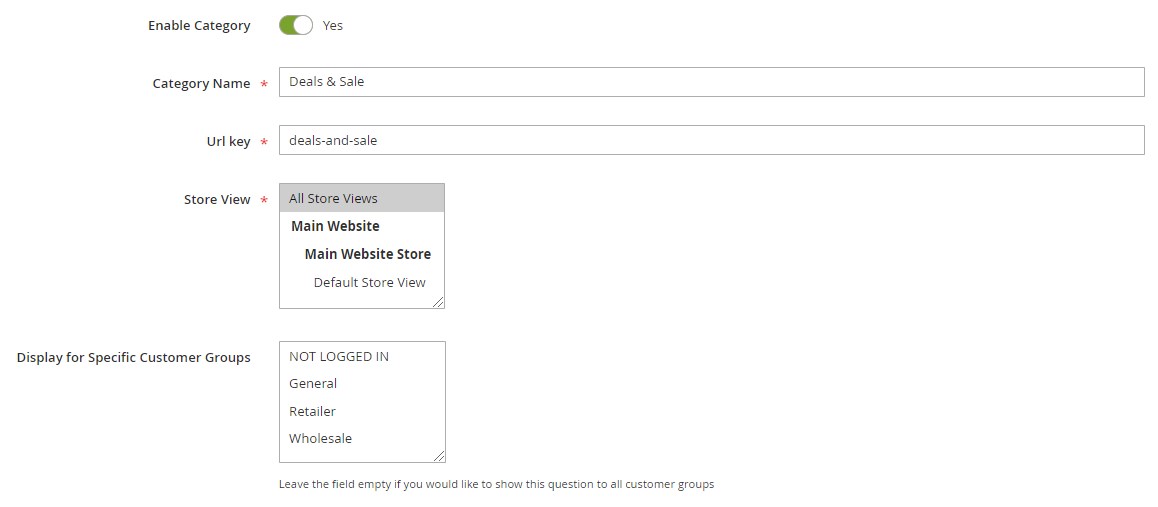
Then, set the category’s position among other categories, upload an image for the category icon, and create its description.
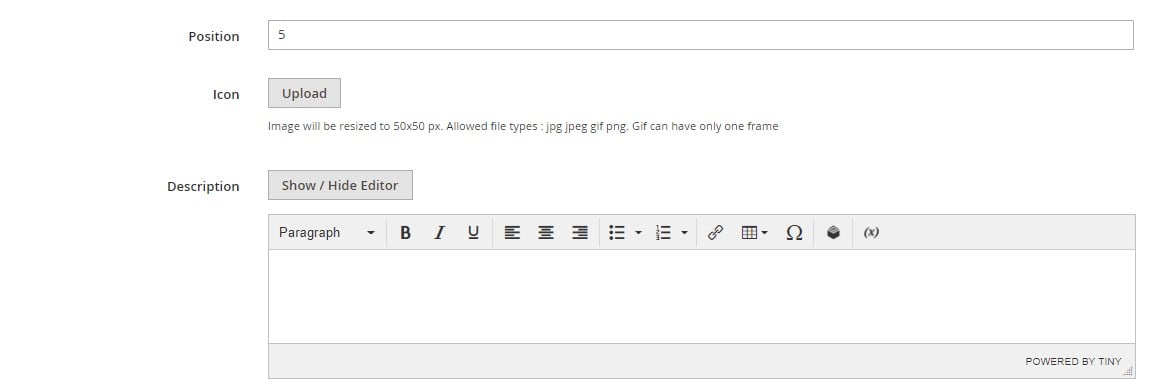
In the following section, you can add and remove questions to and from the category and adjust a question’s position in the category.

The SEO tab lets users optimize the categories for better positioning of your website in SERP.
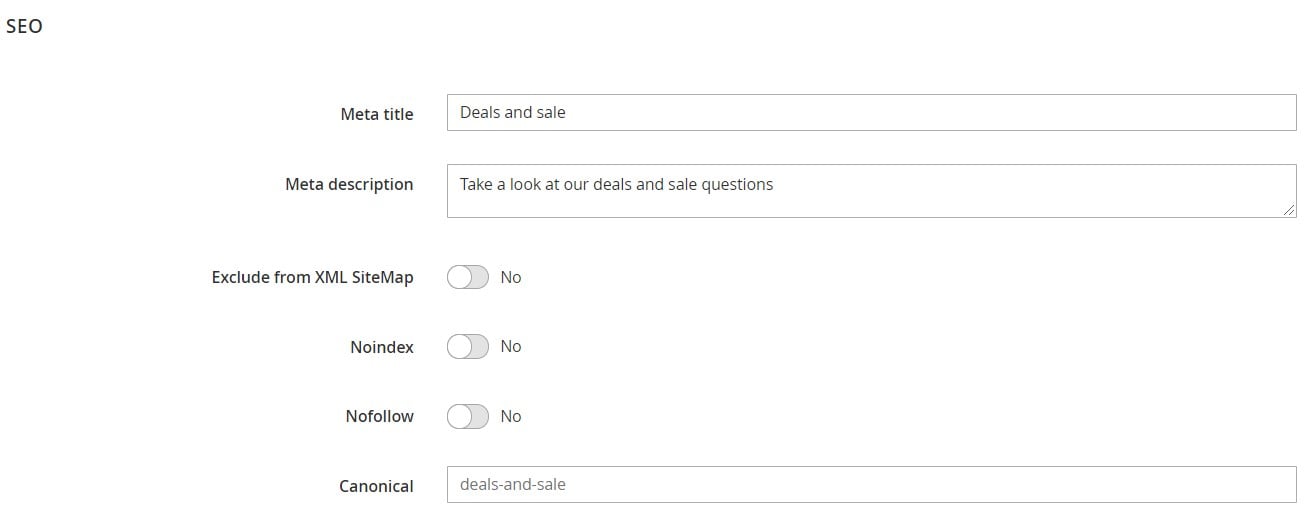
Frontend
On the frontend, your website visitors will find FAQ questions related to a particular product in a separate tab on the product page.
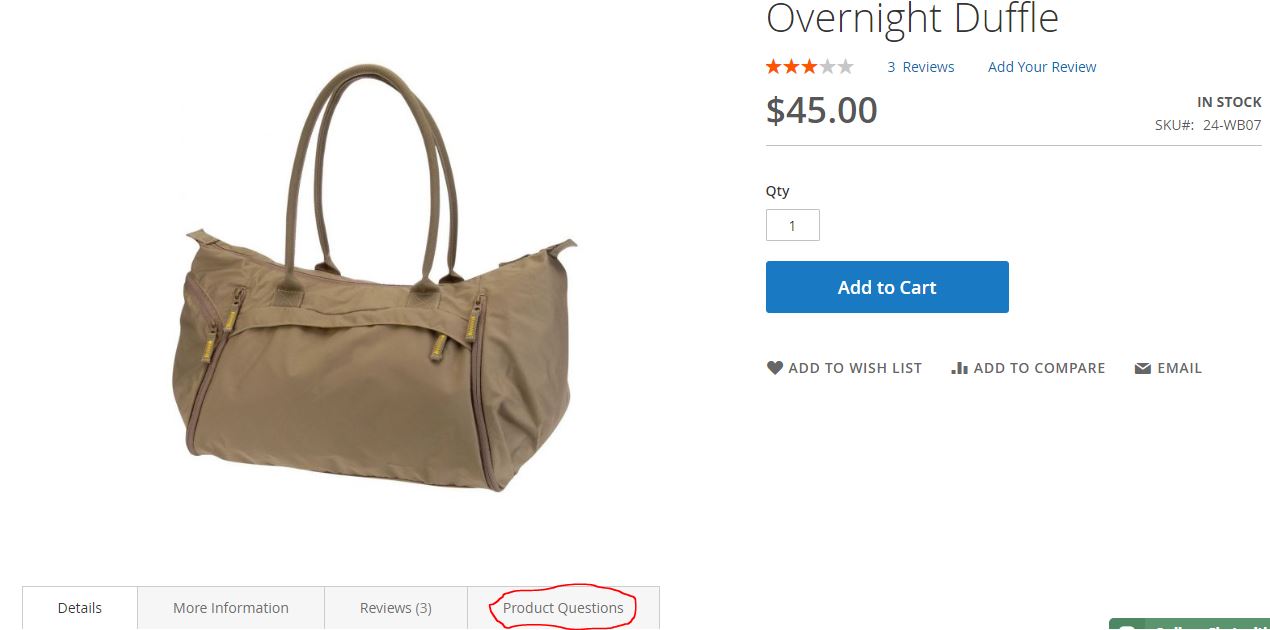
Note that the product questions tab can have a custom title and position. Store managers also decide whether to allow guest visitors to submit questions.

Below, you can see how the knowledge base page looks. It contains a search box, a listing of questions in each available category, and tags.
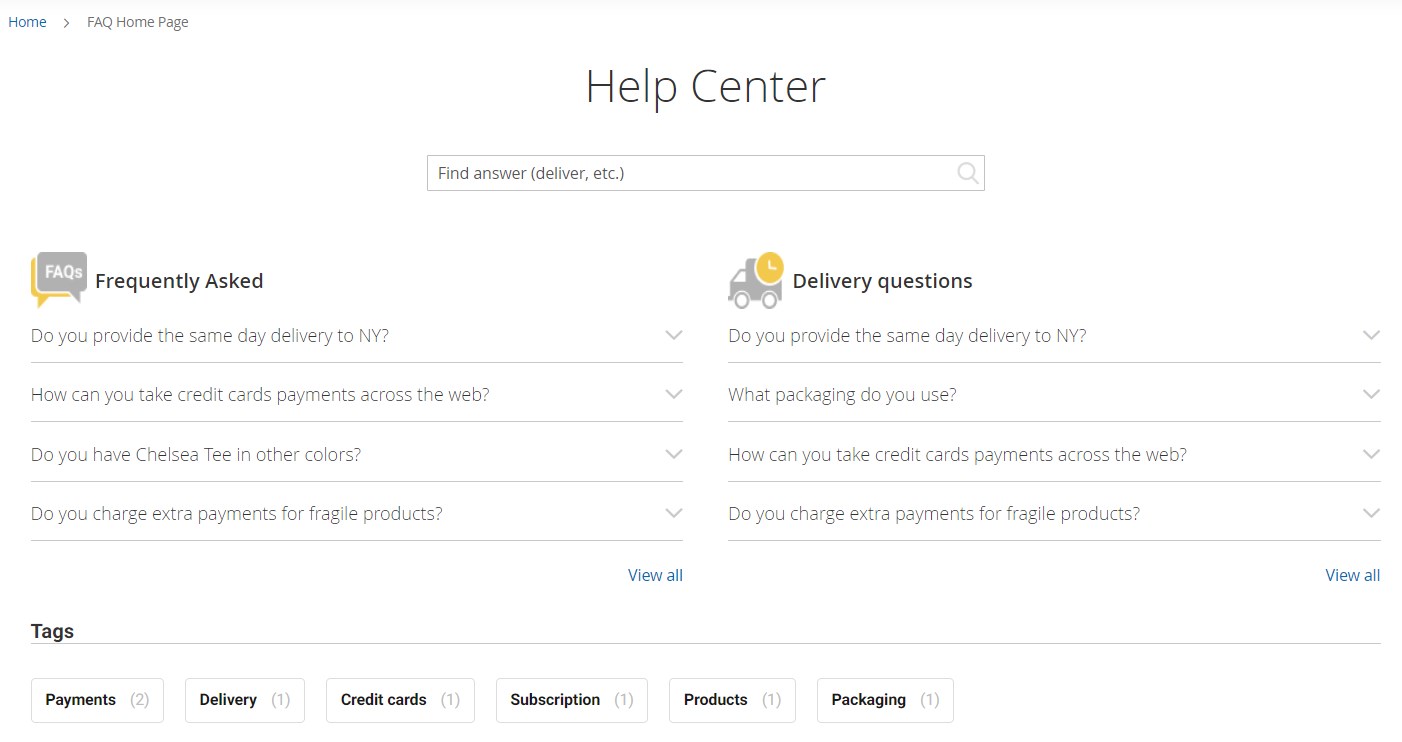
In the image below, you can check the appearance of the question page.

You can purchase the Magento 2 FAQ and Product Questions extension for $199, which is a relatively low price. For further information, follow this link:
Magento 2 Knowledge Base Extension by Mirasvit
The Knowledge Base & FAQ Magento 2 extension by Mirasvit provides both admins and website visitors with a well-structured interface. Customers can leverage advanced search options across available categories and articles, as well as look for answers to their issues via a specific word, phrase, or tags. Due to the convenient navigation in an online store’s knowledge base and intuitive self-service, the helpdesk workload is reduced.
As for the backend interface of the Mirasvit knowledge base Magento 2 module, it allows creating a clear hierarchy of categories per each store view and adding relevant articles to them. Also, note that one article can be placed in multiple categories. Another great admin feature is a WYSIWYG editor that allows creating custom content for each article in your knowledge base.
Moreover, Mirasvit’s FAQ solution helps store owners optimize their content in terms of SEO. The Magento 2 module supports meta tags and allows specifying SEO friendly URLs and adding rich snippets. This way, you can improve the SEO ranking of your website in the Google search results.
Backend
FAQ Articles
The Mirasvit Magento 2 FAQ module gathers all created articles on a separate grid. The Articles allows sorting columns, applying filters to quickly find a particular article, as well as delete and updating URLs of selected articles in bulk,
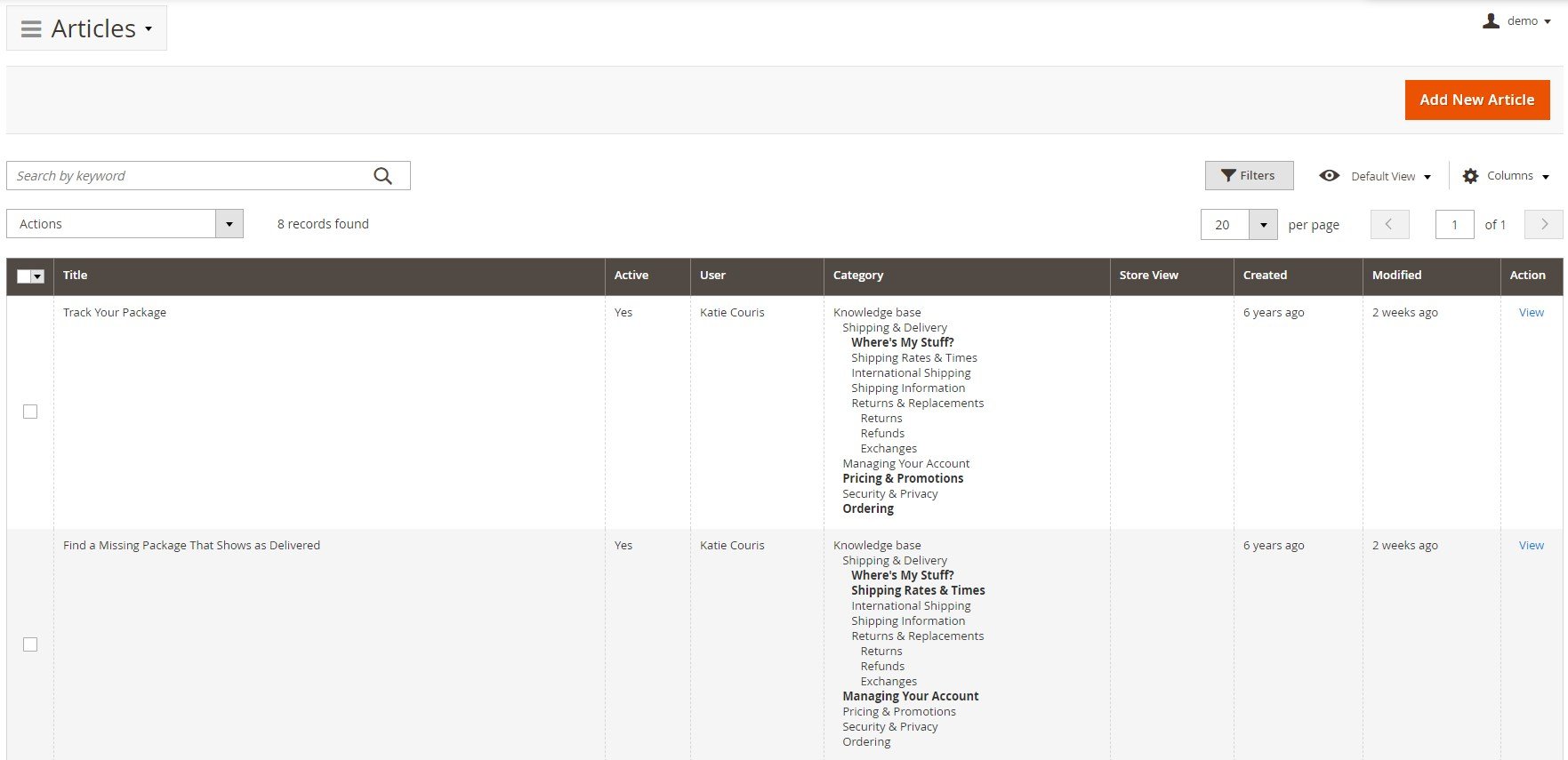
The settings of a new article page are divided into three tabs: General Information, Meta Information, and Rating. First, you should create a title of the FAQ article and type in its content in the WYSIWYG or HTML editor (it is possible to switch between them by clicking the Show / Hide Editor button).
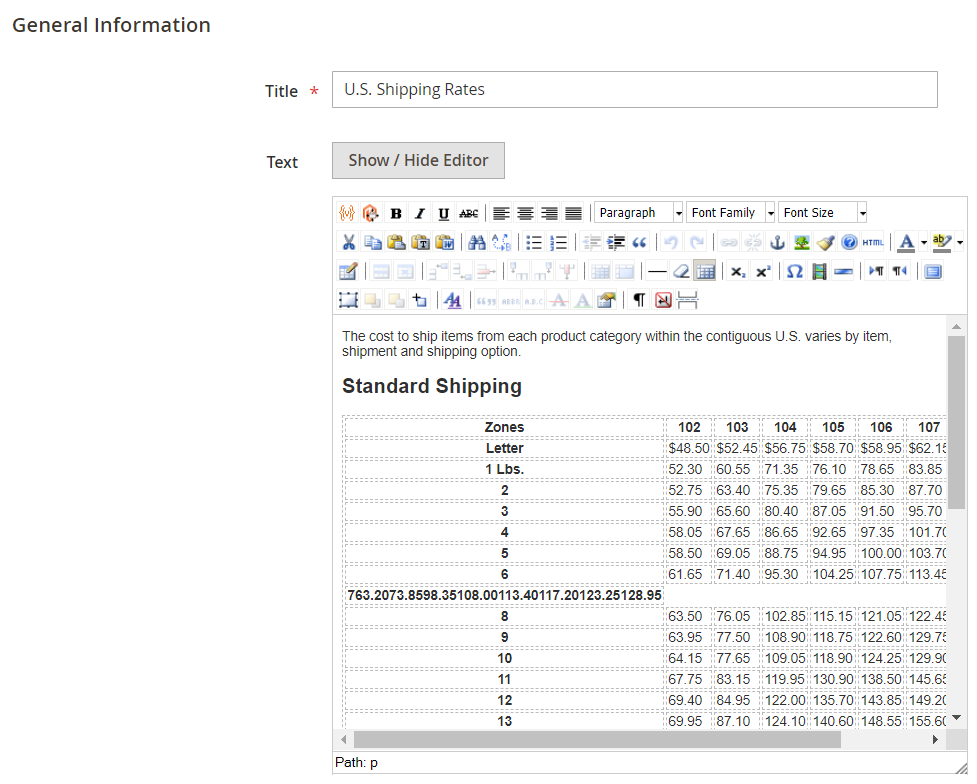
Next, specify a URL key, choose the status, set the sorting order, select appropriate store views, customer groups, and author, enable/disable rich snippets, and add relevant tags and categories. You can create a new category from here by pressing the “New Category” button.
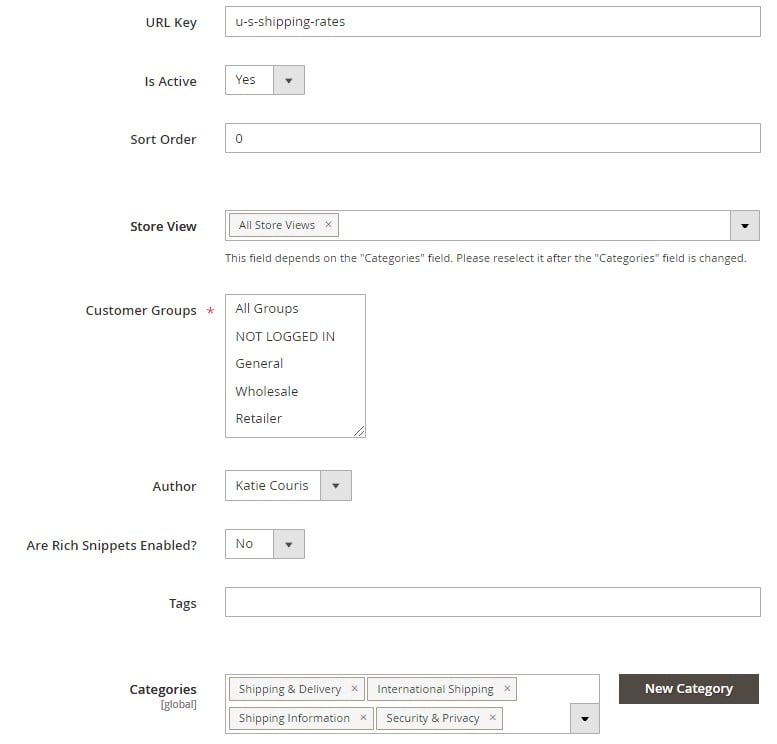
In Meta Information, you can specify meta title, keywords, and description for your new article.
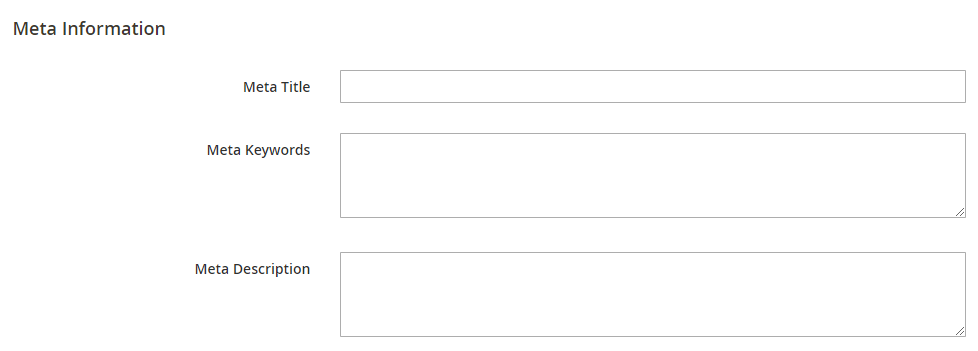
The Rating tab lets you set default values for the number of votes and customer rating.
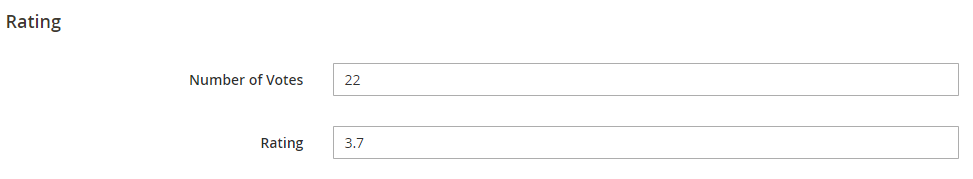
FAQ Categories
FAQ categories are managed from the general edit view, where you can create a category tree relevant to your articles. Here, you can also add a zero-level category by pressing the “Add Root Category” button and add subcategories of a lower level via the “Add Subcategory” button. When creating a new root category, you will need to specify its title, activate/deactivate it, and choose appropriate store views. These settings are available under the General tab.
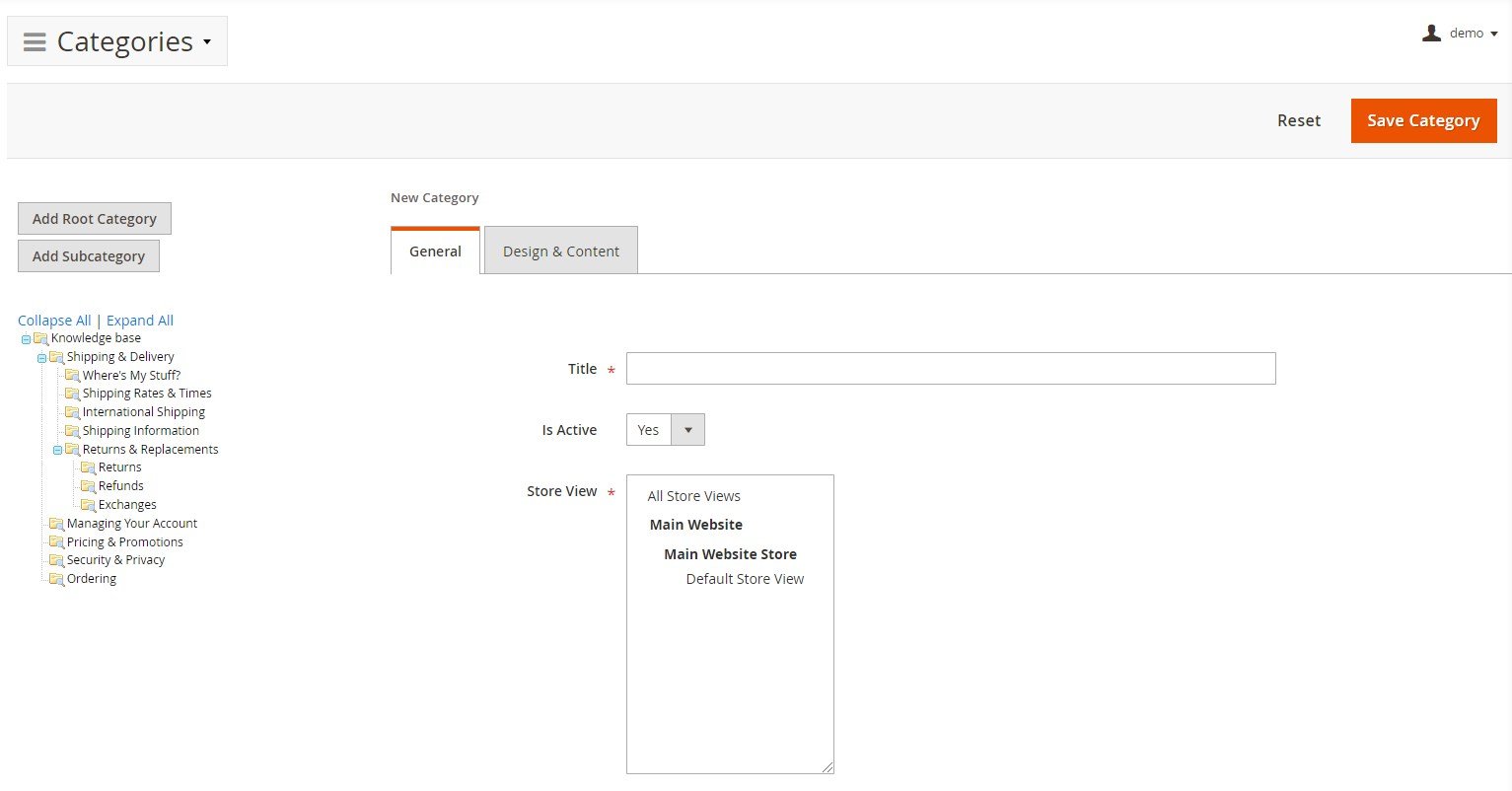
There is another tab on the category edit pane – Design & Content – where you can create content for the category description, select a display mode (Default or Extended), and specify the Layout Update XML.
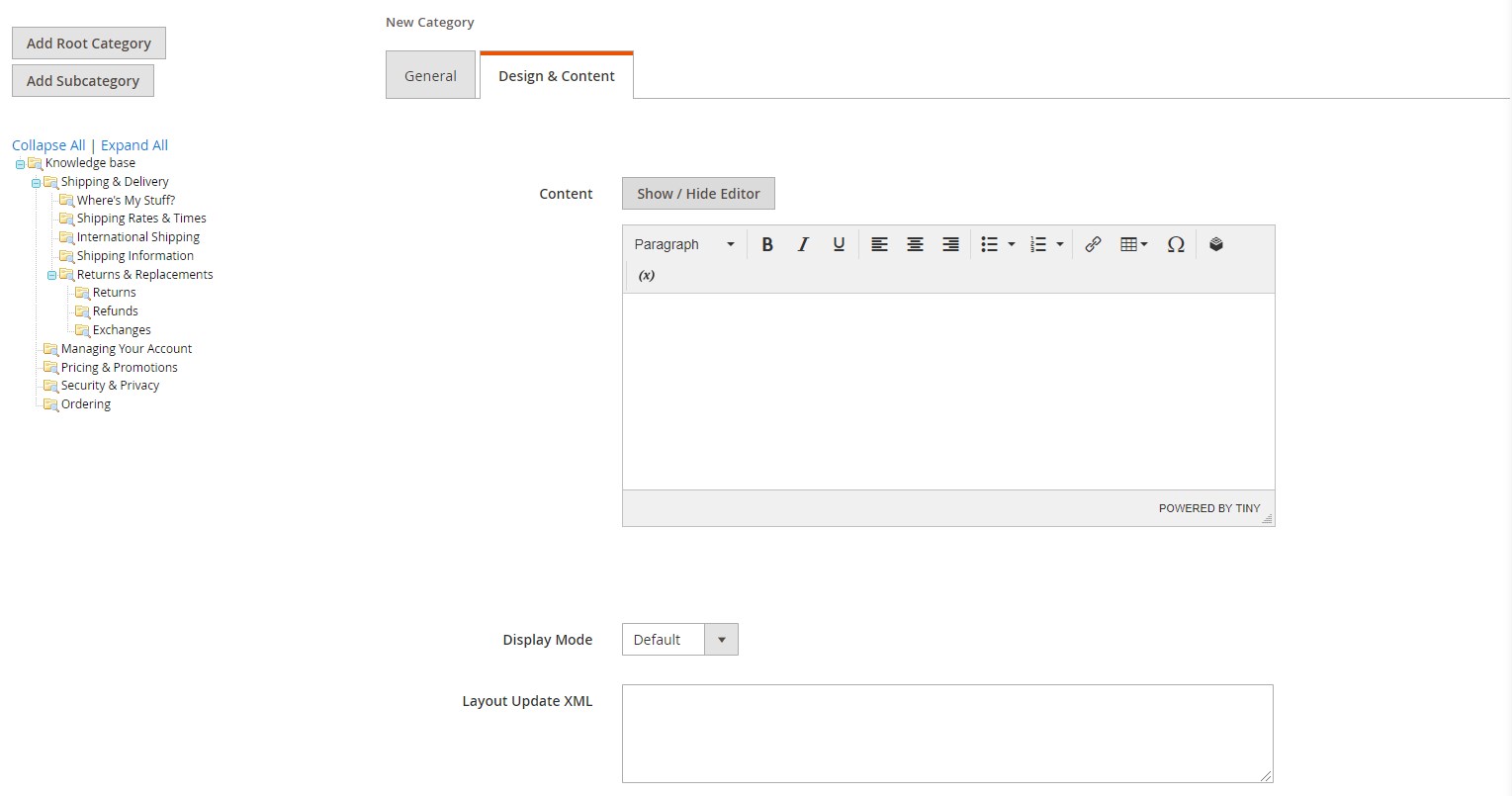
Frontend
Below, you can check an example of the Knowledge Base page on the frontend, created with the Mirasvit extension. The page contains a search field and lists all available categories, subcategories, and articles.
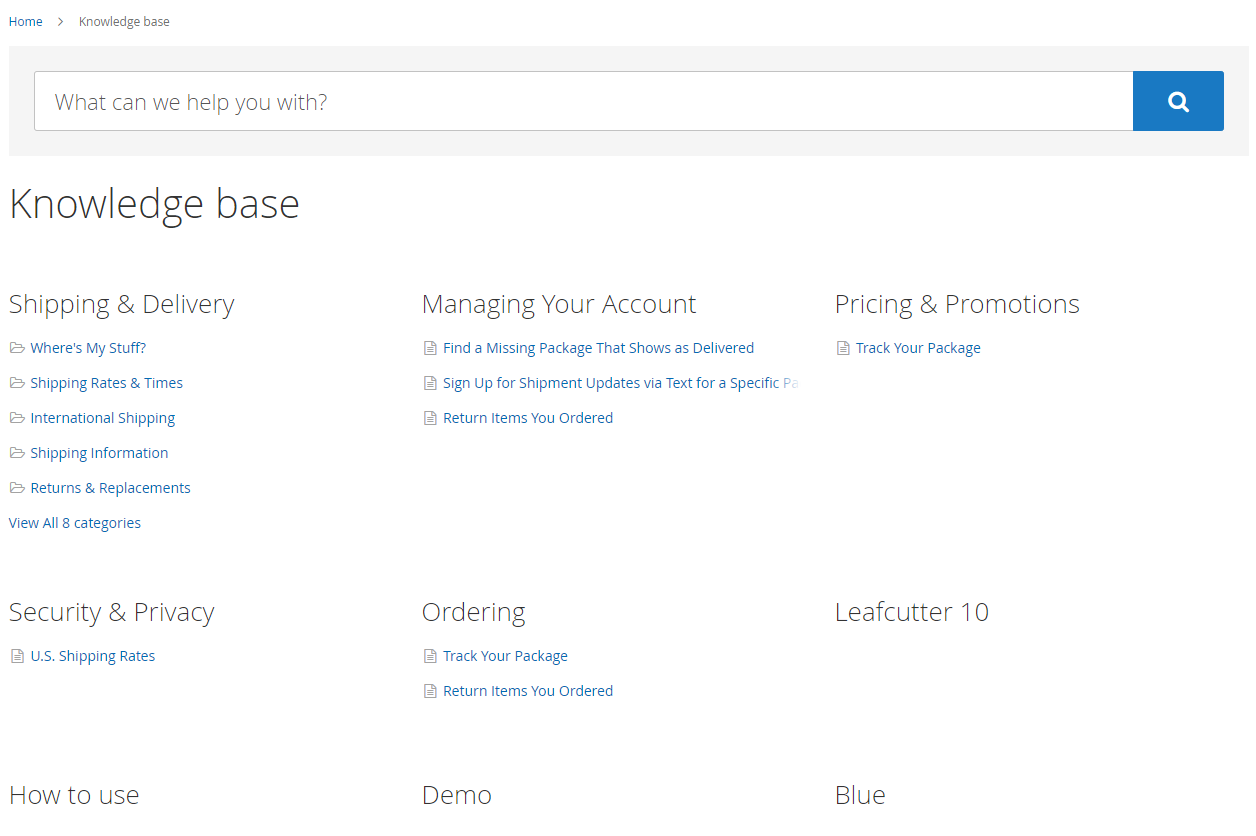
FAQ category pages are arranged in the same way:
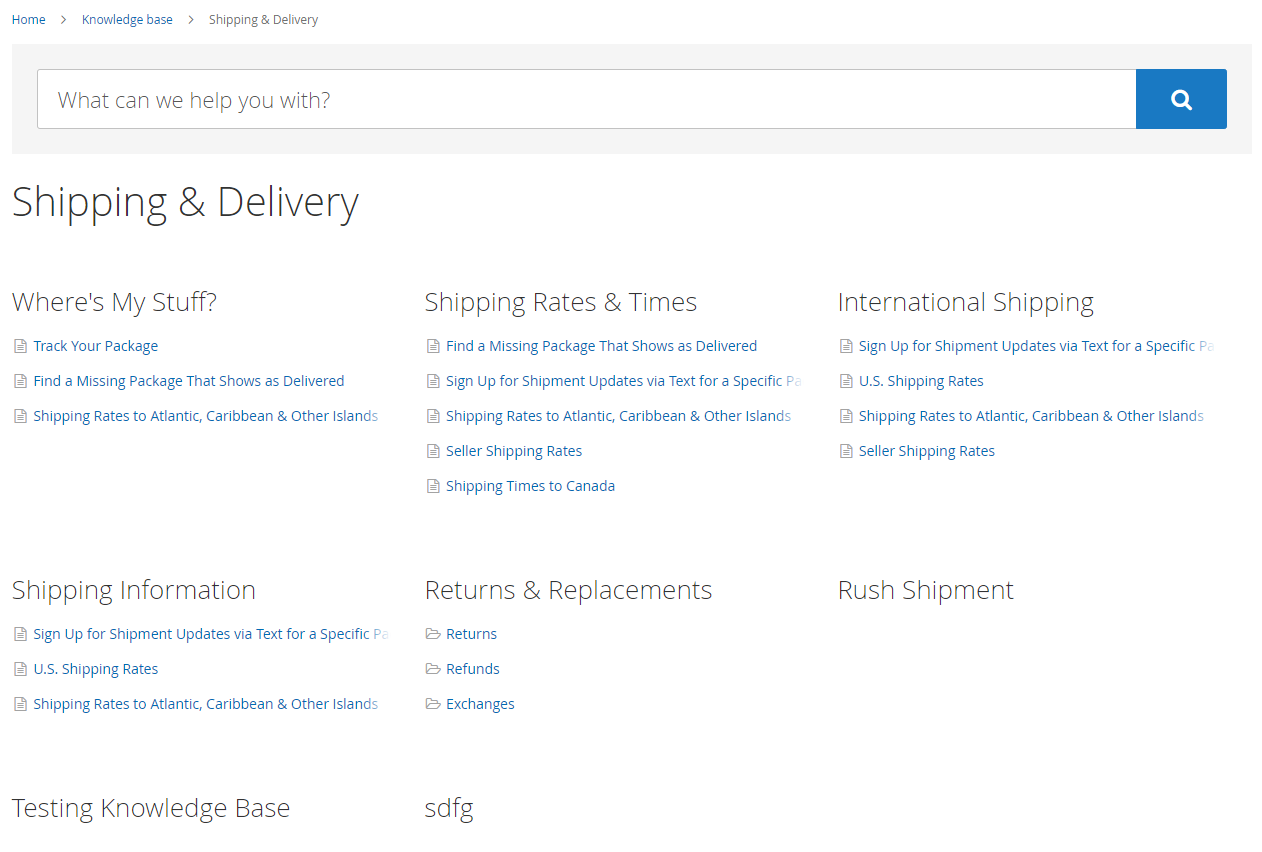
On a subcategory page, website visitors can sort articles by position, date, or rating and navigate through FAQ categories using a menu on the right.
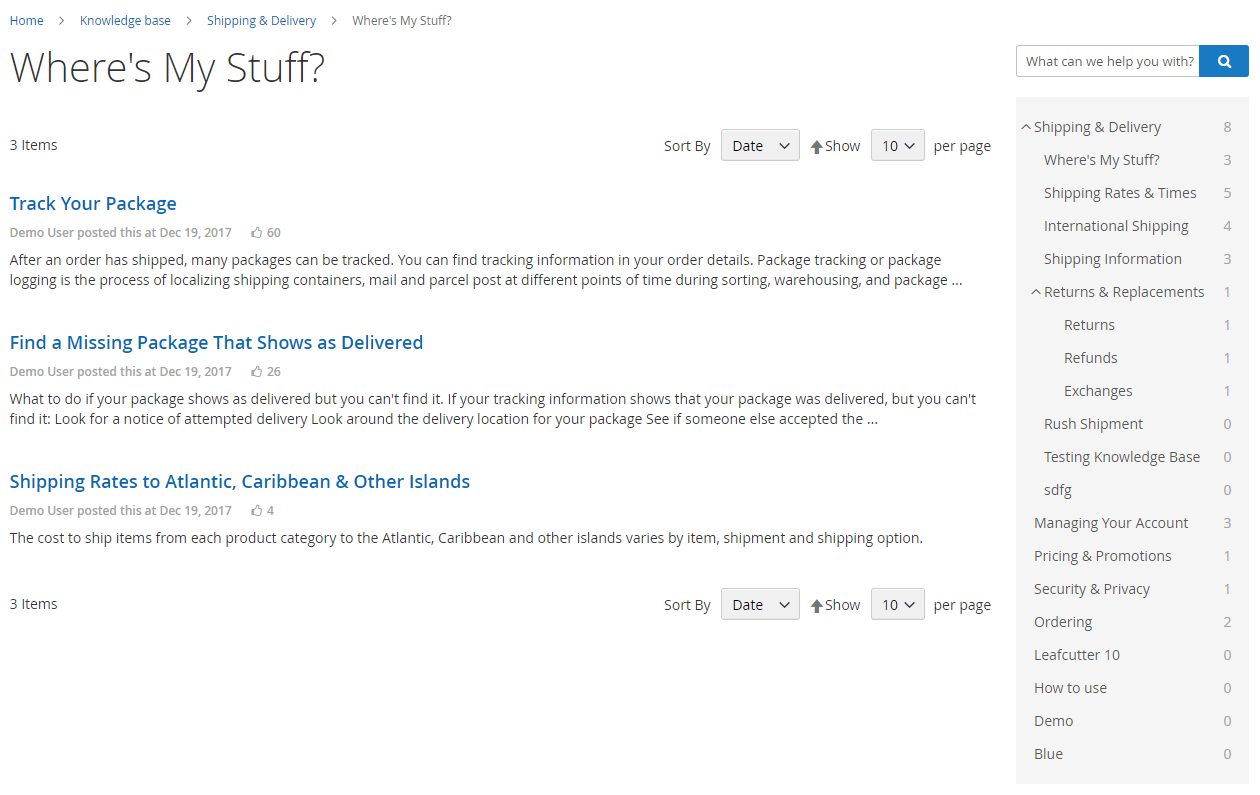
As you can see, the Mirasvit Knowledge Base extension is an excellent solution for streamlining releasing your support department from the additional workload and improving user experience on your Magento 2 site. The module costs $99, and you can buy it here:
Magento 2 FAQ Extension by aheadWorks

The Magento 2 FAQ extension by aheadWorks is one of the company’s extensions that provides a hassle-free shopping experience and user-friendly elements for admin control. With the help of this module, you can quickly add a section with frequently asked questions to your e-commerce store, providing customers with answers to the most common questions. The Magento 2 FAQ plugin offers user-friendly navigation, various categories for questions, a rating system, SEO-friendly features, and detailed stats in the admin section.
The most important feature of the plugin is the easiest way to discover the FAQ block. Your customers will never get lost, trying to find the answer. The Magento 2 FAQ extension by aheadWorks adds links to the footer, top menu, and product categories, which helps to quickly discover the appropriate store section.
Another critical thing to be mentioned is an FAQ page layout. The Magento 2 FAQ extension by aheadWorks offers categories and ratings, so all questions are sorted not only by various groups but also by their helpfulness. You can limit the number of items displayed per category, but customers can always use the “View All” button.
Another feature of the Magento 2 FAQ module is related to restrictions based on customer groups. Thus, it is possible to display the FAQ section to selected customer groups only. Also, note that customers can submit their questions right from the FAQ article page.
And there is a search field that can be disabled from the backend. To make the ‘questions and answers’ section more brand-related, you can upload custom icons for both categories and questions. The Magento 2 FAQ extension by aheadWorks allows using various SEO tools, including canonical and custom URLs for both categories and questions, metadata, sitemap integration, and more. Besides, the backend section provides viewing stats on the number of votes and helpfulness rate.
Backend
FAQ Articles
The most crucial backend element of the extension is a grid with FAQ articles. The corresponding backend section allows applying filters or using a search field to find a particular answer. Besides, mass actions are supported. The grid has the following appearance:
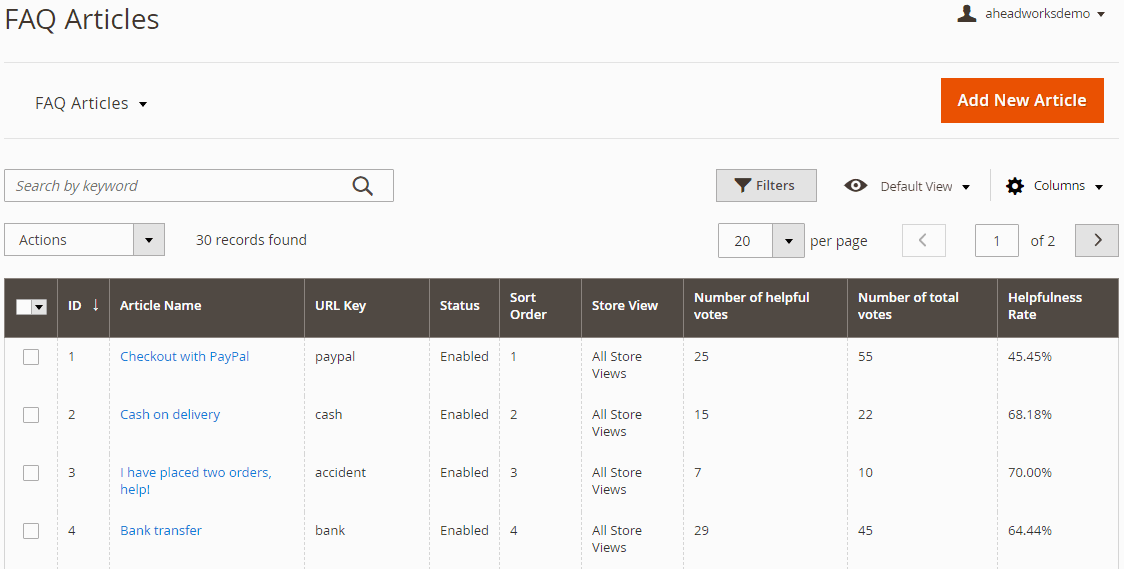
To add a new article, you should fill in the data in three sections: General Information, Content, and Statistics. The first one requires enabling the article, adding its name and URL, and choosing a store view and a category. Next, you can specify a sort order and add meta title and description. The appropriate screen is shown below:
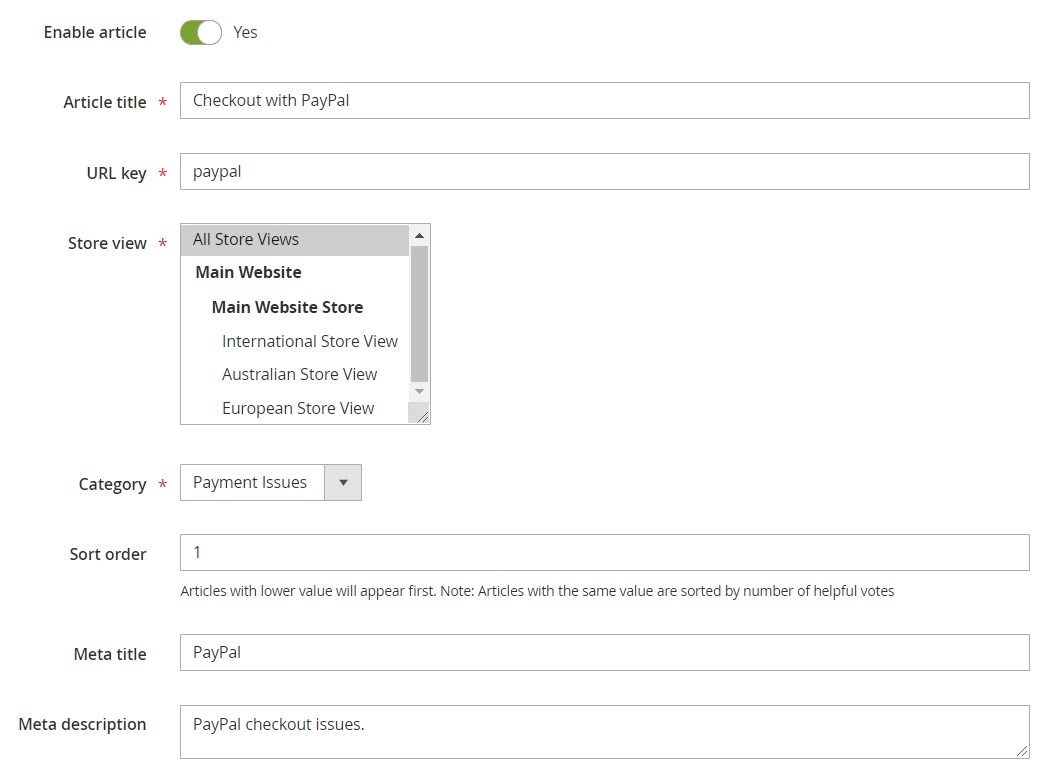
The second section requires adding the article itself. Note that the Magento 2 FAQ extension offers an editor to simplify the backend routine.
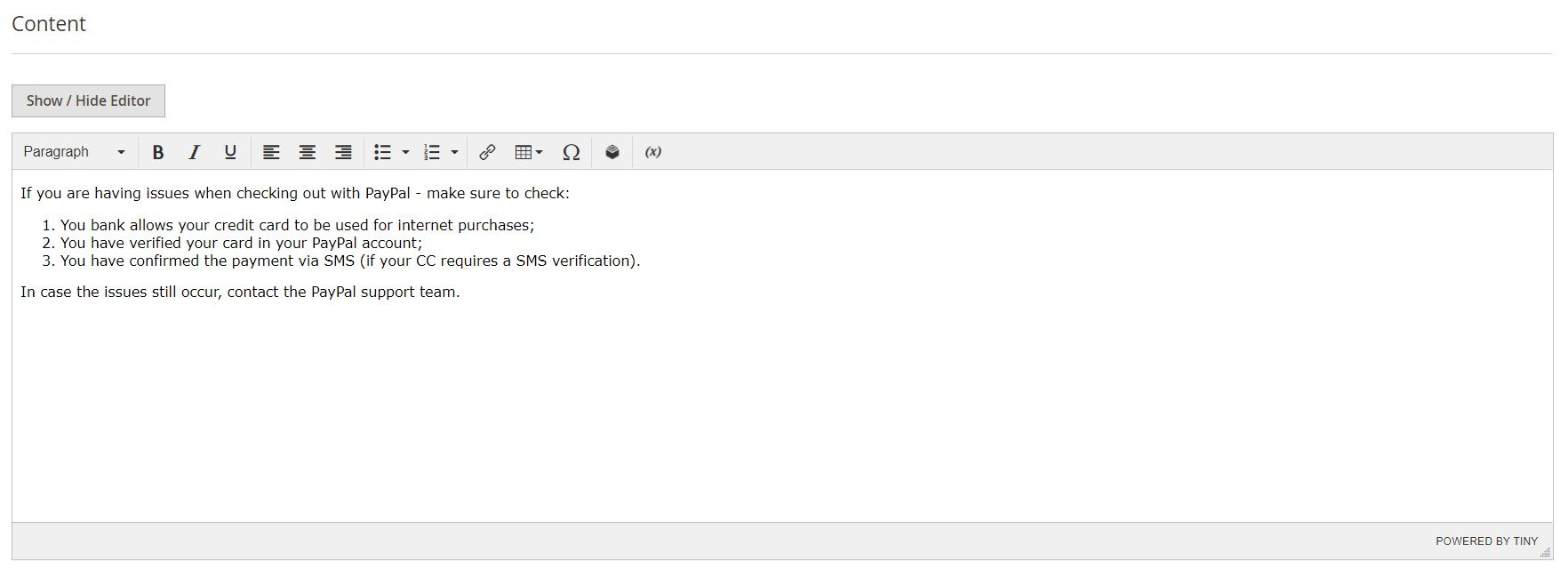
In the mentioned above Statistics section, you can edit the number of helpful and total votes manually.
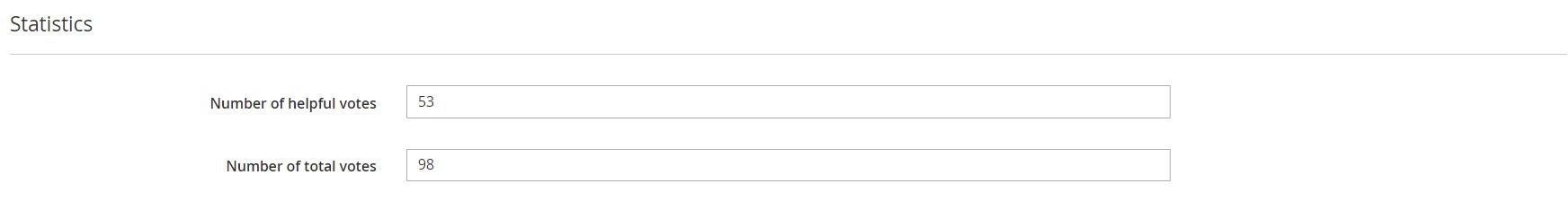
FAQ Categories
Besides, you get access to a separate grid with categories. The grid is similar to the one above. It lets you add as many new categories as you need. Just look at the image below: the section is intuitive and user-friendly as the one mentioned above.
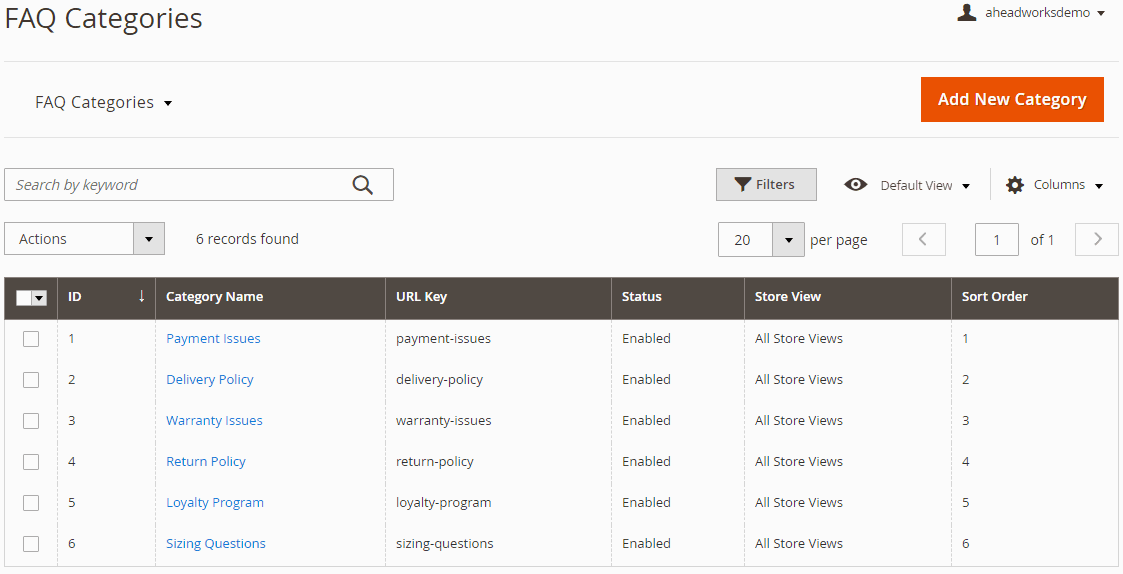
The process of adding a new category is similar to what we’ve just described, but you need to specify slightly different parameters.
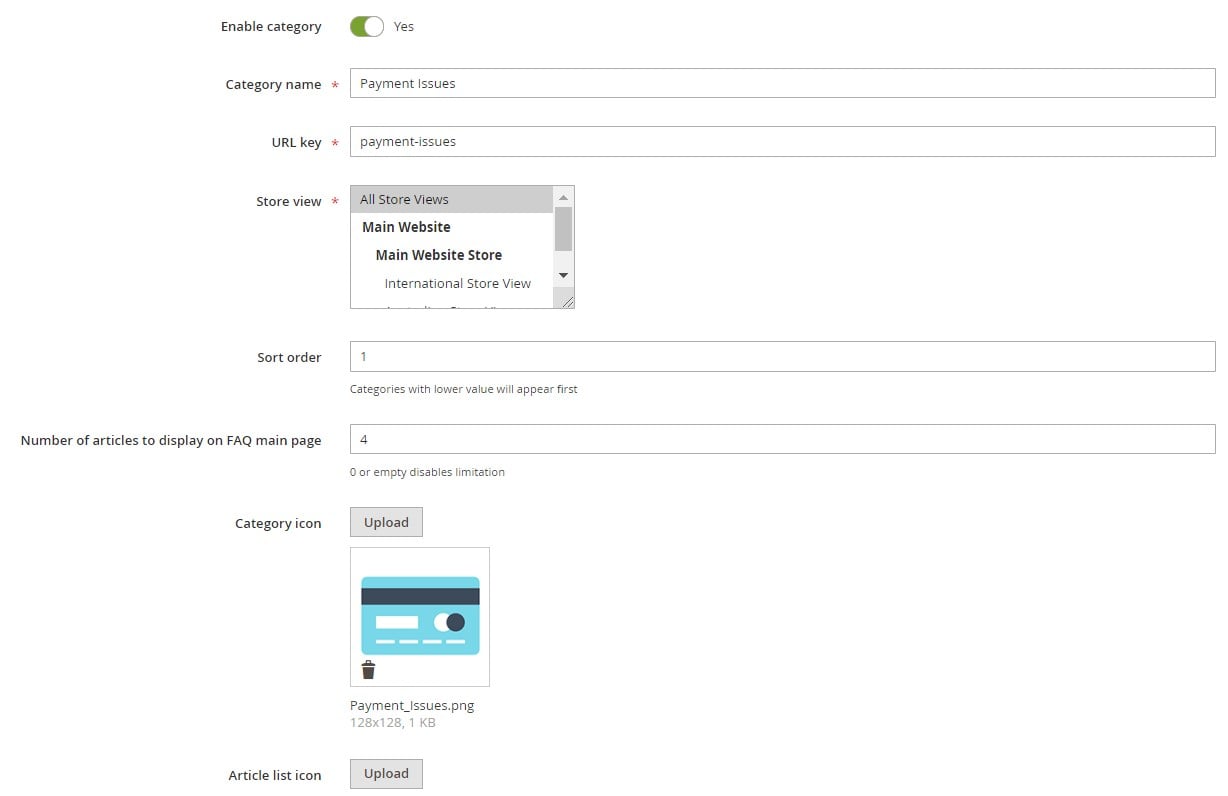
Note that, in addition to general information, you can add metadata to each category with the help of the appropriate fields of this Magento 2 FAQ extension.
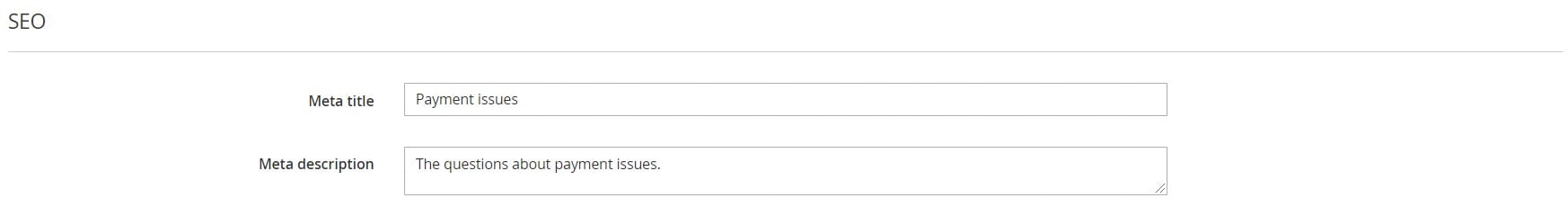
Frontend
As mentioned above, the Magento 2 FAQ extension by aheadWorks allows reaching the FAQ section via a top menu link, category link, or footer link. The first two links are underlined in the following image:
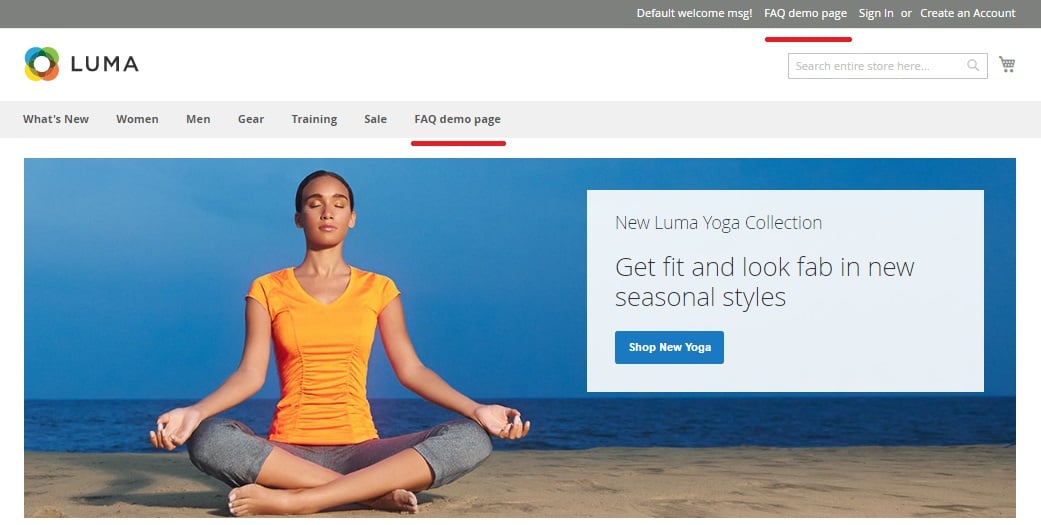
This is how the FAQ page looks:
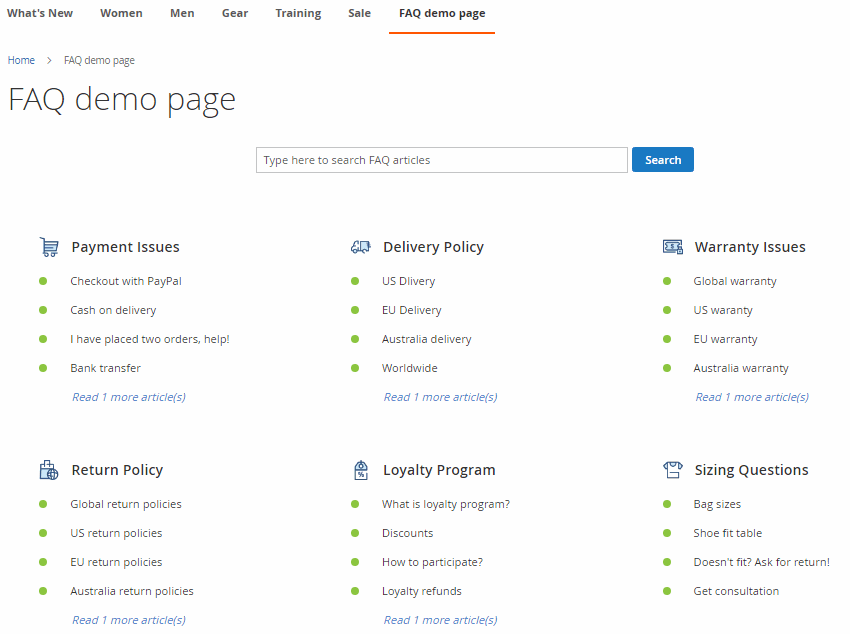
You can see a search field, a path to the page, categories, and related articles. The search field is available on category pages as well:
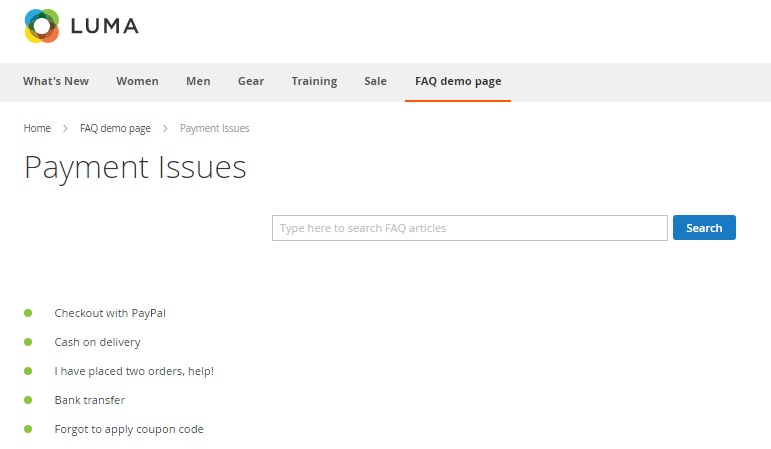
The same feature works on an article page. Besides, it is possible to vote for the article indicating its helpfulness.
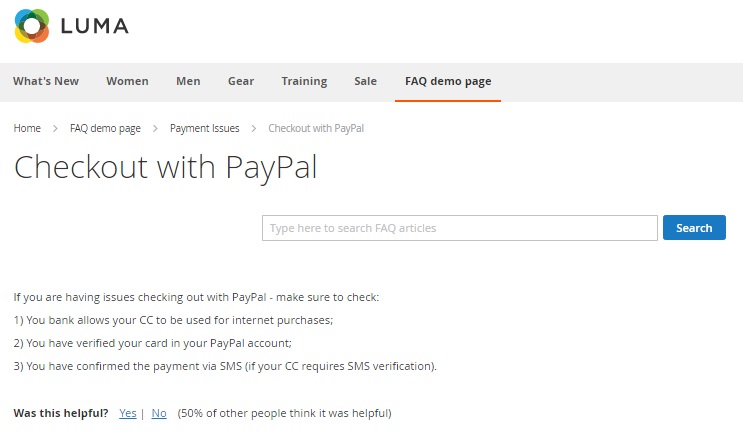
Thus, the aheadWorks Magento 2 FAQ extension provides a comprehensive FAQ section that is easy to configure and use. The price of the module is $199, and you can purchase it here:
Magento 2 FAQ Extension By Ulmod

Another reliable Magento 2 FAQ extension is designed by Ulmod. It helps your Magento 2 visitors get more profound insights into your products and services without even contacting the support team. The FAQ tool allows creating a separate FAQ page that is SEO-friendly. As in the case of the Magento 2 FAQ modules described above, you can easily categorize the articles into different topics. It is also necessary to mention that Ulmod’s plugin allows sharing answers from the FAQ page directly to 198+ social networks. Besides, the extension is mobile-friendly.
As for the key features of the Magento 2 FAQ plugin by Ulmod, they include unlimited FAQ categories and topics, widgets, a sticky sidebar, such SEO tools as permalinks, metadata, and RSS feed, email notifications, a search interface, and the aforementioned mobile support.
Backend
FAQ Articles
All FAQ articles (questions and answers) are gathered in a grid that is displayed below:
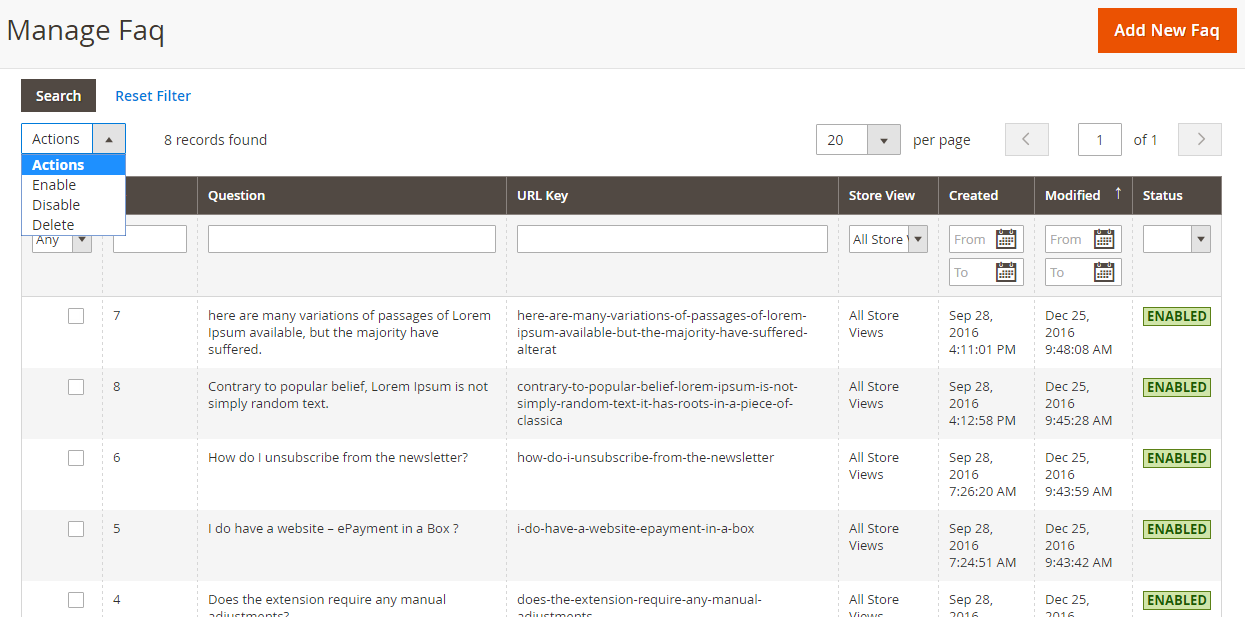
Just like in the case of the Magento 2 FAQ extension by aheadWorks, you can create an unlimited number of FAQ articles and assign them to separate categories. Specify the author name, author profile, question, and short answer in addition to the full answer. Set URL key, categories, and scheduled date to publish the article. It’s almost a blog for your e-commerce storefront!
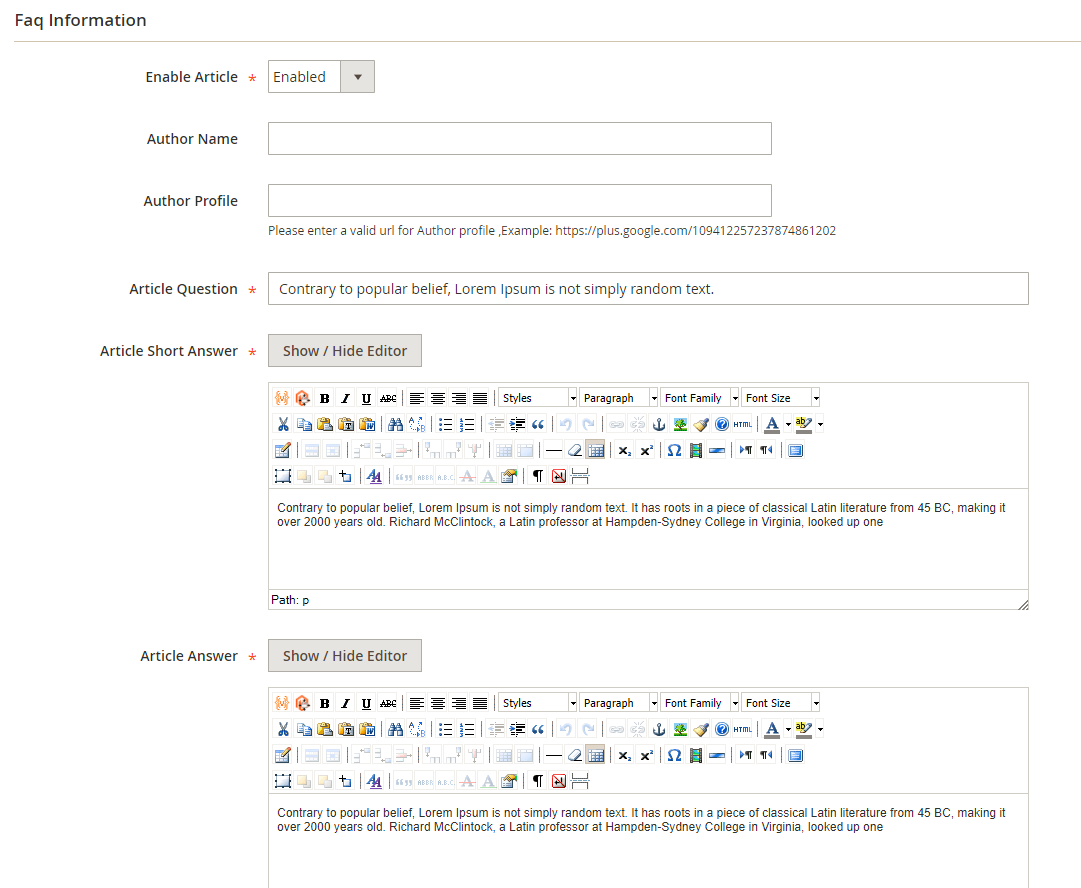
Of course, SEO improvements are supported at this stage, so you can seamlessly specify metadata to ensure the FAQ article gets a higher position for search engines.
FAQ Categories
The same situation is applicable for categories. There is a grid where you can add as many categories as you need:
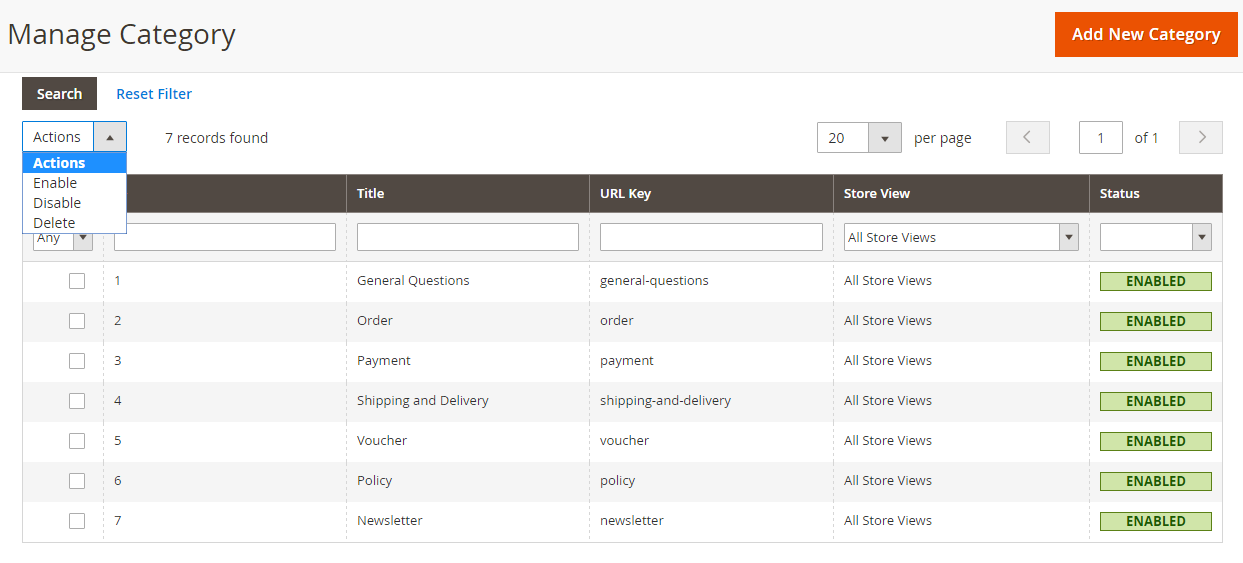
Furthermore, you can quickly create multi-level FAQ categories to provide customers with easy navigation. Besides, the Magento 2 FAQ extension allows setting categories order according to their priority and the parent category. Moreover, there is the ability to specify metadata and other parameters.
FAQ Questions
What really differs Ulmod’s Magento 2 FAQ module from the previous tool is the FAQ Questions section. It is a grid that contains questions submitted by customers. You can view question details (name, email, source page, message, etc.) and approve, reject, or mark questions as pending or completed.
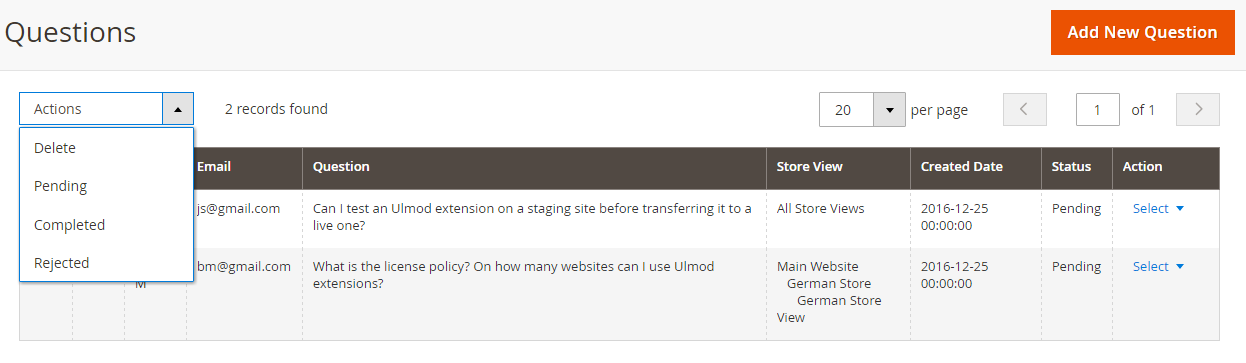
Frontend
Just take a look at the FAQ list and view a page with all its user-oriented interface elements: categories, search field, questions, and answers:
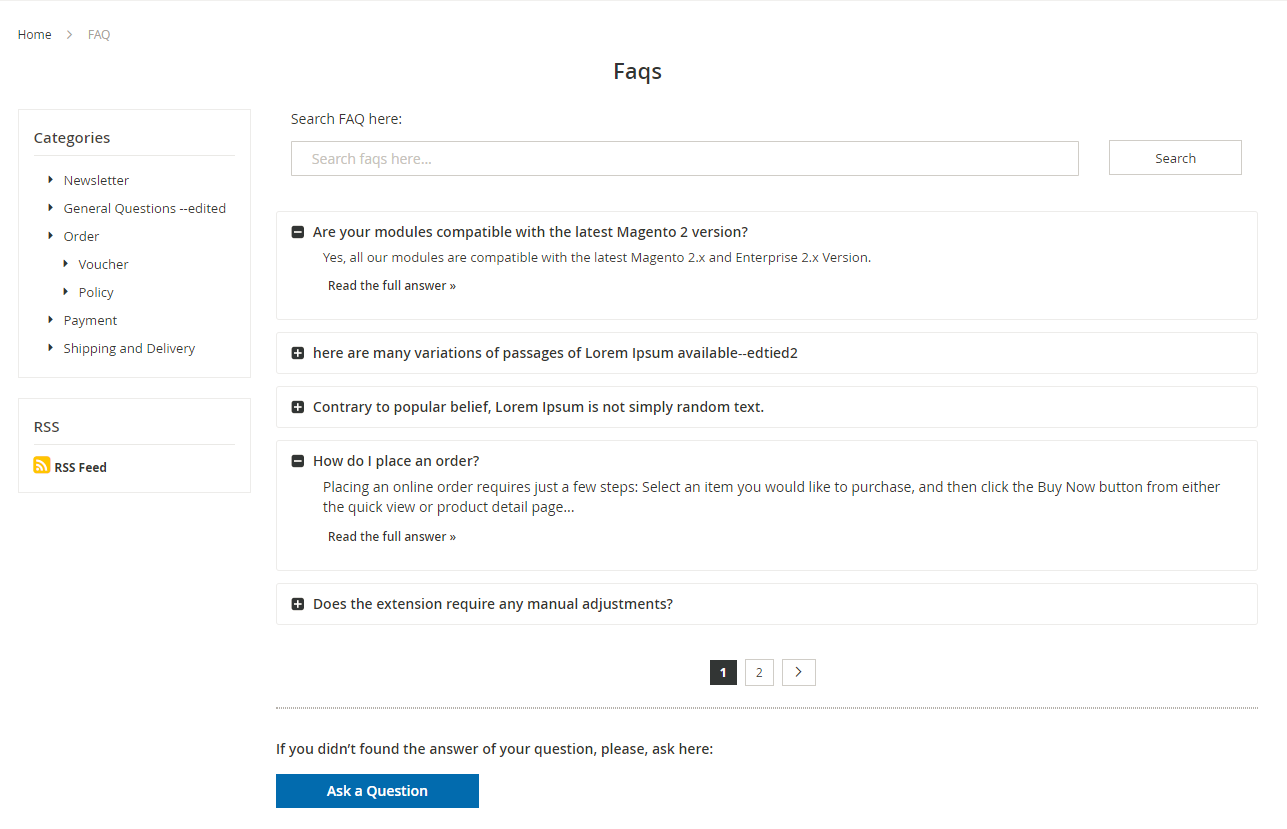
In case customers cannot find answers to their questions, there is a clean form using which they can contact your team to ask what they want:
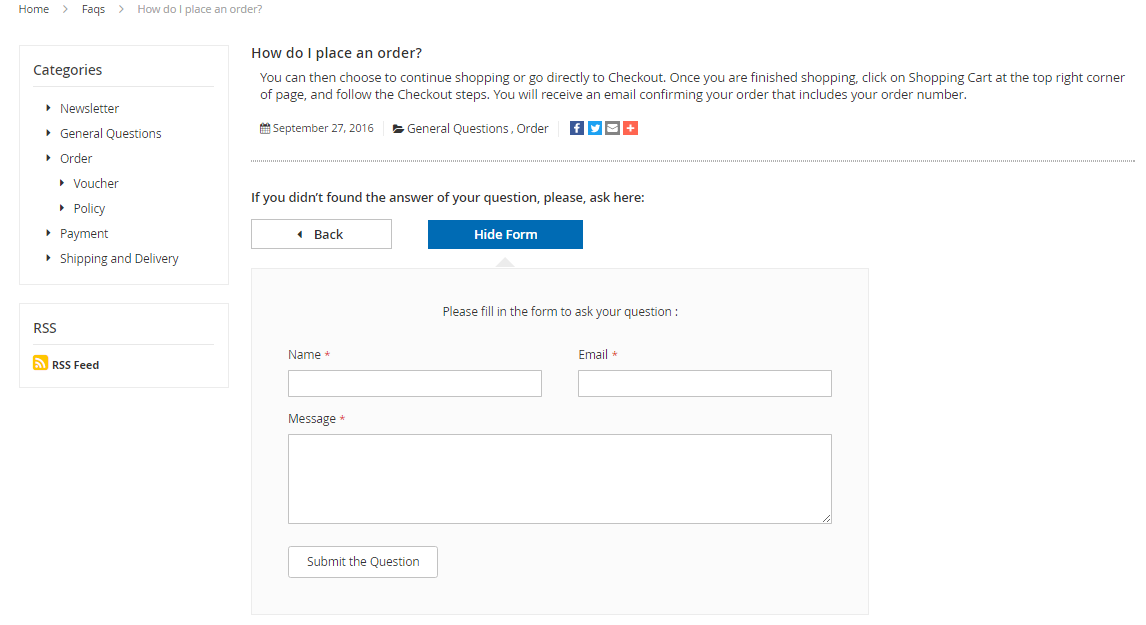
Thus, the Magento 2 FAQ extension by Ulmod includes elements of the help desk solution. You can purchase the tool for only $99 here:
Magento 2 FAQ Extension by MageDelight

If you still don’t know what Magento 2 FAQ extension to use, check the MageDelight Product Questions & FAQ Magento 2 module. This tool allows creating a knowledge base of questions and answers. As a result, every store visitor can find the desired information instantly.
The Magento 2 FAQ extension provides the customizable FAQ page with multiple layout options and categories. You can add a block with the most frequently asked questions, leverage social sharing functionality, and add author information. Besides, the Magento 2 module offers integration to product pages, rich search functionality, visual effects, and design customizations.
Unlike some other Magento 2 FAQ modules, MageDelight allows displaying questions and answers not only on a separate page but also under a special tab on a product page. Thus, the necessary answer can be discovered without even leaving a product page that became the reason for the question.
The social sharing functionality of the MageDelight Product Questions & FAQ Magento 2 extension allows customers to post helpful questions and answers on social media services. Also, just like in the case of the competitors, the extension provides visitors with like/dislike buttons, which helps them rate the most helpful answers.
Another vital aspect of the Magento 2 FAQ extension by MageDelight is the ability to use a search field to find the desired answer if it is not available on a search page. Customers can use both keywords and tags to discover more information.
From the perspective of design customizations, the Magento 2 FAQ plugin allows you to change fonts and colors and select one of the available layout types. Animations and icons may be used as well.
Backend
Here is the FAQ categories grid:
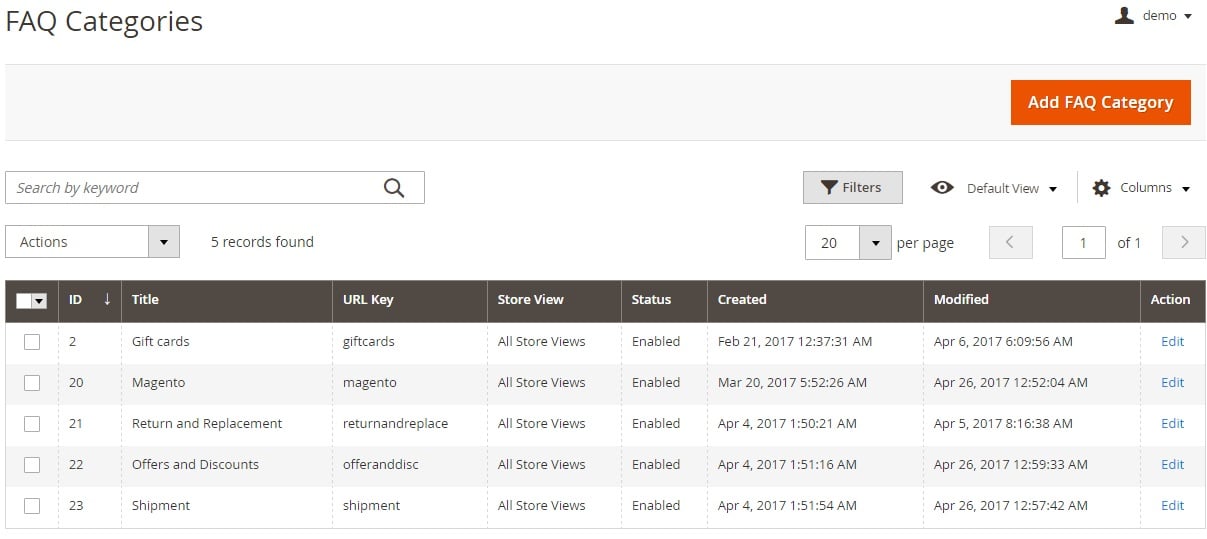
To add a new category, specify its title, URL key, and description; select a layout and upload a category image; specify customer groups, set its position, and select store views. You can apply category design configuration and various SEO improvements at this stage.
There is also a grid with questions:
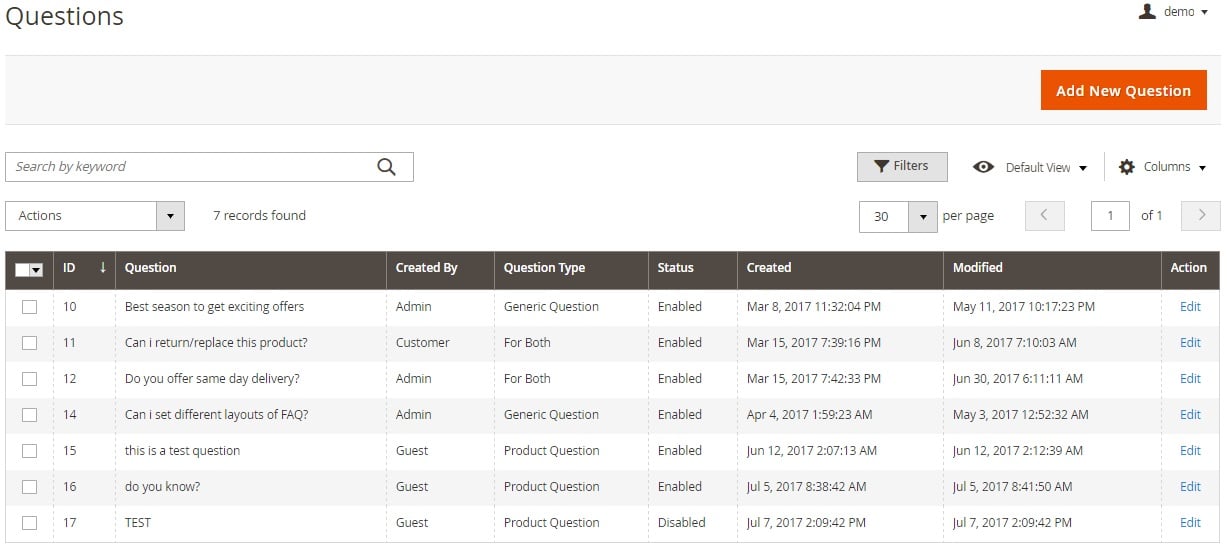
To add a new question, type it, add tags, select a question type, and specify categories; set sort order and select a store view; use an editor to add the answer. Note that the Magento 2 FAQ extension by MageDelight allows setting the number of likes and dislikes manually. Besides, you can move the question to the most viewed block. The Question Author section provides the ability to enable email notifications and specify author name and email.
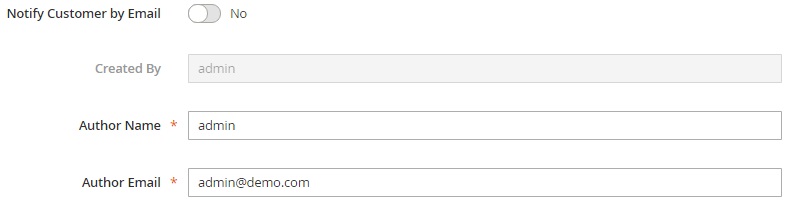
This is how the mentioned above design customization looks:
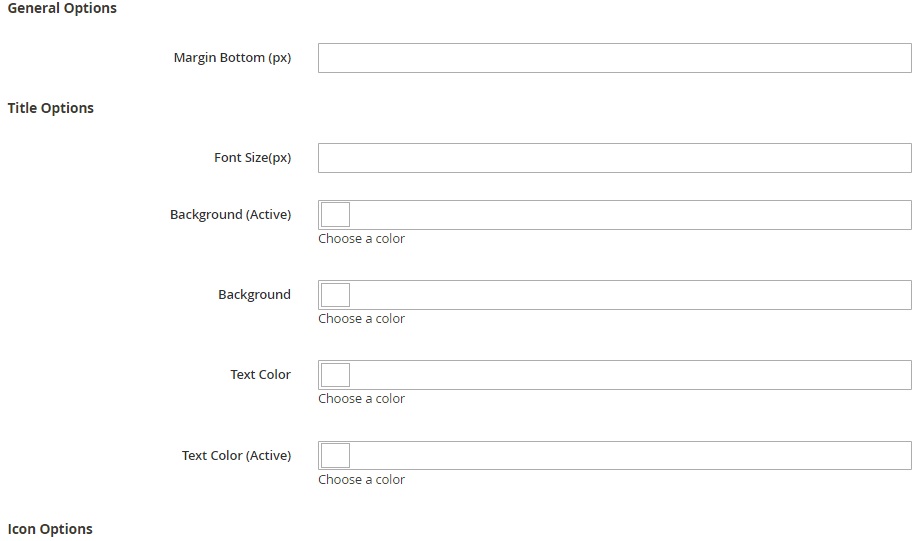
It is also possible to add metadata to every question. The most intriguing aspect of the MageDelight FAQ Magento 2 extension is the Products In Question section that allows linking the question with specific product pages.
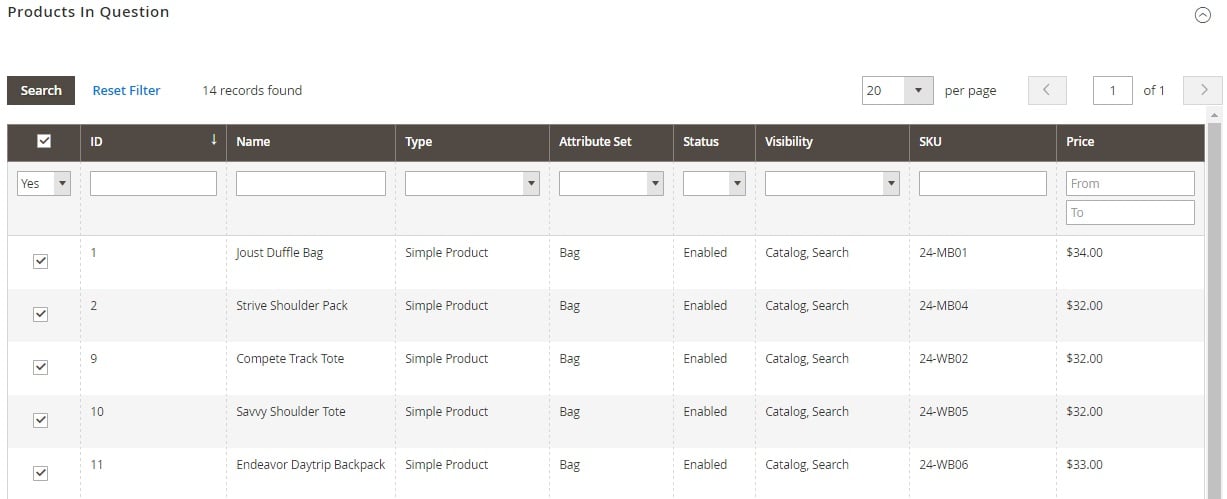
The backend product page integration is also worth mentioning. The module provides the ability to add questions and answers right from the product information page via the Related Question tab.
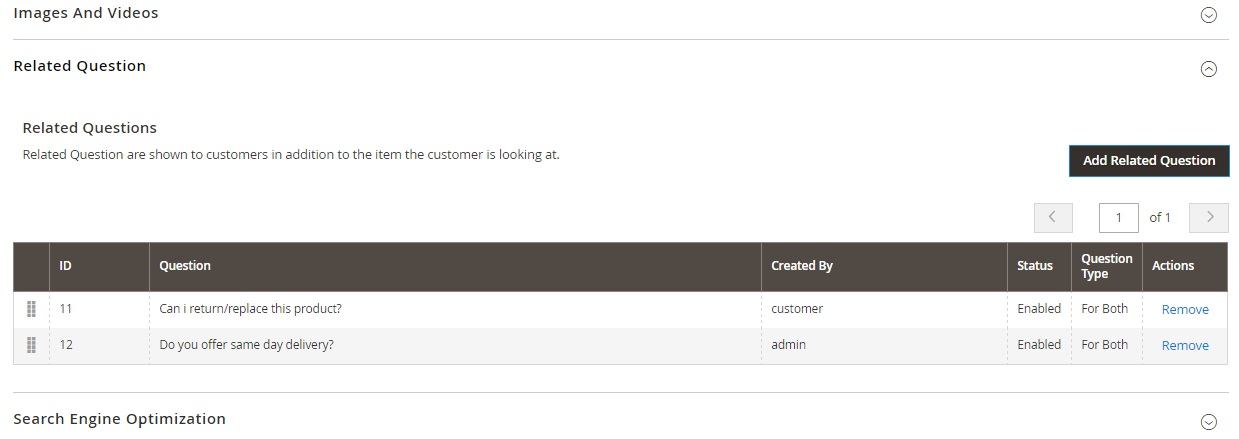
Frontend
When enabled on a product page, the FAQ section has the following appearance:
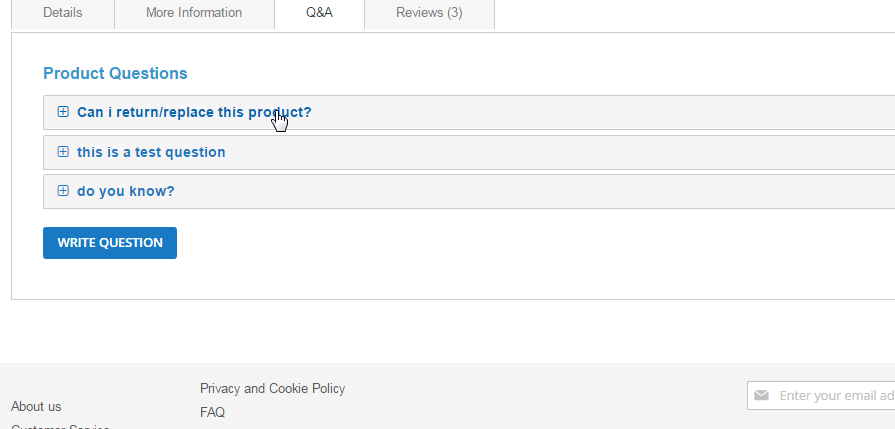
The standalone FAQ section looks as follows:
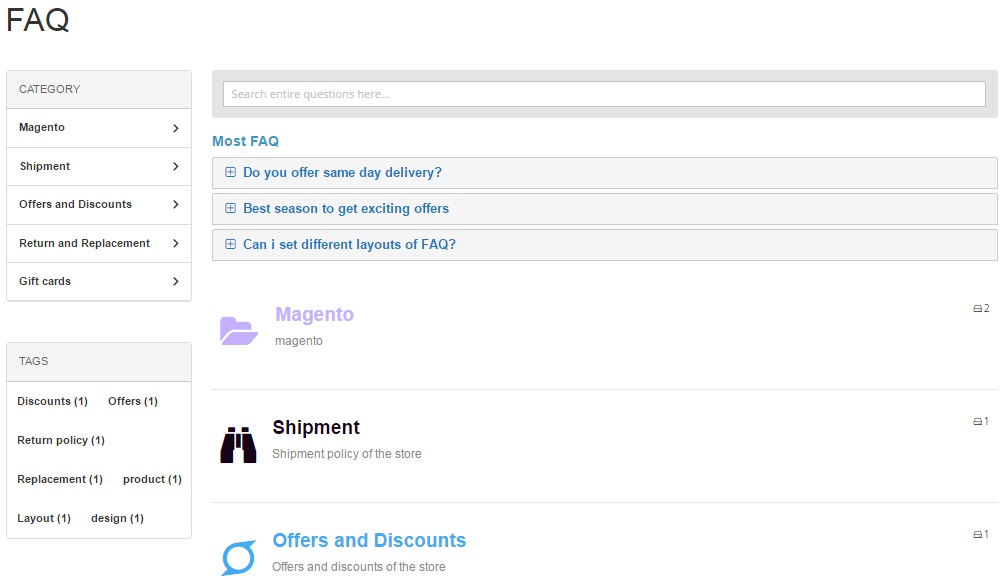
And this is an example of a question page:
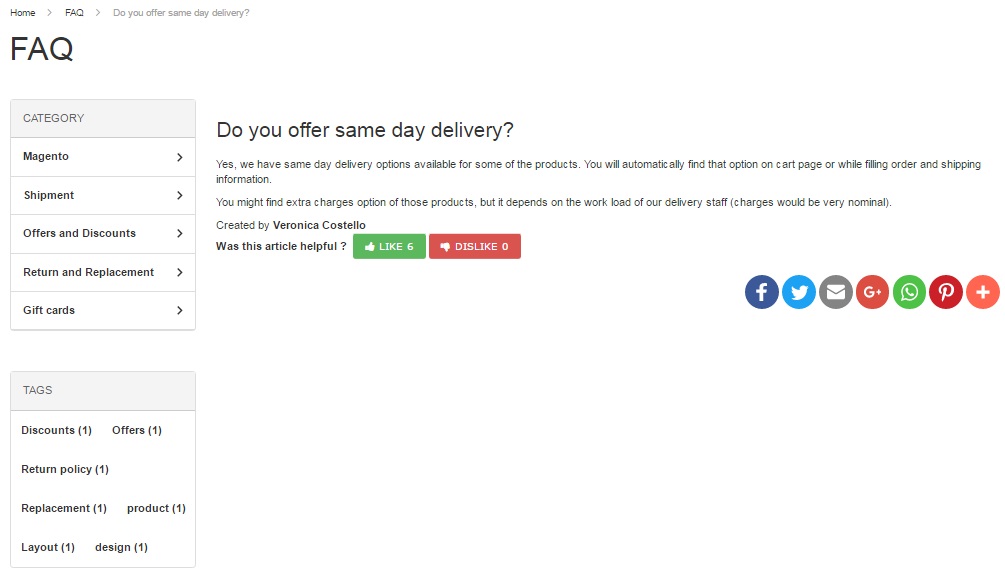
As you can see, the MageDelight Product Questions & FAQ Magento 2 module has some competitive advantages over its competitors. You can purchase the extension for $199 here:
Magento 2 FAQs Extension by BSSCommerce

BSSCommerce developed another community-proven Magento 2 FAQs extension. It allows displaying FAQs right on the product page and submitting questions. Alternatively, it is possible to create and show FAQs on a separate page via multiple categories. The extension allows you to configure the FAQ section to display the most recent and related issues first. Besides, it is possible to edit the number of votes for each question manually from the backend. As for customers, they can search for questions and answers based on tags and keywords.
There are multiple configurations for each FAQ and the FAQs category, such as the ability to customize the title and URL per question and FAQs category. As for the ability to assign the question to FAQ categories and products, the module offers all the necessary tools to achieve this goal conveniently. Another exciting feature is image upload per category to make the FAQ section more appealing to customers.
Frontend
On the frontend, you can effortlessly get to the FAQ page via the shortcut URL in the header and footer:
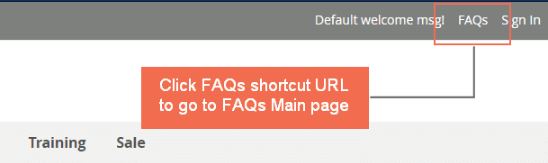
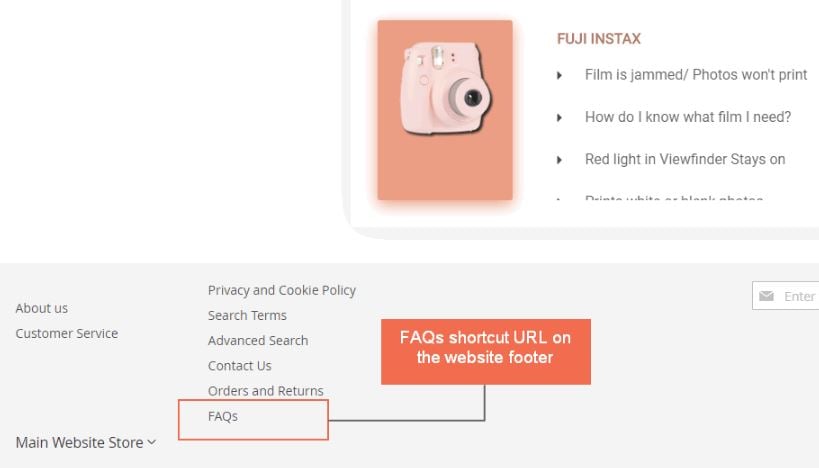
And this is an example of the FAQ page appearance:
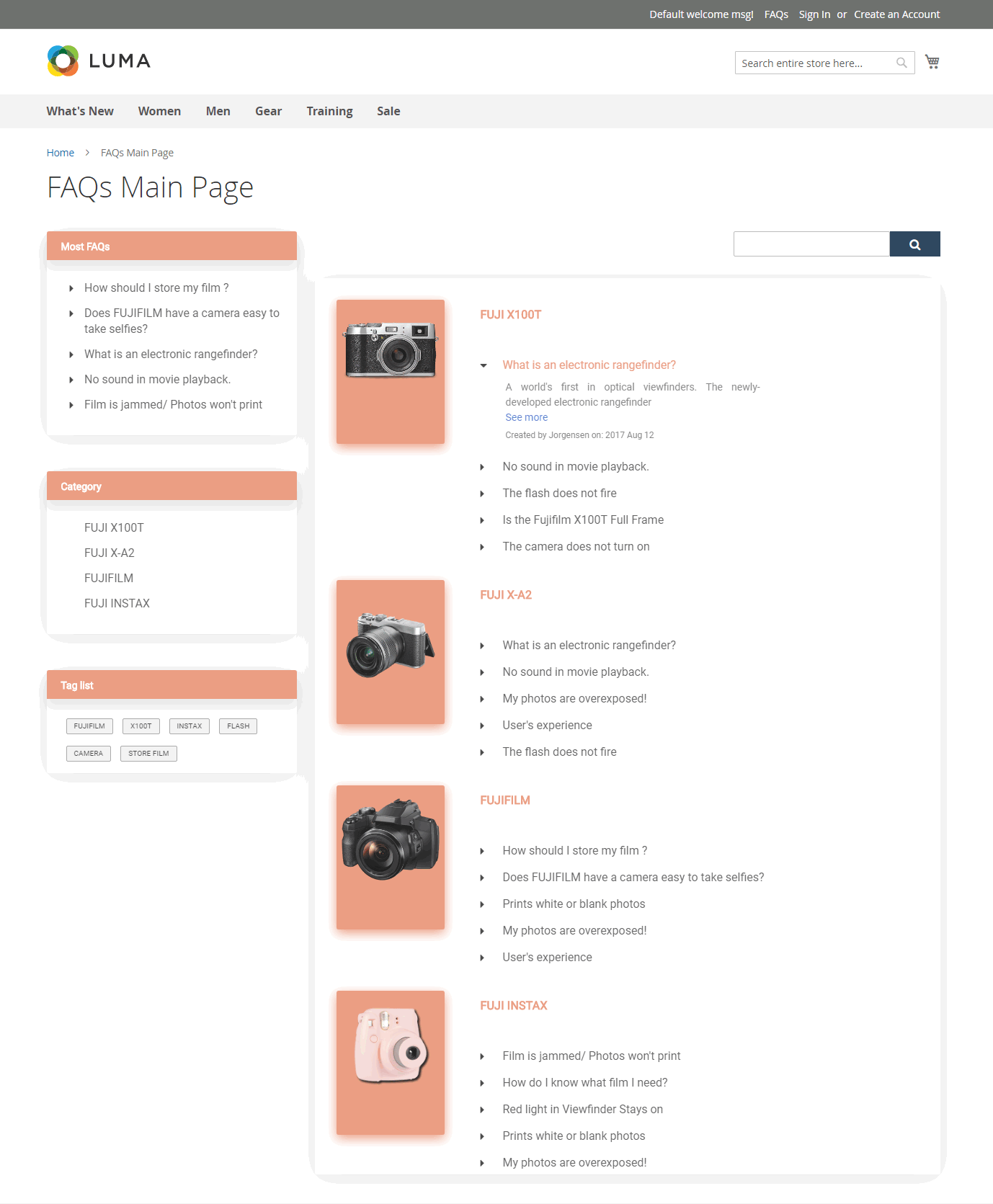
The category page looks as follows:
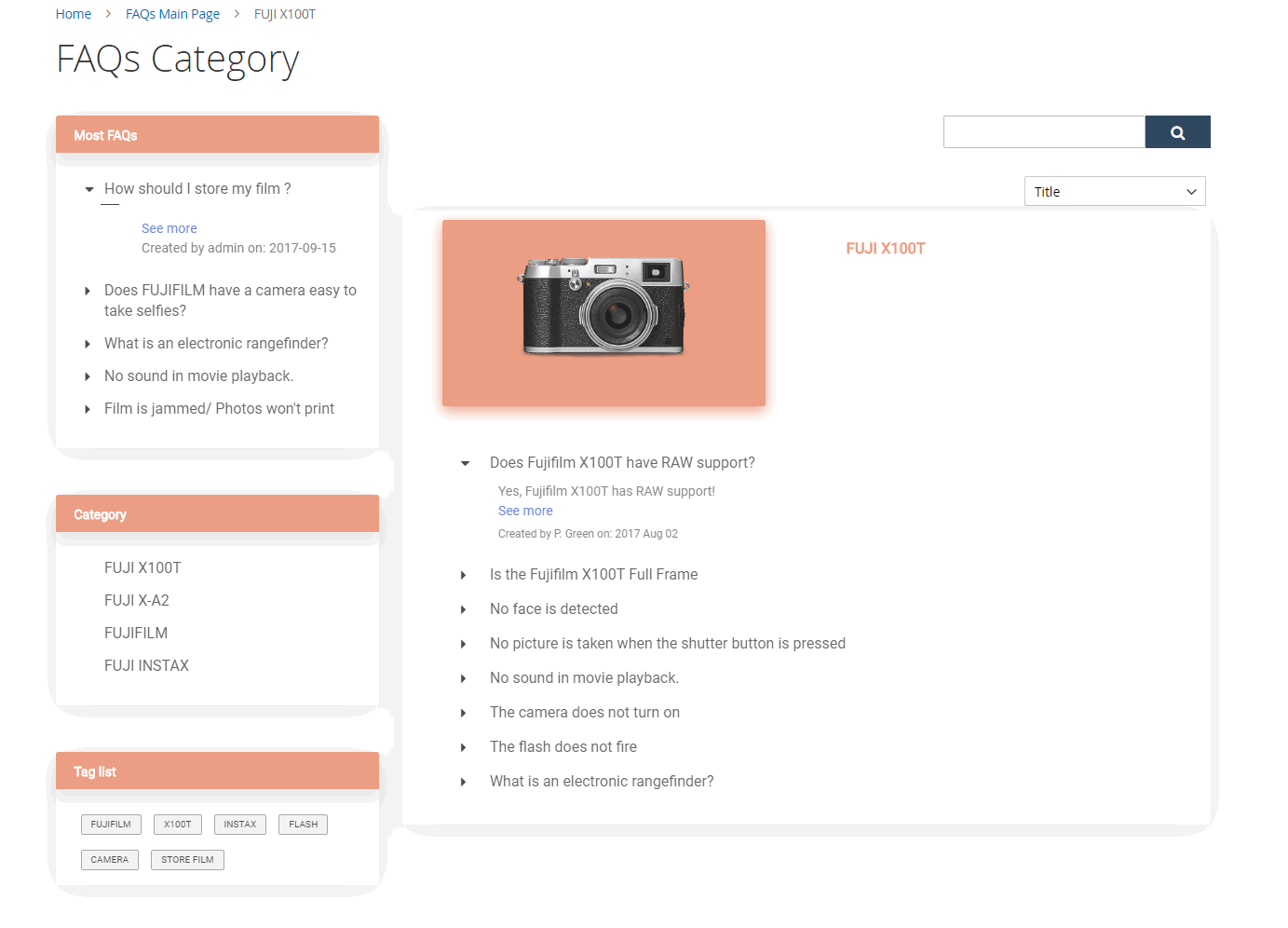
This is the appearance of the appropriate section on a product page:
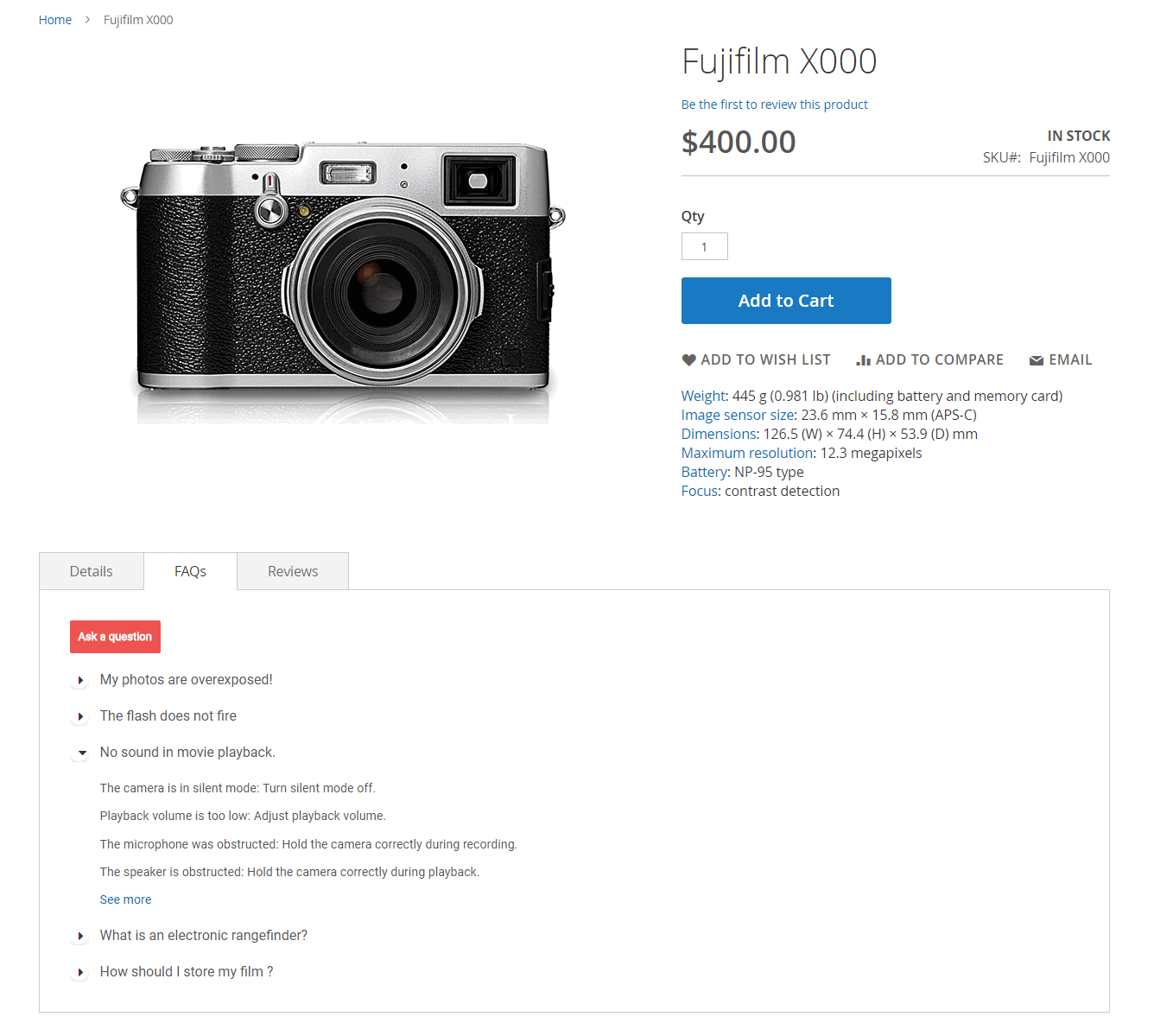
The Magento 2 FAQ extension by BSSCommerce provides all necessary questions and answers functions for your e-commerce store. It combines the functionality of the modules mentioned above, and you can get the plugin for just $79. For further information, follow this link:
Magento 2 FAQ Extension by Mconnect
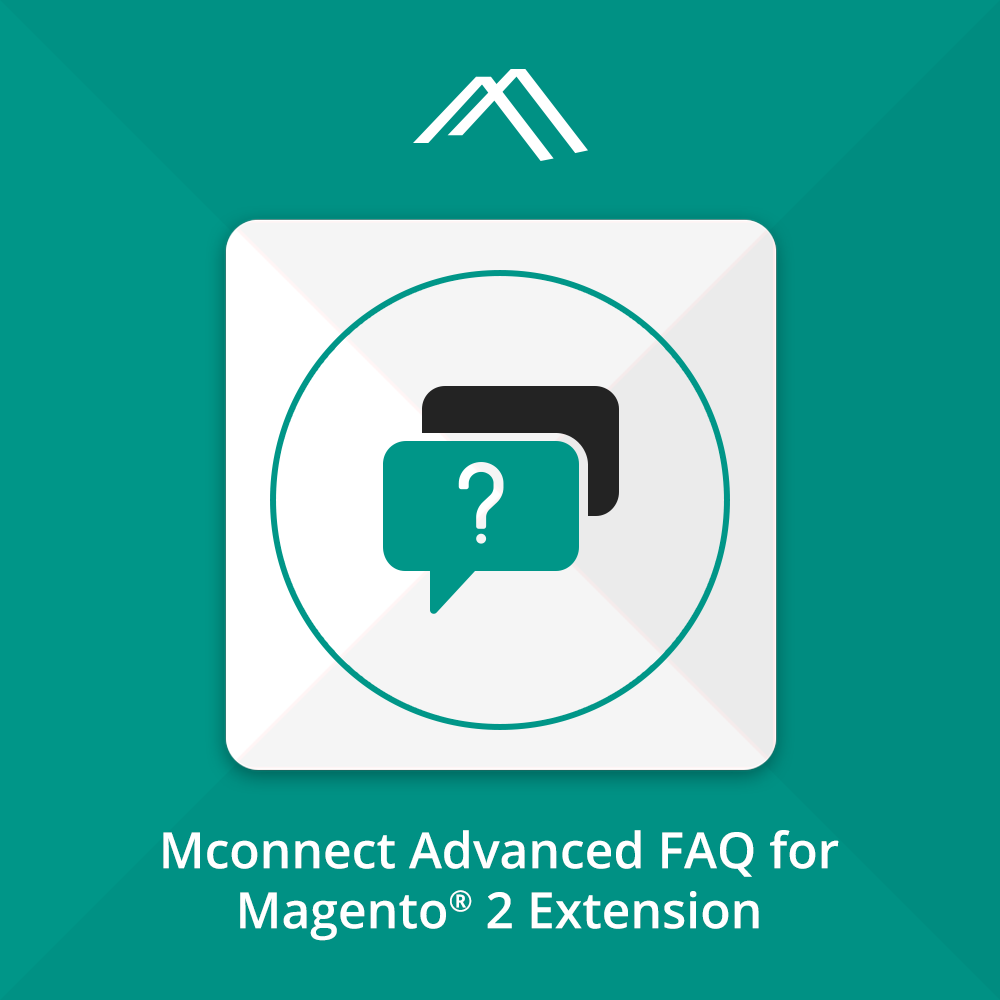
The Magento 2 FAQ extension by Mconnect is another tool that allows customers to post their questions in the appropriate section of your Magento 2 store. As a store admin, you can provide instant information regarding the complete process of shopping.
The module adds an accordion panel populated with questions and answers that can be viewed from any page while making a purchase. Users can rate questions, and you can set a limit on their number per page.
The following image displays how answers are categorized and posted on the frontend:
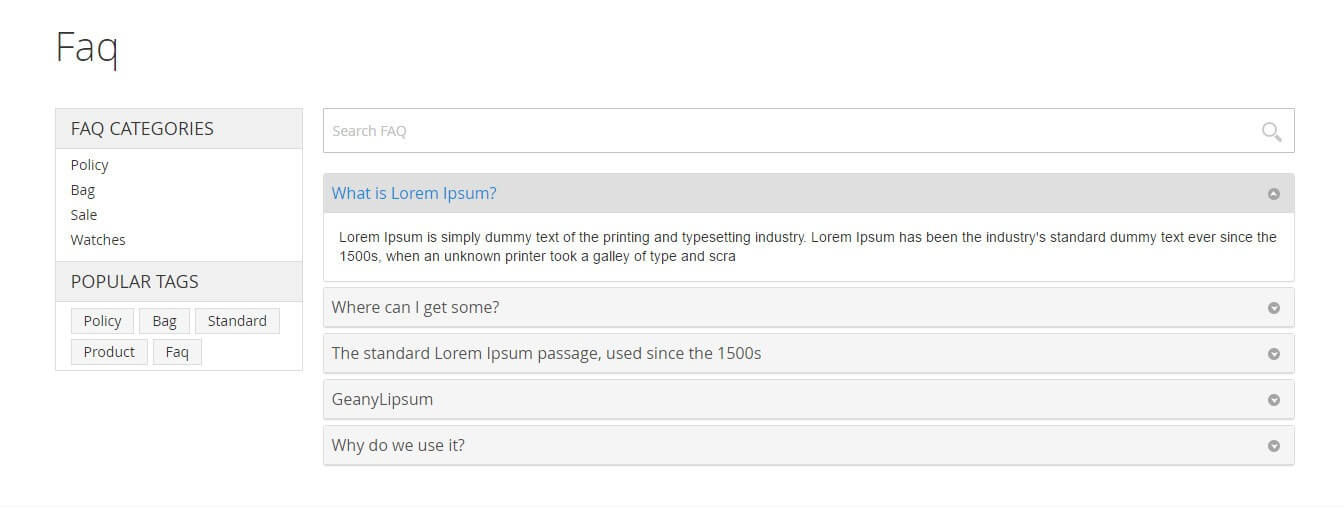
The module allows answering the questions related to products, services, and policies and forming an interactive thread. Besides, as mentioned above, you can limit the number of questions per page.
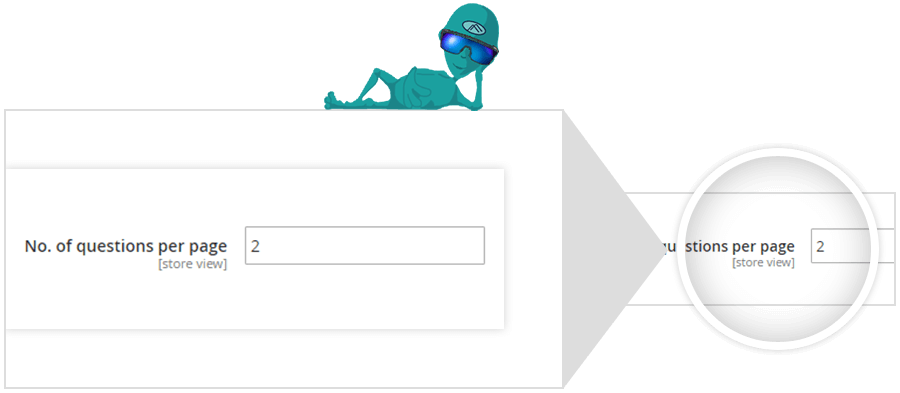
The FAQ section on a product page:
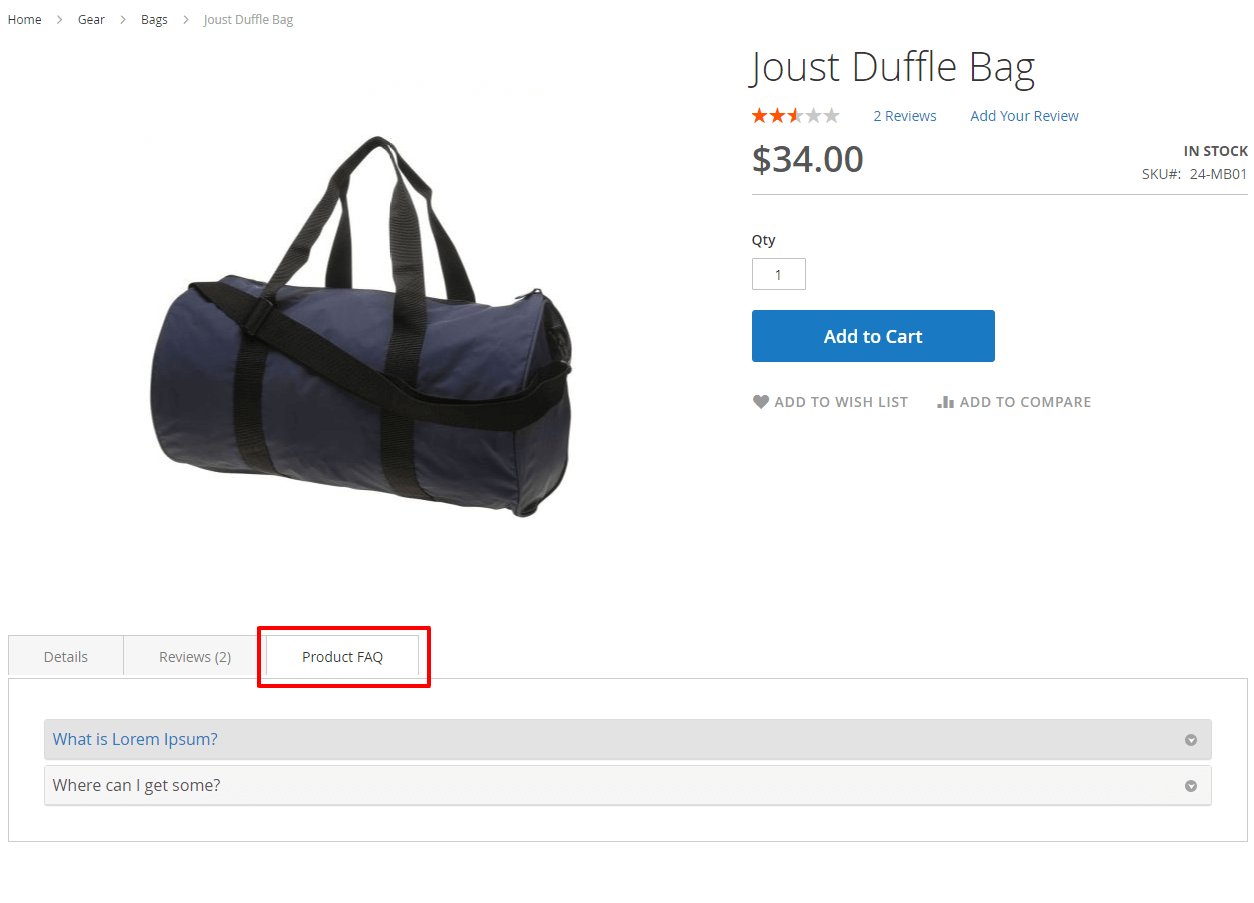
It is also necessary to mention that the Mconnect Magento 2 FAQ extension eliminates page reloads whenever a FAQ category is selected. Also, due to a search box, customers can rapidly find the answer they need.
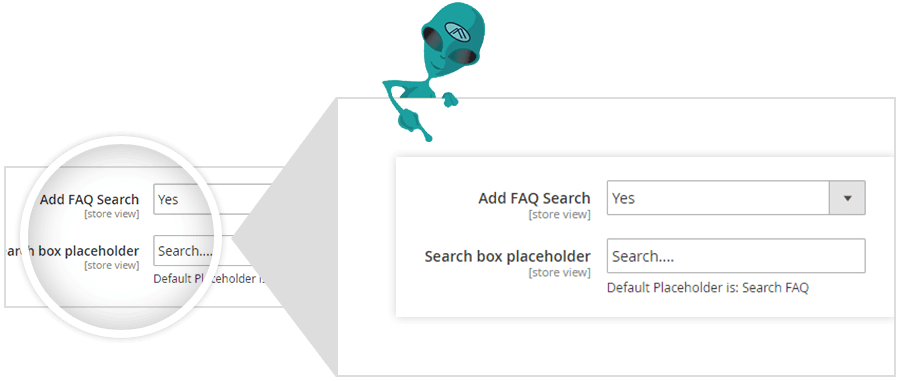
The following image shows how the FAQ section can be added to a product page via the backend section:
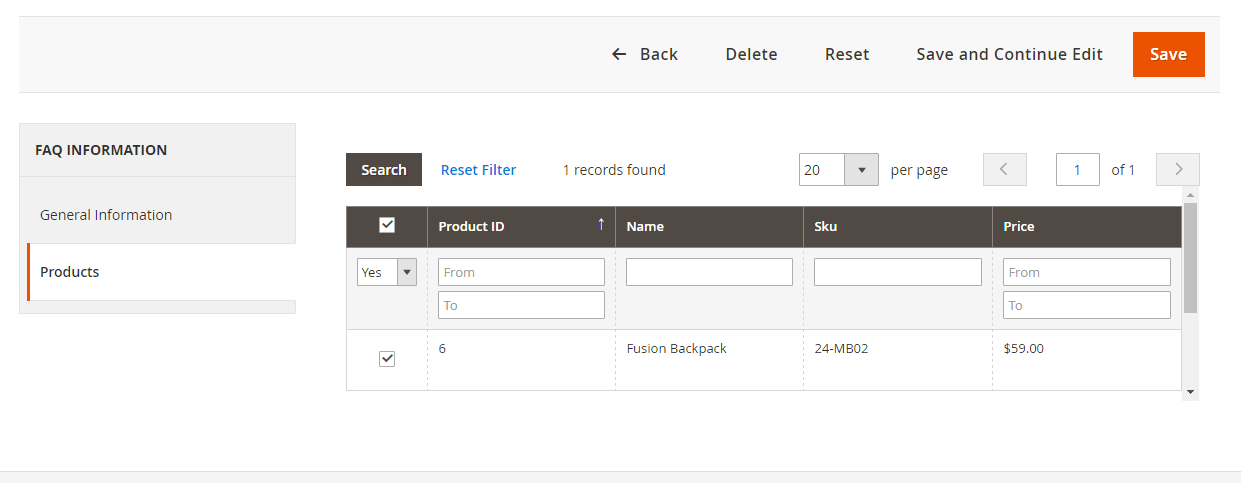
It is even possible to set the FAQ toggle speed in milliseconds:
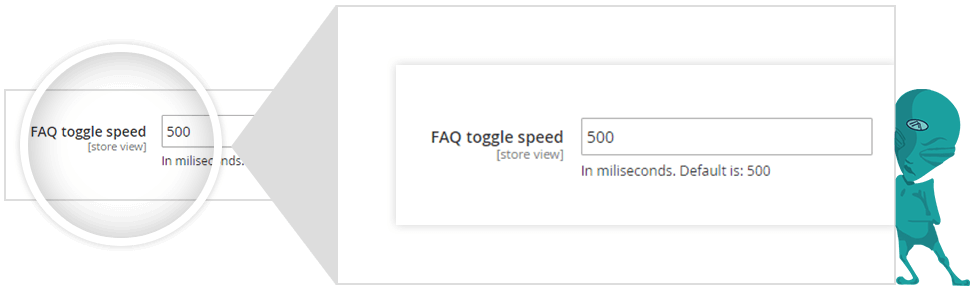
You can get all these and other features for $69. Just follow this link: