Magento 2 Follow Up Email Extensions Comparison (Amasty, Mirasvit, Aheadworks)

Cart abandonment might be considered the biggest curse of ecommerce. Luckily, there are lots of Magento 2 extensions designed to solve this problem or, at least, reduce its influence on online business. Below, we try to figure out the relative merits of the most popular Magento 2 follow up modules: Amasty Abandoned Cart Email, Mirasvit Follow Up Email, and Aheadworks Follow Up Email. So, if you are looking for a robust Magento 2 follow up extension, you will find it here.

Table of contents
Events
Note that some follow-up email extensions are limited to abandoned cart recovery only, while other tools are designed to be used for various occasions. In our comparison, we will see which of Magento 2 follow up modules are mostly focused on forgotten carts and which extensions cover several areas.
As you might have guessed from the name, the Amasty Abandoned Cart Email Magento 2 extension is designed to solve your problems related to abandoned carts only. Is it bad? Definitely not. The company provides a tool designed to deal with the huge problem. And we think that it is a reliable solution. Also, note that you can install the Amasty Follow Up Email Magento 2 extension that makes up for the missing functionality and provides a wider selection of events for sending triggered emails.
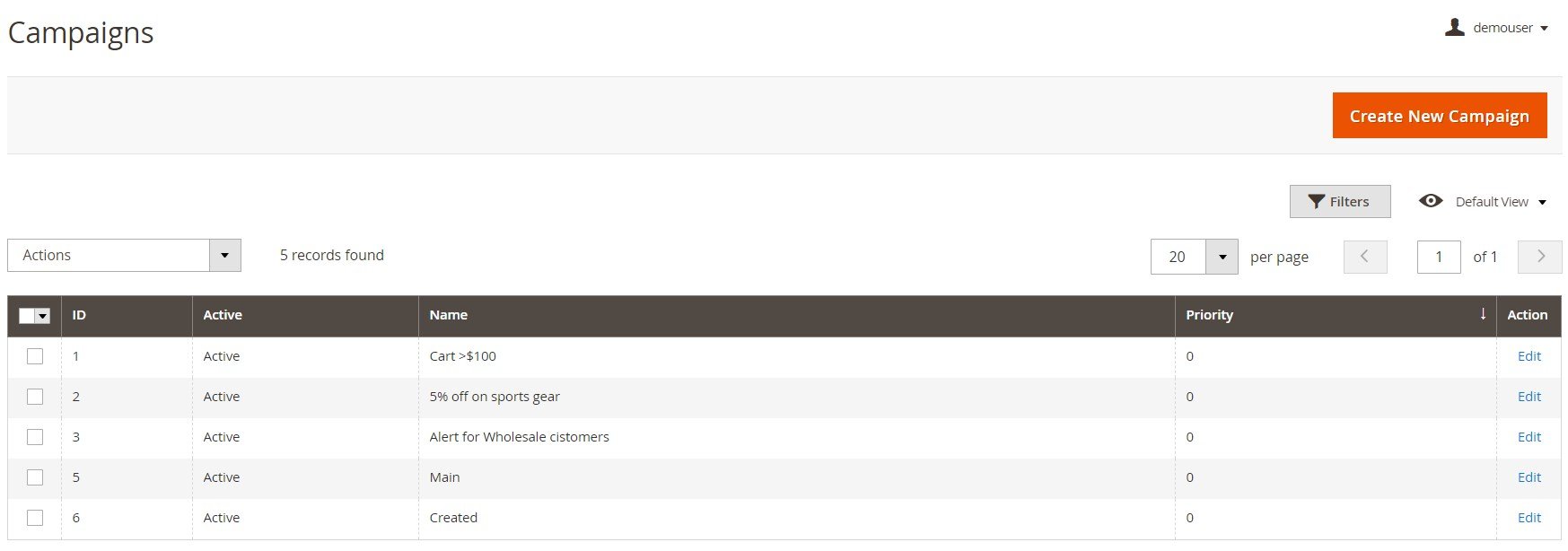
As for Mirasvit Follow Up Email, it offers 20+ events to launch a follow-up message. Of course, there is cart abandonment among them. As for others, they include review request, product recommendations, birthday greetings, and more. Besides, you can create your own triggers linked to one of the following event groups: Customer, Product, Newsletter, Shopping Cart, Sales, Wishlist, Review.
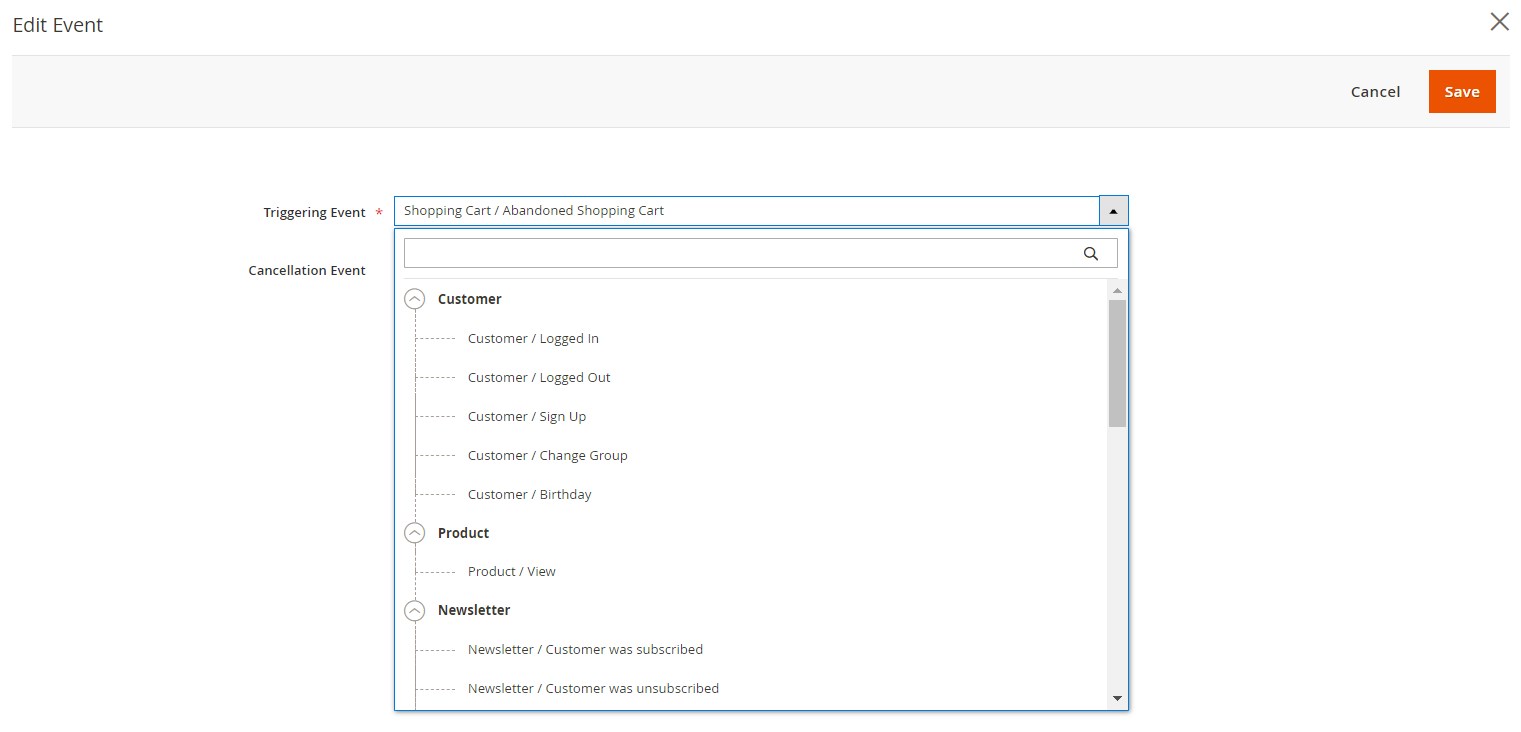
In its turn, Aheadworks offers 8 predefined events: cart abandonment, order status changed, customer registration, any other customer activity, newsletter subscription, review submission, changing contents of a wishlist or sharing it, and customer birthday.
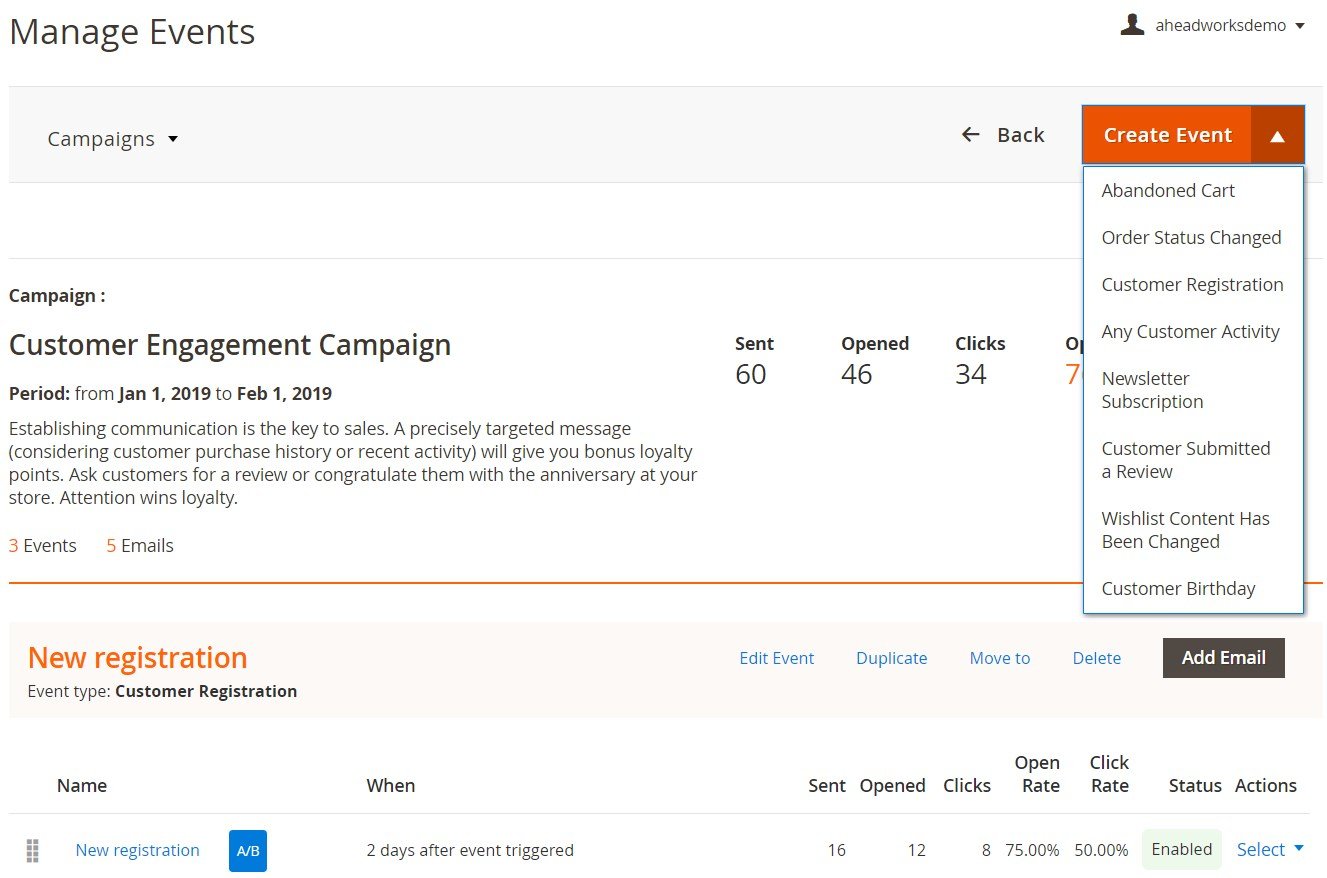
While someone might think that 8 events are not enough, especially after comparing Aheadworks Follow Up Email with Mirasvit’s Magento 2 follow-up module, we think that the extension covers all key areas. Mirasvit offers just lots of variations, so the difference is not that essential.
Email Templates
You must admit that when it comes to abandoned carts recovery, an individual approach to customers works better than a general one. Therefore, a reliable abandoned cart email extension should offer an unlimited number of email templates. Let’s see if Amasty, Mirasvit, and Aheadworks Magento 2 follow up modules meet this requirement.
The Amasty Abandoned Cart Email Magento 2 follow up extension fully satisfies this demand: you can create as many email templates as you wish without any headaches. It is possible to use variables to make your message more personal. Besides, you can display various configuration options, price, currency, and product descriptions in different formats in each template. Note that it is also possible to load a default cart abandonment template and fully customize it.
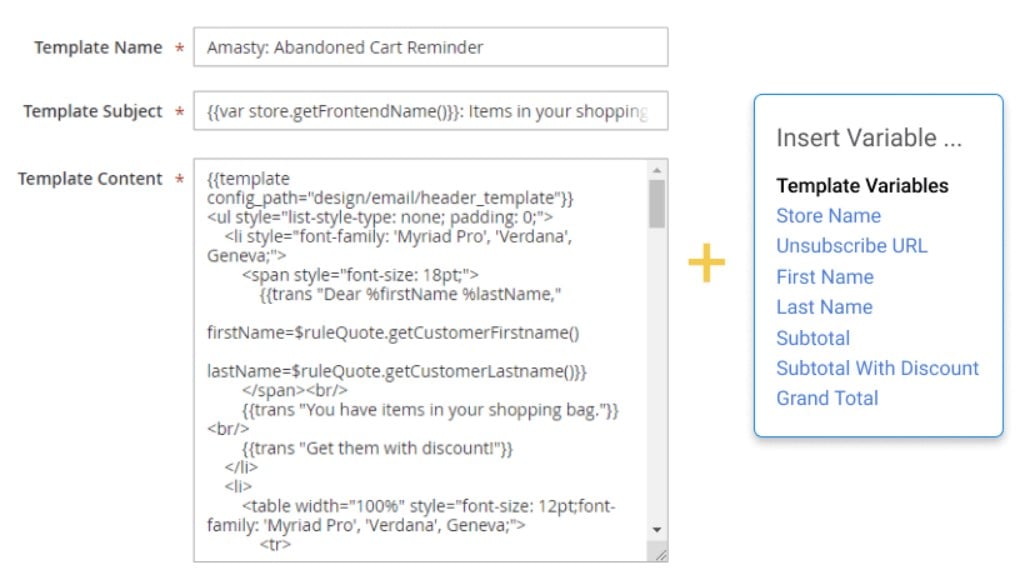
Mirasvit also allows you to create and edit your own templates, but first of all, you should create themes. Setting up a new template is not a complicated task. First, you should specify its name and subject and choose a theme. Adding a new theme requires more time and effort. When creating a new theme from scratch, you can use HTML or text format.
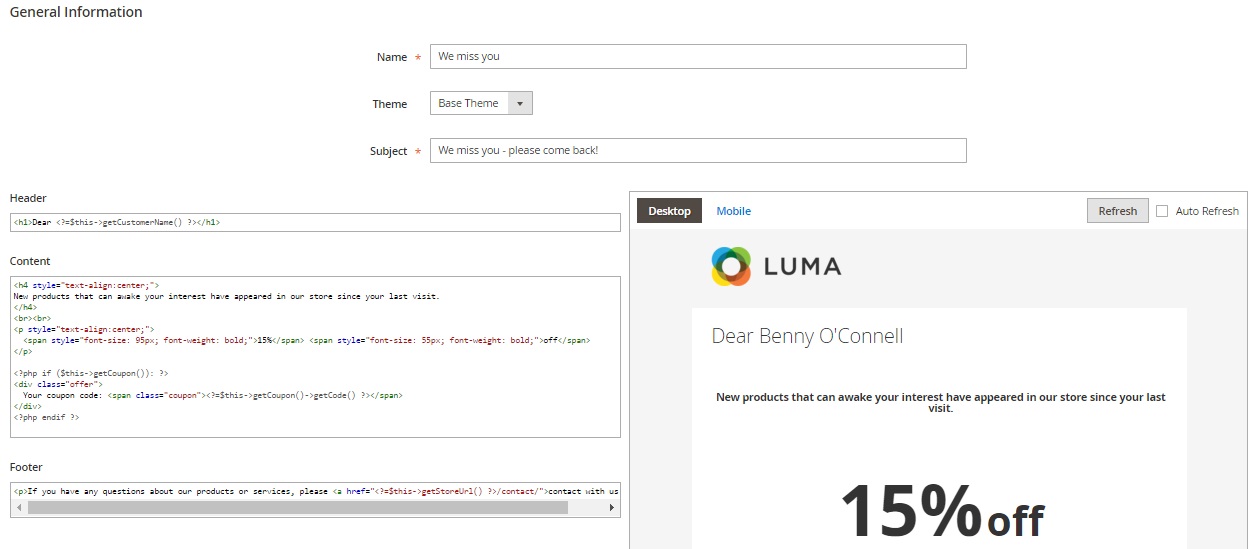
The functionality of Aheadworks Follow Up Email is more user-friendly. The extension lets admin users select templates for the email header and footer and specify a custom subject and content. Variables can be inserted via a corresponding button. Moreover, the Aheadworks cart abandonment Magento 2 module allows enabling A/B testing mode and configuring different email versions.
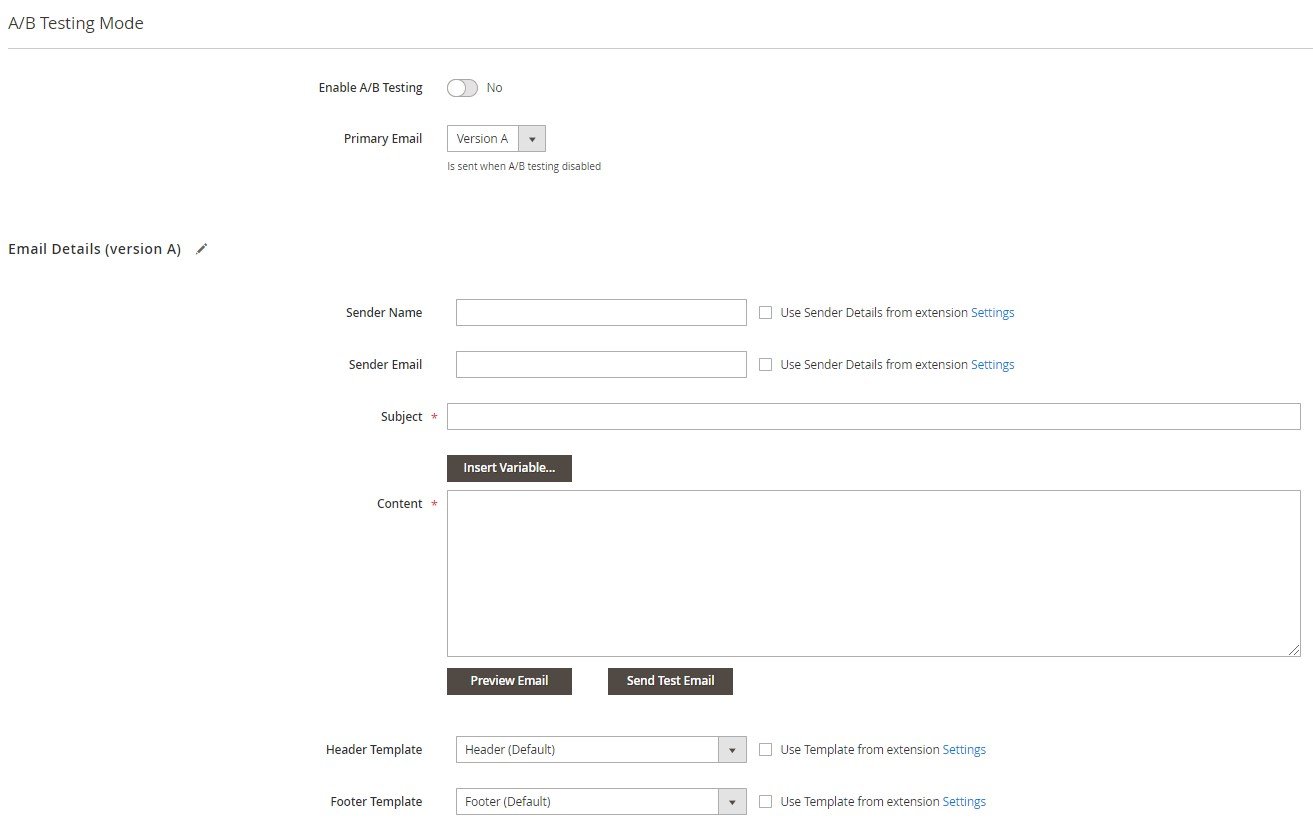
Rules
To make your approach more targeted, it is necessary to create multiple rules that will trigger as many abandoned cart emails as you need, depending on various conditions.
The Amasty Magento 2 follow up module provides an unlimited number of rules. Besides, you can select cancel conditions, stores and customer groups, specify all possible conditions based on cart attributes, and create schedules. It is also possible to integrate Google Analytics to measure your campaign’s effectiveness and send test emails.
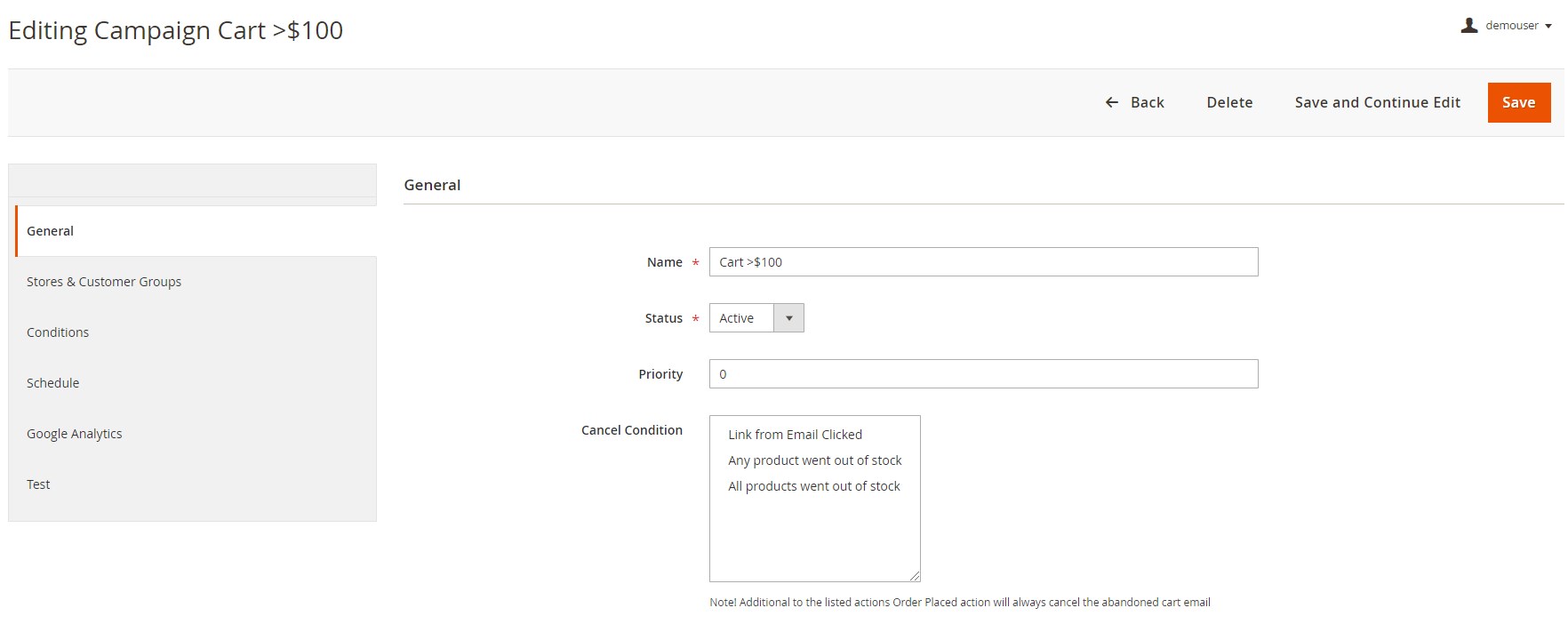
Mirasvit provides the ability to create flexible conditions for each email on the Edit Audience screen. Here, you can set 6 types of conditions that will define customer groups for sending email reminders. The available groups of rule conditions are: Products, Quote, Store, Follow Up Email, Customer, Store, and Shipping Address.
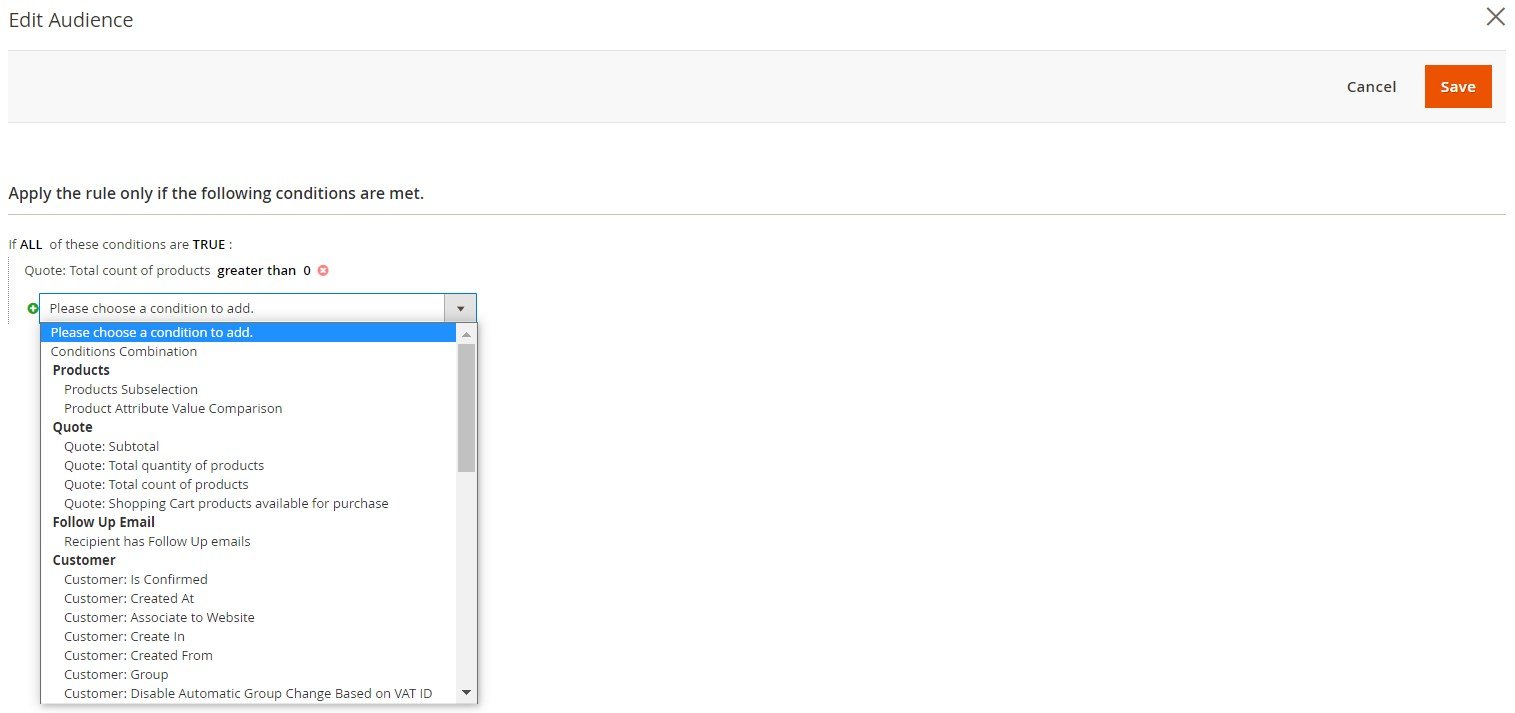
In the case of Aheadworks, rules can be configured in the event settings. Other conditions, such as selecting store views, customer segments, product types, etc., are available in the remaining event configuration tabs.
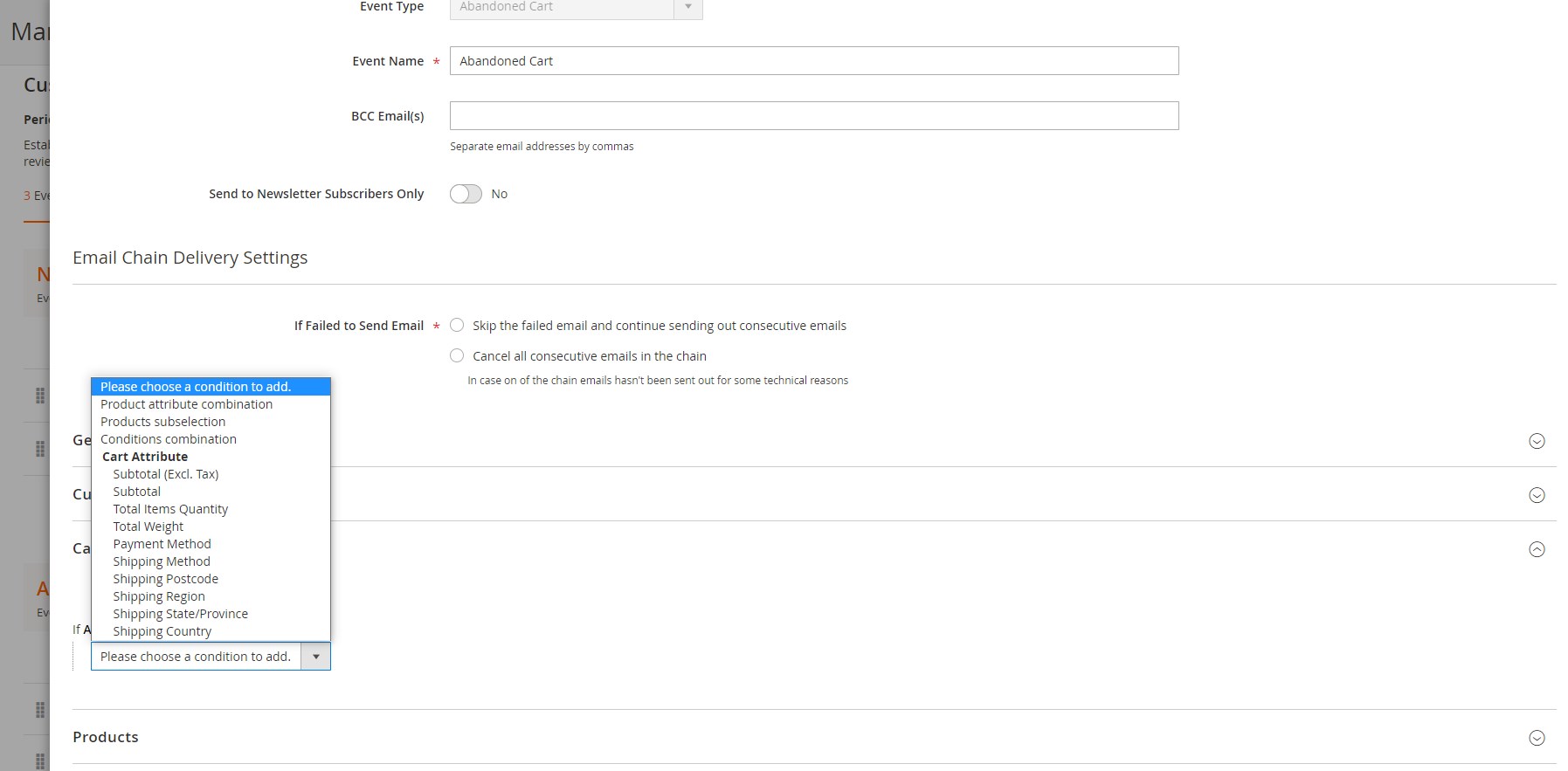
Schedule
Another essential aspect for the Magento 2 cart abandonment solution is the ability to create a schedule for follow-ups. It will let you automate sending messages and save tons of time.
The Amasty Abandoned Cart Email Magento 2 follow up extension lets you create schedules on the campaign configuration page. There is a dedicated tab that provides the ability to select a transactional email, choose a delivery time, and add a coupon. The Magento 2 module also allows activating the usage of a shopping cart price rule.
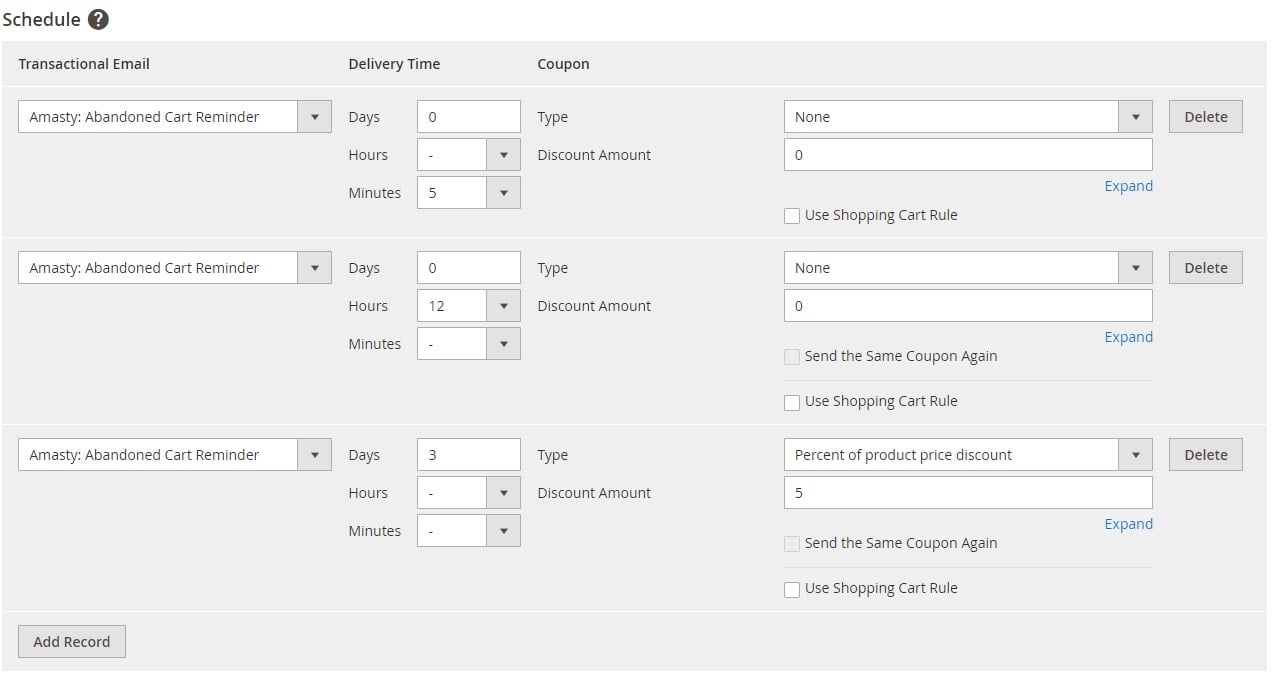
Mirasvit Follow Up Email also allows scheduling emails, helping you reach your business goals. The appropriate section is available in the General settings on the email configuration screen. Here, you can specify time delay for the delivery of follow-ups, exclude certain weekdays, select an email template for each reminder, include coupon and activate a related shopping cart price rule, and add cross-sells.
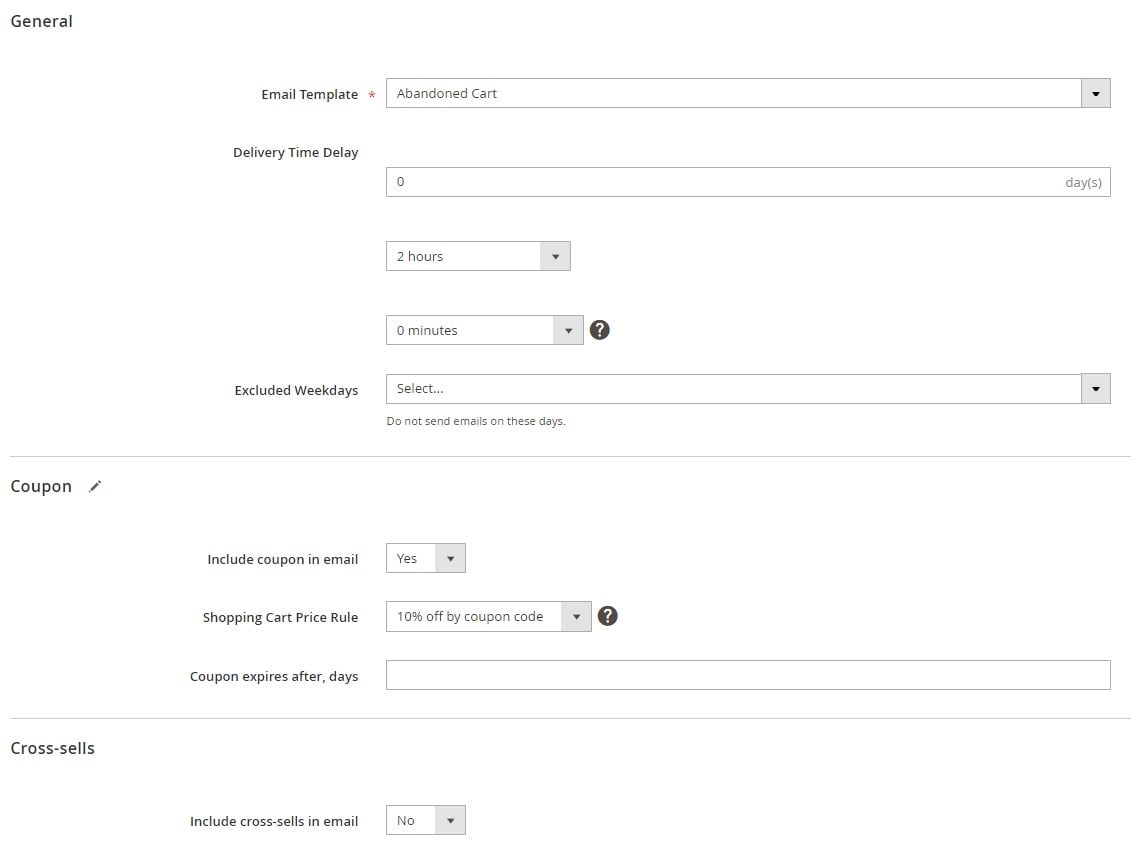
In the case of the Aheadworks Magento 2 follow up email module, you can specify scheduling options while creating or editing emails. There is a corresponding section that allows setting time intervals between a trigger event and the email dispatch. The Aheadworks Magento 2 extension allows setting an unlimited email chain, as in the case of Amasty and Mirasvit.
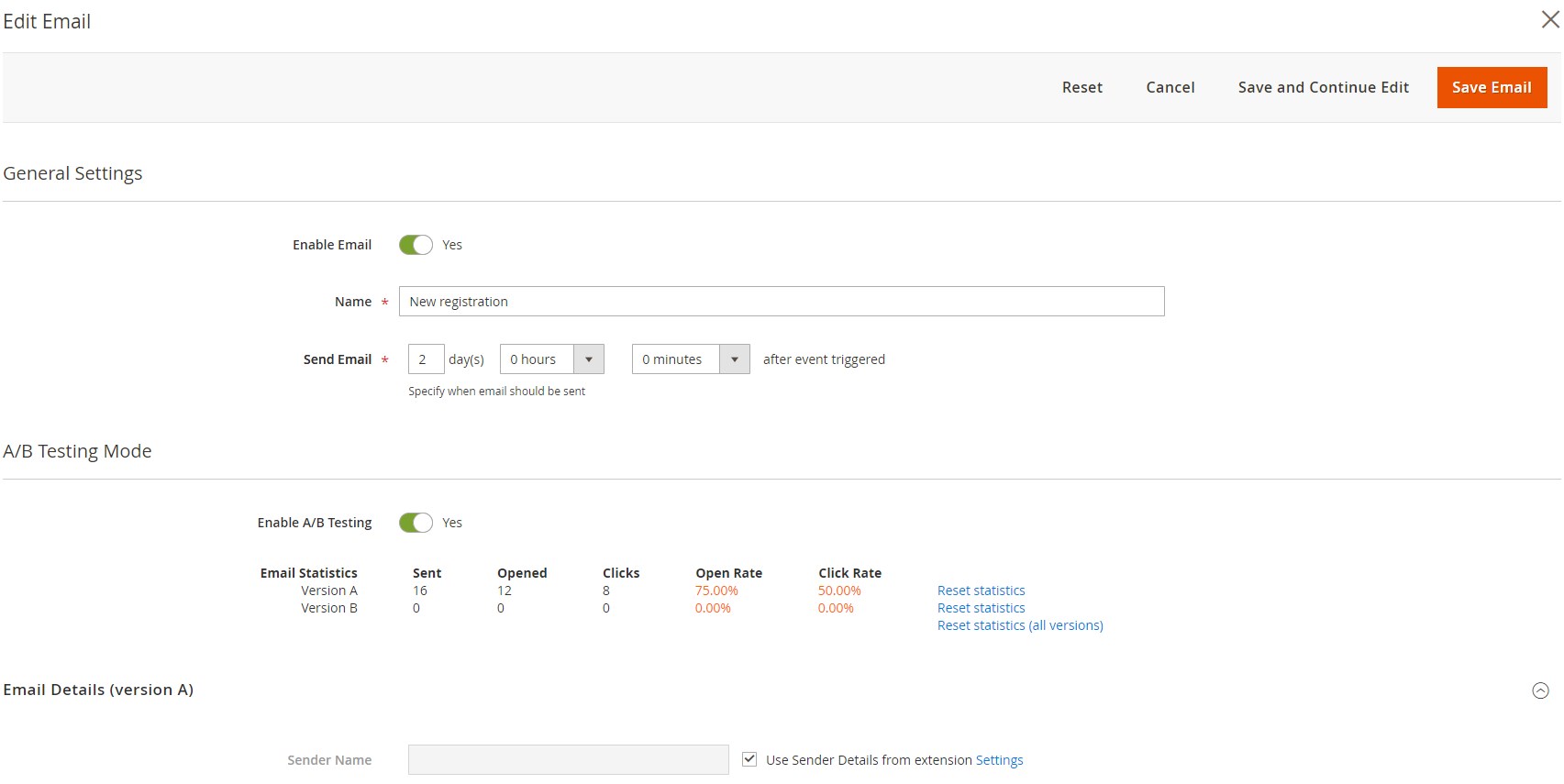
Moreover, the Aheadworks Magento 2 2 abandoned cart reminder solution provides a separate grid for managing scheduled email chains.
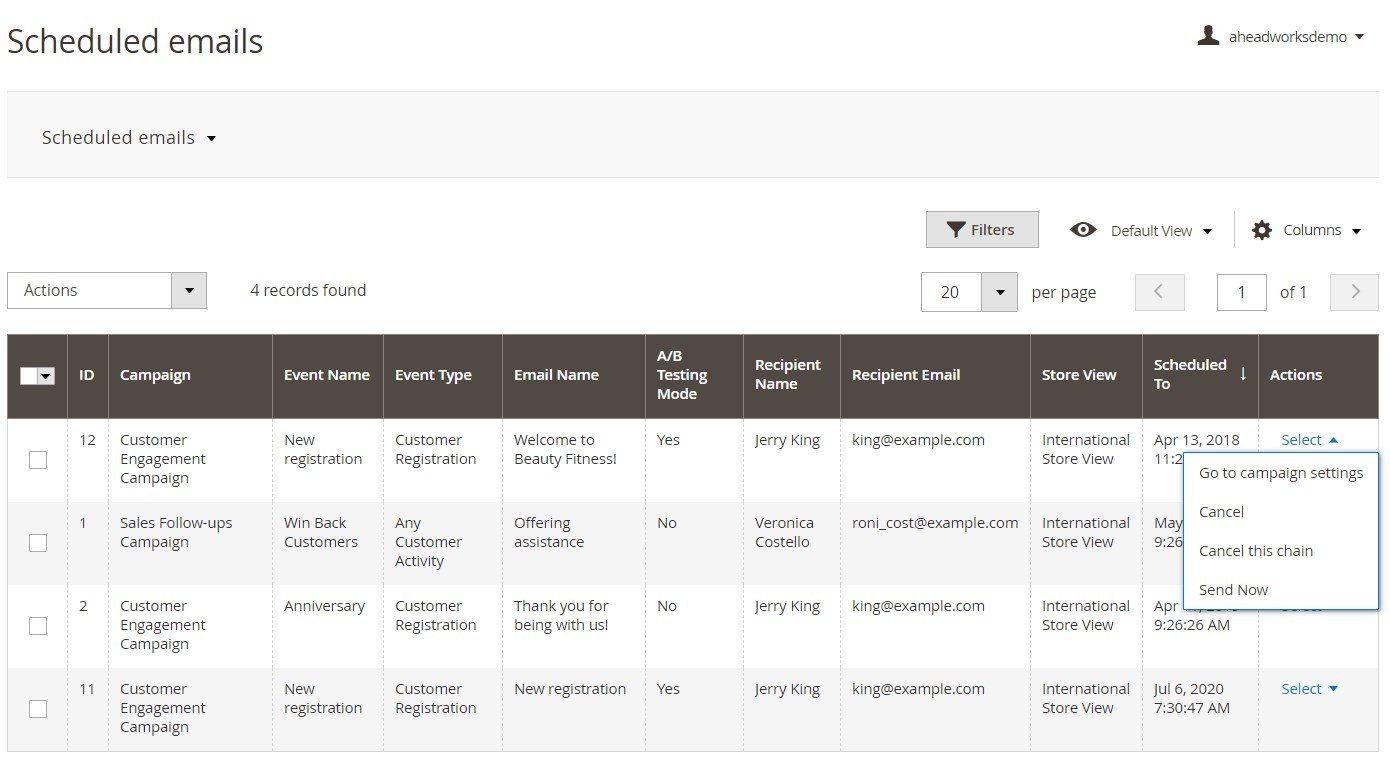
Coupons
Adding a coupon to a follow-up message dramatically increases the chances of a customer visiting your store again. Therefore, it is a must-have feature for every reliable follow-up or cart abandonment email Magento 2 extension. Let’s check what Amasty, Mirasvit, and Aheadworks offer in regards to coupon code management.
We’ve already mentioned that in the case of Amasty and Mirasvit, it is possible to add coupons to follow up emails in scheduling options. As for the Magento 2 follow up email module by Aheadworks, it provides the ability to increase the efficiency of your email messages only via variables. Furthermore, you must install the Coupon Code Generator extension. Still, Magento admins obtain several benefits from using the above extension :
- Using the coupons generated by the extension, you can set up their expiration terms that motivate customers to make their purchases without delays. Expiration terms are individual for each coupon and not limited by the terms of the related follow-up rules;
- The coupons are personal, so admins can track their statuses, e.g., they know whether they have already sent them or not;
- Using variables, admins can easily use the same coupons in other sendings.
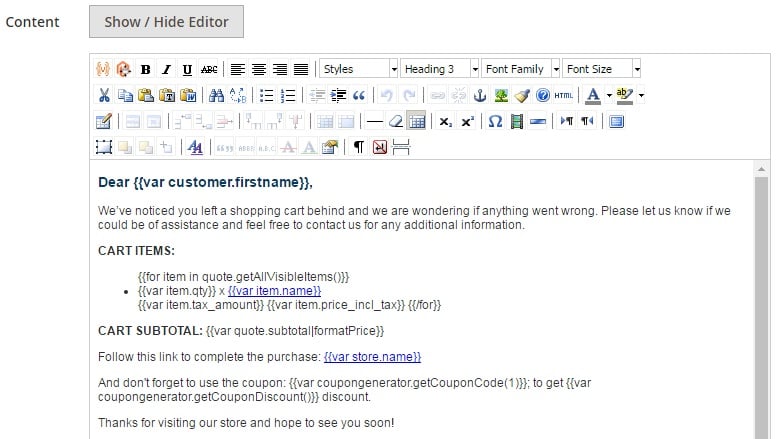
Performance Monitoring
Another important aspect of all Magento 2 follow up email extensions is the ability to monitor the performance of your messages. Let’s see if every Magento 2 module from our comparison provides this functionality and allows store managers to retrieve precise data on the effectiveness of configured follow-ups.
Amasty Abandoned Cart Magento 2 extension lets you fully integrate follow up messages with Google Analytics. There is a separate tab on the campaign editing screen.
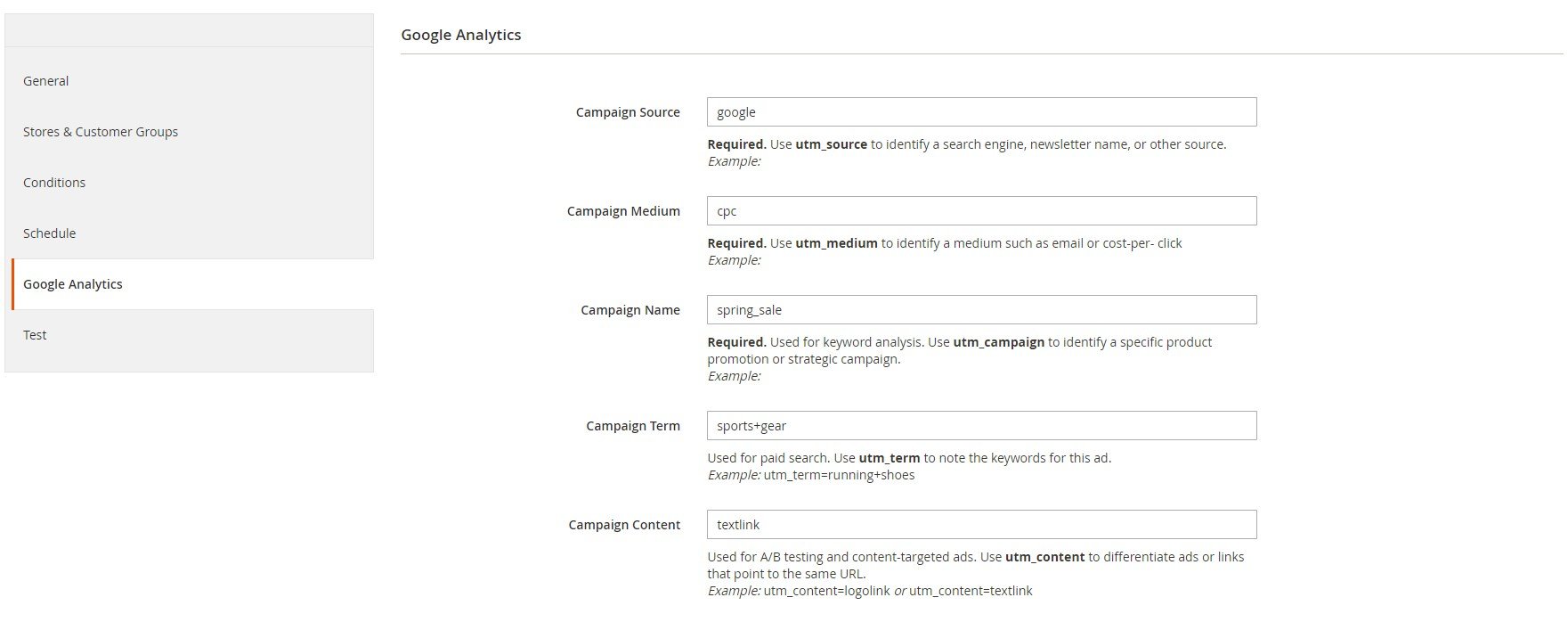
In the case of Mirasvit, you will find a similar tab on the trigger editing screen.
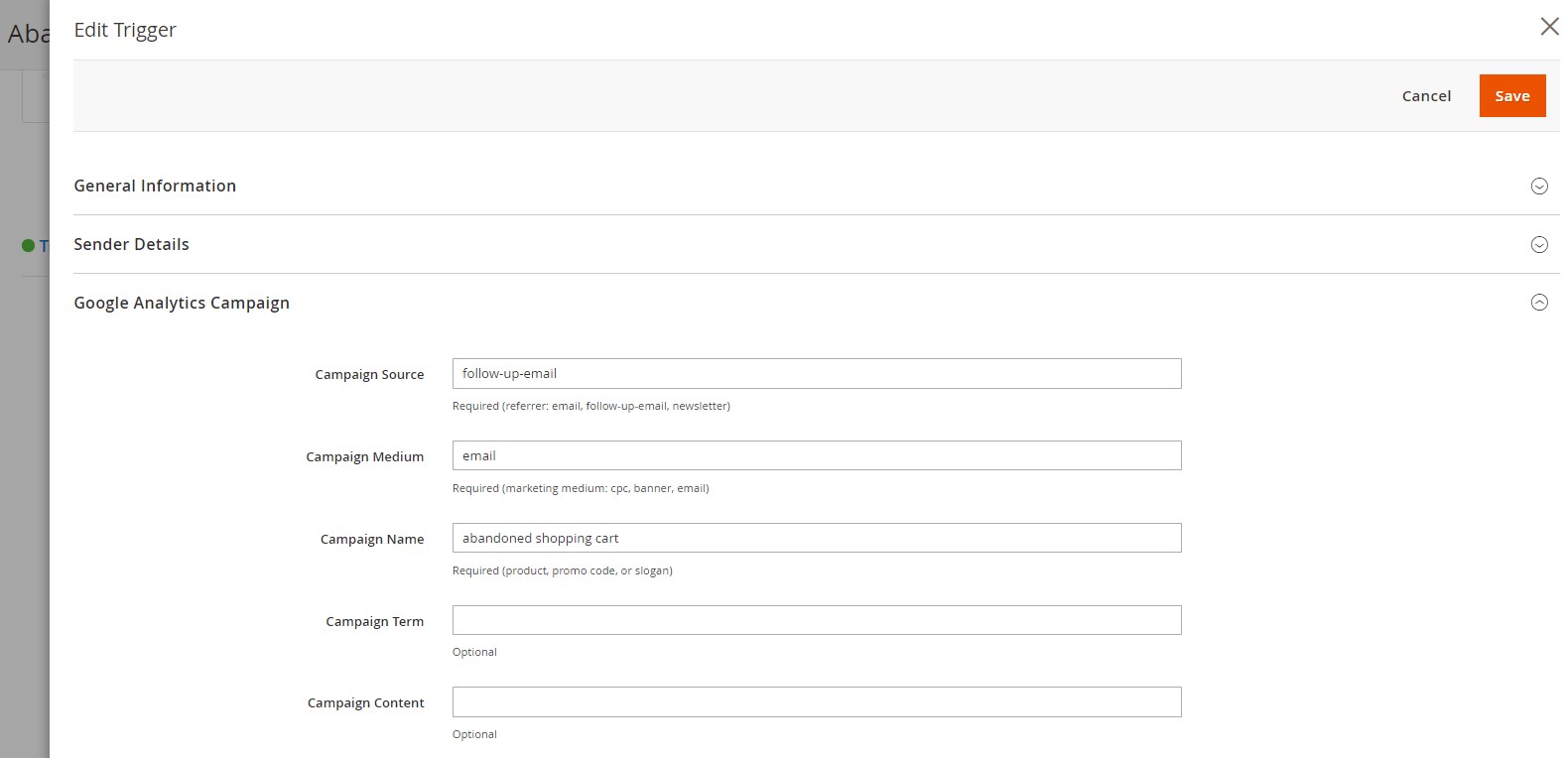
Aheadworks does not provide this feature.
Mail Log
Note that all three Magento 2 follow up modules have a mail log or a history. Mass actions can be applied to follow-ups.
Price
Now, let’s compare prices. Amasty Abandoned Cart Email costs $149, Mirasvit Follow Up Email can be purchased for $149 as well, while Aheadworks Follow Up Email is the most expensive extension – its price is $399.
Magento 2 Follow Up Email Extensions Comparison (Amasty, Mirasvit, Aheadworks)
|
Amasty |
Mirasvit |
Aheadworks |
|
|
Cart Abandonment |
+ |
+ |
+ |
|
Other Events |
– |
+ |
+ |
|
Unlimited Templates |
+ |
+ |
+ |
|
Rules |
+ |
+ |
+ |
|
Schedule |
+ |
+ |
+ |
|
Coupons |
+ |
+ |
+/- |
|
Analytics |
+ |
+ |
– |
|
Mail Log |
+ |
+ |
+ |
|
Price |
$149 |
$149 |
$399 |
Final Words
So, let’s figure out which Magento 2 follow up module is the best option for you to choose. If you are looking for a powerful and easy-to-use tool designed to reduce the harmful influence of cart abandonment on your Magento 2 shop, pay attention to Amasty Abandoned Cart Email. This Magento 2 extension will fully satisfy your ecommerce needs for a fair price.
If you have a limited budget but at the same time need a complex solution that will help you to create follow-up emails literally for every step your customers make while shopping on your storefront, choose the Mirasvit’s module. Mirasvit Follow Up Email will allow you to do this for just $149. It might seem that this Magento 2 cart abandonment email template module has a more complicated interface than its competitors, but its price and functionality fully compensate for this drawback.
Finally, we want to say a few words about the Aheadworks abandoned cart email template module. The Aheadworks Follow Up Email extension has a very user-friendly interface and covers all vital follow-up areas. Note that the module lacks some features that its competitors offer, but we hope that it will be improved with updates.









