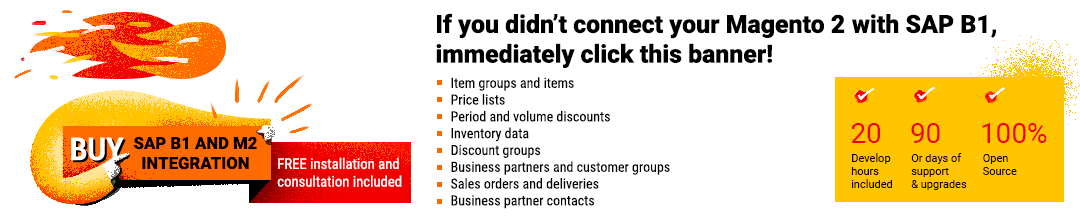Integration Framework for SAP Business One (Guide for Magento Merchants & Users From Beyond The Platform)
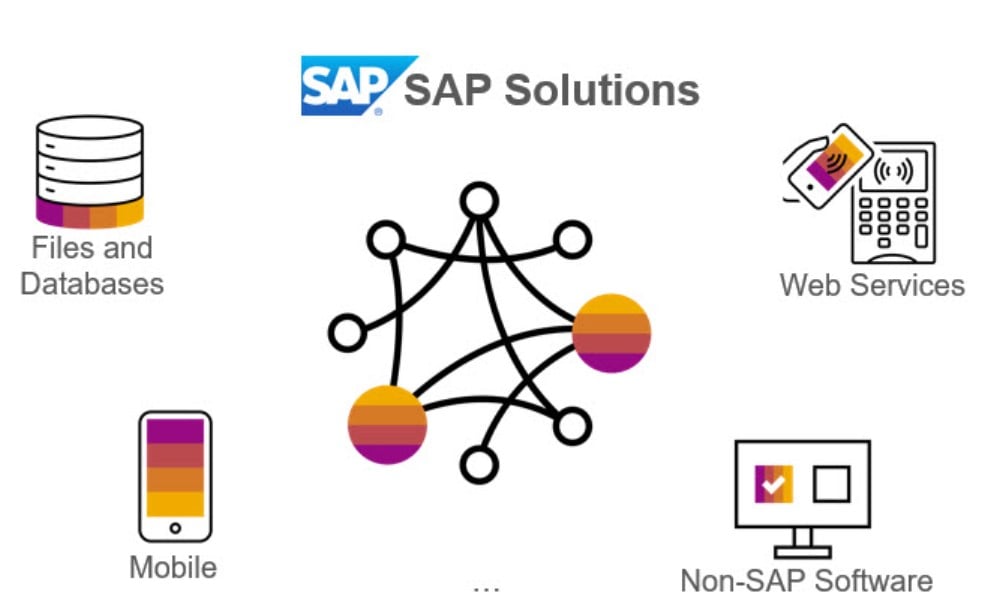
In the modern, fast-paced business life, it is often impossible to withstand an assault of rivals with a single e-commerce store only. The game’s latest rules force merchants to elaborate their business models and connect numerous services to their online and offline businesses, integrating everything within a stable, robust environment. The subject of integration plays an increasingly important role, providing the ability to solve complex tasks associated with particular business cases. Thus, an average integration strategy, or its lack, affects many areas of a company from enterprise resource planning to business cooperation, from accounting to the connection of employees all over the globe. Assembling different business units into a single, well-synchronized mechanism becomes an essential aspect of the way things are done in modern entrepreneurship. However, choosing components that best enhance your company processes is not the most complicated challenge you will face on your way to a successful e-commerce business. The more critical part of this approach is associated with an integrator itself. So, let’s explore the B1if or Integration Framework for SAP Business One – the SAP Business One Integration Hub’s foundation. This tool turns SAP B1 into a central cockpit where numerous integrations are controlled. Of course, we will also point you to a reliable alternative solution that implements a similar idea on top of Magento 2.

Discuss the integration of Magento 2 with external systems with our specialists. to find the perfect solution that suits your business needs. We have broad experience synchronizing Magento 2 with various platforms, systems, and tools.
Table of contents
- 1 SAP Business One Data Exchange Essentials
- 2 Integration Framework for SAP Business One
- 2.1 All-inclusive Integration Framework
- 2.2 Universal Integrator
- 2.3 The Purpose of the SAP Business One Integration Framework
- 2.4 Pre-made Integration Scenarios
- 2.5 A Deeper Level
- 2.6 Integration Framework Advantages
- 2.7 Integration Framework Versions
- 2.8 Integration Framework Solutions
- 2.9 Integration Scenarios The Framework Provides
- 2.10 Integration Framework Pros And Cons
- 3 The Alternative To The Integration Framework
- 4 Final Words
SAP Business One Data Exchange Essentials
SAP Business One is famous for its flexibility when it comes to data exchanges. As we’ve described here – Magento 2 SAP B1 Integration with the Hub – you can easily use the platform to point data flows from your e-commerce website to the ERP system and back. Besides, numerous other data connections can be added to your very private ecosystem. The most intriguing aspect of this process is that you can use preconfigured presets to achieve the fastest possible integration and seamless synchronization of the connected platforms. But let’s return to our mutton; SAP Business One relies on two interfaces (APIs) to enable numerous integrations:
- SAP HANA Service Layer API provides the ability to create mobile apps aimed at SAP Business One data and services via such open core protocols as HTTP and ODATA. Note that you can use this technology only on SAP HANA.
- SAP Business One DI API, on the other side, enables developers to manipulate SAP data – read, write, update, and remove it – on the database level via objects and methods. The advantage of this interface is that you can use it not only on SAP HANA but also on MS SQL.
Both SAP HANA Service Layer and SAP Business One DI API are suitable for data exchange in different versions of the integration framework. Currently, version 1 and version 2 are under your disposal.
Let’s explore how to create a DI-API connection to illustrate the way things are arranged within the system.
Creating a DI-API connection for SAP Business One
The essential thing about the SAP Business One integrations is how to make a DI-API connection. For instance, the DI-API connection properties on the Company object contain the following ten items:
- Server;
- CompanyDB’
- DbServerType;
- Username;
- Password;
- Language;
- LicenseServer;
- UseTrusted;
- DbUsername;
- DbPassword;
However, it is necessary to set only the first five of six (if you want to display error messages in a specific language). The others are not necessary when you create a DI-API connection for SAP Business One. And here’s why.
The “less is better” principle is implemented not because somebody wants you to create a more compact code. The answer to the question about the first five (or six) connection properties is hidden right on the DTW Login Screen from SAP.
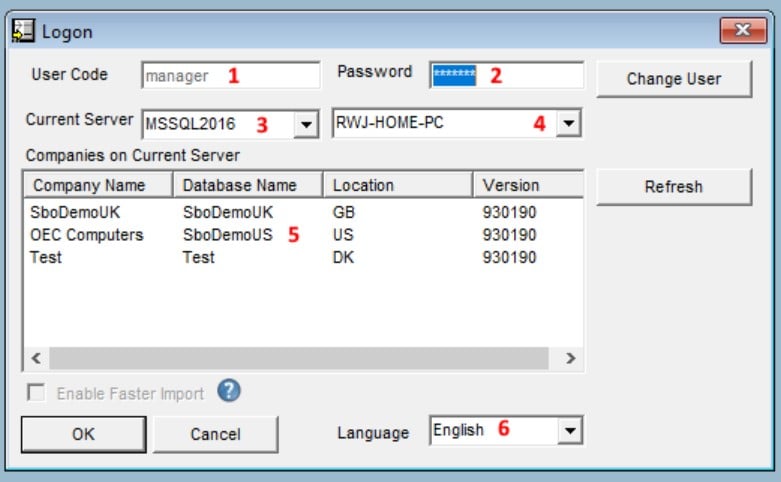
As you can see from the image above, the screen includes the first six items from the list above. It means that if the system doesn’t ask for more, you shouldn’t reinvent the wheel and provide the data it doesn’t need. However, it is not the only reason to do so.
If you think that setting the rest “just in case” is a good idea, we have to convince you otherwise.
First of all, if one of the properties is wrongly set, you will only achieve a connection error. The more of them you use, the higher impact of the human factor is, so the chances of making a mistake rise. However, setting everything correctly won’t save you from possible headaches.
If a user to whom you make a DI-API connection is locked, you’ll get an error message informing you about the inability to establish the link.
![]()
If you also set the DbUsername and DbPassword properties along with the five required, but the user is still locked, your error message won’t be that eloquent. If you face the “Login SLD Fail, make sure the Server, Company, and user Credentials are correct” error, you will never know that the real cause of the problem is a locked user.
For further information about DI-API connections to SAP Business One, read this article: .
Integration Framework for SAP Business One
When you know that SAP Business One relies on the two different APIs to enable data exchanges with external platforms, and using them requires coding experience, we can say a few words about its integration framework. It is an in-browser solution developed to orchestrate data flows between different systems.
All-inclusive Integration Framework
The Integration Framework for SAP Business One is much more user-oriented in comparison to average integration solutions. While the latter ones are usually bound to in-house development and direct use of the existing APIs, the Integration Framework already incorporates various components and services, simplifying most data exchange chores. The platform entirely revamps the existing bonds by introducing different adapters, load balancers, security functions, message flow controllers, error handlers, etc. All these and numerous other improvements lead to much-simplified adjustments related to API changes and, consequently, lightweight business process management.
Without a doubt, the tool goes far beyond integrating different Business One instances and file imports between them. SAP itself uses B1iF for the following purposes:
- SAP B1 Intercompany Integration Solution;
- SAP Customer Checkout;
- SAP B1 Request For Quotation;
- SAP B1 Mobile application.
However, integrating SAP Business One with your Magento 2 e-commerce website is also among the possibilities associated with B1iF. Note that the latter supports SOAP-based and HTTP/RESTful-based web services.
Besides, you can focus on various more simple chores, such as automated email notifications. The Integration framework lets you send an email to a customer when an invoice appears in the system or other actions activate the trigger. The same principle can be applied to send internal alert messages. And using the RESTful client mentioned above lets you post sales orders to SAP Business One and get the corresponding information back to your Magento 2 website. No complicated coding or time-consuming manual configurations are necessary!
Universal Integrator
Another vital benefit associated with SAP Business One Integration Framework is that it is deployment-agnostic. No matter where your SAP Business One is situated – you can always connect it to other systems either from the cloud or as an on-premise installation.
It is a primary instrument suitable for most SAP products out of the box. And as we’ve just described above, the universal integrator goes far beyond the SAP ecosystem, expanding the boundaries of your business to any platforms your enterprise really needs. Turning SAP Business One into a central hub where all information flows connect is no longer a problem.
The Purpose of the SAP Business One Integration Framework
So, the Integration Framework’s main aim is to provide a user-friendly infrastructure for connecting software applications. It means that it implements an environment where the interaction between SAP Business One, other SAP systems, and non-SAP platforms occurs. But what makes the Framework user-friendly?
As you might have already guessed, there is no need to develop your connections from scratch. Furthermore, you don’t even have to code much. Usually, creating a classical API-based data flow takes some time and effort. Depending on the integration’s complexity, it may require a considerable team of specialists and many resources. On the other side, development within the Integration Framework takes place only in dedicated spaces. Such spots are dubbed atoms. Depending on their characteristics, the Integration Framework offers different atom types.
Note that all data exchange parameters are saved within the Framework. A corresponding object is known as a scenario. The latter is used to run all further information transfers following the initial pattern a user creates when configuring the integration for the first time.
Let’s see how to add an atom to the scenario step processing to illustrate the Integration Framework’s functionality for SAP Business One. You can enhance your process flow with the call B1 object atom as follows:
- Hit the Add button on the Start atom. This action starts a new functional processing atom.
- The New Flow Atom field lets you select a value – choose Call B1 Object and click Add.
- Click OK to launch the generation of the predecessor XSL transformation atom.
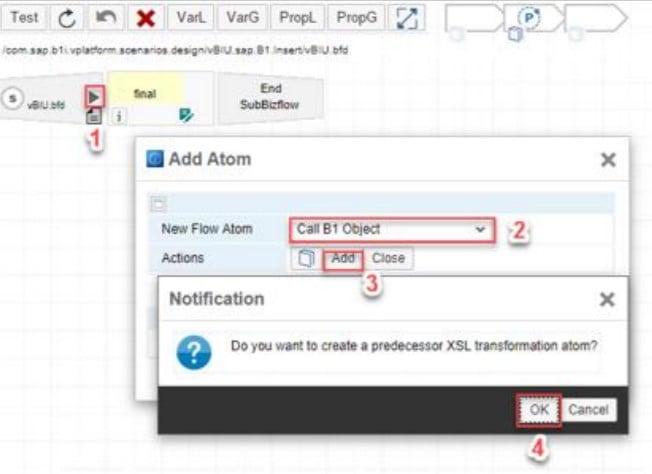
Now, you need to configure your new functional processing atom. Follow these steps:
- Click the Change Configuration button.
- Proceed to the SysId field and choose the SAP Business One system entry.
- Go to the Method field and specify the Synchronous Insert value there. Use Synchronous Insert with fallback to Update if you are unsure whether the record exists in SAP Business One. Thus, you will let your atom update an existing instance if inserting a new one fails.
- Now, select 4 (Items) in the Object Identifier field. The next area – Key Name – is filled automatically following the Object Identifier.
- Hit the Save button to finish the configuration.
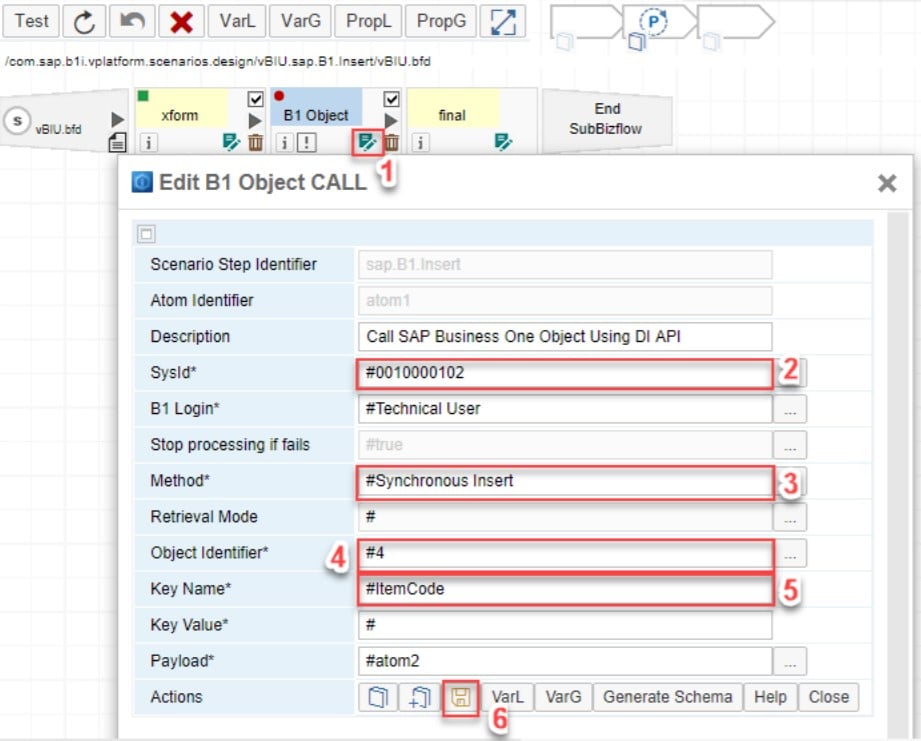
You can also customize the XSL Transformation, but we are not going to discuss this procedure. For further information, check this manual: .
All these features make various data transformations, including mapping, possible. Thus, you can easily apply changes to the information from SAP B1, making it suitable for another platform’s requirements and vice versa. The Integration Framework delivers data matching and definitions for sender/receiver systems, guiding the transformation of values and their further exchange.
At the same time, the Integration Framework is here to help you with the automation of integrations. The tool allows you to specify the data you want to transfer and the particular periods when you need to do that.
Bear in mind that the Integration Framework is not as easy to use as the Integration Hub. The atom creation and configuration illustrated above are not as easy as selecting an integration preset. Therefore, non-technical users won’t probably leverage the instrument due to the possible difficulties they may experience. After all, it requires the understanding of XML/XSLT, JS, SQL, and SAP Business One basic principles to configure even the most direct connection.
However, the complexity level you have to face has some positive implementations associated with flexibility. While the Hub provides preconfigured presets for particular connections only, the Framework is here to help you with any custom-specific scenarios. At the same time, it offers several ready-to-run integration patterns. As a developer, you can easily customize them, adapting the pre-made solutions to suit your particular business requirements.
Pre-made Integration Scenarios
The range of scenarios is pretty extensive. Some of them are designed to cover basic needs associated with such default processes as quotation requests or integrations with other SAP products (e.g., Hybris or Ariba). The others will help you with various legal requirements: you will be able to automate chores related to electronic invoices, such as localization.
Below, you can see some common integration scenarios used in the SAP ecosystem:
- Request for Quotation. Upon its creation, the system automatically sends the new proposal to an integrated destination.
- Sourcing. Upon receiving a quotation request, suppliers can accept the invitation and enter a collaboration room that’s generated automatically.
- Product Integration. When you collaborate on a design file with suppliers, all the related data is transferred automatically from an integrated ERP system. The creation of inspection records for the engineering samples displays the information on the relevant purchase order.
- Parts Analysis. Transfer part information from an integrated ERP system to evaluate their suitability for additive manufacturing.
- Ordering. Place orders right from a collaboration room, where a supplier can update the corresponding order processing data.
- Ordering Notification. Receive information about purchase orders created in an integrated ERP system.
These are some popular integration scenarios used in SAP. You may also explore numerous other cases that already exist and don’t require any additional efforts to be applied to your business. However, you may go down below the Integration Framework to discover more possibilities hidden behind the platform.
A Deeper Level
If you dive deep under the Integration Framework’s hood, you will discover another layer – the Integration Platform. Being also called B1iP, it acts as the foundation of the Integration Framework for SAP Business One.
The platform’s main aim is to take care of the fundamental processes, including:
- Execution control;
- Internal cache management;
- Database handling;
- Transaction consistency monitoring;
- External and internal data exchanges.
As a result, the Integration Framework has such features as parallel processing, monitoring, and various security functions. What’s even more critical is that B1iP provides a programming environment for all integrations you establish. It hosts integration apps, including all the existing framework versions, and numerous business process management activities.
You can discover more information about the Integration Platform for SAP Business One here: .
Integration Framework Advantages
Now, when you are familiar with the Framework’s various technical aspects, let’s take a look at the benefits it offers. The core advantages associated with the tool are listed below:
- Agility. You can quickly adapt the Integration Framework to new conditions. An existing scenario for data exchange is always flexible enough to implement changes necessary to fit unique requirements. The system lets you add new mapping fields or edit/delete the existing ones. Also, the content that is already under your disposal is not affected when a new SAP Business One release is published.
- Omnitude. With the Integration Framework, you can leverage release-independent usage. It means that a single scenario is suitable for several SAP Business One company databases. Furthermore, you can streamline it across different SAP Business One versions. If a new release incorporates additional mapping fields, the Framework lets you add them to the scenario without extra effort.
- Reusability. You can freely reuse the existing components of the Integration Framework for SAP Business One. Due to the features mentioned above, you can take a current scenario used to sync databases and modify it, adapting to a new connection’s needs. There is no need to create a new integration pattern from scratch, primarily if you work with similar instances. The Framework enables you to modify any existing scenario, utilizing it as a template.
Integration Framework Versions
As we’ve already mentioned, there are two versions of the Integration framework: 1 and 2. Let’s explore each one independently and try to distinguish between the two. Before going any further, note that Integration Framework versions are often called programming models.
Integration Framework Version 1
So, what aspects are hidden behind the number one?
The Integration Framework version 1 is the standard version for SAP Business One installations. It usually runs on the customer side on-premise, providing an infrastructure that allows for the communication and interaction between software apps.
As we’ve already mentioned above, you get a bunch of ready-to-run scenarios, which can be customized for specific business needs. Besides, the integration framework provides the ability to develop new scenarios from scratch.
As a developer, you deal with scenario packages that contain all relevant definitions to run data transfers. Consider them logistics units that can be enabled/disabled and exported/imported between integration framework installations.
A single scenario package contains at least one scenario step which transfers and converts data between a sender and receiver. An associated integration flow consists of the following three phases: inbound, process, and outbound.
The system can perform a step only if specific definitions are provided. For instance, it usually needs information on:
- How to trigger the step;
- Which system types are about to communicate;
- How the Integration Framework has to transform the message;
- What processes are associated with the main one.
Also, it is vital to understand which steps are synchronous and asynchronous. Both types are similar when it comes to inbound and processing flows. However, synchronous steps exclude an outbound phase. In fact, synchronous and asynchronous scenario steps are assembled in a scenario package.
Let’s explore each phase for further understanding of the Integration Framework Version 1.
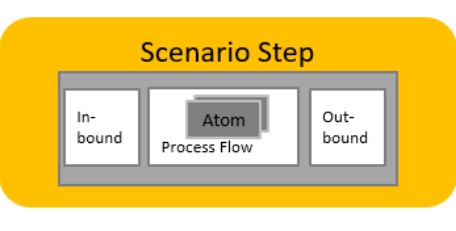
- Inbound. The inbound phase is developed to let the integration framework receive the incoming message, translate it into XML, and provide the corresponding data to the processing phase. The Inbound channel describes the sender system type. Also, this stage is associated with the API selection for retrieving the incoming data.
- Processing. The processing stage is used for transforming and enriching the XML message from the previous phase to the format required by the receiver system. This scenario design part takes place in a graphical design tool of the Integration Framework. Note that the processing is often called BizFlow. It contains a start and end control structure and a single transformation atom, situated in-between the transformation of the incoming message to the receiver format. You can also add new atoms to design complex processing flows, where each atom receives the XML data from the previous one, transforming the message for the next participant of the chain. The Integration Framework lets you use atoms to call external apps or send emails, etc.
- Outbound. The Integration Framework’s outbound step delivers the transformed data from the previous stages to the receiver system. This flow occurs in asynchronous steps, while synchronous ones handle the messages produced in the final XML back to the receiver system. After receiving the final XML from the processing phase, the system converts the data to the receiver application format and moves it to the receiver system. At this stage, choose the API to hand over the data.
As you can see, the Integration Framework uses a generic inbound and outbound phase to enhance the flexibility of scenario transportation. You can easily create scenarios or even individual steps in an internal test system environment. After testing and finalizing them, the Framework lets you transport everything to the production environment. After that, you can finetune scenarios via the SLD settings.
You can find more facts about the Integration Framework Version 1 and links to the related topics here: .
Integration Framework Version 2
SAP Business One 9.3 PL04 introduced a revamped approach for the creation of integration scenarios. The Integration Framework 2.0 delivered renewed possibilities for cloud integrations. The latest programming model leverages the integration platform to bring in an Integrated Development Environment (IDE) for scenario development. Besides, its revolutionary features include a lower-level approach to the use of platform capabilities. Unlike the integration framework 1.x, the second model runs straight on the integration platform. However, accessing the integration framework 2.0 is associated with calling a different URL.
Although both versions share the same SLD, you can use them simultaneously without runtime conflicts since they are independent. It is possible to use both tools in parallel since version 2.0 relies on other datasets and groups in the BizStore. This feature also lets you use content from 1.x and continue creating within 2.0. Why should you ever switch between the two editions?
Version 2.0 is much faster when it comes to processing. The model resides straight on top of the Integration Platform (B1iP), resulting in better performance. You can also leverage the Integrated Development Environment (IDE) to enhance your productivity associated with scenario development.
Accessing version 2.0 differs from the way you work with the first edition. As we’ve already mentioned, you need to access it using another URL. This one to be exact:
|
1 |
http://<host>:<port>/B1iXcellerator/exec/dummy/com.sap.b1ip.system.cc/bfd/AdminConsole.bfd?!defdoc=/com.sap.b1i.common/menu/opdev.xml |
Where:
- <host> is an IP address or a hostname where your Integration Framework is available (where you installed it);
- <port> is a port of your integration framework.
Differences and Similarities Between Version 1 and Version 2
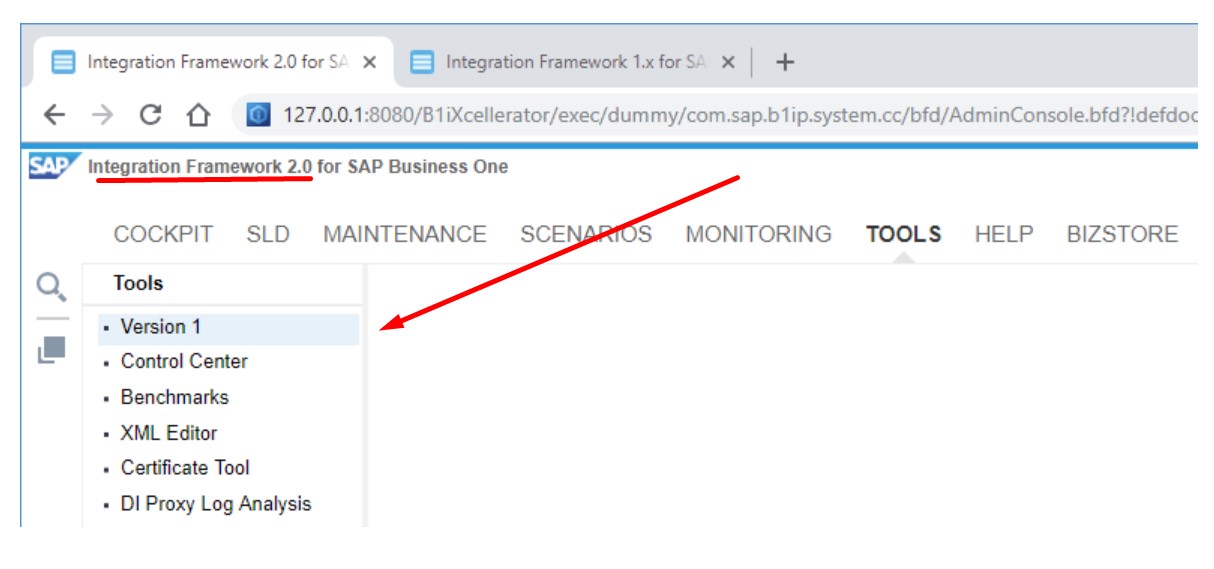
The initial idea behind Version 1.x was to develop a tool that will assist integrations associated with SAP Business One installed on-premise, addressing all company databases of a particular customer. However, this version is currently available in the cloud offering too. As for version 2.0, it was designed for on-premise and cloud environments, both SAP- and customer-hosted. As a result, multi-tenant handling is at your service.
And while different parts of the Integration Framework version 1.0 are separated and located in multiple areas, version 2.0 relies on packages for one or various scenarios, each containing one or multiple steps. The package-scenario-step hierarchy also includes an additional level where you can tailor/structure the integration content.
Besides, version 2 offers an updated user interface in the form of an IDE. You won’t need any additional tools to leverage the second edition since the BizStore and its structure are already included!
Both editions are similar when it comes to development. You have to define a partner development namespace (prefix) prior to creating a new integration scenario. It appears automatically when a new package is created.
Also, note that the basic concept of step creation doesn’t change in both versions:
- Steps can be synchronous and asynchronous;
- Both of them have an Inbound and a Processing phase;
- Synchronous steps don’t have an Outbound phase.
It seems that you won’t feel any difficulties switching between the two versions. For further information about the second edition, read this material: .
Integration Framework Solutions
As you can see, one of the primary purposes of the Integration Framework for SAP Business One is to help you create integration scenarios that efficiently transfer data between SAP B1 and other systems. However, it is not the only goal that the tool serves. Besides, you can find several additional solutions based on the Integration Framework.
Intercompany Integration Solution for SAP Business One

With this instrument, you can establish the integration between associated companies that run SAP Business One more efficiently. The tool enables transaction management across multiple SAP Business One subsystems. Implementing the enhanced procedure enables automatic master data replication, enhances business transactions, shares journal entries among companies, provides intercompany reports, and delivers numerous collaboration features. In other words, the add-on streamlines intercompany activities with SAP Business One. If you own a company that consists of multiple business units or subsidiaries, each of which runs the SAP Business One, the Intercompany Integration solution offers a perfect way to synchronize them.
Although this tool is already robust and fully-featured, it is continuously developed. SAP Business One doesn’t stand still. The platform continually evolves, so all the related services have to march in lockstep. As a result, the Intercompany Integration solution is closely bound to the development and maintenance processes of SAP B1 and follows the Integration Framework achievements to be always up to date. Its following features are under your disposal:
- Business Data Sharing. The Intercompany Integration solution supports the replication of master data across partner companies. The following entities can be easily shared: Freight Master, Currency Master, Payment Terms, Item Master Data, Business Partner Master Data, etc. It is even possible to specify which specific records to share and what fields and masters are to be replicated between each company.
- Business Process Synchronization & Automation. All transactions are created and registered in SAP Business One in a standardized and transparent manner. For instance, a sales subsidiary purchases something from a manufacturing plant. When a purchase order in their SAP B1 application is created, a corresponding sales order transaction in the SAP B1 installation of the manufacturing plant occurs automatically. Thus, manual data entry is eliminated, improving your employees’ productivity and decreasing the probability of errors.
- Transparent Operations & Financial Consolidation. If you run a business that incorporates multiple operational units, you should probably know that operational visibility and risk management are among your key considerations. The Intercompany Integration solution is designed to meet these requirements with the help of numerous inbound tools and features, such as multilevel financial consolidation with aggregated trial balance, profit and loss statement, balance sheet, etc. At the same time, you get various branch-specific reports regarding inventory levels, balances, sales.
- Intercompany Collaboration. The Intercompany Integration solution provides the ability to create conditions when numerous business processes between companies are automated. At the same time, you get exceptional visibility into the operations of business units and entities. The following tools help you achieve these goals: Consolidated Credit Limit Check, Intercompany Workflow, Business Transaction Notifications, etc.
If you want to know more about the Intercompany Integration solution and its connections to the Integration Framework, peruse these materials in the , , and .
Customer Checkout

SAP Customer Checkout is another tool that relies heavily on the Integration Framework. Consider it a standalone solution for point of sales that can be combined with SAP Business One to synchronize the sales relevant information, including prices, item stock levels, currencies, etc. All these parameters are controlled and managed via SAP Business One. You can transfer the corresponding data to the SAP Customer Checkout solution using the integration package. Thus, handling POS related processes and fulfilling payments become much more comfortable. Furthermore, the Customer Checkout solution even impacts the invoice creation. The tool uses the Integration Framework for SAP Business One to deliver relevant invoice data for further processing in the ERP system.
The Customer Checkout solution is developed with numerous businesses in mind. It will help you work in such areas as retail, sports and entertainment, merchandising, catering, etc. The platform lets you follow all standard requirements from sales, payments, discounts, and loyalty management, implementing the POS system.
Another good thing about Customer Checkout is that you can use it as a standalone solution or integrate with SAP B1. Either way, it is an on-premise deployment with an easy-to-use interface and offline capabilities. Besides, you will benefit from the hardware device independence. Running the solution is possible on any point-of-sale device.
As for supported sales processes, they include discounts, returns, tax management, loyalty programs, day-end closing, and so on. Multiple payment options are at your disposal too. With the Customer Checkout solution, you can leverage cash, credit cards, or invoice payments. Furthermore, you can connect a payment terminal to the system or even extend the basic functionality with other cashless payment options. The system supports split payments, multiple currencies, and integrated customer orders.
Advanced master data management capabilities are also included. Thus, you can effortlessly control articles, price lists, customer records, and more right in your SAP Customer Checkout management system. Note that the platform syncs data between your POS and ERP in real-time. And you can always leverage real-time reports, learning how efficient your business was today and how much revenue was earned per each point: shop, seller, or product.
If the Customer Checkout solution’s default functionality is not enough, you can always enhance it with the help of plugins. Integrate your POS system with SAP Analytics Cloud or other SAP products within a few clicks.
You can find more information about Customer Checkout here: .
SAP Business One Integration for SAP NetWeaver

The Integration Framework is also a part of the subsidiary integration with headquarters. SAP NetWeaver connects SAP Business One in subsidiaries with the SAP Business Suite and Warehouse in headquarters or integrates the ERP systems used on both levels, turning the enterprise resource planning platform into a central hub where business processes are controlled.
As a result, you create a unified environment across the entire business network, connecting all its points and achieving outstanding visibility with reduced costs. Note that the integration of multiple installations of SAP Business One across the network heavily relies on standardizing and unifying business processes across your business ecosystem.
The SAP Business One Suite/SAP NetWeaver integration provides the following ready-to-use scenarios:
- Data distribution customization;
- Product and customer master data transfers;
- Intercompany purchasing from central/local stock;
- Sales analysis;
- Liquidity forecasting.
When you integrate several SAP Business One systems, NetWeaver delivers such out-of-the-box use cases as:
- Item and customer master data distribution;
- The same ability to run sales from central or local stock;
- Deep financial consolidation towards journal entries.
You can discover more facts about NetWeaver in its . Also, visit the for further information.
Business Process Management
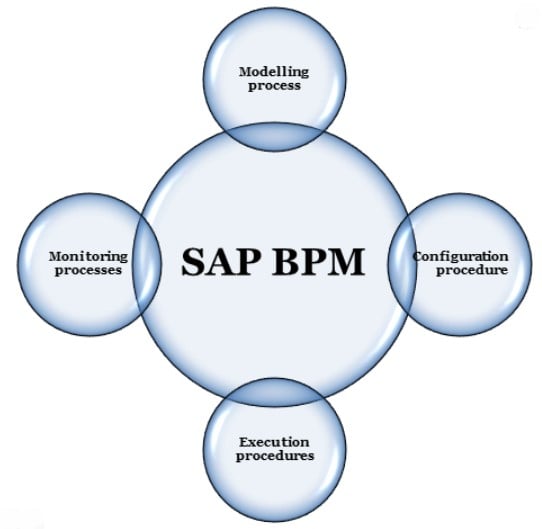
Business Process Management (BPM) is another essential SAP product that relies on the integration framework. Its purpose is to simplify the way you design, model, and automate business processes. To orchestrate different integration scenarios, BPM supports both automation and manual actions.
You can also leverage triggers to automate numerous processes by creating specific conditions to launch them. For instance, the appearance of certain information within the system may be considered a sign to initiate the connected procedure. At the same time, more standard automation is possible. You can specify a defined timeframe to start it.
Besides, the Business Process Management solution prepares procedure models, methods, technologies, and reference content for further modeling and configuration as well as more efficient execution and detailed monitoring.
- Process Modeling. BPM considers a process model abstraction of a process that describes such aspects as Activities (process steps), Roles (users and systems involved in the process), and Artifacts (objects related to the process). The Business Process Management solution lets you model processes on multiple abstraction levels, from different viewpoints.
- Process Configuration. With BPM, you get the ability to adapt processes to current situations and requirements as fast as possible. The system lets you document and trace all the adjustments, eliminating discrepancies between business views and the actual implementation.
- Process Execution. The integrated system of connected business applications and tools provide the ability to execute processes more efficiently, automating a massive part of your daily duties. With a variety of tools integrated within a company, you avoid time-consuming and costly maintenance.
- Monitoring. Since most business processes are complex and extensive, BPM offers a reliable monitoring system where you can watch how efficiently your enterprise behaves. Control and manage numerous chores, incorporating their business and technical aspects.
It should not go unmentioned that the Business Process Management solution relies heavily on SAP NetWeaver. As we’ve just illustrated, the latter provides numerous advantages for implementing various business ideas more efficiently. Besides, NetWeaver supports the entire life cycle of business processes from planning to monitoring and optimization.
Both systems provide a standard methodology for all process modeling levels, connecting instances of multiple abstraction levels related to business processing, process configuration, and process execution. By synchronizing all model types, you achieve higher efficiency in business engineering and software implementation.
Since Business Process Management and SAP NetWeaver are interconnected, you also get the ability to use reference models for all modeling levels, achieving predefined, adaptable, and flexible content suitable for your unique business requirements. A standard reference framework, in its turn, enables you to document implementation projects in a transparent and traceable manner. And due to robust monitoring capabilities, it is possible to control the business objects of your apps without losing any vital information.
You can find more details about BPM here: .
Integration Scenarios The Framework Provides
Now, when you are familiar with the SAP tools that rely heavily on the Integration Framework, we’d like to draw your attention to some integration scenarios that can be achieved apart from the instruments discussed above.
The most common business application integration scenarios incorporate bidirectional synchronization with such systems as SAP Ariba marketplace and SAP Hybris Cloud, expanding the platform’s existing CRM Sales functionality.
At the same time, various business extension integration scenarios are supported. You can connect SAP B1 to mobile apps due to the support for more than a hundred web services. Multiple dashboards are under your disposal too. The Integration Framework for SAP Business One delivers services to launch dashboards on top of SAP Crystal Dashboards. It is also worth mentioning that publishing quotation requests and receiving your suppliers’ responses are among the common integration cases.
Country-specific integration opens endless possibilities due to rich localization options and support for multiple languages. The Integration Framework helps to implement the most suitable business management tools for foreign departments and branches.
You can find all these and other scenarios described in more detail here: .
Integration Framework Pros And Cons
Let’s resume what we know about the Integration Framework for SAP Business One. What advantages does it have?
- Flexibility – can be customized for particular business needs;
- Extensibility – can be extended with additional integrations anytime;
- Scalability – grows with your business;
- Omnitude – integrates tools within the SAP ecosystem and beyond;
- Innovation – continuous updates and new features;
- Automation – eliminates numerous business processes.
However, the Integration Framework is also associated with various disadvantages. First of all, the solution requires specific technical knowledge and experience. Otherwise, you won’t be able to create and maintain any complex connection. Secondly, there are two versions of the Framework. Although they are independent, it may seem confusing, especially for the first acquaintance with the tool. Thirdly, you have to deal with many technical documents and guides to give the technology a go. In other words, the system is way more complicated than an average user may need. However, SAP offers the Integration Hub for such clients. Are there any other substitutes on the market?
The Alternative To The Integration Framework
The following section of the guide is dedicated to a solution that acts as the Integration Framework for SAP Business One but covers the needs of Magento 2. If you are a Magento merchant who relies on SAP as your ERP system, there is no need to use neither its Framework nor Hub since you can turn your e-commerce website into a point of data exchange and control over business processes. Meet the Improved Import & Export Magento 2 plugin. With this tool, you will get the ability to sync your storefront with any third-party system, transferring all Magento 2 core entities between the website and platforms beyond. The module also delivers many additional features associated with extensive flexibility: mapping, filters, triggers, schedules, and various data modifiers.
At the same time, you can install the SAP Business One Integration Add-on for Magento 2 to connect your store to the ERP platform. you with any integration.
Let’s see how to establish a data flow between Magento 2 and SAP Business One using our add-on. Note that we continually update our product, implementing new and new features. Therefore, the actual integration process may differ from the one described below.
General Settings
You start the configuration of any integration with a new import or export job. Below, we configure an export profile to move data from Magento 2 to SAP. The general settings section lets you enable the job, specify its title, select an update frequency, and set the integration language.
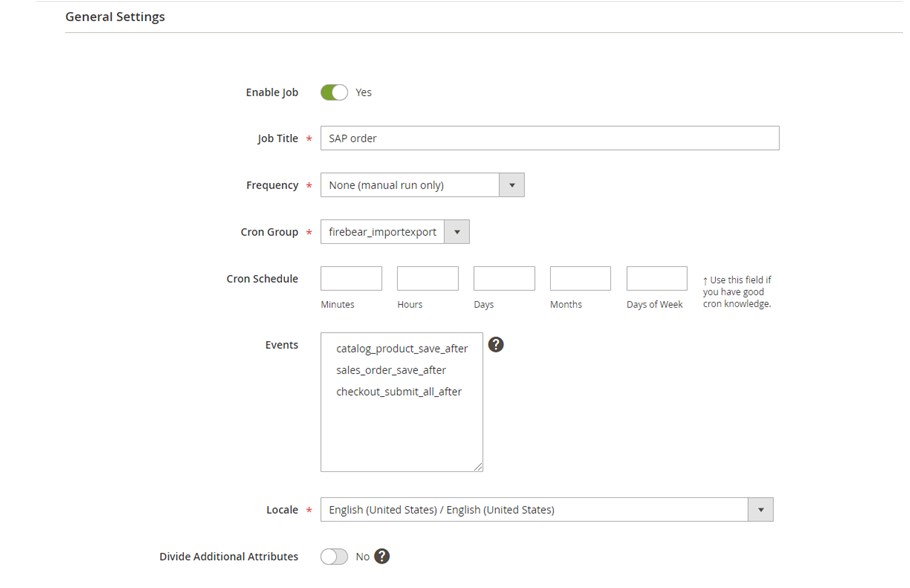
Export Behavior
After that, you should move to the Export Behavior tab. This section lets you choose a file format. In the example below, it is SAP Order. This option enables order export with all the related data.
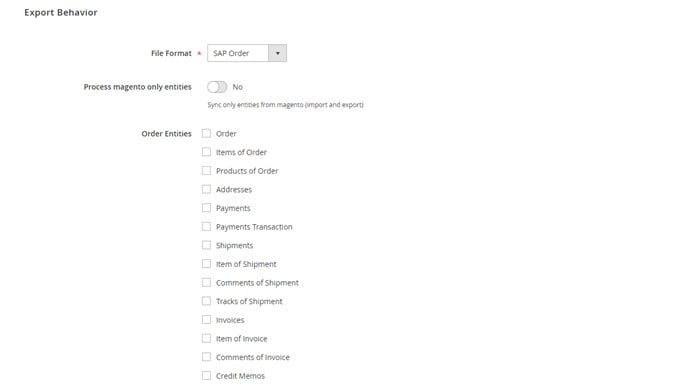
Although additional options that make your export more flexible are available on the screen, you may ignore them.
Export Settings
The Export Settings tab lets you choose an entity you want to provide to SAP Business One. In the following example, we use Orders.
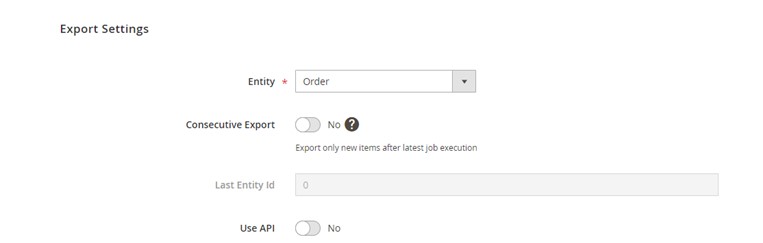
Attribute Mapping
The next section provides the ability to choose Magento 2 attributes and configure how the extension should replace them. You can also do that for attribute values and use filters to narrow down the selection of data you transfer.
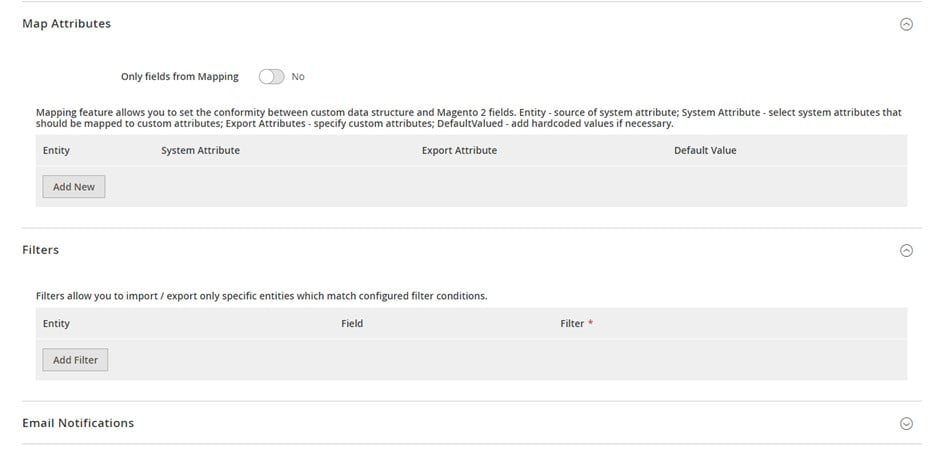
Export Source
Specify export source details on the last tab of the export profile. For example, you may fill in the tab’s fields with values similar to the following ones:
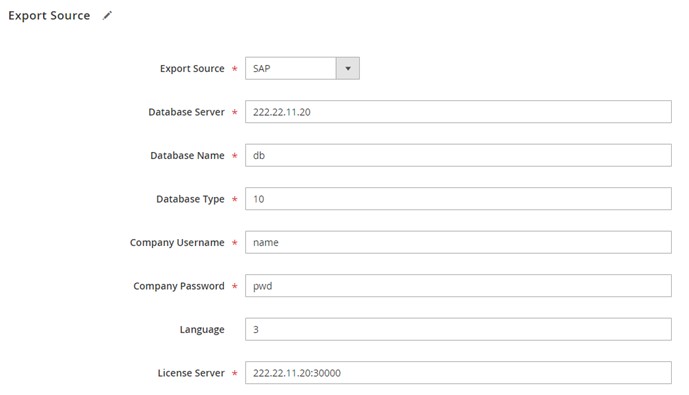
The add-on uses the form above to generate the following request to the SAP API endpoint:
|
1 2 3 4 5 6 7 8 9 10 11 12 13 14 |
<soapenv:Envelope xmlns:soapenv="http://schemas.xmlsoap.org/soap/envelope/" xmlns:log="LoginService"> <soapenv:Header/> <soapenv:Body> <log:Login> <log:DatabaseServer>222.22.22.22</log:DatabaseServer> <log:DatabaseName>db</log:DatabaseName> <log:DatabaseType>10</log:DatabaseType> <log:CompanyUsername>name</log:CompanyUsername> <log:CompanyPassword>pwd</log:CompanyPassword> <log:Language>3</log:Language> <log:LicenseServer>222.22.11.20:30000</log:LicenseServer> </log:Login> </soapenv:Body> </soapenv:Envelope> |
The response to Magento 2 looks as follows, enabling the integration with SAP Business One:
|
1 2 3 4 5 6 7 8 9 10 |
<?xml version="1.0"?> <env:Envelope xmlns:env="http://www.w3.org/2003/05/soap-envelope"> <env:Body> <LoginResponse xmlns="http://www.sap.com/SBO/DIS"> <SessionID>83C859D1-8E94-4159-9CC8-CA681F482765</SessionID> </LoginResponse> </env:Body> </env:Envelope> |
If you have any uncertainties regarding the Magento 2 SAP Business One integration or the replacement of the Integration Framework, .
More information about the SAP B1 Integration add-on:
Final Words
The Integration Framework for SAP Business One is a glue that connects many separate tools within the SAP ecosystem and beyond it into a robust business monolith. The solution itself is vast and complex but, at the same time, highly customizable and extremely flexible. It is no wonder that it can be used to satisfy even the most demanding business requirements. However, you may rely on a more user-oriented native solution, such as the Integration Hub for SAP Business One, or leave the ecosystem, choosing a Magento-specific tool, such as Improved Import & Export. It’s up to you to decide what solution fits your specific business needs.